Overview
Generate knobs with only a few clicks.
Steps
Enter the Knob panel
1. After you enter the project that you want to work on, click on a random piece of Closet, such as a cabinet.
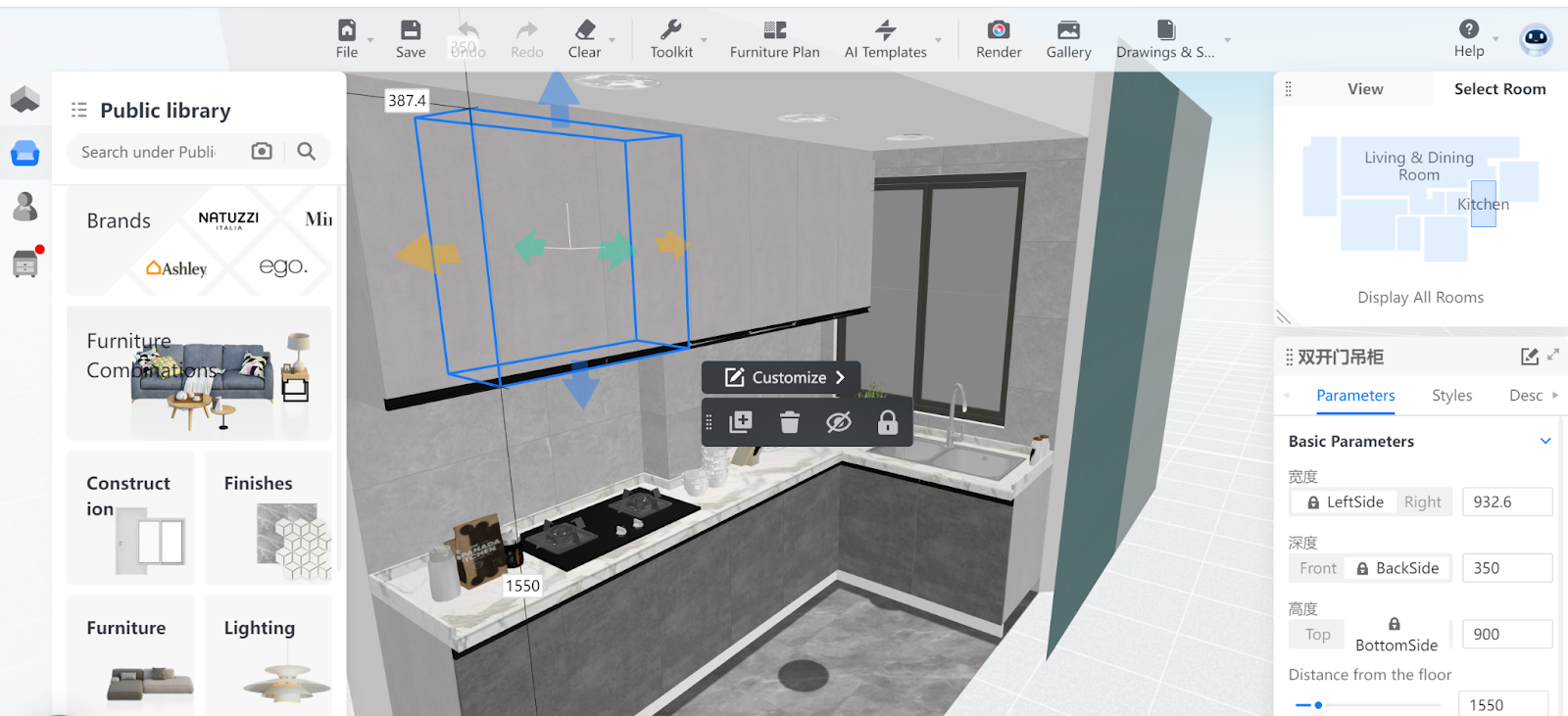
2. When the furniture is selected, click Customize.
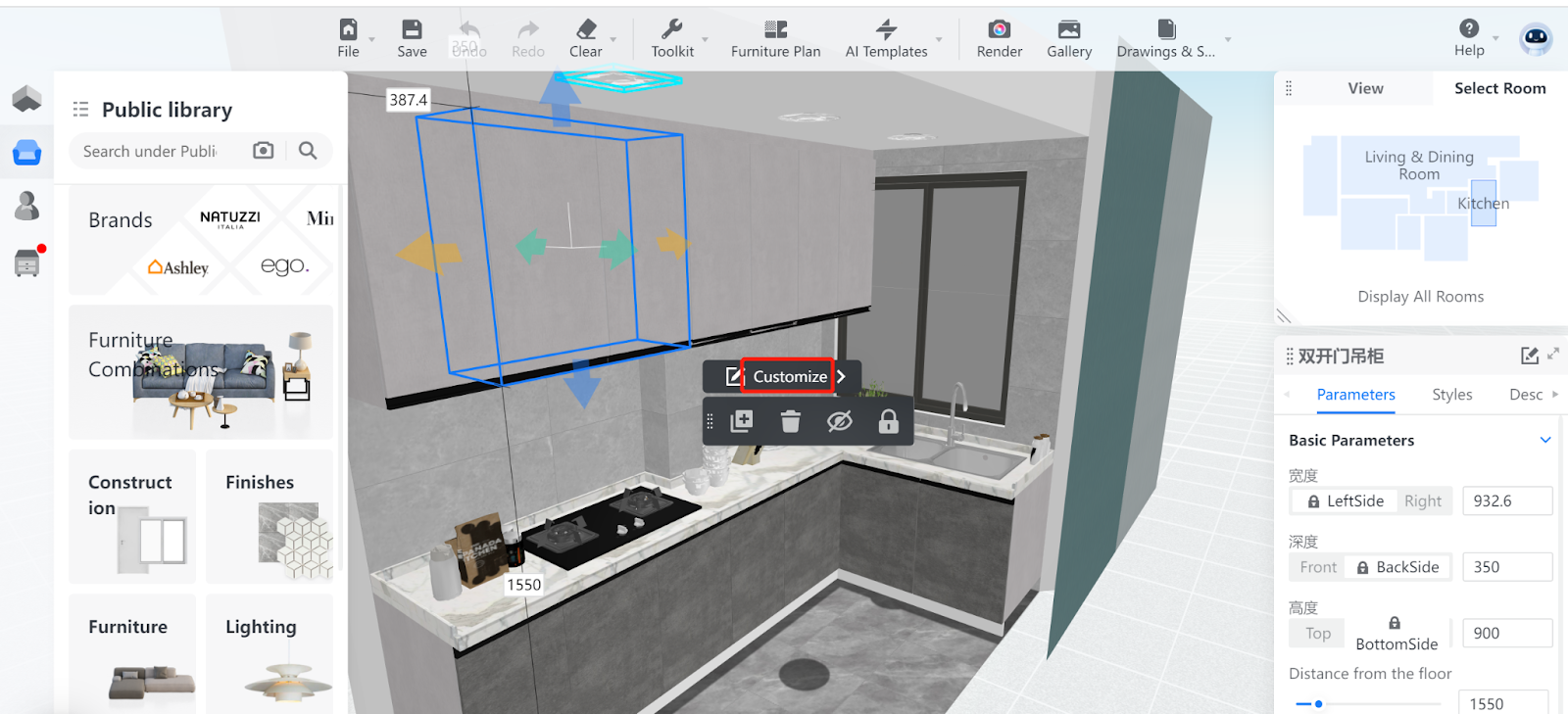
3. In the tool bar that appears, hover your mouse over the Generate icon. From the drop-down menu, select Knob.
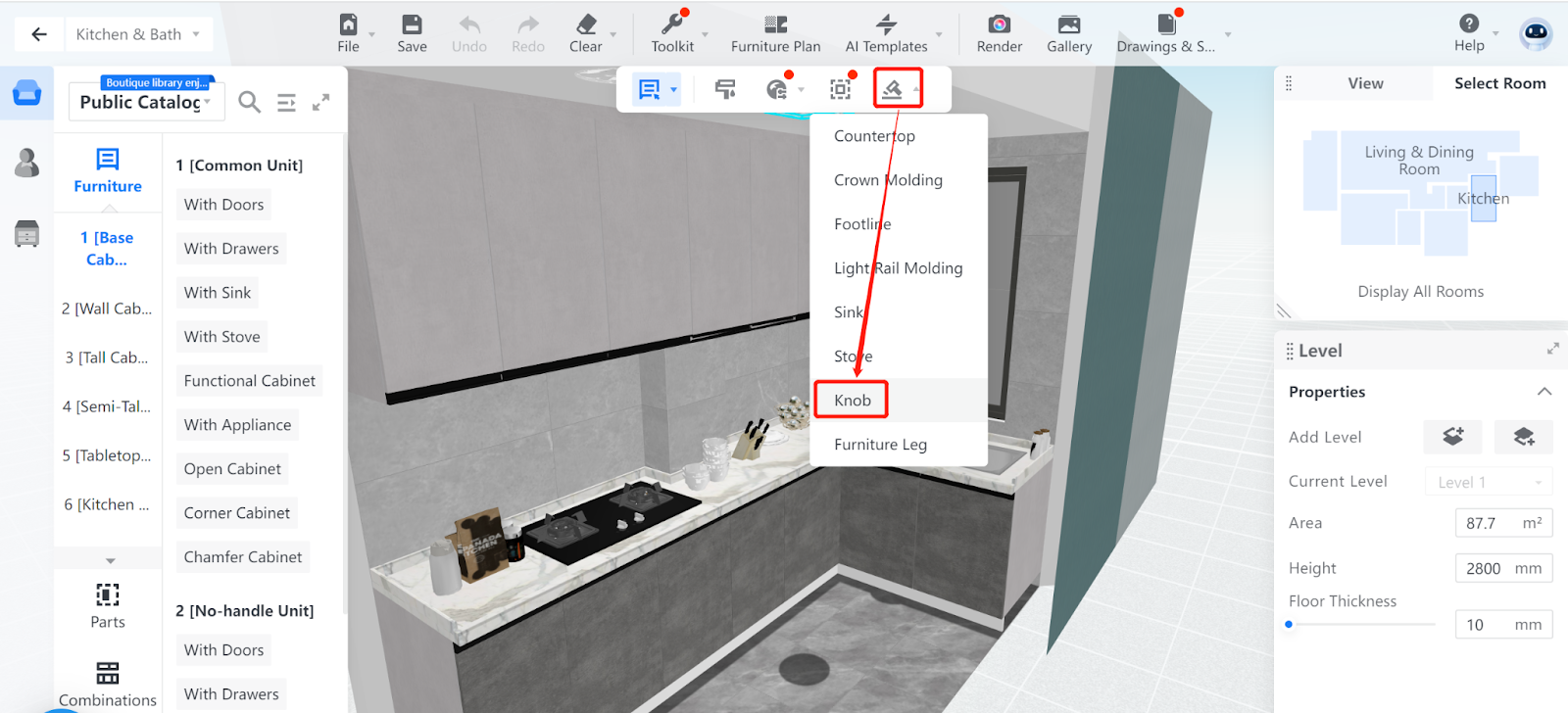
4. The Knob panel then appears on the right side of the console.
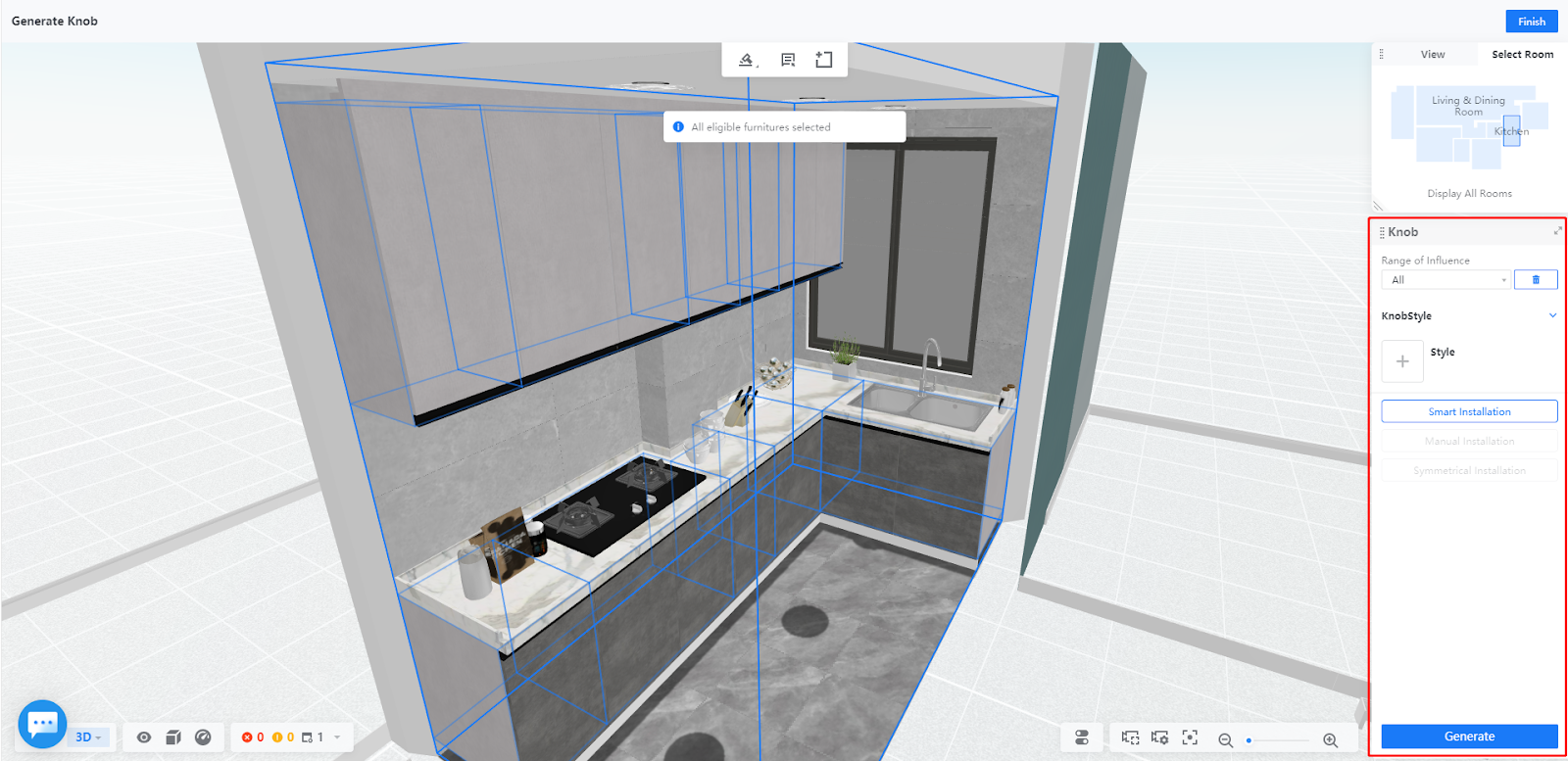
Select the furniture
1. By default, the design tool automatically detects and selects all the cabinets on which you can generate knobs.
2. However, you can manually choose only one or some of the cabinets as needed.

3. If you want the design tool to automatically detect and select cabinets again, you can click the icon indicated below.

Then, the cabinets on which you can generate knobs are selected again.

Choose style
After you select the furniture, click the Plus button in the Knob Style section. Then, you can choose the knob style from the public catalog that appears on the left.
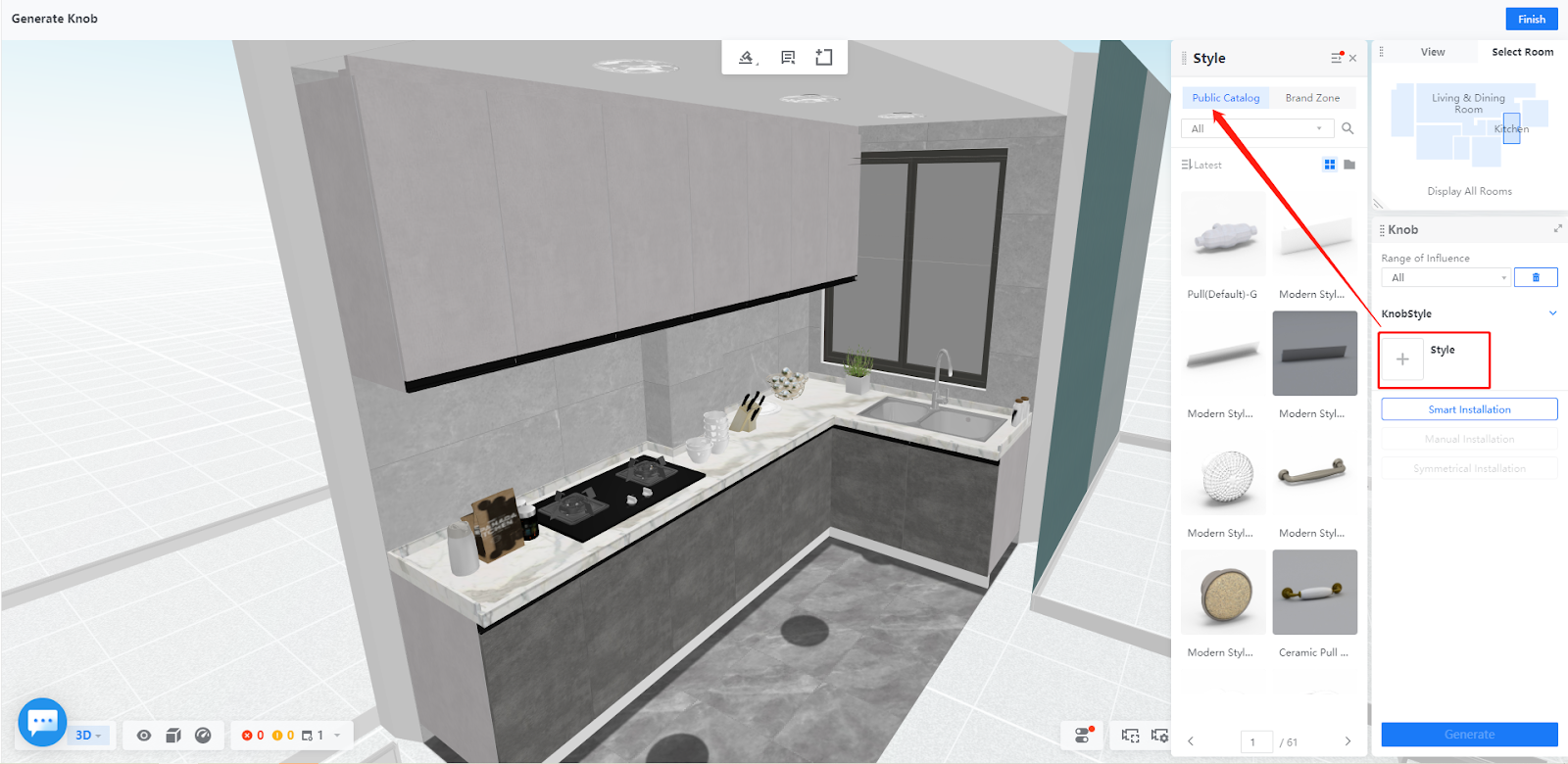
Set the Range of Influence
Range of Influence refers to the type of the door panel you generate the knob on. You can set the range of influence from the corresponding drop-down menu.

Generate a knob in the style and range of influence that you set
If all the furniture is selected, you can apply the knob to all the eligible Closet in a project at a time without selecting the furniture piece by piece. That means the style that you chose and the range of influence that you set are applied at the same time.

There are 3 installation methods you can choose from before you click the Generate button at the bottom of the panel.
Smart installation allows you to generate the knob in a default way.

The picture above shows that the knob Ceramic Pull-49 has been applied to all eligible furniture in all possible ranges of influence by smart installation.
Manual installation is available only when you set the Range of Influence to Left open or Right open. This method allows you to adjust the installation parameters, such as distance from edge, levitation and the specific part of the door panel the knob is on;

Symmetrical Installation allows you to determine the symmetrical pattern of the knob when you set the Range of Influence to Hinged Doors.
