Today we will walk you through the different permissions of five main roles. Admin, manager, head designer, designer, and designer manager (enterprise account only).
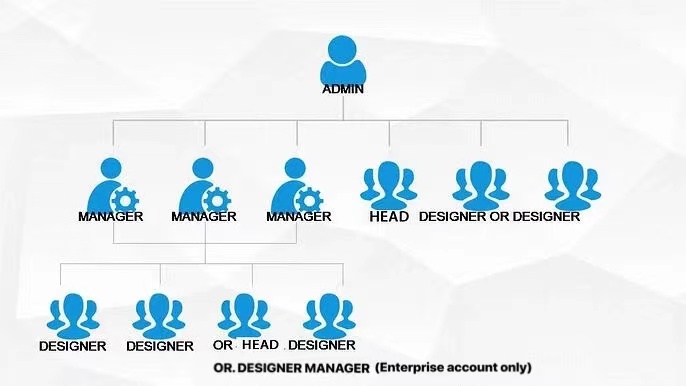
First, a company can only have one admin account. Just like the boss of the enterprise, the admin manages all accounts and settings. He can create and manage designer accounts.
Basically, the manager is created by the admin. As the general manager, his permissions are generally the same as admin. The manager helps the admin with the account management, but he can only create and manage head designers and designers instead of admin and other manager accounts.
Both admin and manager can create head designer, designer, and designer manager (enterprise account only). Designers can only undertake the most basic and project design-related work.
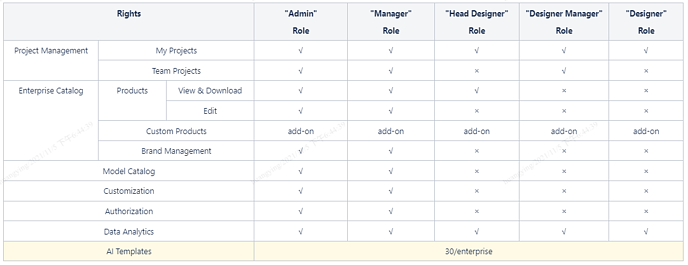
As for admins and managers, they can create and edit personal floor plans.
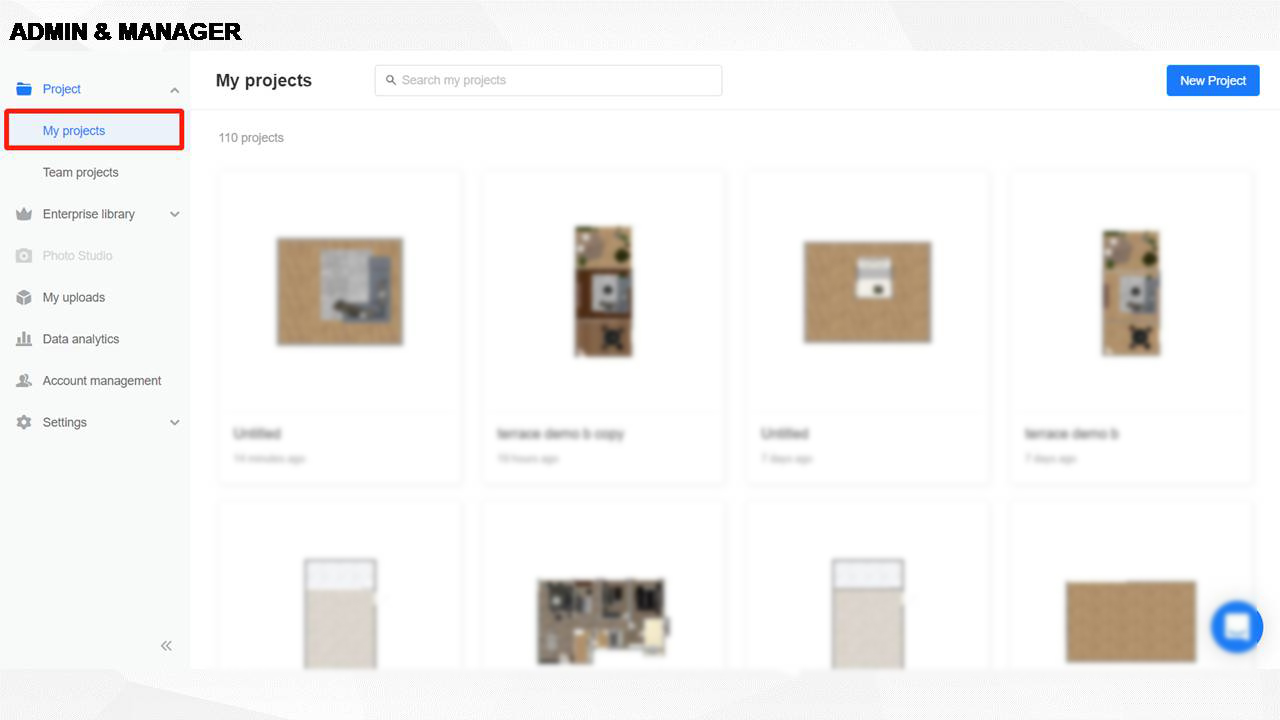
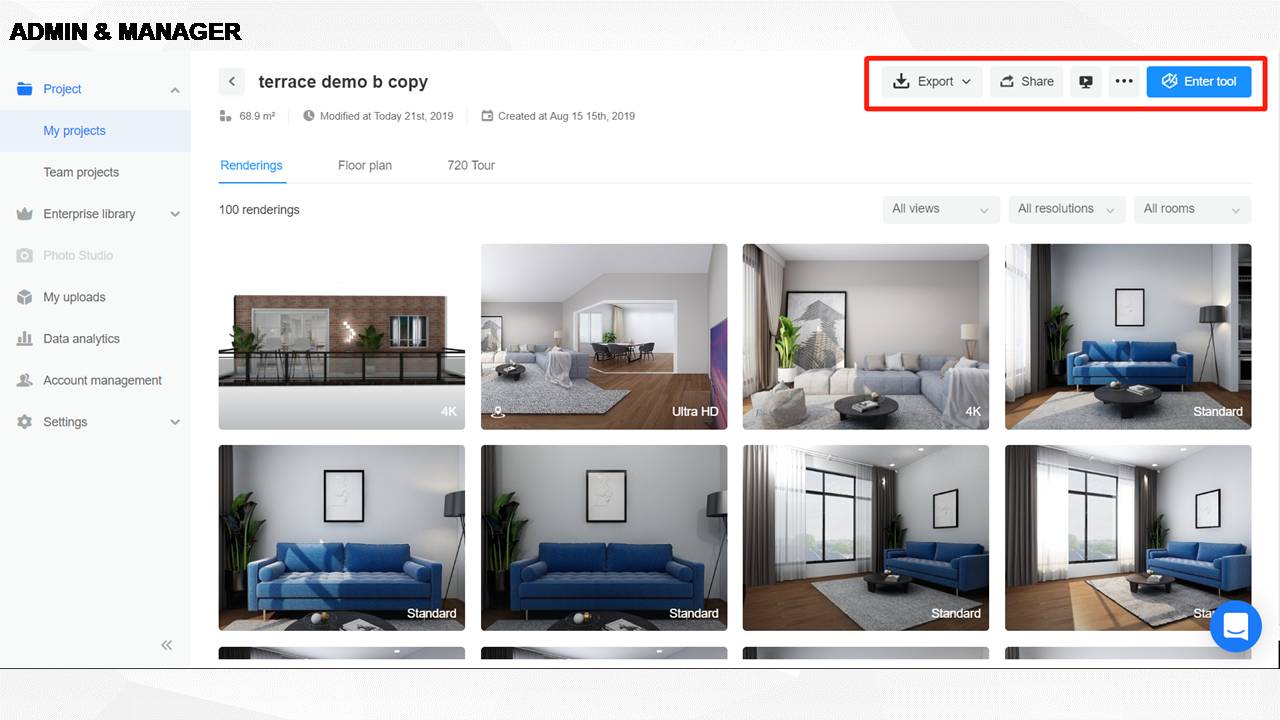
When sharing a project, they have three methods to choose from: can view, can duplicate, the same enterprise’s accounts can edit.
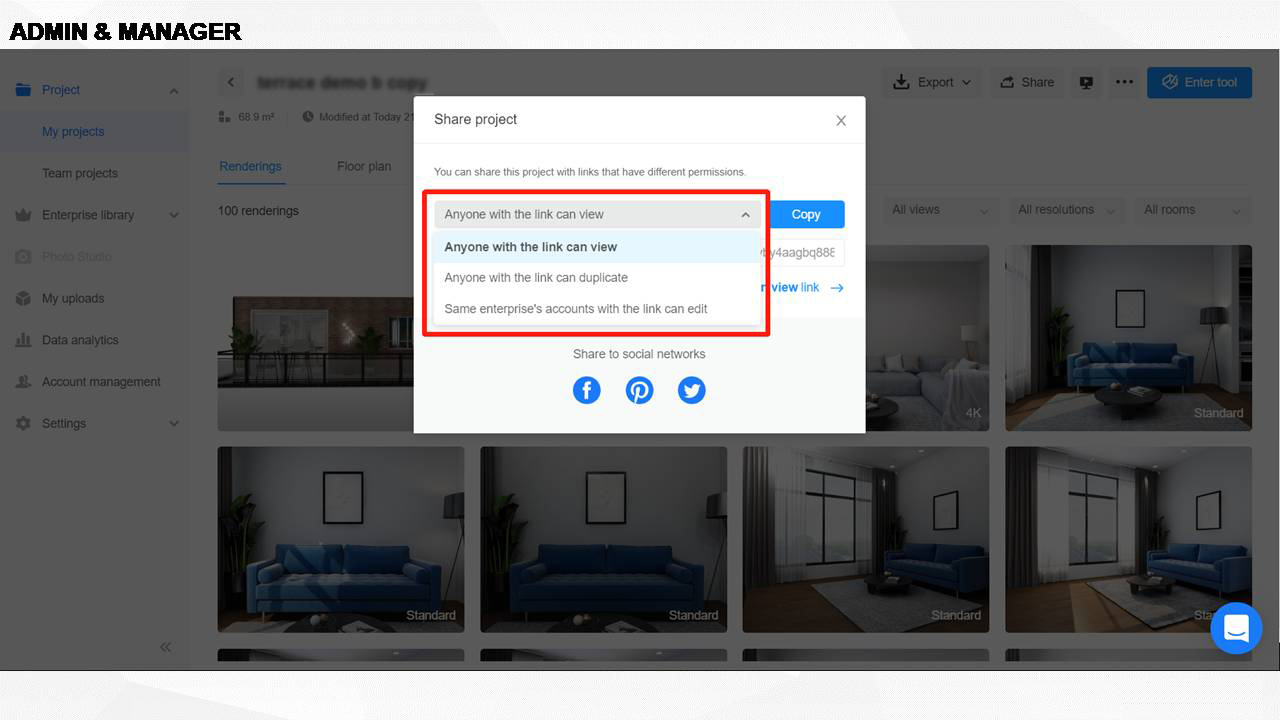
In addition, they can also view and edit team projects. Especially copy the floor plans designed by other users of the same enterprise account to their own project list.
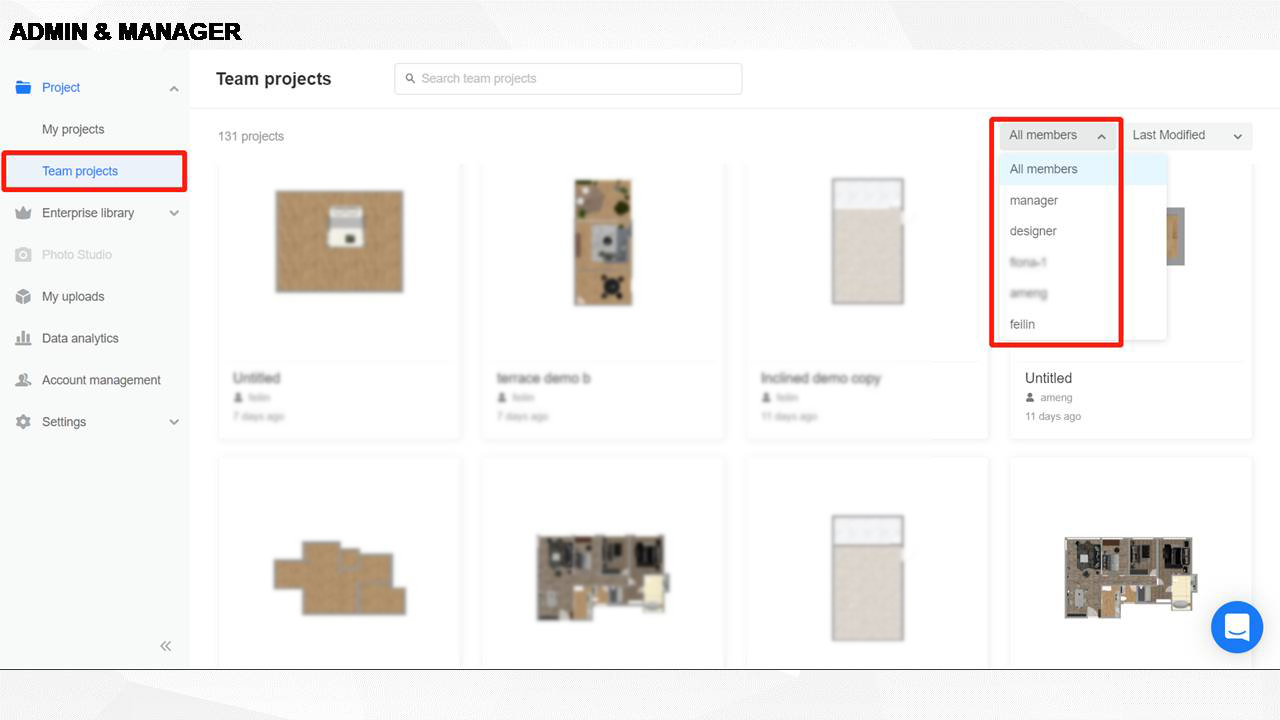
Enterprise library is also a very important part of work for admin and manager. Like 3D model, finish and texture uploading, brand, and tag management.
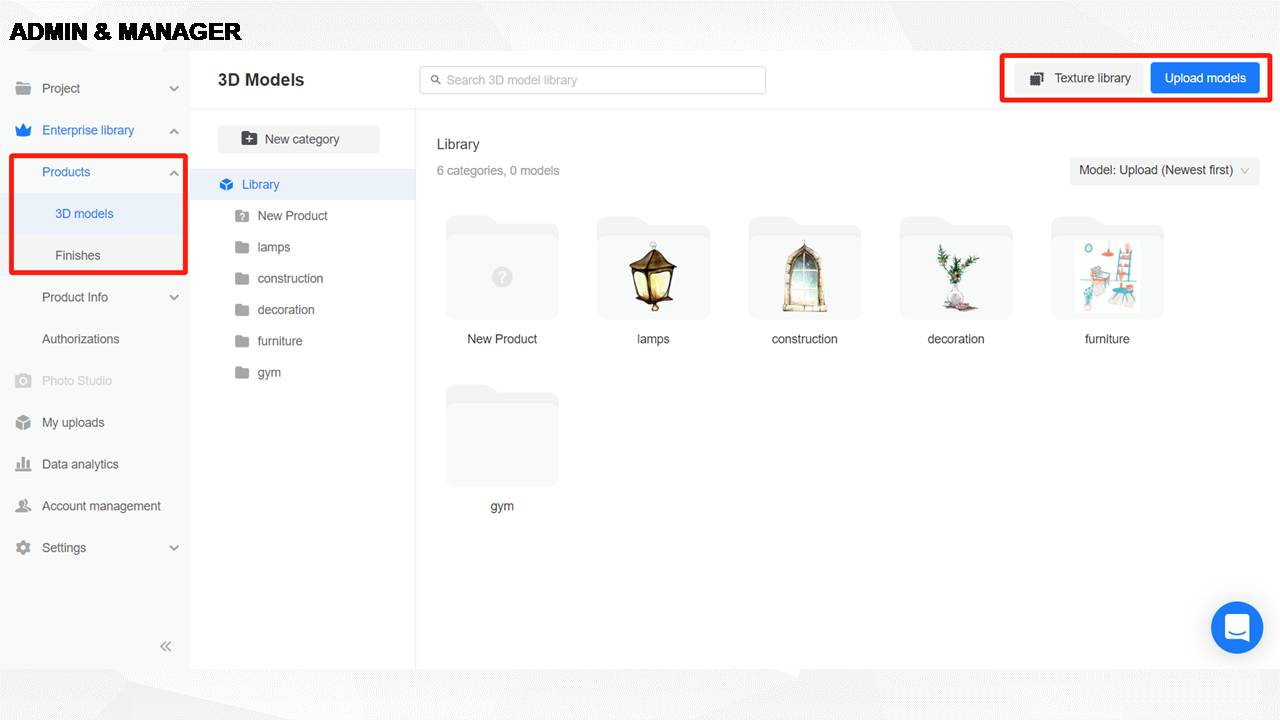
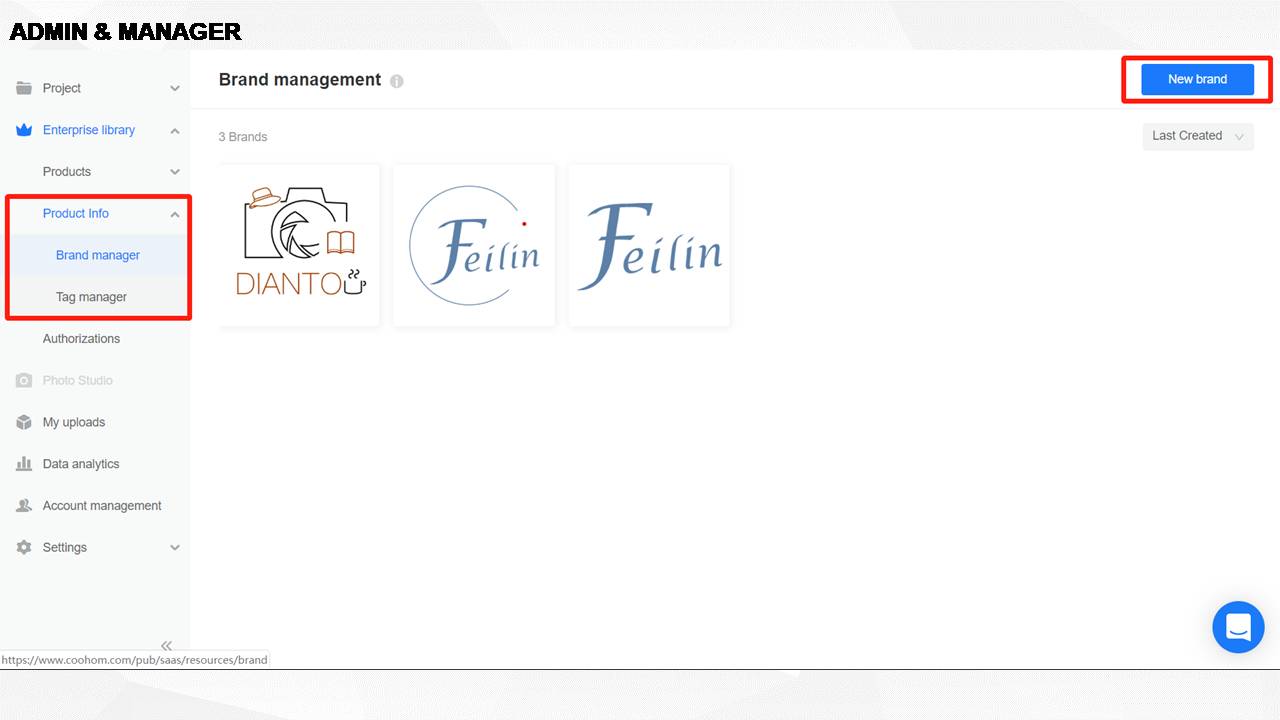
Admin can tag the product according to its brand and features. Then customers may find these products easier in the floor planner.
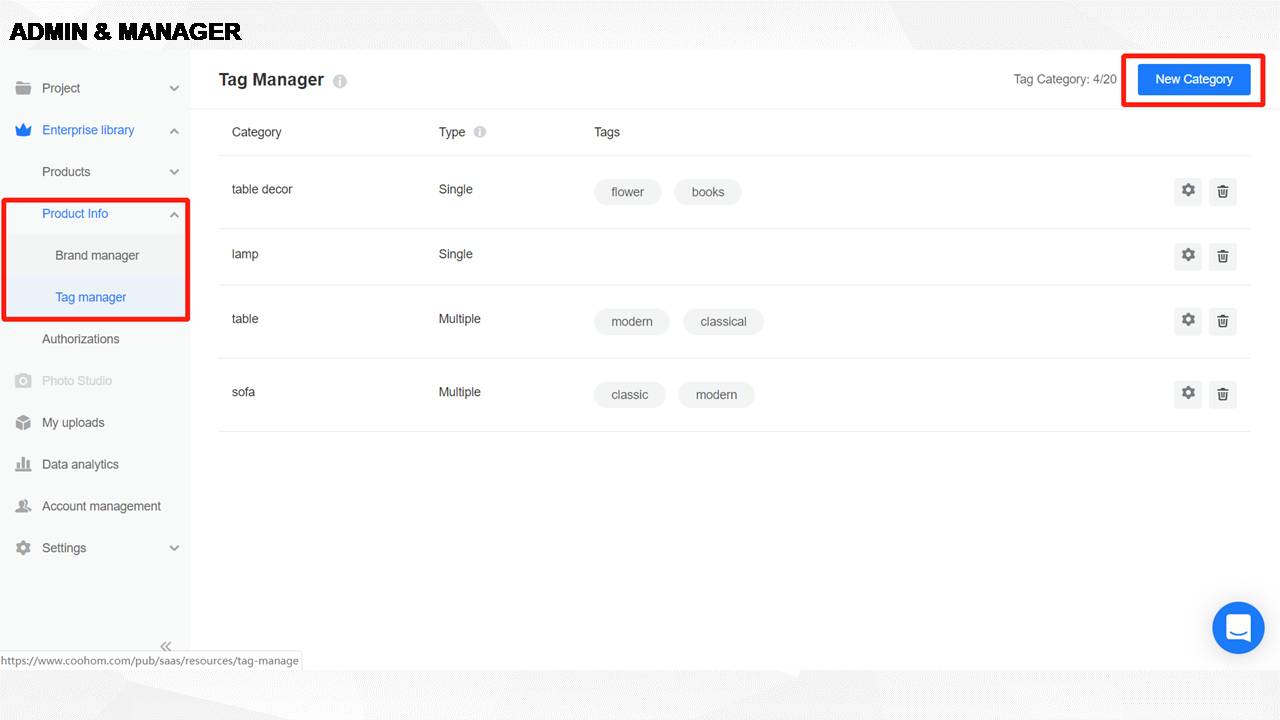
Moreover, they can also authorize enterprise models to other enterprises.
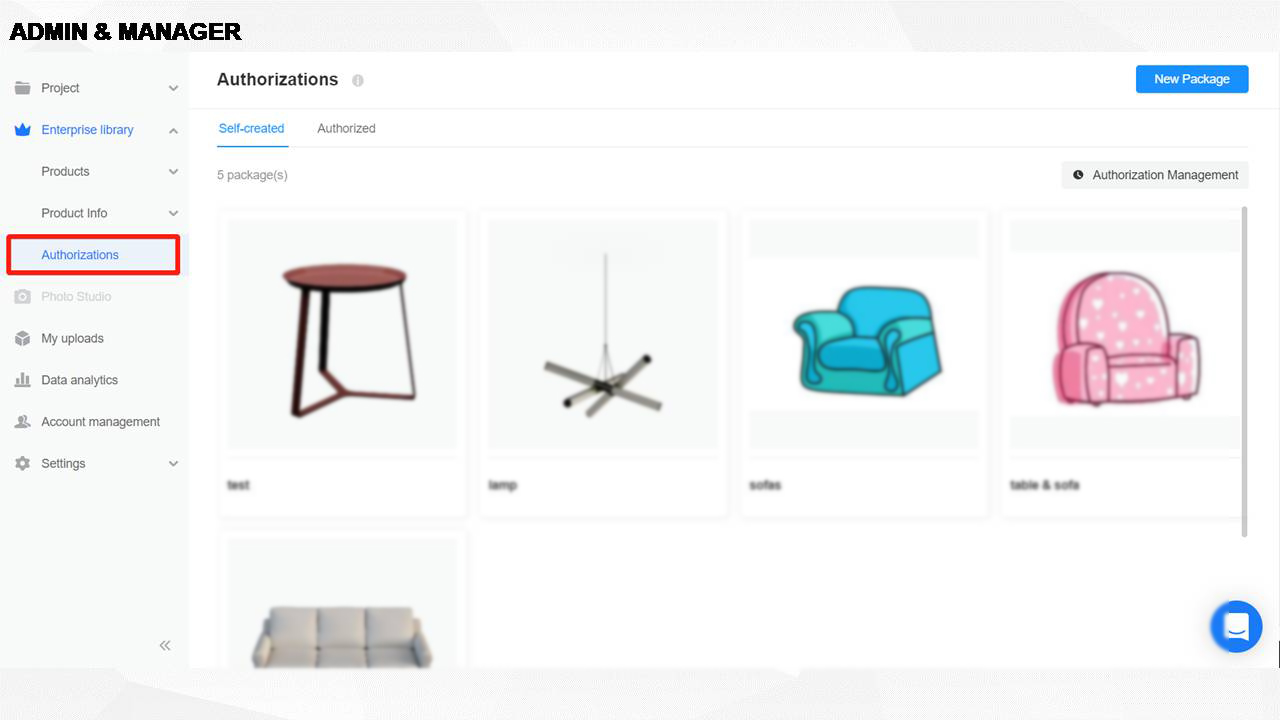
Data Analytics helps the admin to comprehensively analyze the click and usage of the models in all enterprise accounts.
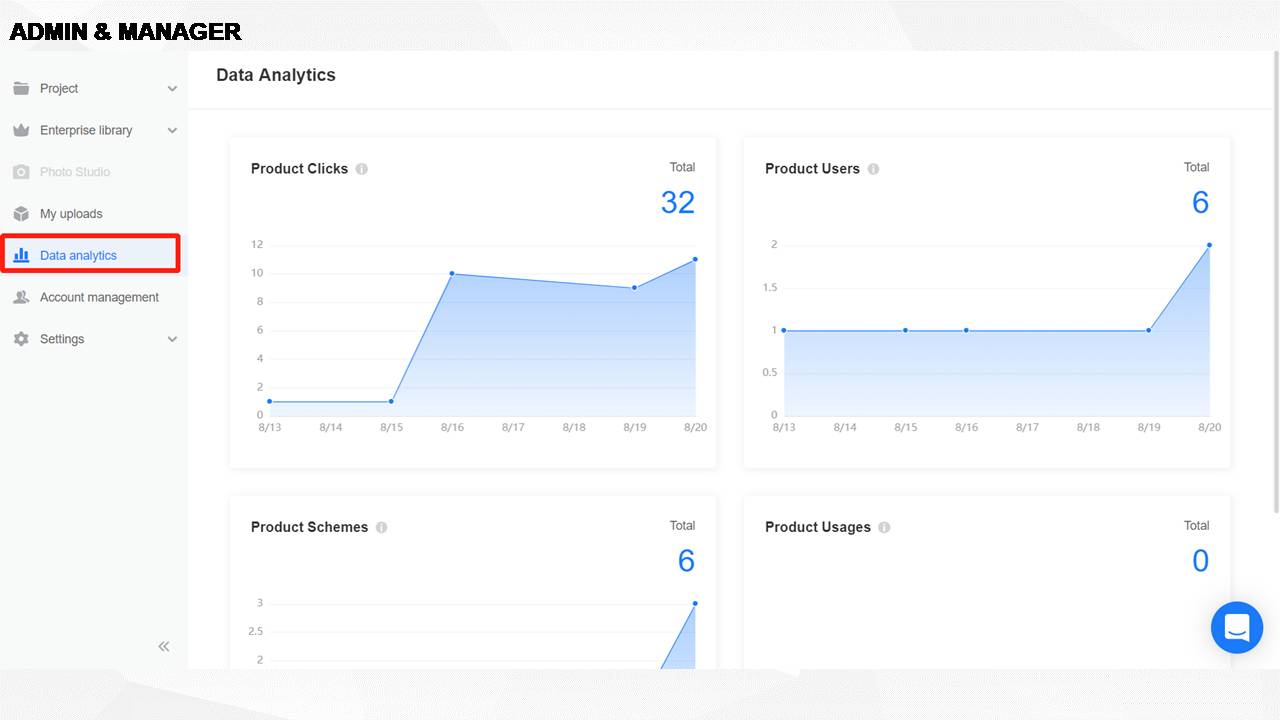
Account Management creates and manages the manager and designer accounts. You have to pay attention to one thing. Admin can create and manage head designer, designer, and designer manager (enterprise account only).
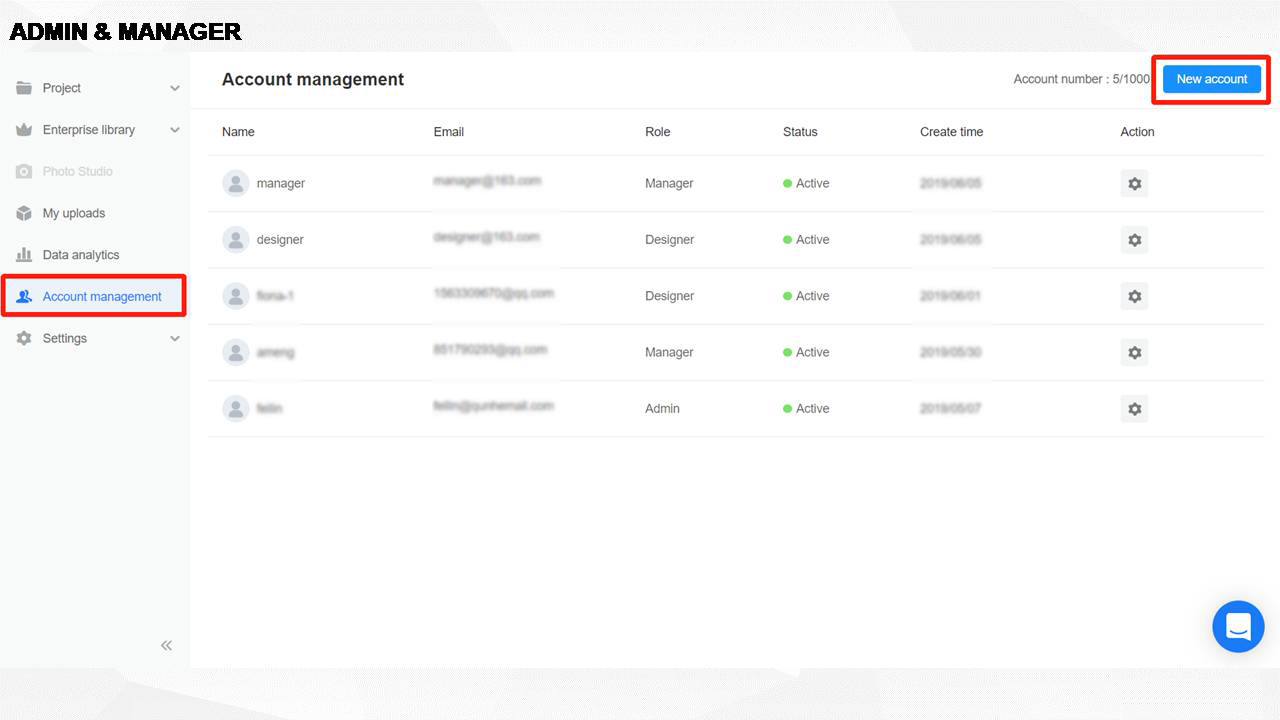
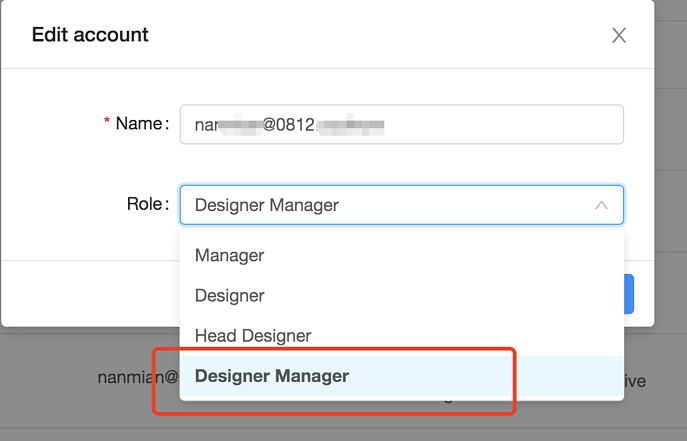
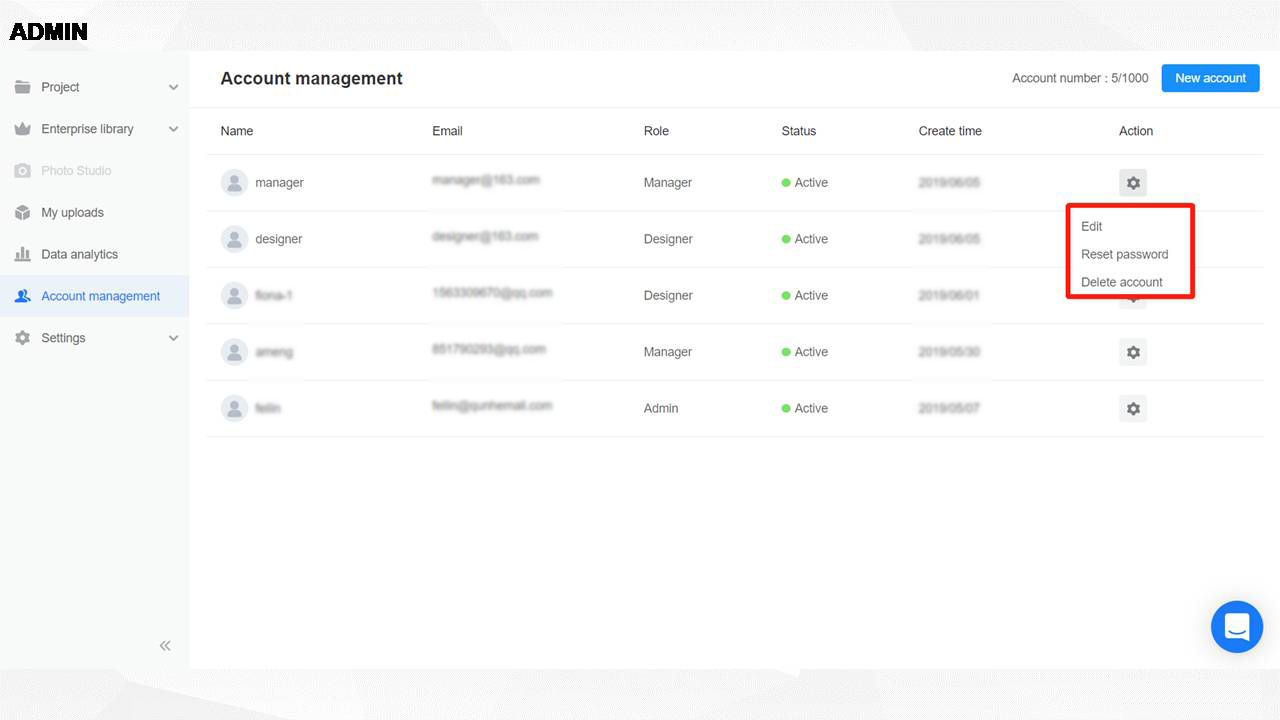
The manager can only create and manage senior designer and designer accounts.
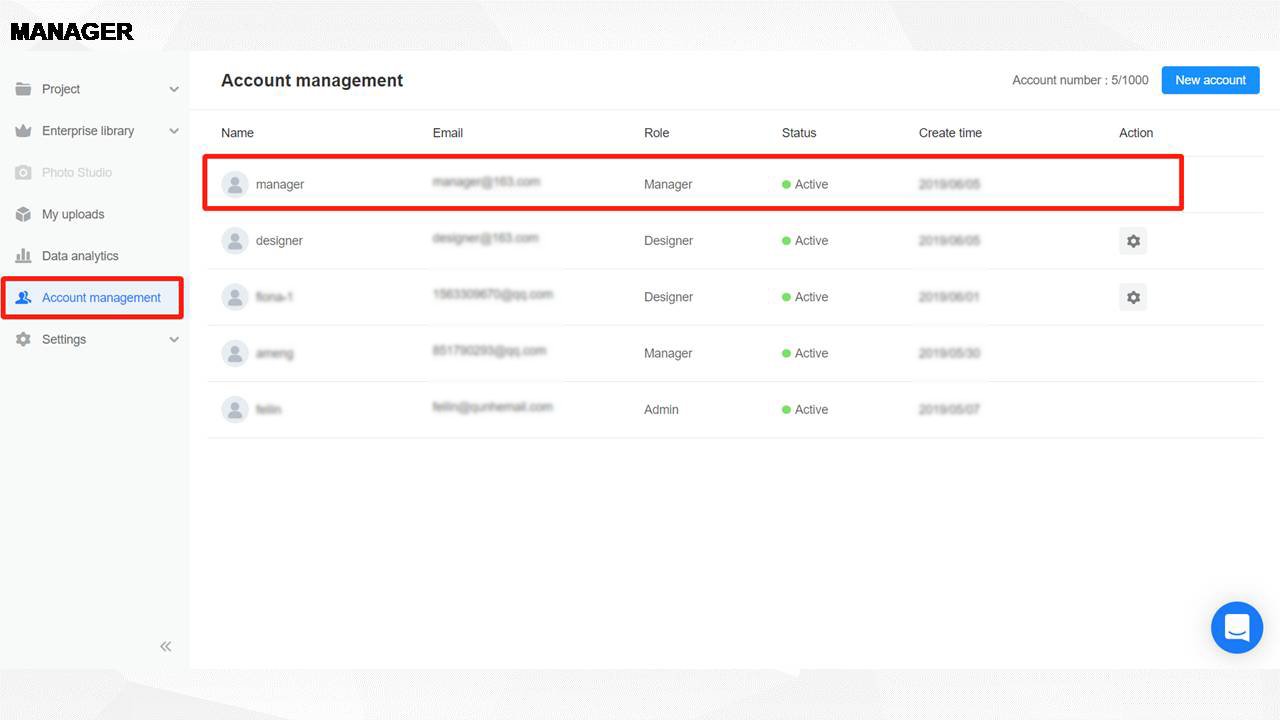
Create a new account here. Enter the username, email, and password. Choose a role. Manager, head designer, designer, or designer manager (enterprise account only). Done. You can also edit the existing accounts. Change the password, or delete the account. And for the manager account, he can only create the three types of designer accounts.
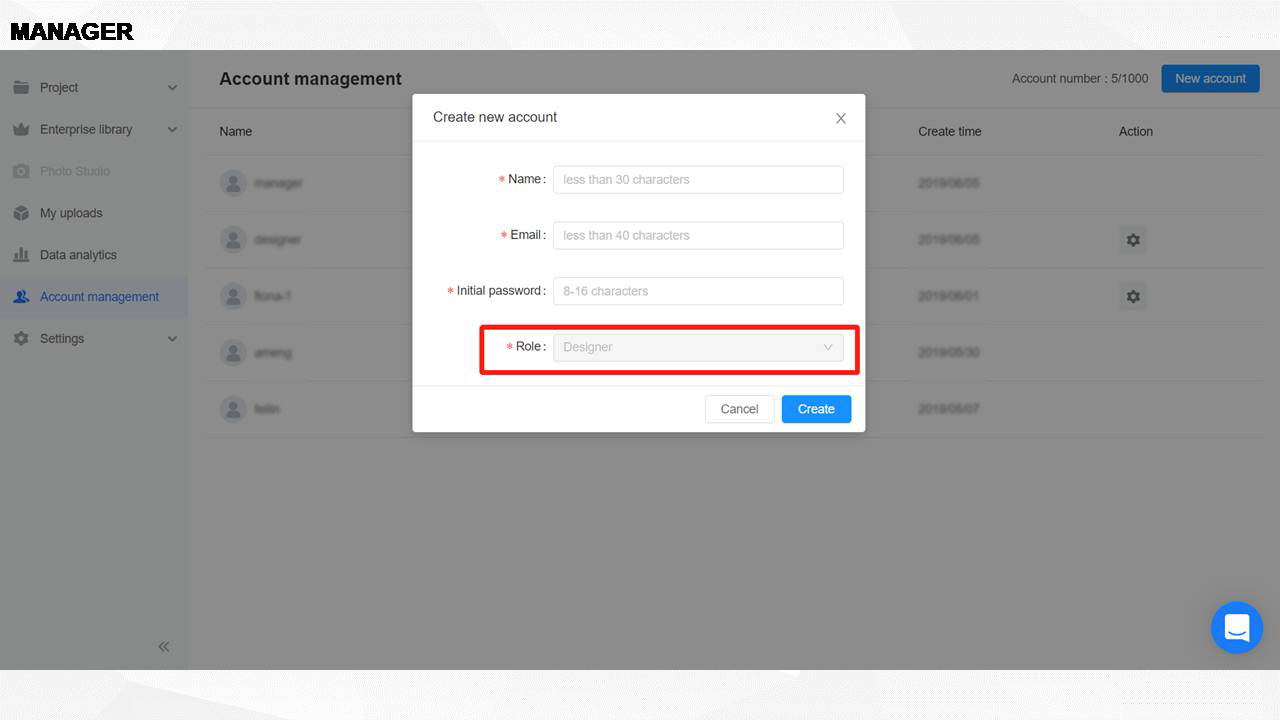
If you only turn off certain contents, some categories will not show up.
Besides, they can also set the enterprise name, logo, and watermark. These settings will directly sync with all accounts of the same enterprise.
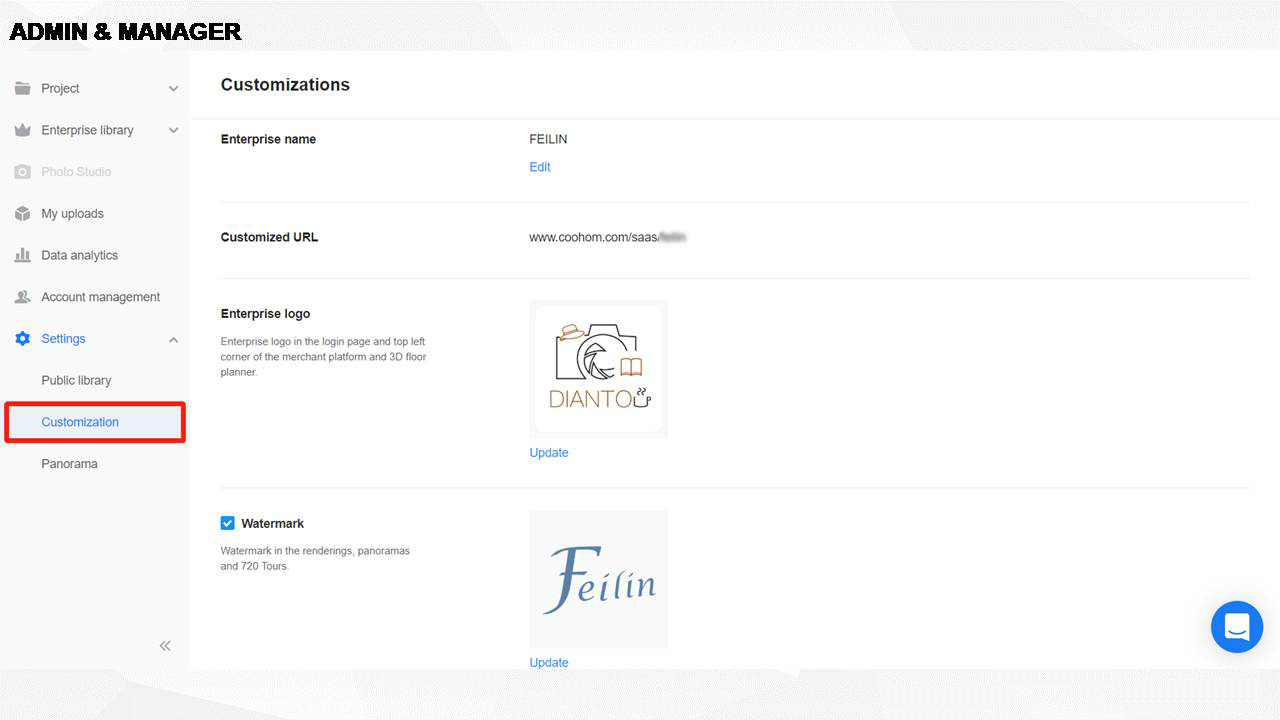
Panorama settings are the same.
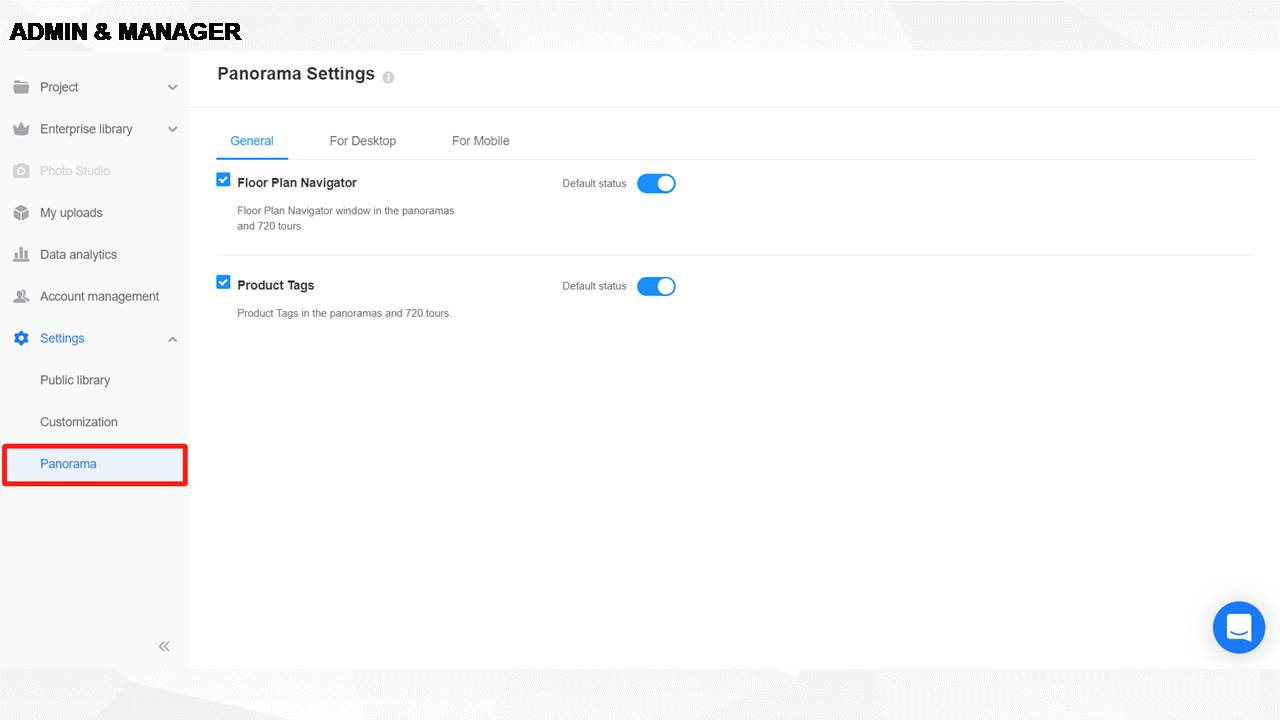
As for head designers and designers, their functions are relatively simple.
They have no team projects, enterprise library, data analytics, account management, public library management.
And can only create and manage floor plans.
But for head designers, can download the 3D models uploaded by admin and managers.
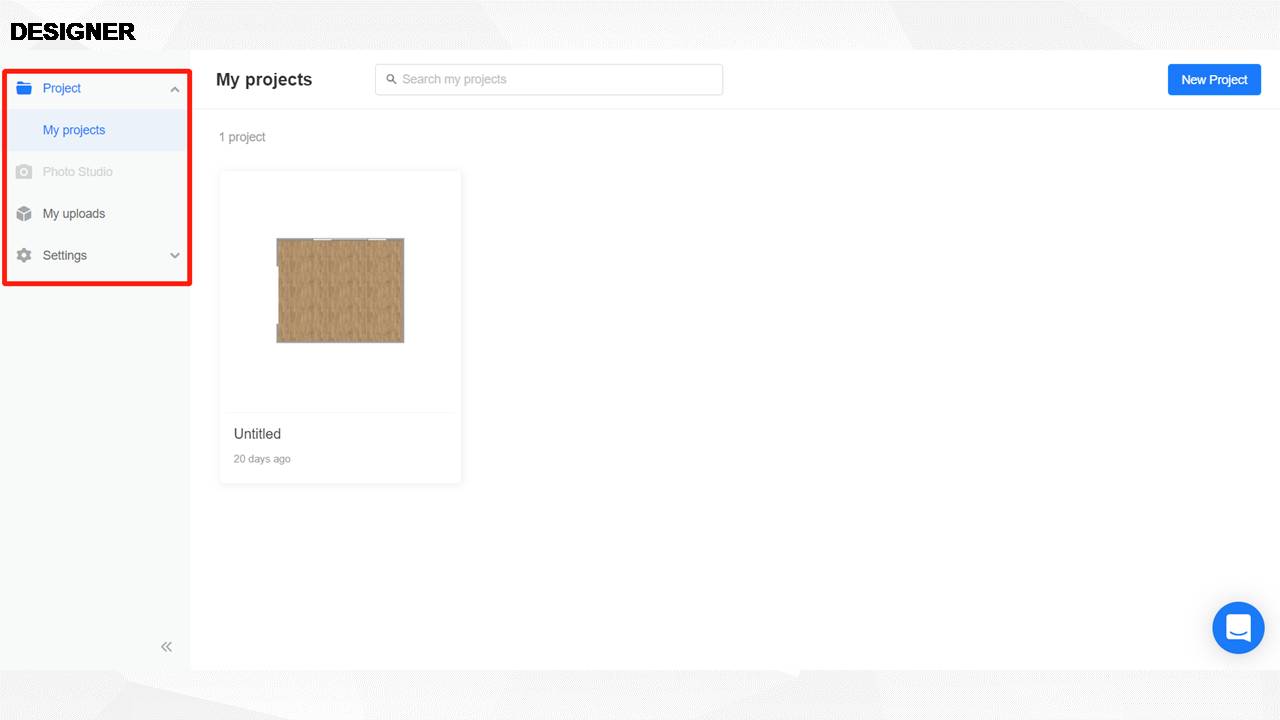
The sharing methods they have are the same with the manager and admin. Upload personal models for personal use.
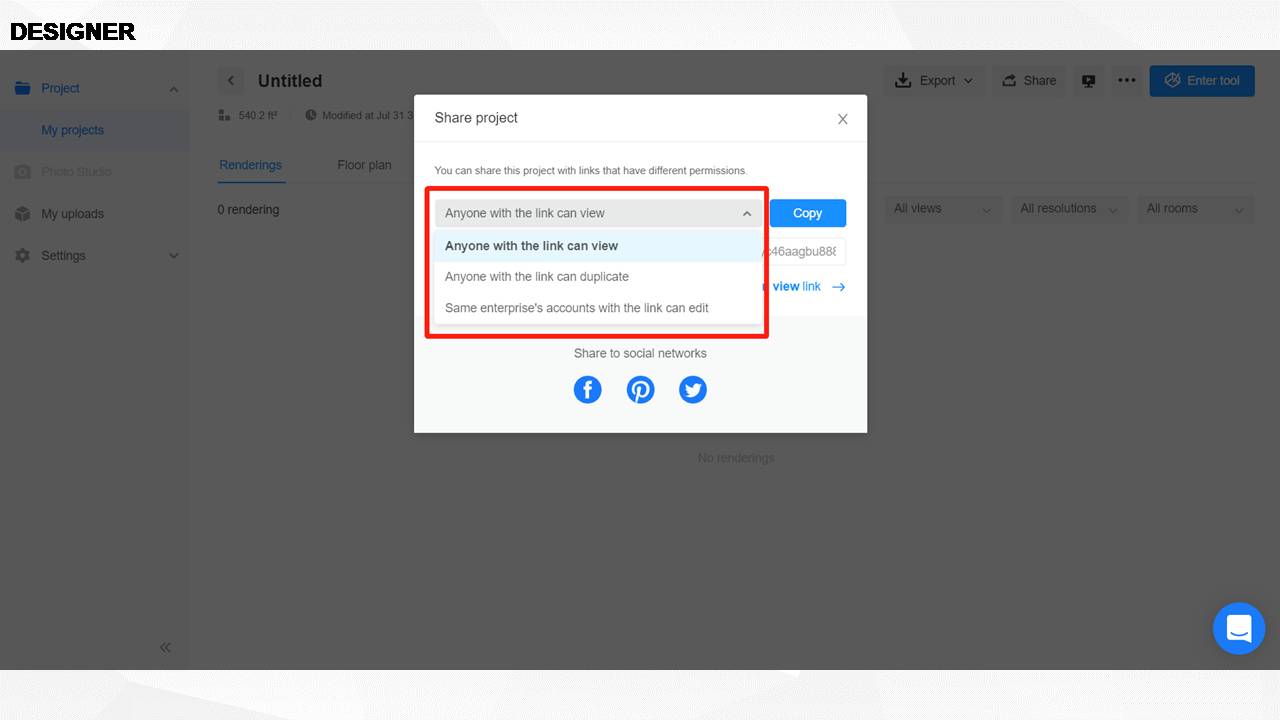
In the floor planner, the designer can use all the enterprise products the admin and manager uploaded.
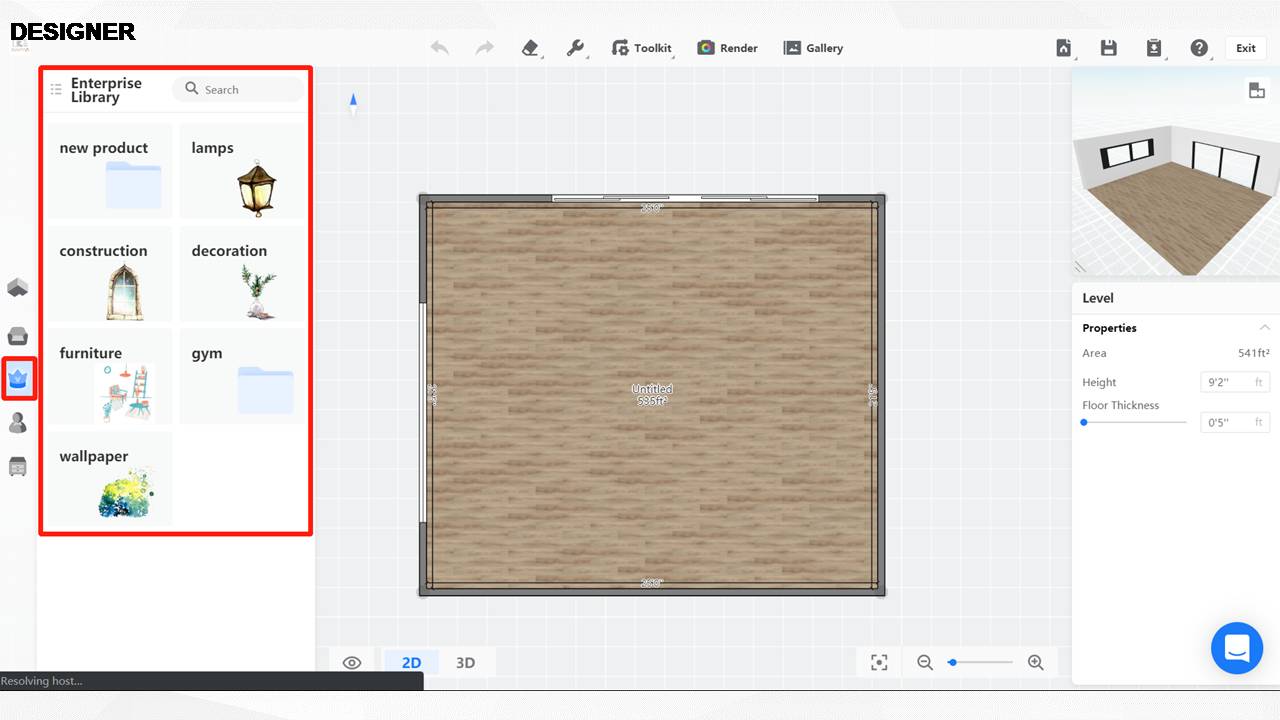
And their personal models can be found under My Accounts.
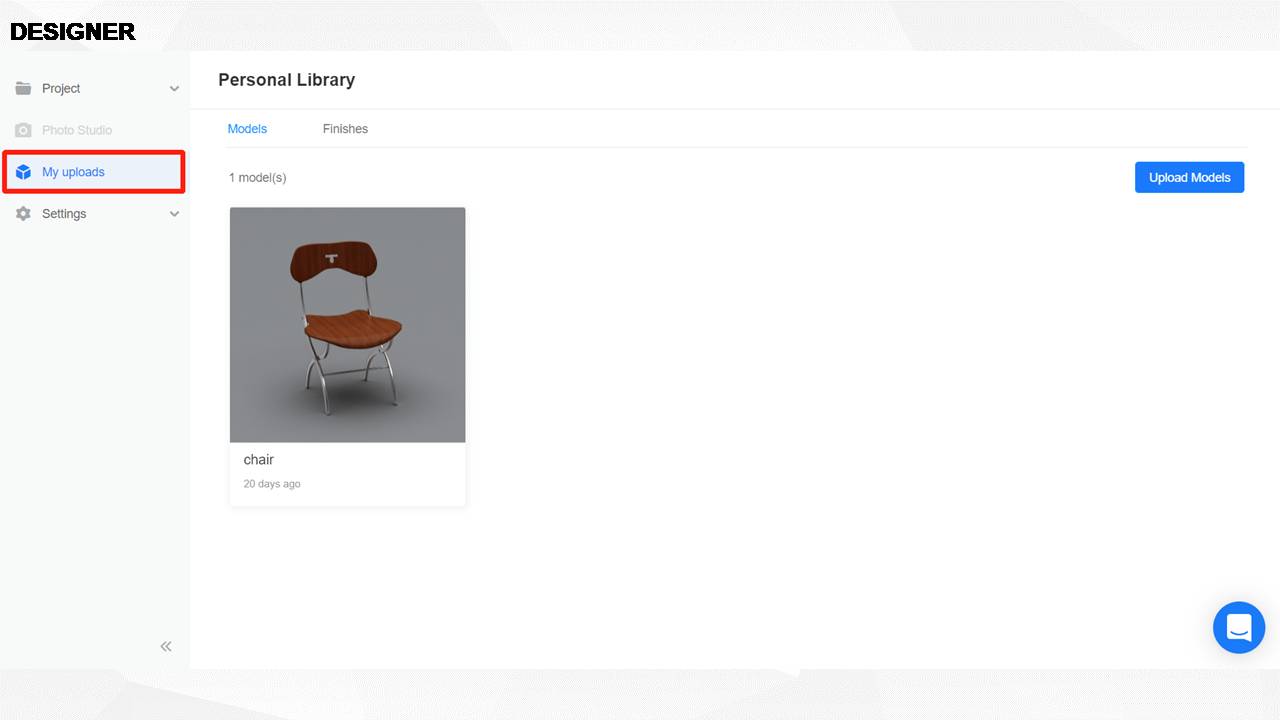
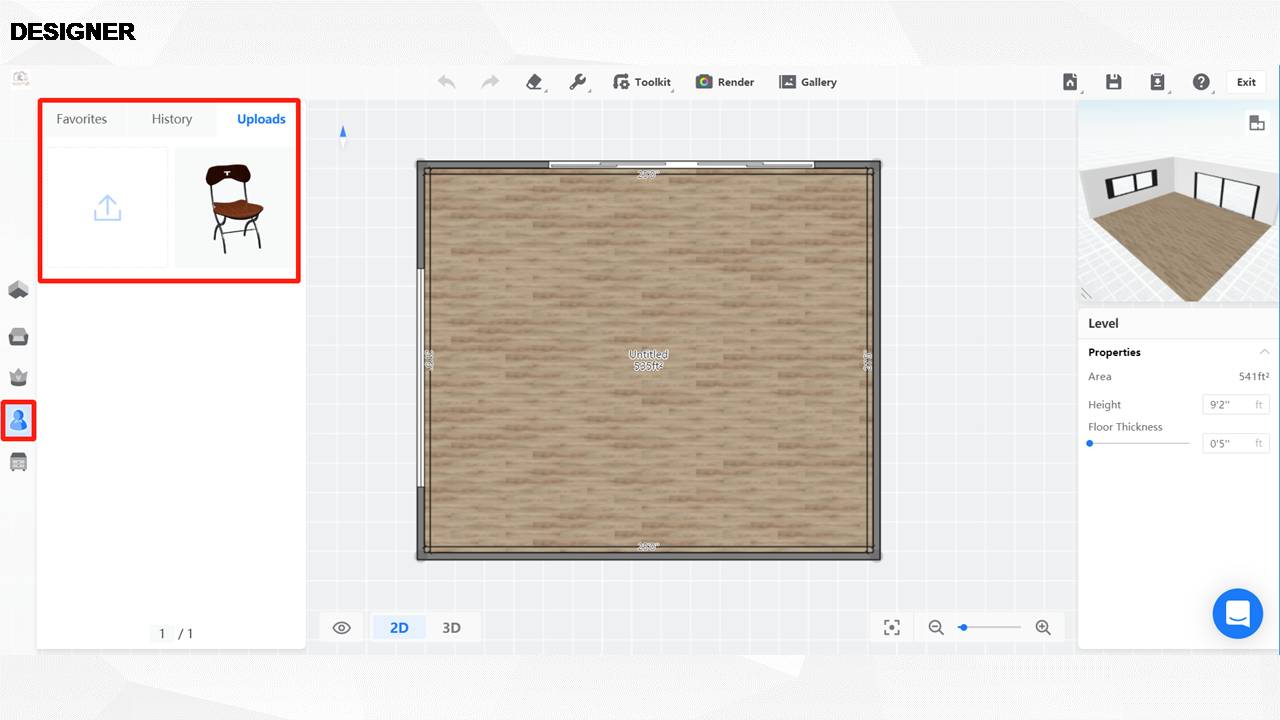
For the settings module, head designers and designers have no permission to do this part, although they can see these options. The person who can modify this is the admin and manager. The changes in this section will sync with the floor planner and renderings.
Designer Manager (for enterprise account only) has the same rights as the designer and extra rights to view and edit team projects.
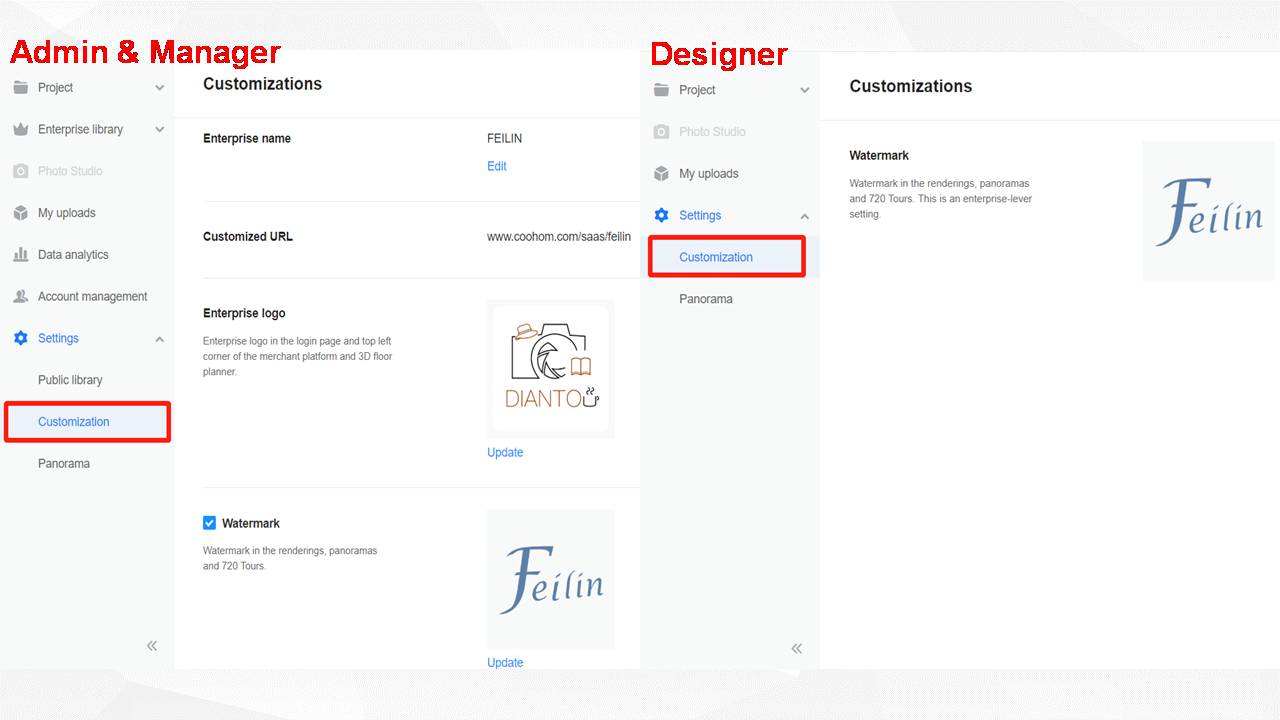
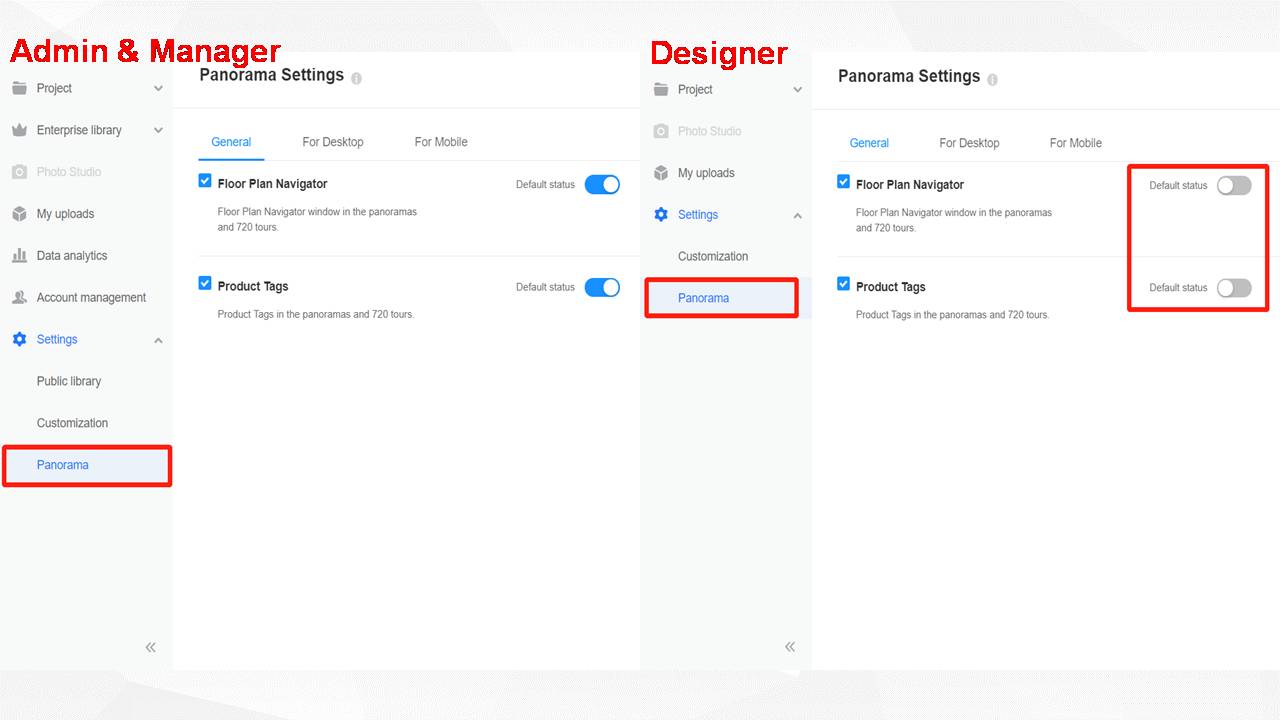
So, are you clear about the different permissions among admin, manager, head designer, and designer now?