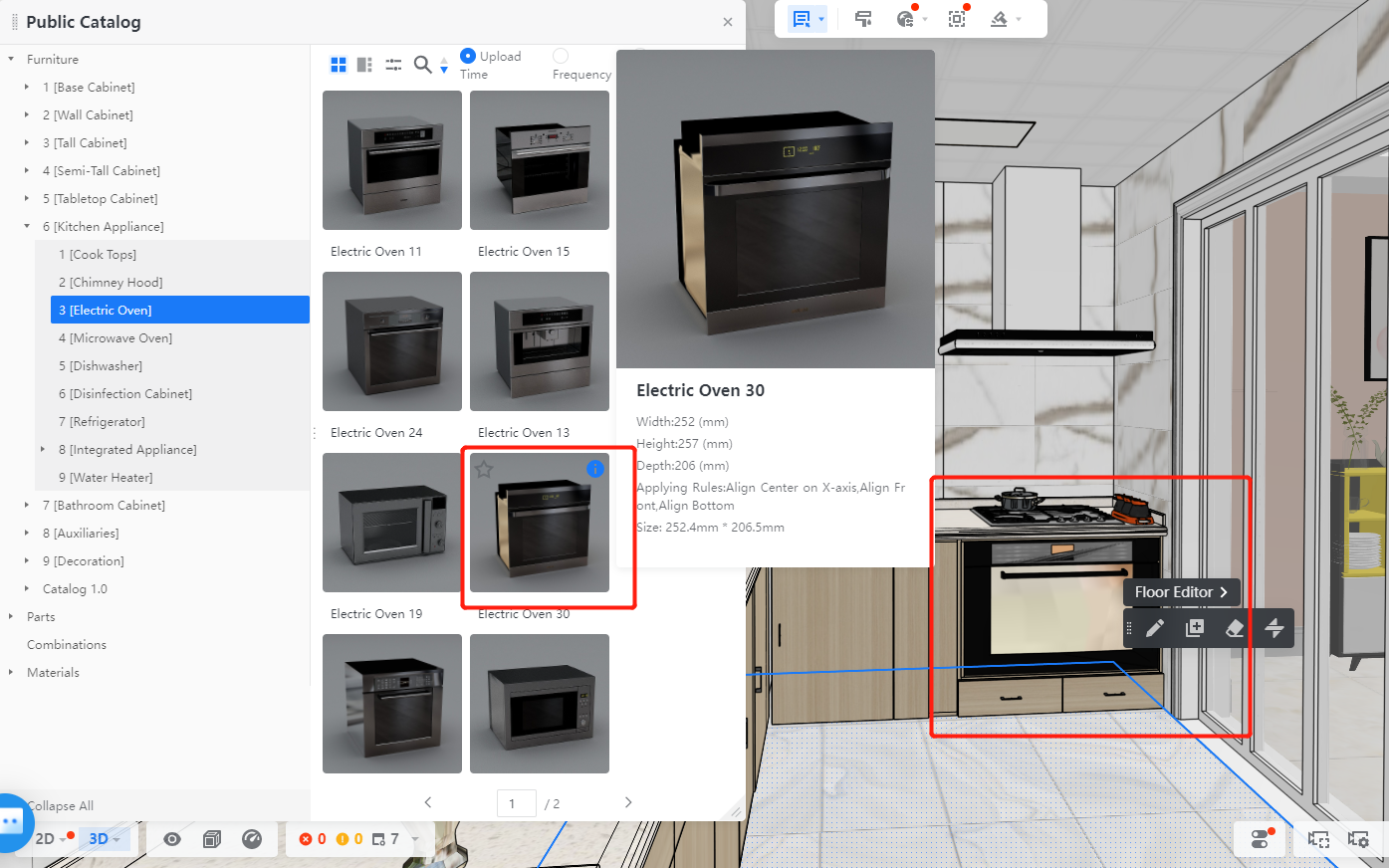- Helpcenter
- Kitchen, Bathroom, Closet, Custom Modelling
- Tool Bar & Toolkit
-
Getting Started
-
Model Library & Asset Management
-
News & Product Update
-
Kitchen, Bathroom, Closet, Custom Modelling
-
[Enterprise] 3D Viewer & Virtual Showroom
-
Payment & Billing
-
Version 5.0
-
Upload & Export
-
Personal Account
-
Photo & Video Studio
-
Material&Component
-
Floor Plan Basic
-
Images/Videos & Light
-
Tips & Tricks
-
Privacy & Terms
-
Inspiration Spaces
-
Testimonials
-
Construction Drawings
-
AI Tools
-
Customer Service Team
-
Projects Management
-
FAQ
-
Coohom Online Training
-
Lighting Design
-
Coohom Architect
How to Replace Appliances in a Cabinet?
Overview
Cabinets with appliances are available in the public catalog of Coohom. You can replace appliances in a cabinet by taking the following steps.
Steps
1. Select a cabinet with appliances from the public catalog.
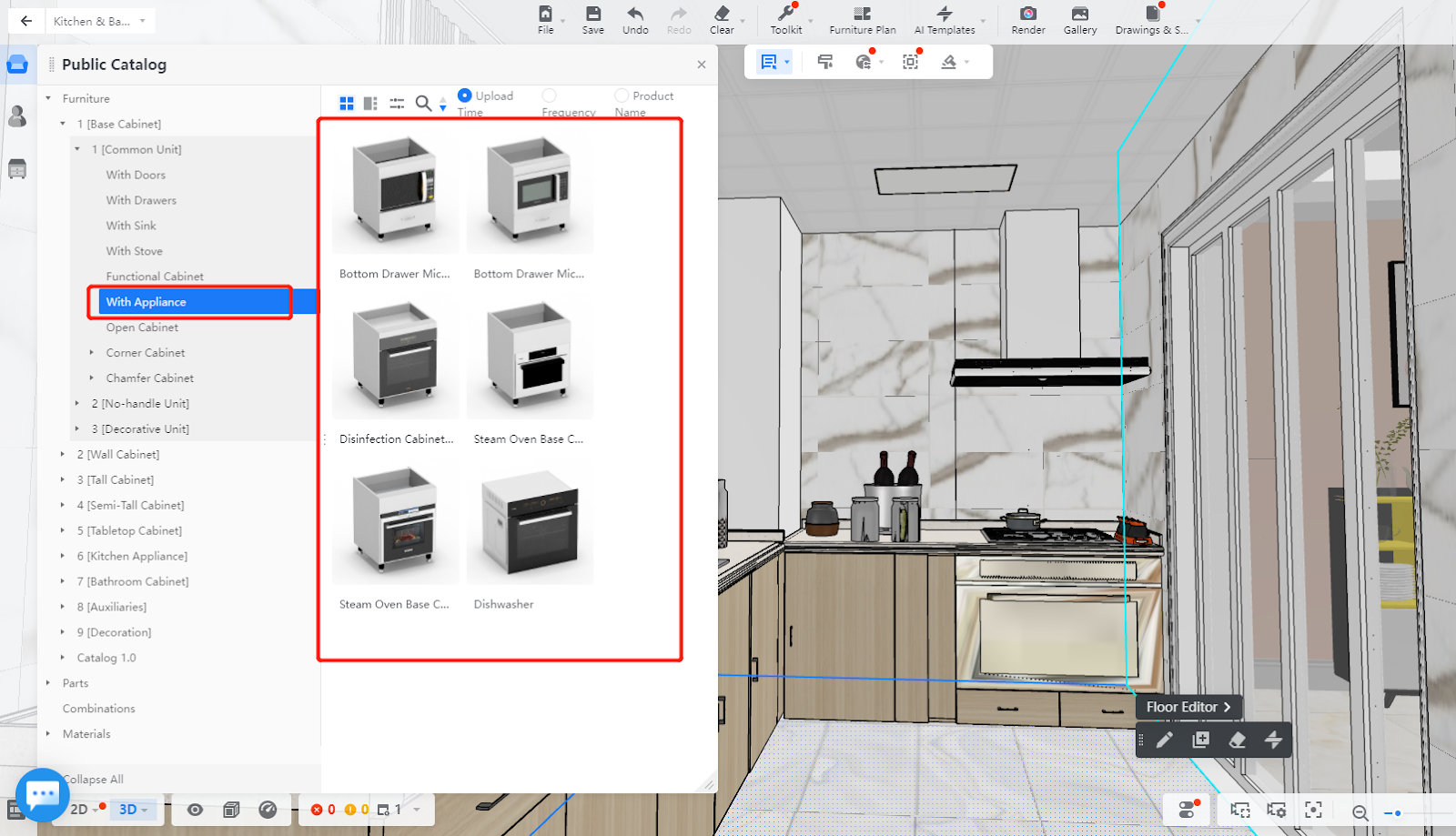
2. From the list of appliances that appears, double-click the appliance that you want to replace with. Remember: replace the current appliance with one similar in size.
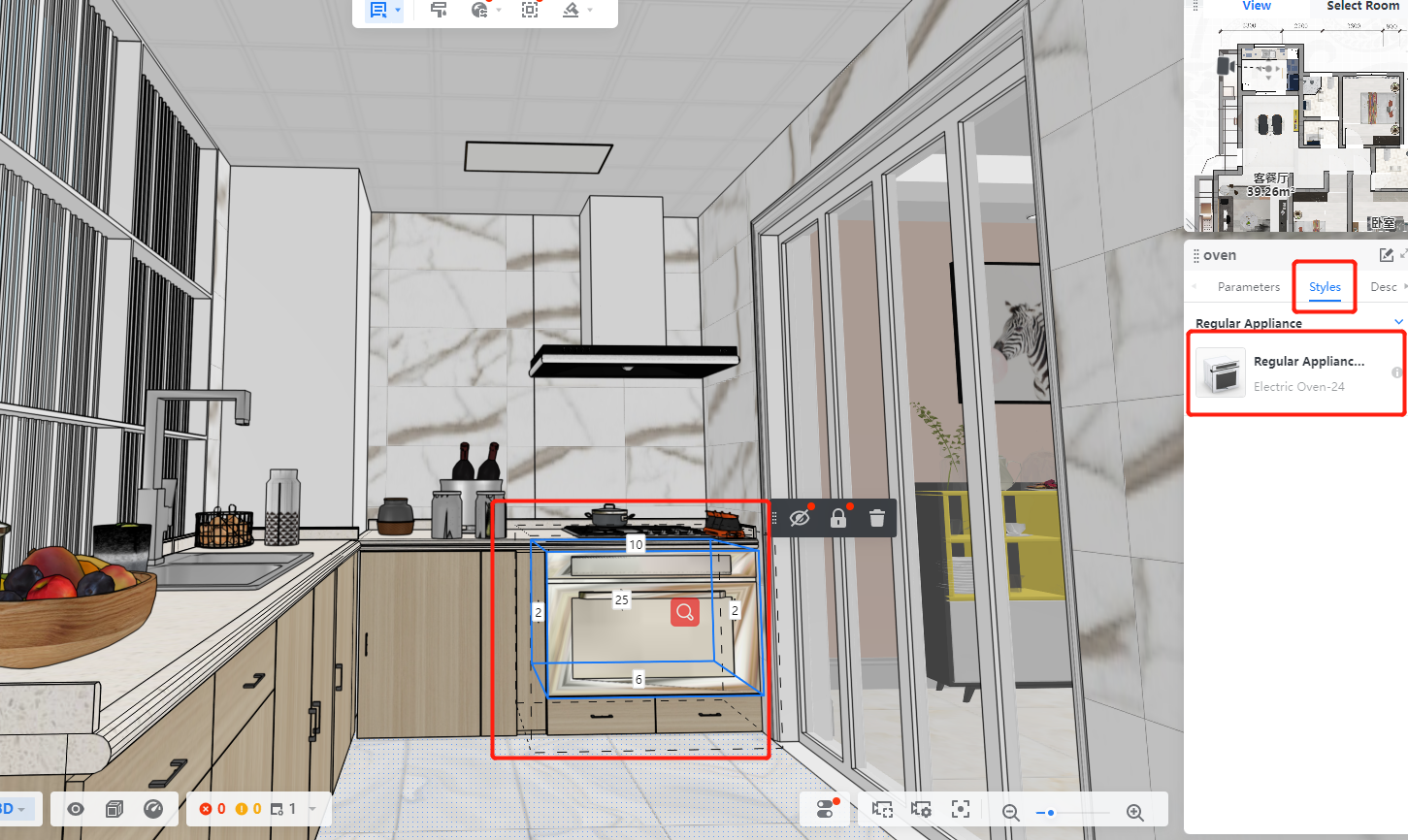
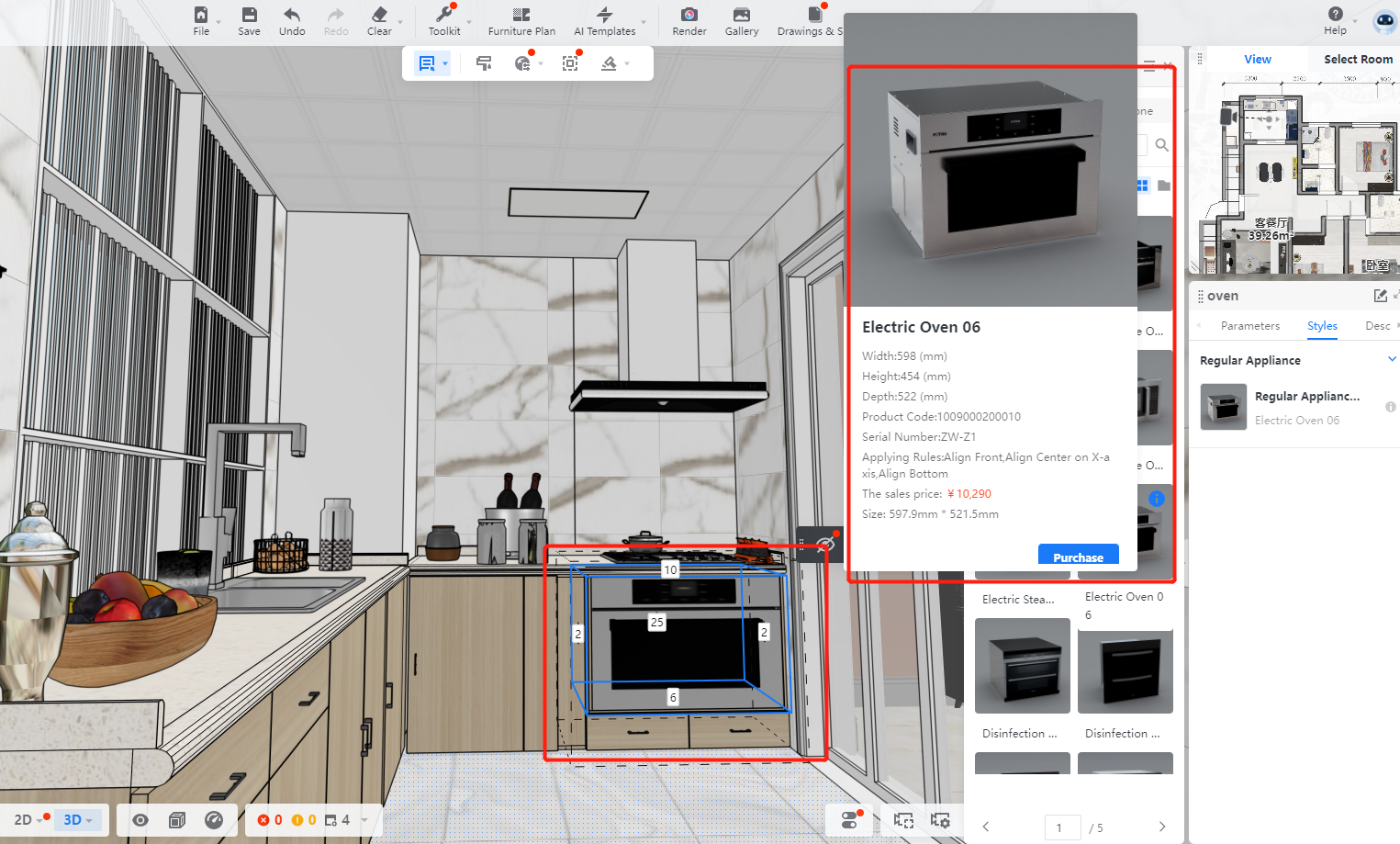
3. You can also replace the appliance by deleting it in the 3D scenario before selecting another one from the public catalog.
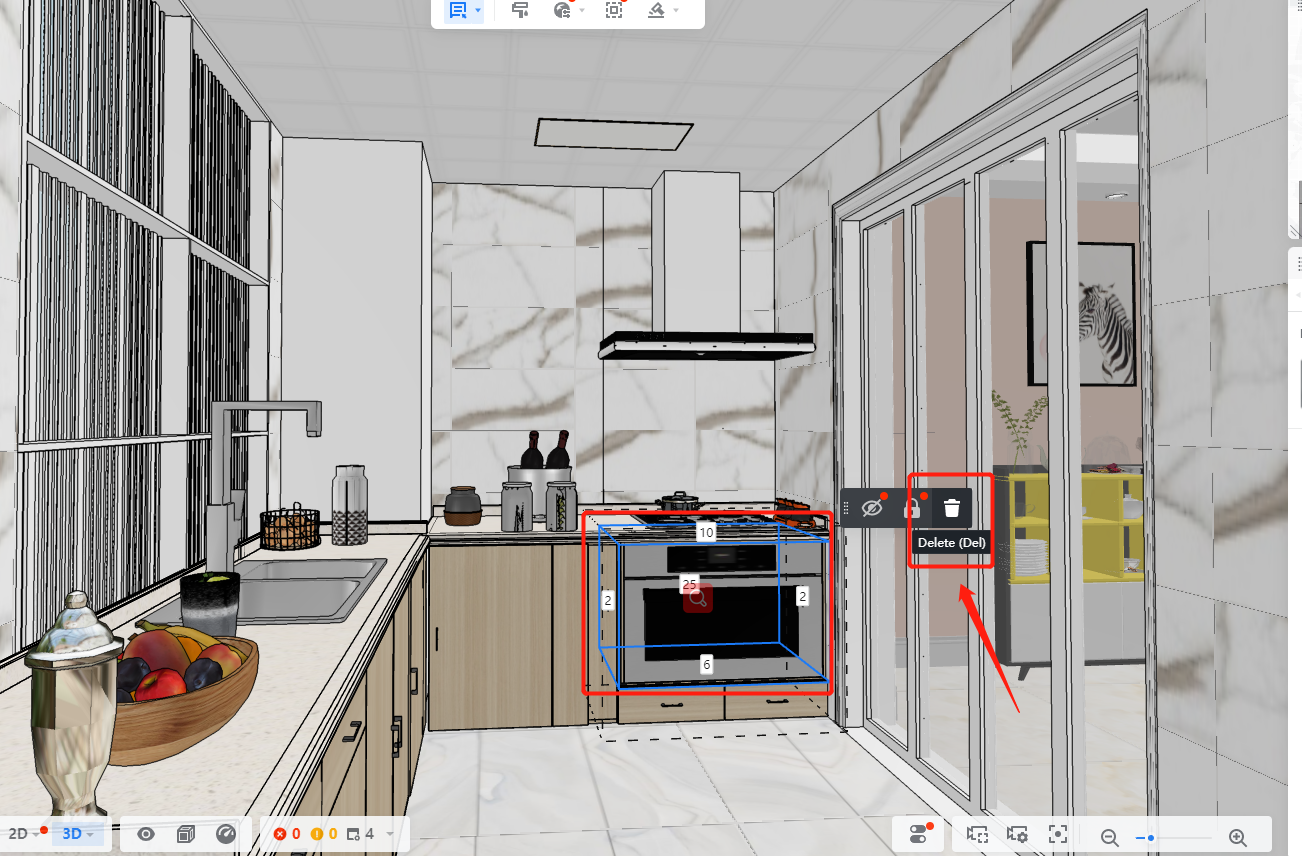
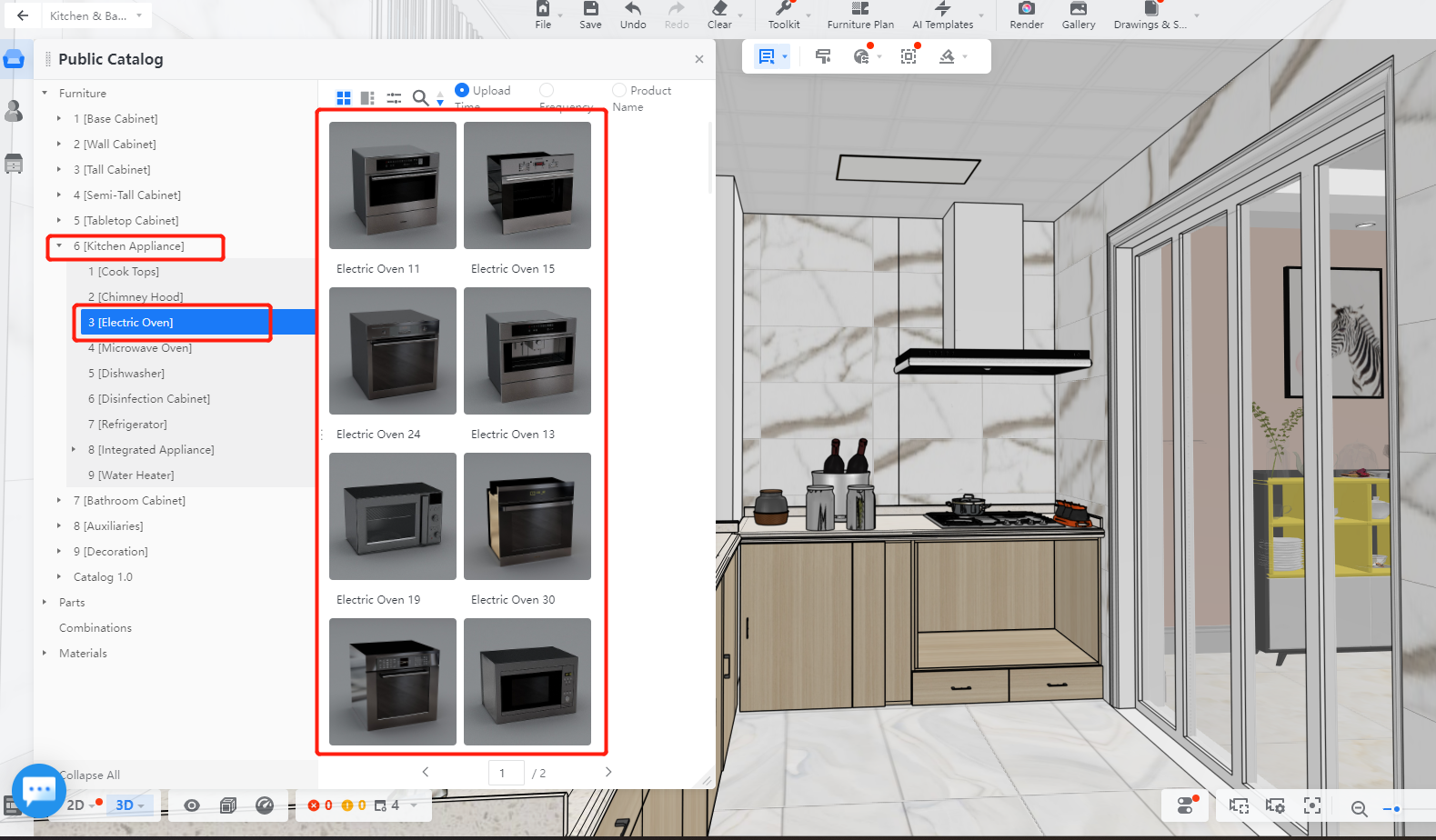
4. The selected appliance is then installed in the cabinet.