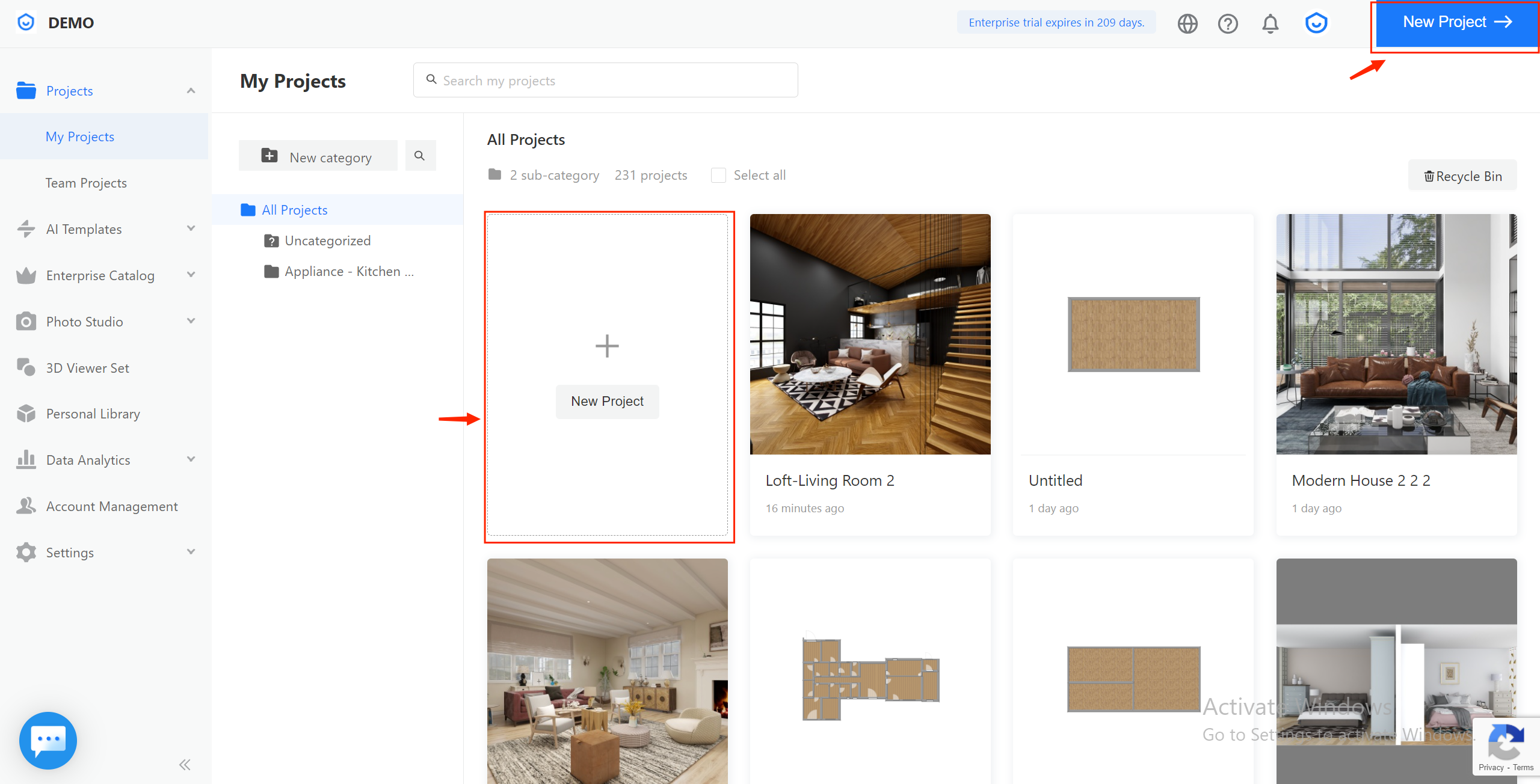- Helpcenter
- News & Product Update
- Product Update-By Week
-
Getting Started
-
Model Library & Asset Management
-
News & Product Update
-
Kitchen, Bathroom, Closet, Custom Modelling
-
[Enterprise] 3D Viewer & Virtual Showroom
-
Payment & Billing
-
Version 5.0
-
Upload & Export
-
Personal Account
-
Photo & Video Studio
-
Material&Component
-
Floor Plan Basic
-
Images/Videos & Light
-
Tips & Tricks
-
Privacy & Terms
-
Inspiration Spaces
-
Testimonials
-
Construction Drawings
-
AI Tools
-
Customer Service Team
-
Projects Management
-
FAQ
-
Coohom Online Training
-
Lighting Design
PRODUCT UPDATE: Create New Project
Dear all,
We recently updated Coohom's Merchant Platform with the below feature - updating the location of the entry to the design tool.
The client now has two options to create a new design project: 1) from the fixed button at the upper right of the page; 2) from the first box on the "My Projects" page. Before they would have to go to the "My Projects" page to create a new project from the button located in that section.
-
The fixed button will act as a shortcut to new project creation, no matter which section of the Merchant Platform they are working on, facilitating the user path, encouraging designing, and improving efficiency.
-
The first box on the "My Projects" page will also encourage the users to design more conveniently.
The fixed button will act as a shortcut to new project creation, no matter which section of the Merchant Platform they are working on, facilitating the user path, encouraging designing, and improving efficiency.
The first box on the "My Projects" page will also encourage the users to design more conveniently.
(Note: This applies to all enterprise clients.)