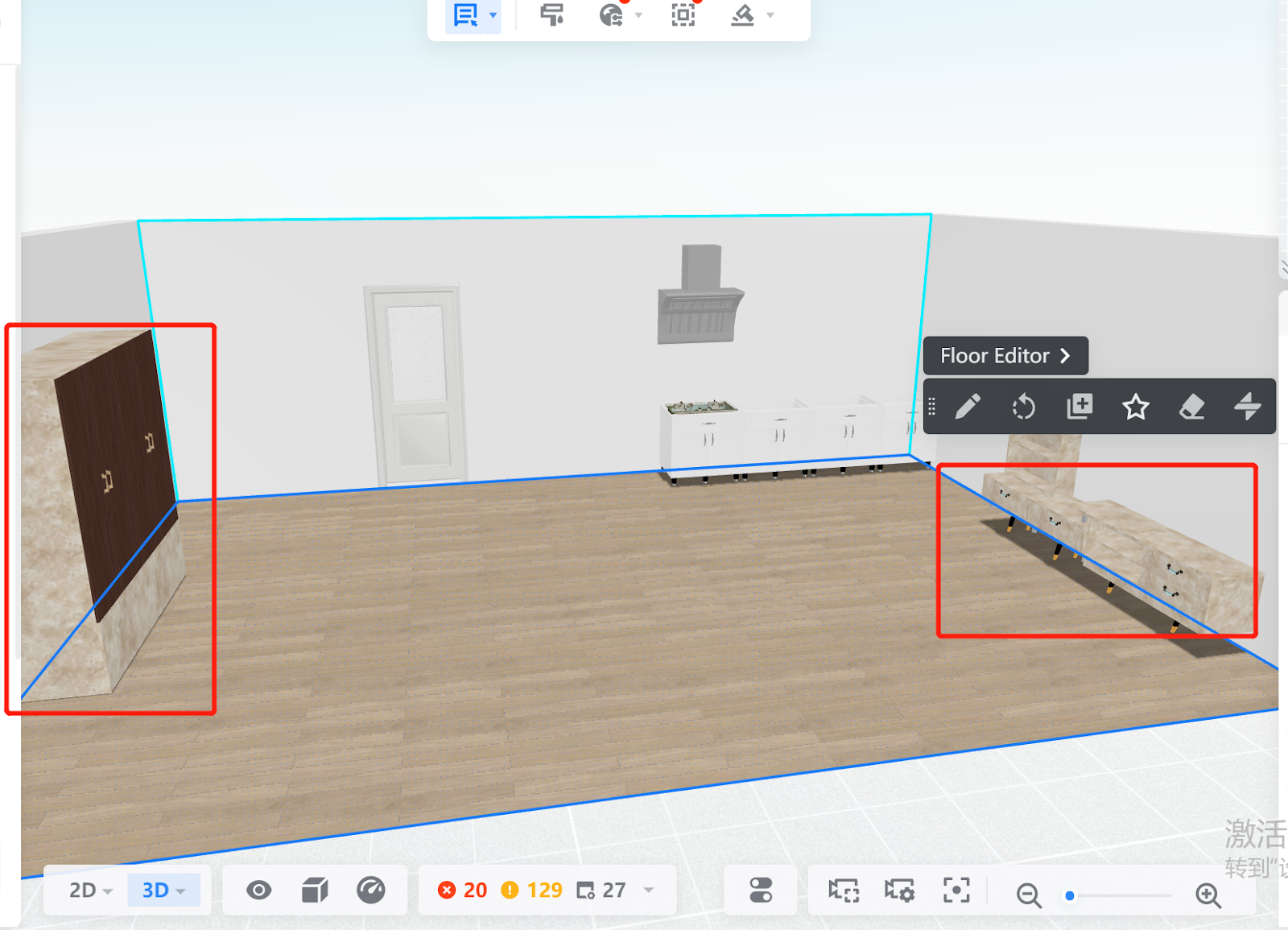- Helpcenter
- Kitchen, Bathroom, Closet, Custom Modelling
- Tool Bar & Toolkit
-
Getting Started
-
Model Library & Asset Management
-
News & Product Update
-
Kitchen, Bathroom, Closet, Custom Modelling
-
[Enterprise] 3D Viewer & Virtual Showroom
-
Payment & Billing
-
Version 5.0
-
Upload & Export
-
Personal Account
-
Photo & Video Studio
-
Material&Component
-
Floor Plan Basic
-
Images/Videos & Light
-
Tips & Tricks
-
Privacy & Terms
-
Inspiration Spaces
-
Testimonials
-
Construction Drawings
-
AI Tools
-
Customer Service Team
-
Projects Management
-
FAQ
-
Coohom Online Training
-
Lighting Design
-
Coohom Architect
How to Apply Global Change?
Overview
In Coohom, you can change styles, materials, hardware, and more for all custom models of a category in a scenario globally in just a few clicks.
Favored by interior designers for raising productivity, this easy-to-use feature is available to all types of Coohom users. With it, you can apply changes to all custom models of a category at a time without the trouble of doing it one by one.
Steps
1. Enter the project that you want to work on. In the left-side navigation pane, click Custom Design. In the Custom Design panel, click Closet.

2. In the tool bar that appears, hover your cursor over the Batch Edit icon. From the drop-down menu, click on Style. The Whole House-Style pane then appears on the right side.
In this right-side pane, you can choose options and set parameters in almost the same way as you do for individual models. Parameters include installation method, rotation angle, distance from edge, etc.
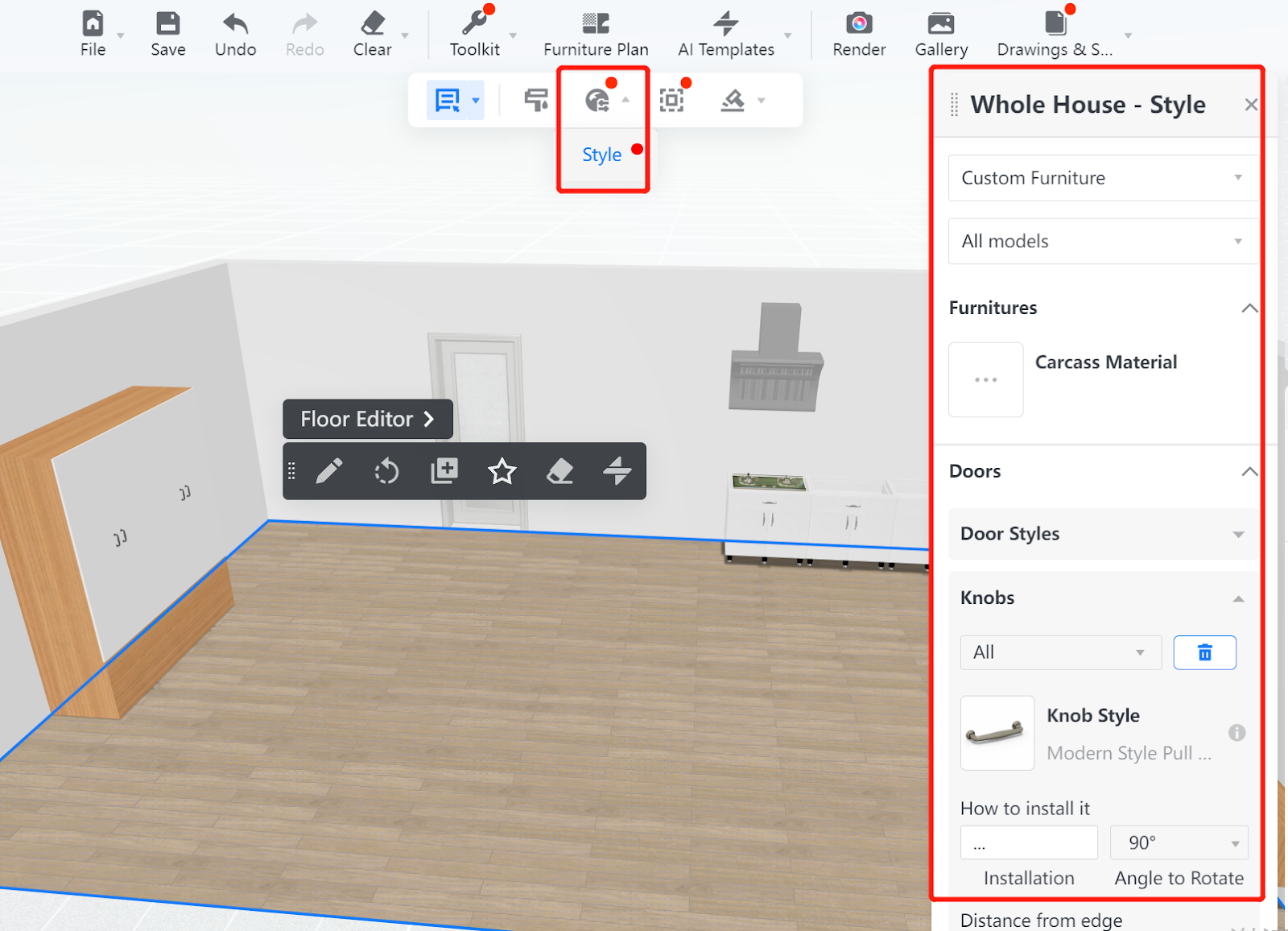
3. The following example shows how to change styles and replace hardware and materials globally.
Click on Carcass Material to choose the material used for all relevant pieces of furniture. In this example, the wardrobe as well as the TV cabinet is the target furniture.
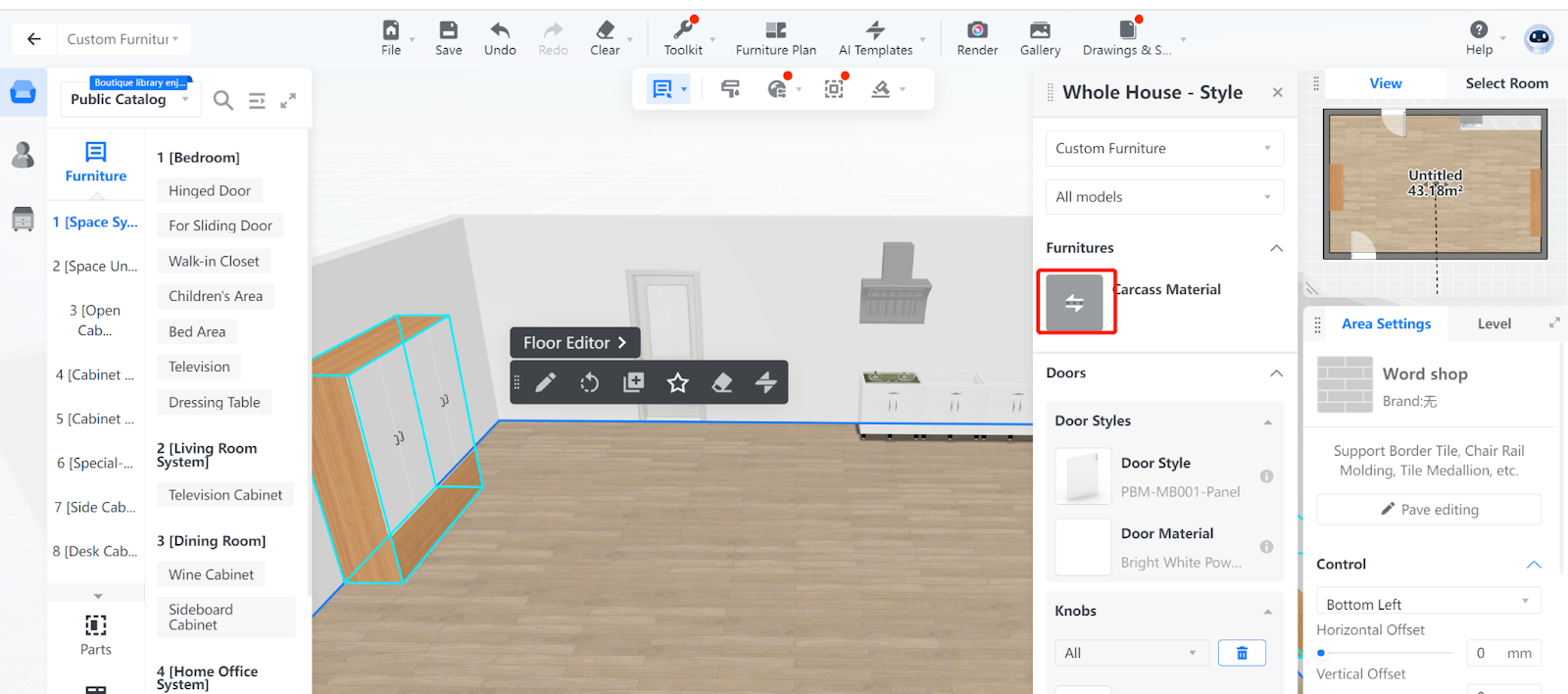
Choose the material to be applied globally.
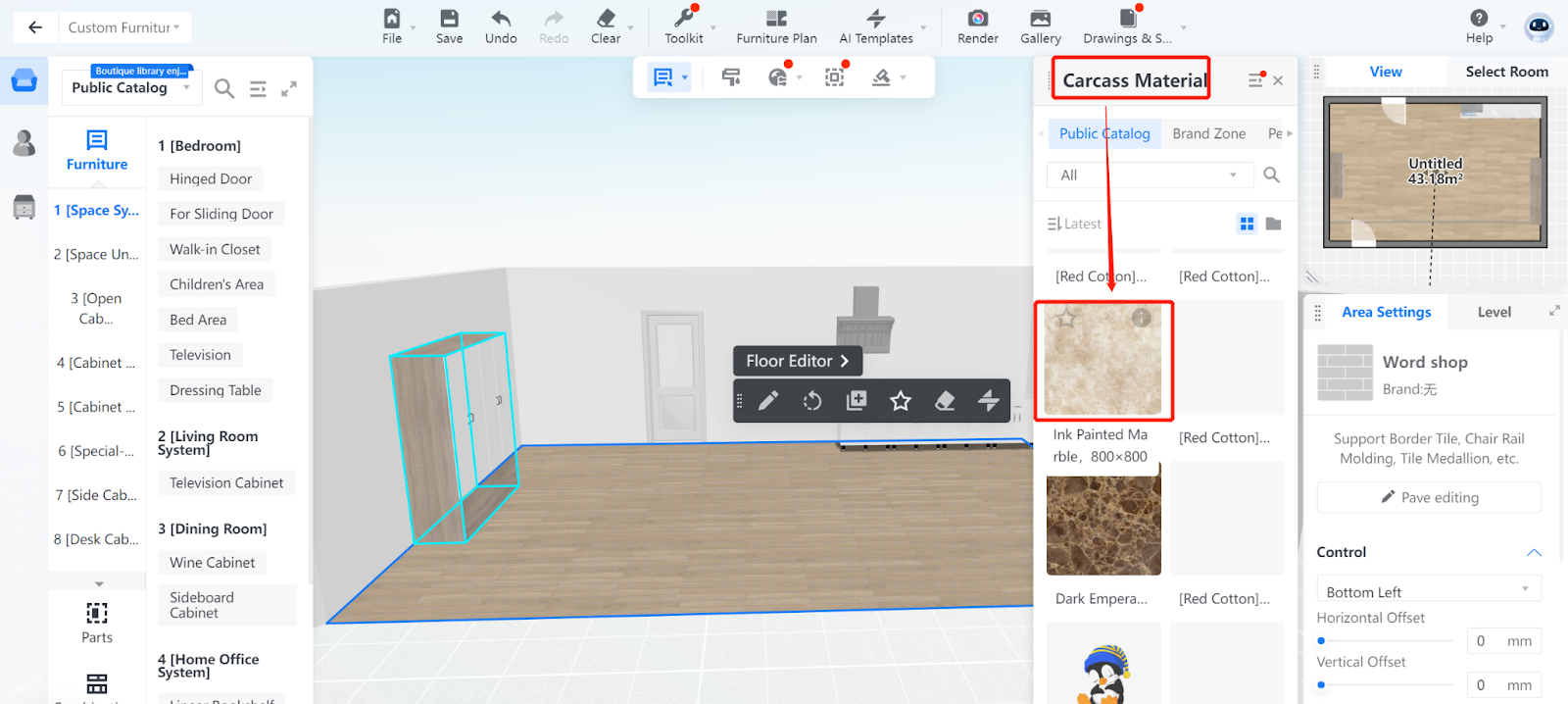
Choose the door material.
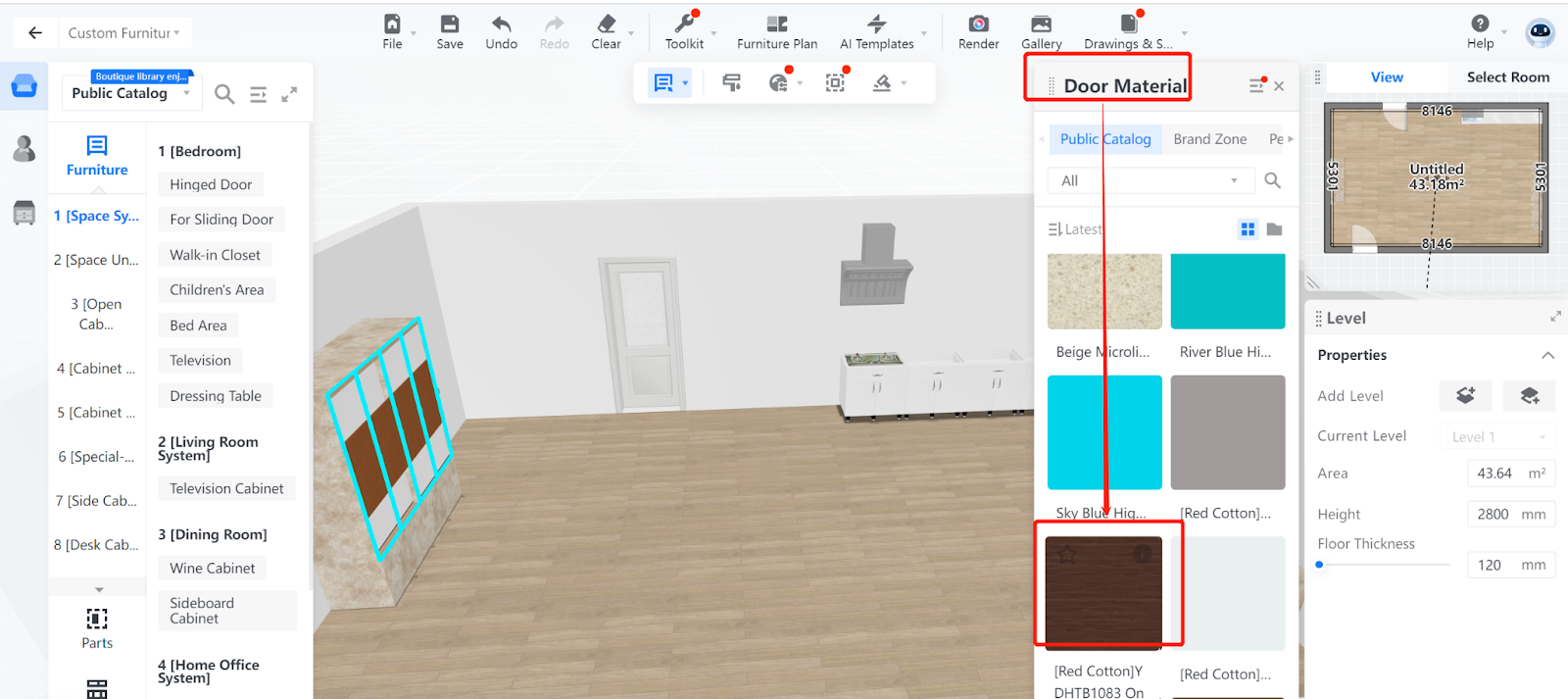
Choose the door style.
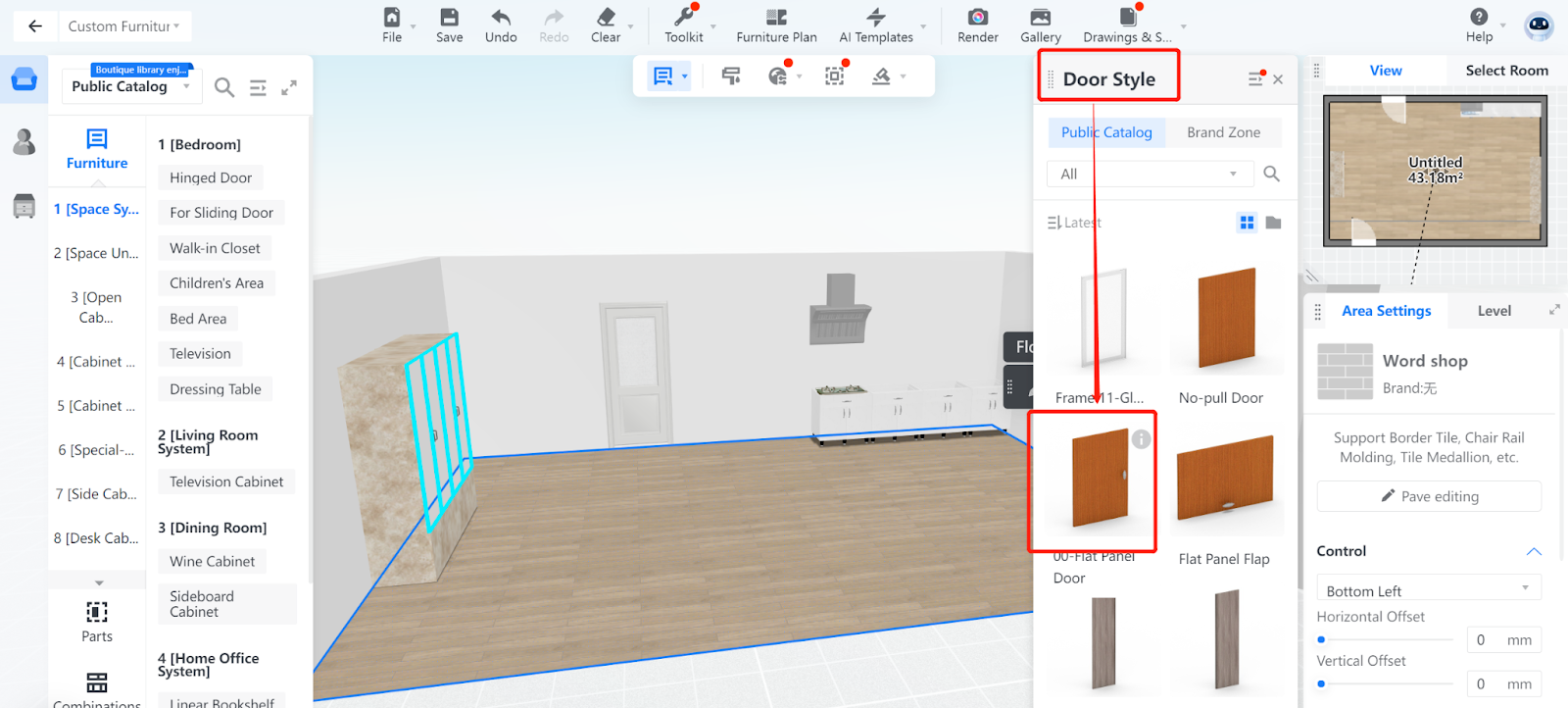
Configure door knobs.
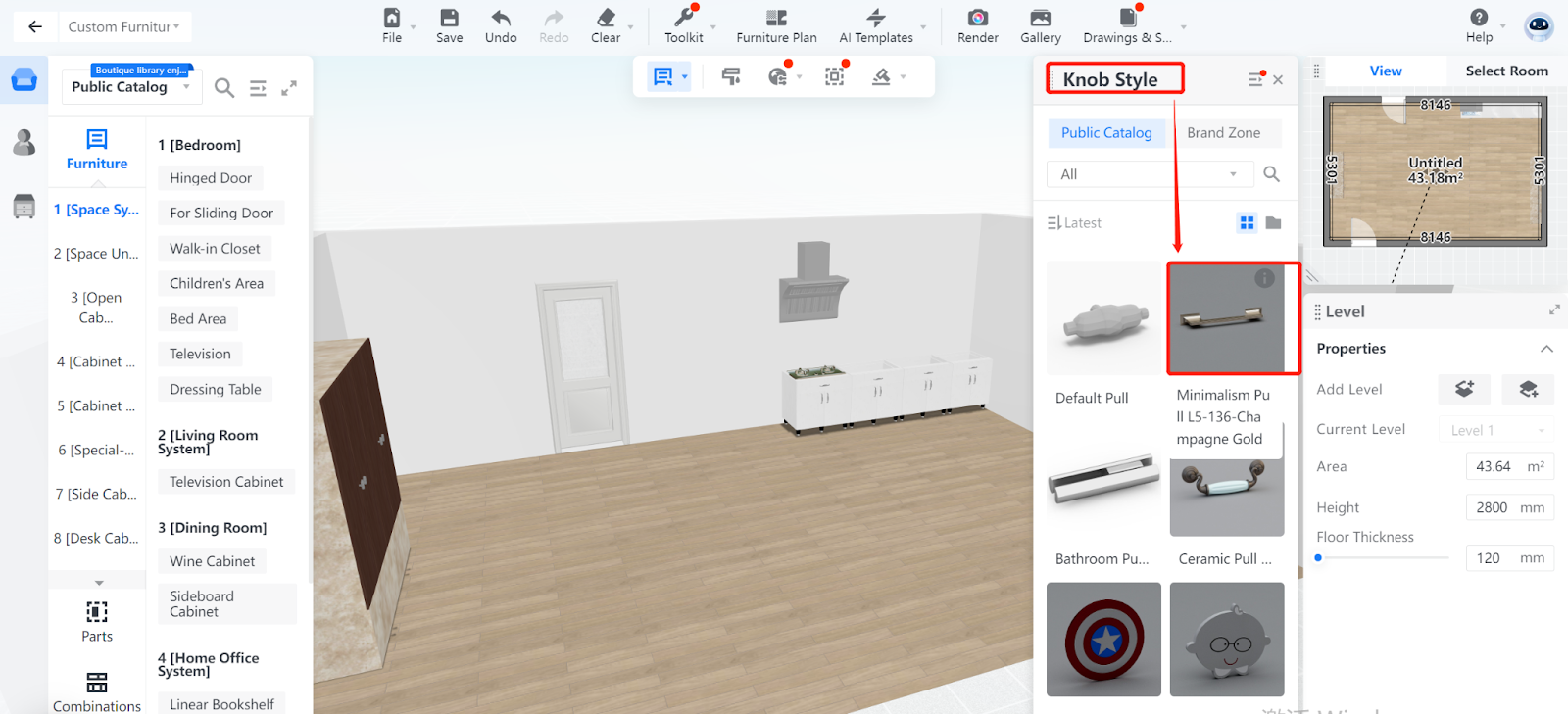
You can configure drawers in a similar way.
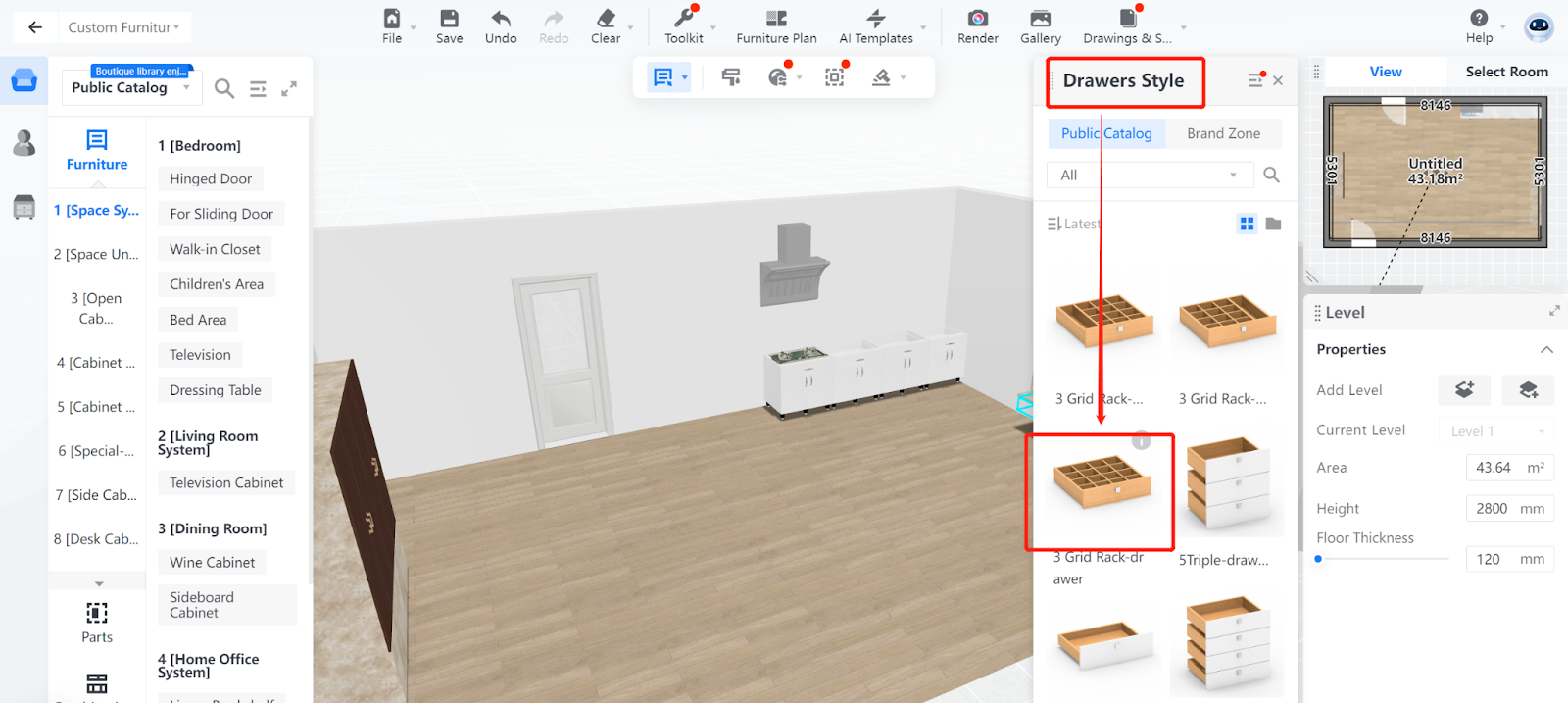
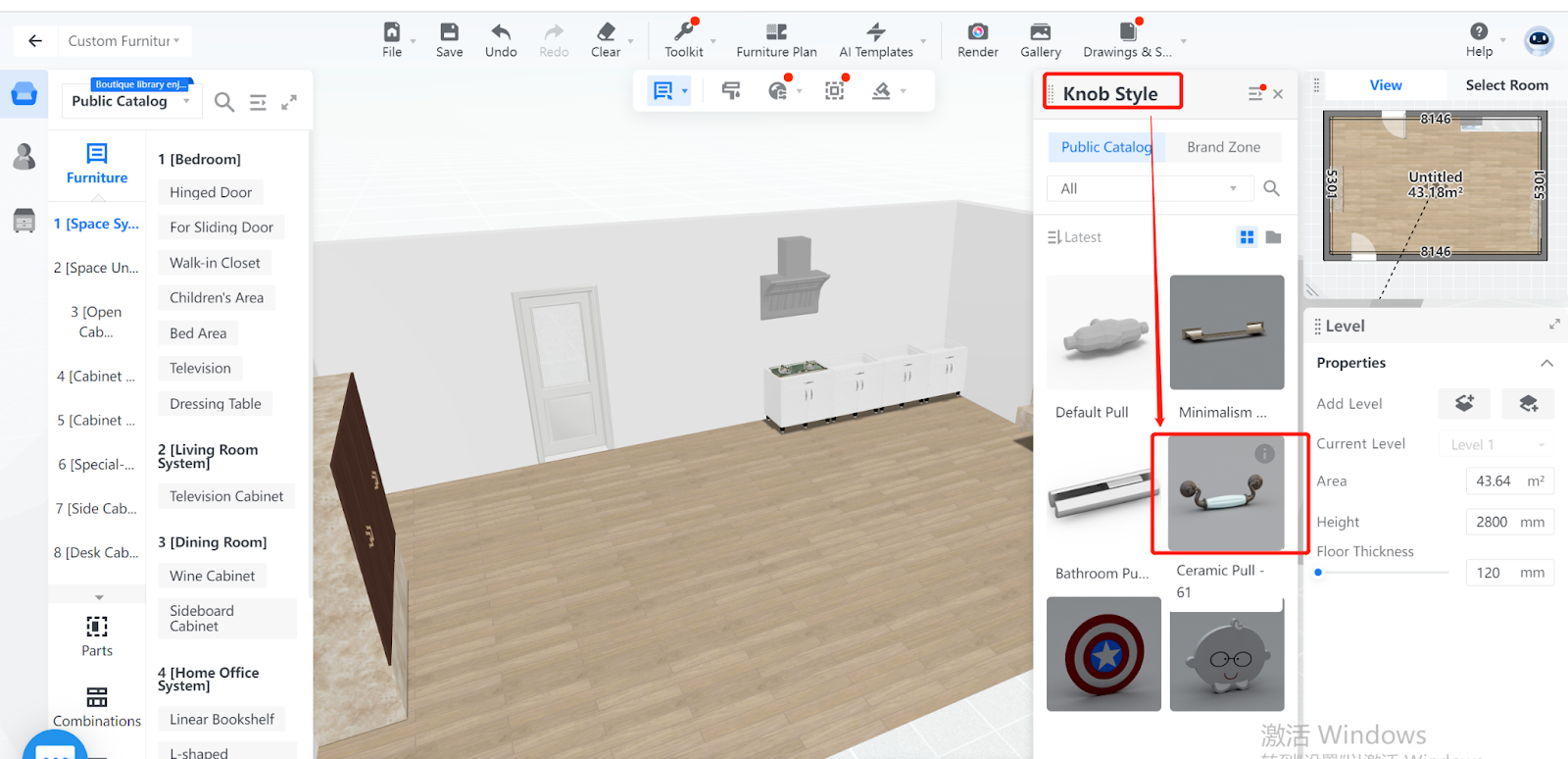
4. Based on the previous configurations, the styles, materials, and hardware of all the applicable models in the scene have been changed.