Overview
If you are an enterprise user, you can detect custom models that are collided in the design scene. That’s because some collided models, though not all, may affect the order placing.
Collided models that cannot pass the validity test are invalid models. You will need to adjust the size or rearrange such models for proper order placing.
Steps
1. Enter the project that you want to work on. In the left-side navigation pane, click Custom Design. In the Custom Design panel, click Kitchen & Bath, Closet, Door & Windows.
No matter what you click, you can detect collisions for Closet or Kitchen & Bath, as long as the category of items exist in your project.

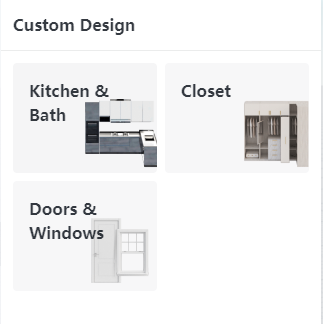
2. In the tool bar that appears, move your cursor over the Detect icon farthest to the right. In the drop-down menu, click Detect Collision.
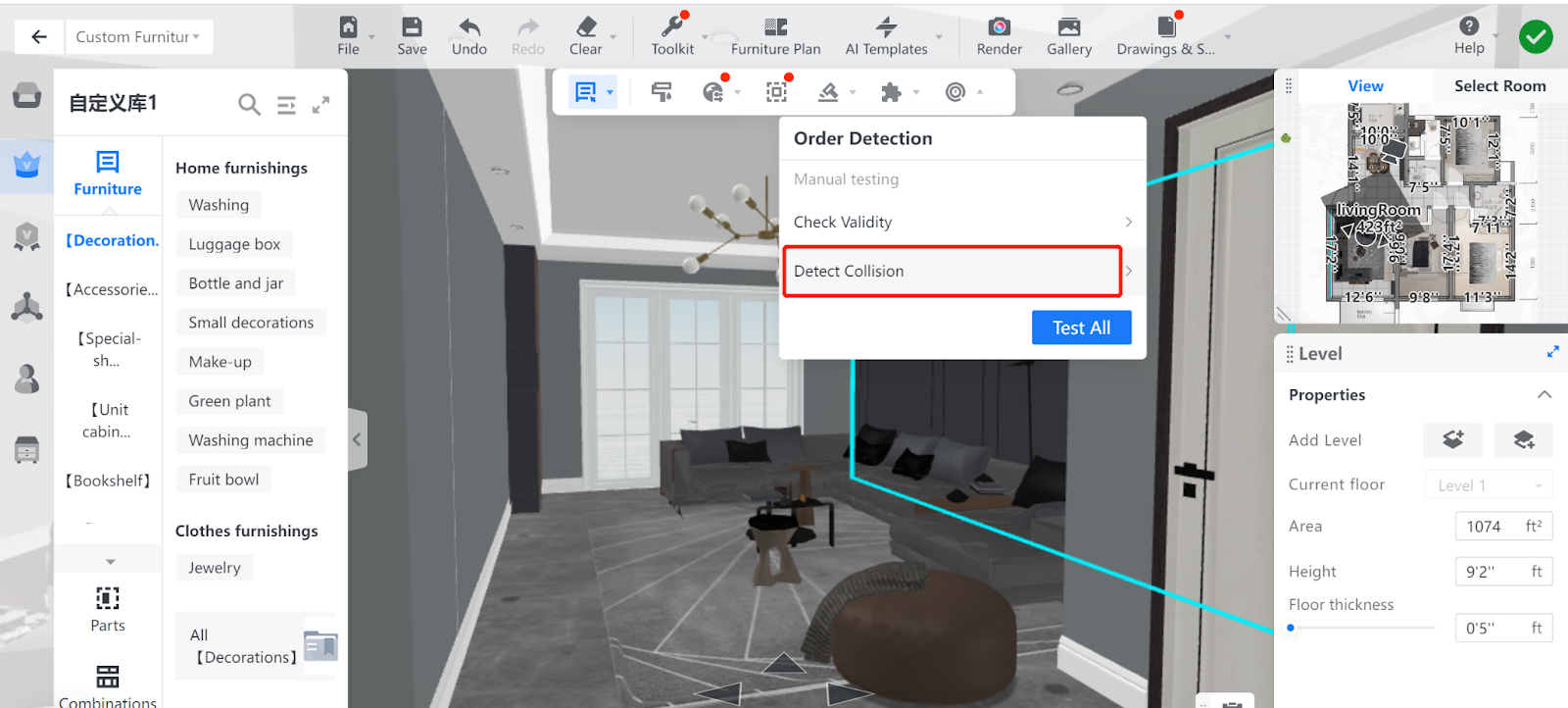
3. In the Order Detection pane that pops out from the left, you can see the results of the auto-detection of model collisions. By default, Closet items are first detected.
Here, no Closet models are found to be collided.
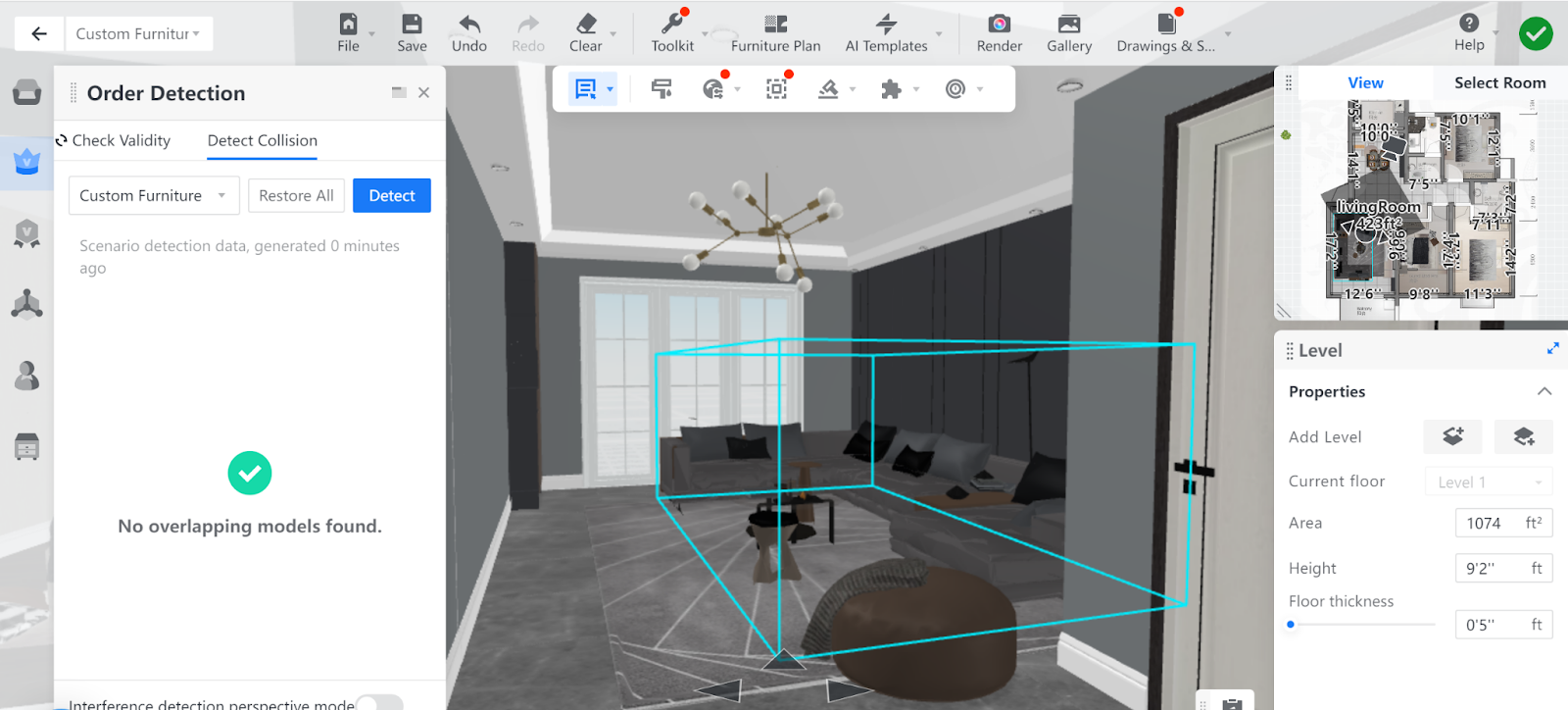
4. You can switch the type of items for collision detection from the default option to Kitchen & Bath.
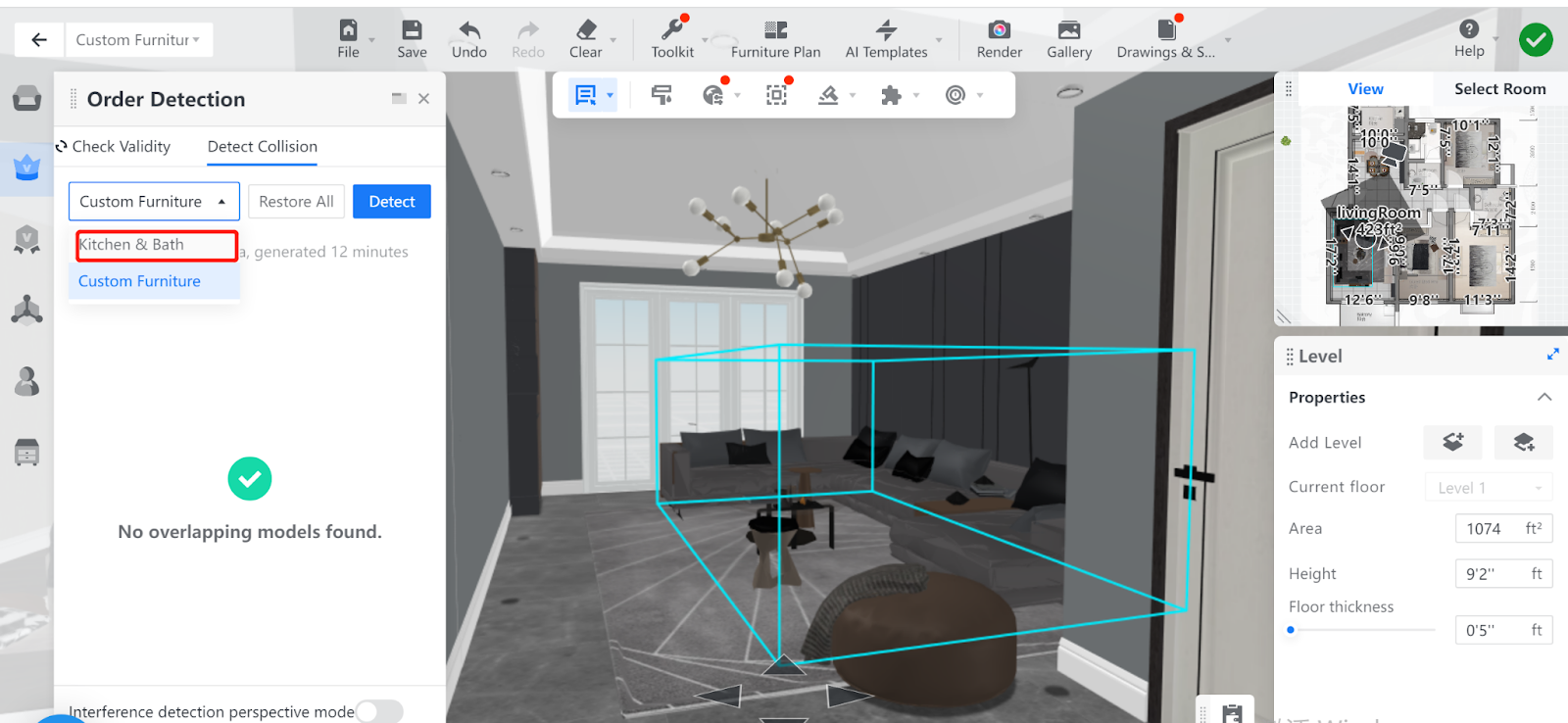
5. In this example, 7 Kitchen & Bath items are found collided, marked by the red dot to the left of the Detect Collision option.
If you click one of the 7 items, for example, the countertop, an alert message saying “Furniture collided” pops out. The countertop is then shown in an orange frame.
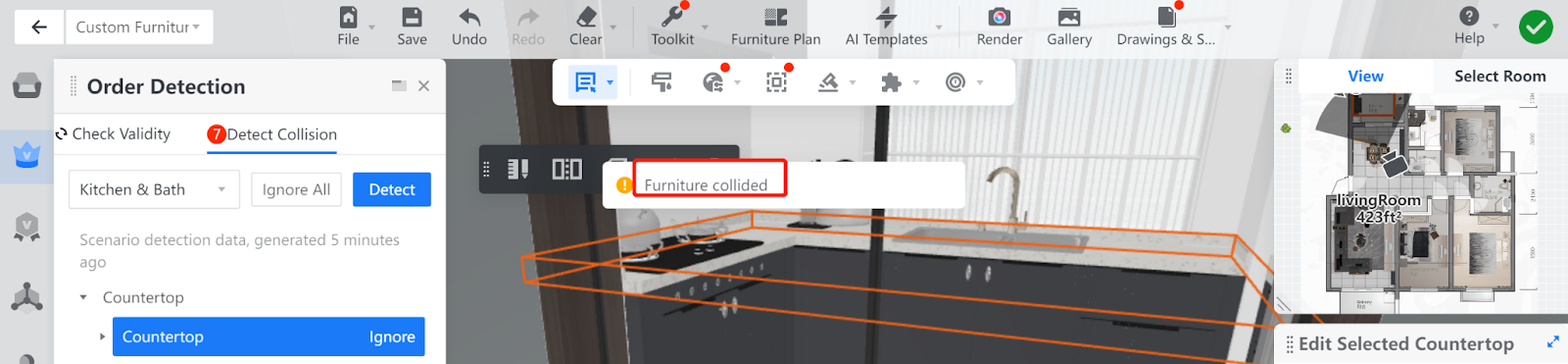
6. Next, you can click Check Validity to see if some of the collided models will affect the order placing.
In some cases, the existing collision may not need to be eliminated if the models involved are invalid ones that do not interfere with order placing.
In this example, all collided models pass the detection. In this case, you don’t bother to scale the models or rearrange them in other positions.
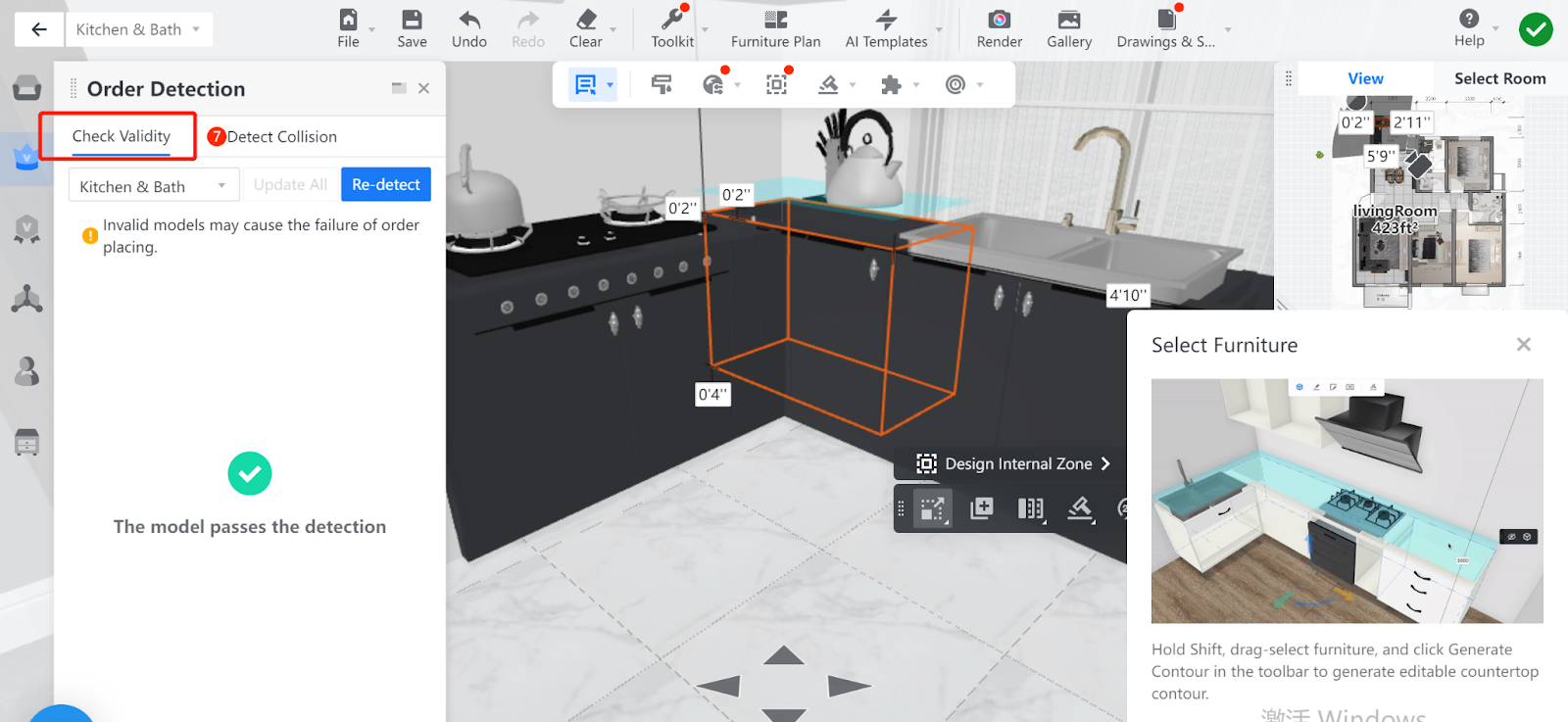
7. If some collided models don’t pass the validity test, you need to eliminate the relevant collisions by modifying the size of models or rearranging them in appropriate positions. Remember to check the validity test for final confirmation.