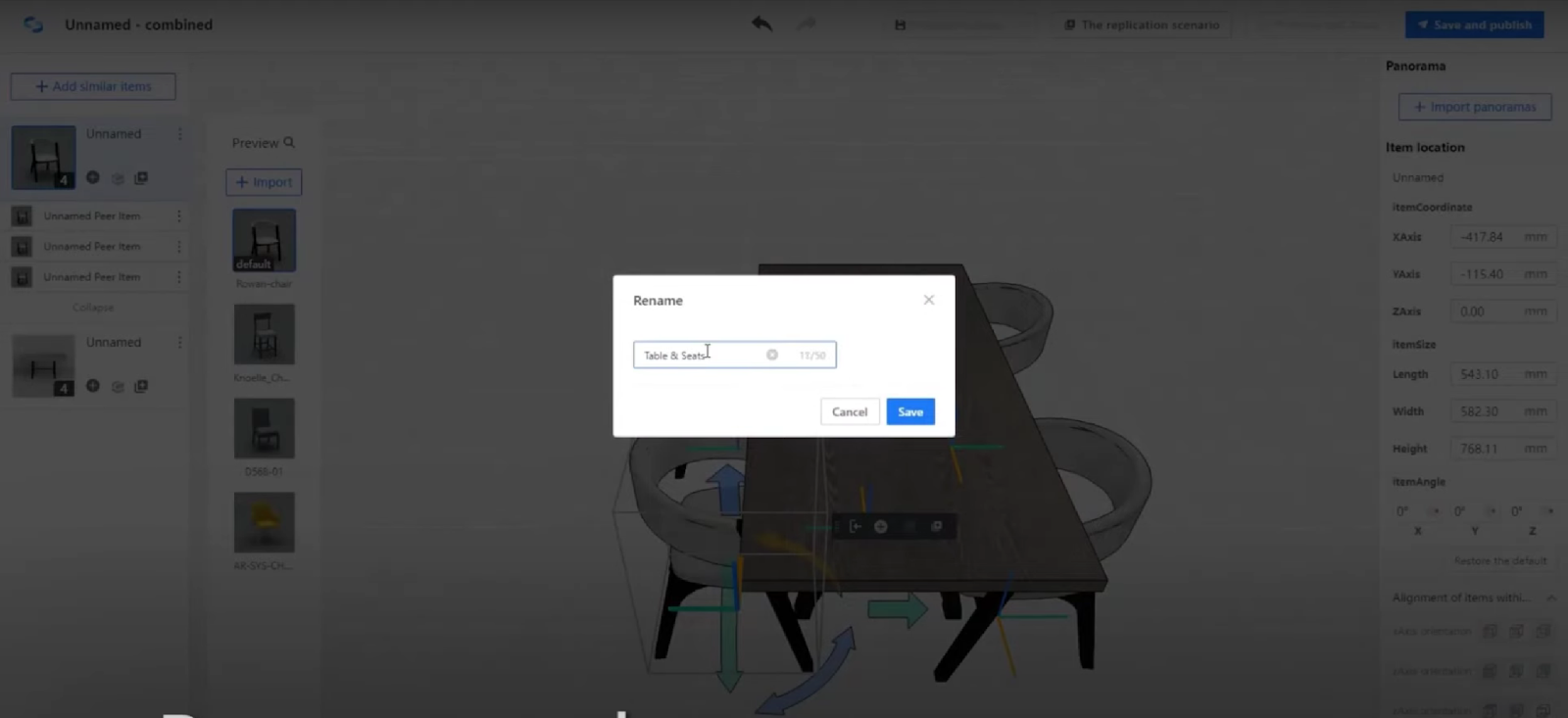If you are an enterprise user, you can now replace multiple models of the same type in a 3D Viewer Set with just one click. In other words, you can change the same models as a whole group to another batch instantly without the need to rearrange the positions of the same models individually.
Steps
1. In the left-side navigation pane, click 3D Viewer Set. In the page that appears, create a new set.
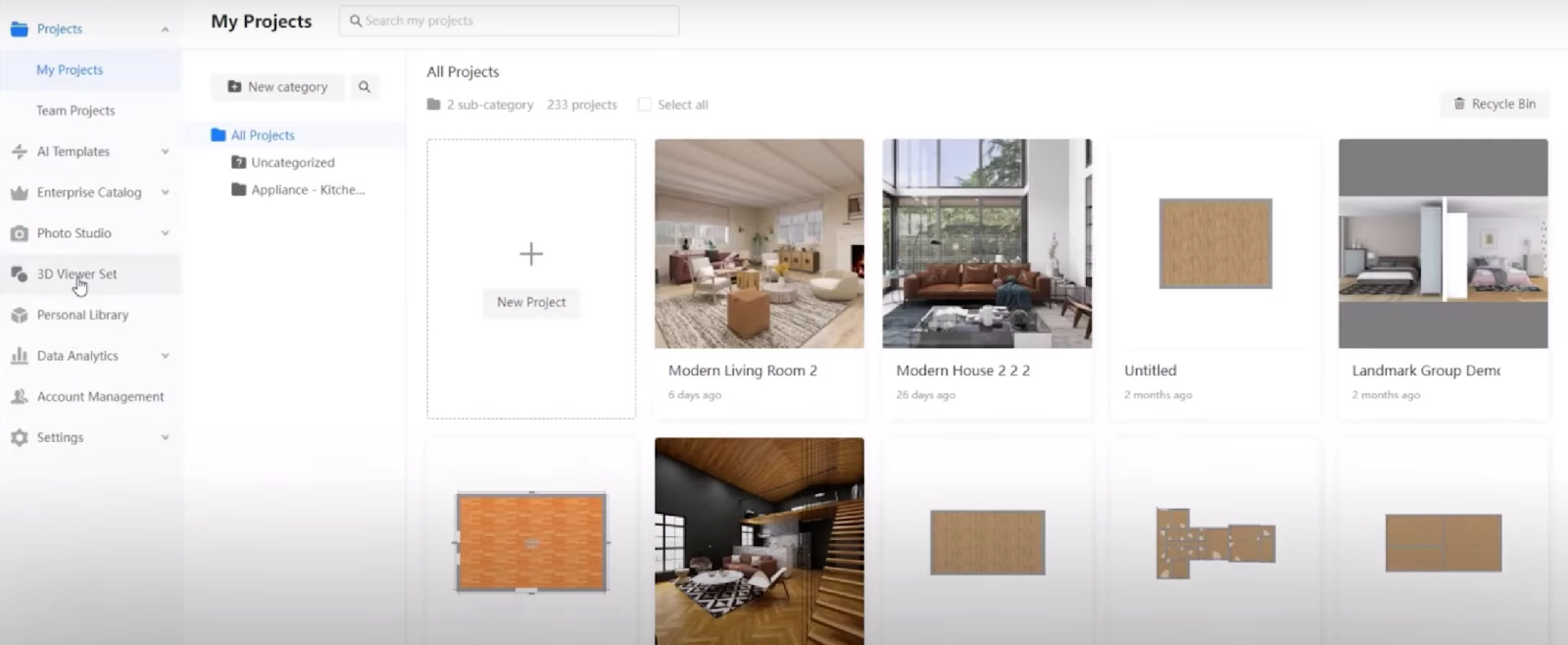
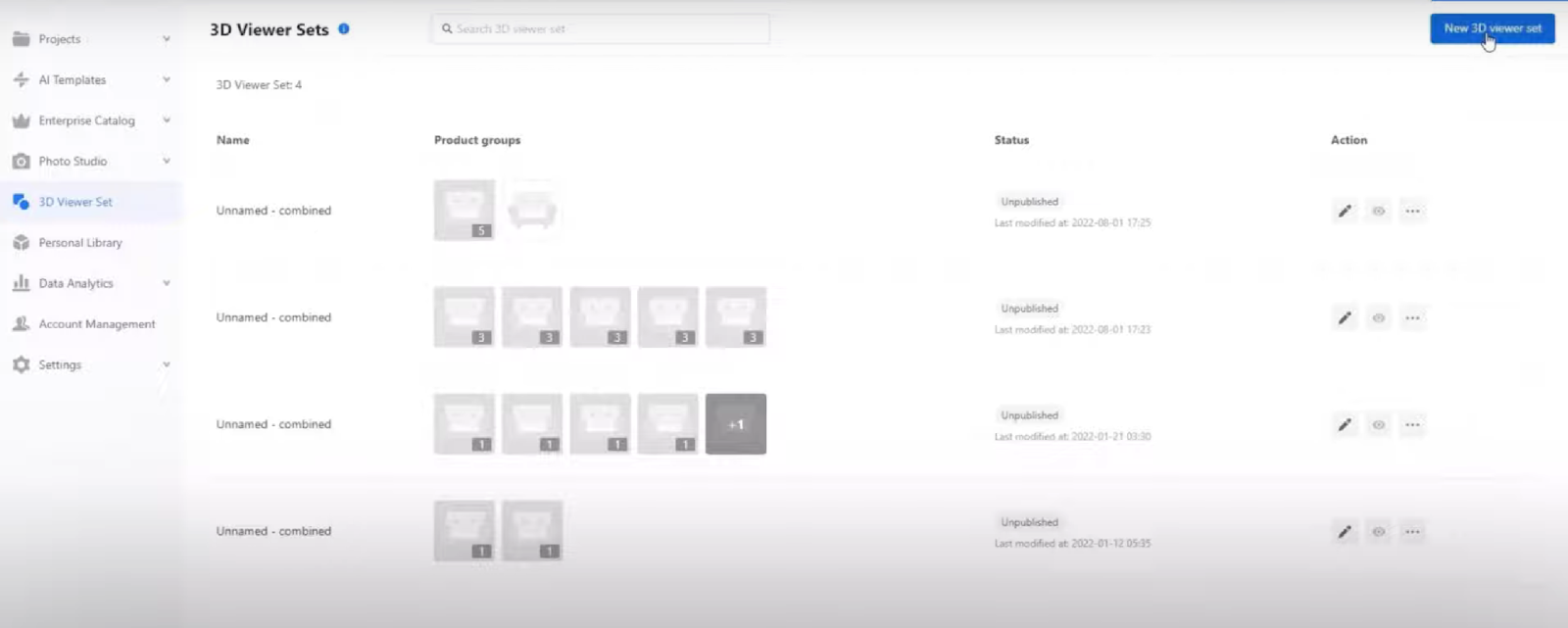
2. Import a few similar models for replacement in the 3D Viewer set. For instance, you can upload a dining table, a coffee table and a wooden desk as similar models.
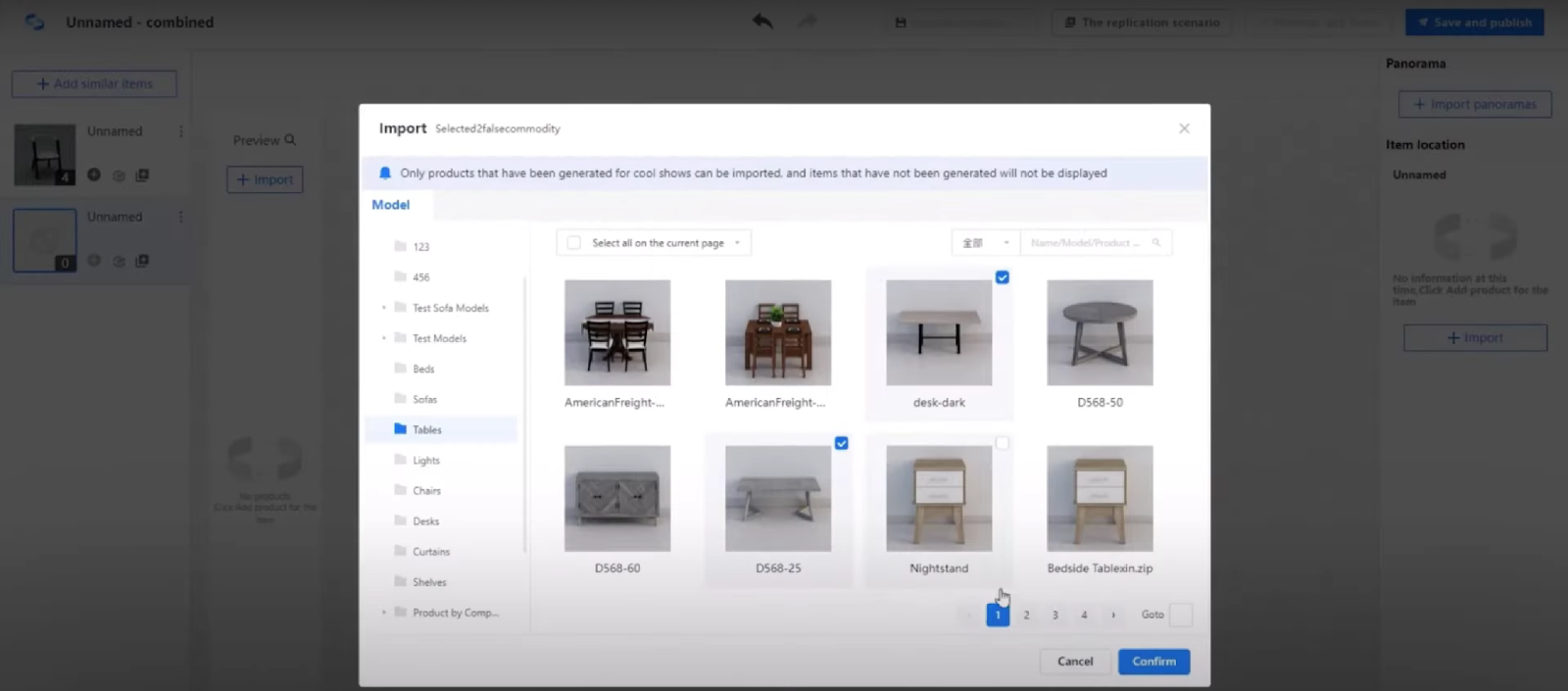
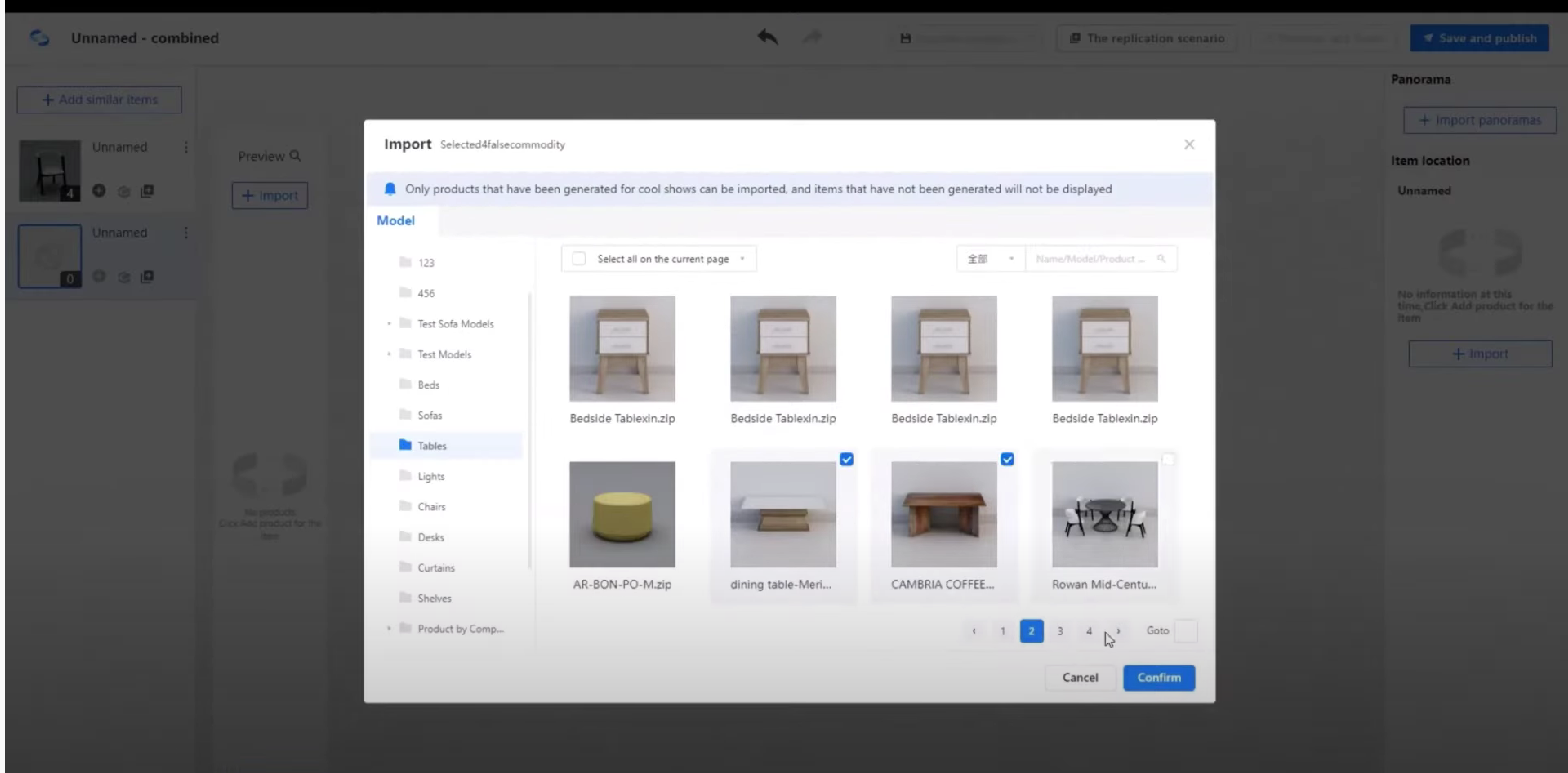
You can also upload different types of chairs. Each type of chair will be replaceable as a whole group in the example below.
3. After you select one model, you can replicate it into several ones as a group, or what we call, peers. You can replicate each in the direction that you specify.
Here, we select one chair model in the scene and copy 3 peers for replacement in a batch altogether later on. Meanwhile, we keep the wooden desk as it is.
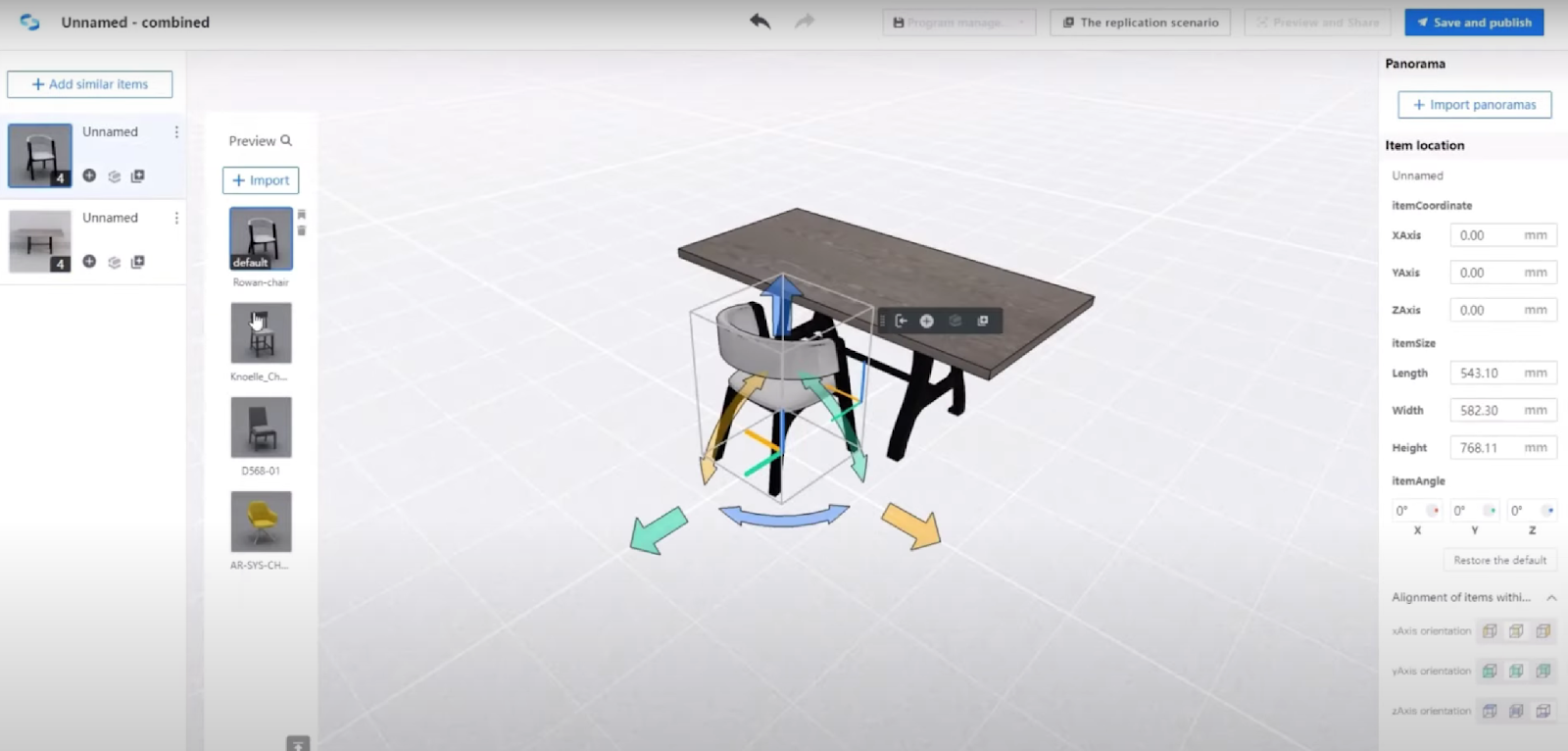
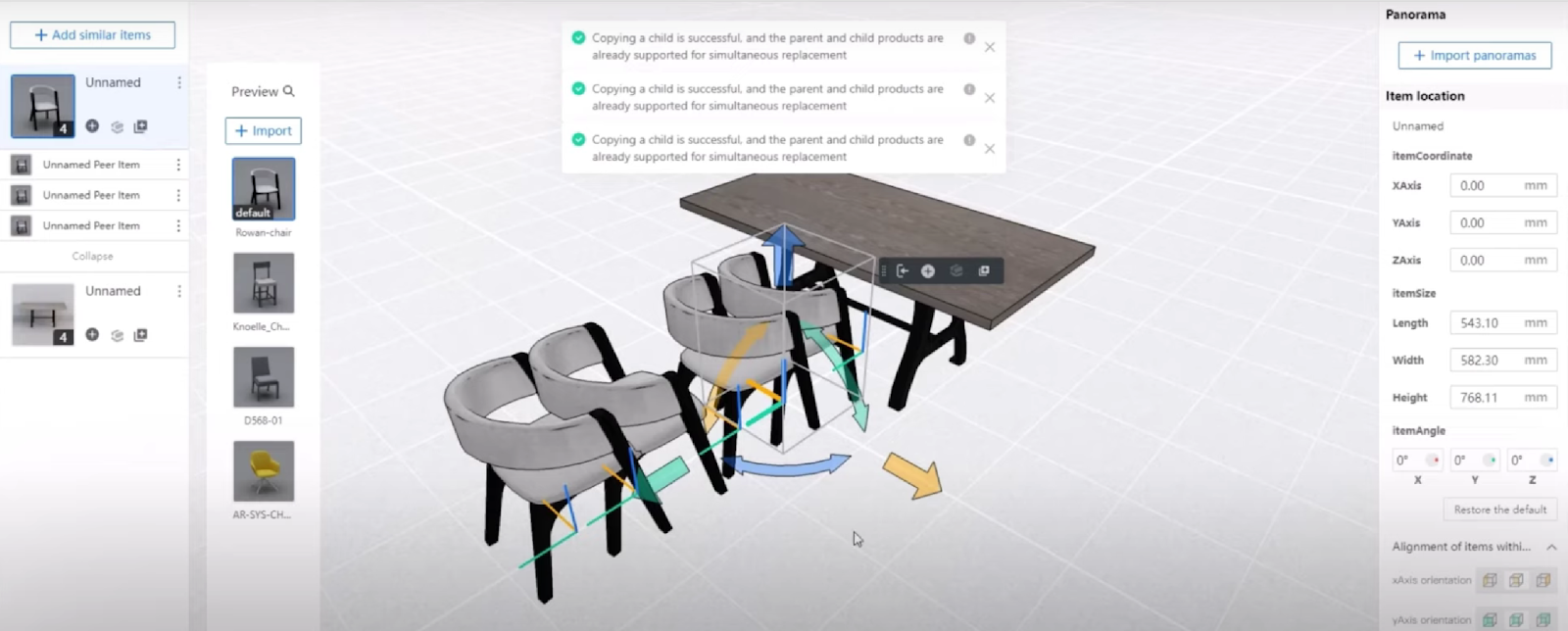
4. Then, place the group of models in proper positions. Here, we place them at the corners of the wooden desk.
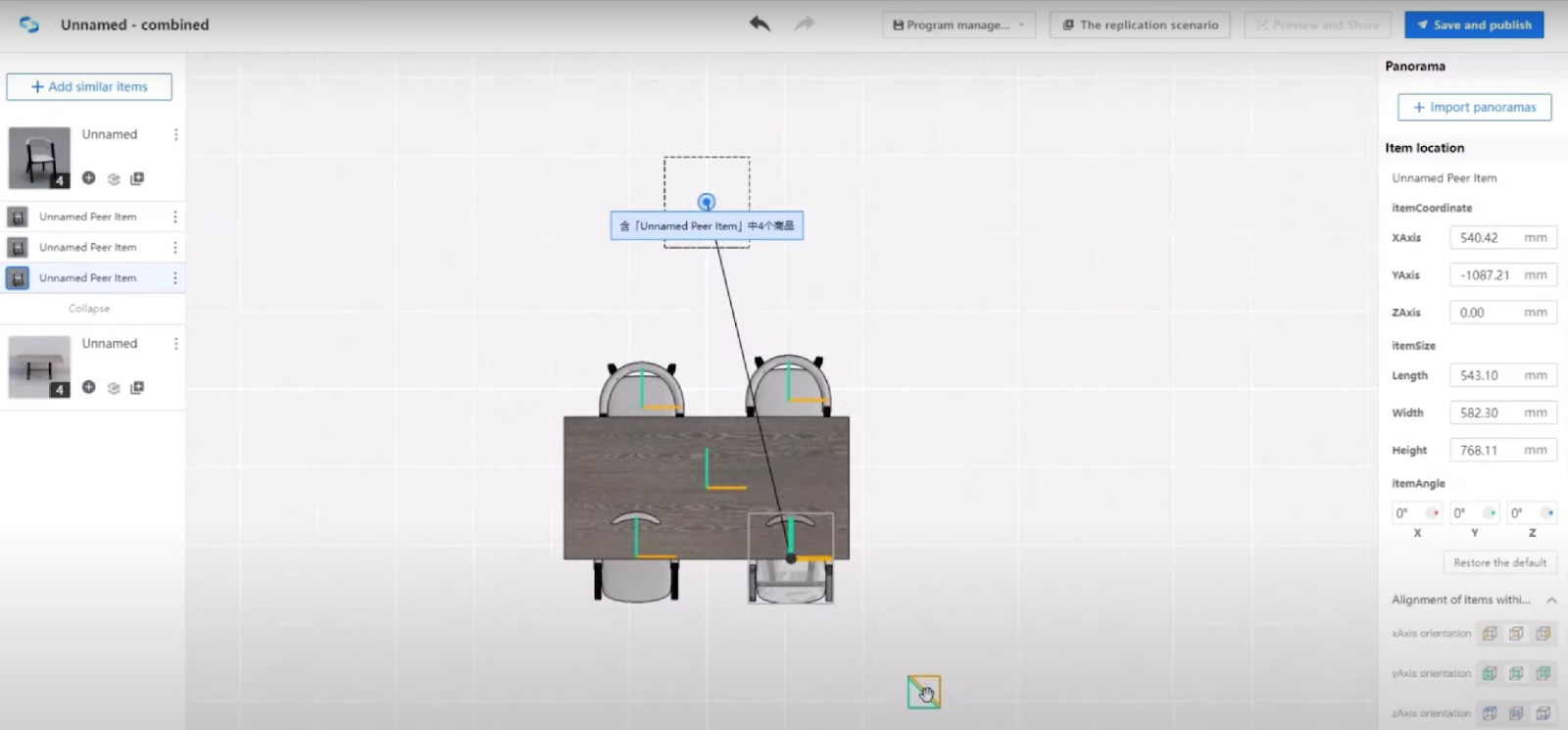
5. After you have configured the whole group of chair models’ locations, angles, sizes, etc, you can replace them with other similar models uploaded. Simply select on the preview of the similar chair item you want to change the group into.
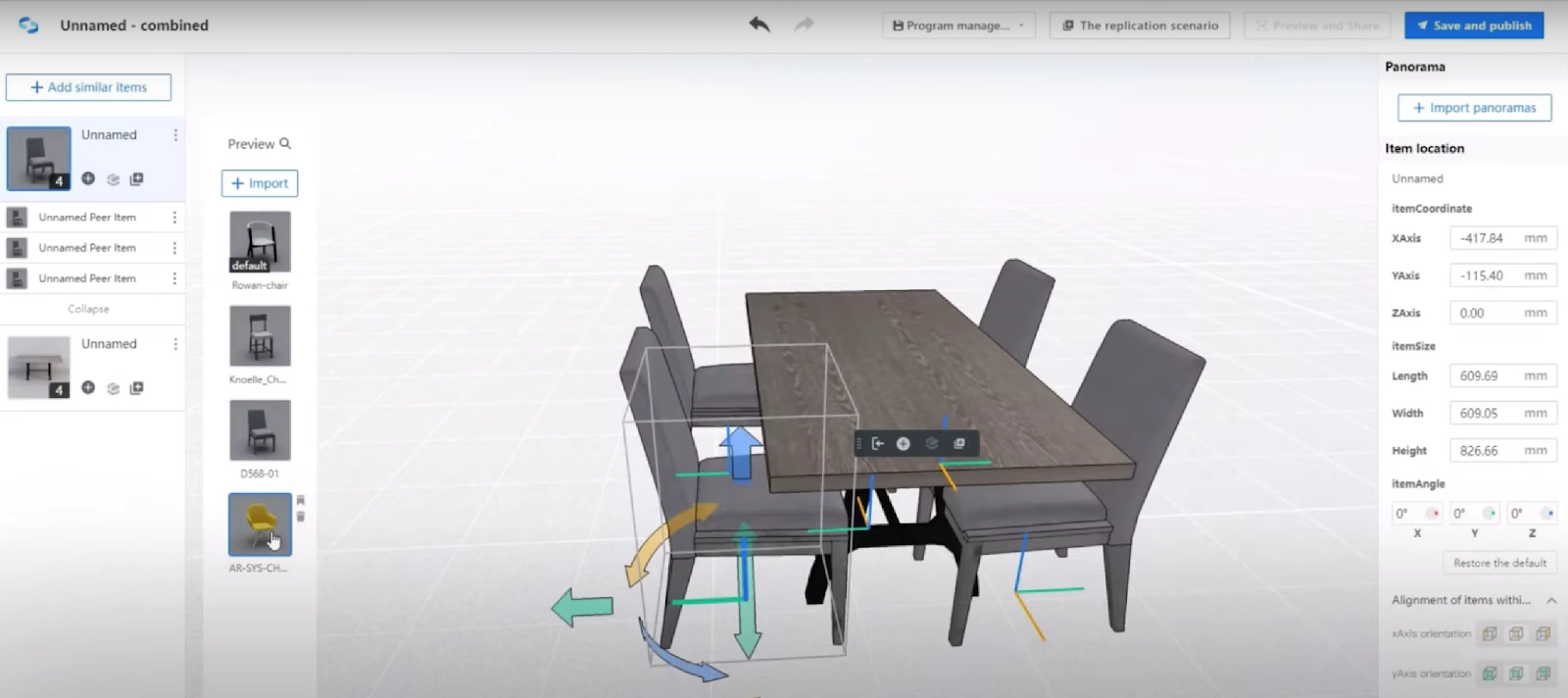
6. As you can see, a group of 4 chairs are replaced instantly with another similar group of 4 items all at the same time, as you click through the previews one by one.
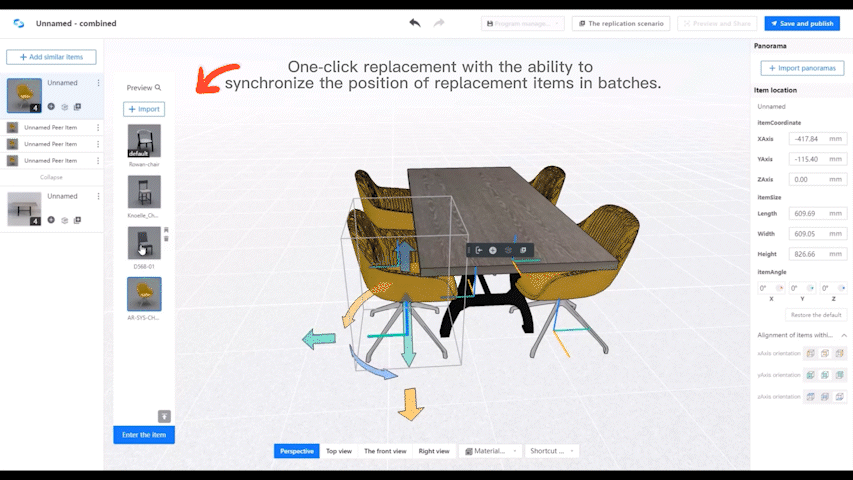
7. If you are pleased with a group of models that you replace with, you can save and rename the model set altogether.