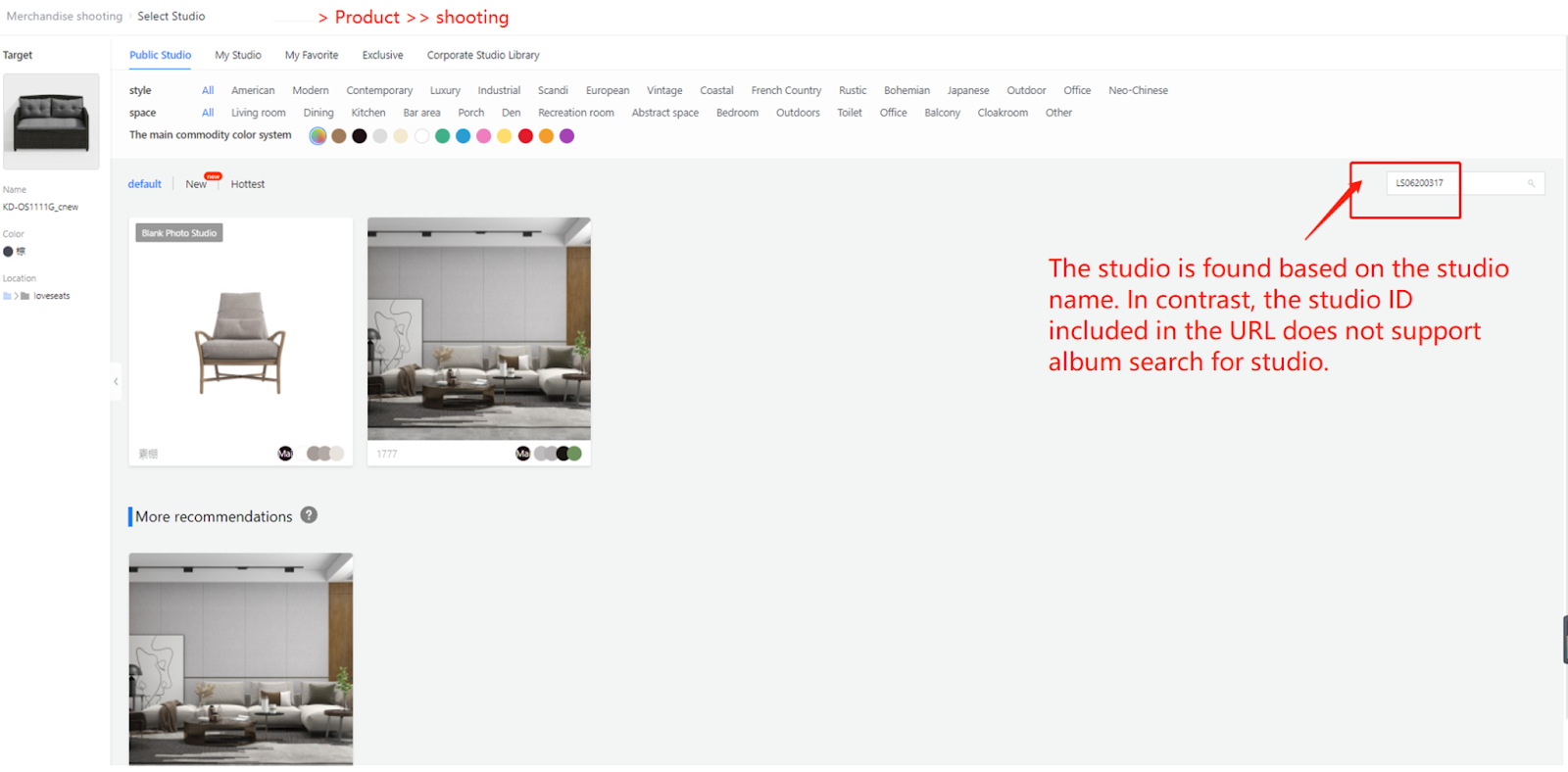Can the metadata in the URL display the name of the scene/models when the user reviews the image?
The URL can show the IDs of the model and the studio scene.
-
1) A gallery of photos that are shot in the photo studio are related to a specific product model. While you browse these photos, from the metadata in the URL on top, you can tell which product model the studio photo is shot for. Then you can search for the target model based on the BrandGoodId.
1) A gallery of photos that are shot in the photo studio are related to a specific product model. While you browse these photos, from the metadata in the URL on top, you can tell which product model the studio photo is shot for. Then you can search for the target model based on the BrandGoodId.
In the picture below, the ID of the model for the photo, i.e., the BrandGoodId, is highlighted in a red box. It is shown as “3FO48E5RLI8B”.
Meanwhile, the album ID, i.e. the studio ID of the gallery of photos, is shown as “3FO4K58VANHC”.
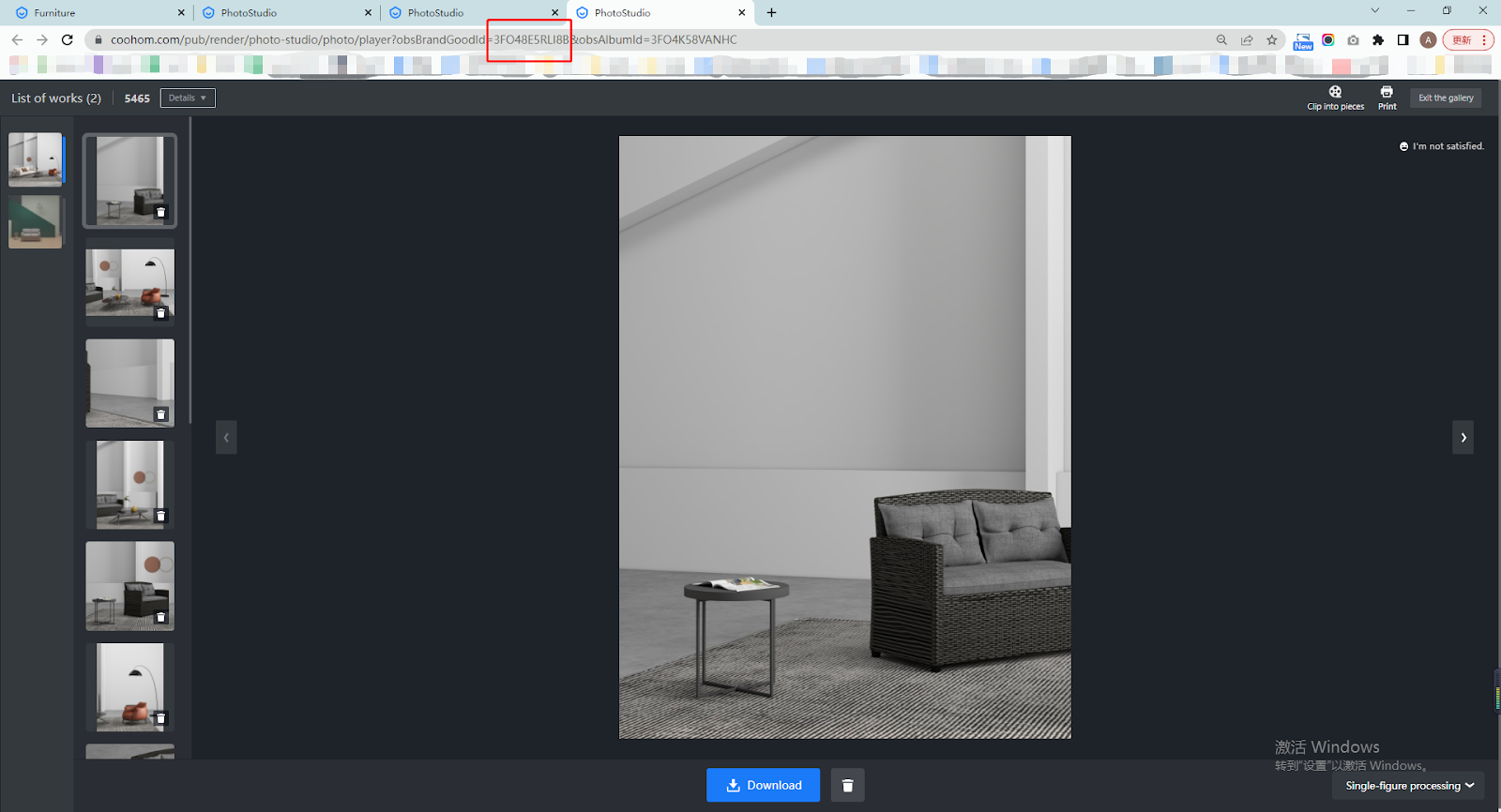
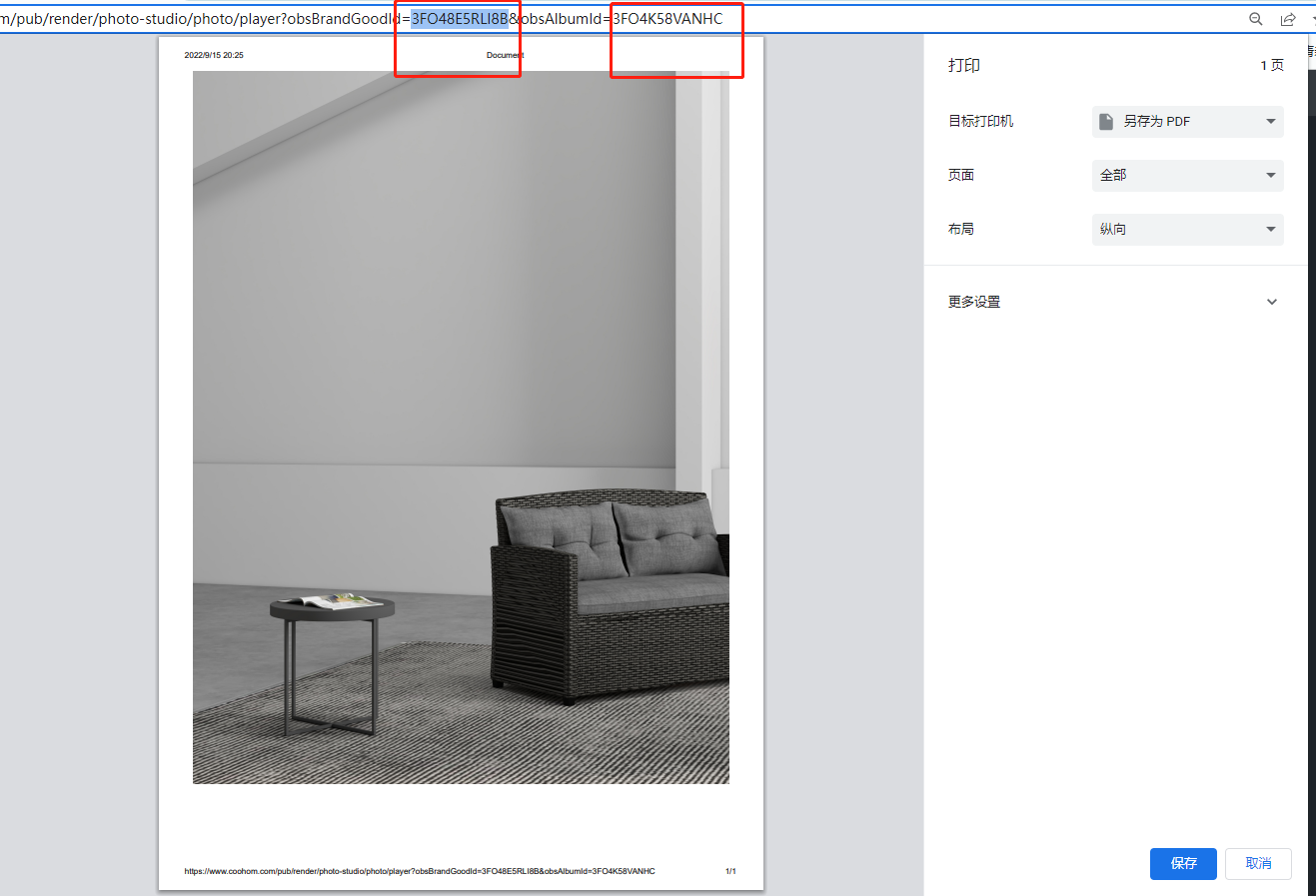
By typing in the BrandGoodId, you can find the product model related to the photos in the model library from Enterprise Catalog. When the search is done, the name of the product model is also indicated below its preview.
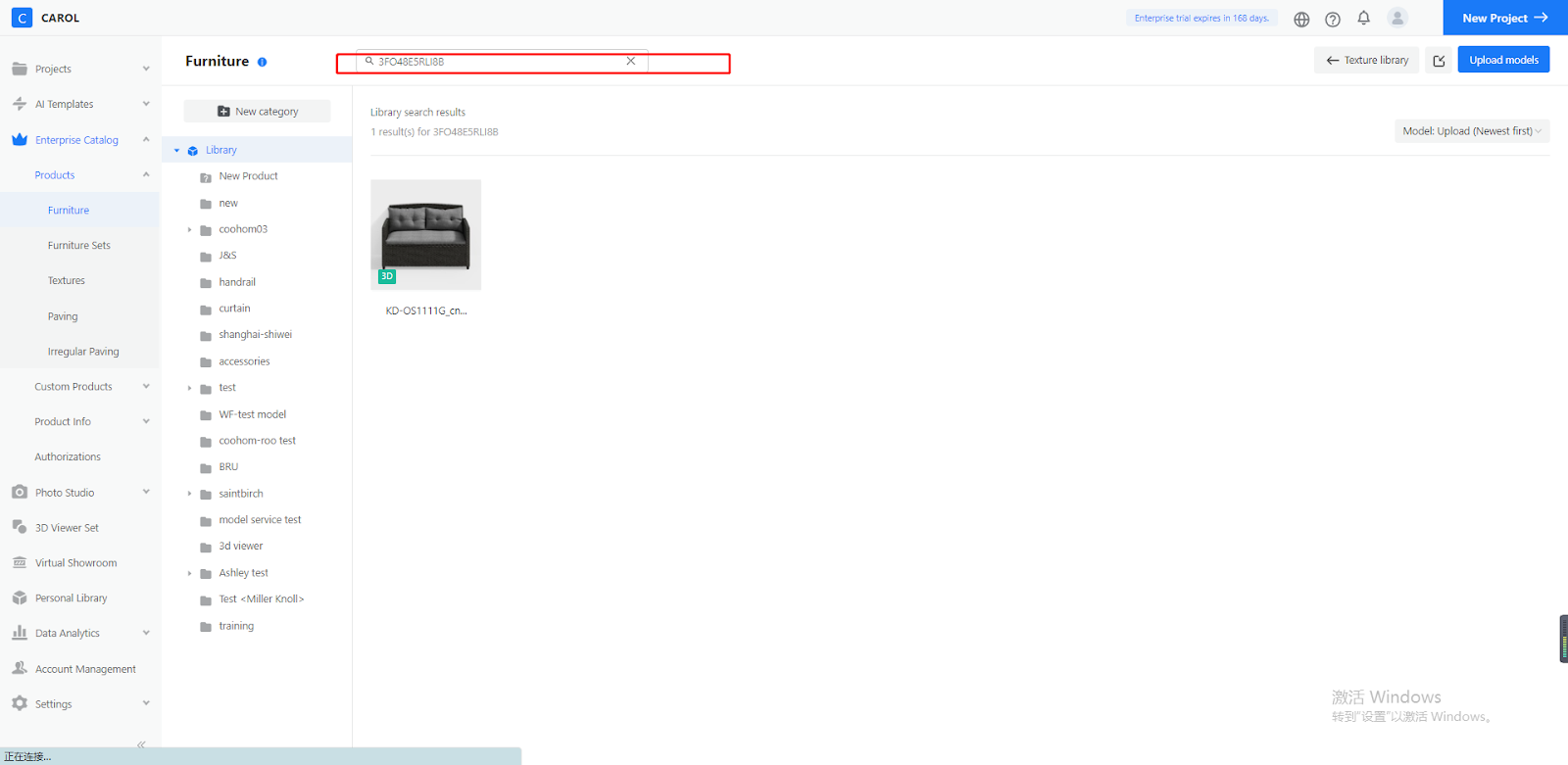
You can also search for the target model based on the product name.
The picture below shows the name of the related product model.
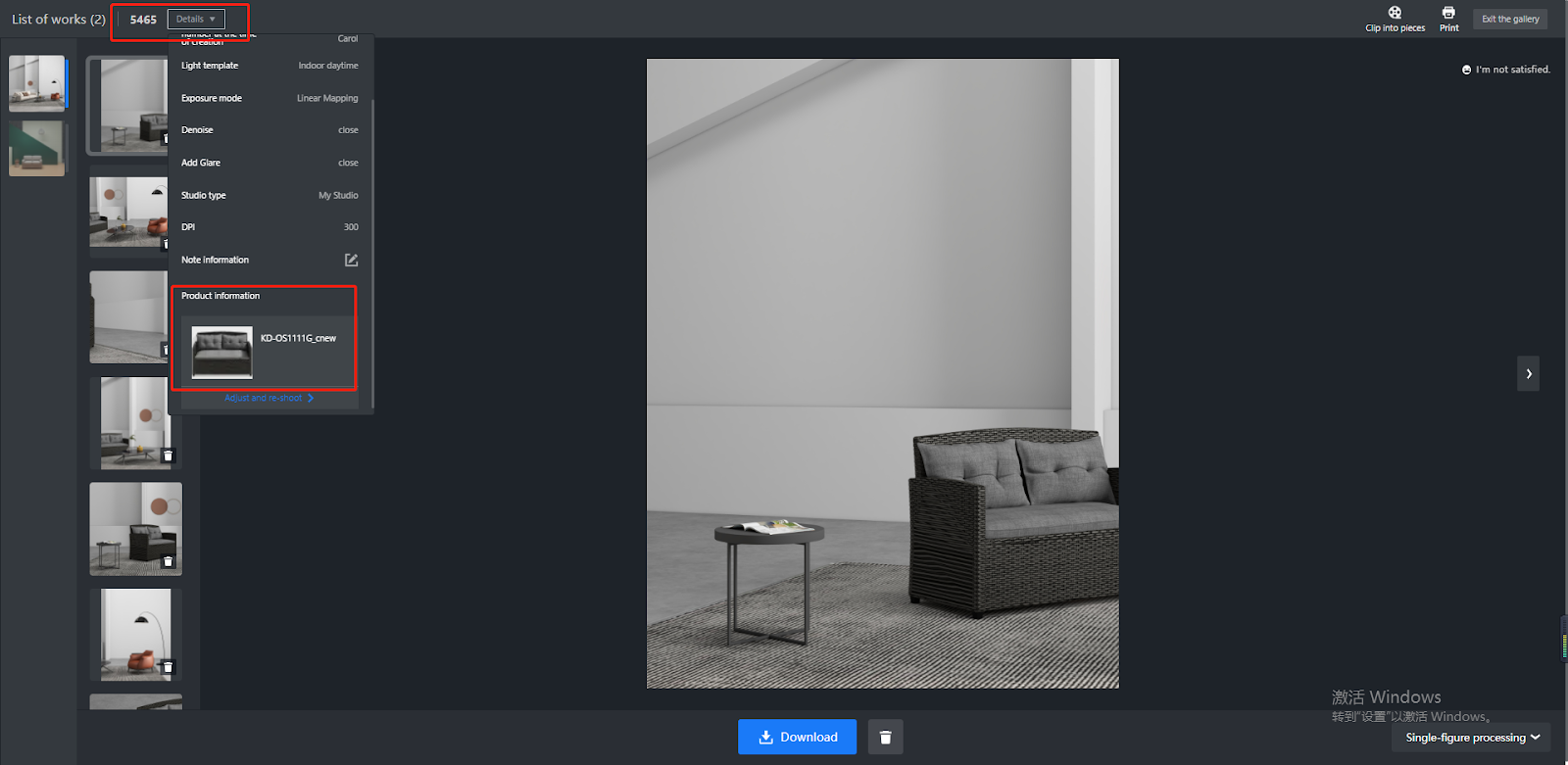
By typing in the model name, you can get the same search result.
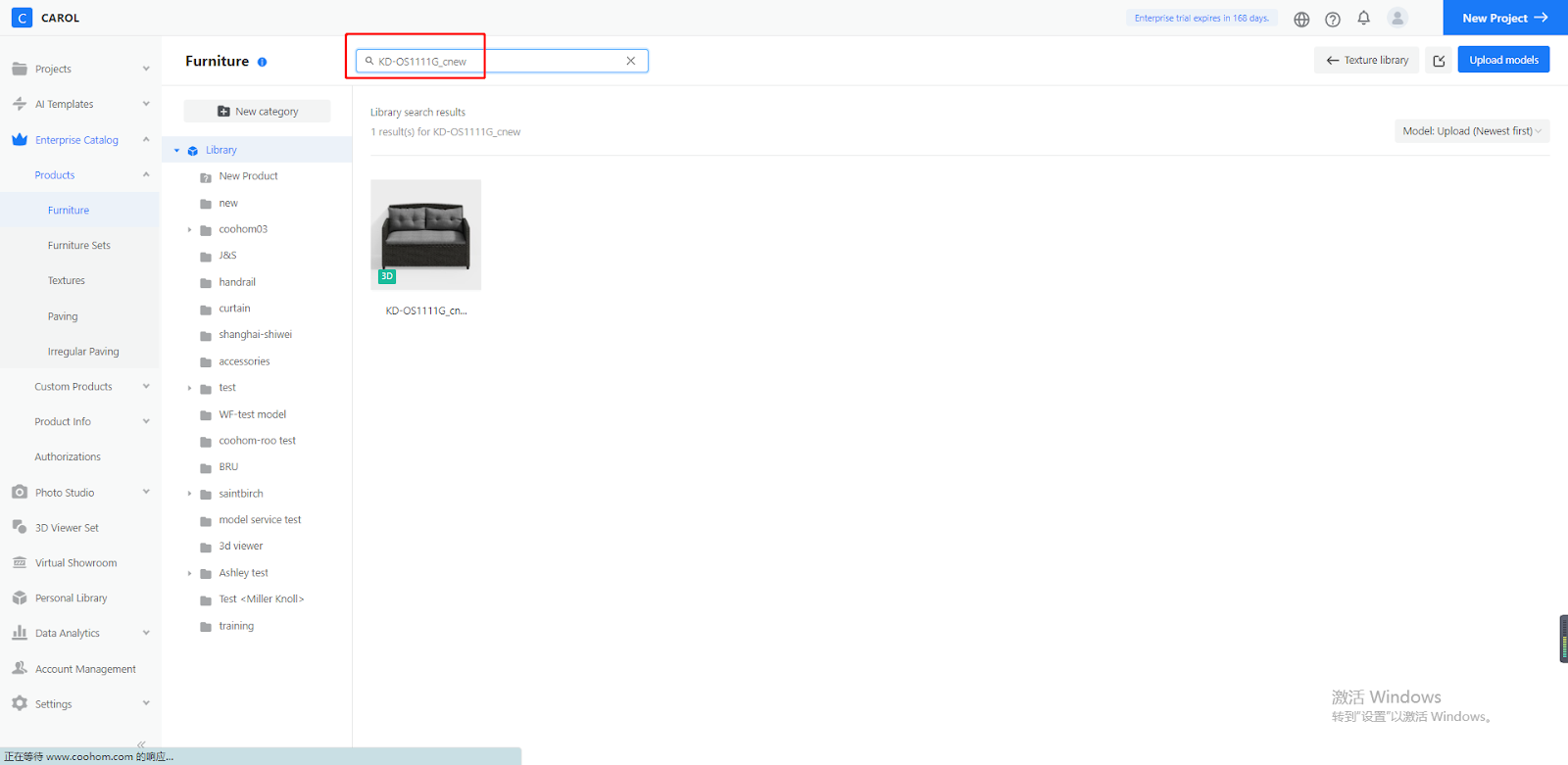
-
2) Though the studio ID, unique to each studio, is shown in the URL on top, you cannot search for the studio used for the photos based on that ID in the photo studio album. In other words, the studio ID cannot help you find or locate the studio. If you want to get the search results, type in the studio name that you create.
A failed search based on the studio ID.
A successful search based on the studio name.
2) Though the studio ID, unique to each studio, is shown in the URL on top, you cannot search for the studio used for the photos based on that ID in the photo studio album. In other words, the studio ID cannot help you find or locate the studio. If you want to get the search results, type in the studio name that you create.
A failed search based on the studio ID.
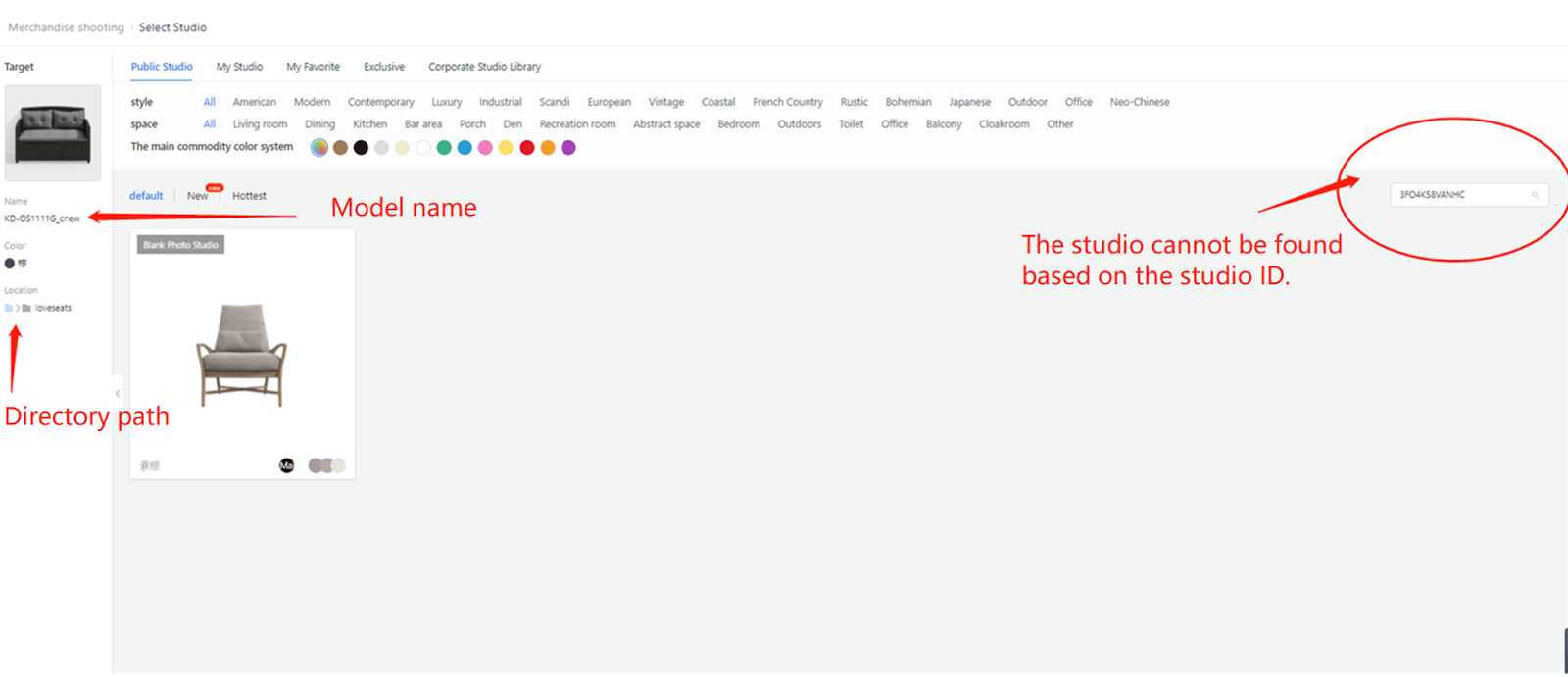
A successful search based on the studio name.