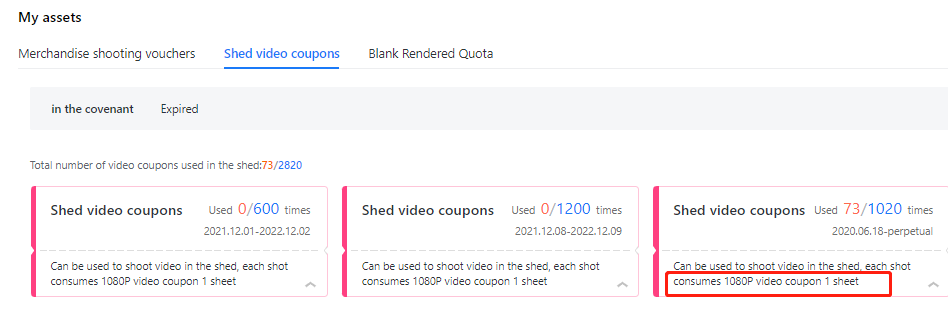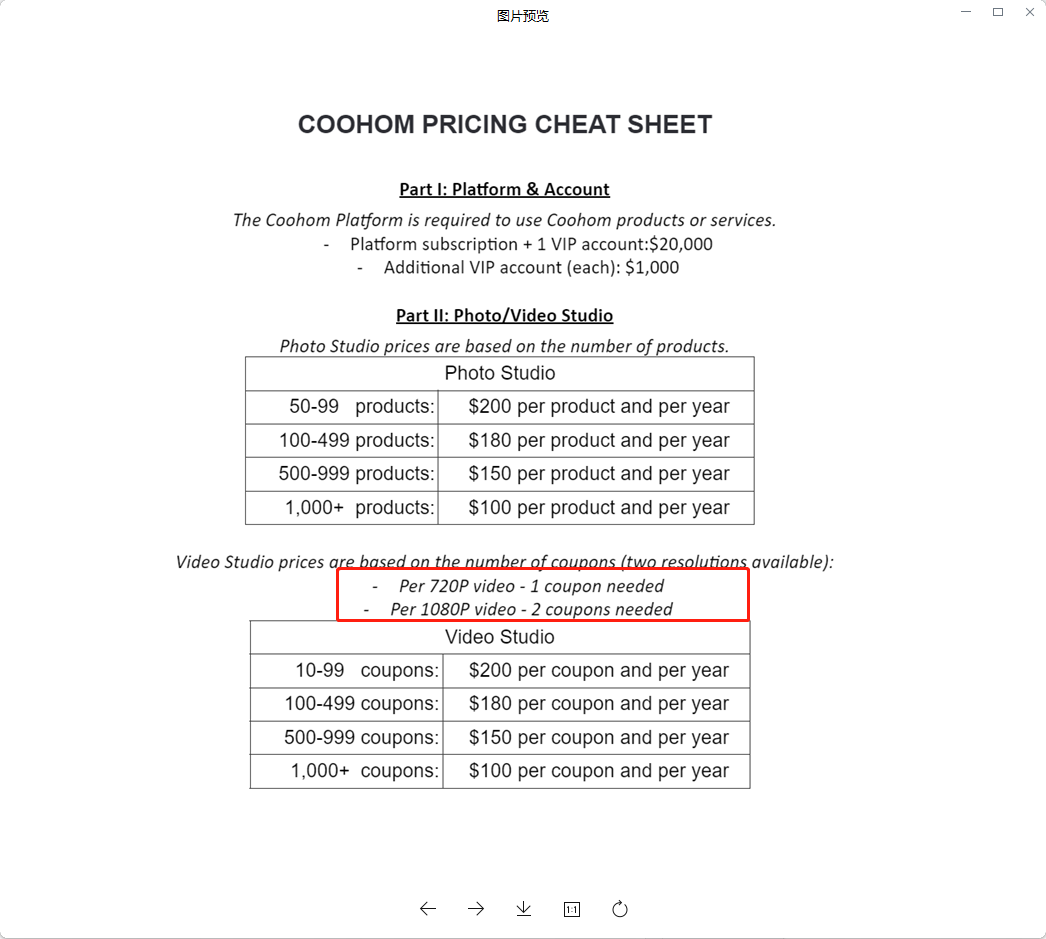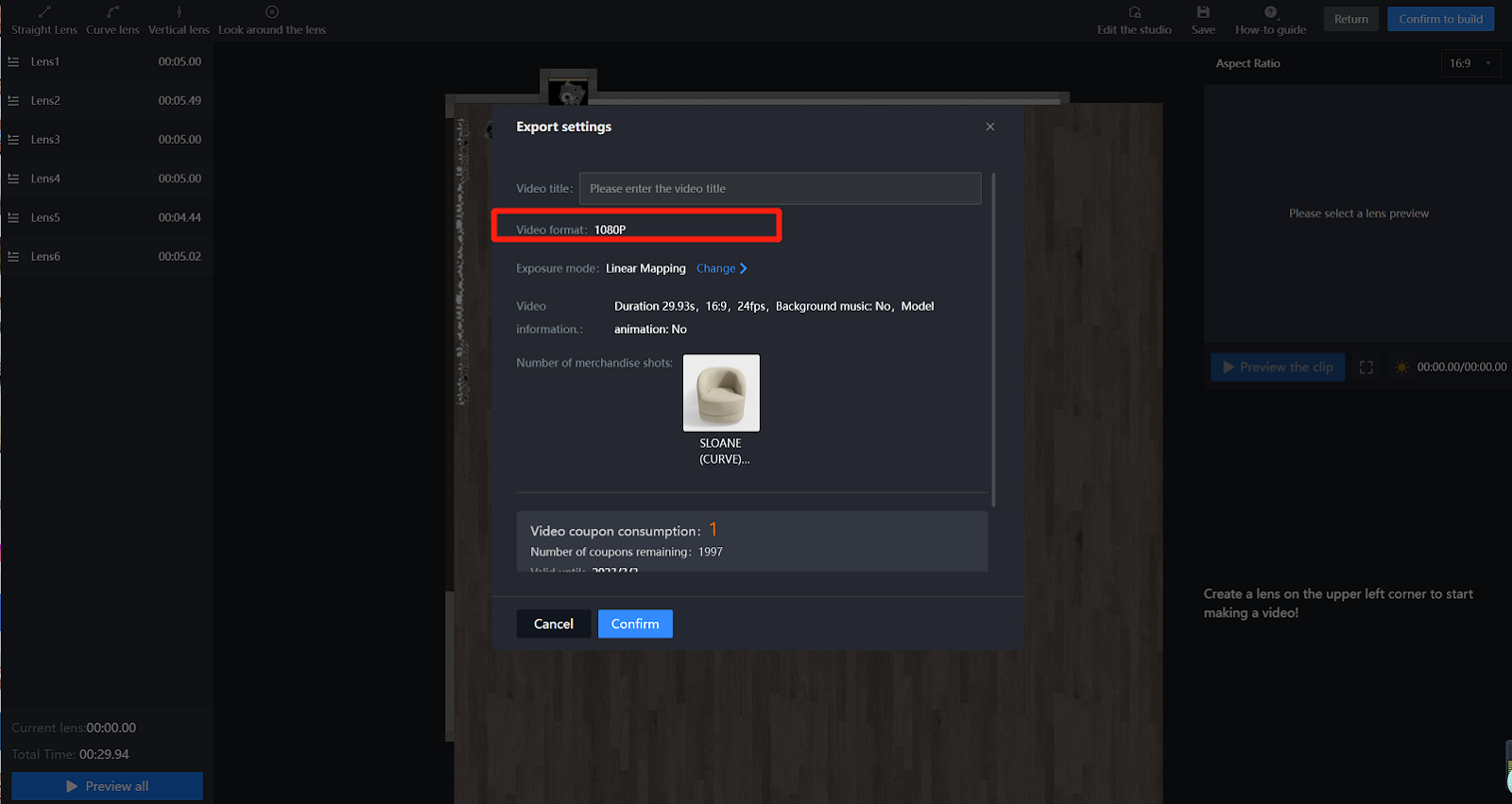1. Is the lighting in the studio photo adjustable? If so, how can I make the adjustment?
-
Method 1: Photo Studio >> Product >> Album >> Landscaping >>
Method 1: Photo Studio >> Product >> Album >> Landscaping >>
After the studio photos are done, enter the studio album to adjust the coloring of the photos.
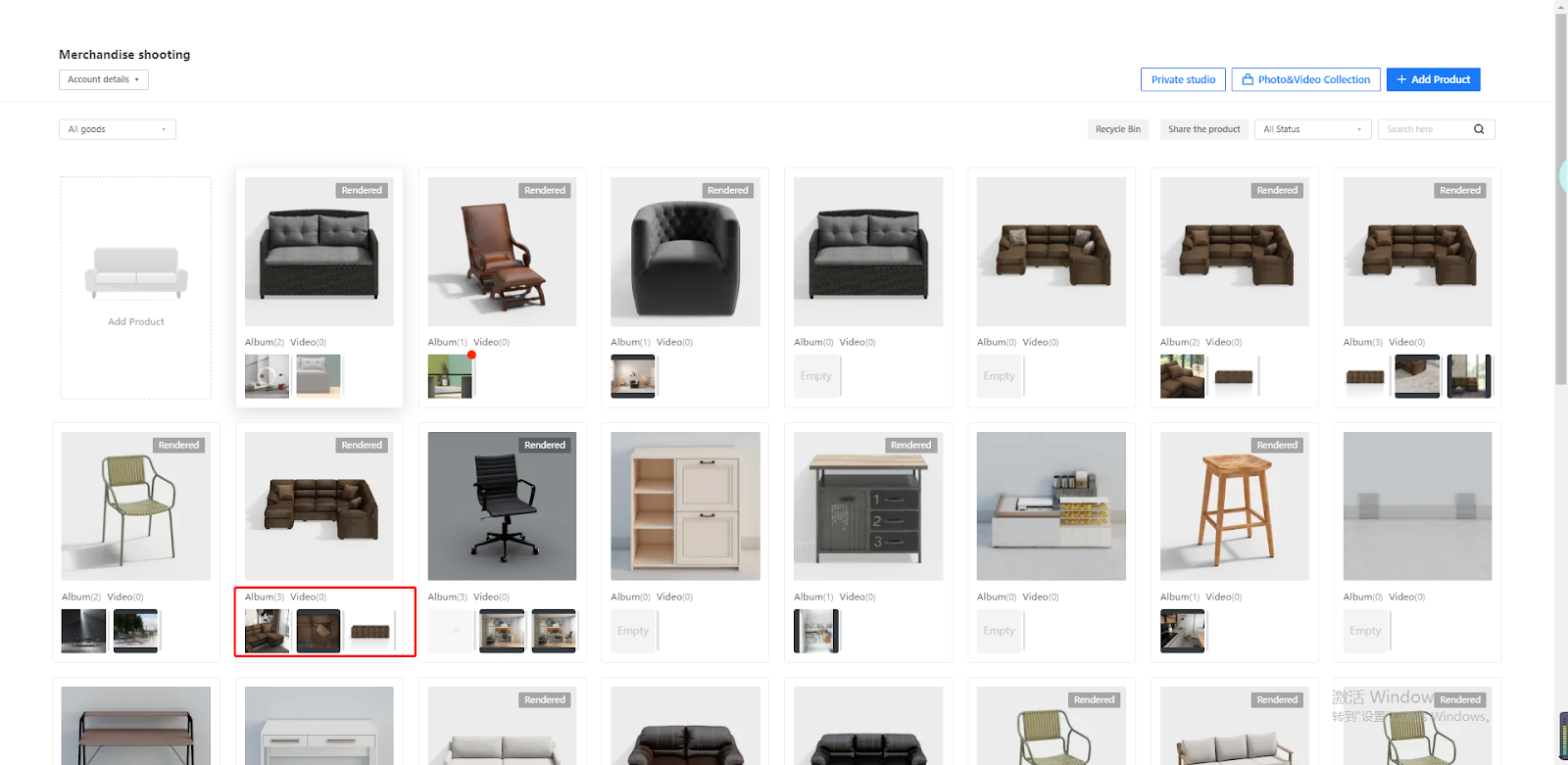
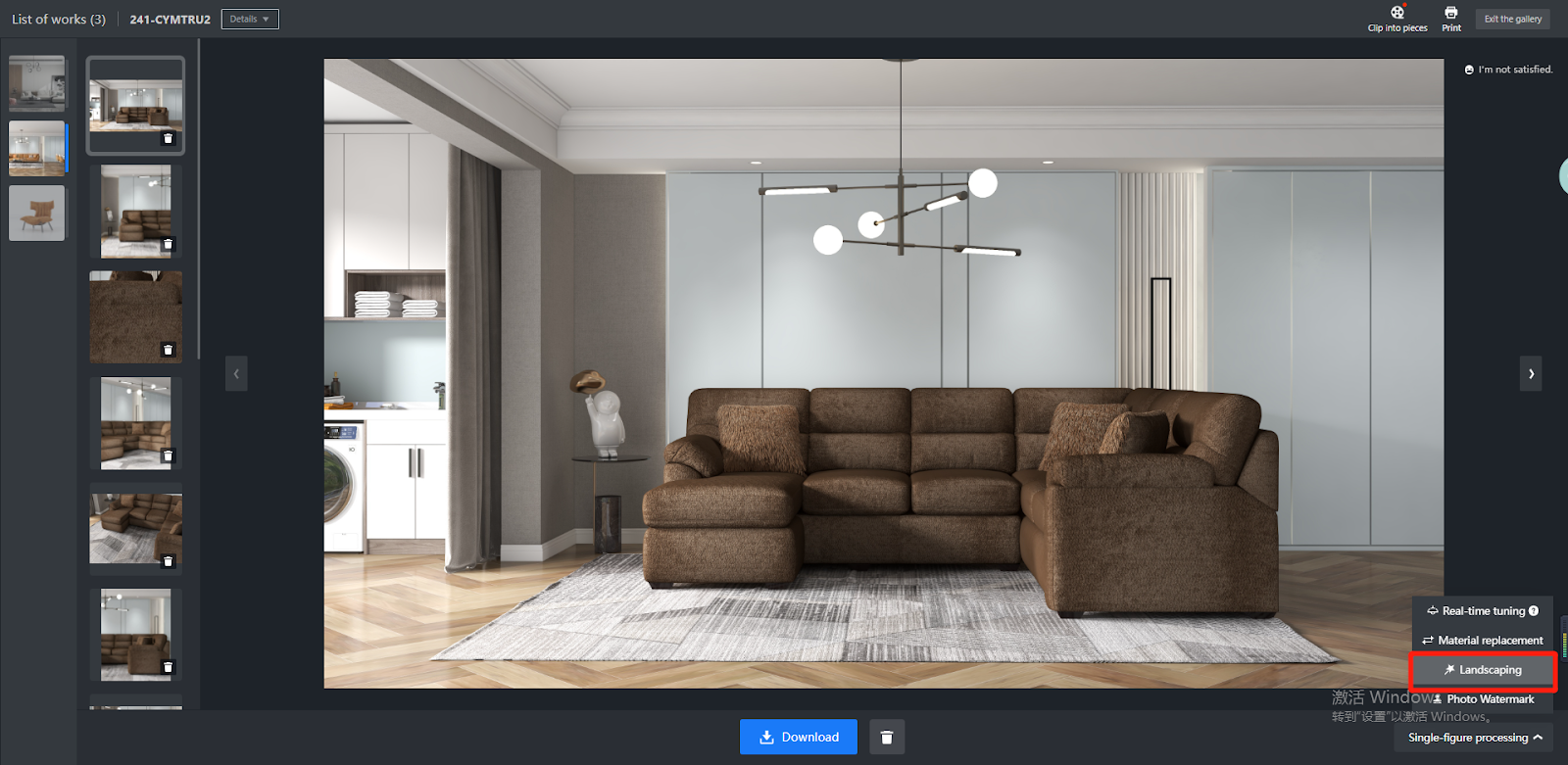
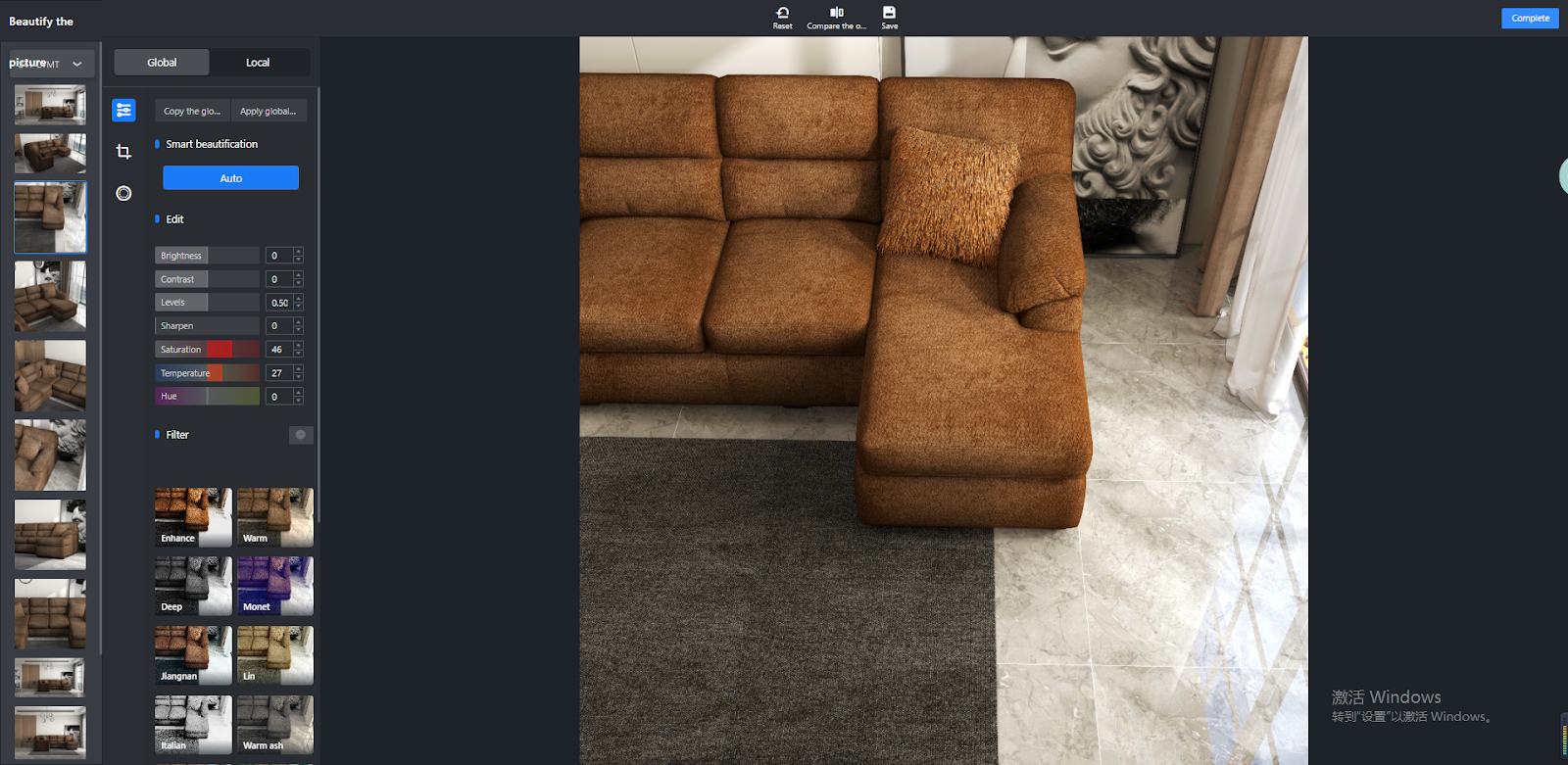
-
Method 2: Real-time tuning >> lighting temperature of the PS can be adjusted.
Method 2: Real-time tuning >> lighting temperature of the PS can be adjusted.
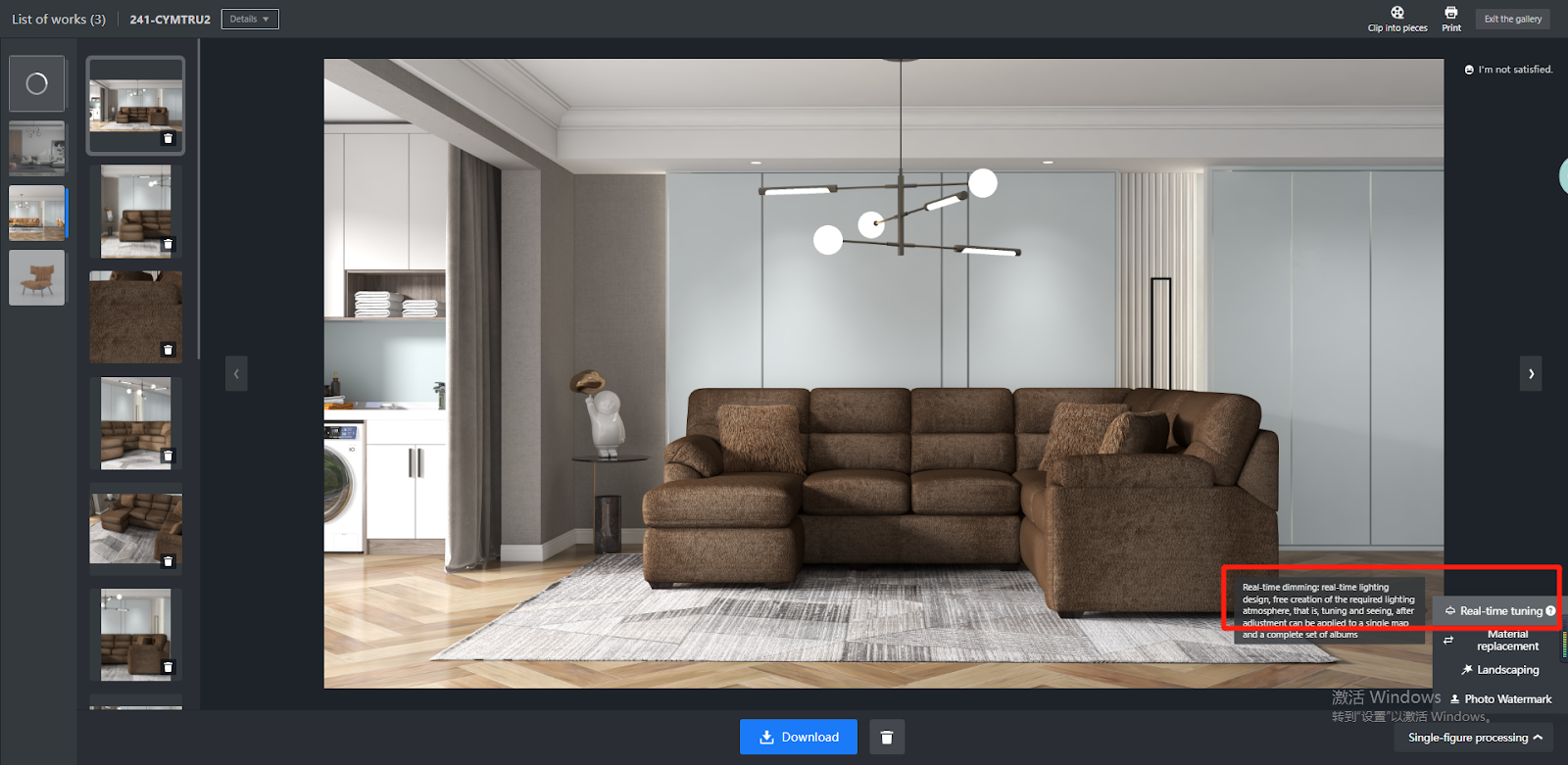
Automatic identification of the light that affects the image, real-time adjustment, and preservation at any time.
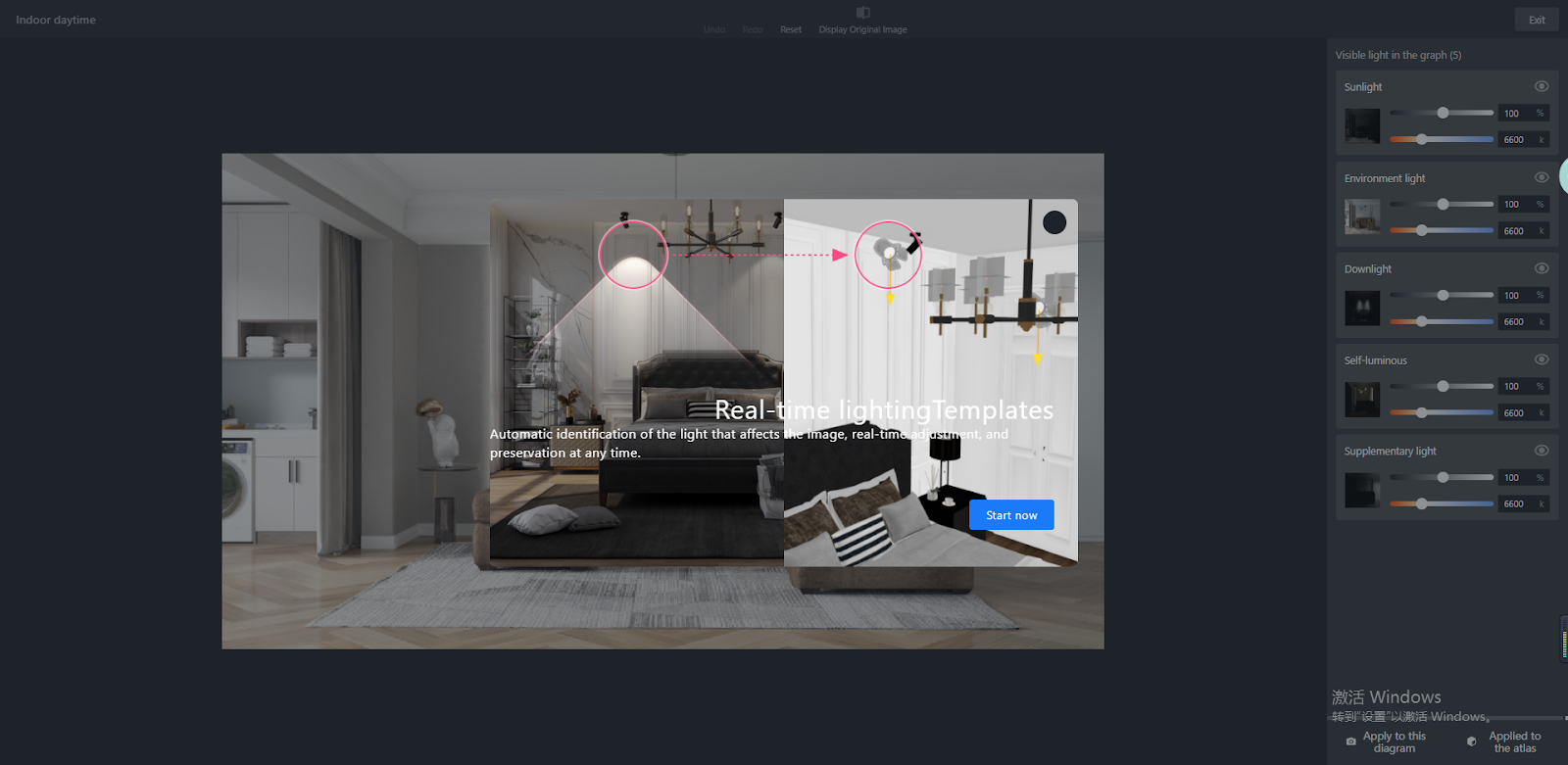
You can then adjust various types of visible light of the room scene through the slider bars. There are two parameters for each type: one is brightness, measured in percentage (%), and the other is light color temperature, measured in Kelvin (k).
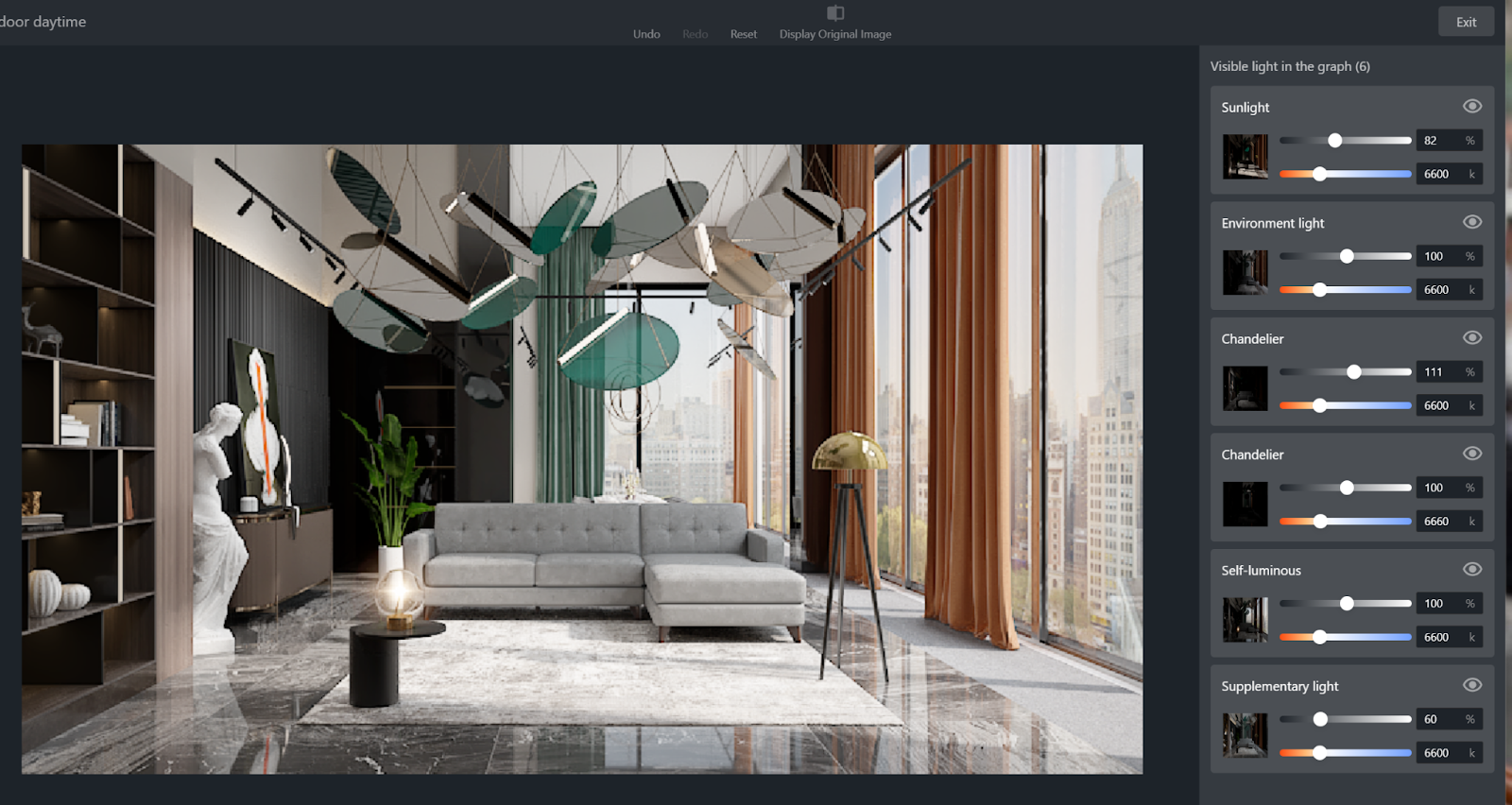
2. Will any quota be consumed if I make video clips with the studio photos in the album?
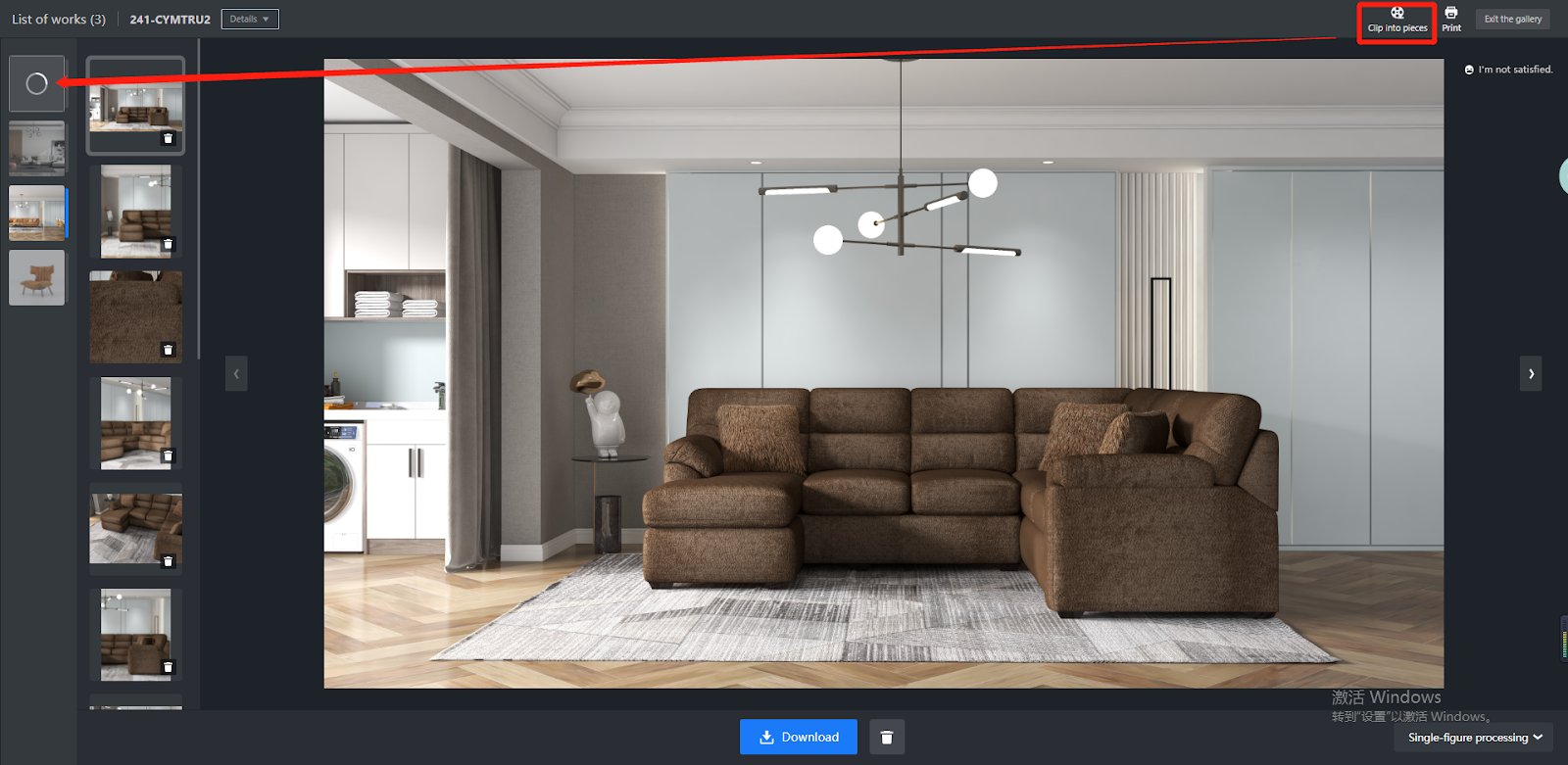
No, there won’t. After you finish shooting the studio photos, simply enter the photo album to select some for your video.
3. If two items are vertically collided in the studio, how can I configure their height to make sure one is laid right upon the other?
Take a coffee table and a flower vase as an example. First, check the coffee table height, which is the distance between the surface of the coffee table and the ground. Next, set the distance between the bottom of the flower vase and the ground to the same as the coffee table height.
4. How can I shoot the product models available in the public studio?
After you enter the public studio for photo shooting, click the left-side panel to check the similar models uploaded. You can pick one for shooting.
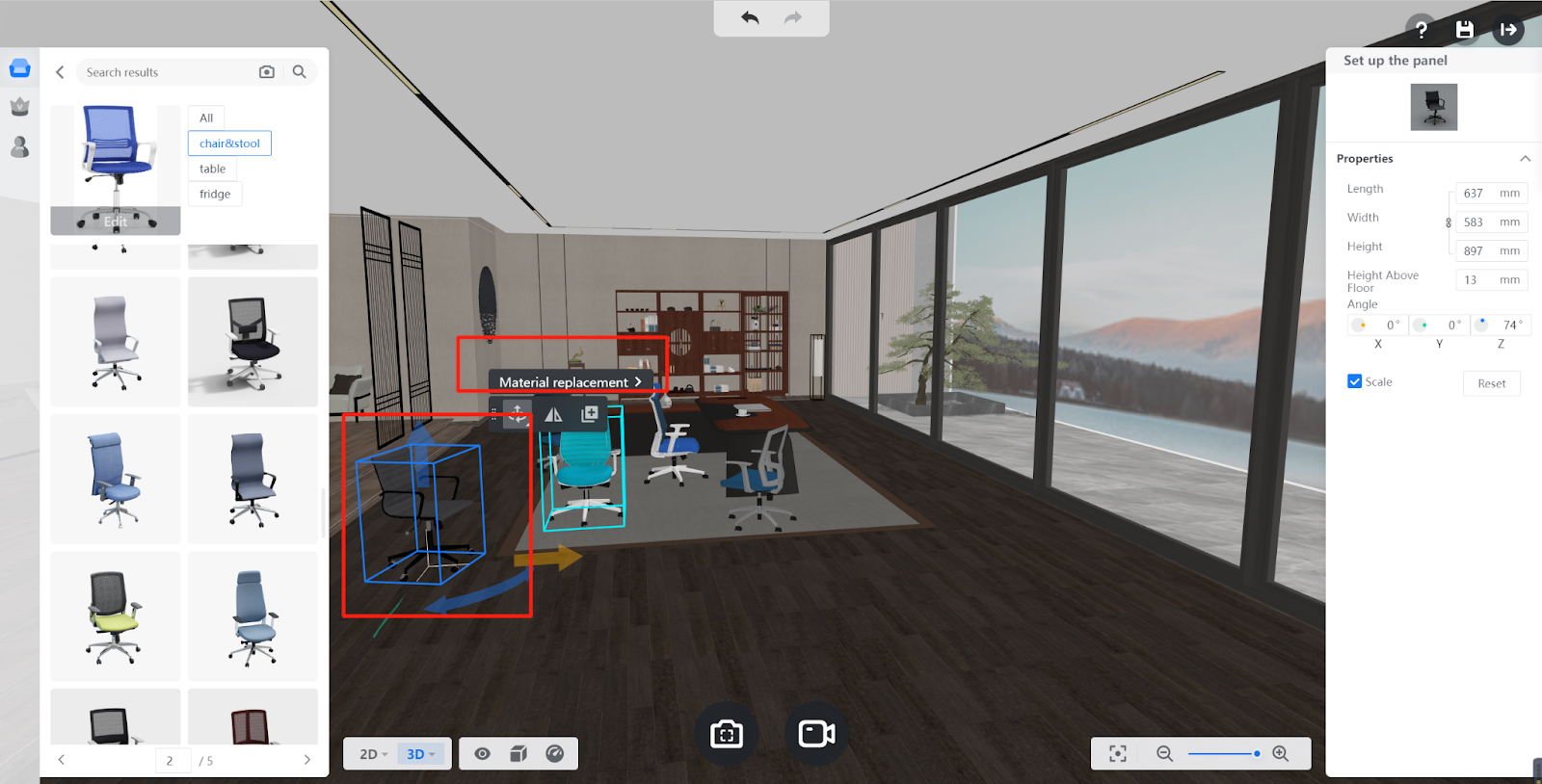
6. How is the rendering quality of photo studio and video studio?
-
Photo Studio has 4K rendering quality. The resolution of photo rendering is 3000x4000p, which takes one hour to finish.
Photo Studio has 4K rendering quality. The resolution of photo rendering is 3000x4000p, which takes one hour to finish.
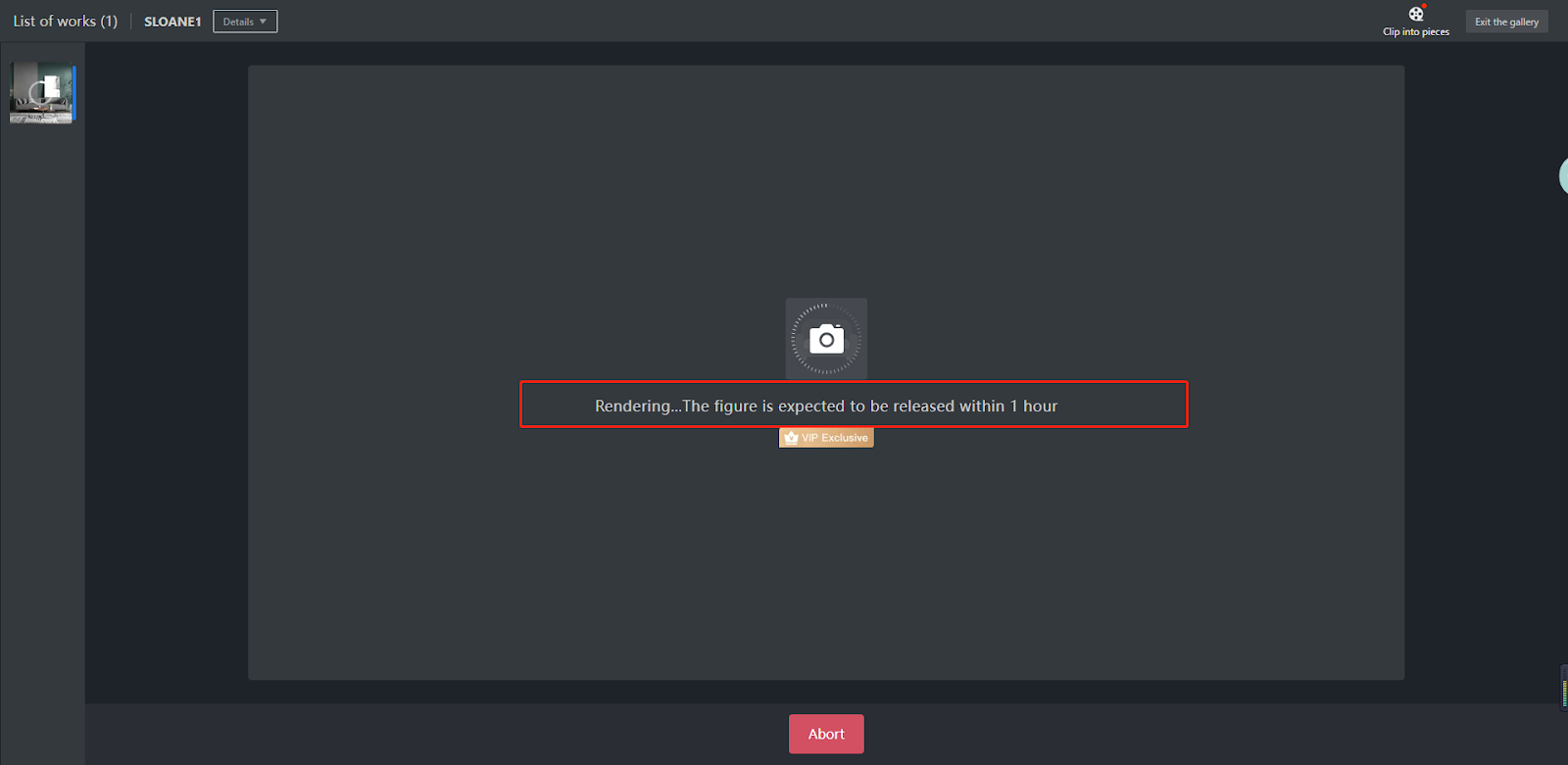
-
Video Studio has two resolutions. One is 720P, consuming one coupon per video. The other is 1080P, consuming two coupons per video.
Video Studio has two resolutions. One is 720P, consuming one coupon per video. The other is 1080P, consuming two coupons per video.