- Helpcenter
- Tips & Tricks
-
Getting Started
-
Model Library & Asset Management
-
News & Product Update
-
Kitchen, Bathroom, Closet, Custom Modelling
-
[Enterprise] 3D Viewer & Virtual Showroom
-
Payment & Billing
-
Version 5.0
-
Upload & Export
-
Personal Account
-
Photo & Video Studio
-
Material&Component
-
Floor Plan Basic
-
Images/Videos & Light
-
Tips & Tricks
-
Privacy & Terms
-
Inspiration Spaces
-
Testimonials
-
Construction Drawings
-
AI Tools
-
Customer Service Team
-
Projects Management
-
FAQ
-
Coohom Online Training
-
Lighting Design
-
Coohom Architect
Open Door Tips
Hi Coohomers,
We have updated new open door models rencently. And this article will show how to use the Open Door to do a rendering as below:

First, you need to find Open Door models as per this route: Public Moldel Library - Construction - Doors - Open Door.
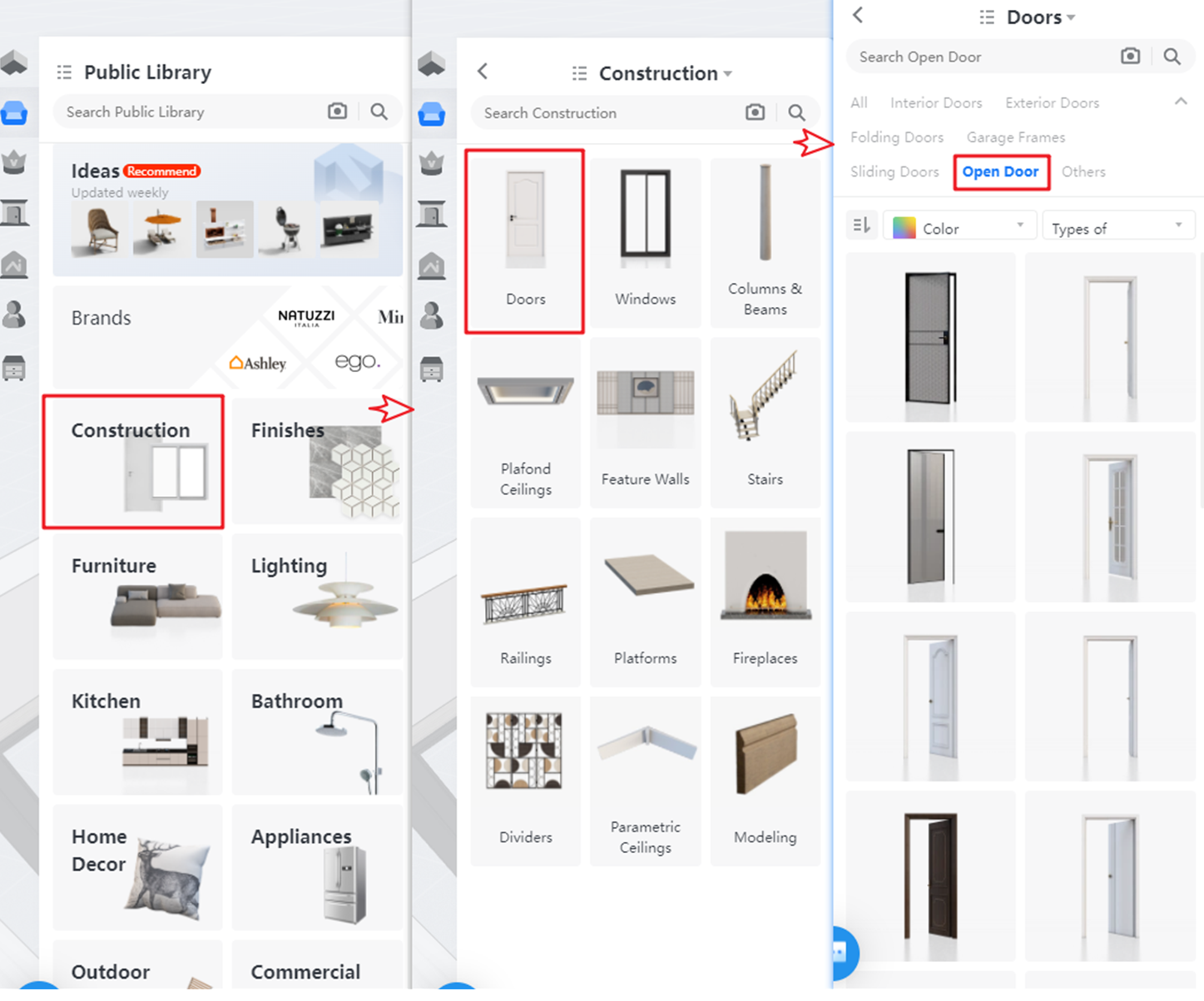
Second, you can drag the Open Door model over to the existing door model on the wall in the project.
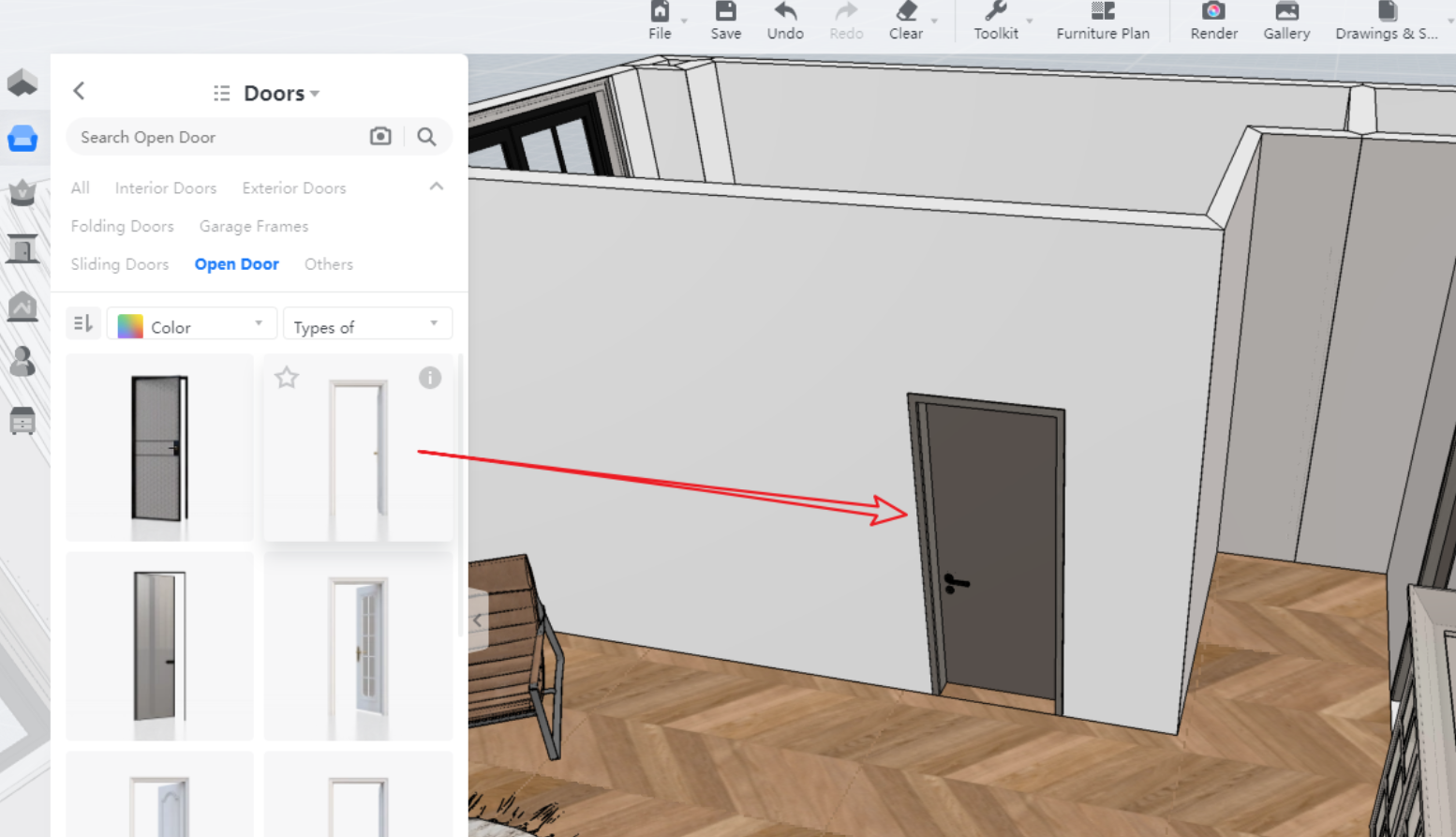
Third, kindly use Flip to change the door's opening direction.
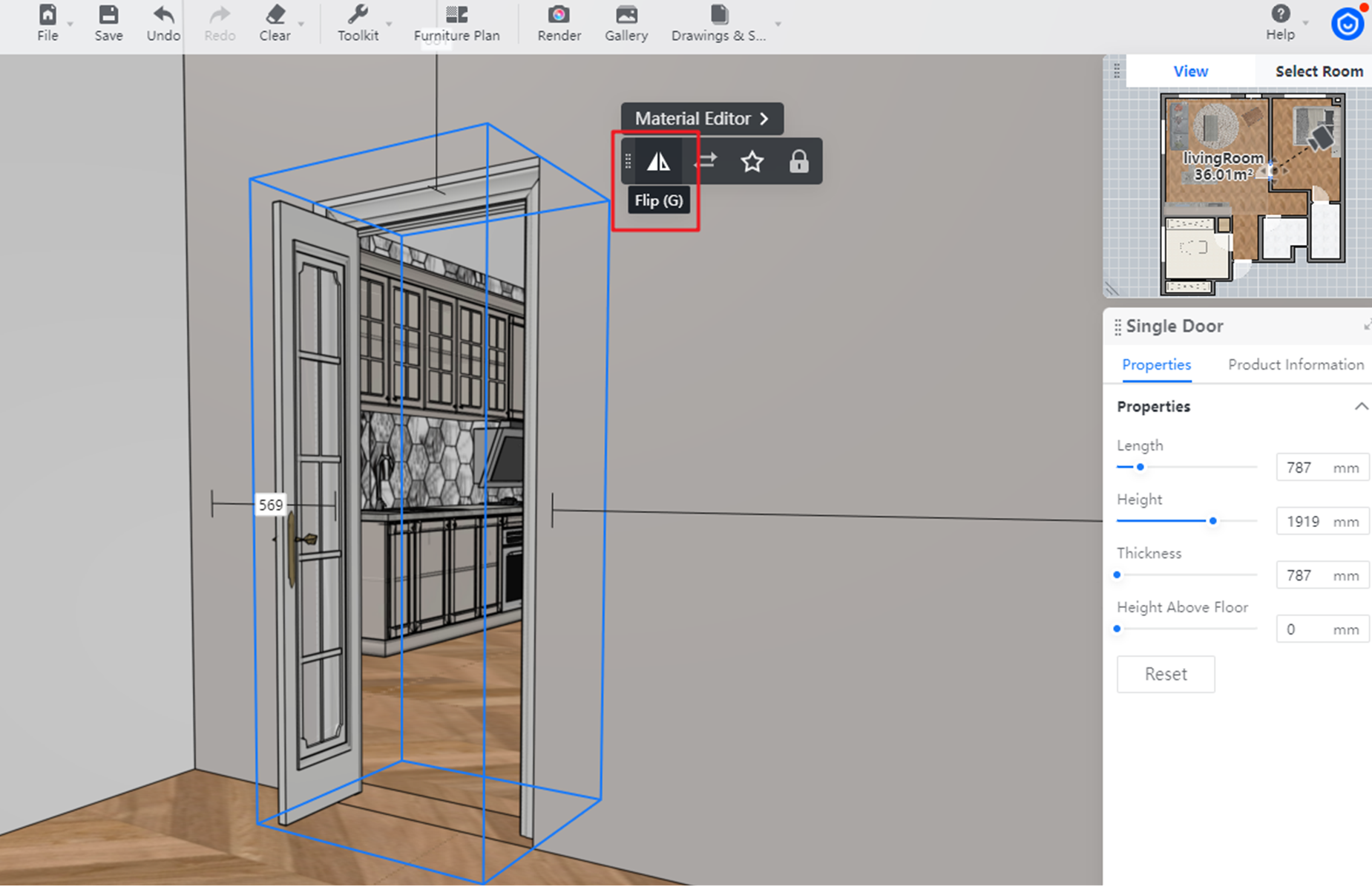
Last but not least, please don't forget to adjust Thickness to about 2200 MM until it goes just a little beyond the wall.
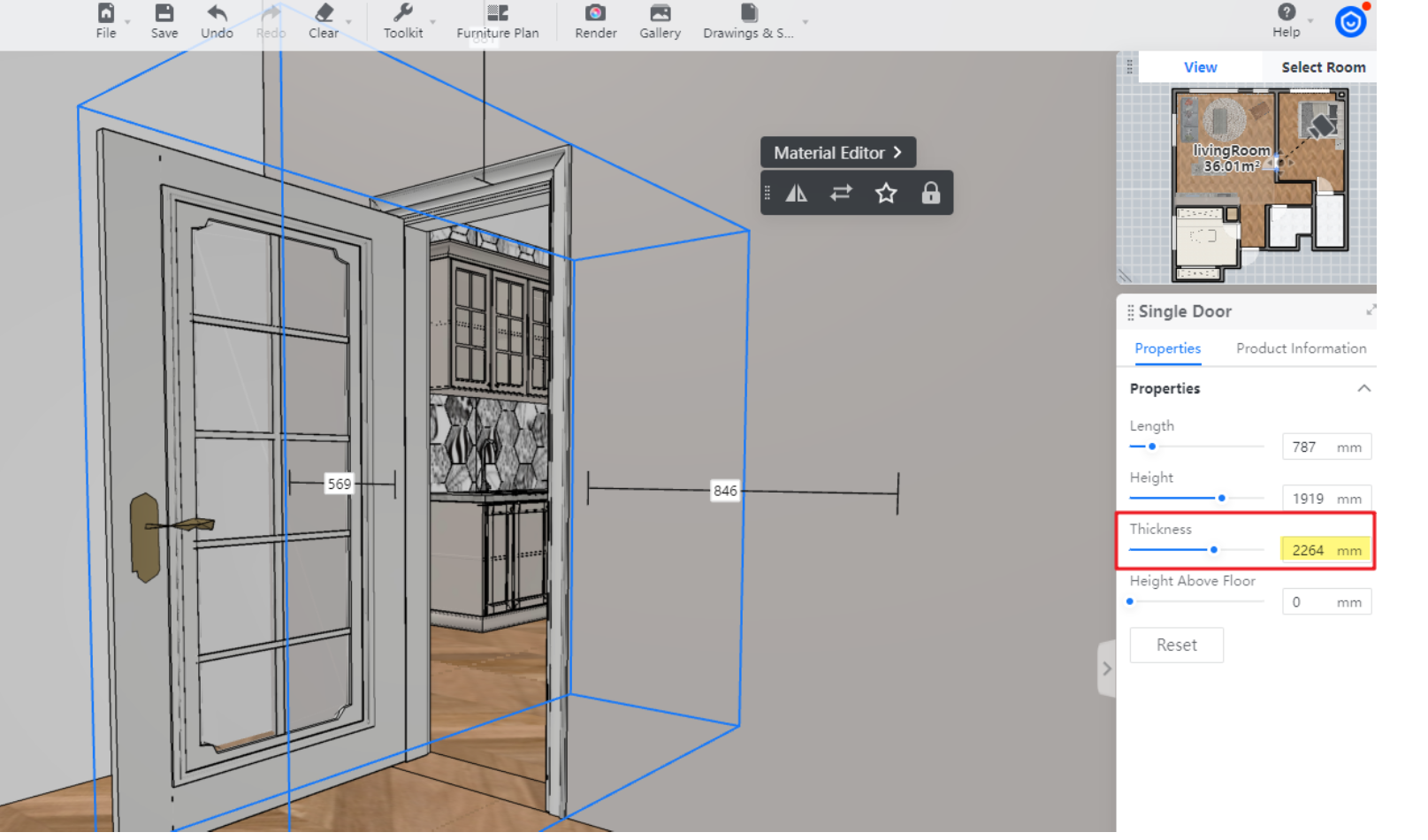
Here is a short video for your reference: