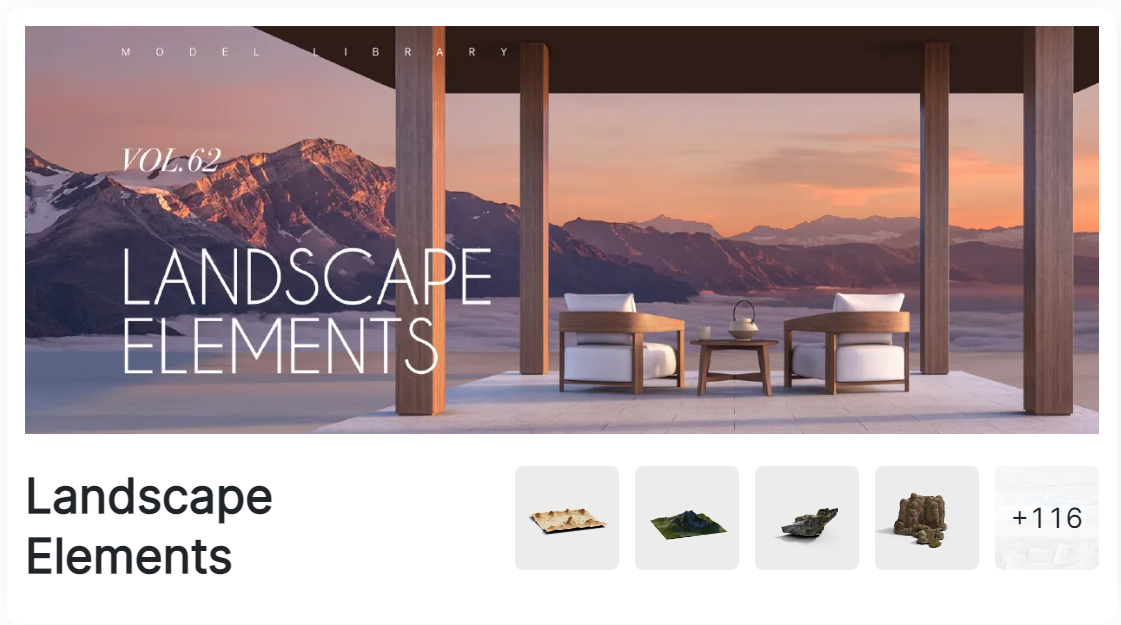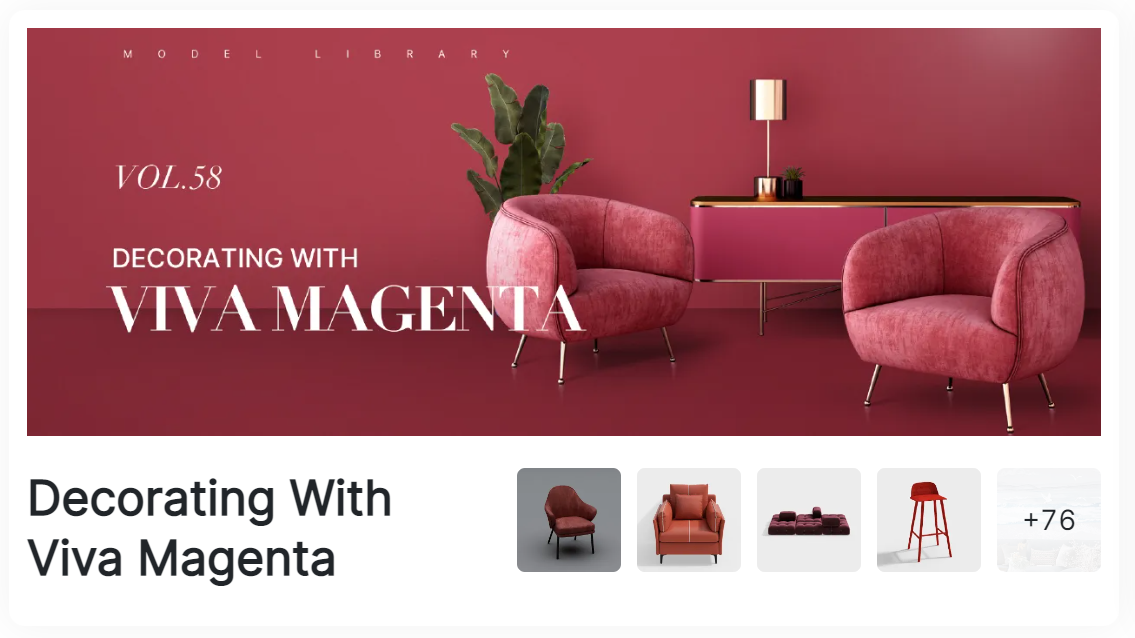-
Getting Started
-
Model Library & Asset Management
-
News & Product Update
-
Kitchen, Bathroom, Closet, Custom Modelling
-
[Enterprise] 3D Viewer & Virtual Showroom
-
Payment & Billing
-
Version 5.0
-
Upload & Export
-
Personal Account
-
Photo & Video Studio
-
Material&Component
-
Floor Plan Basic
-
Images/Videos & Light
-
Tips & Tricks
-
Privacy & Terms
-
Inspiration Spaces
-
Testimonials
-
Construction Drawings
-
AI Tools
-
Customer Service Team
-
Projects Management
-
FAQ
-
Coohom Online Training
-
Lighting Design
-
Coohom Architect
How to use Featured Model?
Intro
Featured Model includes many collections of models with various topics in our public library. With it you can get quickly and easily get the high quality models selected carefully that can be used in your design.
How to use
1.Click here to go to the Featured Model Page.
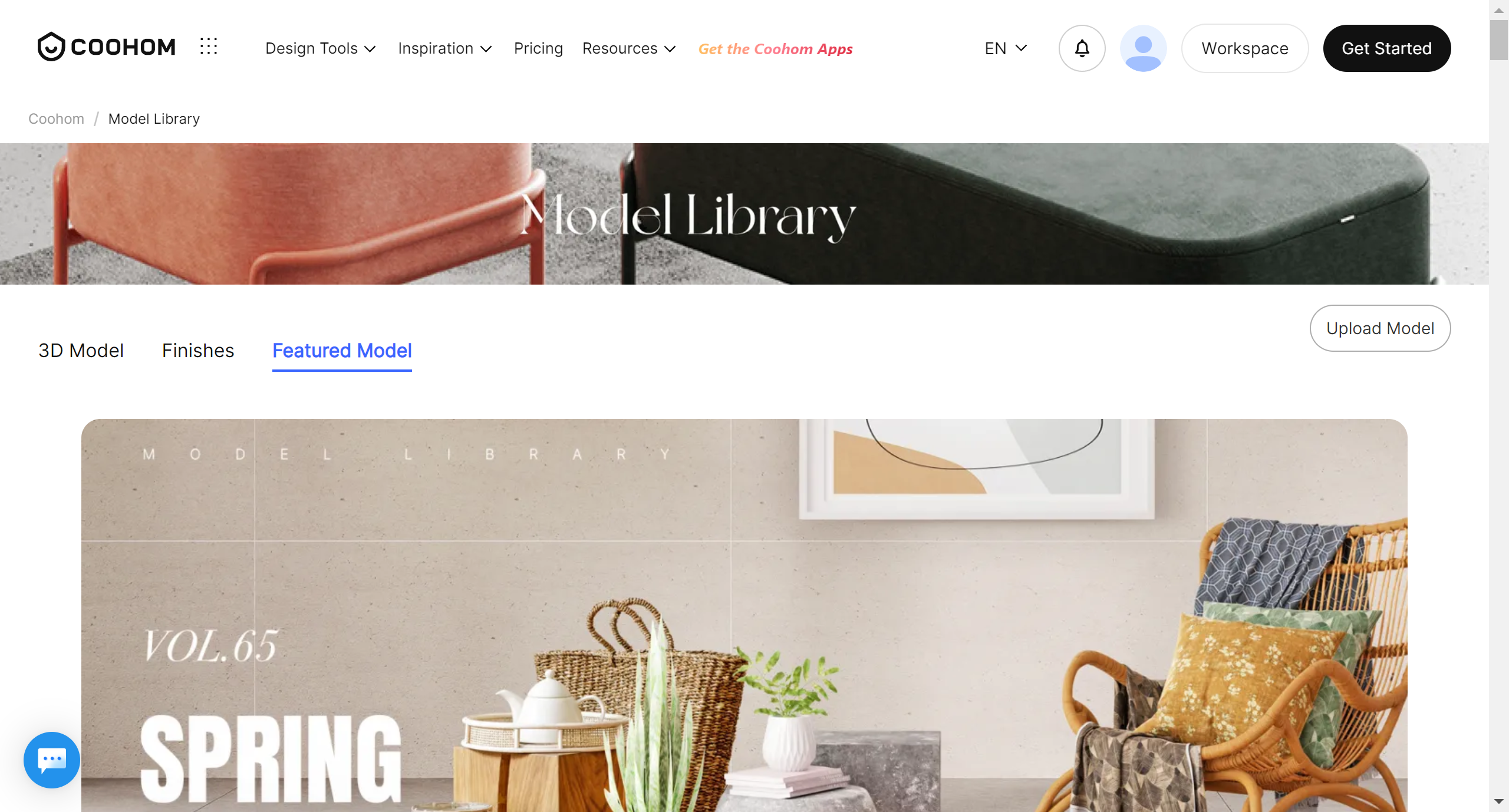
2.View and select one volume that you need.
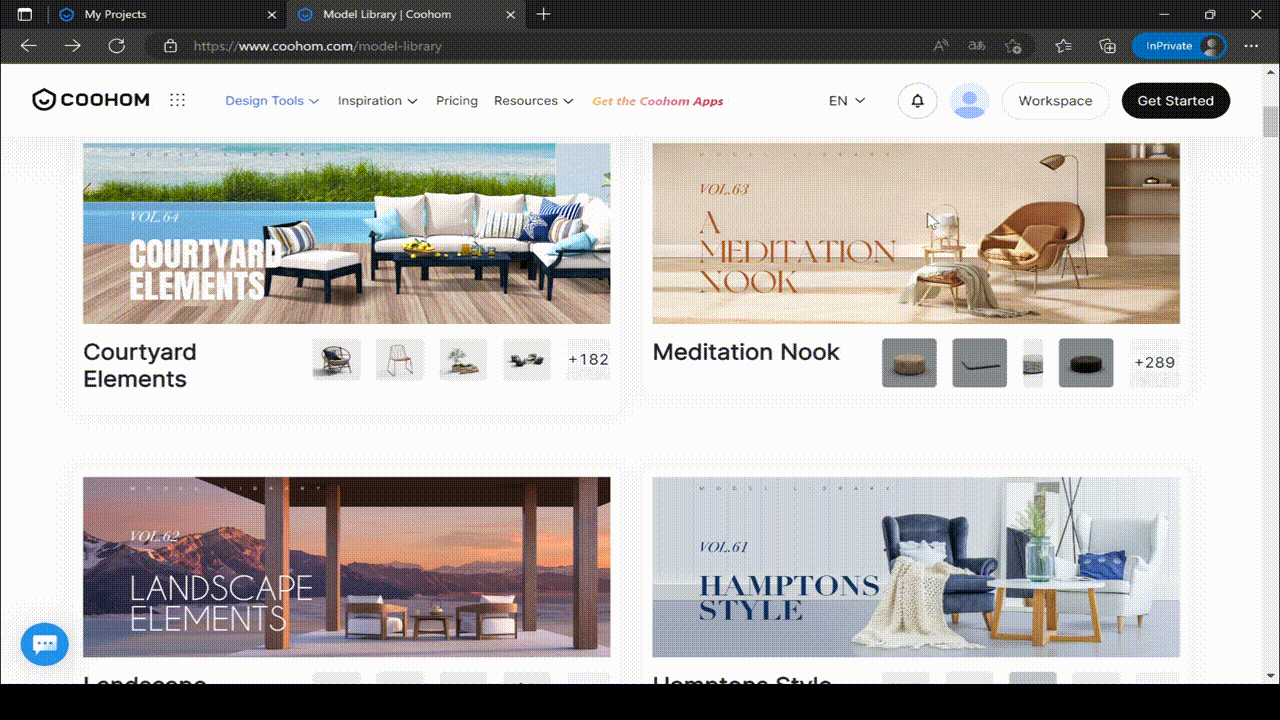
3.View the models in the volume. When you find models you need, just add them to favourite.
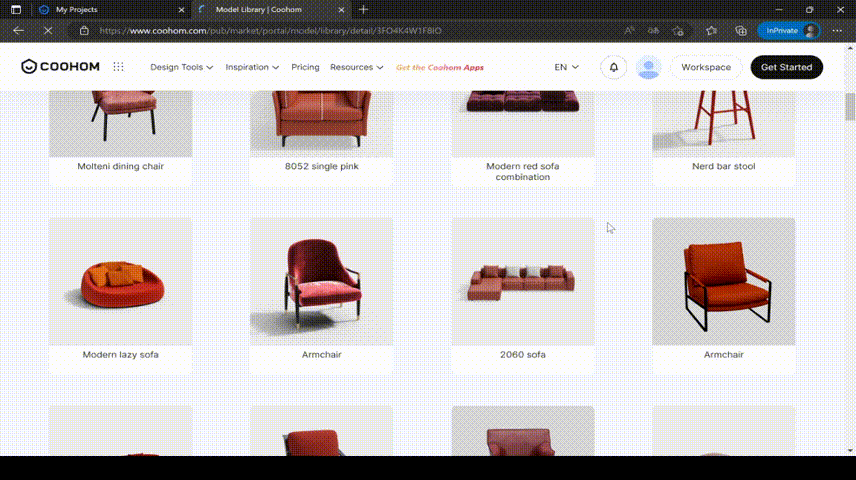
4.After you add the models to favourite, you can get back to design tool to use them. Click My Account on the left side bar. Click View All to view the models you have. Drag them to where you need them in your design.
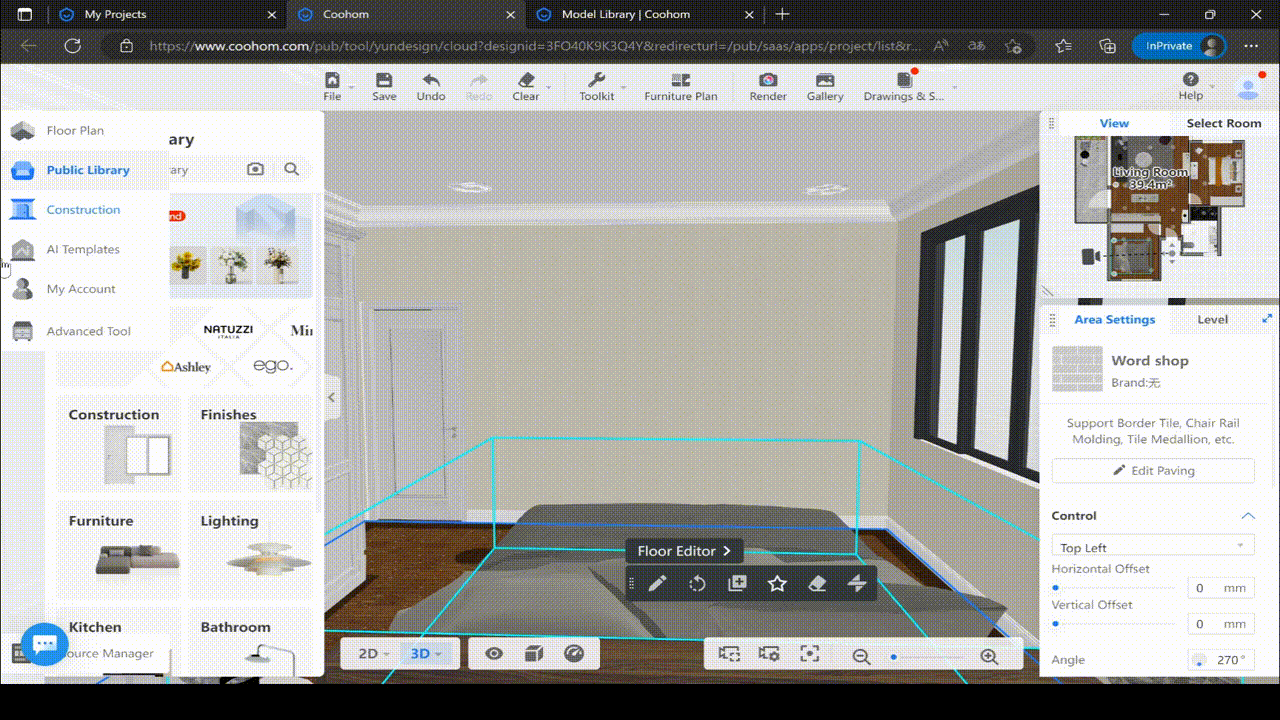
5.Render and hope you get perfect rendering result! Click here to go to the Featured Model Page.

Try some now