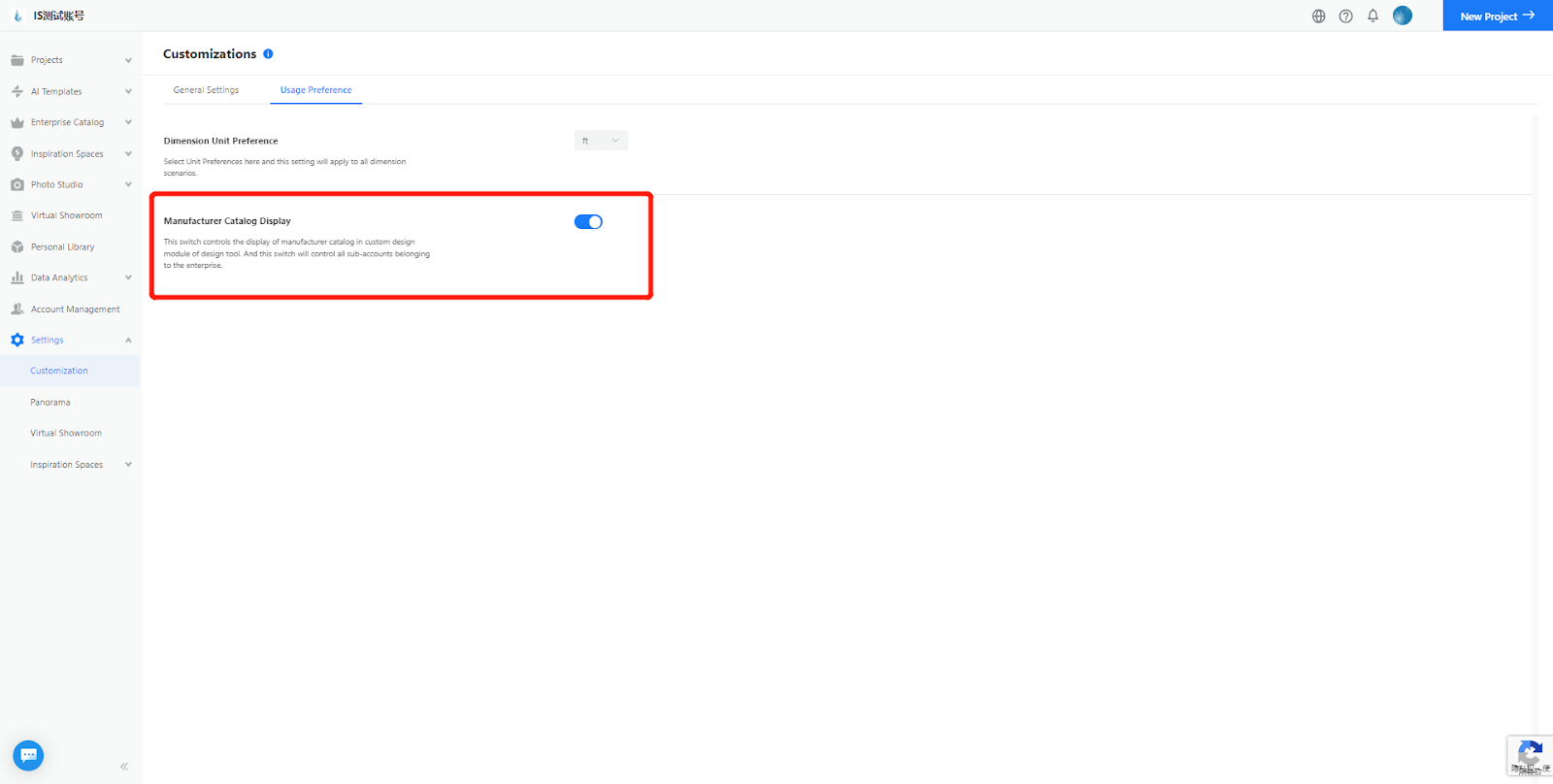Overview
You can now use our new feature Manufacturer Catalog, which contains furniture models of various brands, for further custom design.
Access
Design Tool >> Custom Design >>Kitchen & Bath/ Closet >> Manufacturer Catalog


Details
From the brand list of the Manufacturer Catalog, you can find the country or region a manufacturer is based in. You can also click the View Site icon to jump to its official website for later contact.
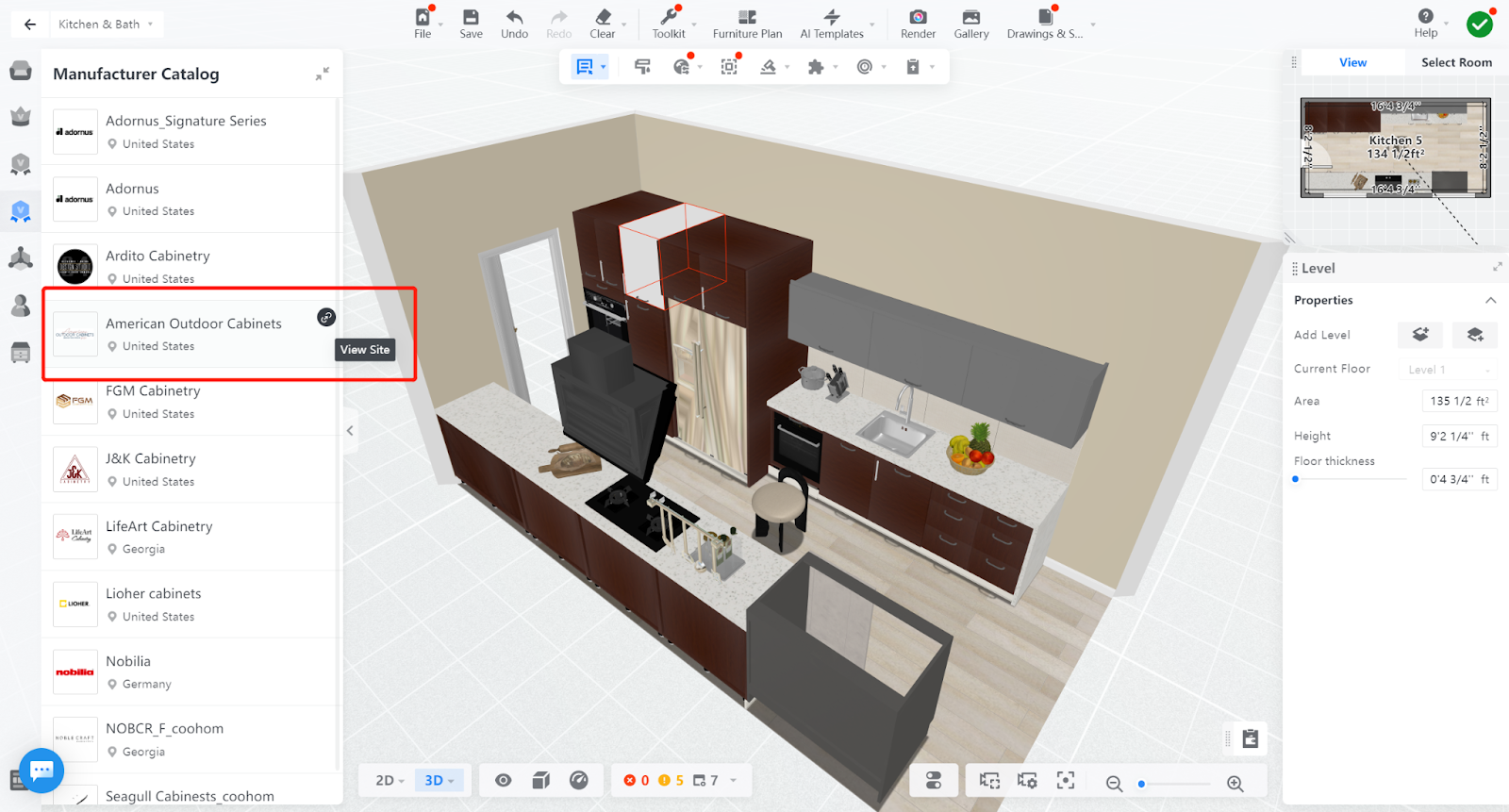
You can search for models by different categories and drag & drop the furniture models that you fancy right into your project for custom design. The operations are almost the same as you do in the Public Library and Enterprise Catalog.

You can change styles, replace materials and select door panels for the kitchen cabinets selected. You can choose any variation available within the Manufacturer Catalog as substitutions.
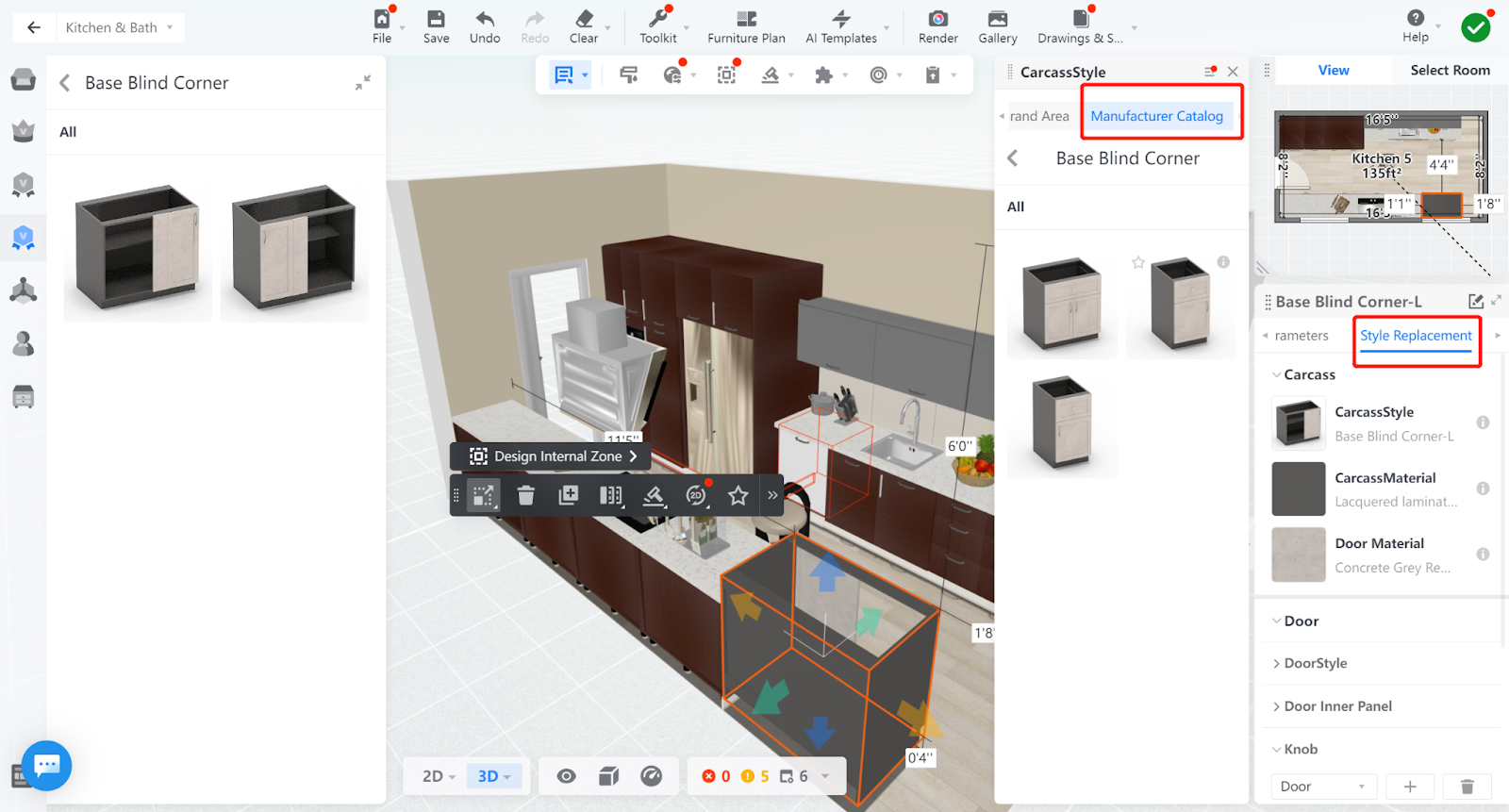
We’ll keep adding more brand collections to the Manufacturer Catalog. The currently available brands are as follows:
-
Nobilia
-
American Outdoor Cabinets
-
J&K Cabinetry
-
LifeArt Cabinetry
-
Ardito Cabinetry
-
FGM Cabinetry
-
Lioher cabinets
-
NobleCraft
-
Seagull Cabinets
-
Adornus
-
Bussolotti
-
Bussolotti Gola
-
Cabinet Basics
-
Skyline Cabinetry
-
Sollid Cabinetry “Envii” Series
Nobilia
American Outdoor Cabinets
J&K Cabinetry
LifeArt Cabinetry
Ardito Cabinetry
FGM Cabinetry
Lioher cabinets
NobleCraft
Seagull Cabinets
Adornus
Bussolotti
Bussolotti Gola
Cabinet Basics
Skyline Cabinetry
Sollid Cabinetry “Envii” Series
Notes:
If you are an enterprise user, by default, the Manufacturer Catalog is disabled. If you want to enable the feature, you can go to Settings >> Customization >> Usage Preference to switch on the control option.
The access to this feature in the sub-accounts is determined by the control status in the Admin account.