Hi Coohomers, it's easy to create with Coohom curved window and glass like this. (Youtube link at the bottom)


Create Curved Window:
-
If you have a curved window 3D model, you can upload it into your coohom personal library.
-
Of course, you can also search for an Curved window in the Coohom public model library.
-
Adjust wall to curve and set it as Dwarf with a Height:200.
-
Drag the curved window on the dwarf wall.
-
Adjust the size so that you can get an curved window now.
Create Curved Glass:
-
First, adjust the thickness of the wall to 10mm, then set the wall as Curve and adjust the size.
b. Search for the Glass material, then drag the Glass material onto each wall.
c. After rendering, the Curved glass wall that you just added Glass material to becomes transparent.
Please refer to the youtube tutorial video as below:
-
If you have a curved window 3D model, you can upload it into your coohom personal library.
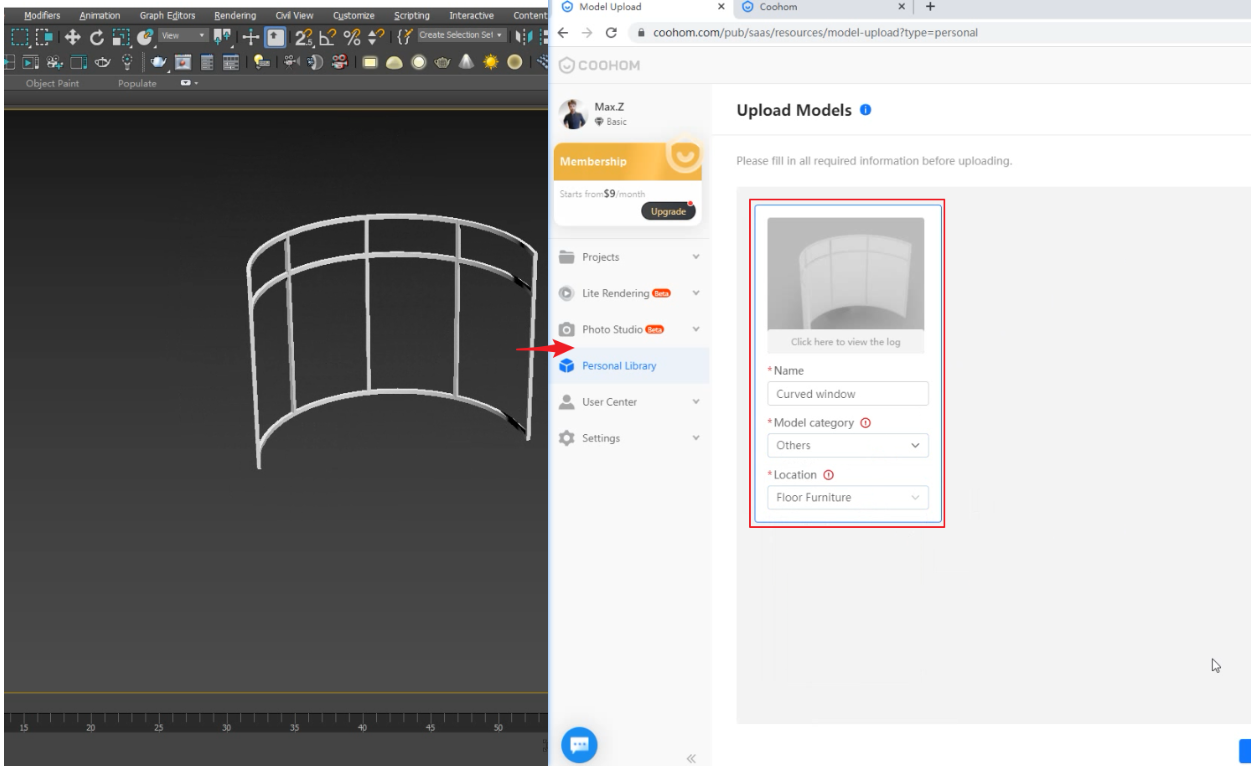
Of course, you can also search for an Curved window in the Coohom public model library.
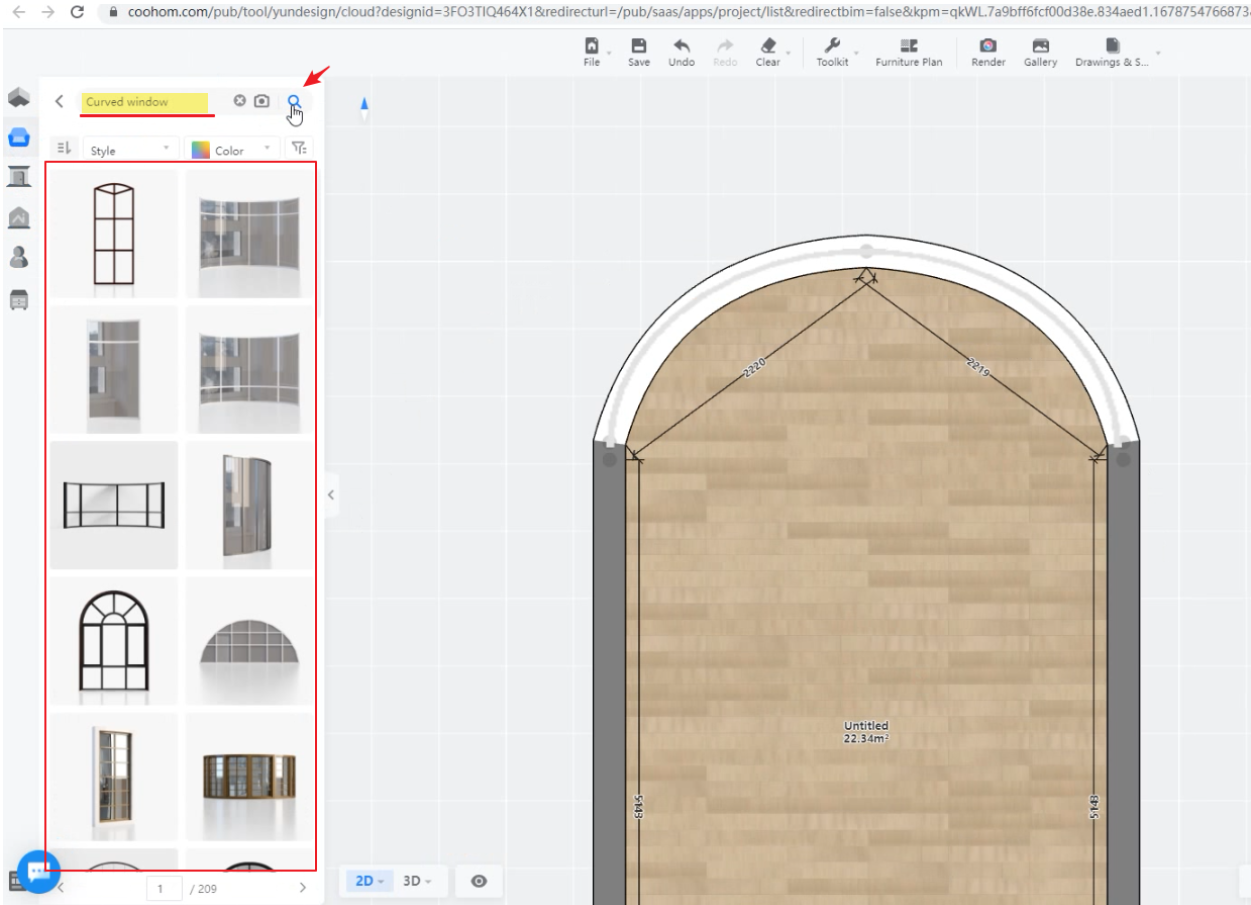
Adjust wall to curve and set it as Dwarf with a Height:200.
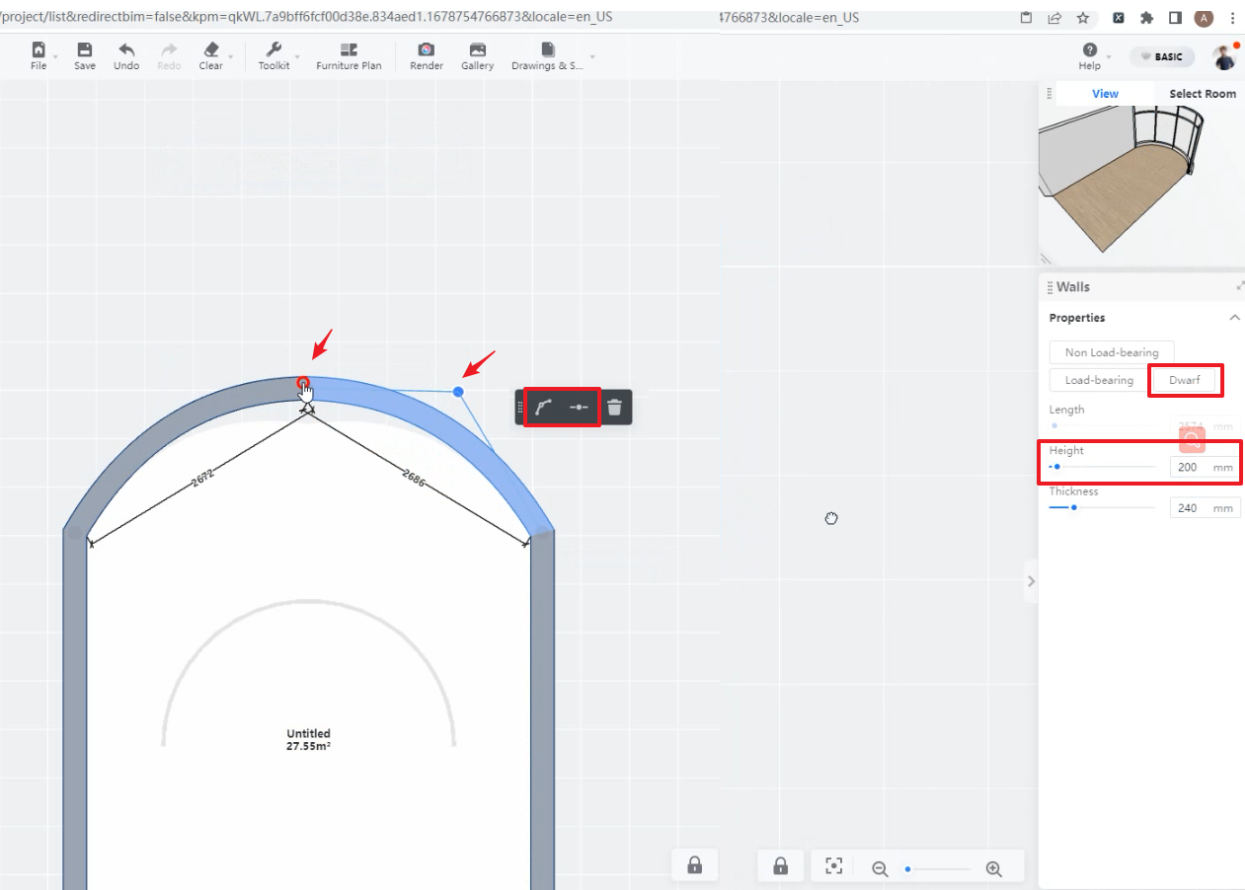
Drag the curved window on the dwarf wall.
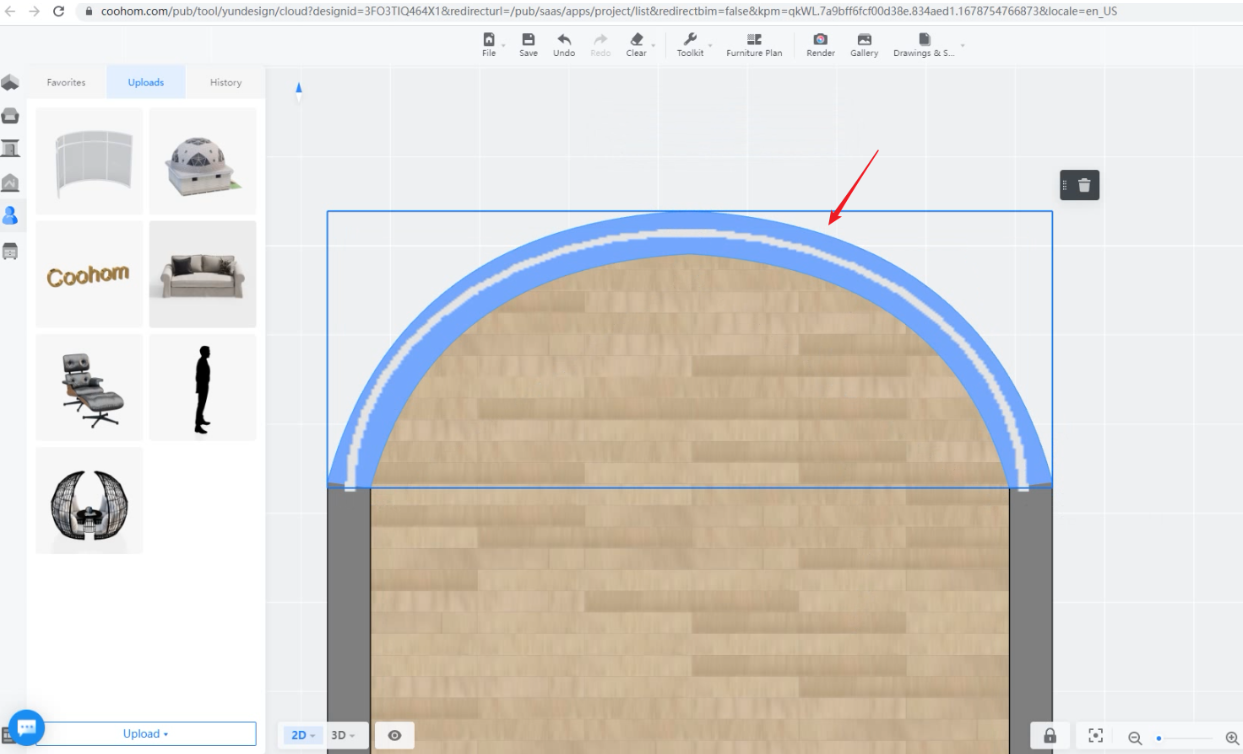
Adjust the size so that you can get an curved window now.
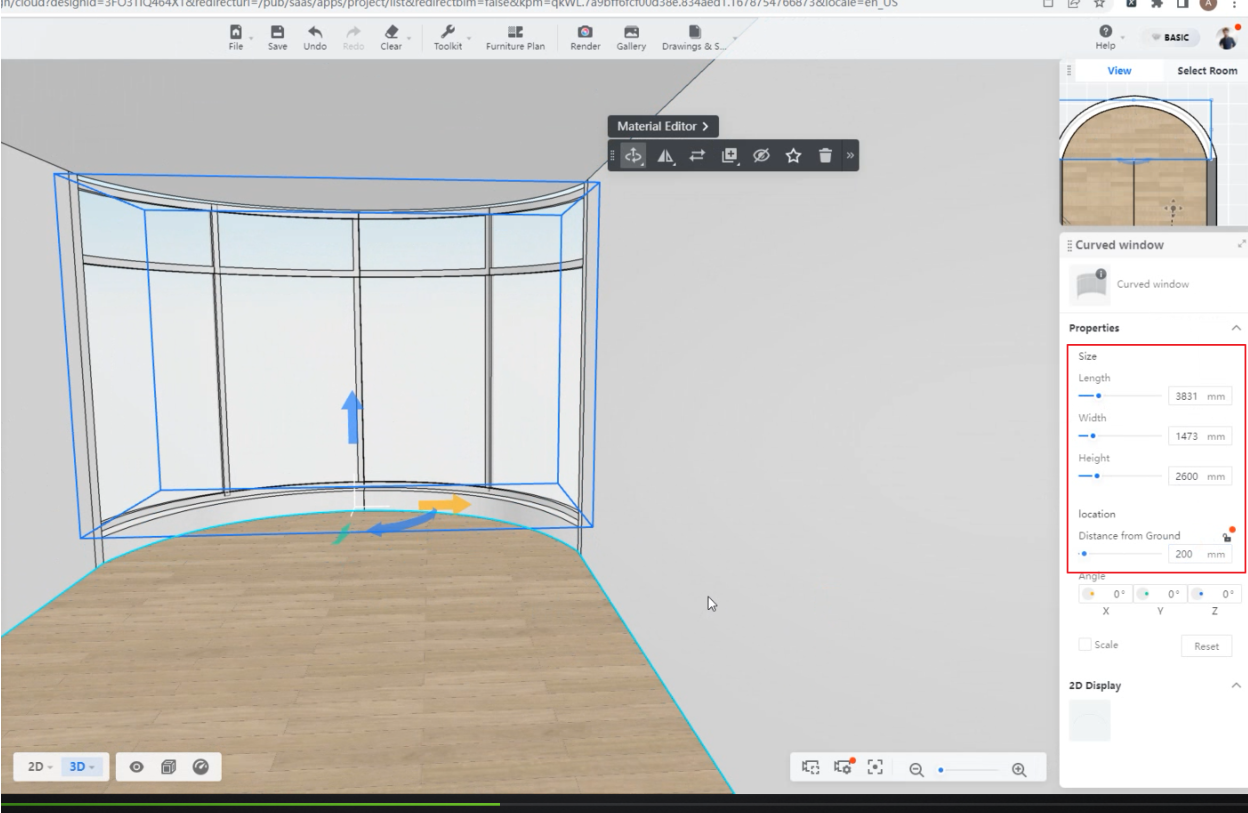
Create Curved Glass:
-
First, adjust the thickness of the wall to 10mm, then set the wall as Curve and adjust the size.
First, adjust the thickness of the wall to 10mm, then set the wall as Curve and adjust the size.
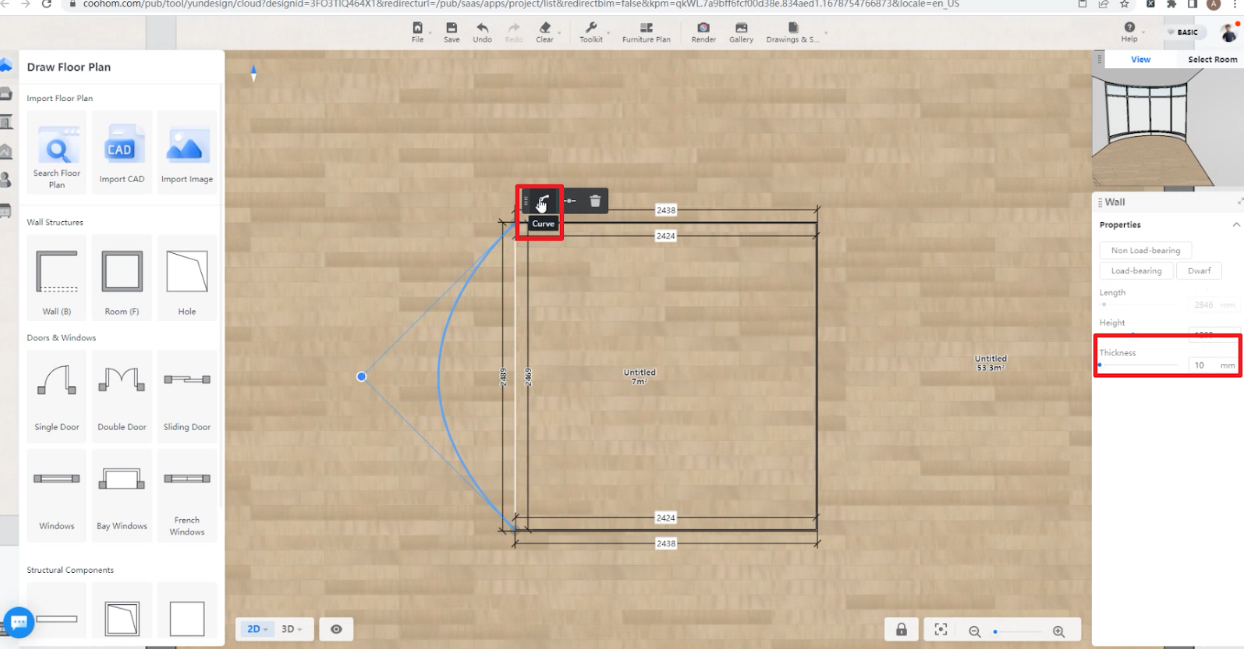
b. Search for the Glass material, then drag the Glass material onto each wall.
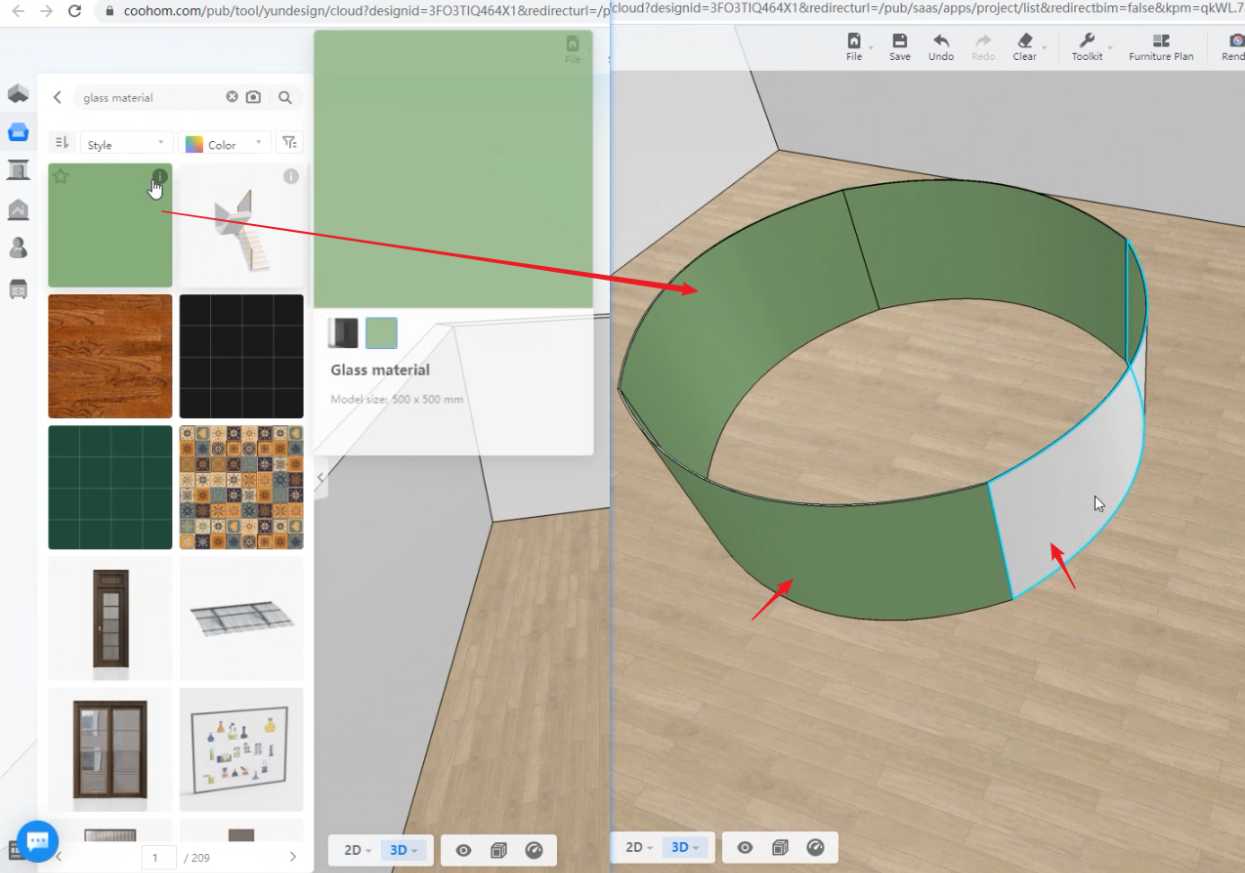
c. After rendering, the Curved glass wall that you just added Glass material to becomes transparent.
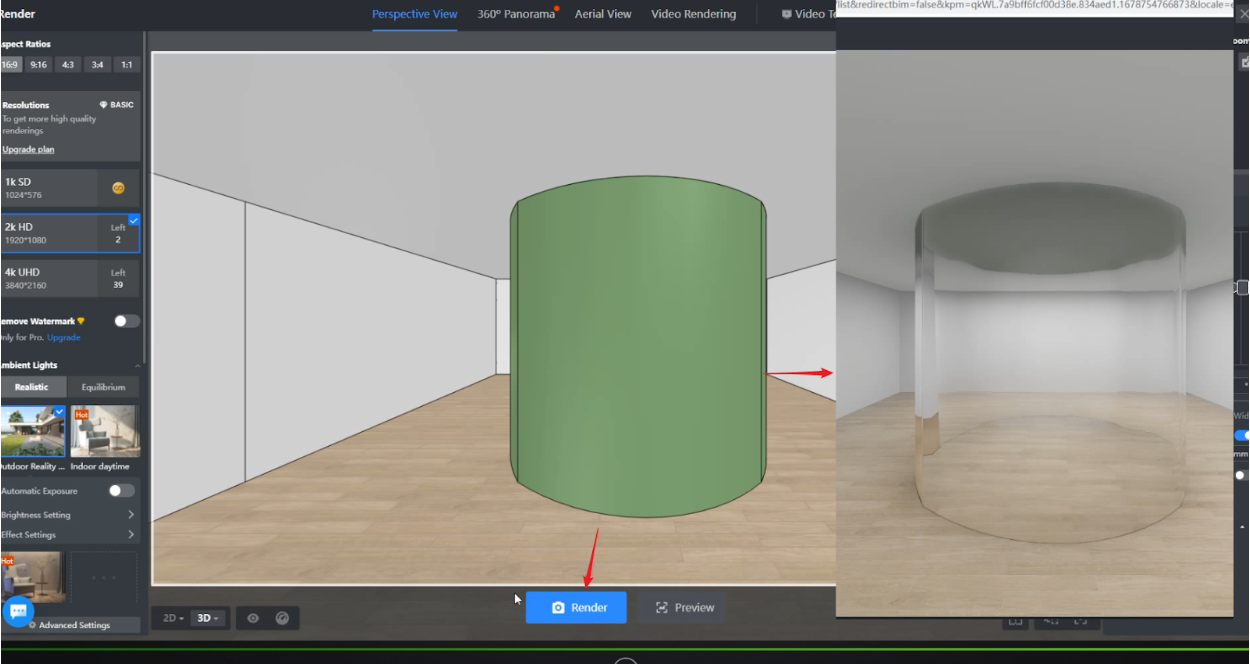
Please refer to the youtube tutorial video as below:







