- Helpcenter
- Tips & Tricks
-
Getting Started
-
Model Library & Asset Management
-
News & Product Update
-
Kitchen, Bathroom, Closet, Custom Modelling
-
[Enterprise] 3D Viewer & Virtual Showroom
-
Payment & Billing
-
Version 5.0
-
Upload & Export
-
Personal Account
-
Photo & Video Studio
-
Material&Component
-
Floor Plan Basic
-
Images/Videos & Light
-
Tips & Tricks
-
Privacy & Terms
-
Inspiration Spaces
-
Testimonials
-
Construction Drawings
-
AI Tools
-
Customer Service Team
-
Projects Management
-
FAQ
-
Coohom Online Training
-
Lighting Design
-
Coohom Architect
How To Do Wall Niches?
In daily life, we can see many beautiful Wall Niches in the condo, house, apartment etc. Actually we can create them with Coohom tool. (Tutorial video at the bottom)
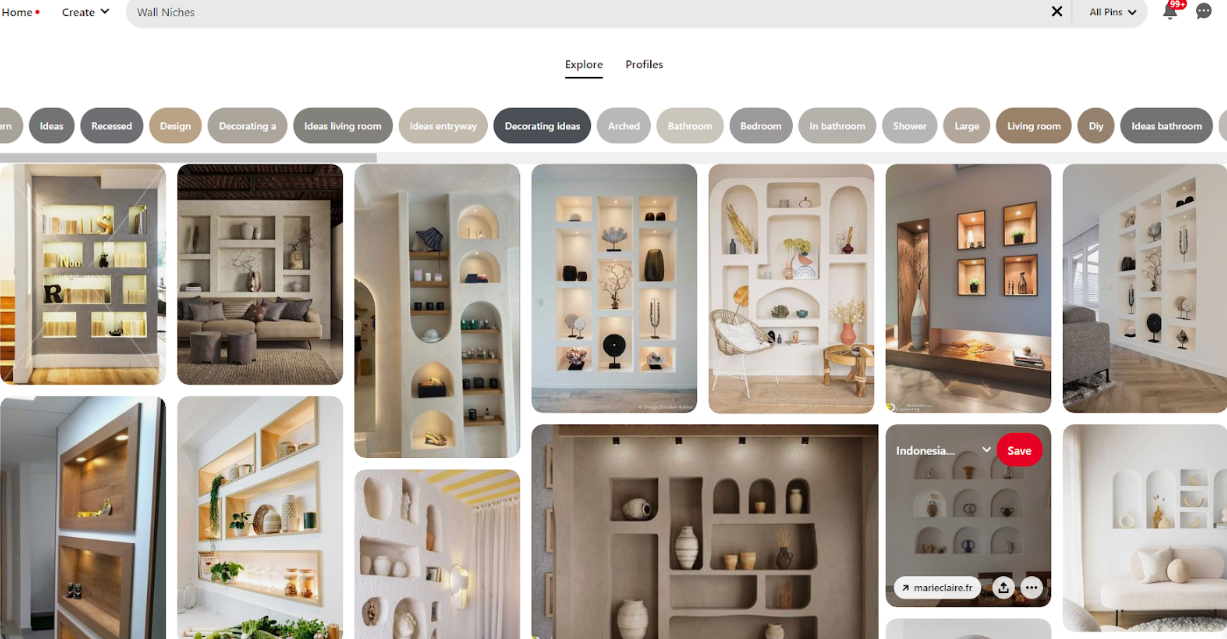
Let’s try to create these Wall Niches now.
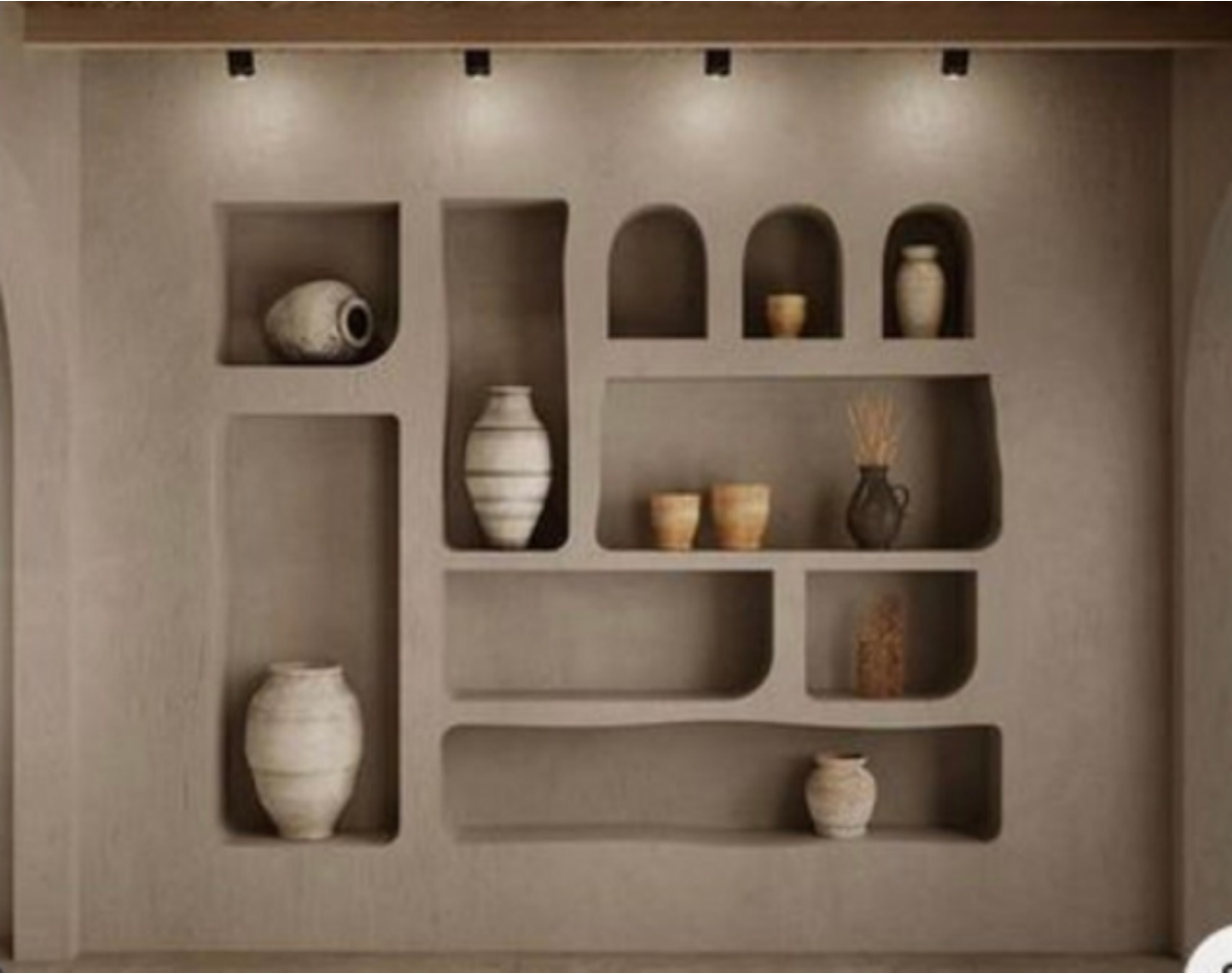
-
Let’s go to Construction tool in Coohom tool.
Let’s go to Construction tool in Coohom tool.
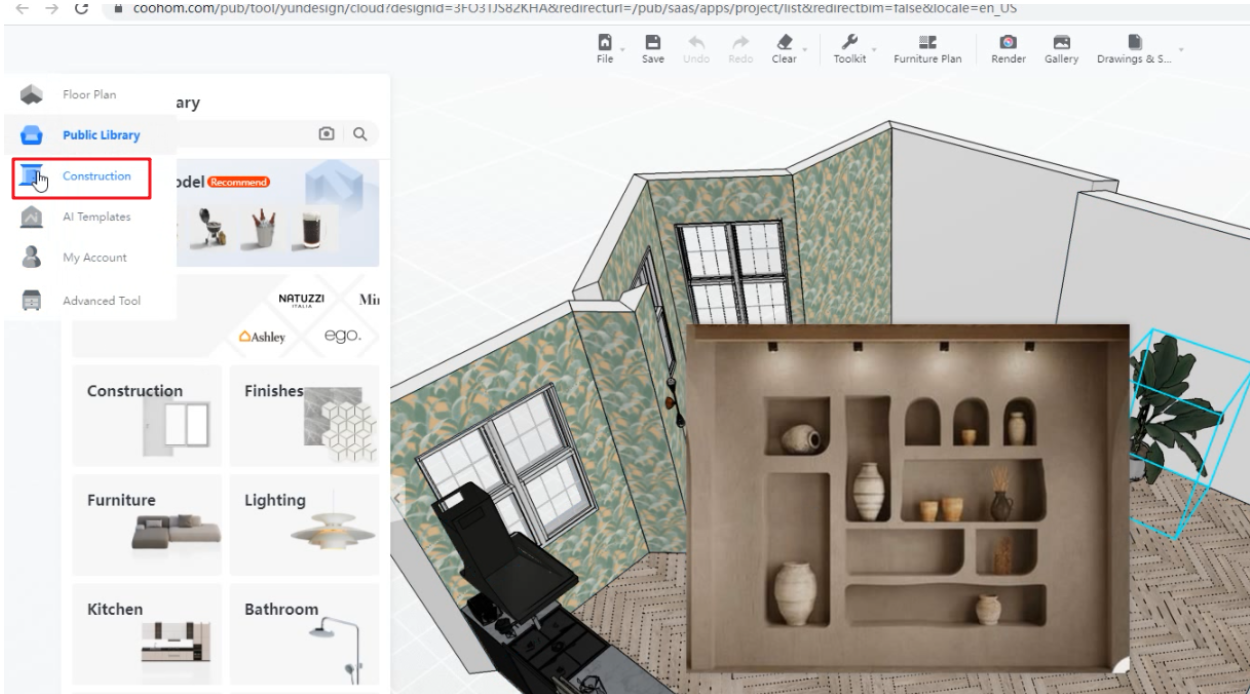
2. Draw rectangles with Guidelines and Rect tool.
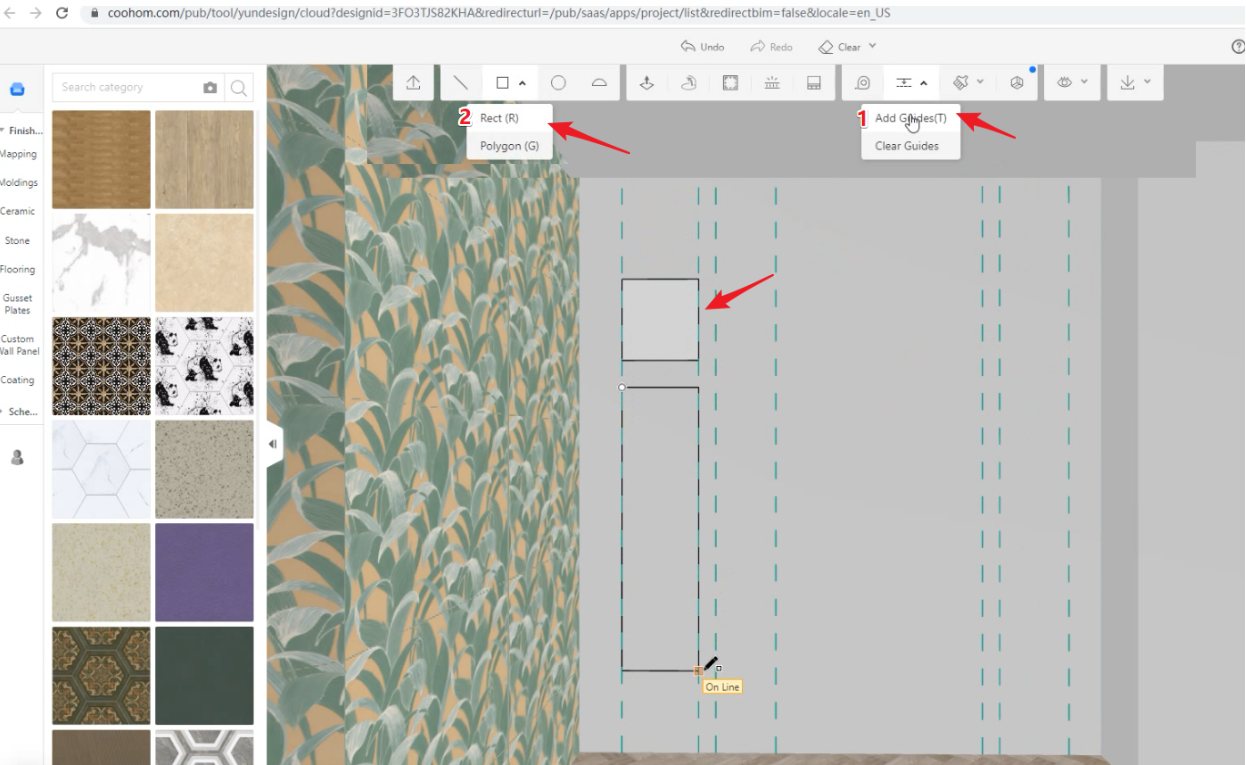
3. Use Chamfer tool to do a filleted corner.
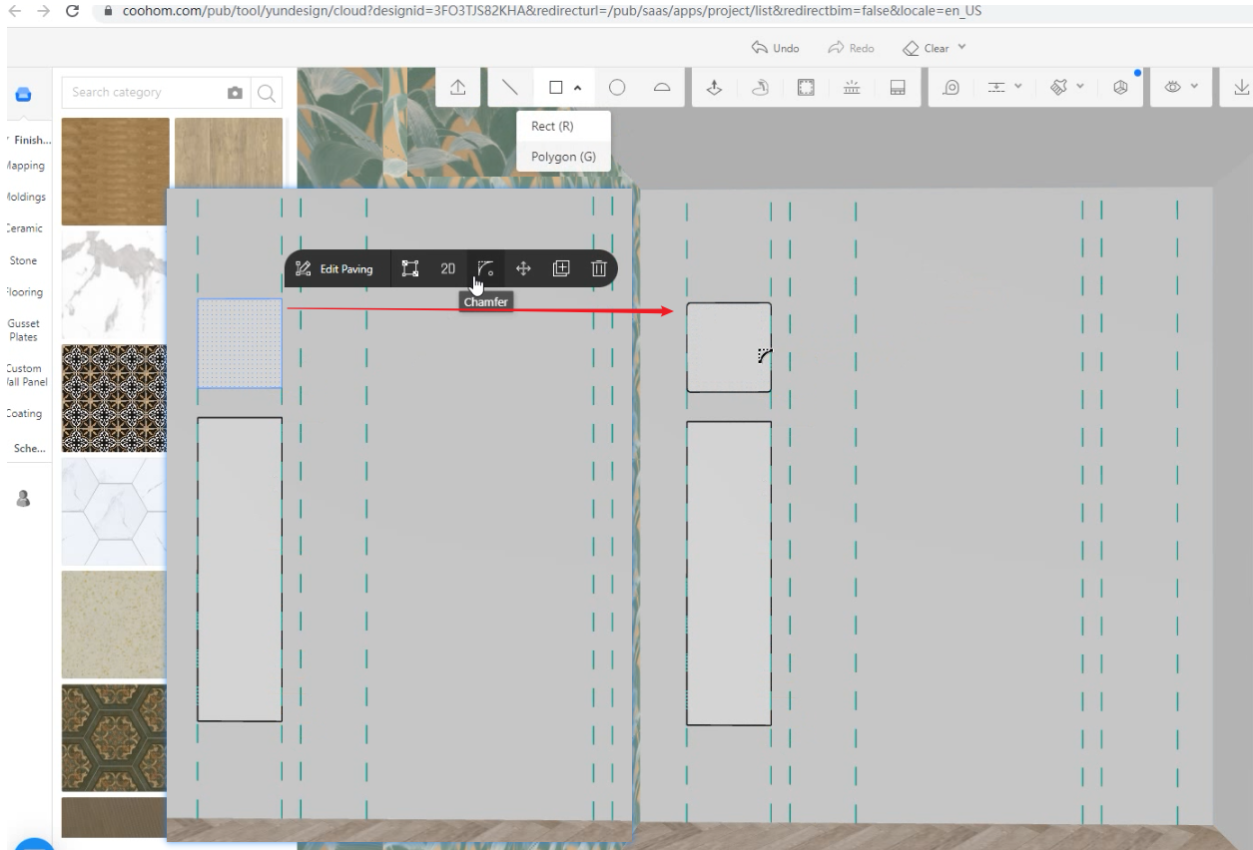
4. Draw the other rectangles in the same way.
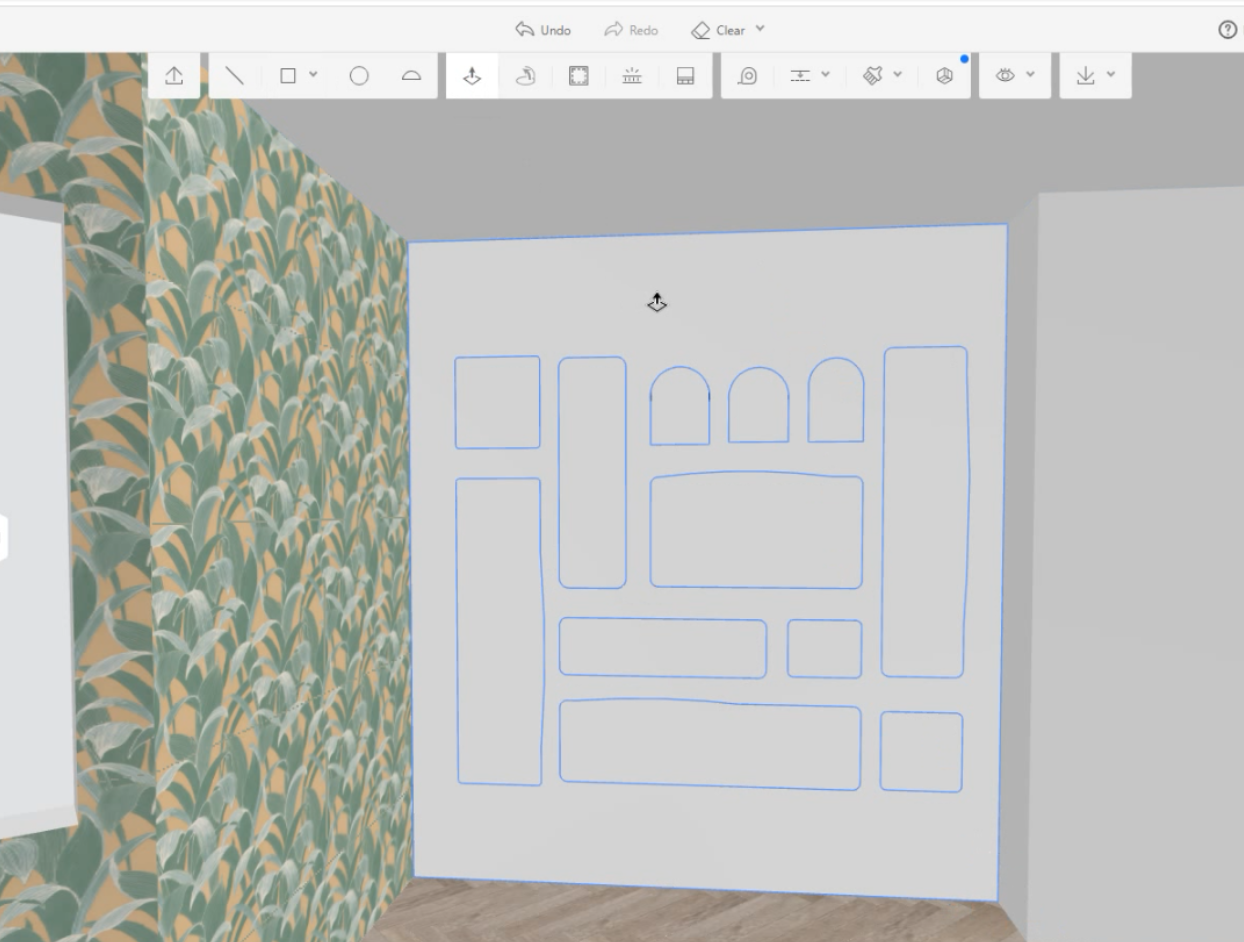
5. Make thickness with Push/Pull button.
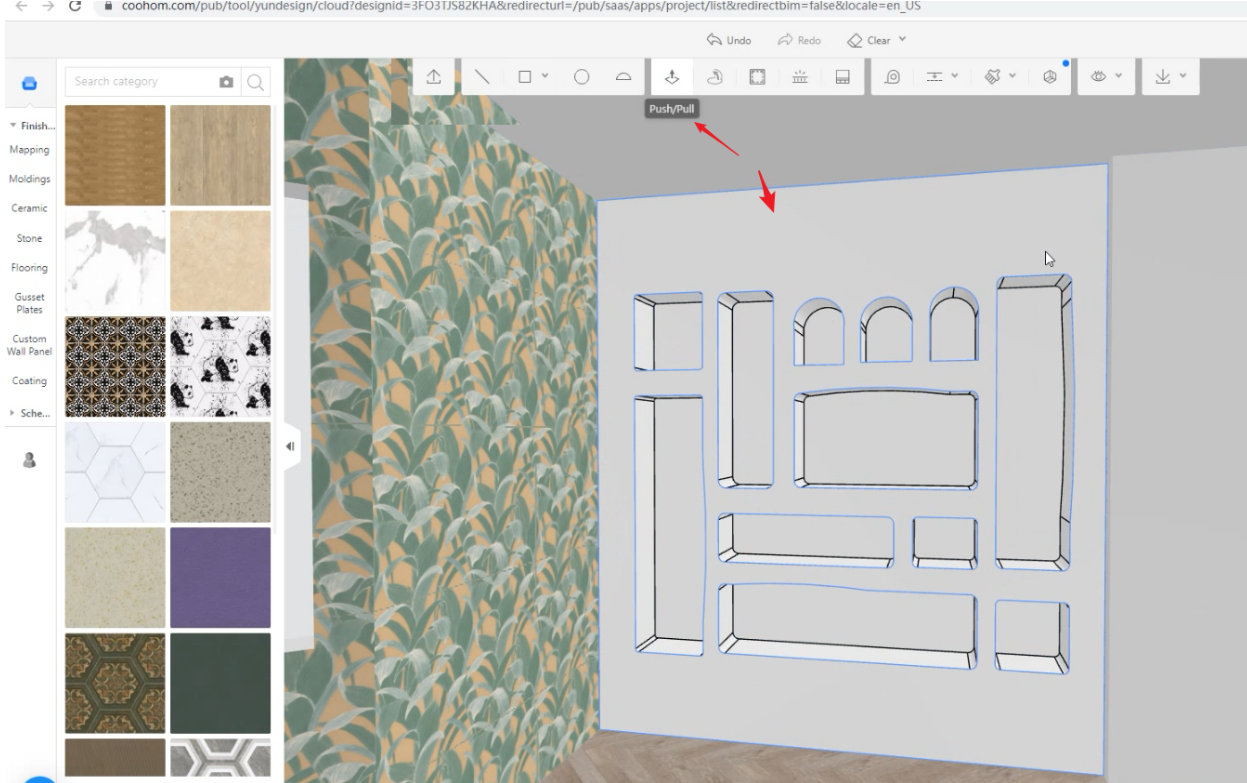
6. Group them together.
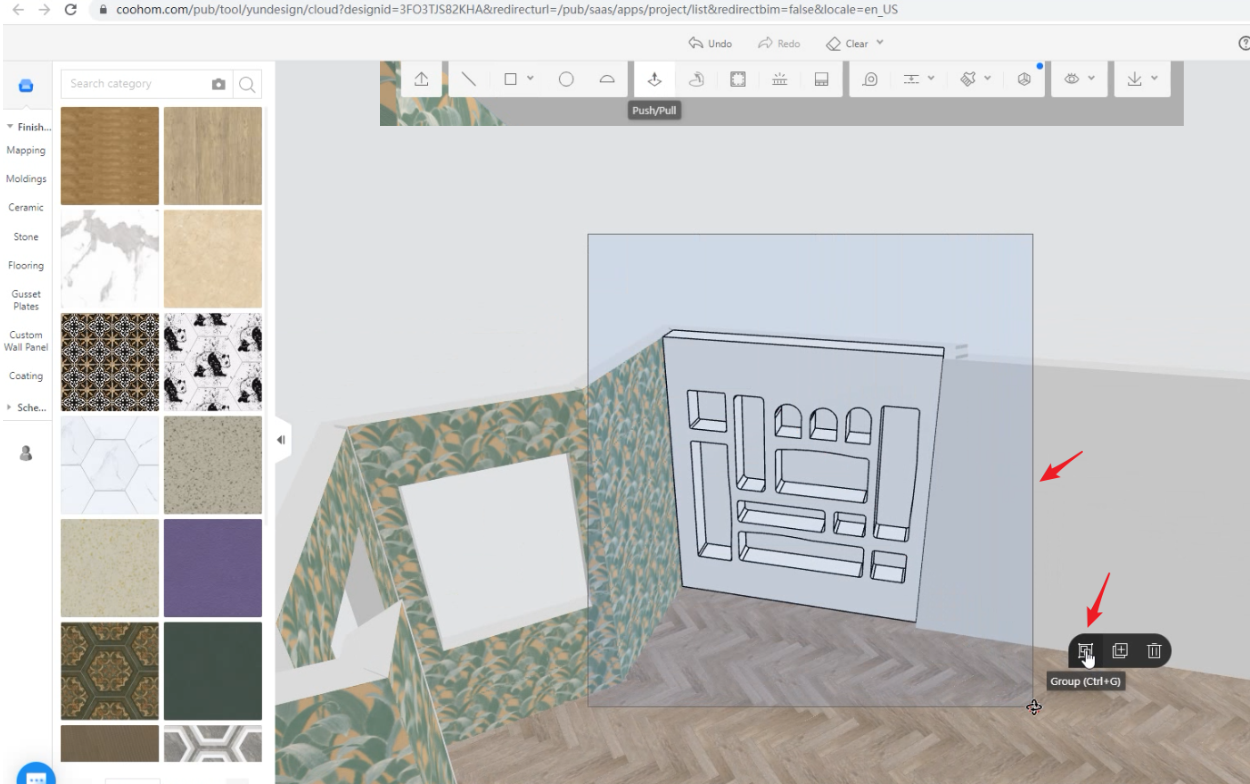
7. Add material to wall niches.
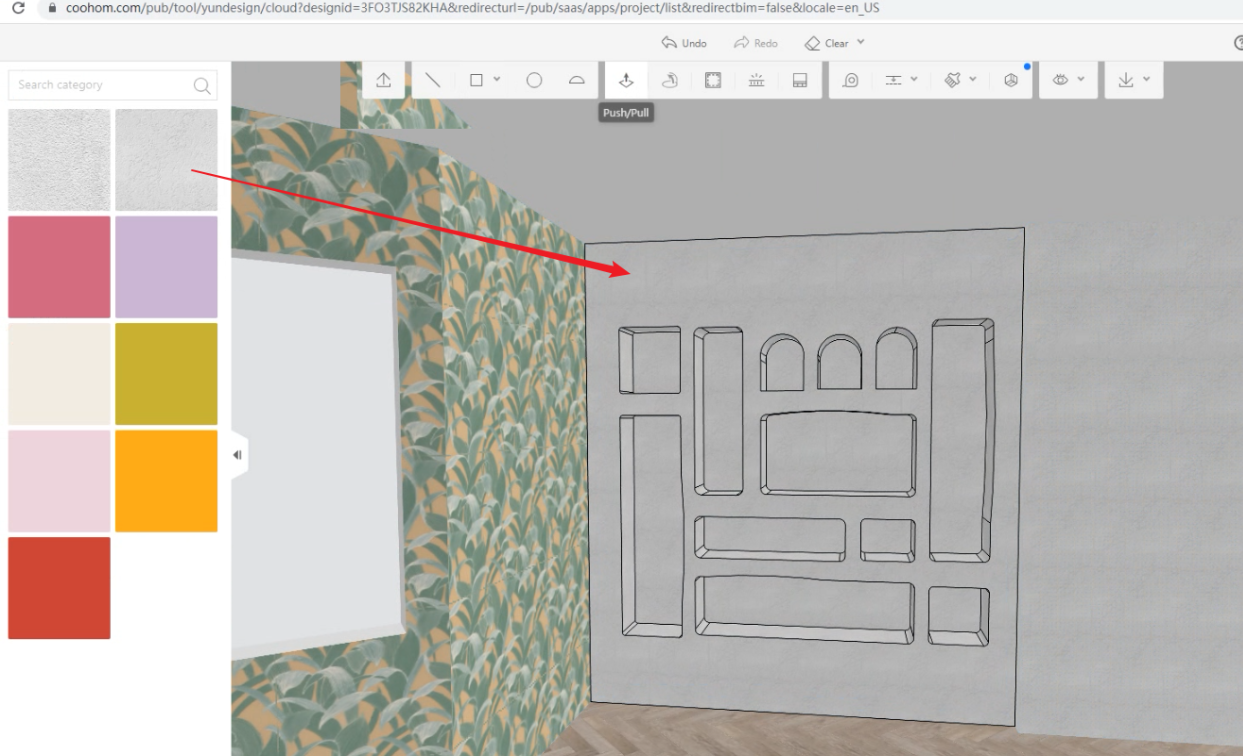
Then, it comes to the last step of final rendering.

Here is a youtube video for your reference.