【Construction Drawing】Elevational drawing filters out other room constructions
Function Introduction
When the user selects the scope of the elevation, the content of the unwanted room will be filtered out if it is included in the selection area.
Aming User:
All Coohom users
Specific Operation:
-
Select the range of elevation.
Select the range of elevation.
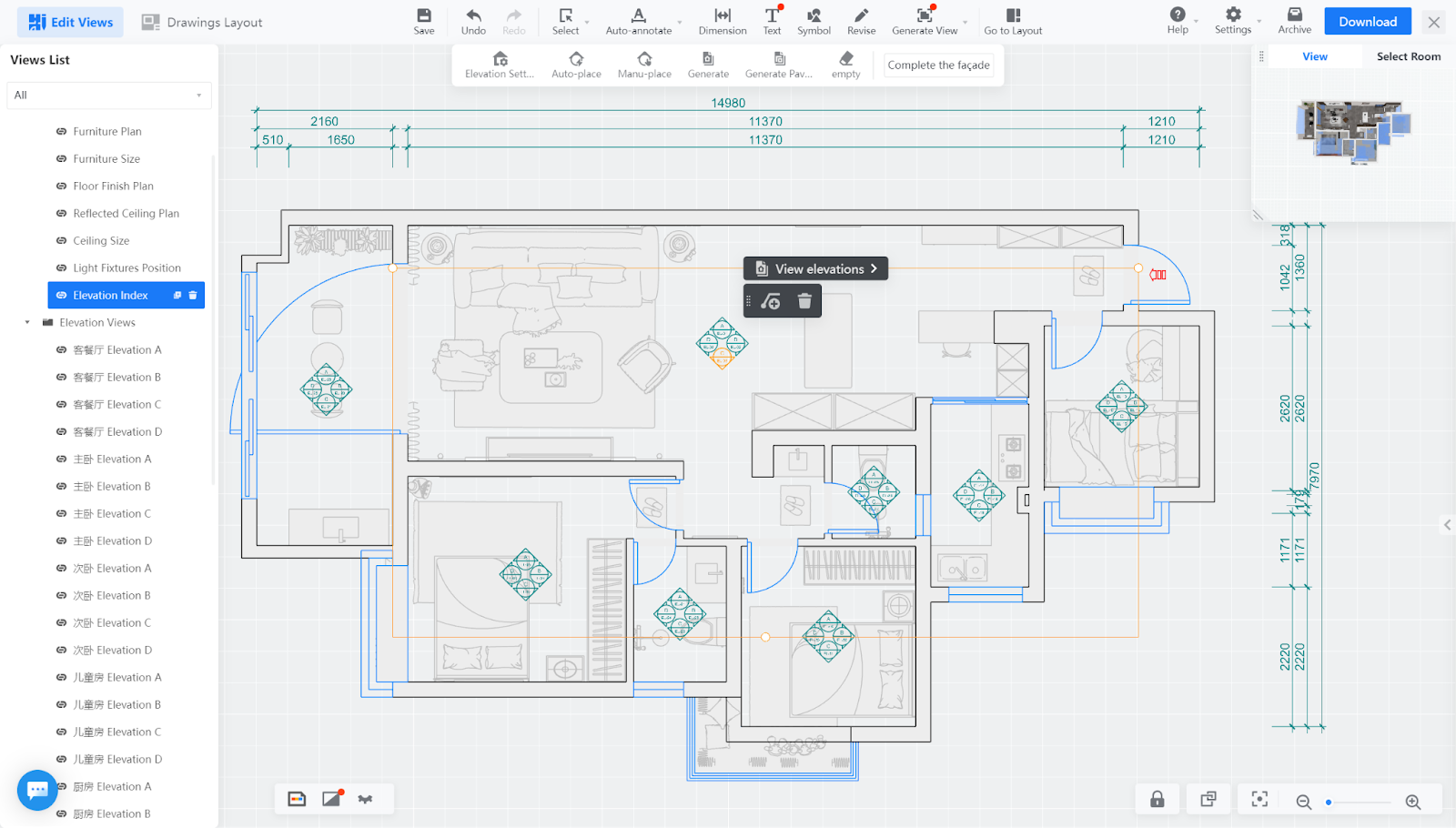
-
Filter out the constructions of rooms not within the section line, and only display the required content. (The content inside the room that is selected behind will not be displayed.)
Filter out the constructions of rooms not within the section line, and only display the required content. (The content inside the room that is selected behind will not be displayed.)
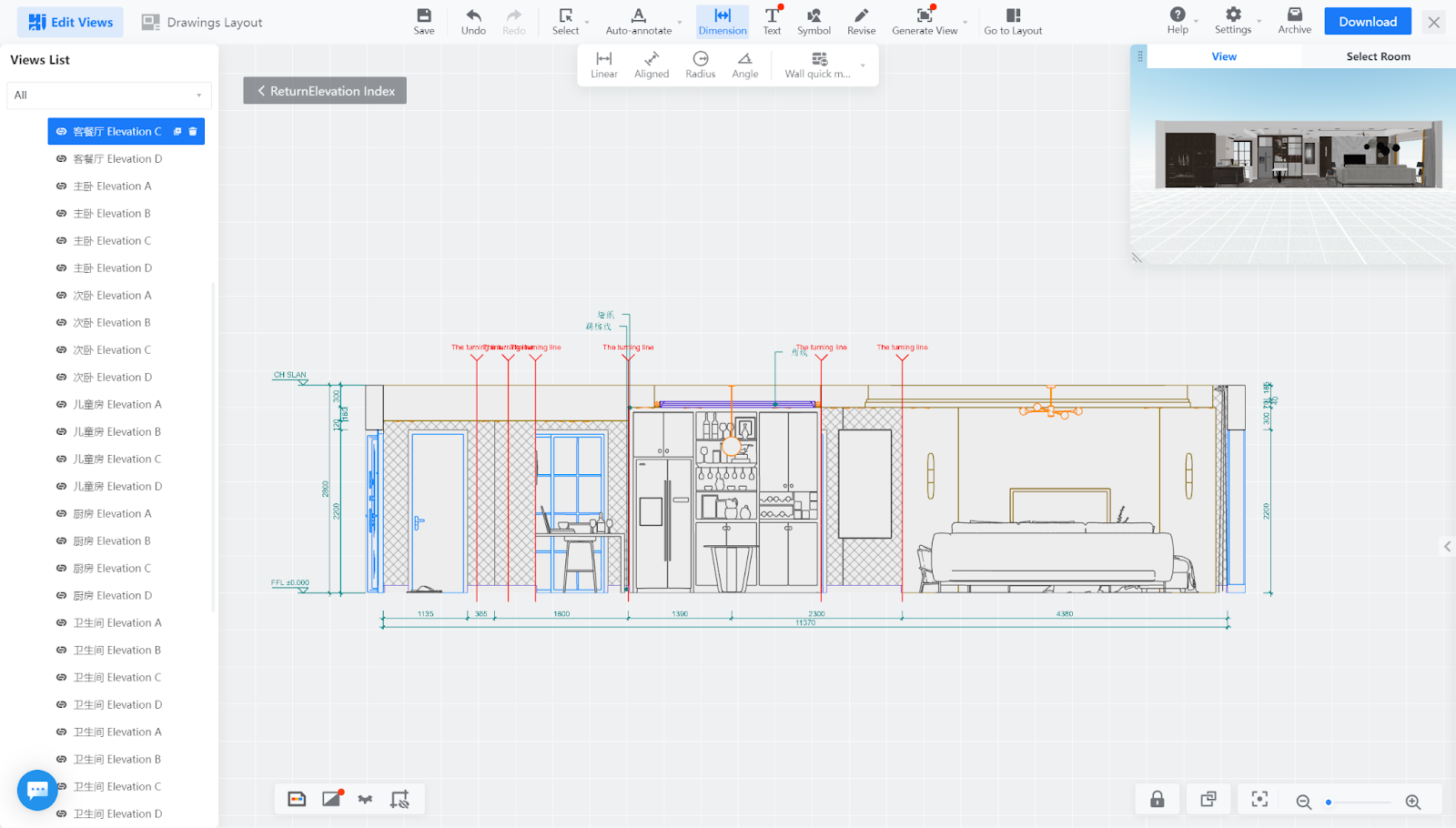
-
When downloading as CAD, the content of unwanted rooms will also be filtered out.
When downloading as CAD, the content of unwanted rooms will also be filtered out.
-
Before the update, the showerhead behind the living room could be selected, although it was not visible
Before the update, the showerhead behind the living room could be selected, although it was not visible
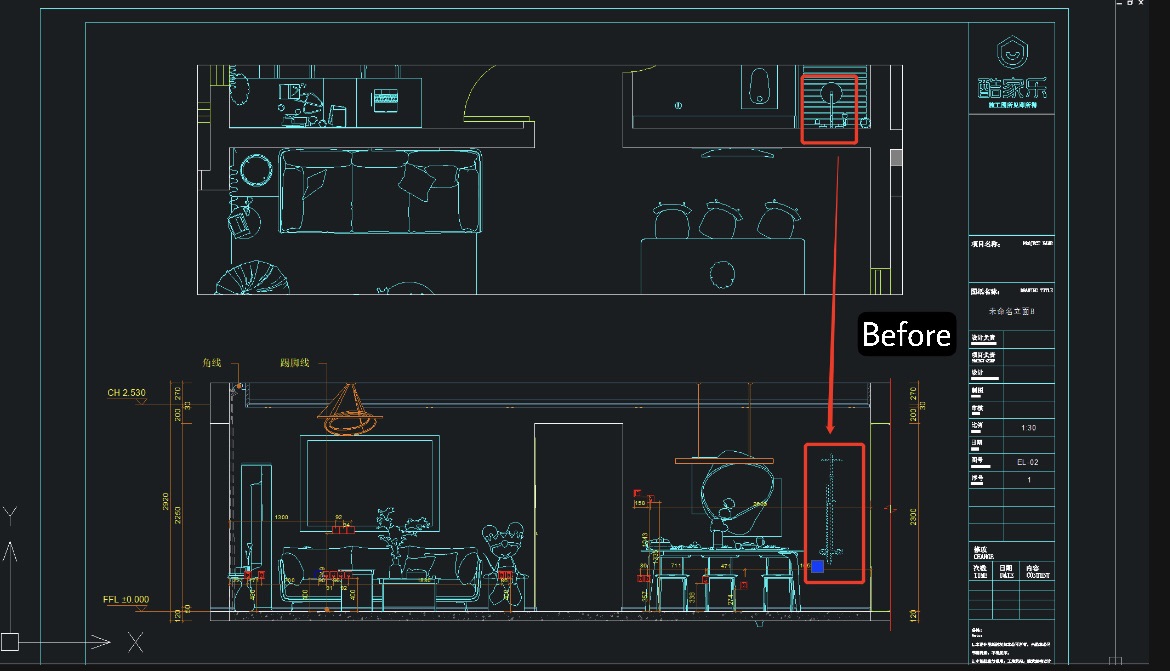
-
After the update, the showerhead is being filtered out
After the update, the showerhead is being filtered out
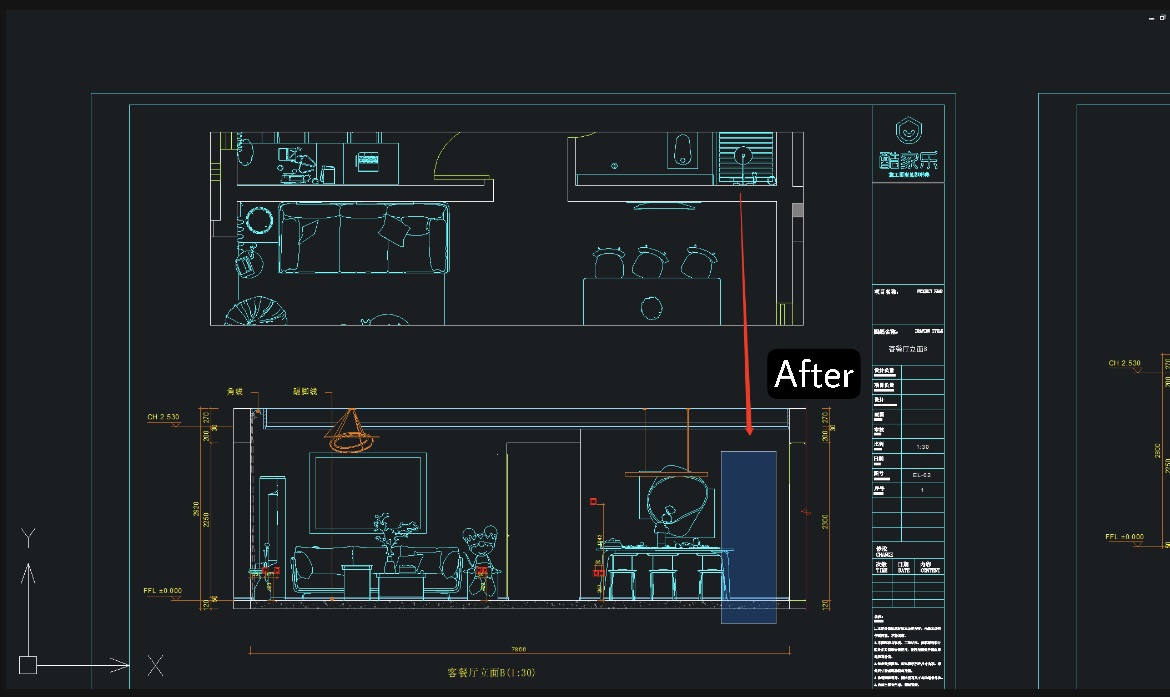
【Construction drawing】fill replacement function
Function Introduction:
In the construction drawing tool, users can choose to replace the selected texture fill from the system library.
Aming User:
All Coohom users
Specific Operation:
-
Select View Interface - Modify - Fill Replace
Select View Interface - Modify - Fill Replace
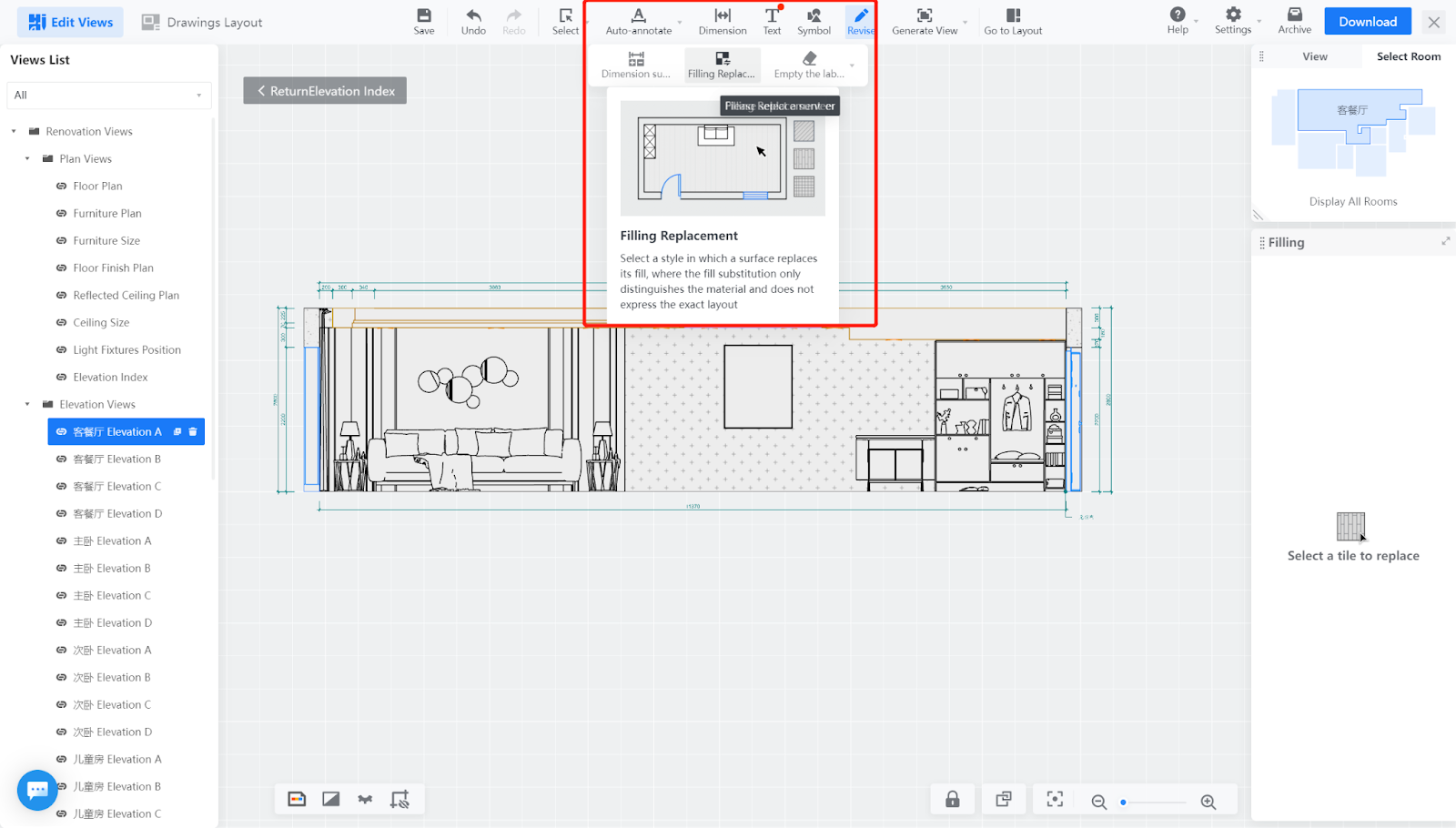
-
Select the paving surface that needs to be replaced, and choose the material to be replaced in the filling material library on the right side
-
The display of the replacement filling effect is shown in the following figure, which successfully shows the selected filling.
Select the paving surface that needs to be replaced, and choose the material to be replaced in the filling material library on the right side
The display of the replacement filling effect is shown in the following figure, which successfully shows the selected filling.
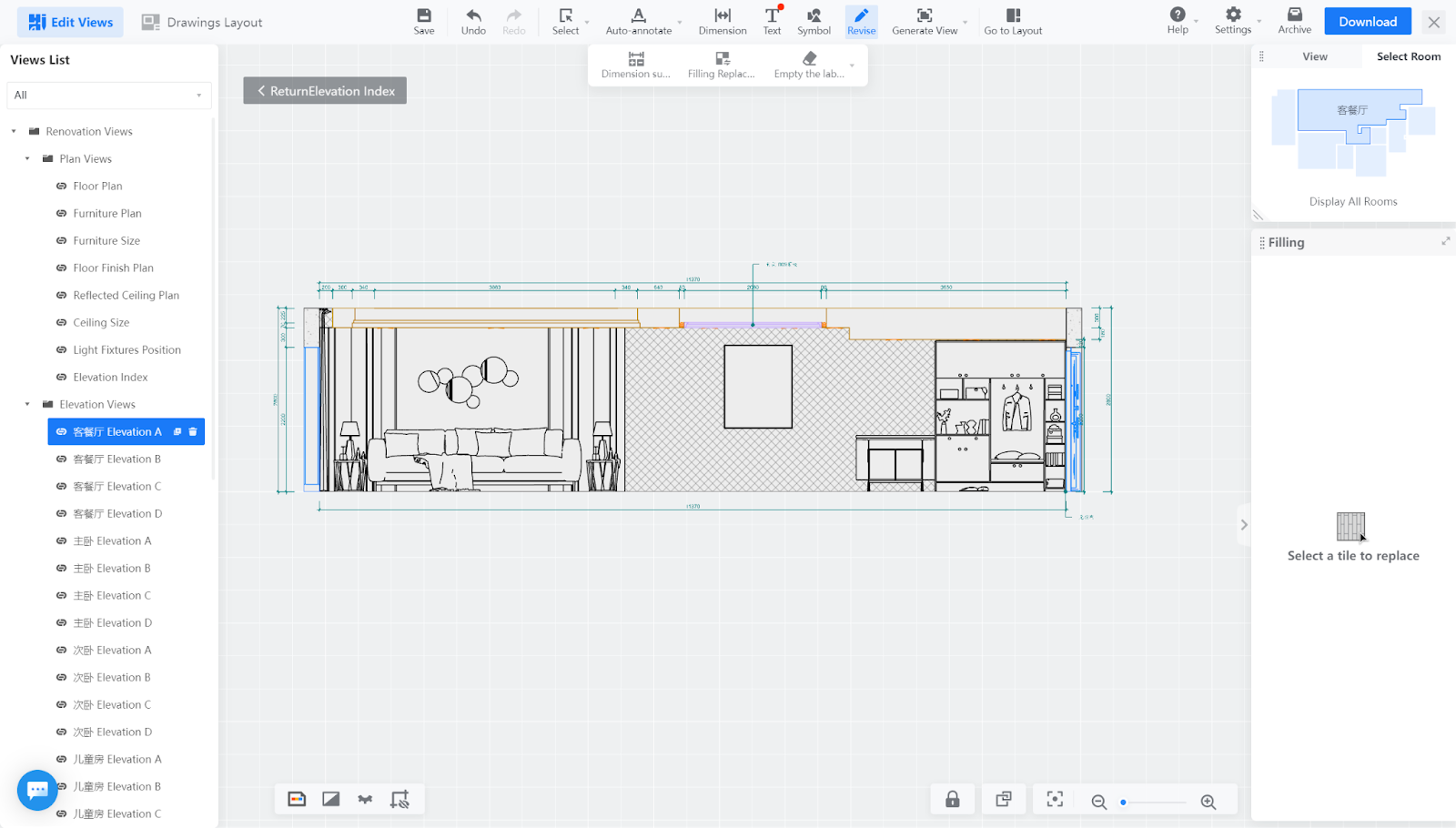
Tips:
-
Filling replacement supports restoring to default.
-
Currently, only hard decoration categories are supported
-
Currently, modification of filling color, scale, line type, and uploading custom fills are not supported.
Filling replacement supports restoring to default.
Currently, only hard decoration categories are supported
Currently, modification of filling color, scale, line type, and uploading custom fills are not supported.