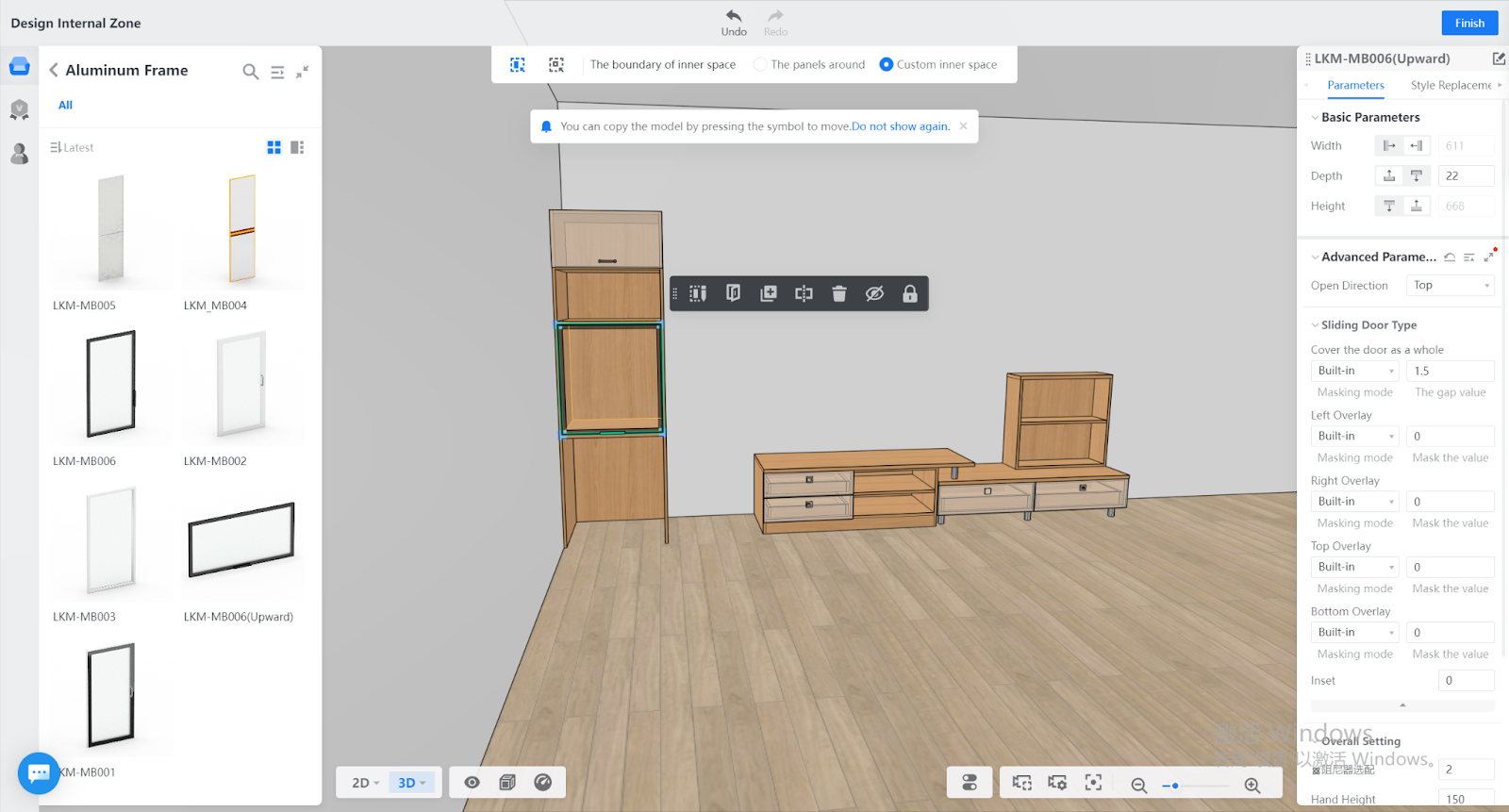- Helpcenter
- Kitchen, Bathroom, Closet, Custom Modelling
- Custom Furniture
-
Getting Started
-
Model Library & Asset Management
-
News & Product Update
-
Kitchen, Bathroom, Closet, Custom Modelling
-
[Enterprise] 3D Viewer & Virtual Showroom
-
Payment & Billing
-
Version 5.0
-
Upload & Export
-
Personal Account
-
Photo & Video Studio
-
Material&Component
-
Floor Plan Basic
-
Images/Videos & Light
-
Tips & Tricks
-
Privacy & Terms
-
Inspiration Spaces
-
Testimonials
-
Construction Drawings
-
AI Tools
-
Customer Service Team
-
Projects Management
-
FAQ
-
Coohom Online Training
-
Lighting Design
-
Coohom Architect
Internal Space Design
Overall
A design tool for customizing space and unlimited internal space design; useful for adding door panels to corner cabinets and double-sided cabinets.
Steps
【Step 1】Select the ‘Design Internal Zone" tool from the top toolbar.
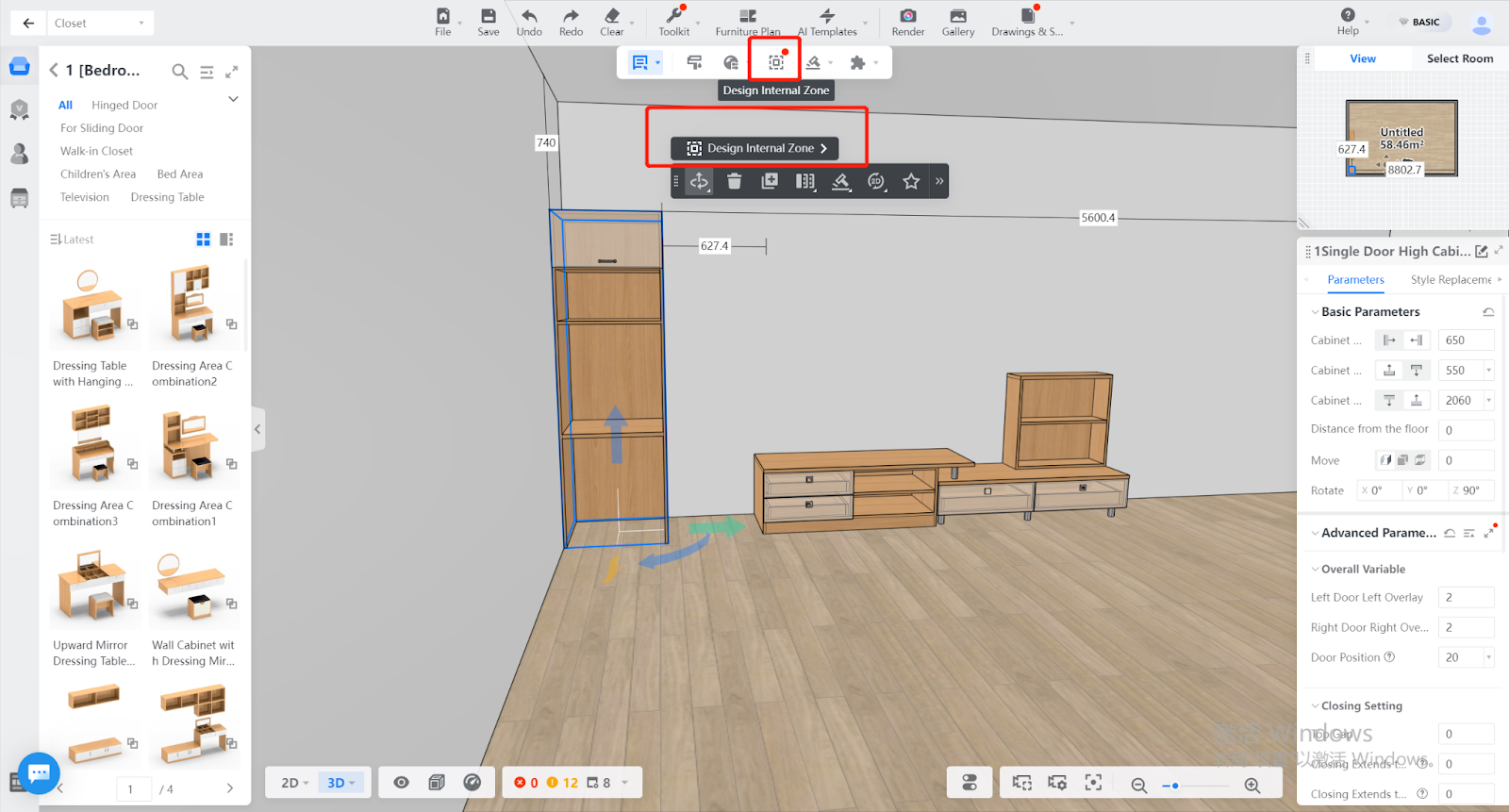
【Step 2】Choose the internal space to design.
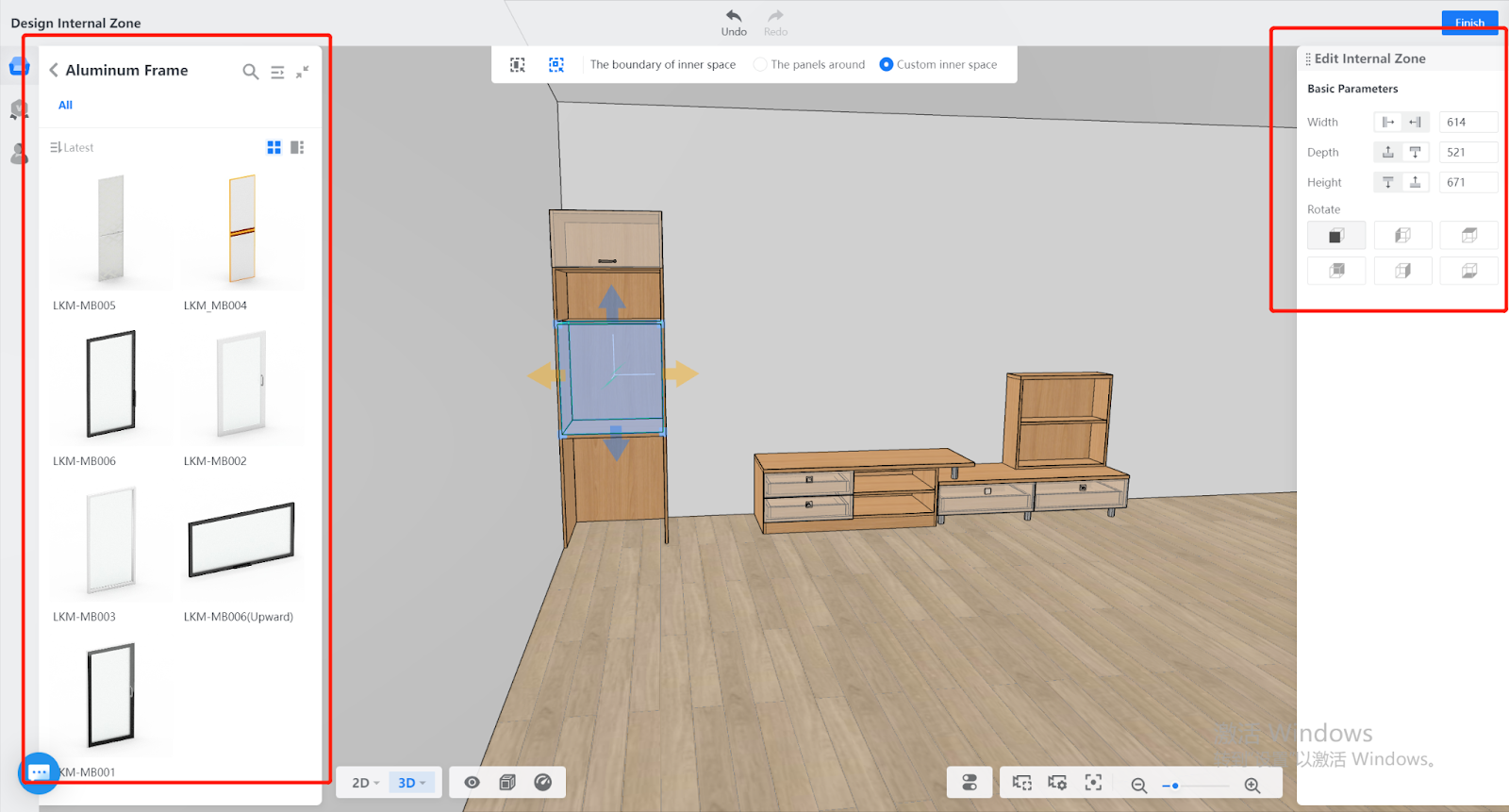
【Step 3】Select the door panel style, drag it into the internal space and complete the design of a door panel.