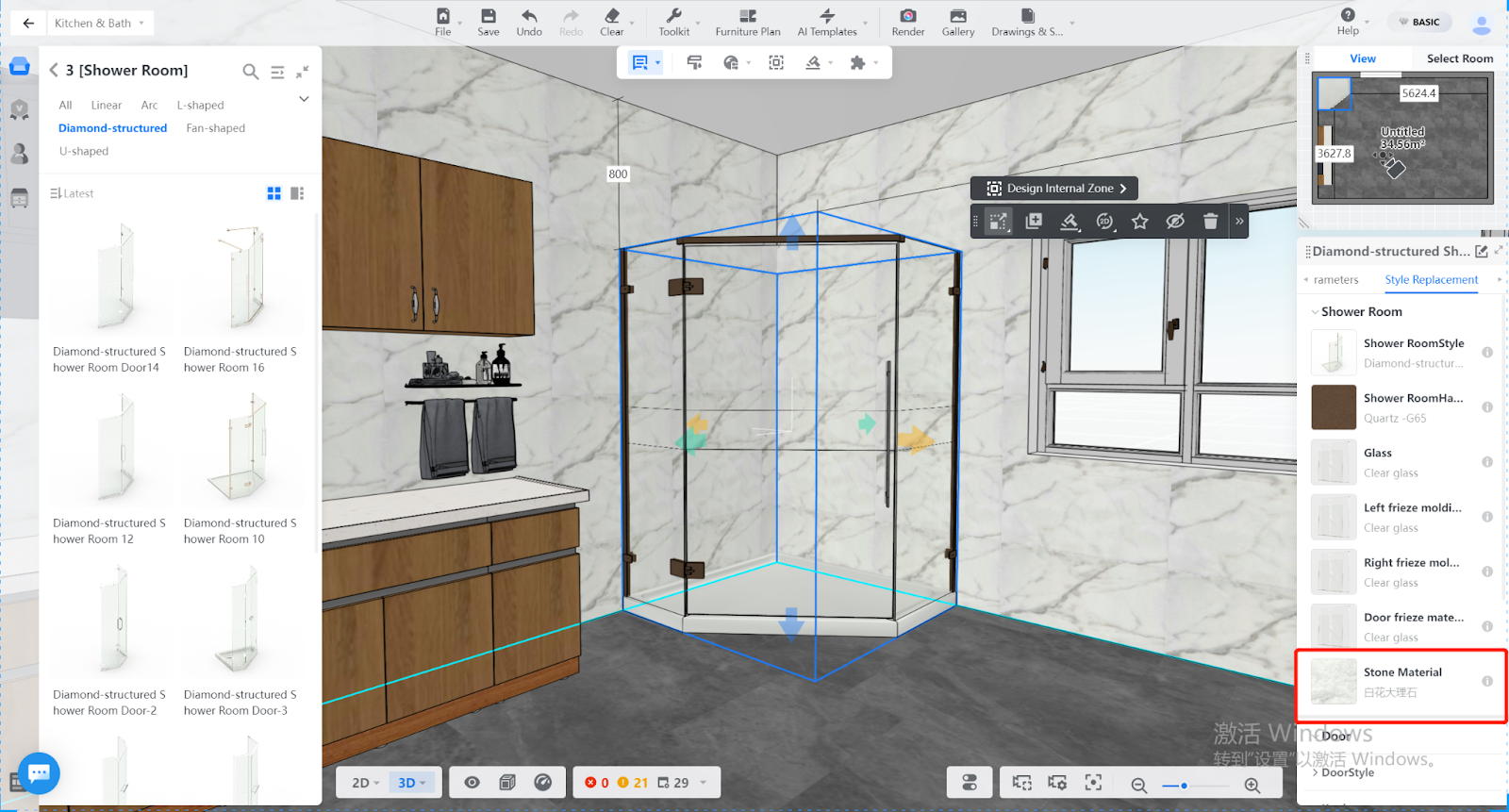Function Introduction
All shower room hardware material, glass material, waistline material, foundation stone material, and handles can be replaced to achieve the desired result!
Operation Steps
Step 1: Drag a "Shower Room Model" from the left material column into the scene and select it.
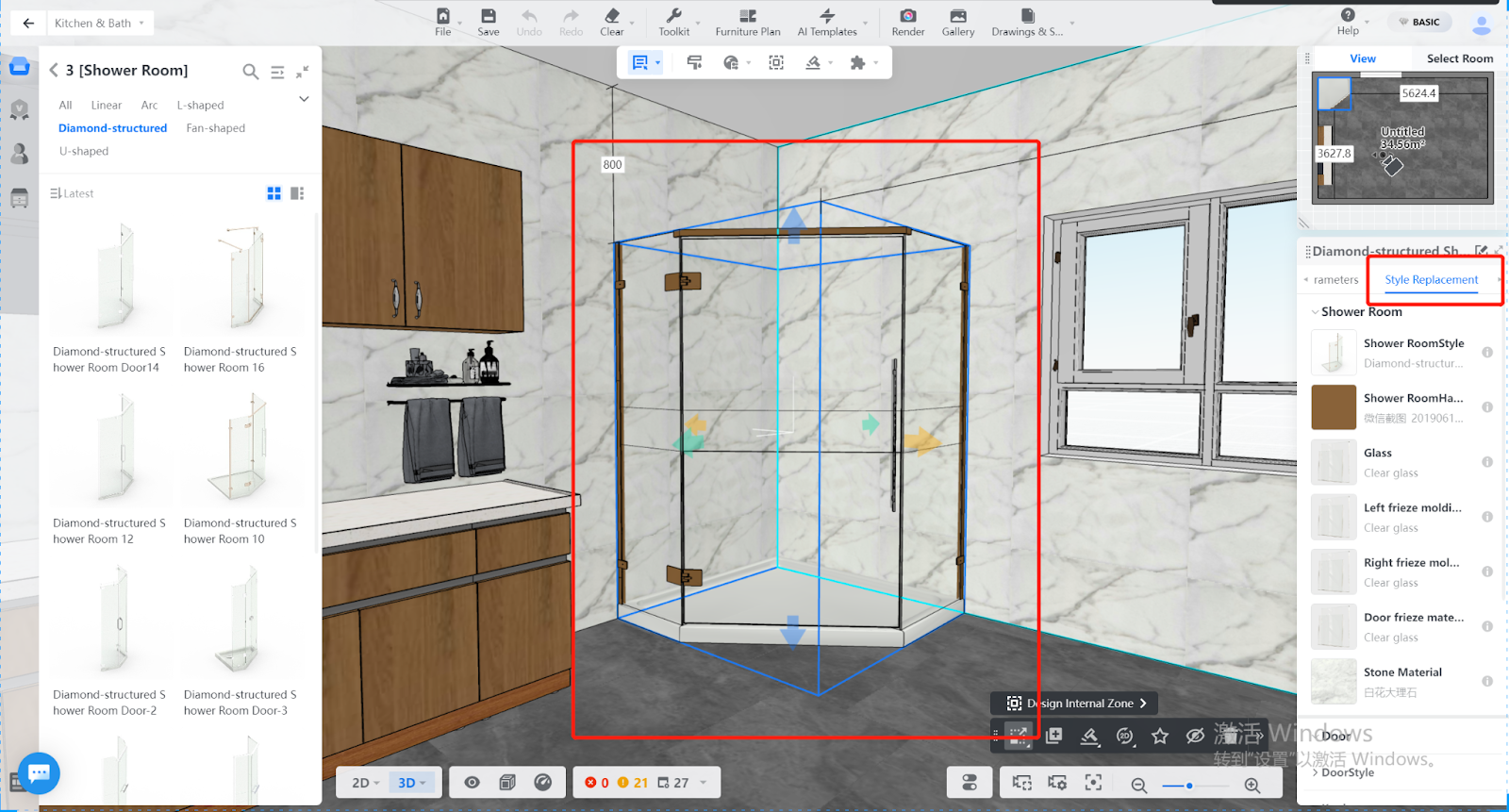
Step 2: Replace various components to personalize the shower room through style replacement settings.
-
Replace the hardware material by selecting the "Shower Room Hardware Material" style option.
Replace the hardware material by selecting the "Shower Room Hardware Material" style option.
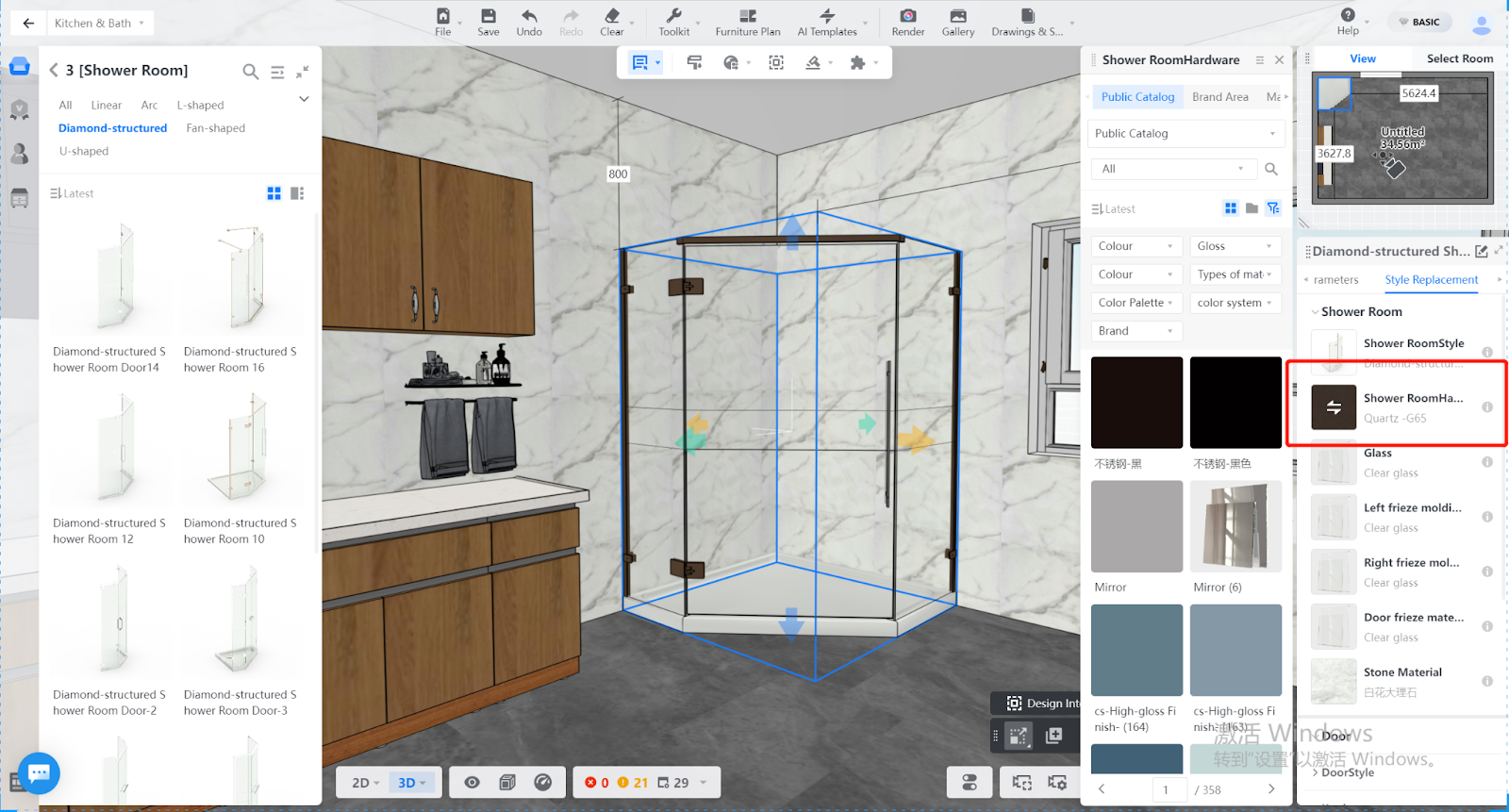
-
Replace the glass material by selecting the "Glass Material" style option and replacing one-click glass material.
Replace the glass material by selecting the "Glass Material" style option and replacing one-click glass material.
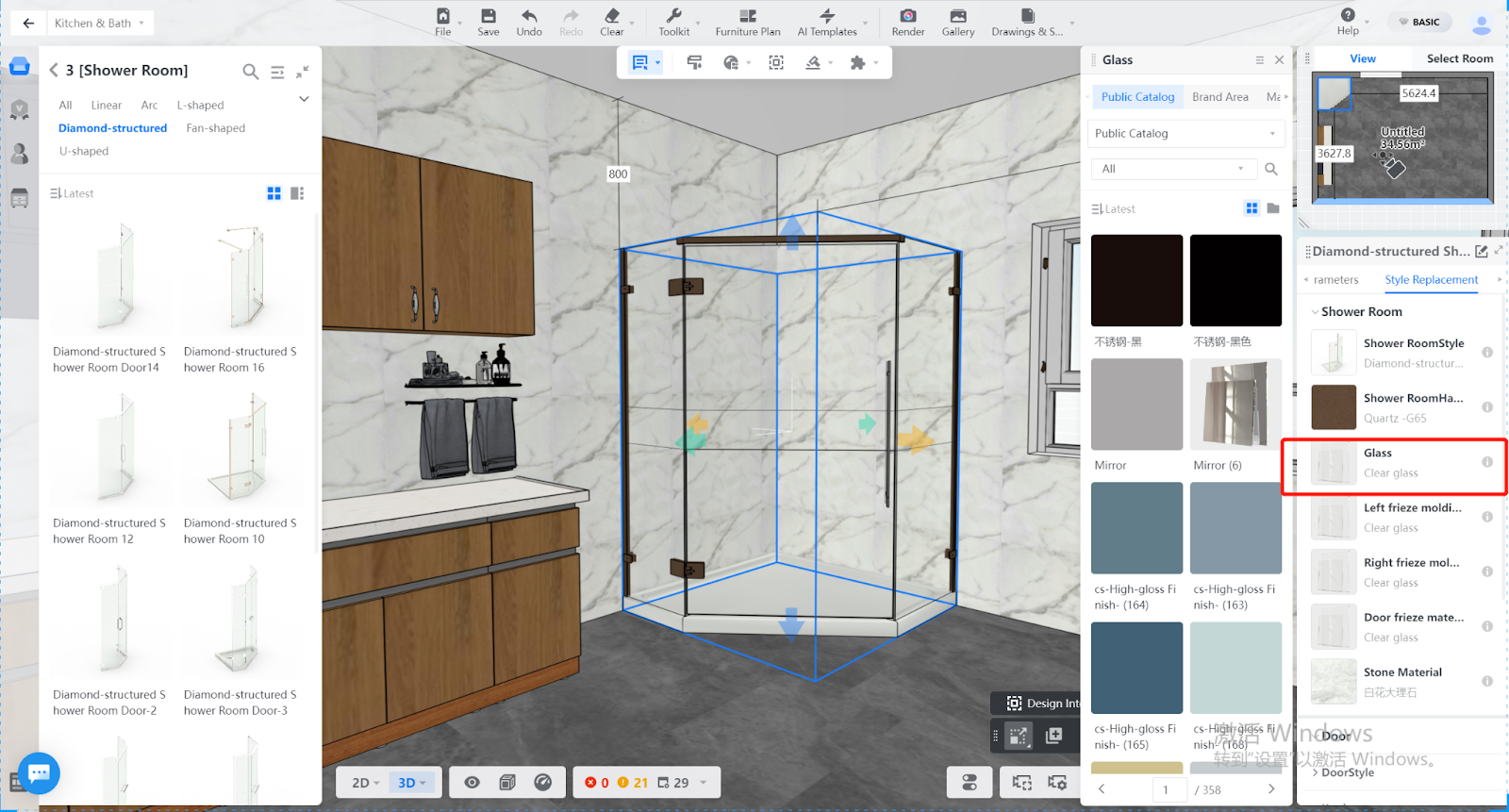
-
Replace the waistline material by selecting the "Waist Line Material" style option and applying a one-click waistline material replacement
Replace the waistline material by selecting the "Waist Line Material" style option and applying a one-click waistline material replacement
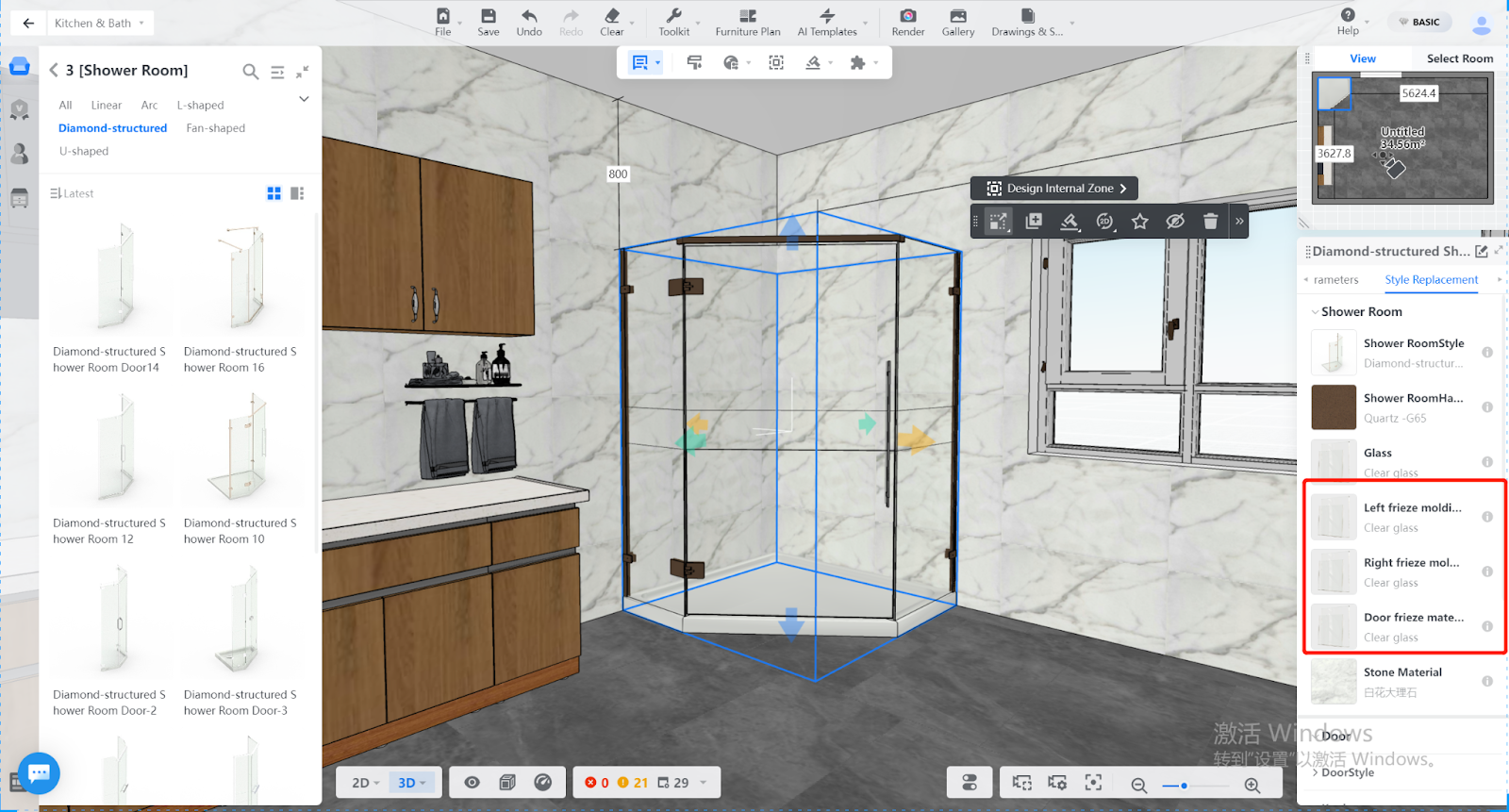
Note: The "Waist Line Height" can be adjusted in the "Advanced Parameters". It can be adjusted uniformly or separately for each door leaf.
-
Replace the foundation stone material by selecting the "Foundation Stone Material" style option and applying a one-click foundation stone material replacement.
Replace the foundation stone material by selecting the "Foundation Stone Material" style option and applying a one-click foundation stone material replacement.
Note: The "Foundation Stone Height" can also be adjusted in the "Advanced Parameters".