Introduction
In the Custom Order backend management list, we support the ability to view the operation records of custom audit orders and custom production orders. Users can check the flow of key events and time information of orders by viewing the operation records. We have made corresponding supplements to the operation records of customer orders, and also support viewing records of associated design schemes.
Aim User
For part of Enterprise customers
Specific Operation
Enter the enterprise background → custom order → my customer order, select any customer order, click "More", and choose 【Operation Record】.
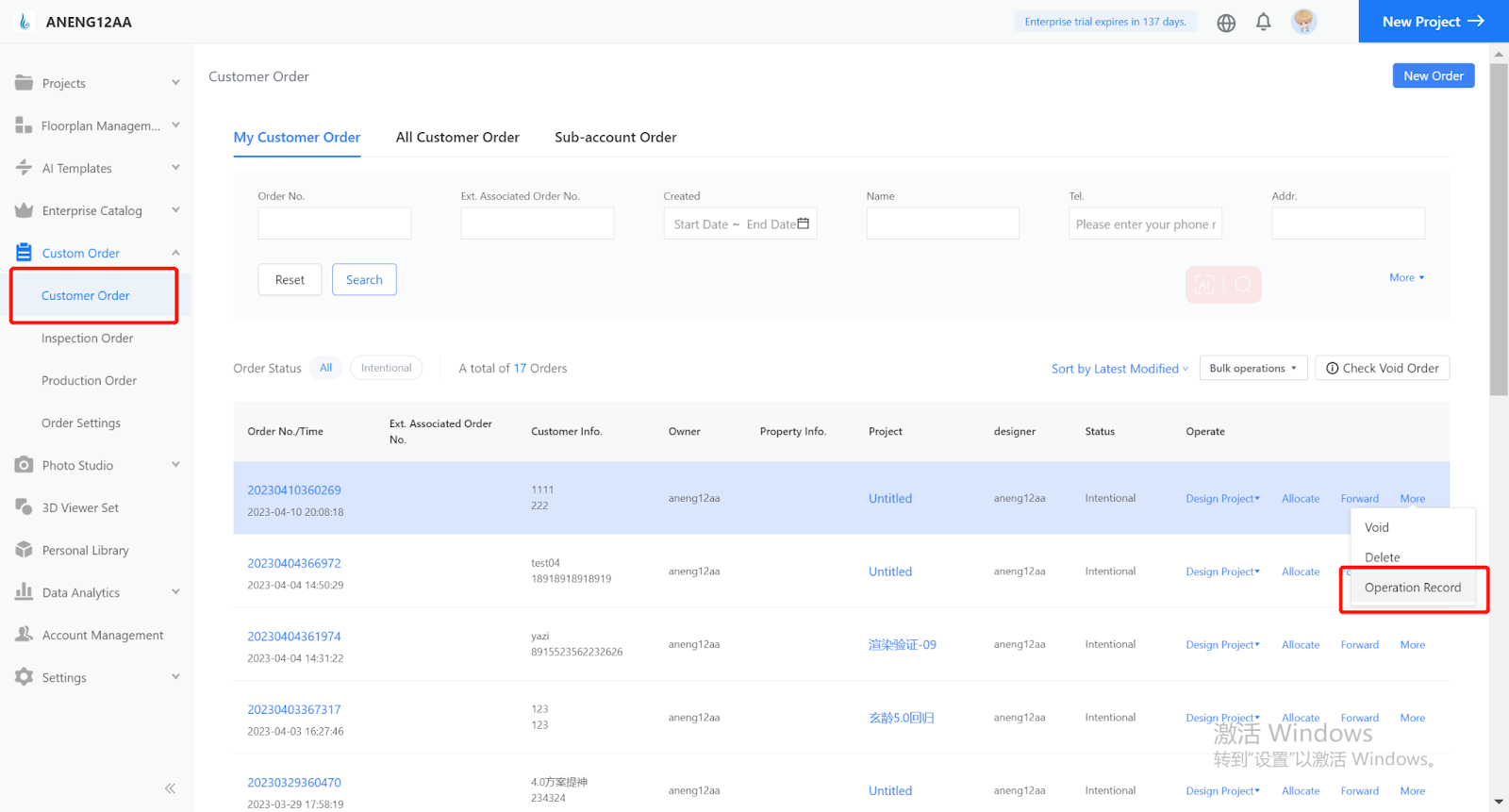
2. You can find all the operation records of customer orders, including the content of the operation, the time of the operation, and the operator. In addition, the Design ID will be marked in Remarks.
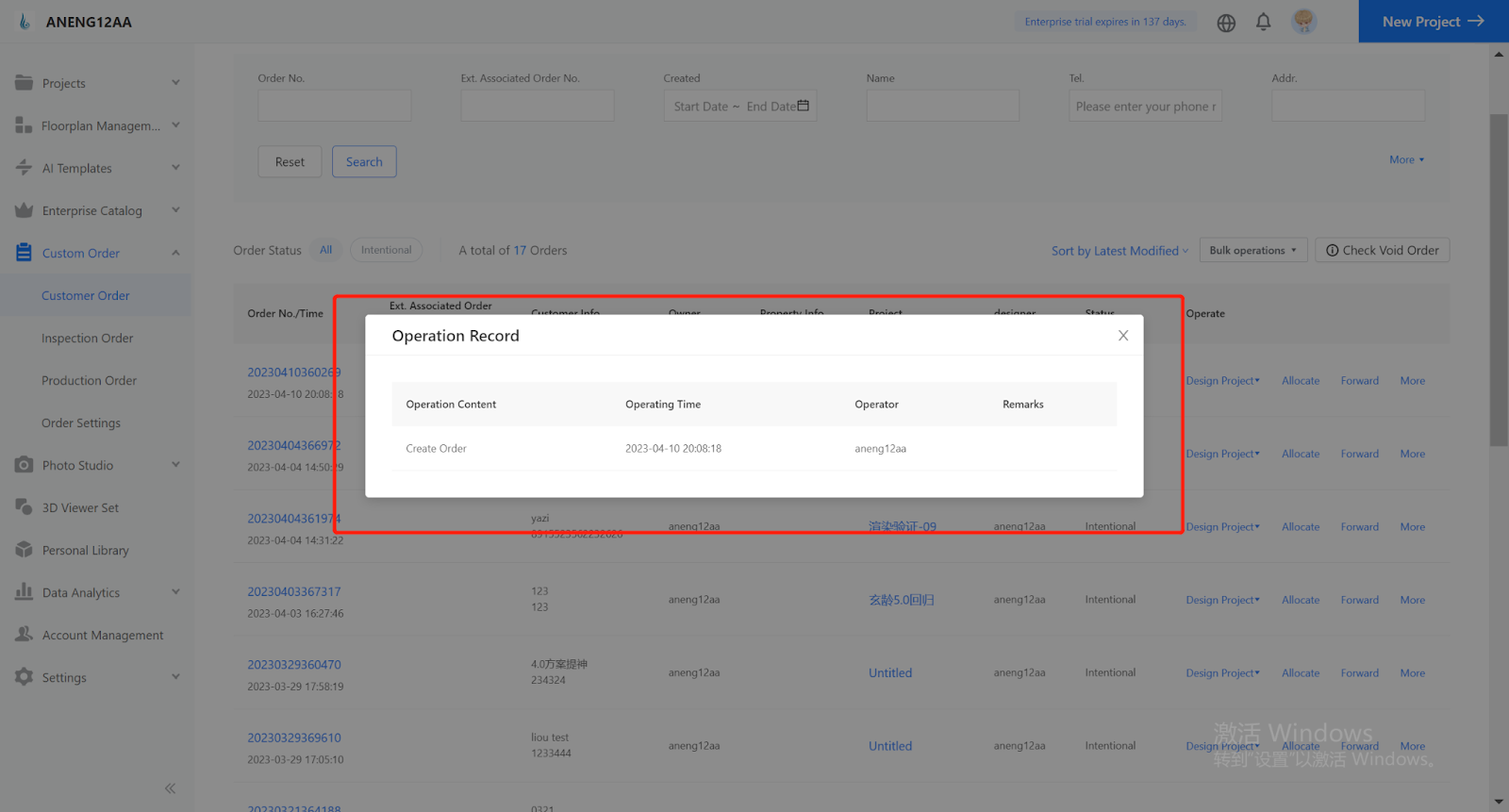
【Custom Order】Custom order support configuring Not Allowing Modification when resubmitting
Introduction
Custom orders provide the ability for merchants to configure custom fields for order review, and some custom fields may be used by merchants for system docking and feedback writing. If the value of a field that is written back is modified when resubmitted, it may cause data errors. Therefore, this update adds a configuration item that allows custom fields to be configured to not allow manual modification when resubmitted.
Aim User
For part of Enterprise customers.
Specific Operation
Enter the custom order management background → order settings → custom information, click "Edit" or "Edit Field", and you can find a new configuration item 【Allow Modification】.
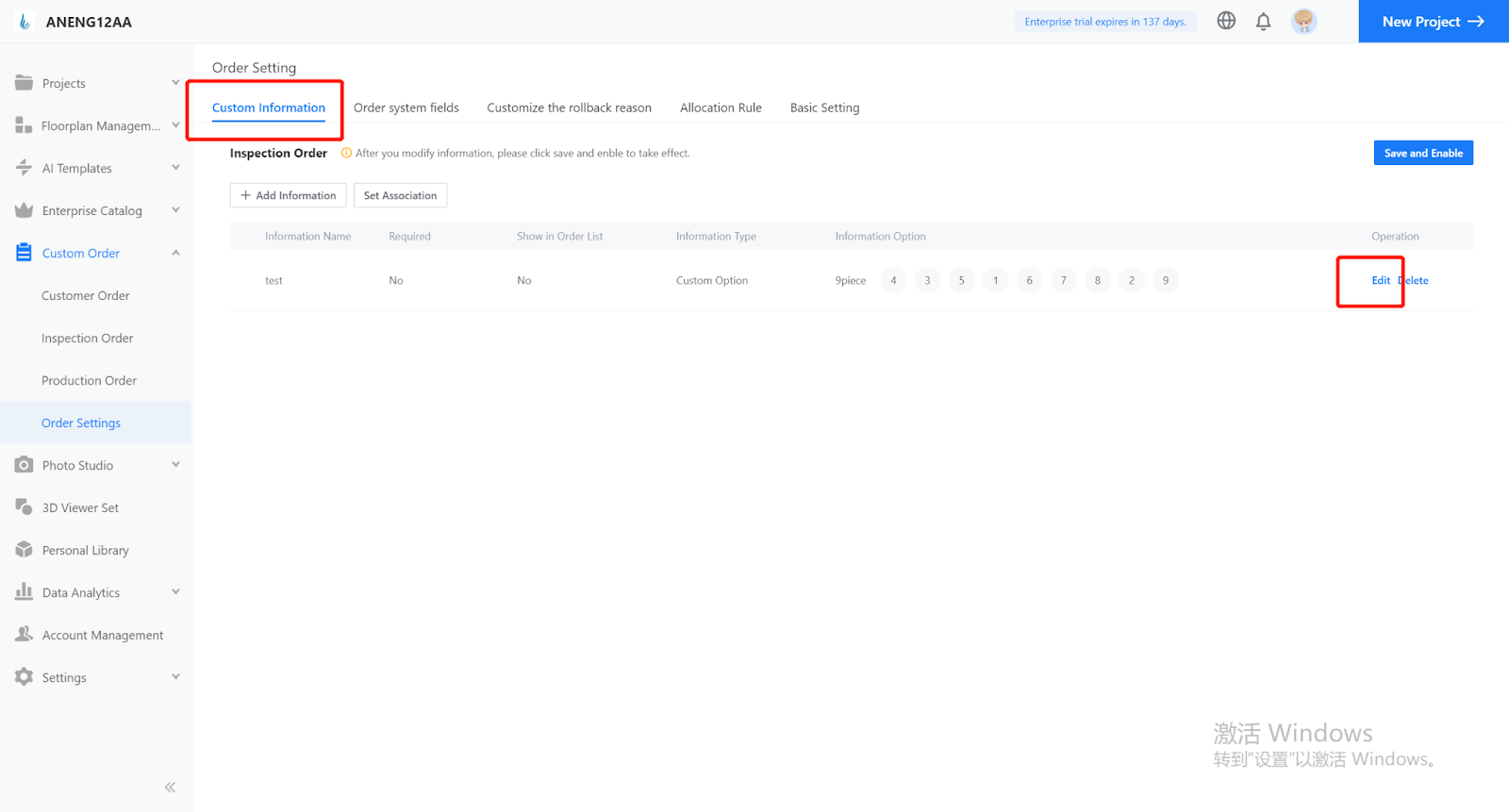
2. Configuring it as 【No】 means not allowing modification. In the tool, when resubmitting, the field will be grayed out and cannot be manually modified.