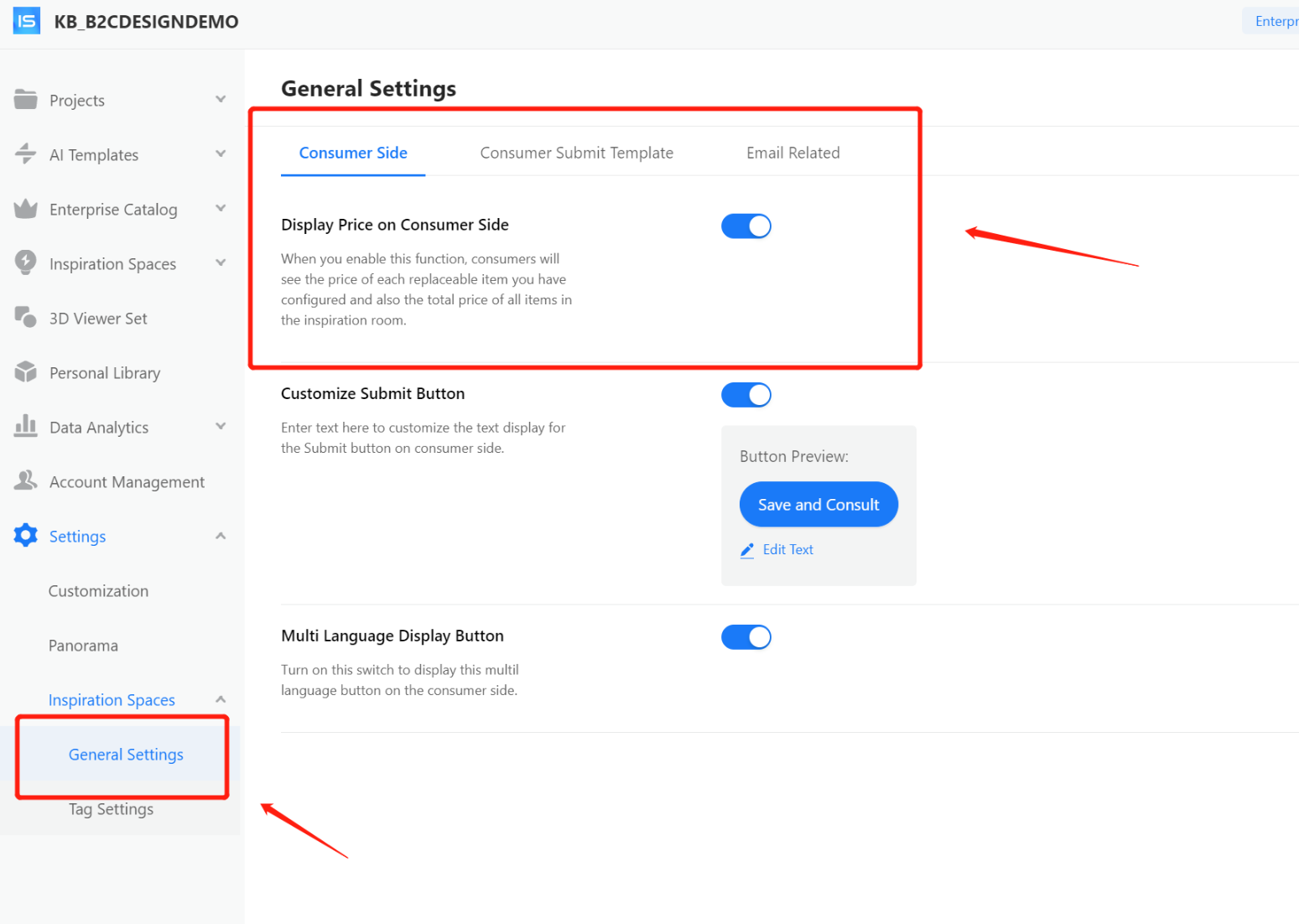Production End
【 Project Selection Problem 】
Q: Why can't select the Enterprise Catalog plan in the inspiration Spaces?
A: Firstly, check whether the plan was not selected due to the lack of rendering panorama.
【 Project Selection Problem 】
Q: Why can't I find the original item?
A: Currently, the Inspiration Spaces only supports Enterprise Catalog product recognition, and only supports the part of original items classify for selection. If you need to add additional original items, please contact customer service or CSC.
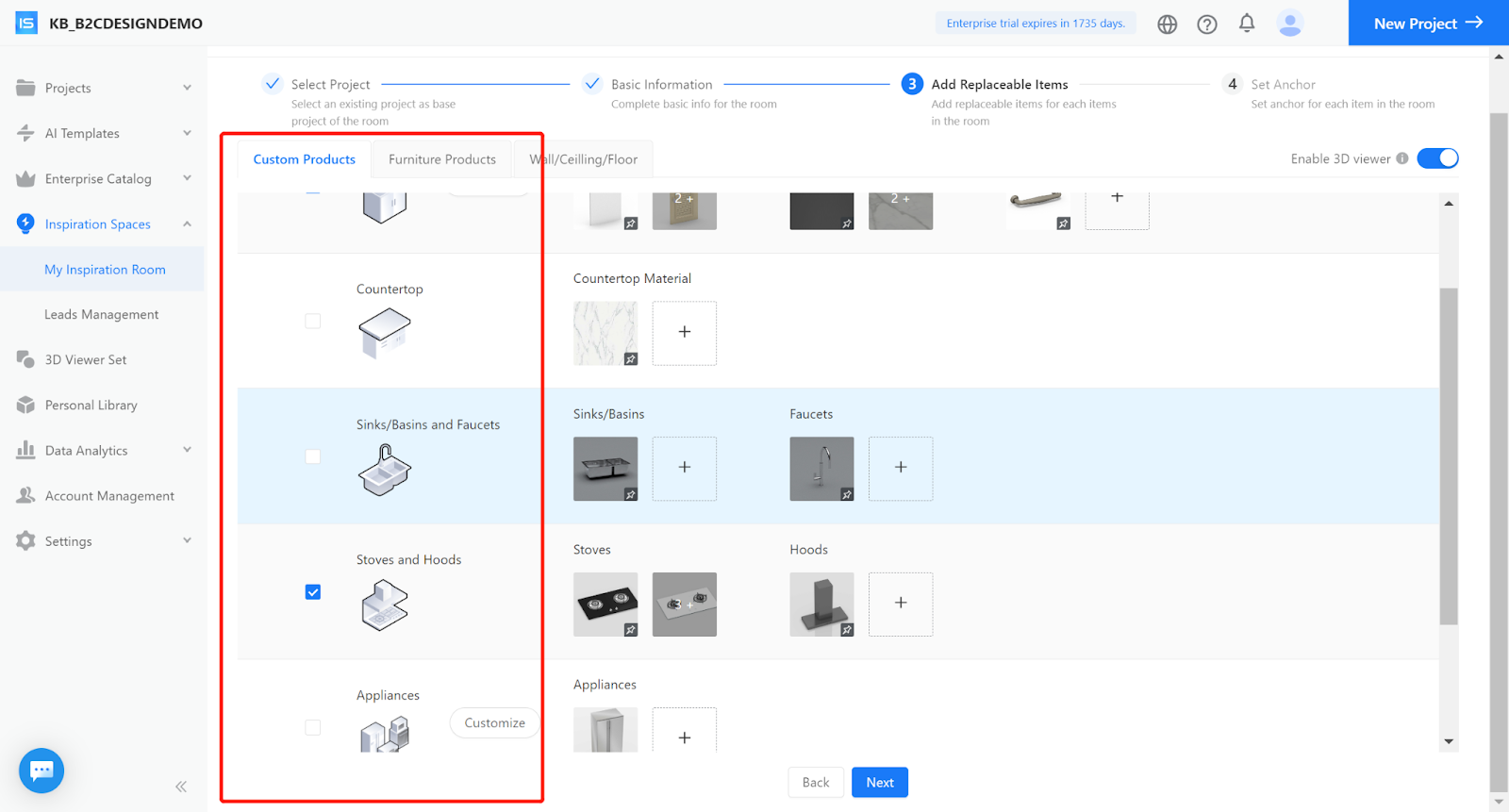
Q: What should I do if I cannot find the corresponding replacement material in the public library?
A: There may be two reasons for this. Reason one: The replacement item is classified differently from the original item in the inspiration space. We suggest users reclassify them in the enterprise library. Reason two: The inspiration space currently only supports some replacement items. If you need to add additional replacement items, please contact customer service or CSC.
【Rendering Issues】
Q: Why does the rendering of 12K or 16K solutions always fail?
A: The inspiration spaces support a maximum of 12k panorama or ichnography rendering, but if the content is complex, it may result in apparent failure. If the room area of the solution is too large or the content is too complex, we recommend simplifying the project content or reducing the rendering resolution.
Q: Why are some product material renderings unclear and blurry in the inspiration spaces?
A: You can try using a higher-resolution rendering plan. First, you need to re-render a high-resolution effect image in the custom tool plan, and then regenerate the inspiration space showcase room.
Q: Why does the rendering mission always prompt "Rendering Failed"?
A: First, check whether it is a problem with the model in the original plan, and try modifying the model and corresponding replacement item in the original plan. Secondly, check whether the original project has been reduced after rendering, that means, whether the original project has changed after rendering the panorama. If they are inconsistent, you need to re-render a panorama base on the current project and generate the inspiration spaces room. Finally, you can try adjusting the resolution of the project rendering or simplifying the complexity of the project content.
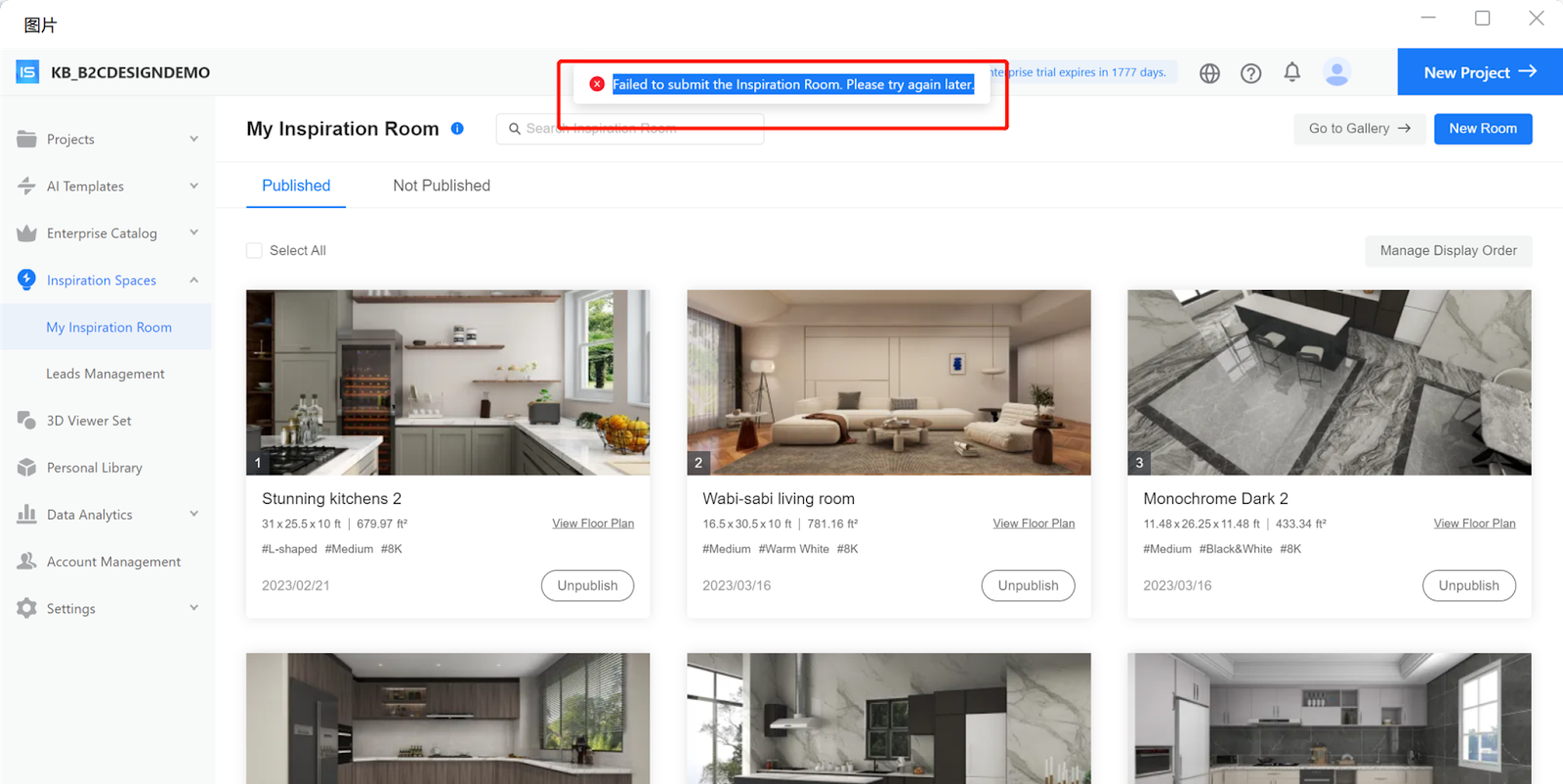
【Price Setting Issues】
Q: How can I change the price of a product in the inspiration space?
A: There is not possible to change the price of a product in the inspiration spaces currently. The price displayed for products in the inspiration spaces is only synchronized with the Enterprise Catalog. If you need to modify the price, you need to go to the Enterprise Catalog to adjust it. After adjustment, you need to wait for 30 minutes for the price to take effect.
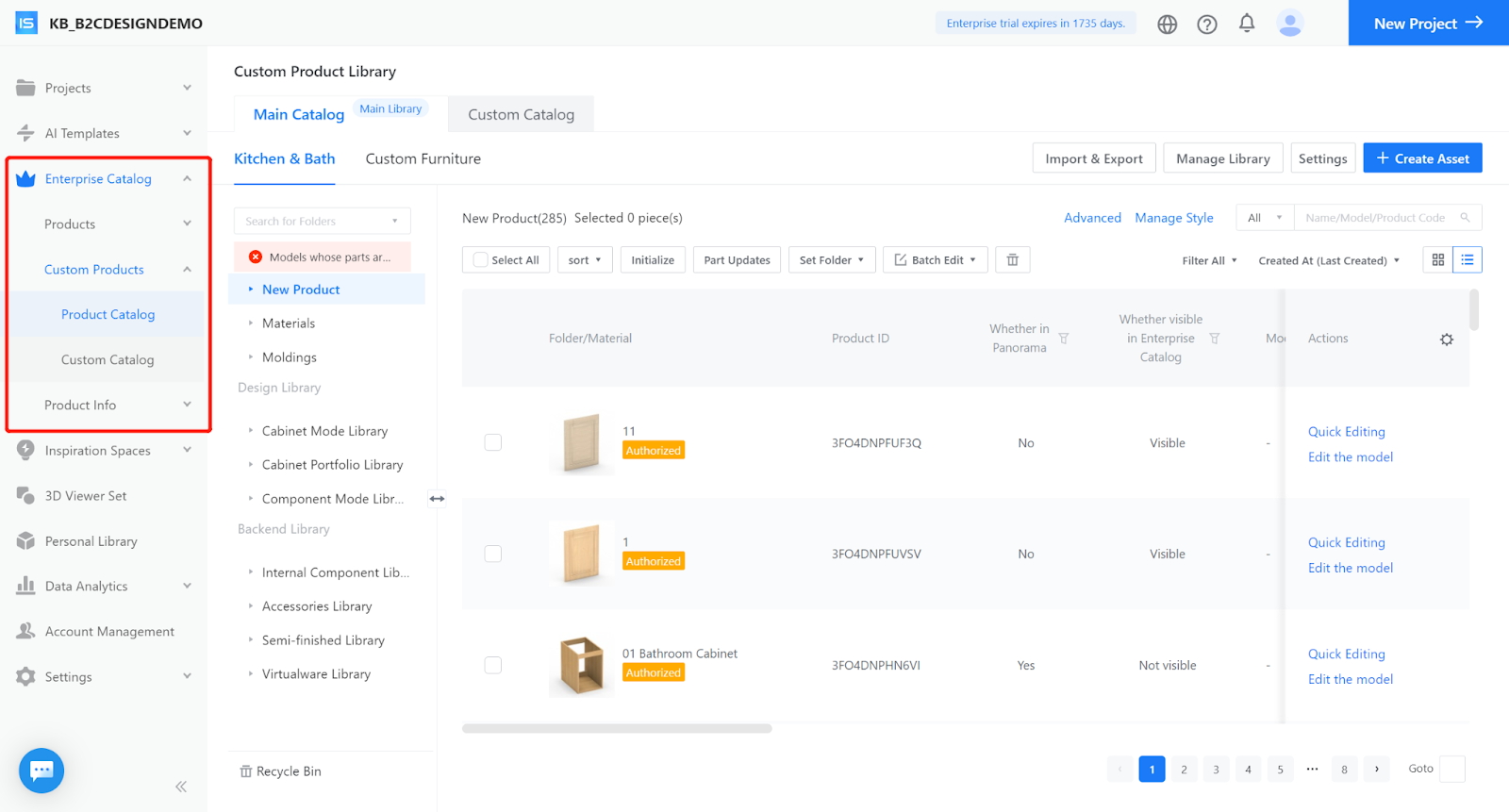
Display End
【 Project Selection Problem 】
Q: Why can't I display the 3D Viewer model in the replacement items?
A: First, please check whether the 3D viewer for the aim product has been generated. Then, check whether the 3D viewer switch in the background is turned on.
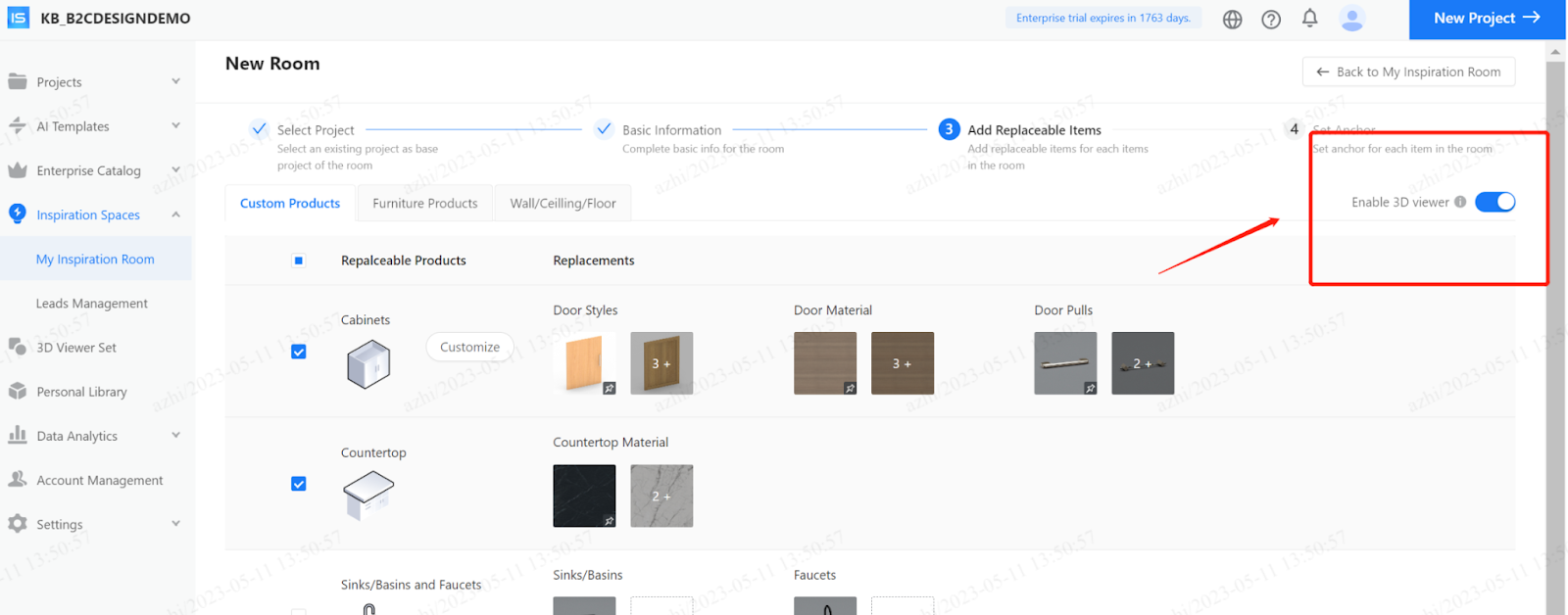
Q: Why can only one material group be replaced after the wall, ceiling, and flooring are grouped?
A: There may be two reasons. Currently, Inspiration Spaces only supports texture replacement used in the project and does not support paving replacement, which may cause material replacement to fail. Second, if the hard decoration parts in the project have undergone shape editing, they cannot be replaced.
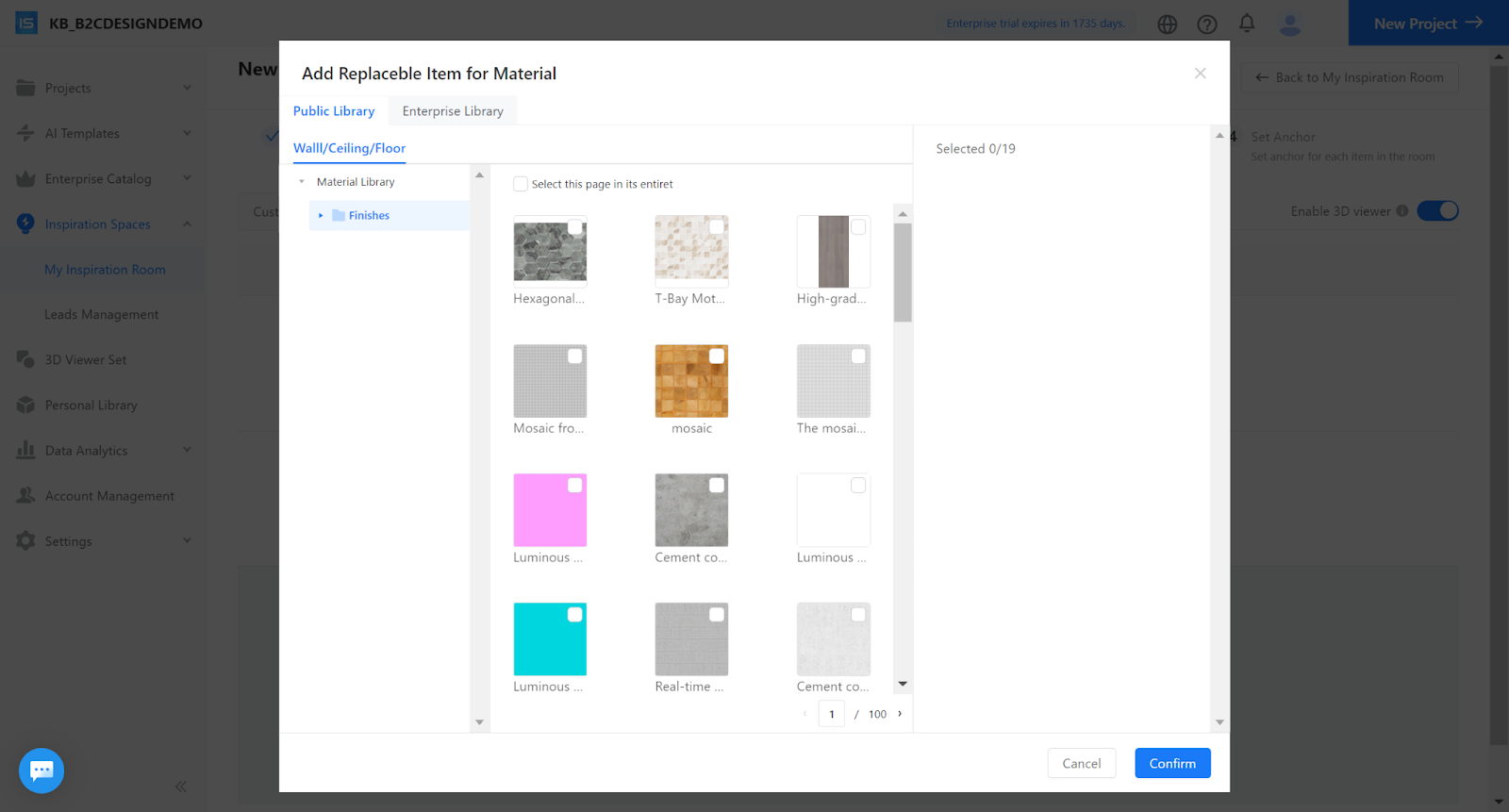
Q: Why does the original item already aligned at the bottom, but the replacement item cannot be aligned in the same position after being replaced?
A: It may be because a parametric model was used, but the size of the rectangular frame of the model is inconsistent. Currently, the parametric editor replaces based on the model's outer frame. If a modular model uses a parametric editor to add an additional layer of the rectangular frame, it needs to pay more attention to the size of the rectangular frame to be the same as the original model, otherwise, there will cause replacement position issues. If the replacement item's position does not match the expected position, you can enter the location editor in the backend anchor point configuration and individually configure the position for each replacement item.
【Rendering Issues】
Q: What should I do if there is an unknown exposure issue when generating the IS overall effect?
A: This may be caused by the replacement model being removed from the base map, causing a difference in the light field and overexposure due to direct overhead light reaching the ground. You can try enabling the "auto-exposure" parameter during rendering, which can automatically solve overexposure problems through automatic settings. There may be some differences between the automatic and manual lighting effects. Or avoid direct sunlight from crooked windows by reducing the light rays in the rendering plan. If you replace the curtains, it is recommended to avoid direct sunlight shining on the windows.

Q: Why are there unknown dashed lines at the edges of the rendered product?
A: Adjusting the angle of the rendering, try to be horizontal or parallel to the ground.

Q: Why is a single product blurry, and the boundary of the product model becomes jagged after zooming in?
A: It is recommended to select an angle that is horizontal to the horizon line when rendering.
Q: Why can't I see the detailed product features, such as the water outlet of the shower head, clearly in Inspiration Space?
A: First, check whether the product in original panorama is clear. If the resolution of the panorama is low, try to render one close to the model until the effect image is clear. Then use the new panoramic image to render the Inspiration Space showroom. Secondly, try adjusting the lighting effects to improve the brightness of the product in the rendering result, or replace the surrounding objects that may obscure the light (such as curtains).
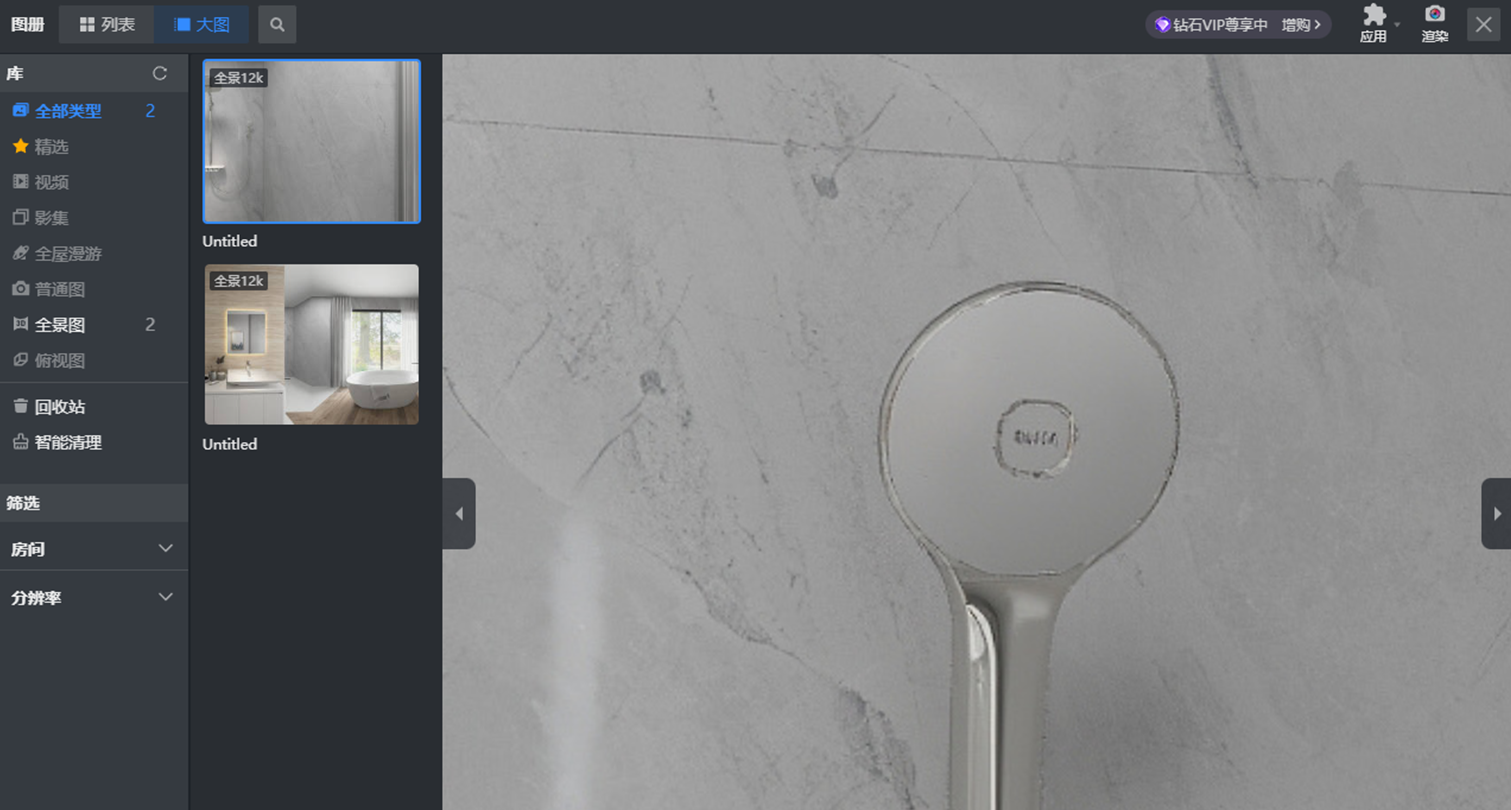
Q: Why do some models have missing or perspective problems?
A: First, check whether the style of the original plan is consistent with the rendered panorama image, that is, whether the original project has been modified after rendering. If it is inconsistent, then render a panoramic image that is consistent with the original plan and generate a corresponding Inspiration Space showroom. Secondly, you can enter the original project to check whether the model style is consistent with the expected effect. Try to re-add and render it. If neither of the above methods can solve the problem, you need to contact CSC for technical troubleshooting.
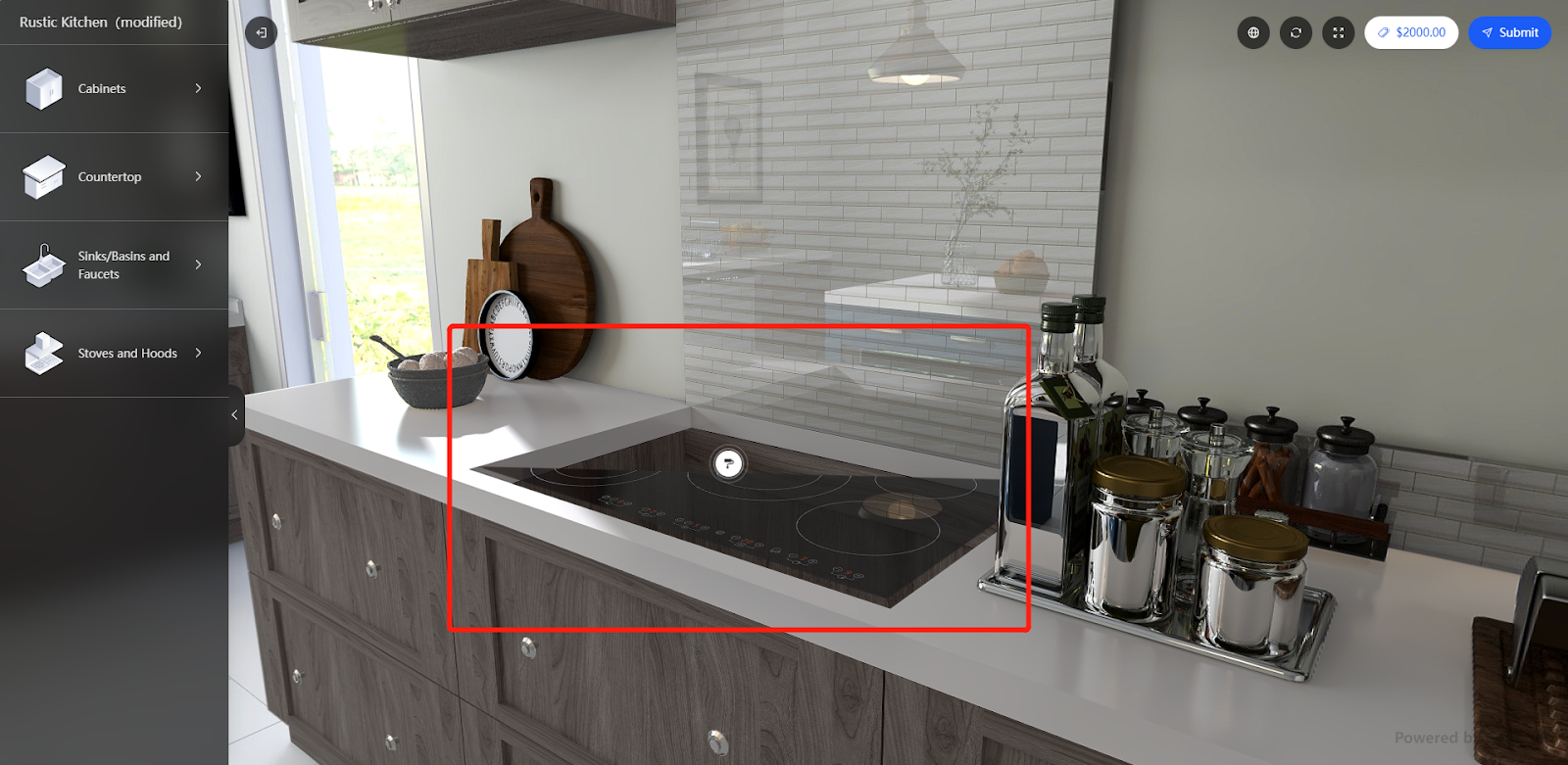
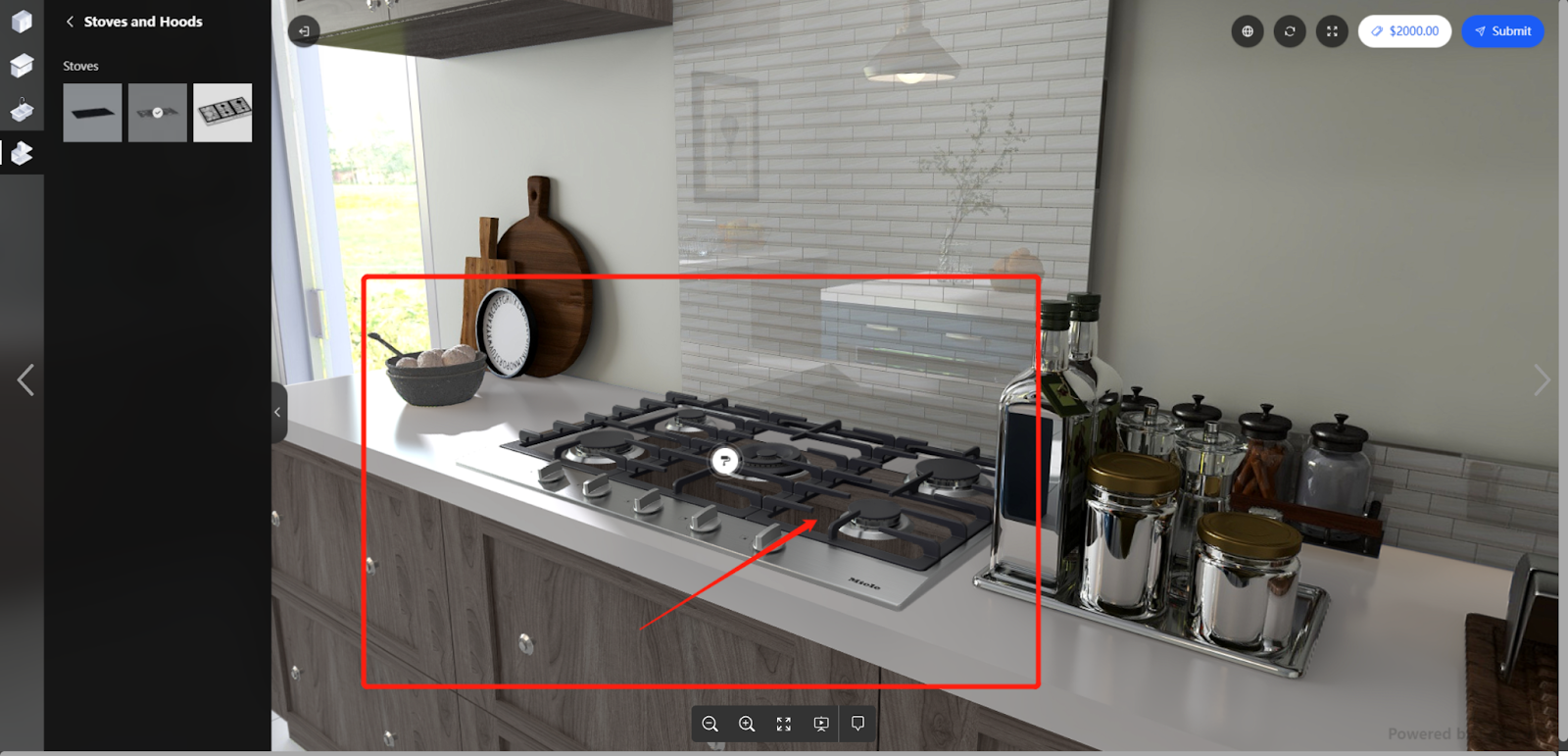
Q: What should I do if the material of the replacement item becomes virtual?
A: First, confirm whether there are multiple redundant models in the parametric editor of the replacement item model in the original project. If so, delete the redundant models, re-enter the gallery, and then render.
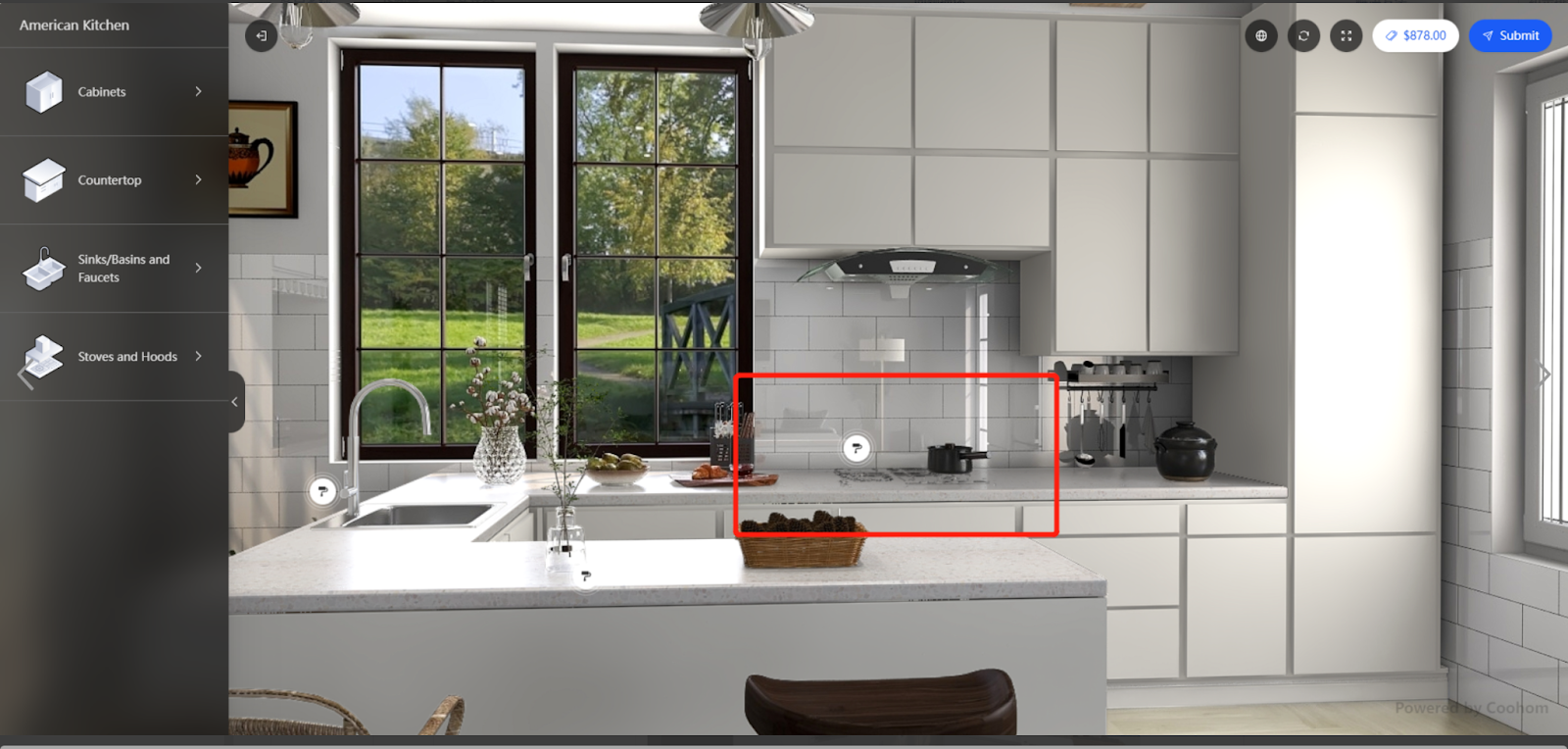
Q: Why are some drawer and door panel models in the Inspiration Space showroom inconsistent with the actual panorama?
replacement item material needs to be consistent with the size of the original model, otherwise, the pattern might be stretched. It is best to default the replacement item as a door panel or drawer model without patterns, and then choose the corresponding style model under the category of drawers and door panels when replacing.

【Quotation Display】
Q: Can the price display for the Inspiration Space be turned off?
A: Yes. Please go to Enterprise Background - [Settings] - [Inspiration Spaces] - [General Settings] - [Consumer Side] - [Display Price on Consumer Side]