Super Floor Plan Mode is here, fully realizing efficient floor plan design!
Recently at the Group Core Product Launch Event, Super Floor Plan Mode was officially announced as a powerful new feature module added to Cloud Design 5.0.
Important reminder: Super Floor Plan Mode will soon be available to all 5.0 users in June !
More focused: Integrating floor plans and layouts to achieve simultaneous editing of both.
Redesigning floor plans and arranging legends can now be done on one screen, eliminating the need for switching back and forth.
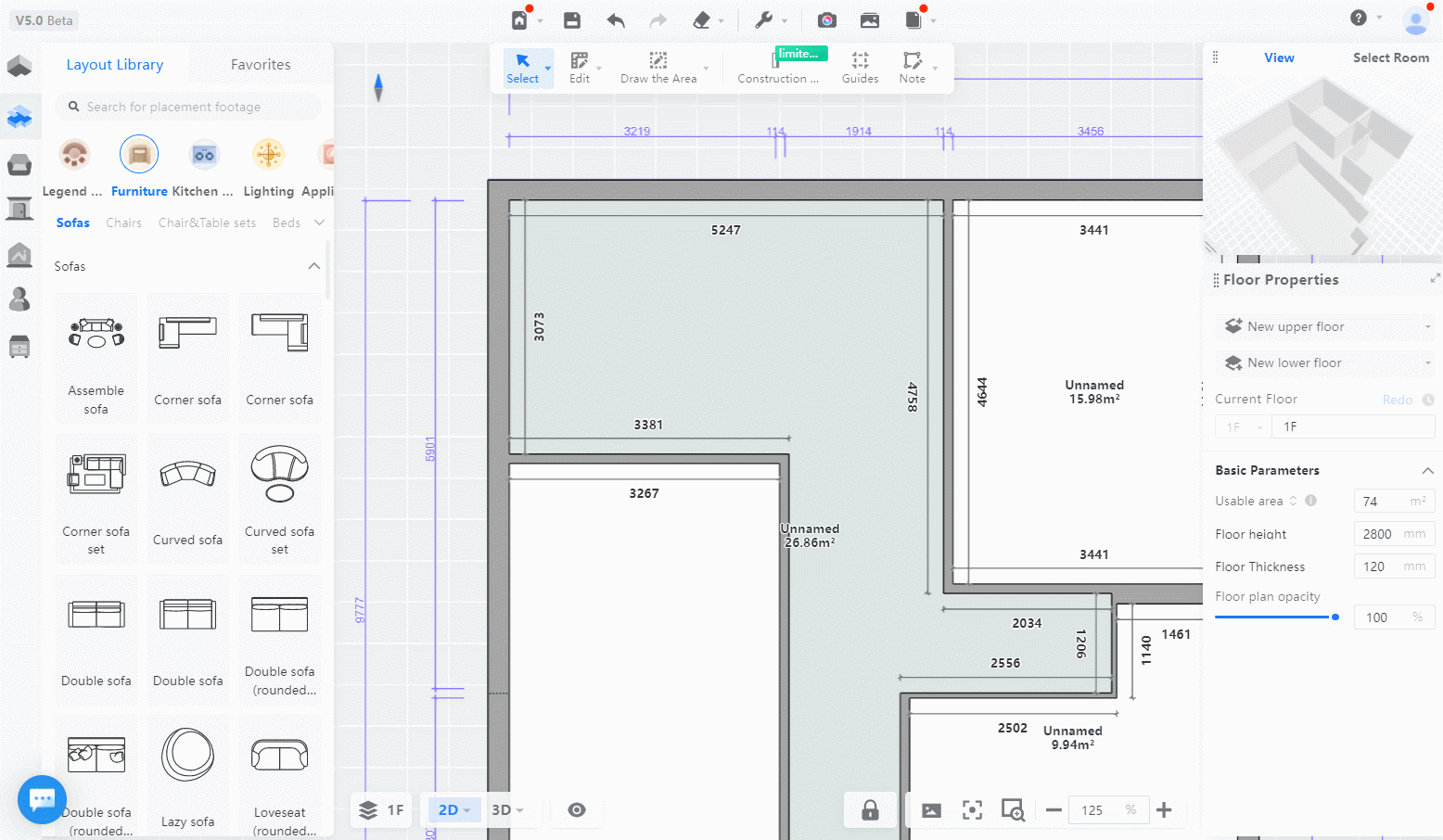
More abundant: Open a new common library of legend materials, support building custom corporate libraries
General flat layout materials can be filtered and searched
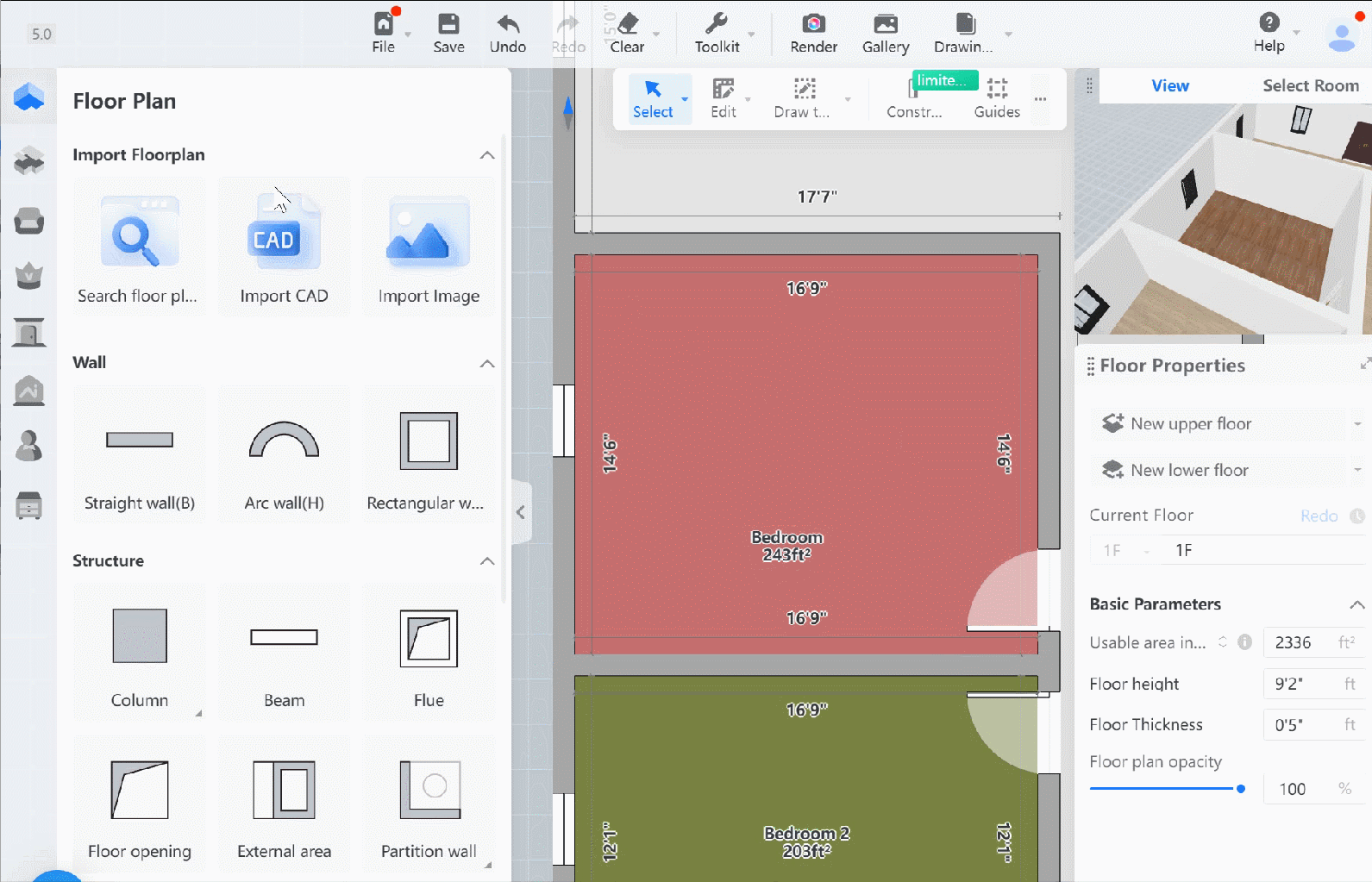
More precise: Reference lines and accurate movement, support precise placement
-
Use reference lines to assist with positioning.
-
Implement precise point-to-point movement of layout materials
Use reference lines to assist with positioning.
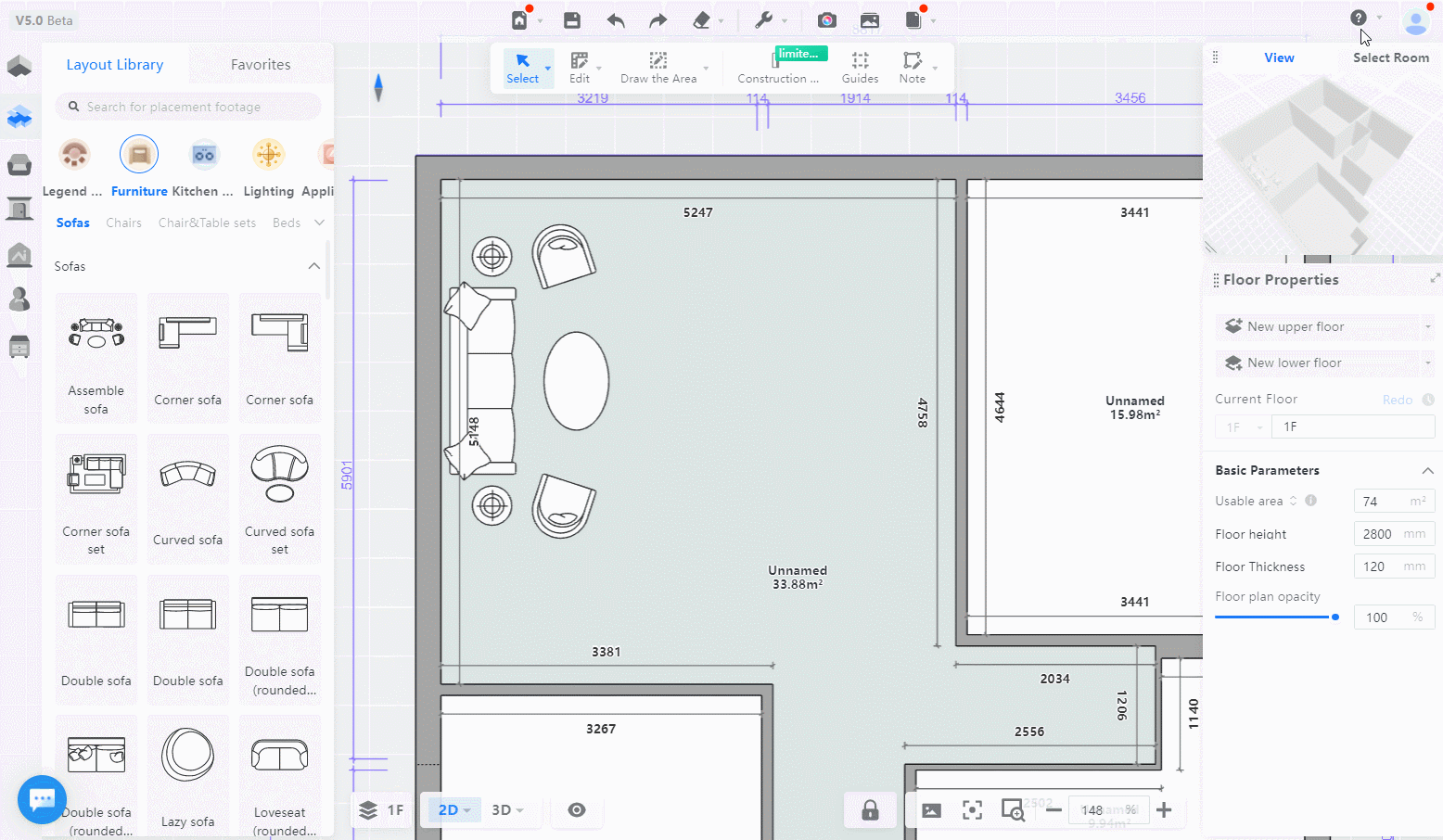
Implement precise point-to-point movement of layout materials
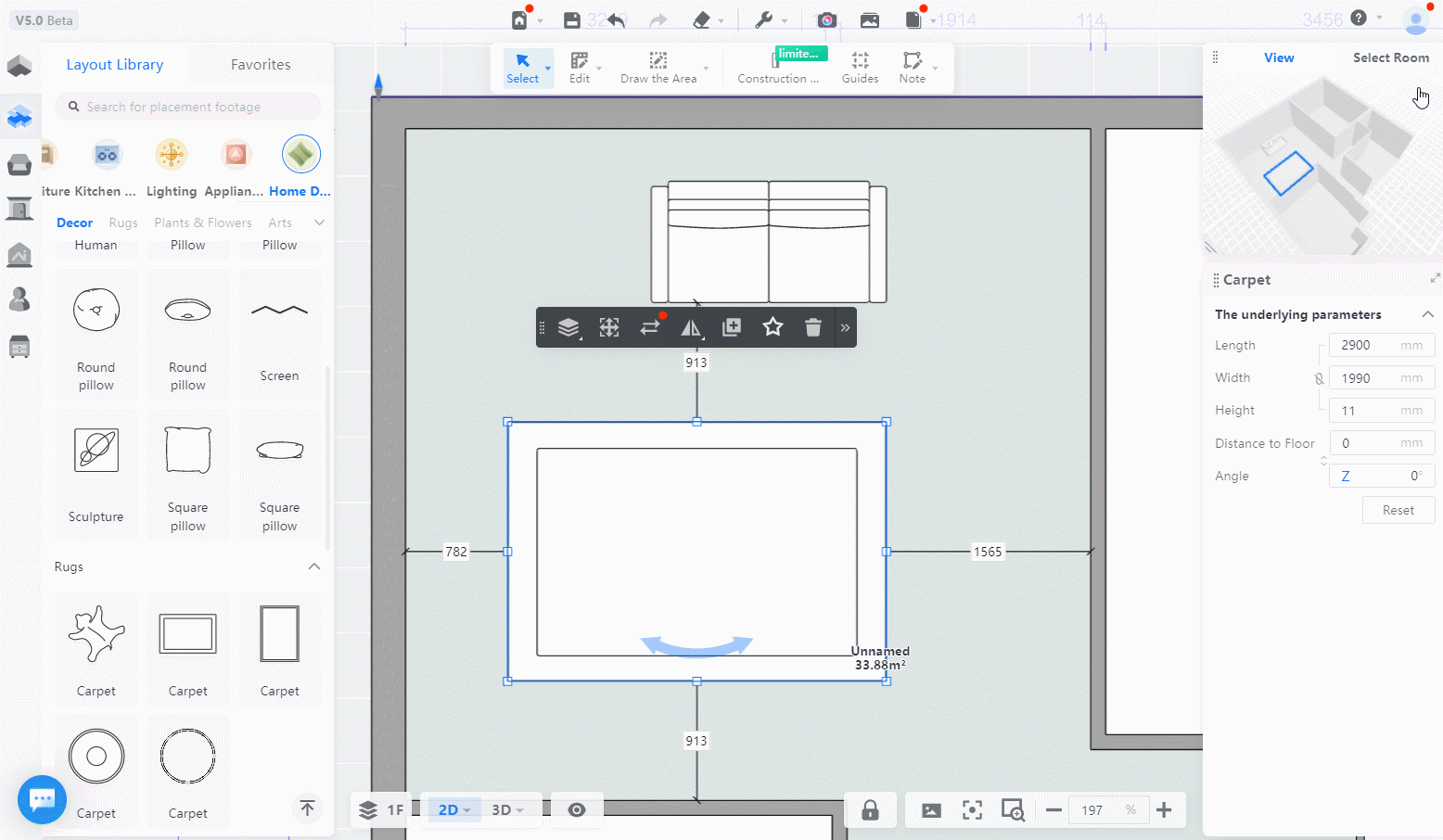
More efficient: 2D and 3D modes are interlinked, and one-click mapping generates 3D models.
Supports previewing the 3D model in sync with Super Floor Plan Mode, and can easily operate the mapped 3D model in soft furnishing design.
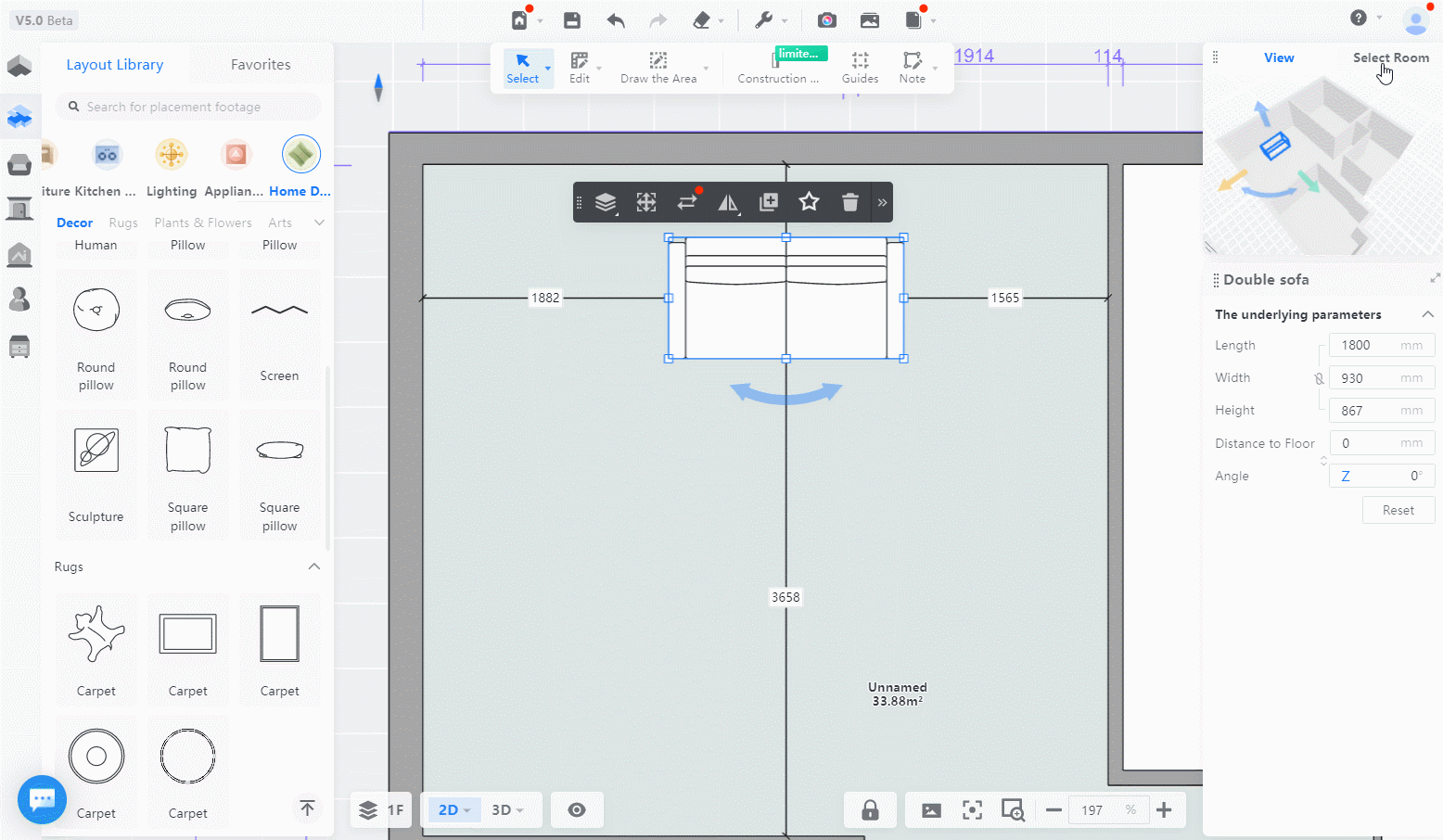
Supports switching to soft furnishing design and deepening 3D detail design.
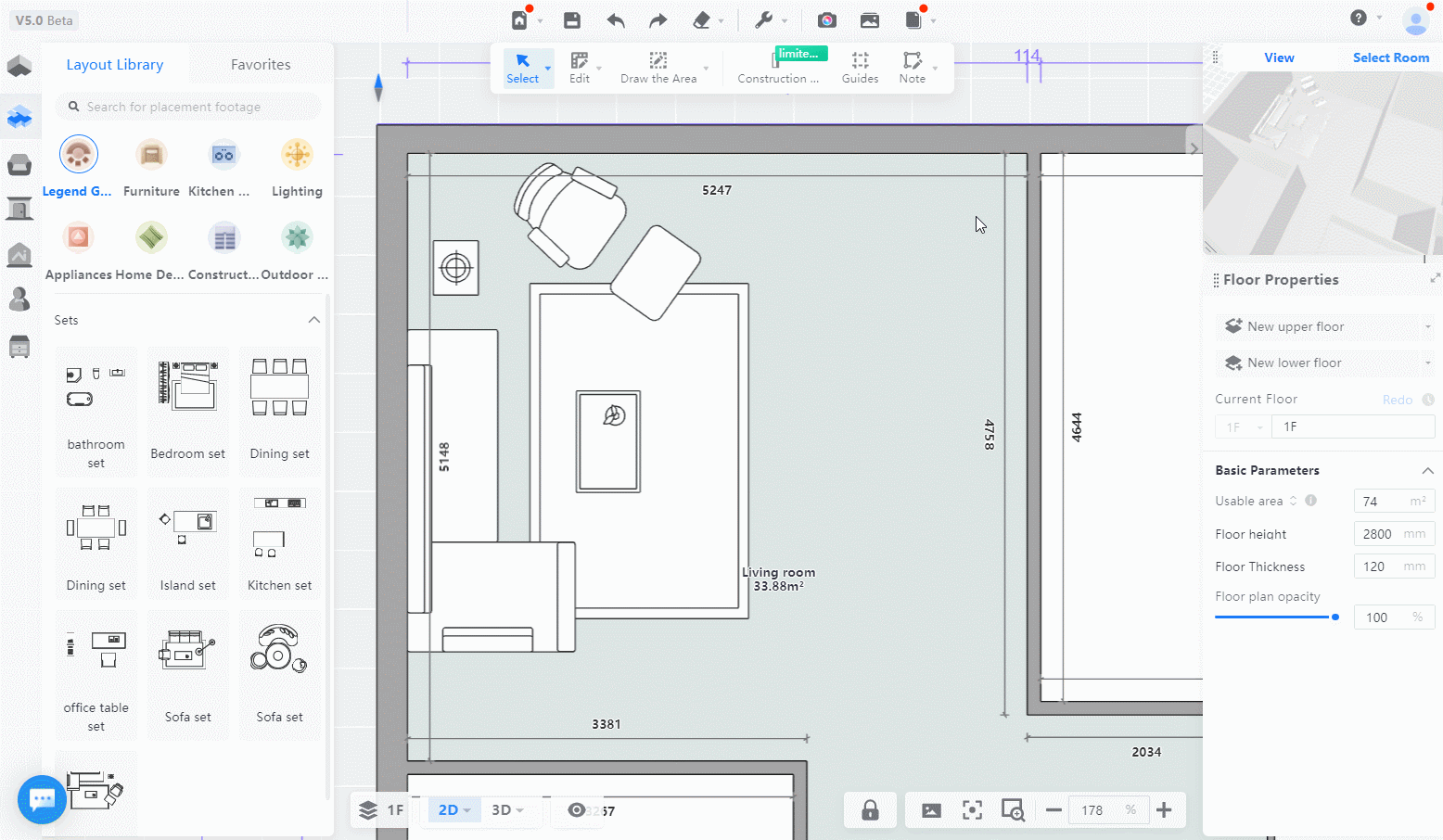
If you want to learn more or get started quickly, check out:
Introduction to the New Interface of Super Floor Plan Mode(will be updated soon)
FAQs about Super Floor Plan Mode(will be updated soon)