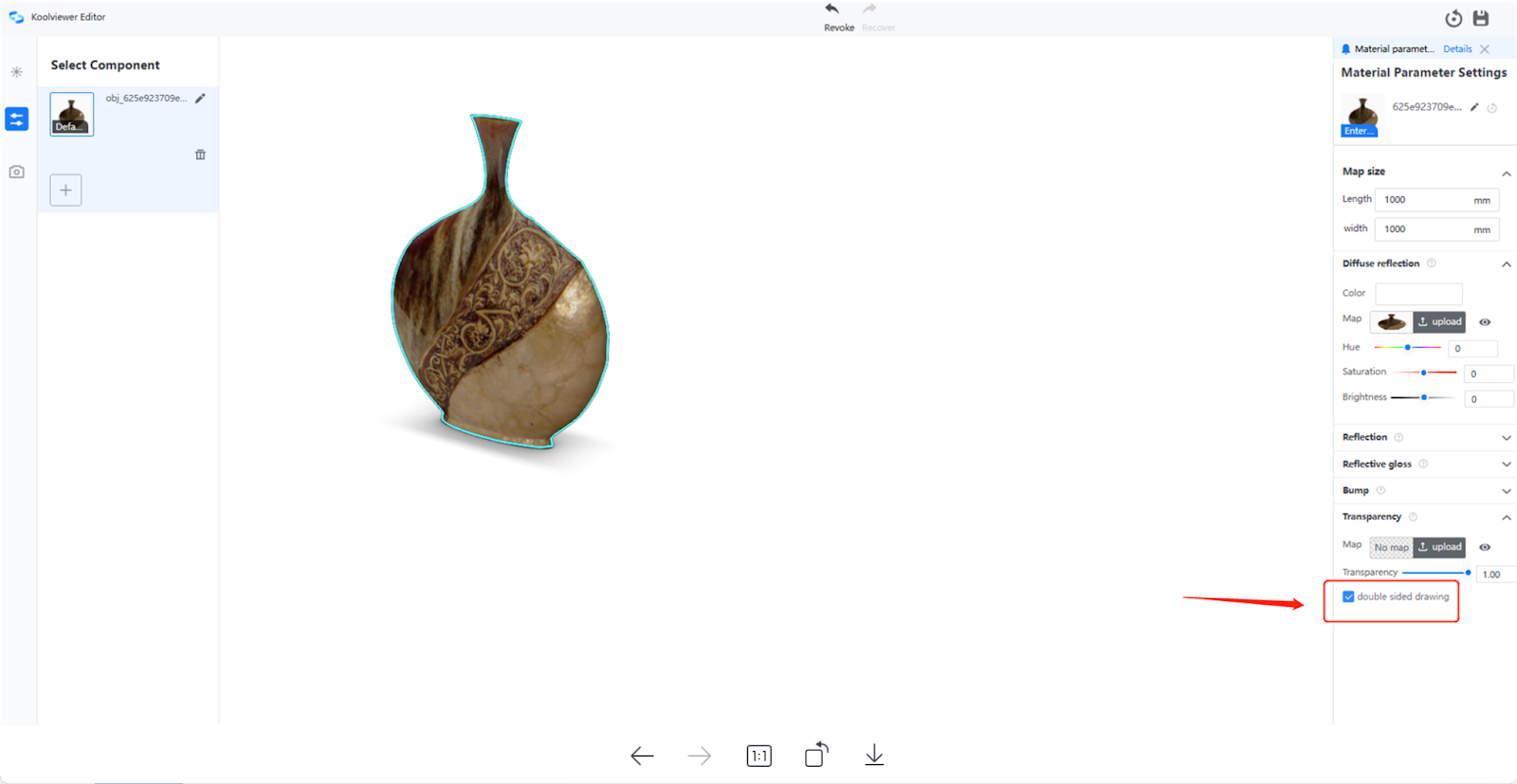Introduction
In the tools for hard decoration modeling of ceilings, walls, and floors, linear array of models is supported with two array modes:
Spacing mode: the distance value between center points is fixed, and the number of models is flexibly calculated according to the total distance determined by the mouse.
Quantity mode: the number of models is fixed, and the distance between center points is flexibly calculated according to the total distance determined by the mouse.
Launch Date: 1st June 2023
Aim User
All Coohom Users
Specific Operation
1. Select the model and choose [Linear Array]
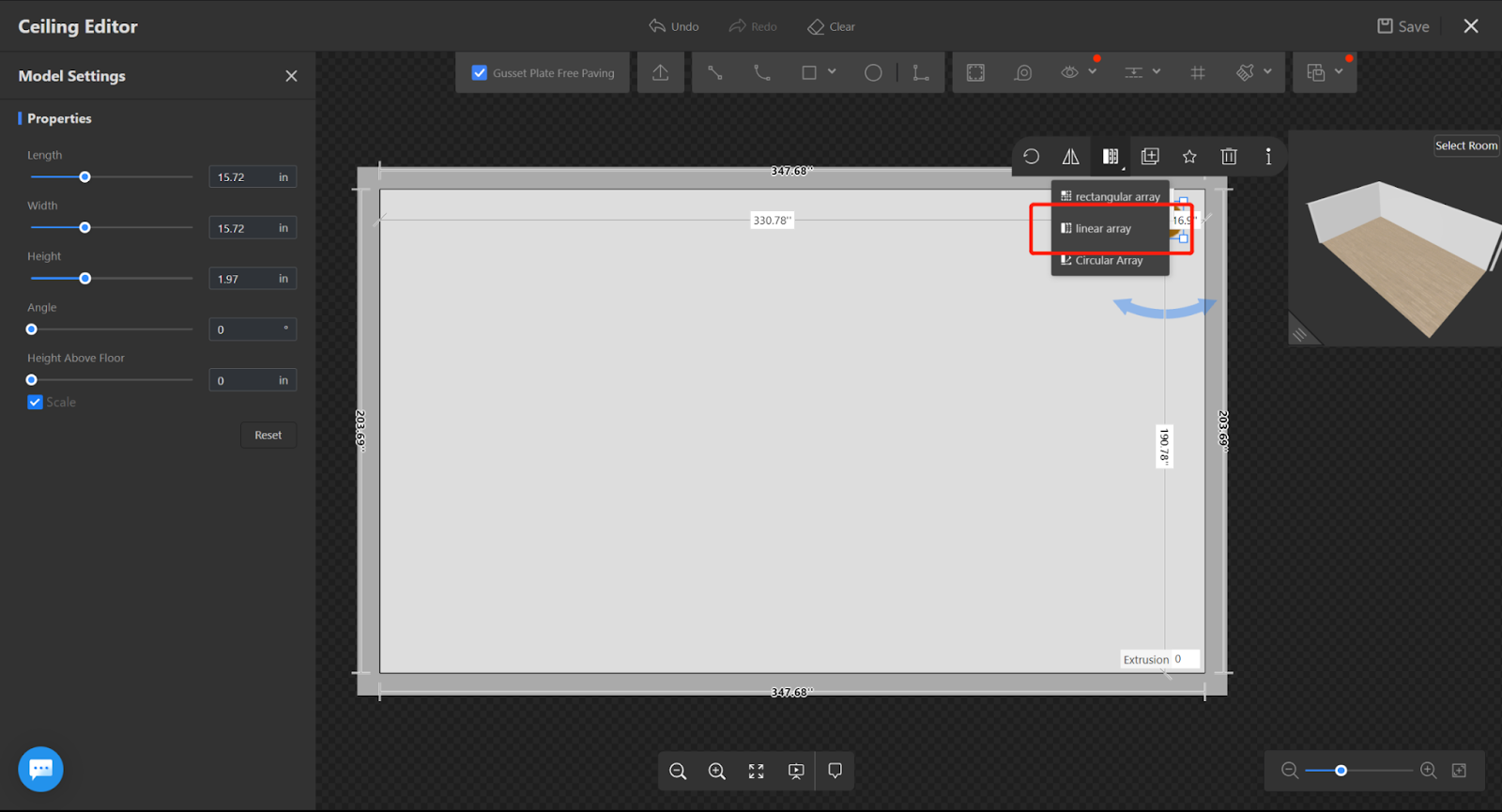
2. Choose the array mode, and by default, it will keep the same mode as the last time you used it.
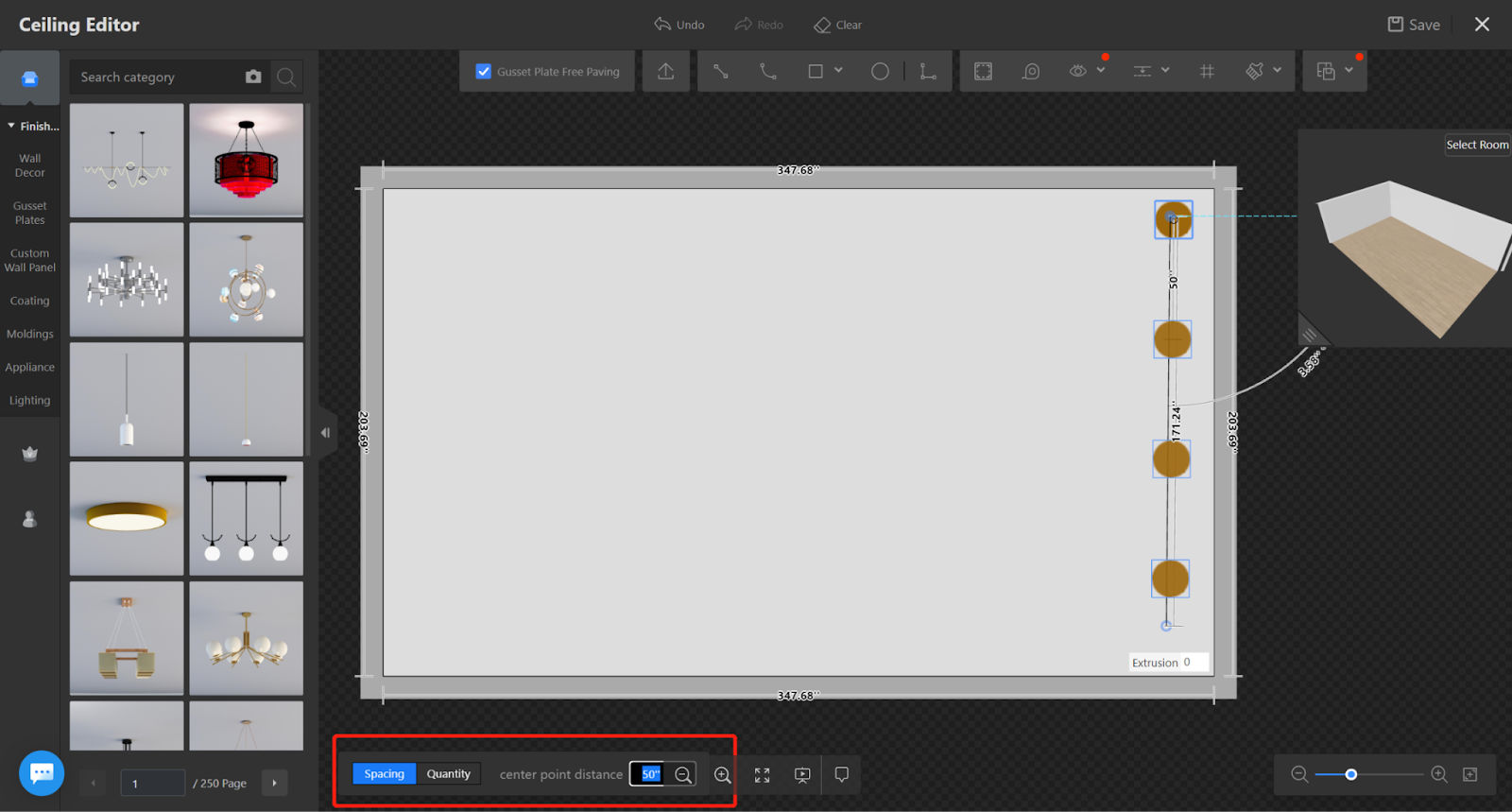
3. Choose the starting and ending points for the array, and complete the array.
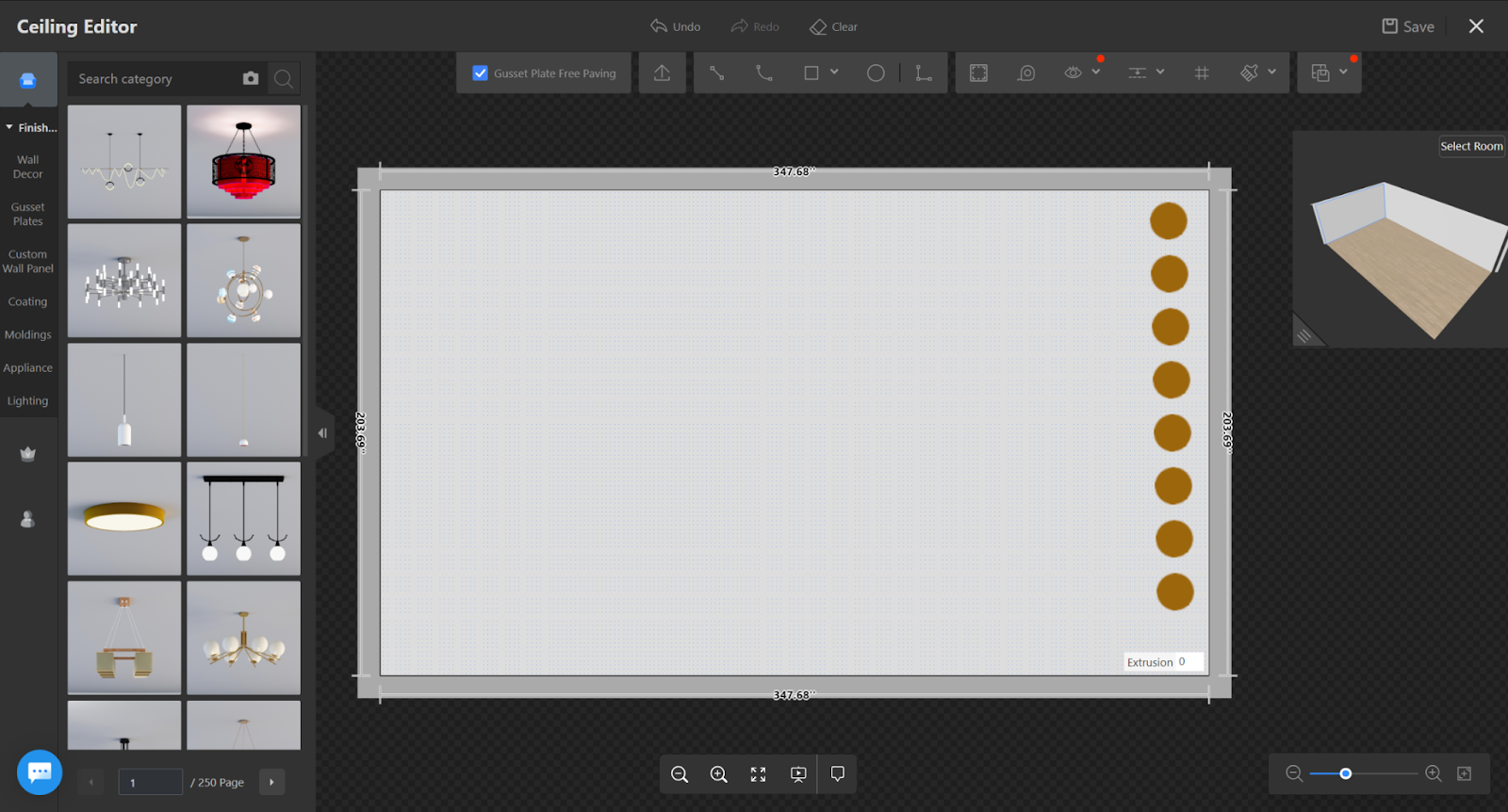
Two modes:
1. Spacing mode: Input the distance between center points in the bottom toolbar.
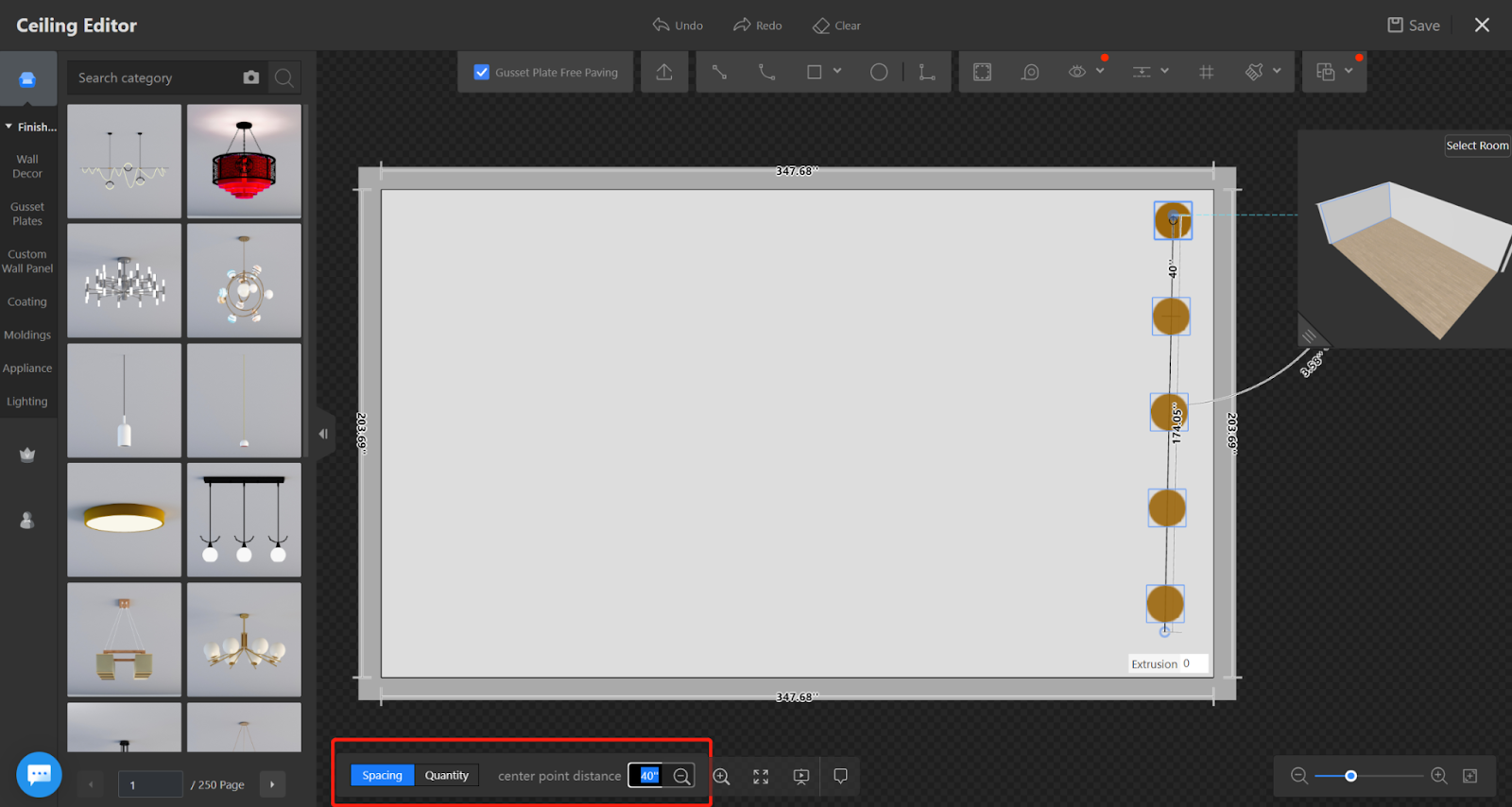
2. Quantity mode: Input the number of models in the bottom toolbar.
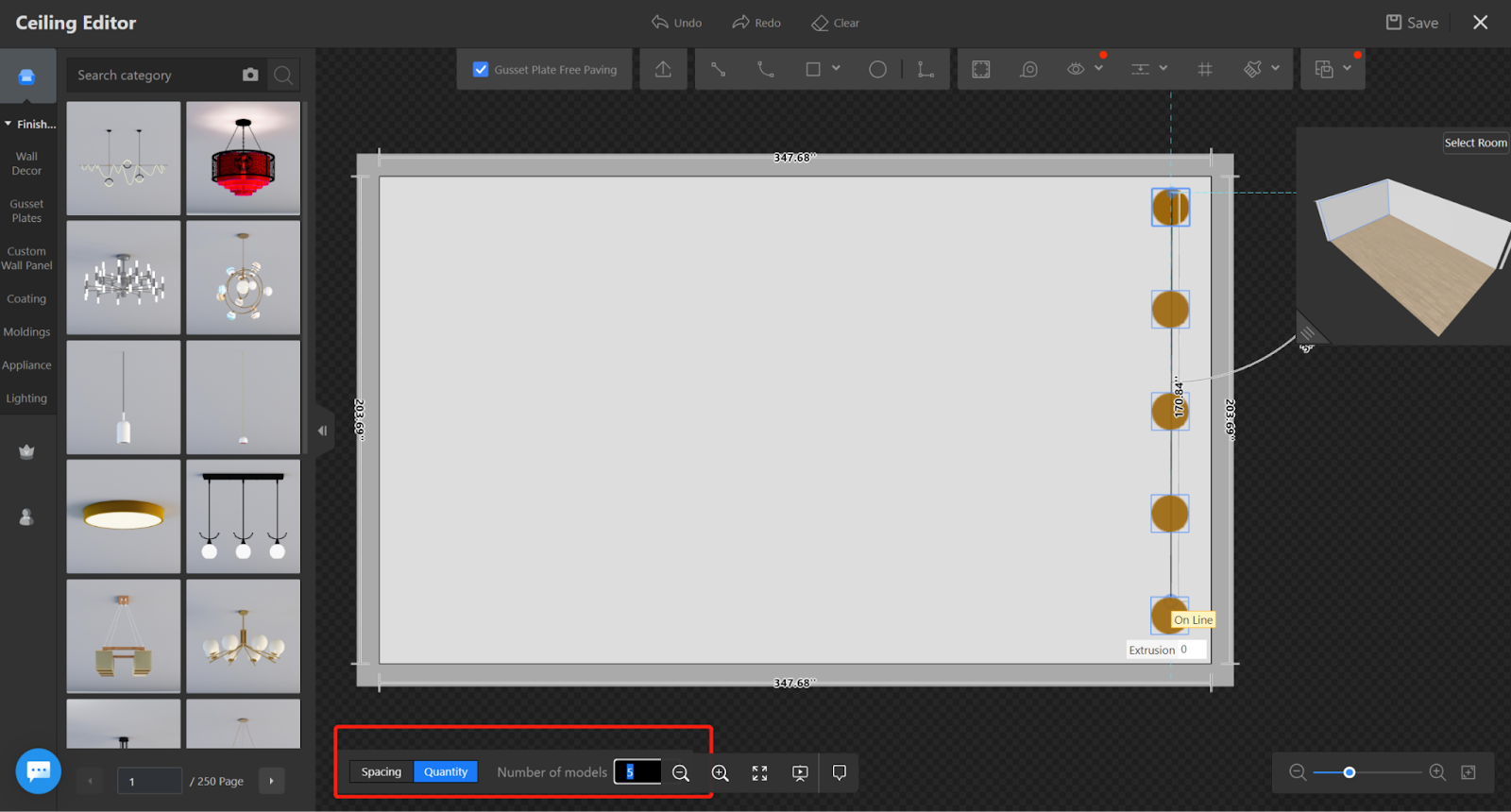
【Hard Decoration】Light strip can be moved freely
Introduction
In section editing, you can manually drag the light strip to adjust its position or input the distance value between the light strip and the modeling surface to adjust its position. This makes the design of the light strip more flexible and suitable for a wider range of design scenarios.
Aim User
All Coohom Users
Specific Operation
1. Draw the modeling line and set up the light strip in the groove.
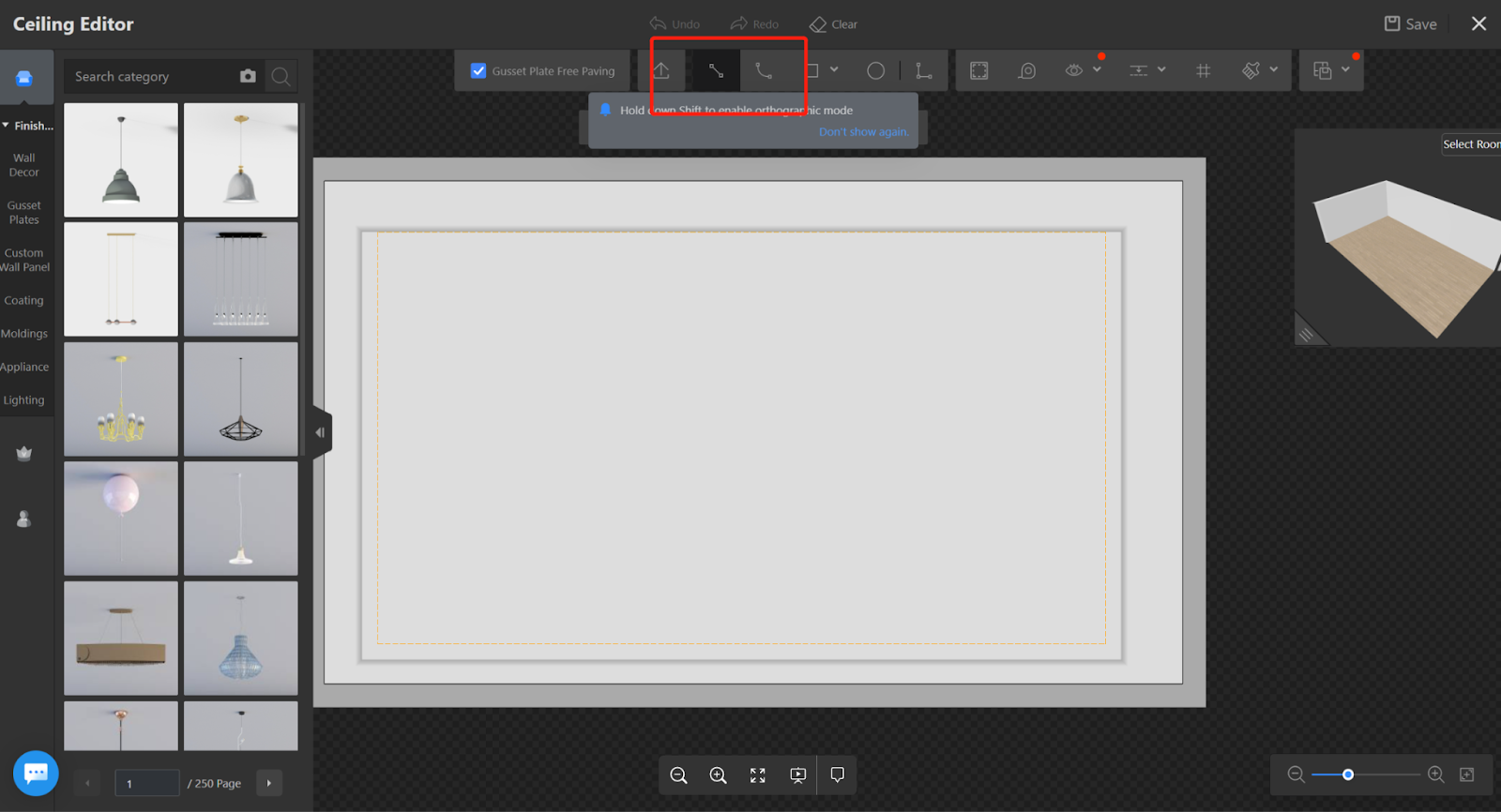
2. After entering section editing, you can drag the light strip to adjust its position or manually input the distance value between the light strip and modeling surface to change its position.
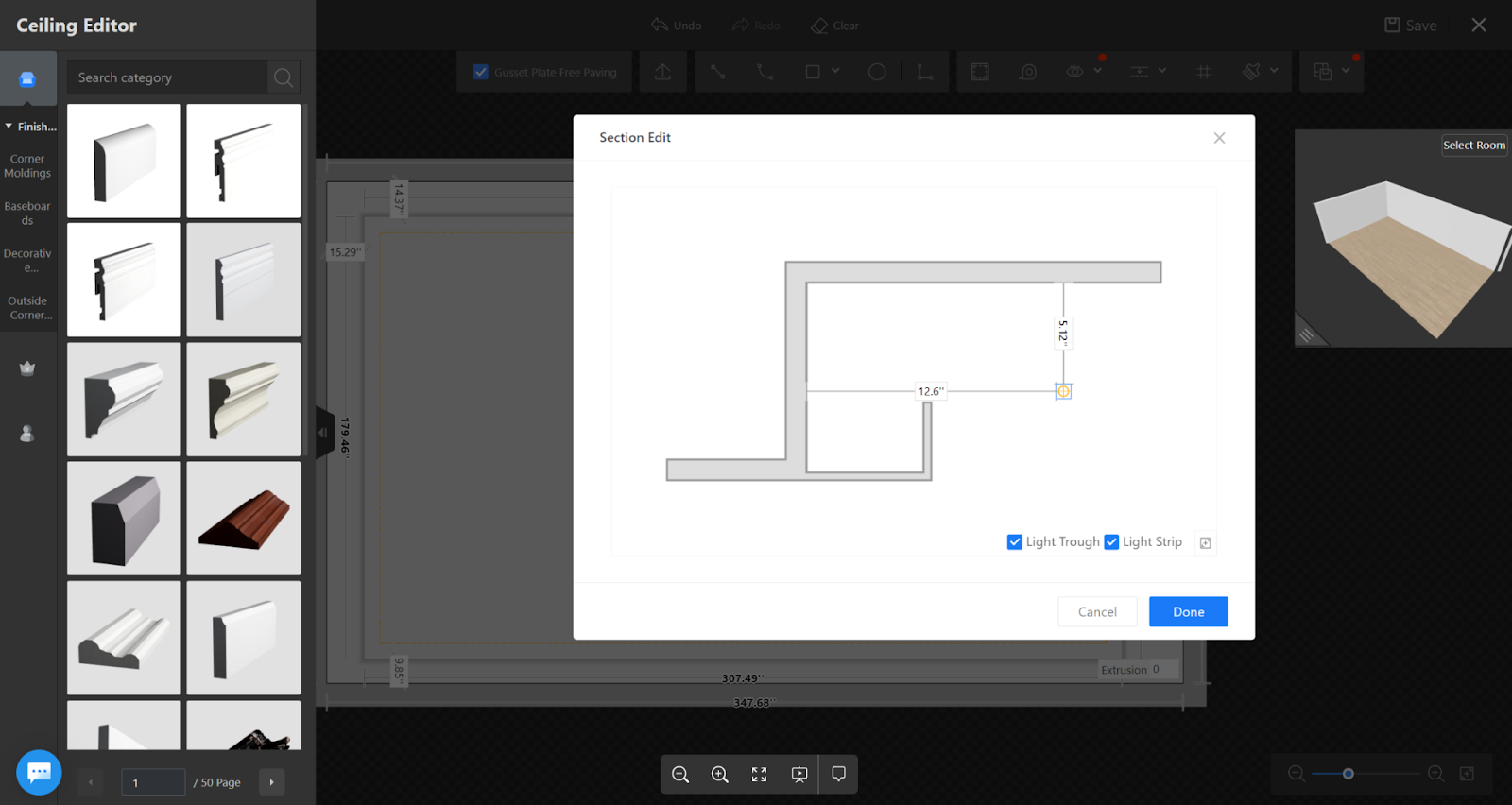
【3D Viewer】Support manual setting of double-sided rendering for materials.
Introduction
Add the 'double-sided drawing' feature to solve the issue of double-sided transparent materials, which will prevent the backside from becoming fully transparent.
Aim User
All Coohom Users
Specific Operation
Open the 'double-sided drawing' toggle in the '3D Viewer' editor.