Design Tool
【Interior Finish】The model supports linear array
Introduction
In the tools for hard decoration modeling of ceilings, walls, and floors, linear array of models is supported with two array modes:
Spacing mode: the distance value between center points is fixed, and the number of models is flexibly calculated according to the total distance determined by the mouse.
Quantity mode: the number of models is fixed, and the distance between center points is flexibly calculated according to the total distance determined by the mouse.
Aim User
All Coohom Users
Specific Operation
1. Select the model and choose [Linear Array]
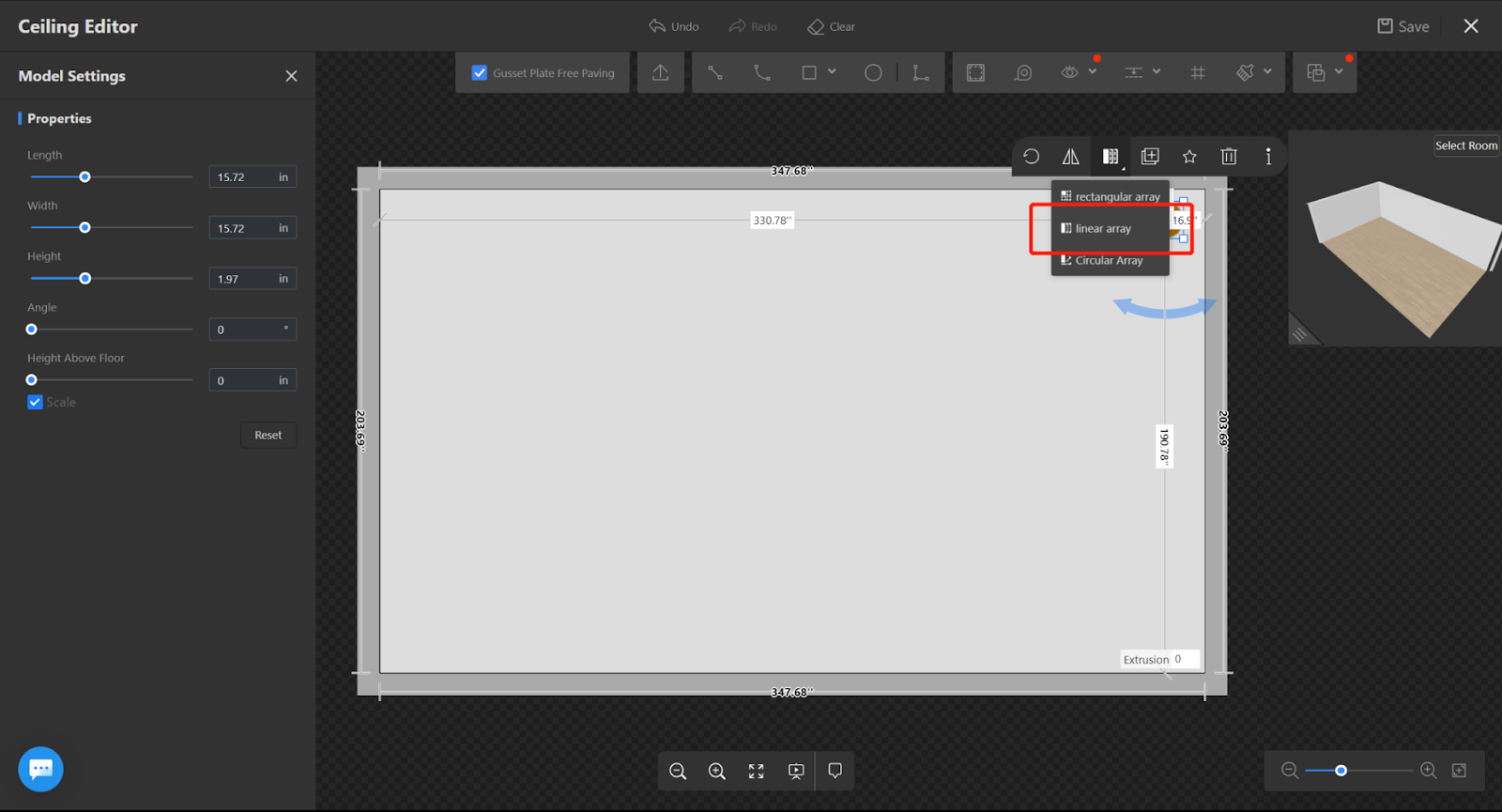
2. Choose the array mode, and by default, it will keep the same mode as the last time you used it.
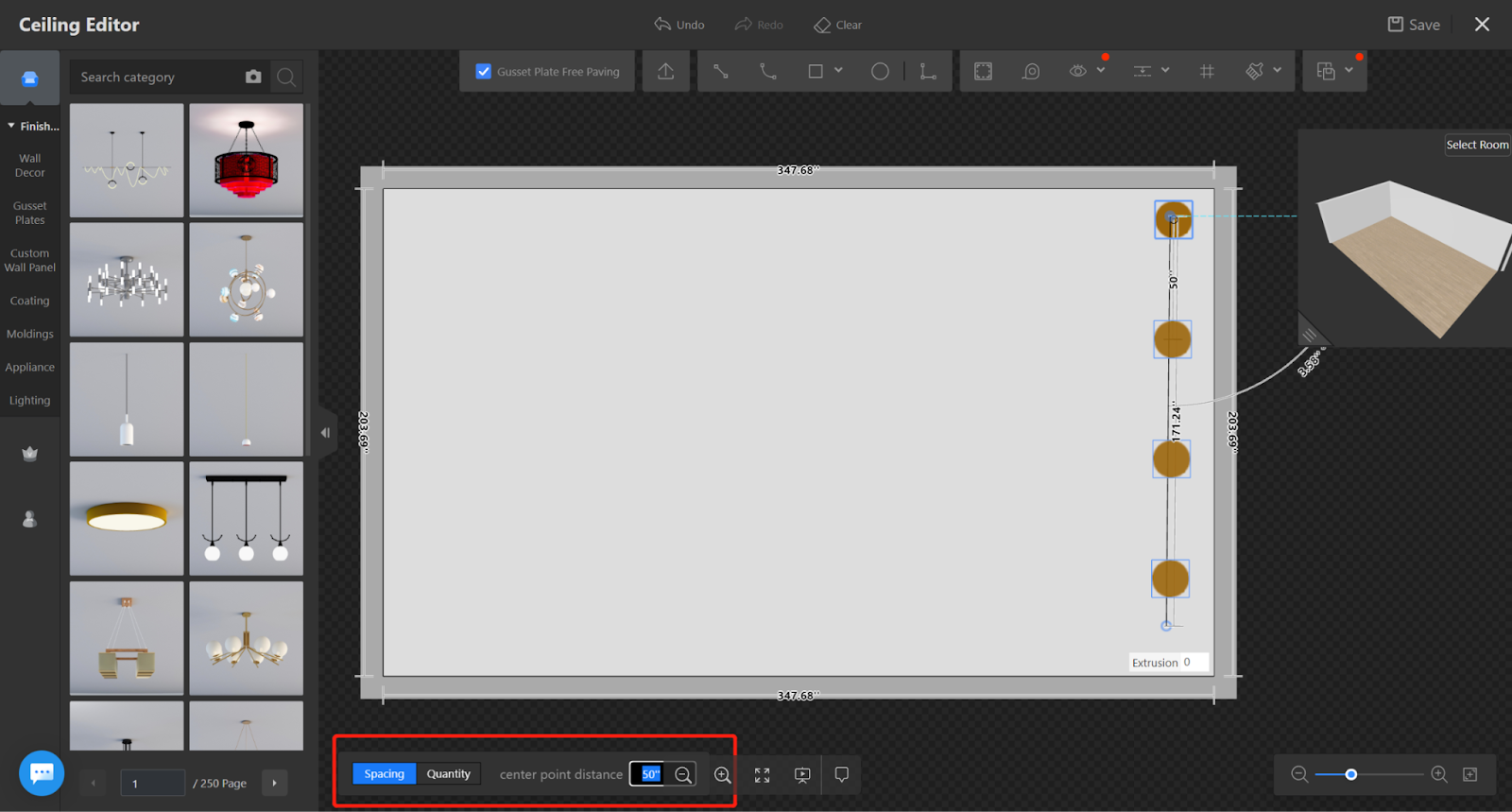
3. Choose the starting and ending points for the array, and complete the array.
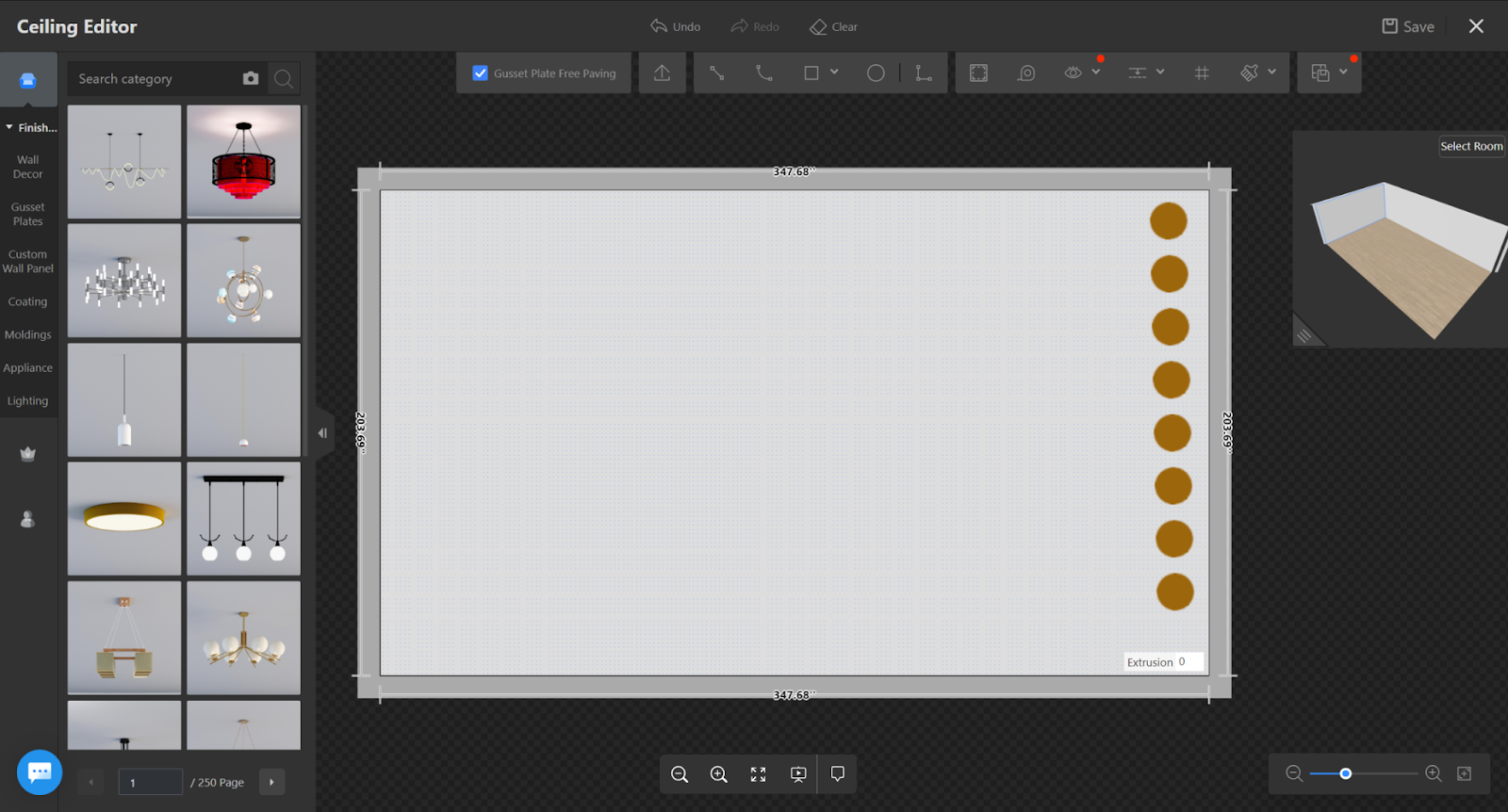
Two modes:
1. Spacing mode: Input the distance between center points in the bottom toolbar.
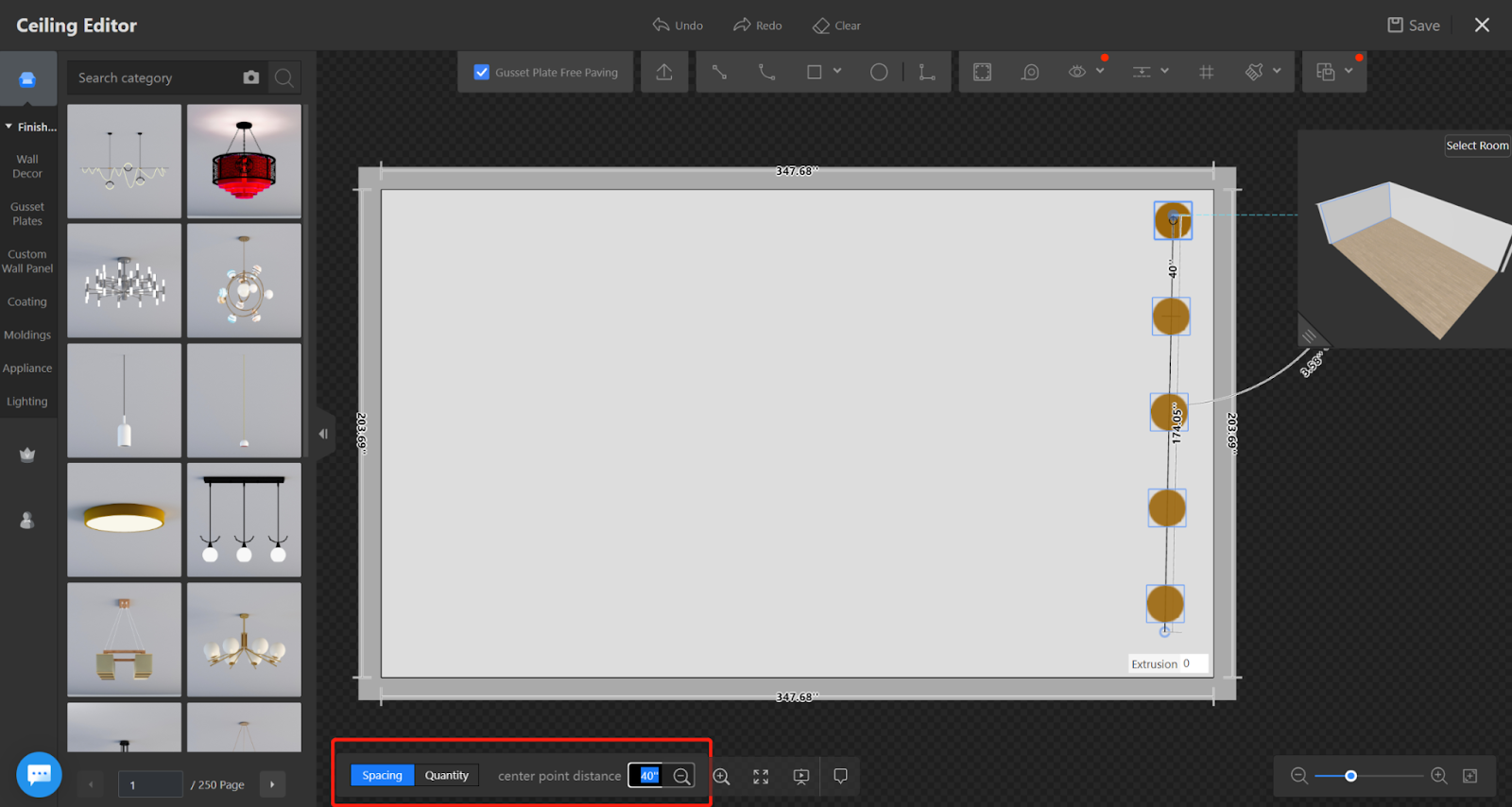
2. Quantity mode: Input the number of models in the bottom toolbar.
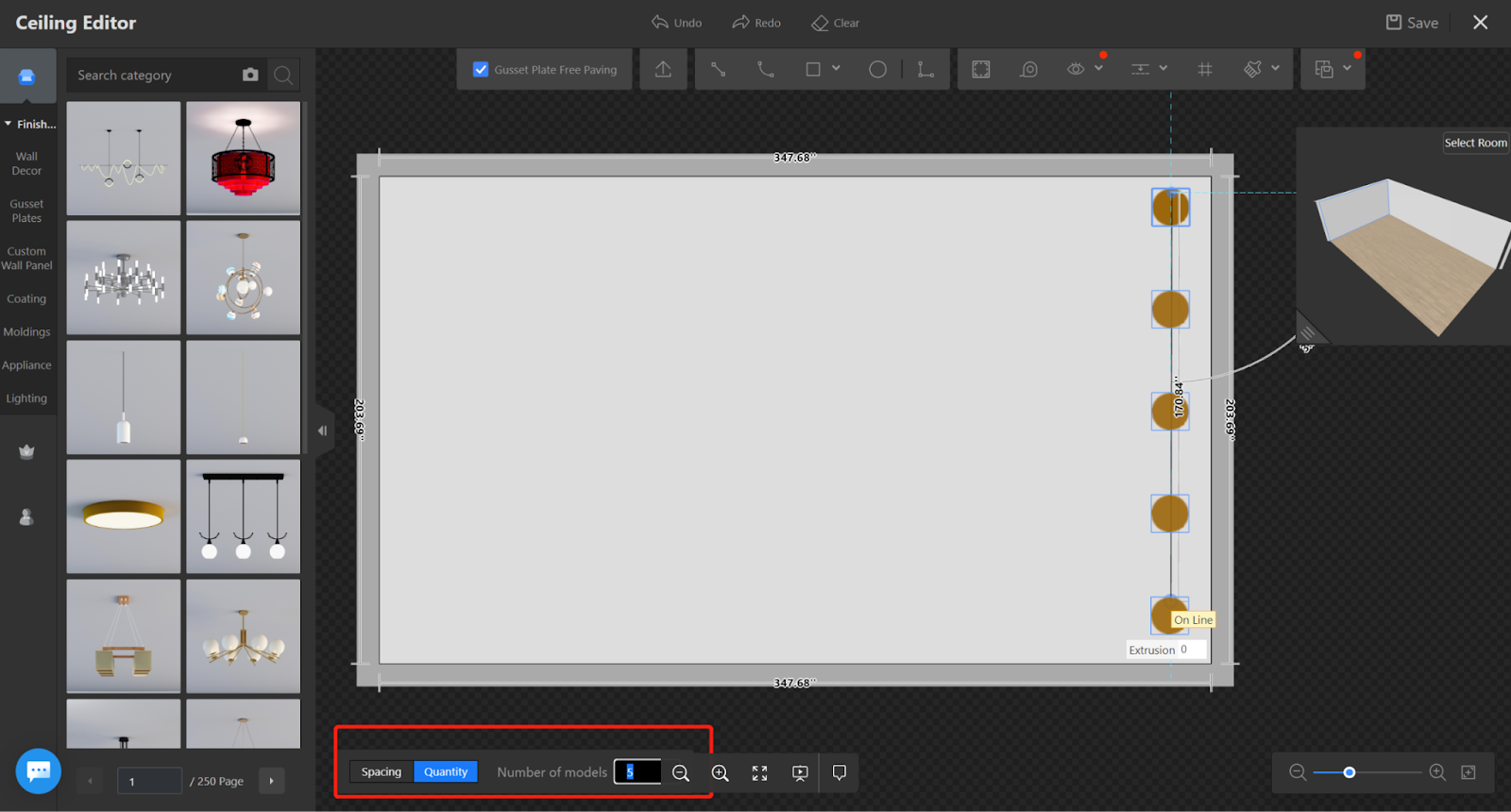
【Interior Finish】Light strip can be moved freely
Introduction
In section editing, you can manually drag the light strip to adjust its position or input the distance value between the light strip and the modeling surface to adjust its position. This makes the design of the light strip more flexible and suitable for a wider range of design scenarios.
Aim User
All Coohom Users
Specific Operation
1. Draw the modeling line and set up the light strip in the groove.
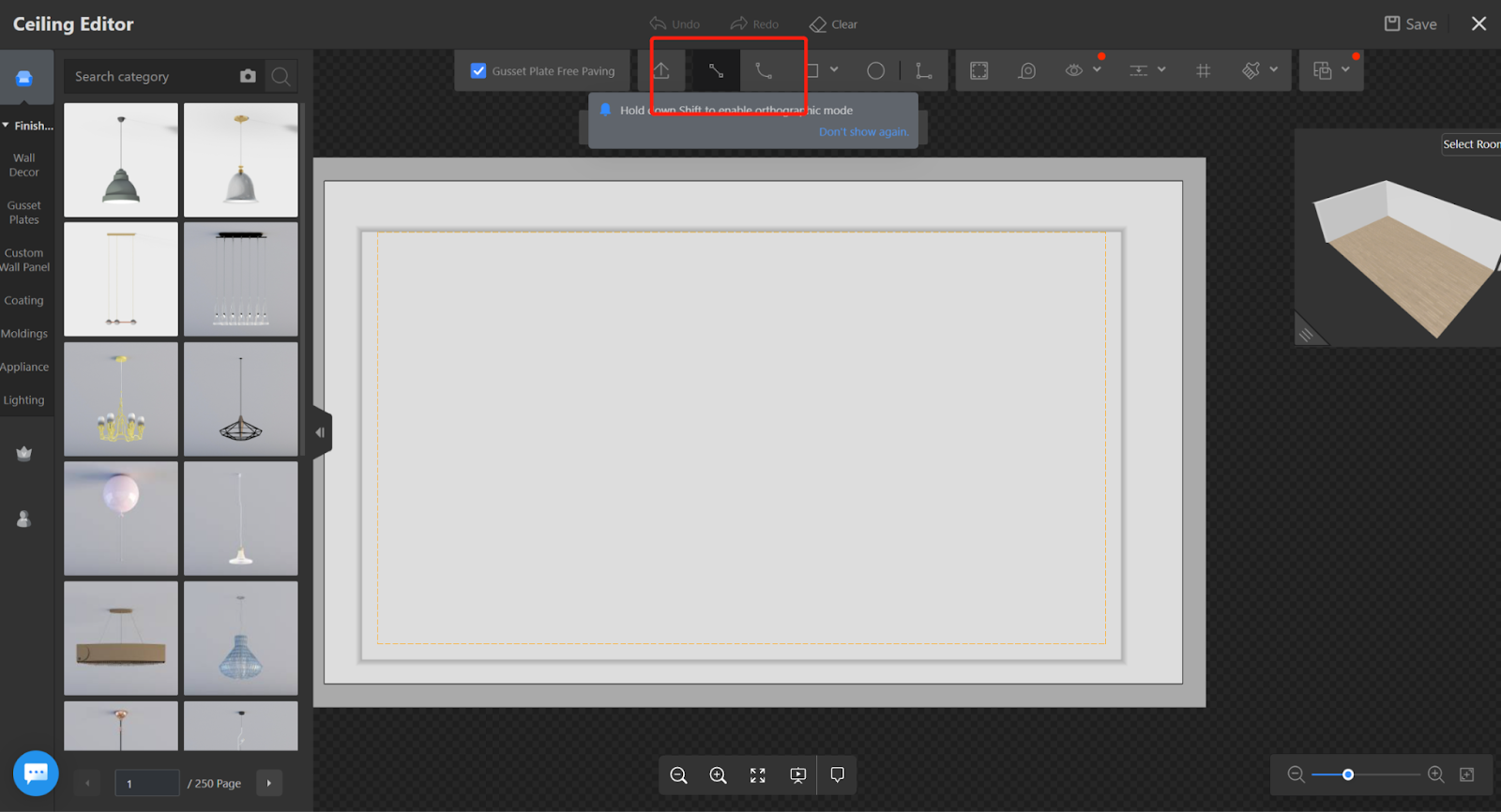
2. After entering section editing, you can drag the light strip to adjust its position or manually input the distance value between the light strip and the modeling surface to change its position.
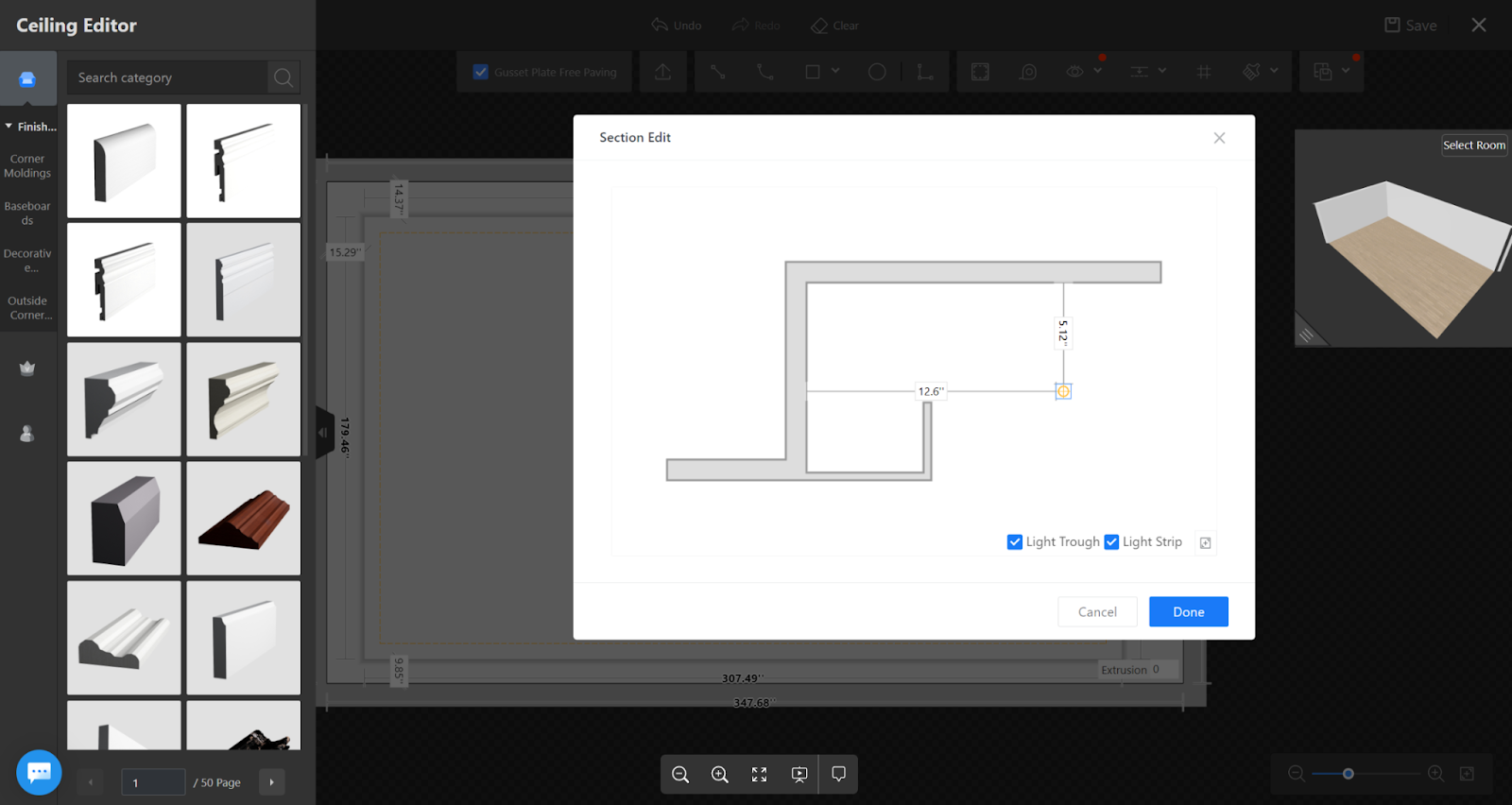
3D Viewer
Support manual setting of double-sided rendering for materials
Introduction
Add the 'double-sided drawing' feature to solve the issue of double-sided transparent materials, which will prevent the backside from becoming fully transparent.
Aim User
All Coohom Users
Specific Operation
Open the 'double-sided drawing' toggle in the '3D Viewer' editor.
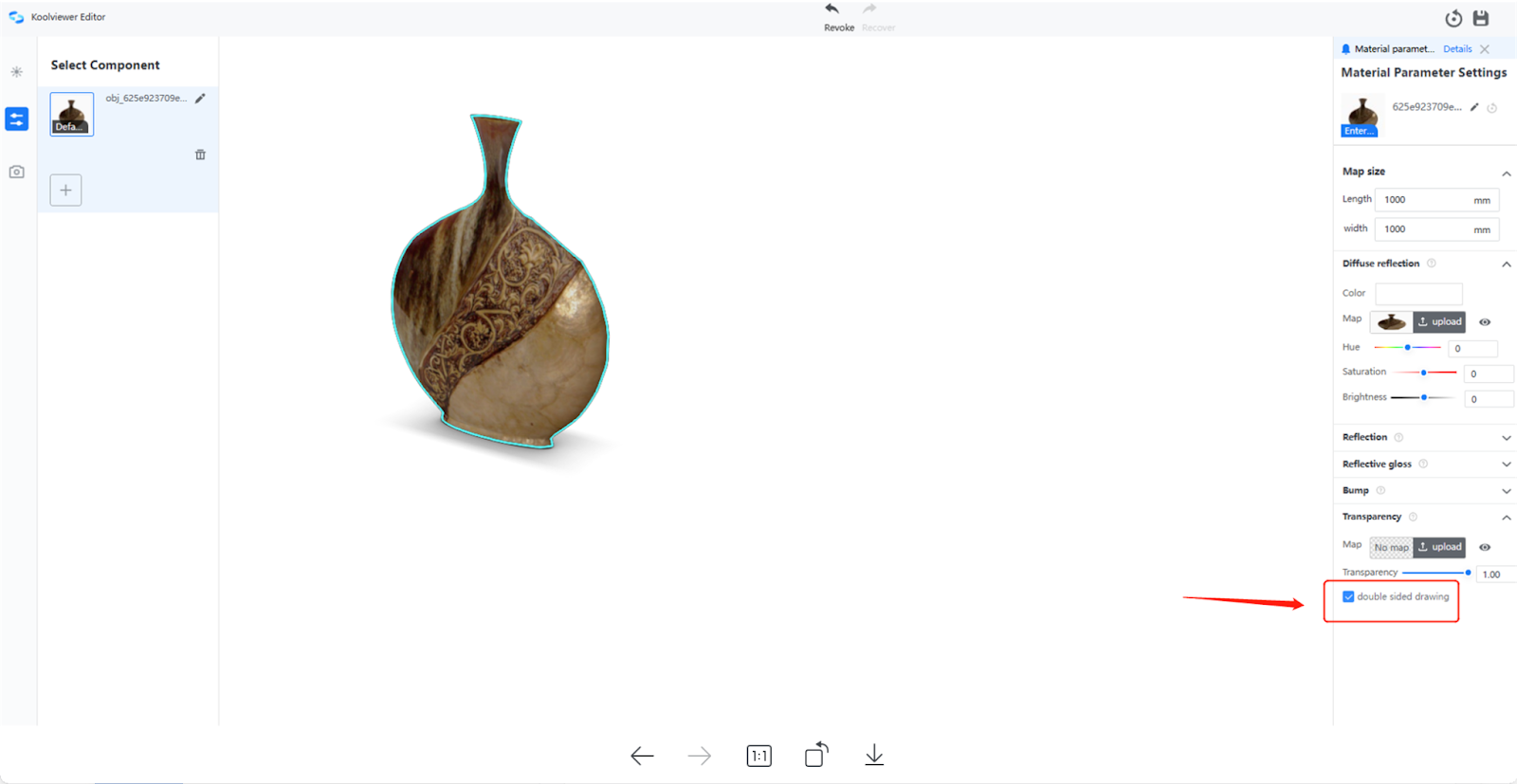
Adjust vender light more flexible
Introduction
Add morelight parameters, including global hue、global saturation、global brightness and global gamma. So that customers can adjust the render results with more flexibility, and they can make all these effects as a template to adust the render more conveniently.
Aim User
All Coohom Users
Specific Operation
Adjust the GLOBLE parameters in the '3D Viewer' editor.

Inspiration Spaces
Supports email notifications for leads
Introduction
Users can receive lead information in real-time via email to avoid missing out on high-quality customer orders, thereby helping merchants close more orders.
Specific Operation
【Settings】-【General Settings】-【Email Related】-【Leads Push Switch & Receiver Email】
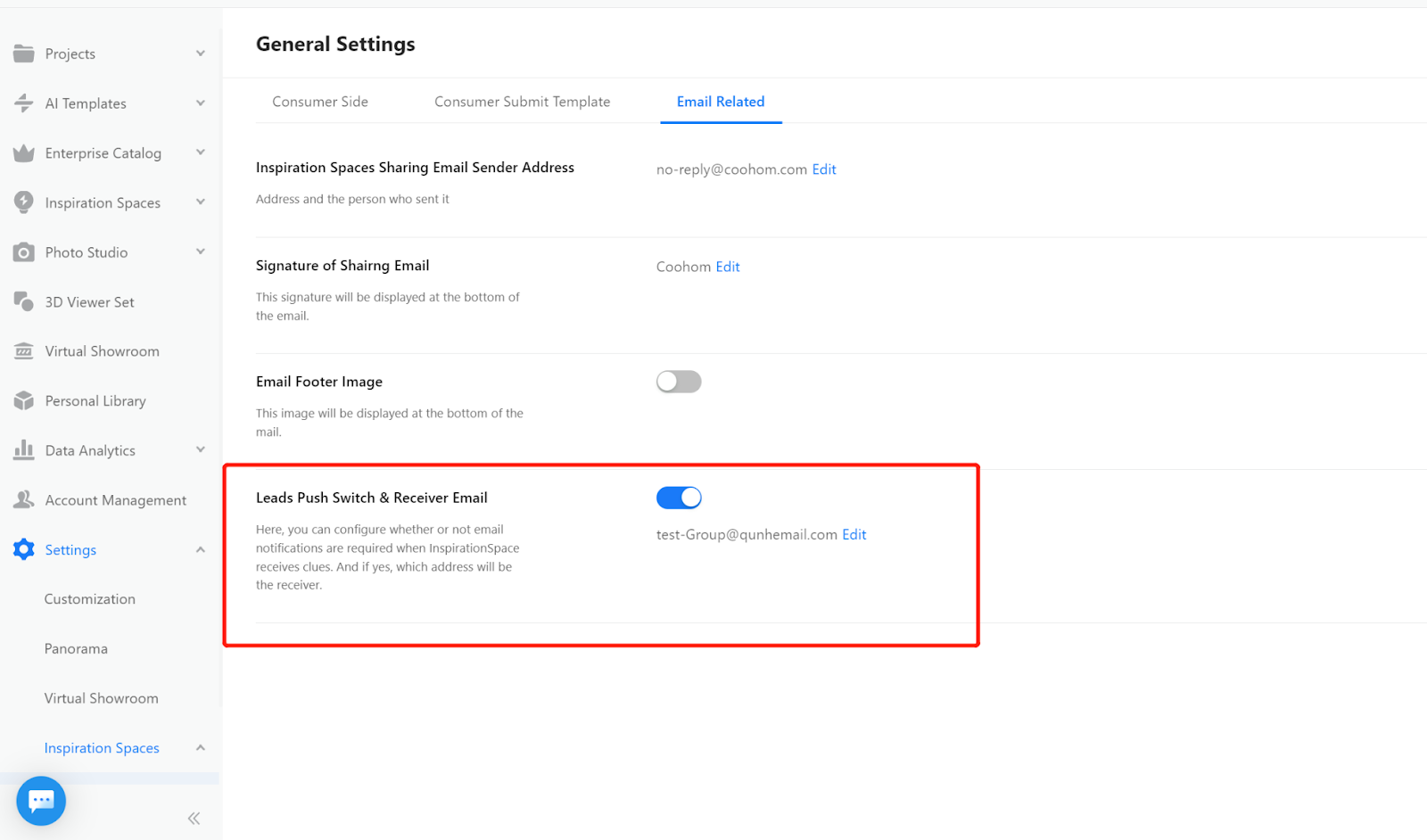
Support turning on/off leads module
Introduction
Due to clear legal regulations on user data privacy in each country/region, Inspiration Spaces supports enterprises to customize the opening or closing of the leads module on the display end in the background.
Specific Operation
【Settings】-【General Settings】-【Consumer Side】-【Display and Wording of Submit Button】
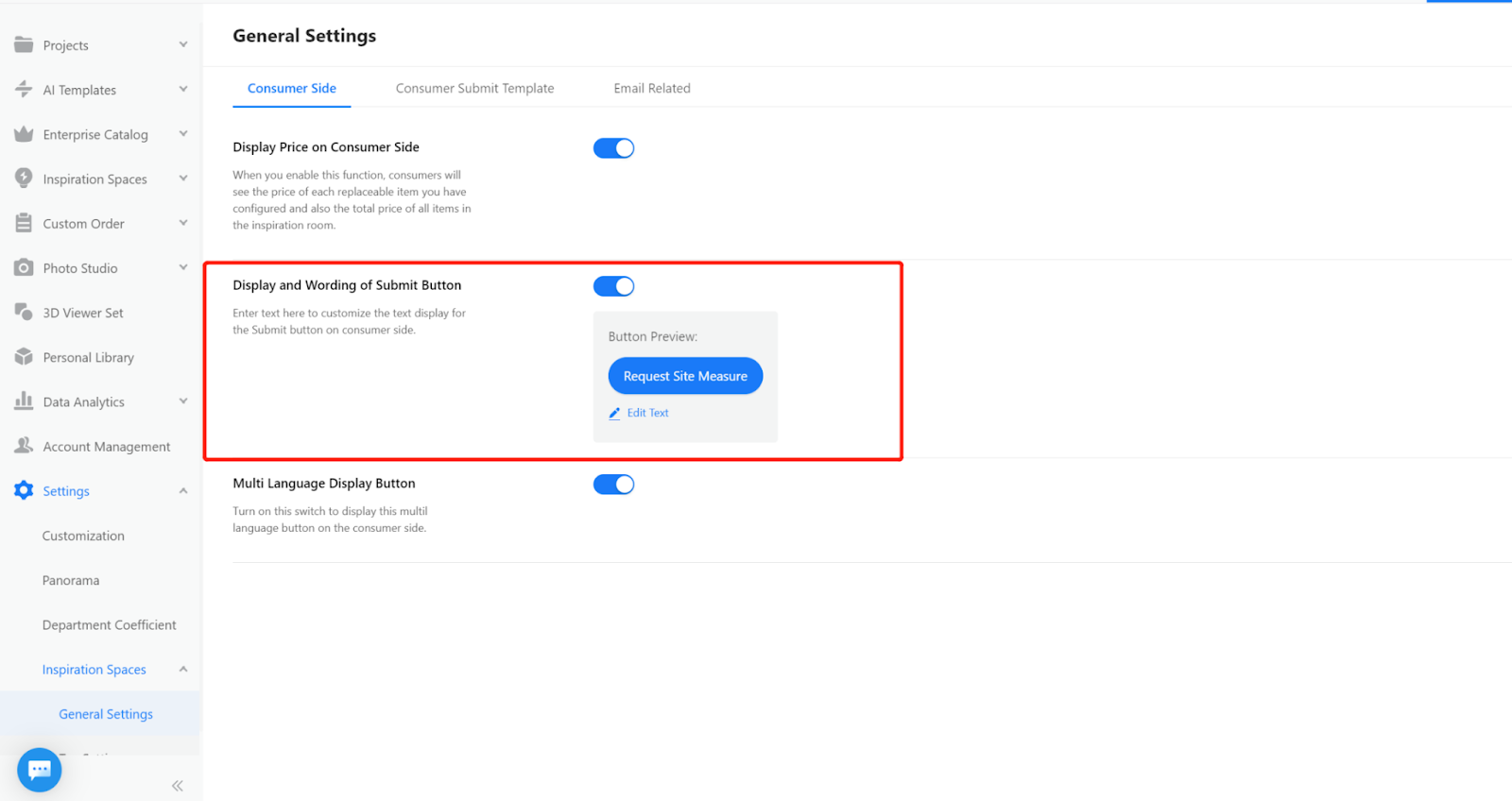
【Bug Fixed】Shadow graph issue fixed
In the scenario of constructing a highly reflective floor, the optimal shadow effect of the product in the project can be achieved, making the scene more realistic and vivid.
-
Before
Before

-
After
After
