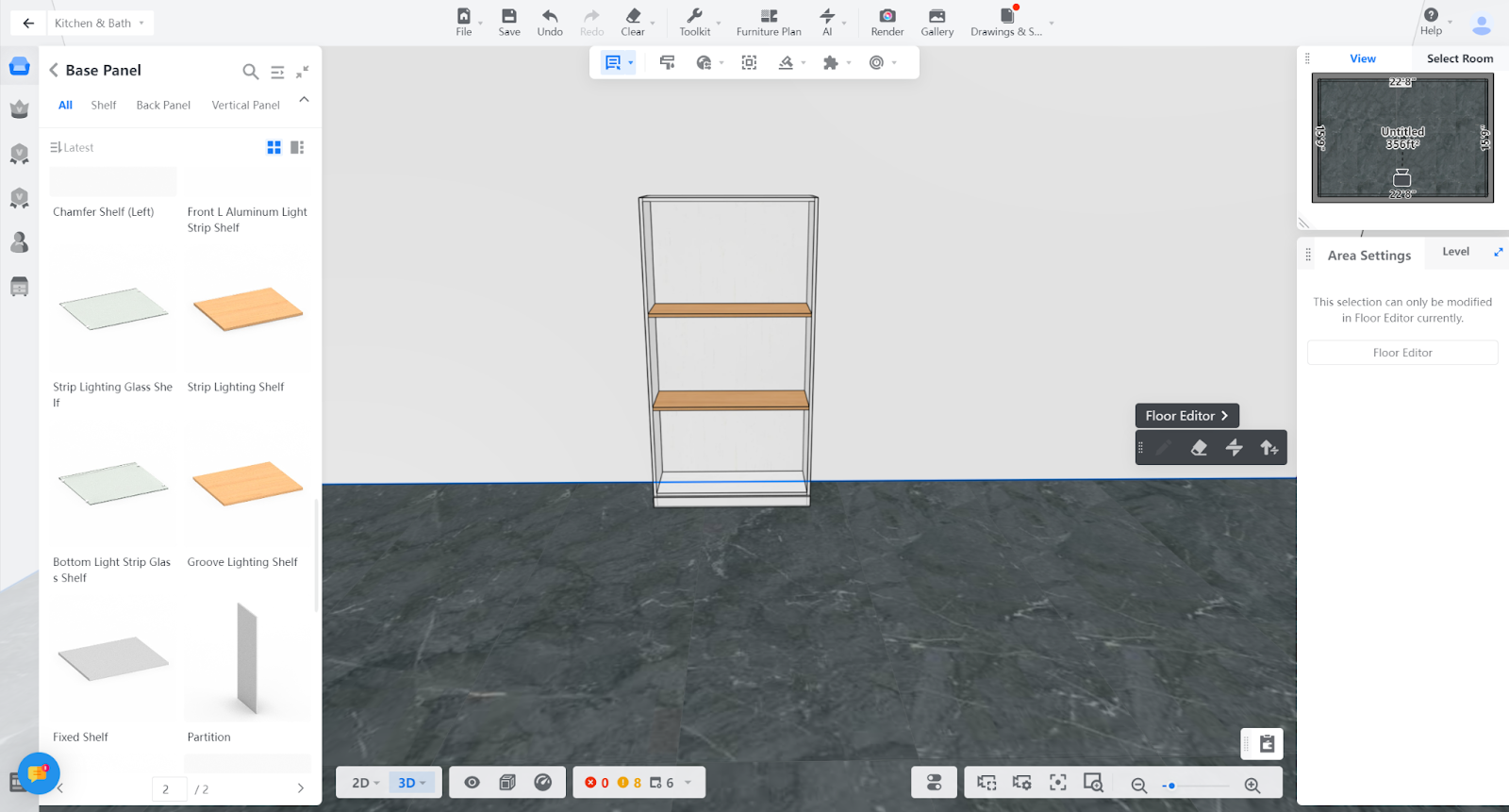-
Getting Started
-
Model Library & Asset Management
-
News & Product Update
-
Kitchen, Bathroom, Closet, Custom Modelling
-
[Enterprise] 3D Viewer & Virtual Showroom
-
Payment & Billing
-
Version 5.0
-
Upload & Export
-
Personal Account
-
Photo & Video Studio
-
Material&Component
-
Floor Plan Basic
-
Images/Videos & Light
-
Tips & Tricks
-
Privacy & Terms
-
Inspiration Spaces
-
Testimonials
-
Construction Drawings
-
AI Tools
-
Customer Service Team
-
Projects Management
-
FAQ
-
Coohom Online Training
-
Lighting Design
-
Coohom Architect
Evenly Distributed Panels
Overall
According to the internal space, the specified number and direction of the panel can be quickly distributed to improve the design efficiency.
Steps
Step 1: Double-click to select the board layer, and then click on the "Panel Array"
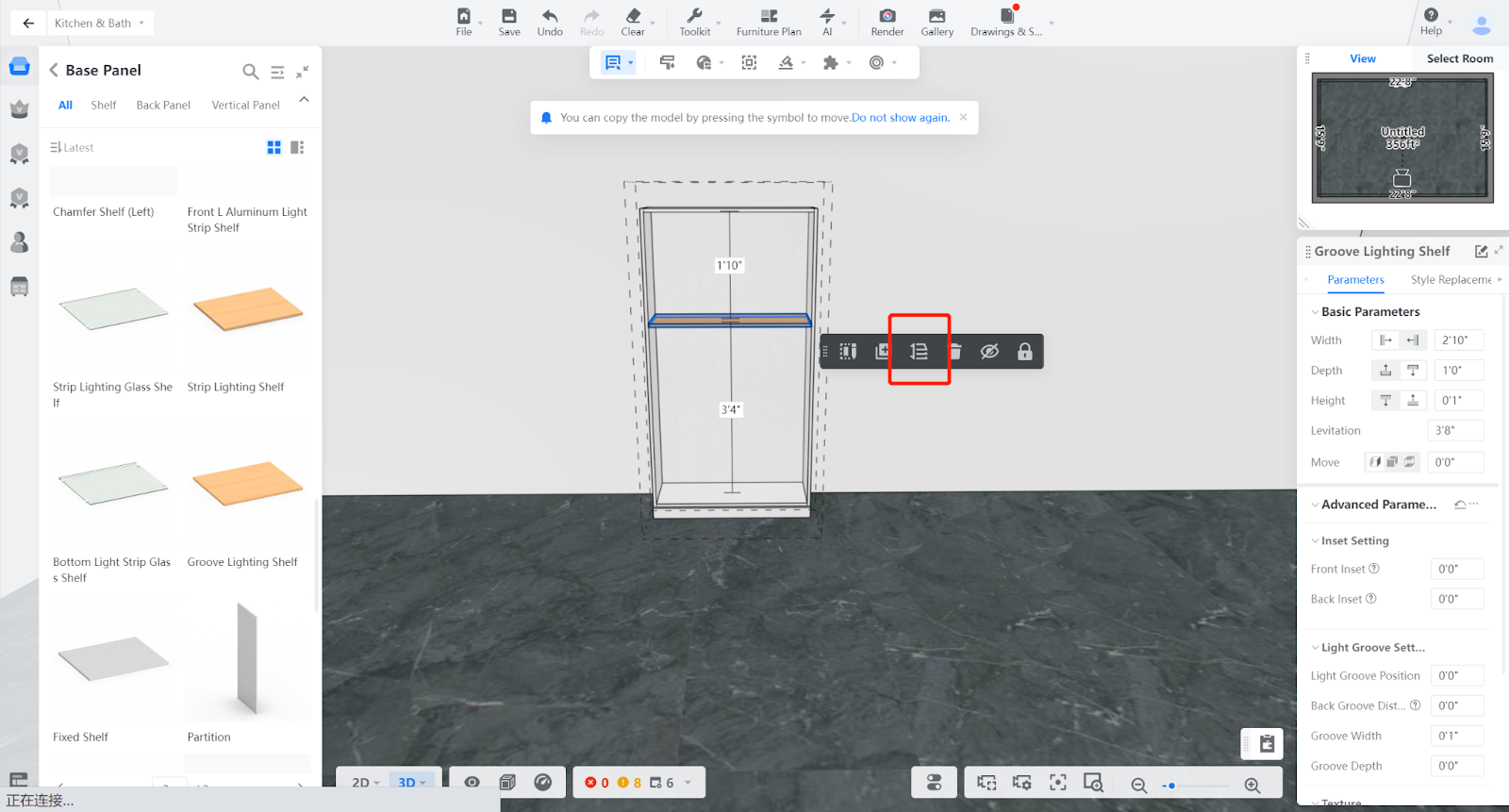
Step 2: Select the interior space that needs to be evenly distributed.
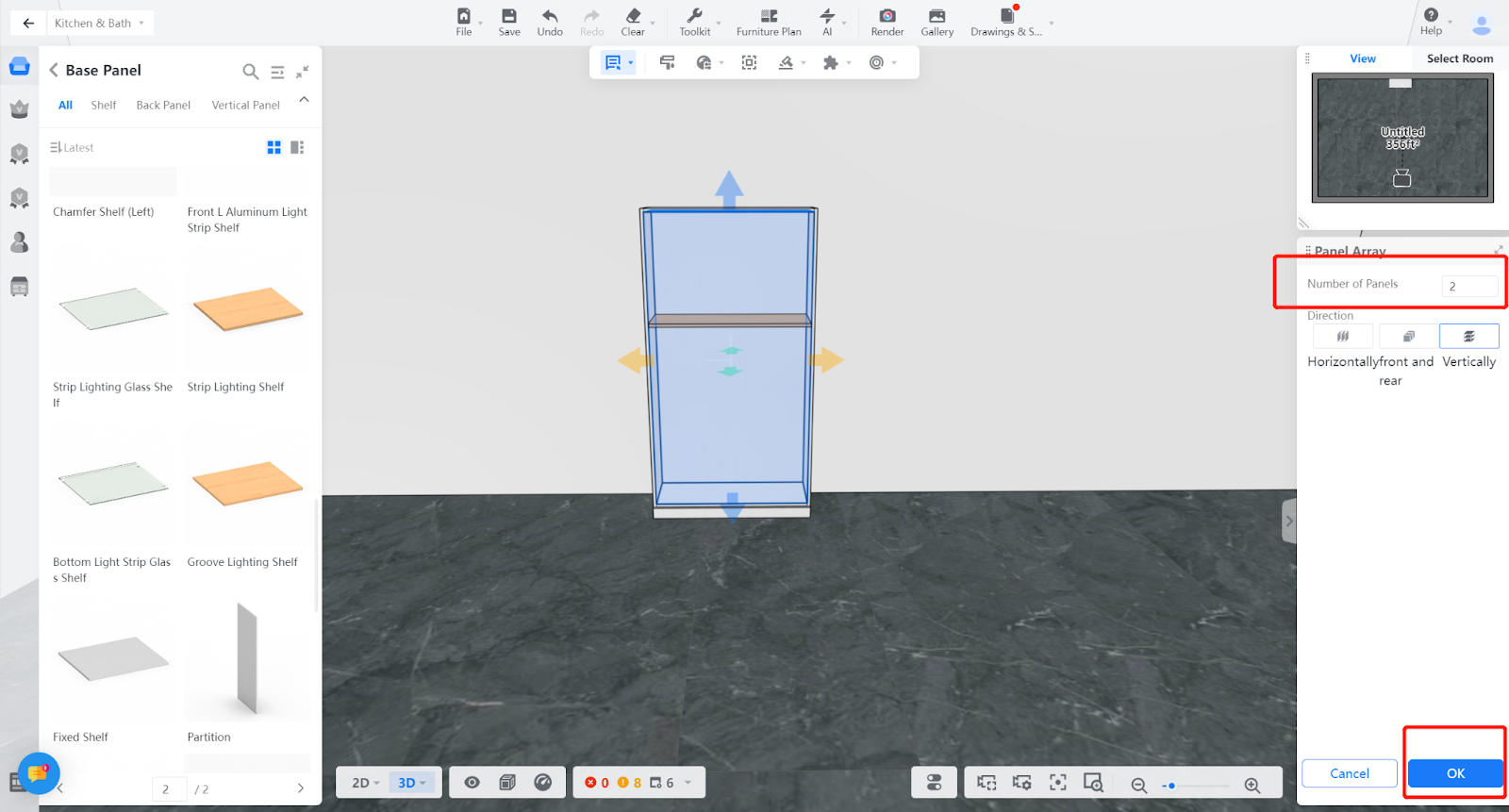
Step 3: Select the "Number" and "Direction" of the evenly distributed panels.
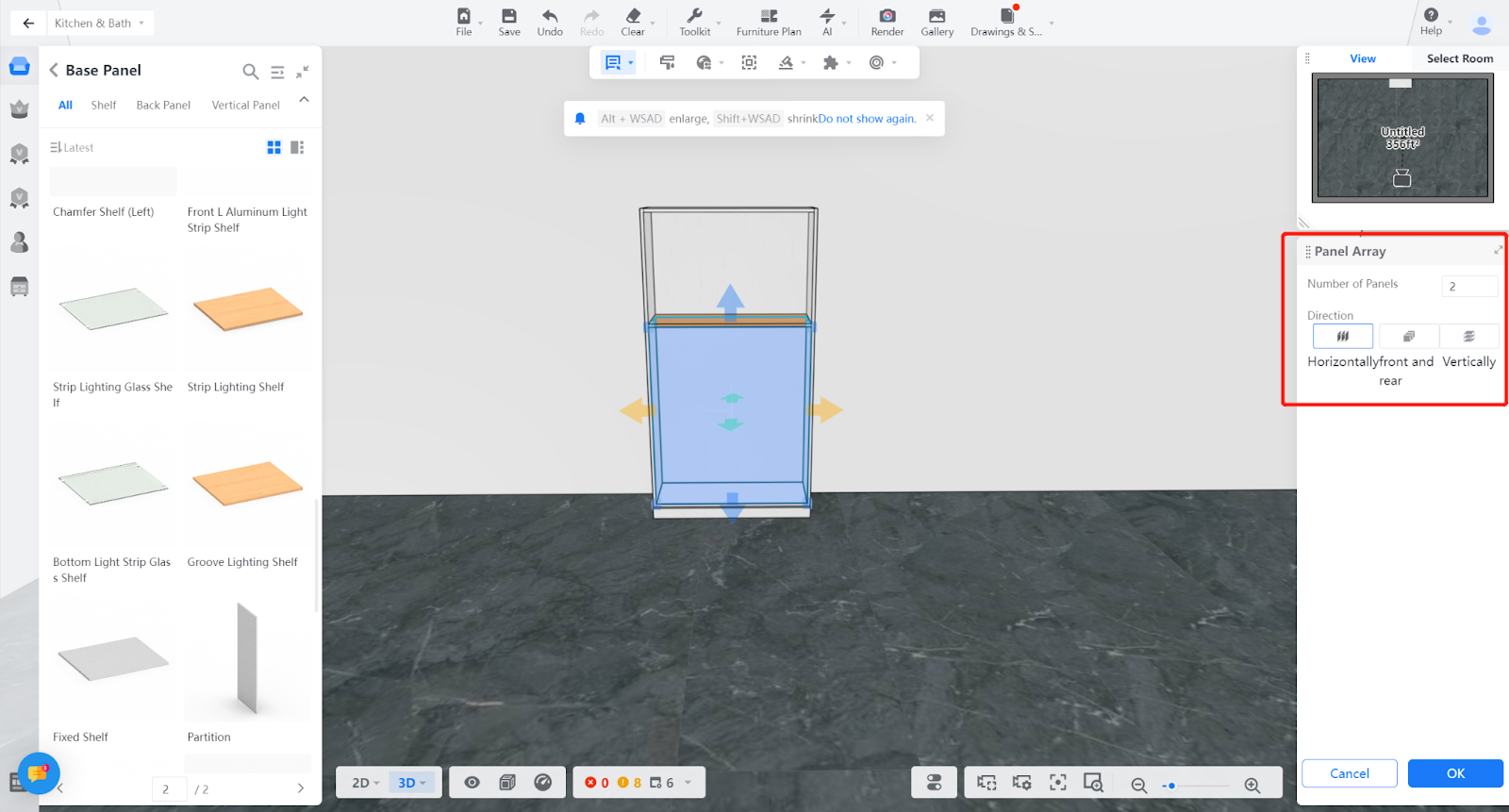
Step 4: One-click completion of the panel even distribution.