- Helpcenter
- Version 5.0
-
Getting Started
-
Model Library & Asset Management
-
News & Product Update
-
Kitchen, Bathroom, Closet, Custom Modelling
-
[Enterprise] 3D Viewer & Virtual Showroom
-
Payment & Billing
-
Version 5.0
-
Upload & Export
-
Personal Account
-
Photo & Video Studio
-
Material&Component
-
Floor Plan Basic
-
Images/Videos & Light
-
Tips & Tricks
-
Privacy & Terms
-
Inspiration Spaces
-
Testimonials
-
Construction Drawings
-
AI Tools
-
Customer Service Team
-
Projects Management
-
FAQ
-
Coohom Online Training
-
Lighting Design
Cloud Design 5.0: Room Type Properties
1. Function Introduction:
This function allows for the setting of room types and related properties in floor plans.
2. Tool Version:
This function is available in Cloud Design 5.0.
3. Entrance Introduction:
To access this function, go to 2D mode and select a room. The room's related properties settings will appear on the right panel.
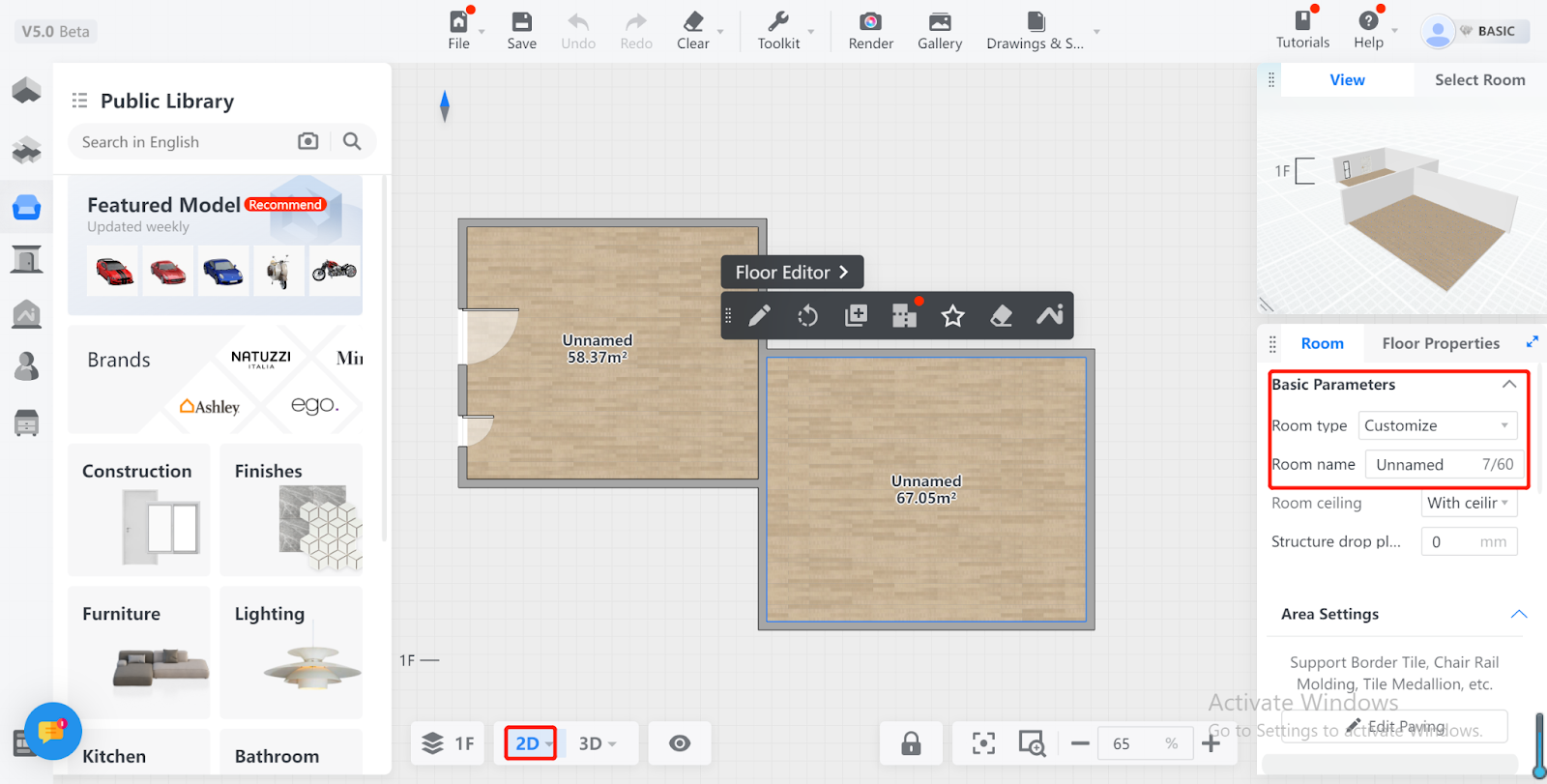
4. Detailed Explanation:
The Room Type Panel supports the selection of home and office types.
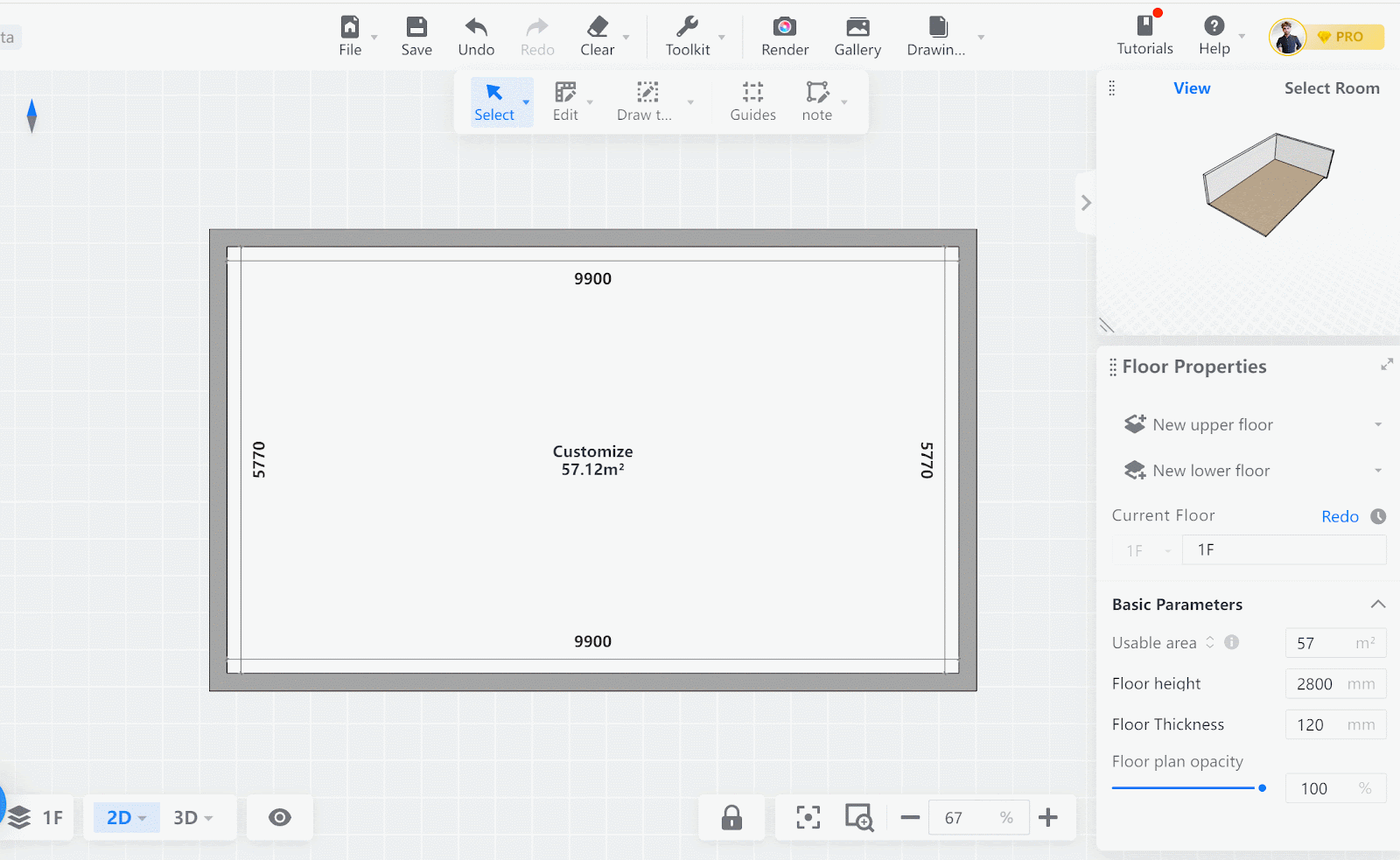
It supports searching.
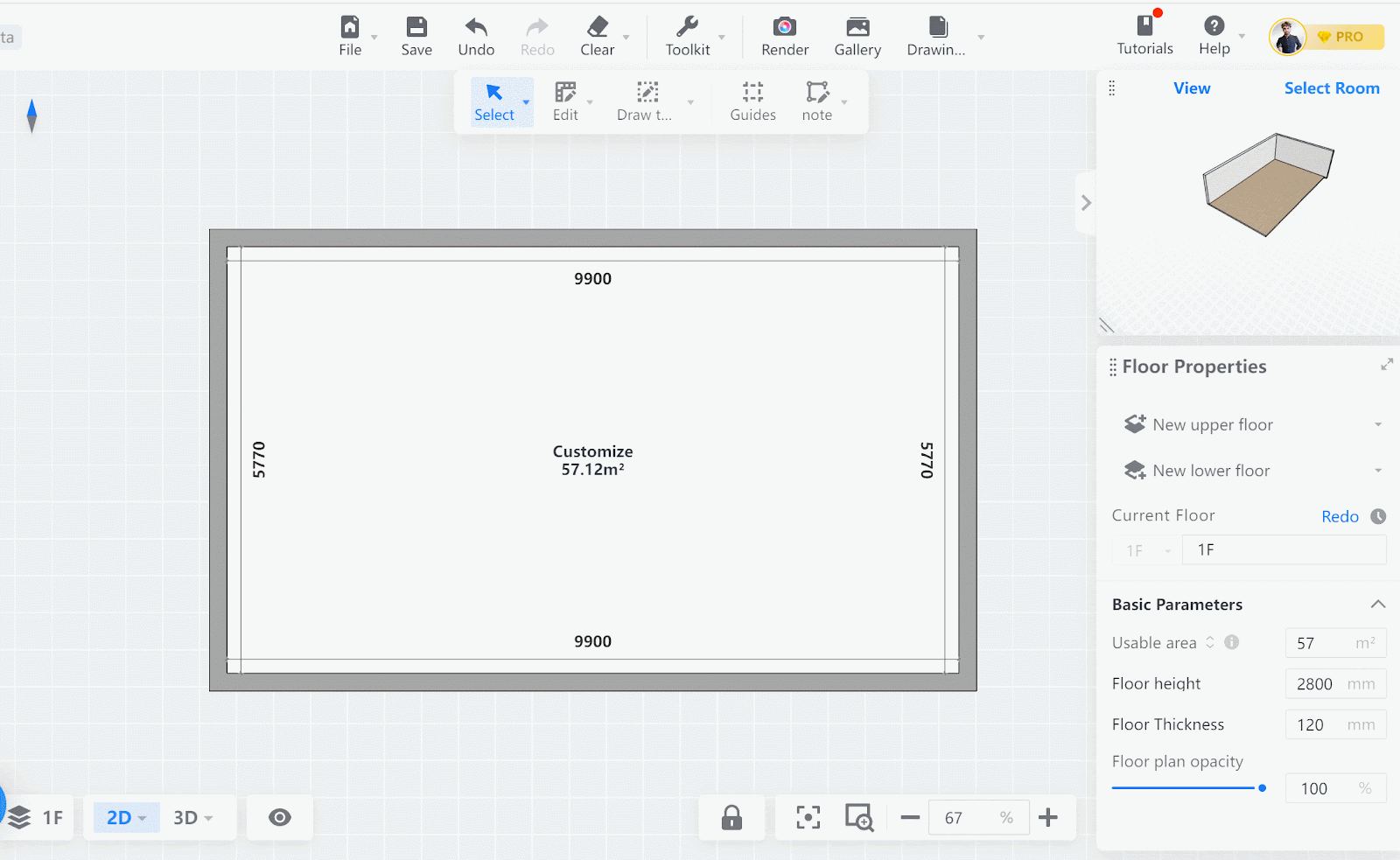
It also supports customizing room names.
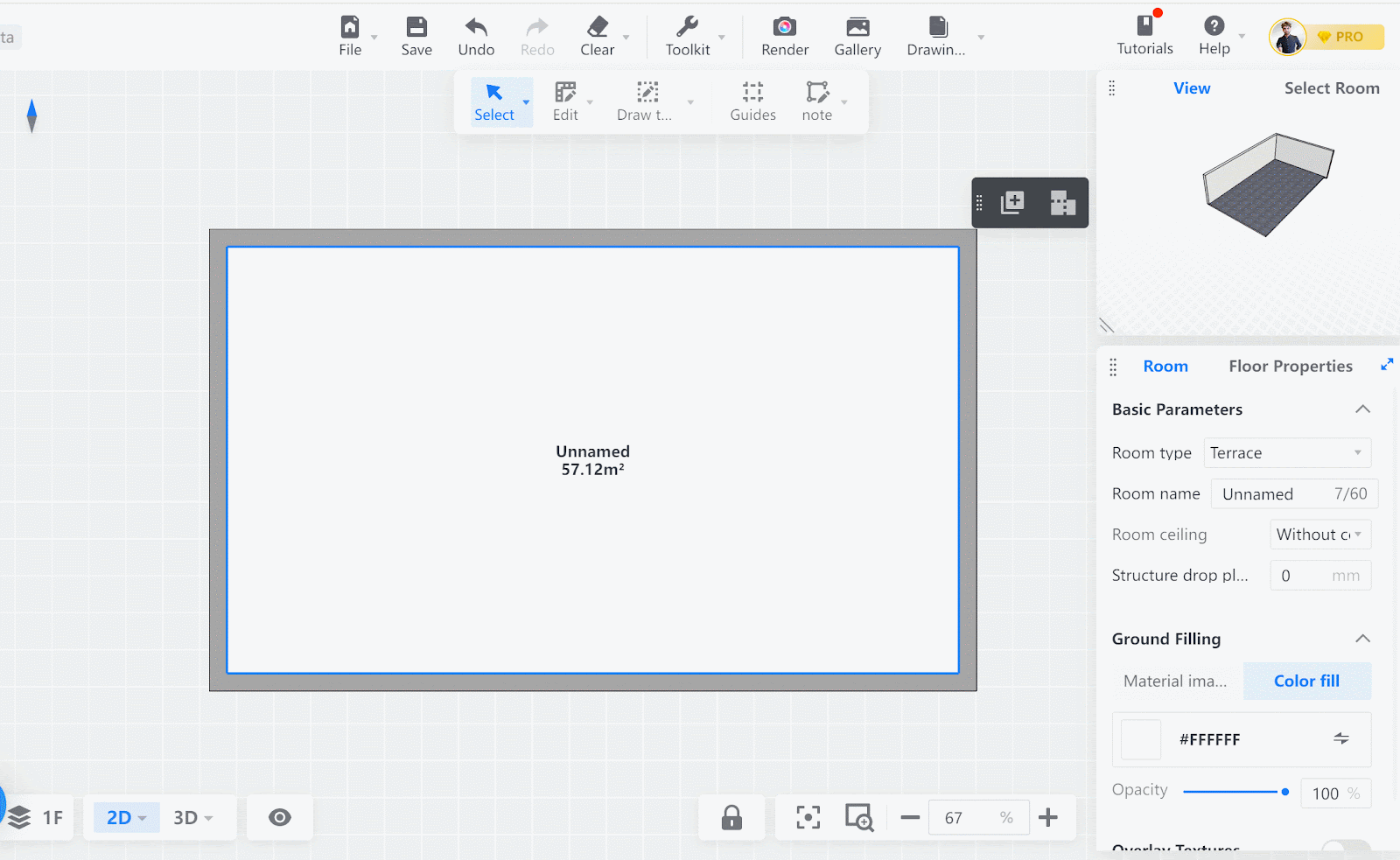
The panel allows for ceiling settings.
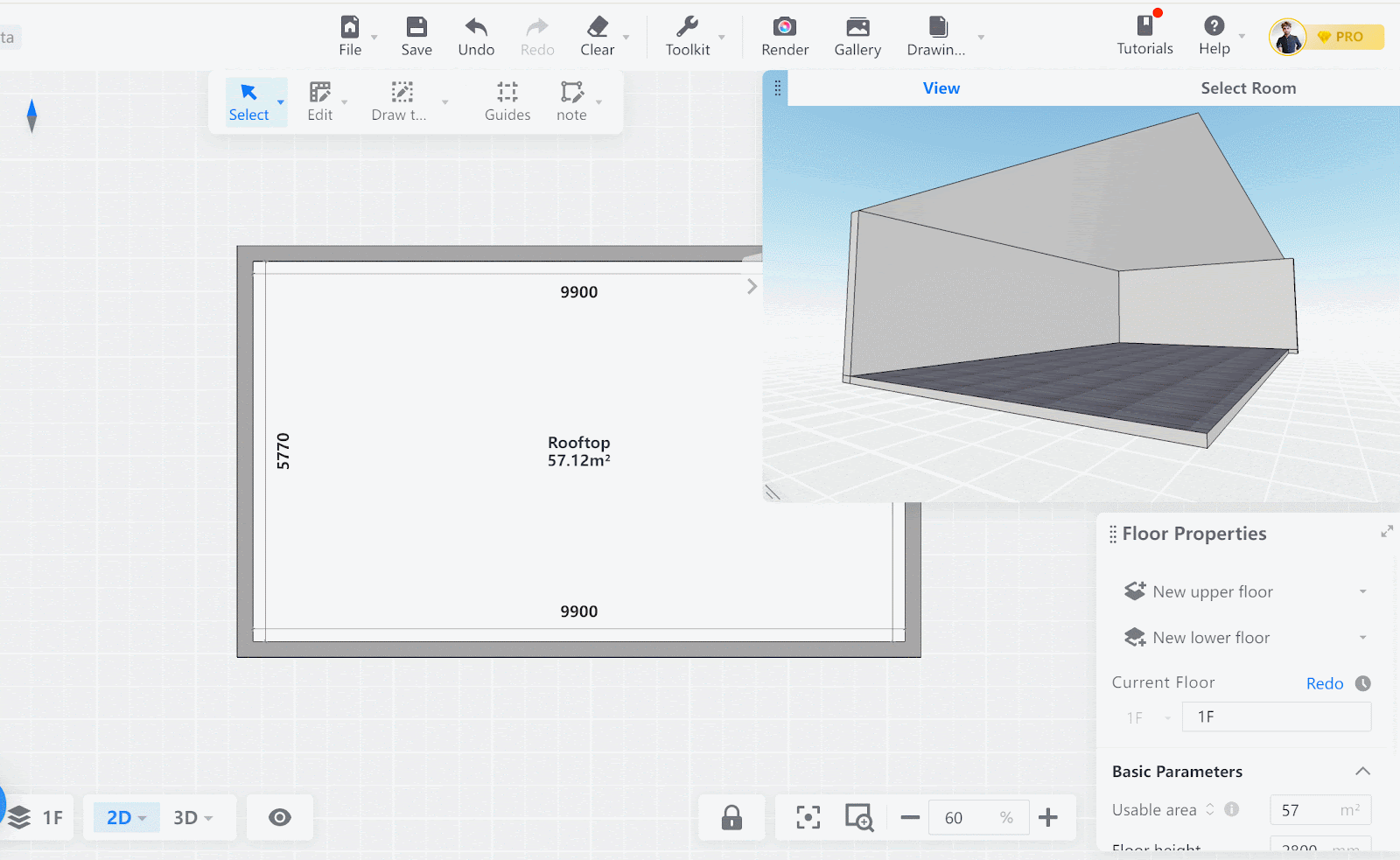
Each room has a default setting for whether or not it has a ceiling. Rooms without a ceiling include: terrace, entrance garden, outdoor, and exterior (for home decoration); and terrace for office decoration.