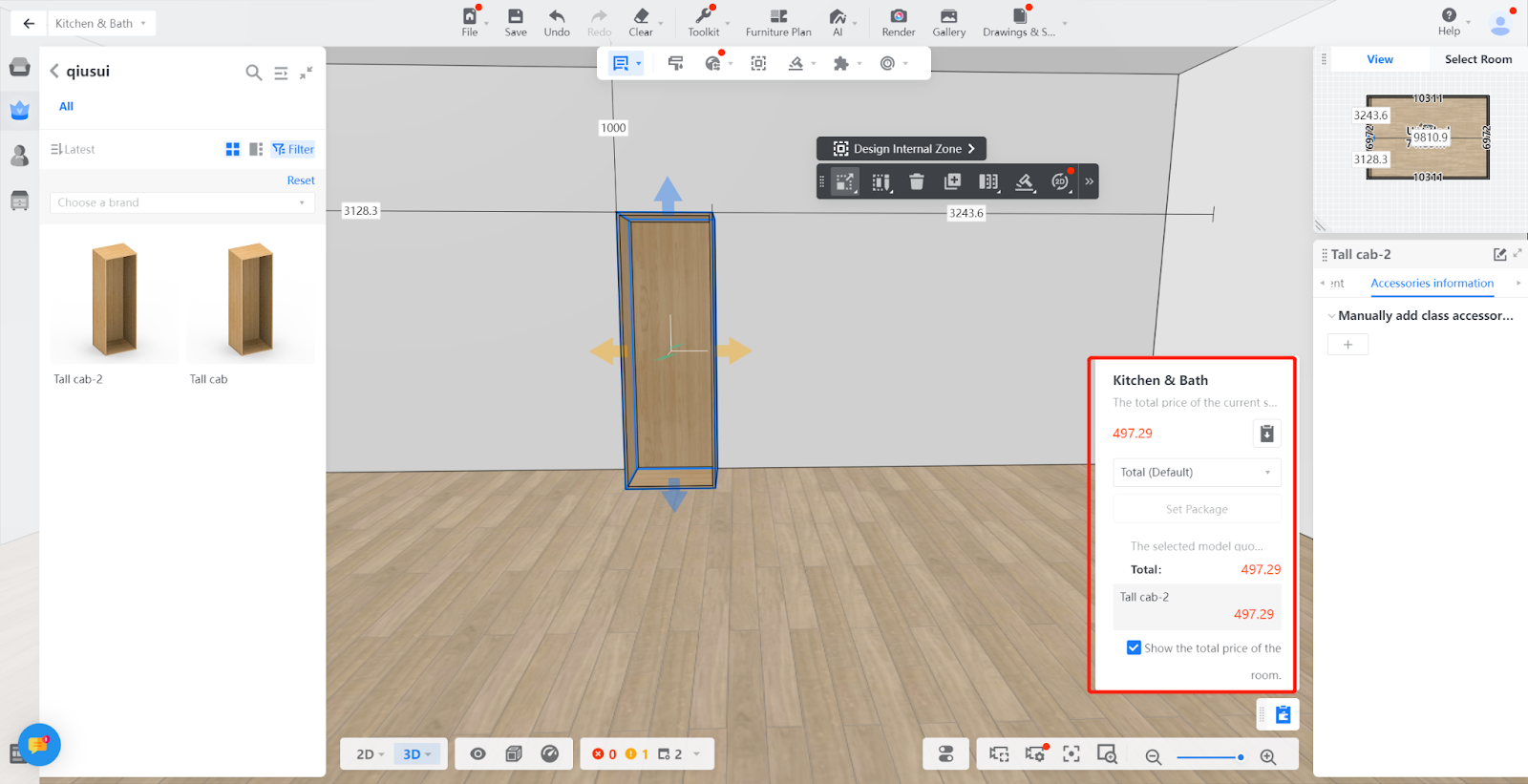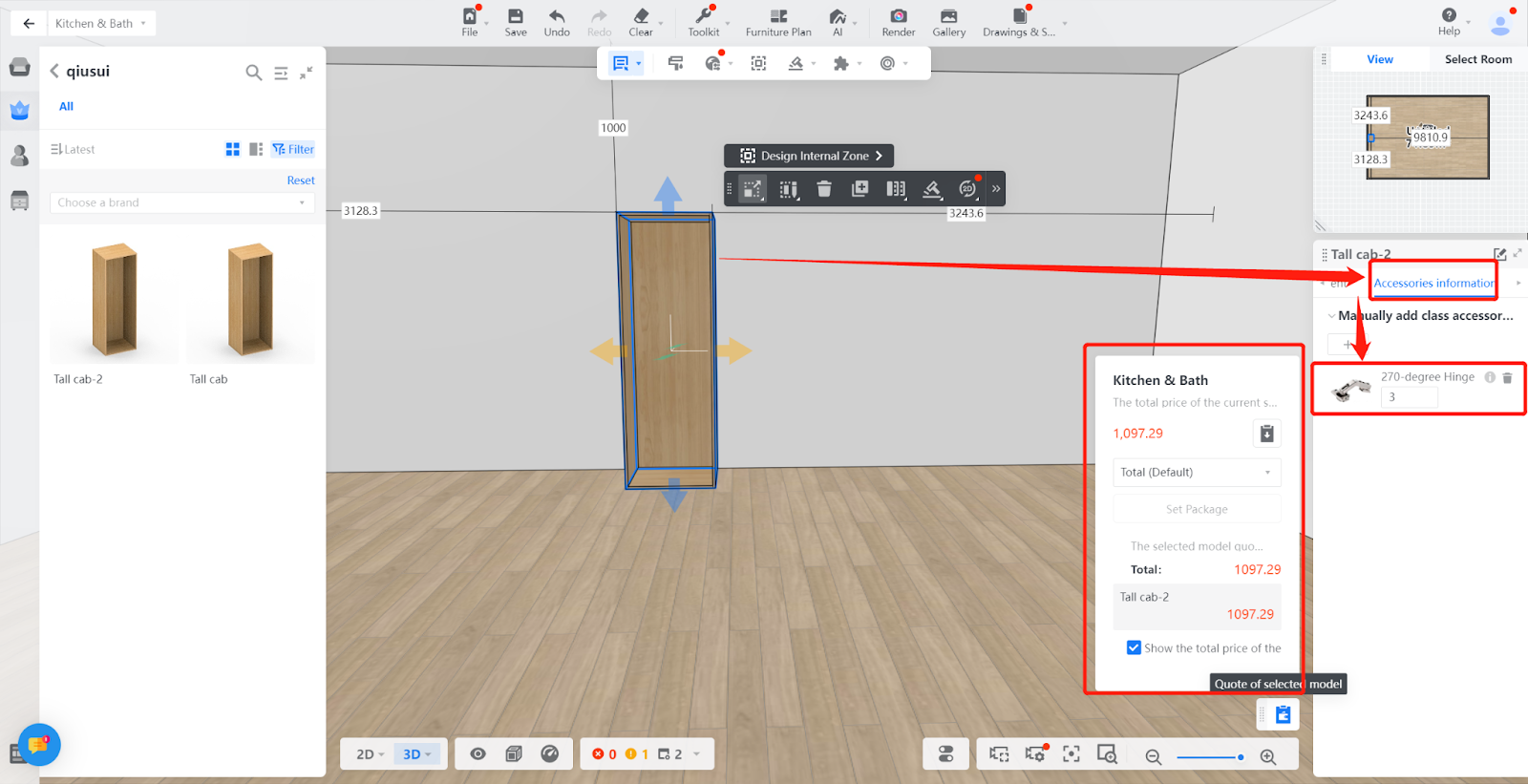-
Getting Started
-
Model Library & Asset Management
-
News & Product Update
-
Kitchen, Bathroom, Closet, Custom Modelling
-
[Enterprise] 3D Viewer & Virtual Showroom
-
Payment & Billing
-
Version 5.0
-
Upload & Export
-
Personal Account
-
Photo & Video Studio
-
Material&Component
-
Floor Plan Basic
-
Images/Videos & Light
-
Tips & Tricks
-
Privacy & Terms
-
Inspiration Spaces
-
Testimonials
-
Construction Drawings
-
AI Tools
-
Customer Service Team
-
Projects Management
-
FAQ
-
Coohom Online Training
-
Lighting Design
Hardware Quotation Setting
Contents
I. Setting Entrance
II. Quotation Setting
III. Testing Prices
There are no quotation category options for 3D models, so quoting rules cannot be set for 3D models. Quoting for 3D models is done by setting finished product prices.
I. Setting Entrance
Custom Products-Product Catalog - Find the hardware model to be quoted - Click to view the model - Edit the model.
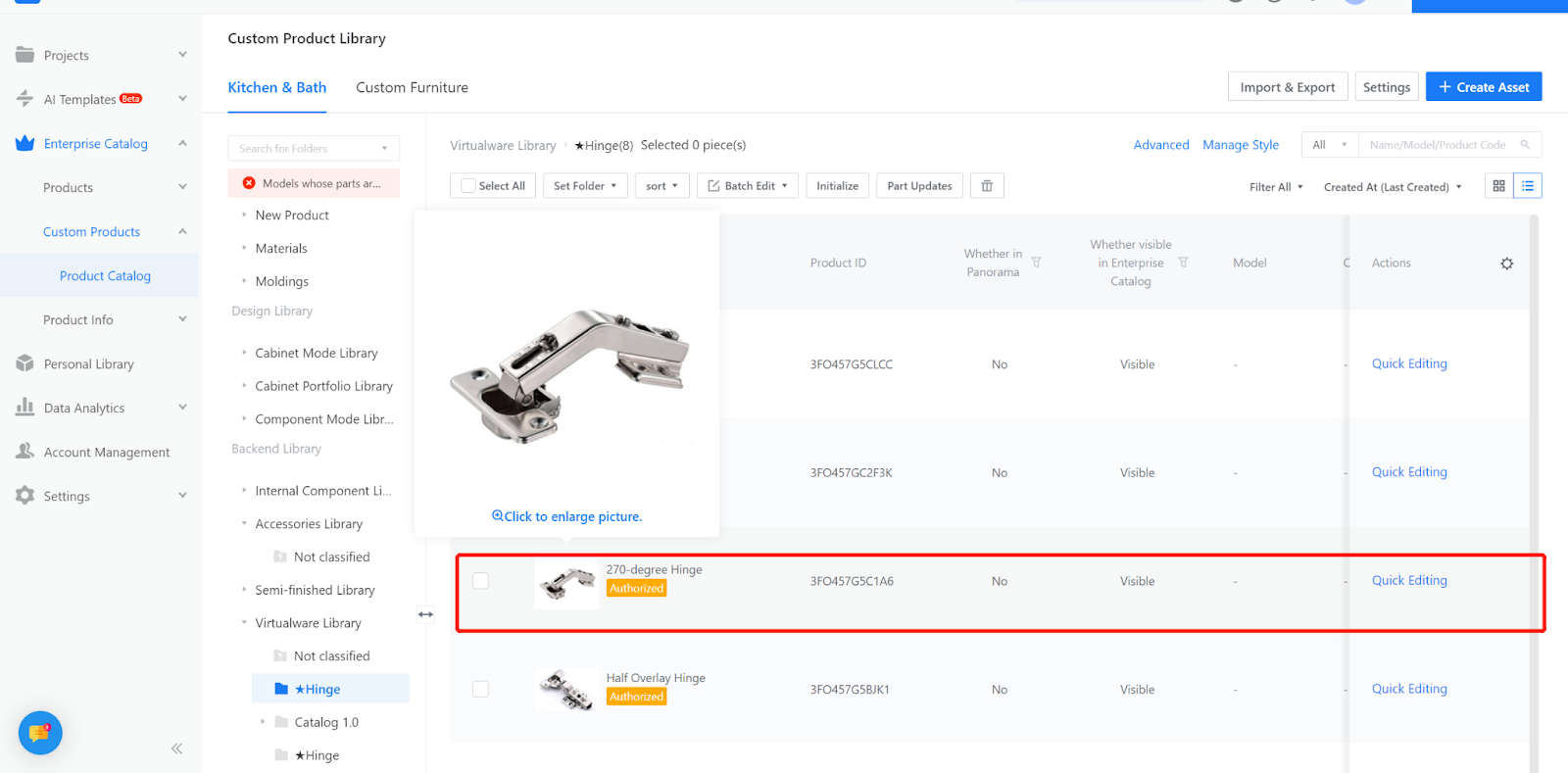
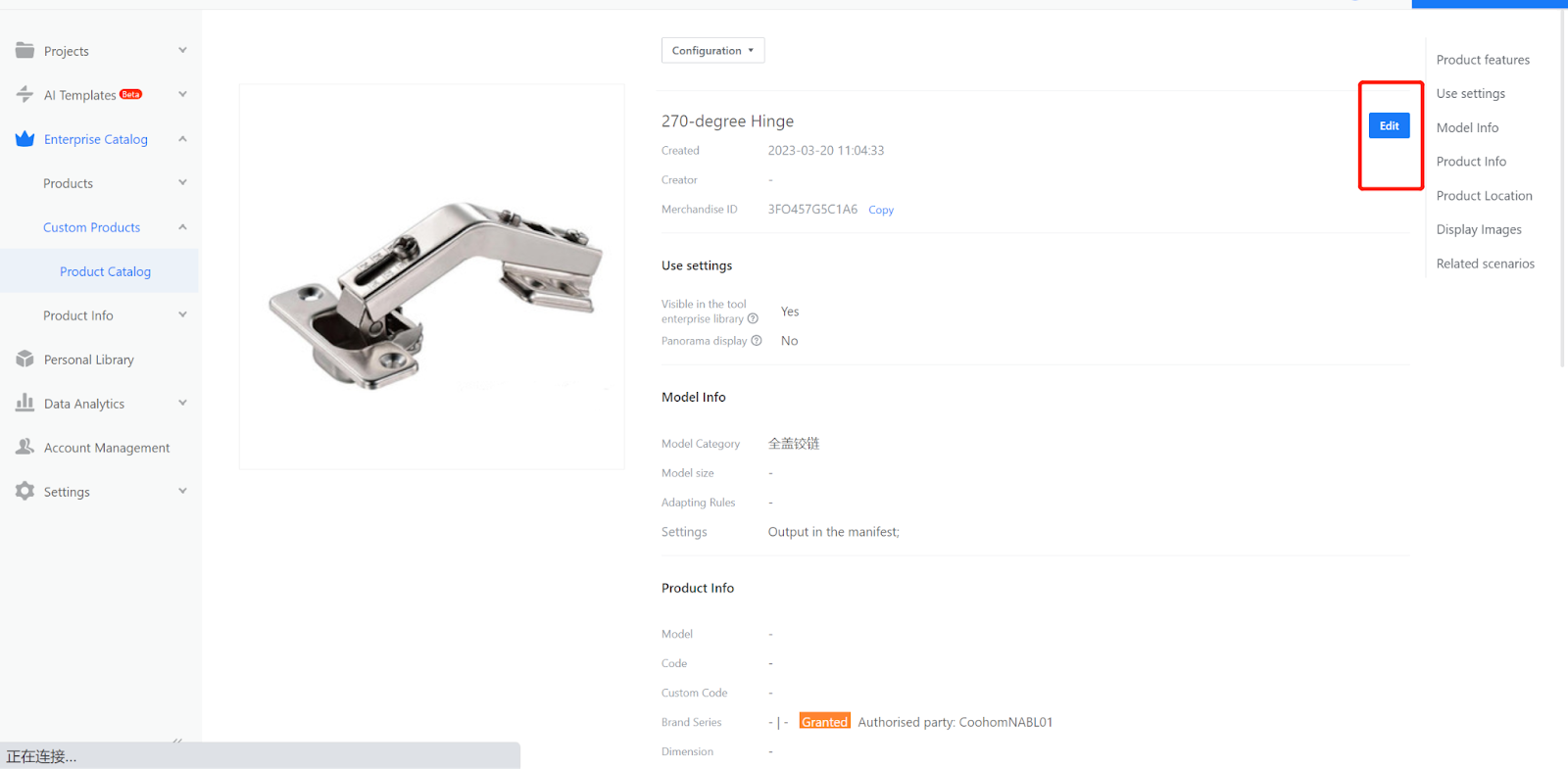
II. Quotation Setting
Fill in the quotation of the hardware model in the price column, and click save.
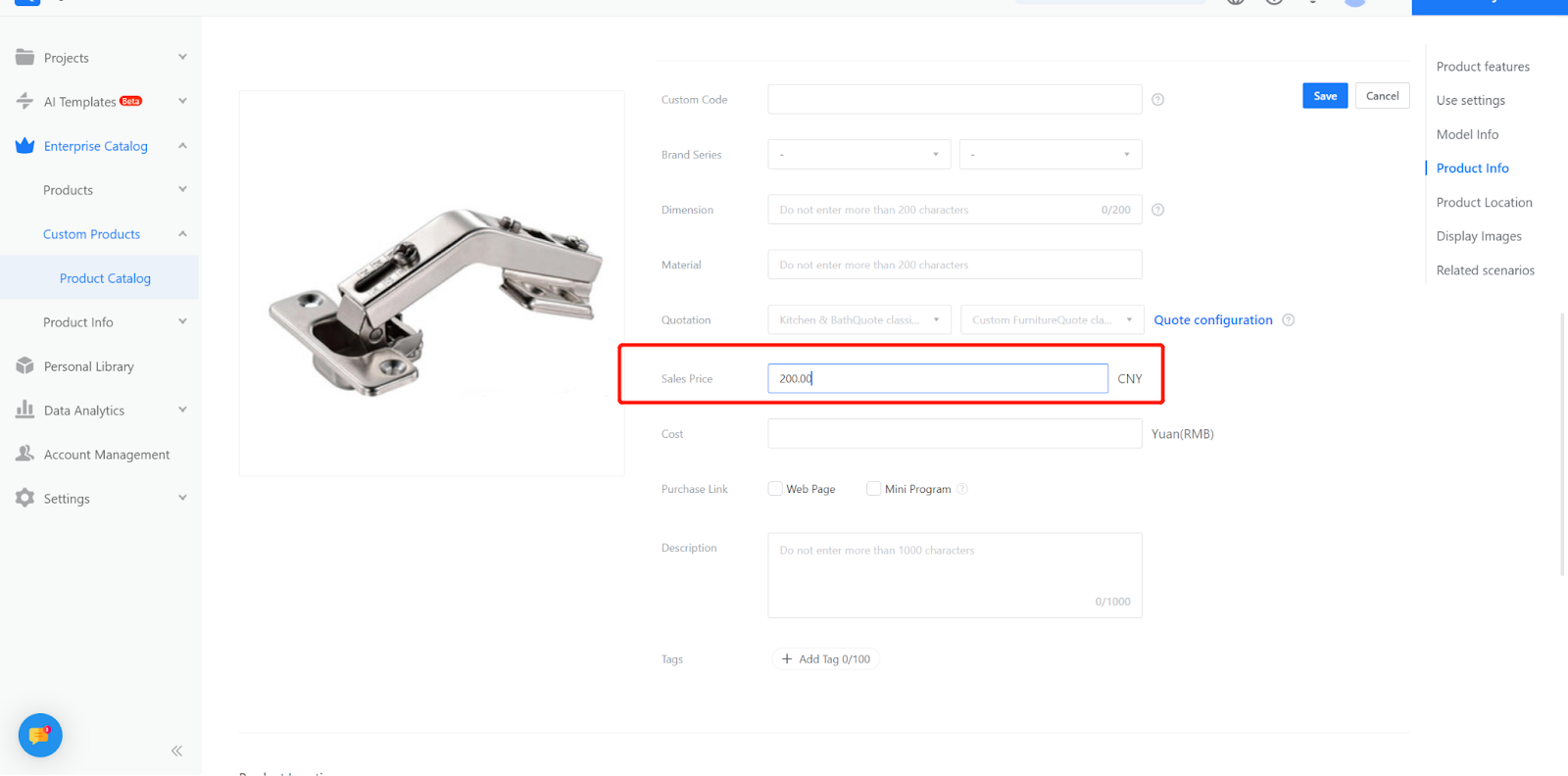
III. Testing Prices
Drag the hardware model or the model that contains (calls) the hardware from the tools to test if the quote is correct.