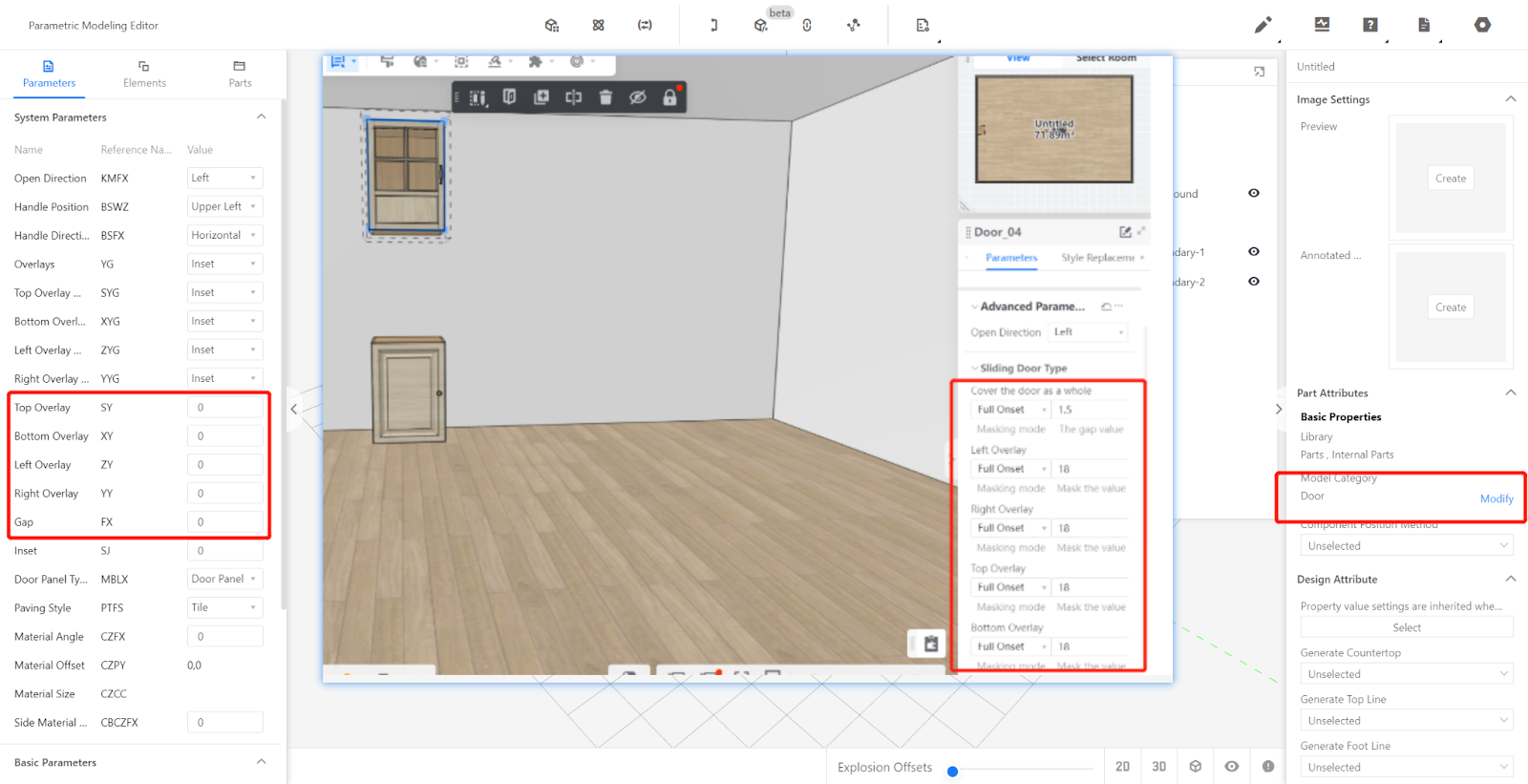-
Getting Started
-
Model Library & Asset Management
-
News & Product Update
-
Kitchen, Bathroom, Closet, Custom Modelling
-
[Enterprise] 3D Viewer & Virtual Showroom
-
Payment & Billing
-
Version 5.0
-
Upload & Export
-
Personal Account
-
Photo & Video Studio
-
Material&Component
-
Floor Plan Basic
-
Images/Videos & Light
-
Tips & Tricks
-
Privacy & Terms
-
Inspiration Spaces
-
Testimonials
-
Construction Drawings
-
AI Tools
-
Customer Service Team
-
Projects Management
-
FAQ
-
Coohom Online Training
-
Lighting Design
4 Overlay Door Crack Configuration
I. Target Users:
Contents:
I. Target Users
II. Configuration Method
1.Enterprise account with configuration permissions in the merchant backend.
2.Enterprise admin account with "Use 4 Overlay Door Crack Configuration" permission
II. Configuration Method:
Note: Only "concealed doors" have adjustable options for 4 Overlay Door Crack Configuration, as shown in the figure below:
For concealed doors before the opening of this feature, they need to be saved again to have the option to configure.