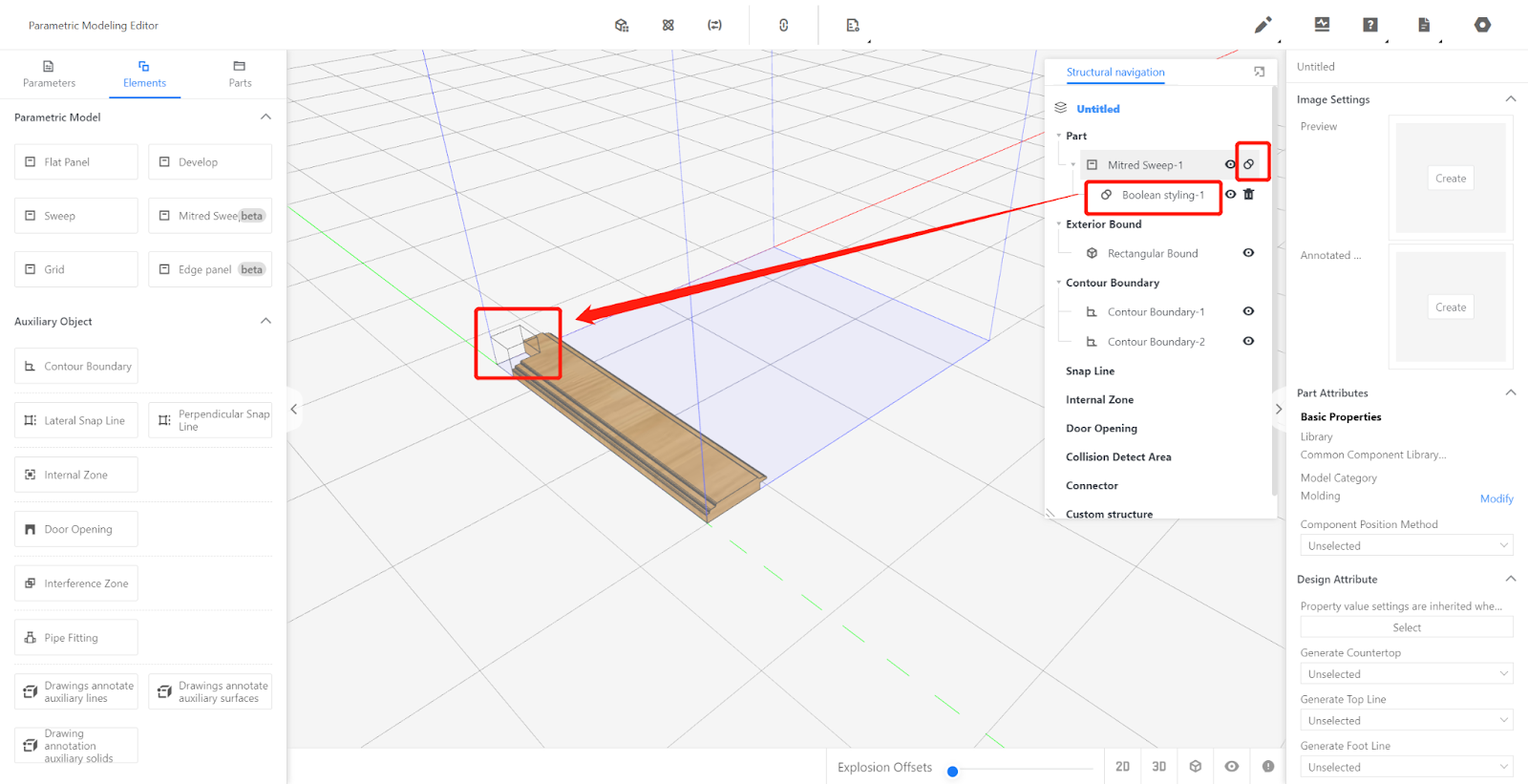-
Getting Started
-
Model Library & Asset Management
-
News & Product Update
-
Kitchen, Bathroom, Closet, Custom Modelling
-
[Enterprise] 3D Viewer & Virtual Showroom
-
Payment & Billing
-
Version 5.0
-
Upload & Export
-
Personal Account
-
Photo & Video Studio
-
Material&Component
-
Floor Plan Basic
-
Images/Videos & Light
-
Tips & Tricks
-
Privacy & Terms
-
Inspiration Spaces
-
Testimonials
-
Construction Drawings
-
AI Tools
-
Customer Service Team
-
Projects Management
-
FAQ
-
Coohom Online Training
-
Lighting Design
Boolean Modeling
Contents
I.Target Users
II.Configuration method
I.Target Users
1. Enterprise with configuration permission of the merchant backend.
2. An account with "Boolean Modeling Slotting" permission.
II.Configuration method
Enter the parameter editor, create-element library-oblique sweeping (note: Boolean modeling only supports oblique sweeping).
Add Boolean modeling blocks in the model structure navigation, and click multiple times to add multiple Boolean modeling blocks:
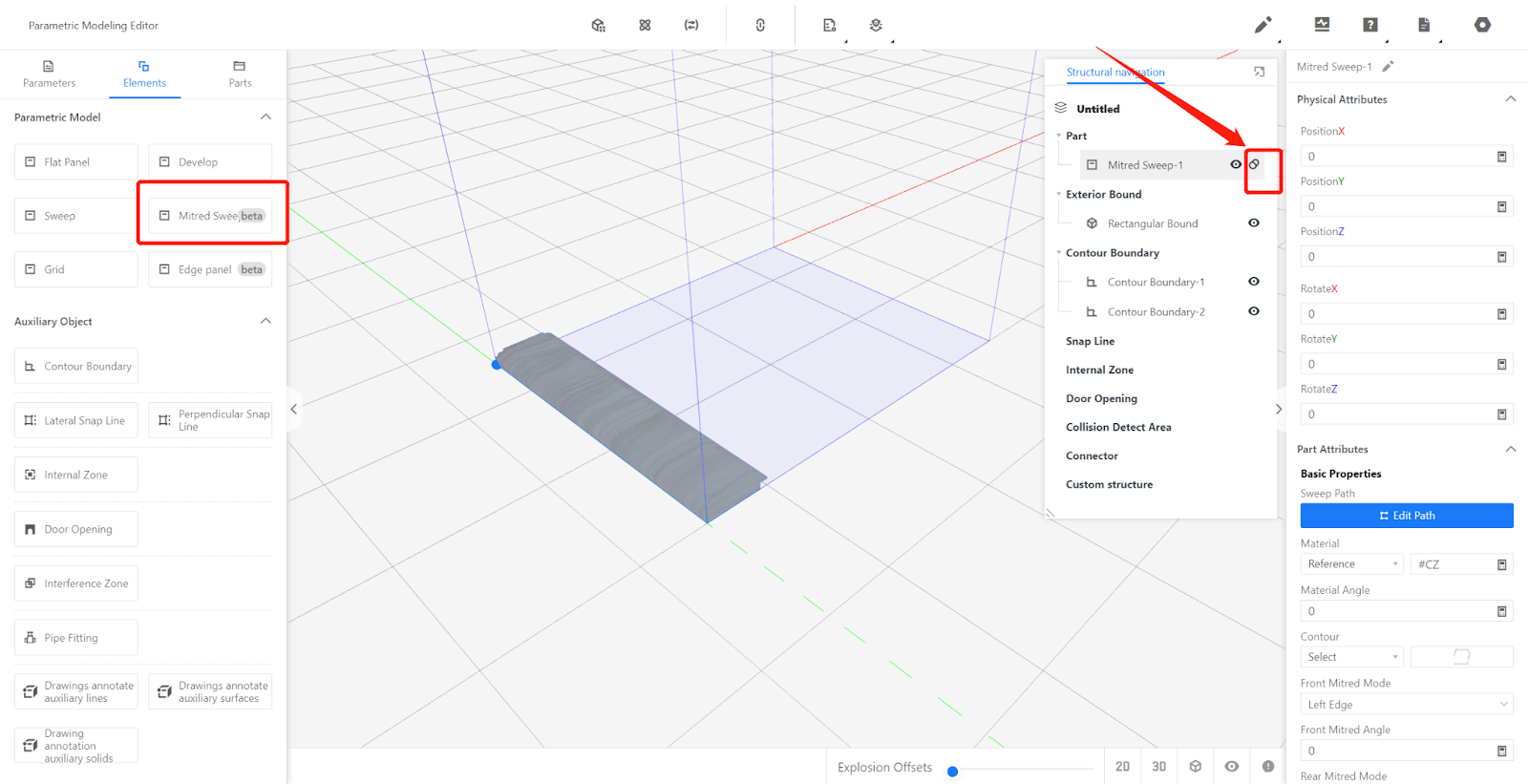
The Boolean modeling block is consistent with the editing interface of the general flat panel component.
If it overlaps with the oblique swept entity, it will be hollowed out; if the Boolean modeling block does not overlap with the oblique swept entity, the oblique swept entity will not be hollowed out;
Note: The Boolean modeling block only has hollowing out effect on oblique swept entities. If the non-oblique swept model entity overlaps with the Boolean modeling block, there will be no hollowing out effect.