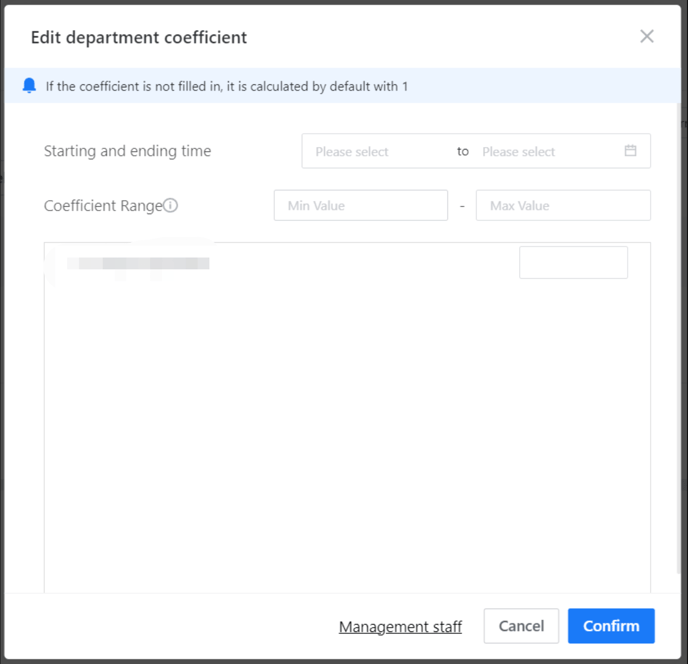Function Introduction
The main account can set different quotation coefficients for different dealers, and after the sub-accounts are grouped, the grouping coefficients are adjusted for the quotations, and the quotations of sub-accounts within the group are quoted according to the quotation coefficients of the corresponding groups.
Specific operation steps
1. grouping sub-accounts
1.1Enter the enterprise library, click the account management, enter the sub-account management interface
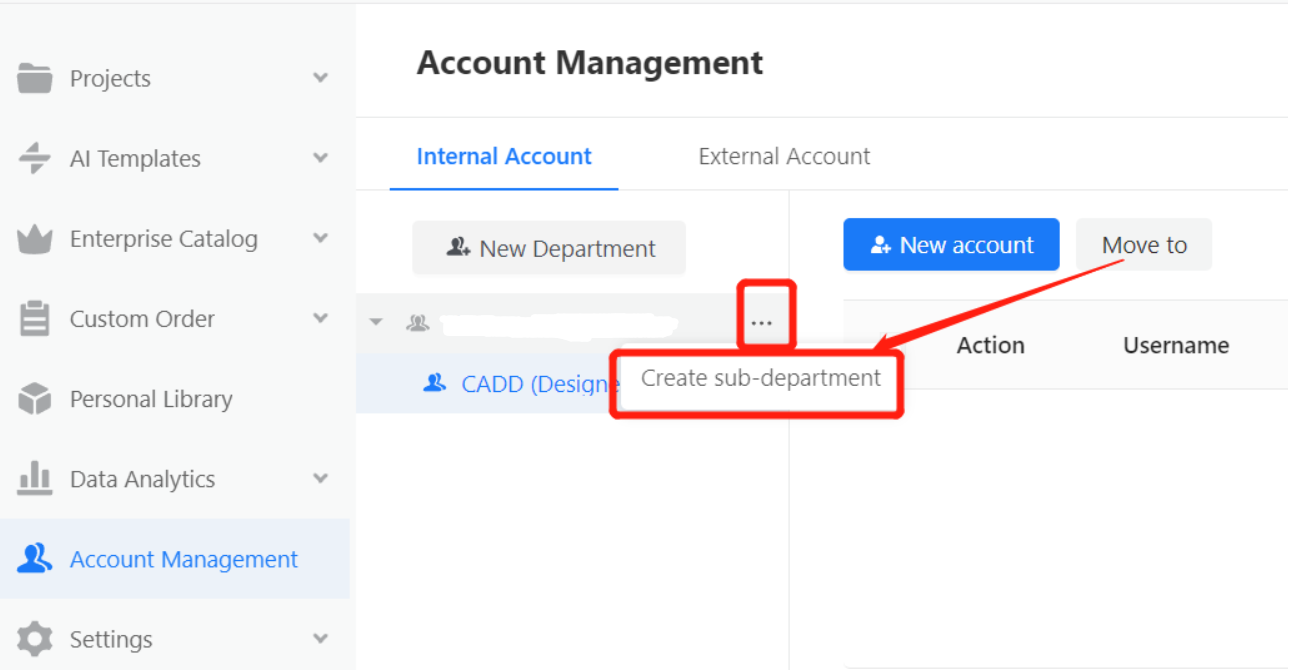
1.2Check the sub-accounts in the corporation category to add them to different department groups
1.3You can also select multiple sub-accounts and click "Bulk Edit" above to set up groups for sub-accounts in bulk.
(After adding the group, narrow the page and pull the screen to the far right to see the department each account belongs to)
2.Quotation grouping coefficient setting
2.1In the merchant backend interface, click "Advanced - Quotes" to enter the quotation interface.
2.2Click the "Department Coefficient" button in the single quote rule to enter the group coefficient editing page. Enter the effective time of the coefficient and the coefficient value of each grouping, and the coefficients for different groups of the quote rule will be different after completion.
2.3You can also select multiple quotation rules, then mouse over the "Bulk Edit" button, and click "Department Factor" in the automatically expanded menu to enter the grouping factor editing page, and set it in the same way. After the completion of the selected quotation rules for different groups of coefficients are different.
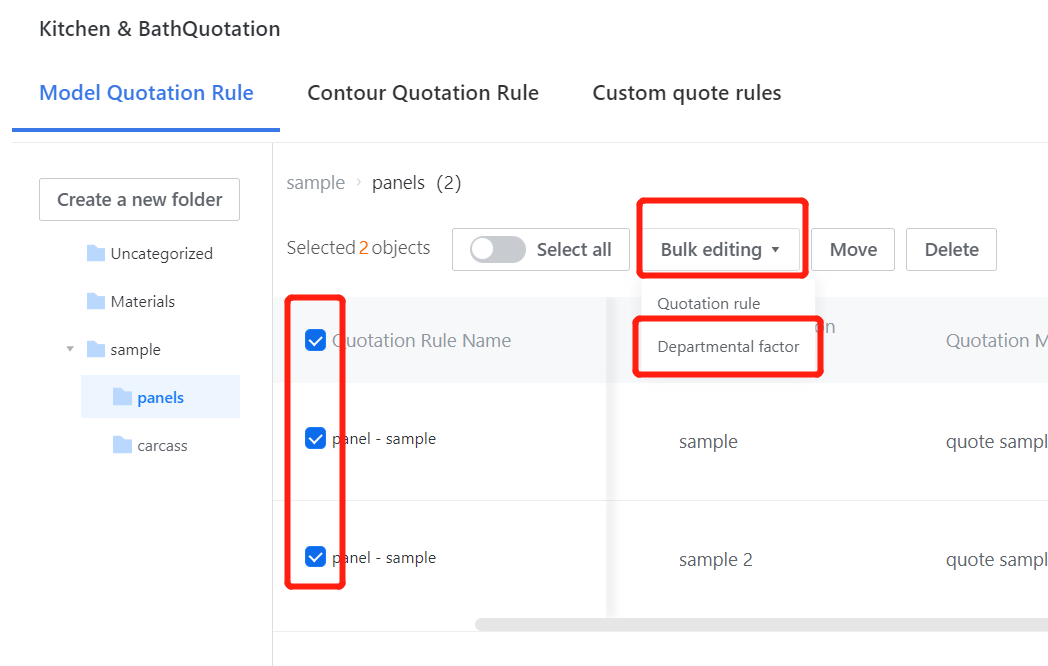
After completion, within the set time interval, different group accounts quote different final prices due to different coefficient