-
Getting Started
-
Model Library & Asset Management
-
News & Product Update
-
Kitchen, Bathroom, Closet, Custom Modelling
-
[Enterprise] 3D Viewer & Virtual Showroom
-
Payment & Billing
-
Version 5.0
-
Upload & Export
-
Personal Account
-
Photo & Video Studio
-
Material&Component
-
Floor Plan Basic
-
Images/Videos & Light
-
Tips & Tricks
-
Privacy & Terms
-
Inspiration Spaces
-
Testimonials
-
Construction Drawings
-
AI Tools
-
Customer Service Team
-
Projects Management
-
FAQ
-
Coohom Online Training
-
Lighting Design
Flat panel supports separate material settings for the front, rear, and side material
I.Background of the Function
When enterprises build flat panel parts, there may be scenarios where a single side or double sides need painting, the front and back colors of the panel are different, or the edge color is different from the panel color due to process or design requirements.
Before the new function was introduced: The editor for flat panel parts only supported one color. In order to meet the above requirements, multiple panels need to be spliced together, which created some problems such as JSON/drawing output, adaptation, etc., and handling these problems required multiple complex settings. With the new function, these problems can be solved.
II.Introduction of the Function
In the attribute of the flat panel part, distinguish"Front Material", "Back Material" and "Side Material", and the materials for the front, back, and sides of the panel can be controlled separately, as shown in Figure 1-1.
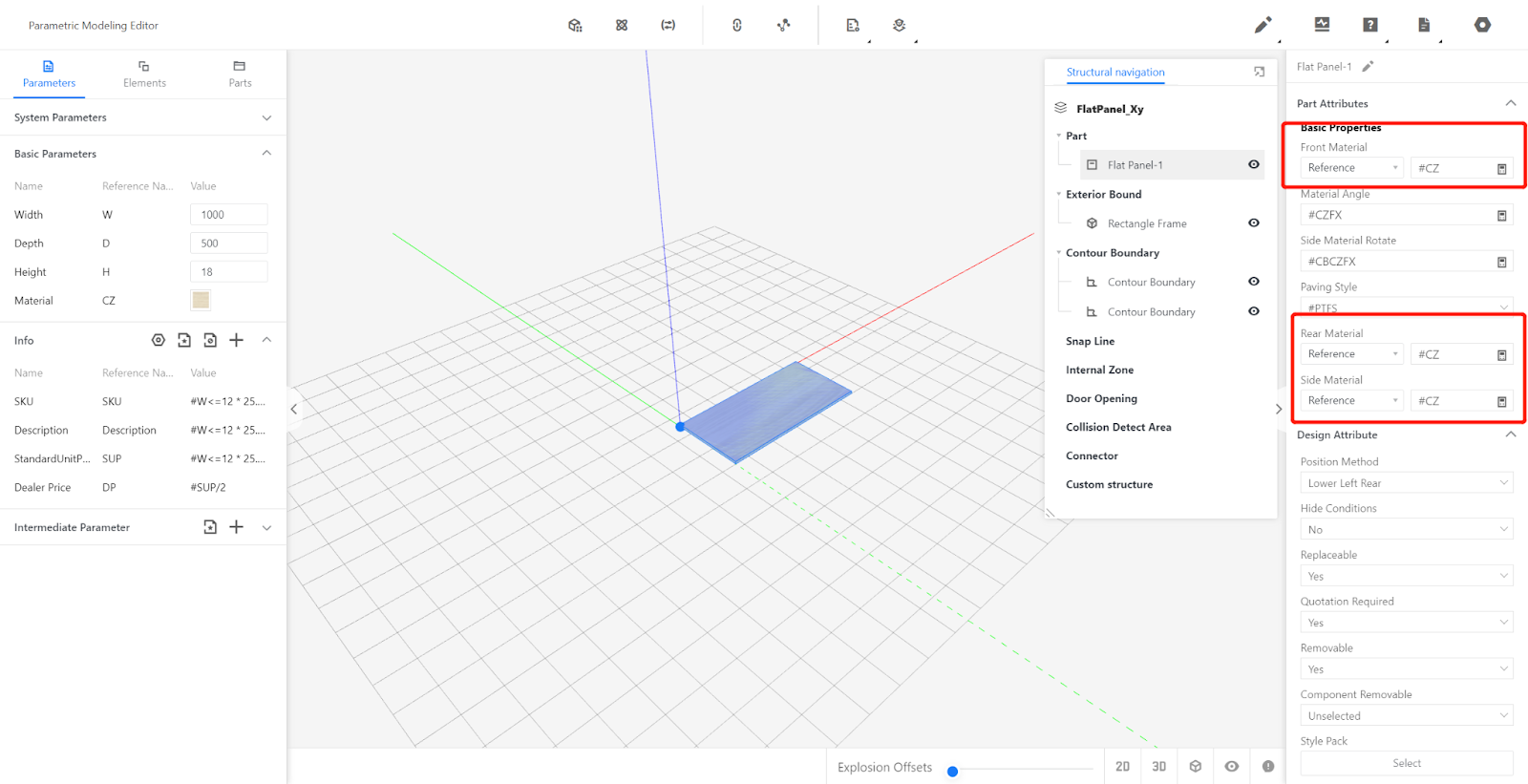
Figure 1-1 Flat panel supports separate material settings for the front, back, and side faces.
Did this answer your question?😞😐😃