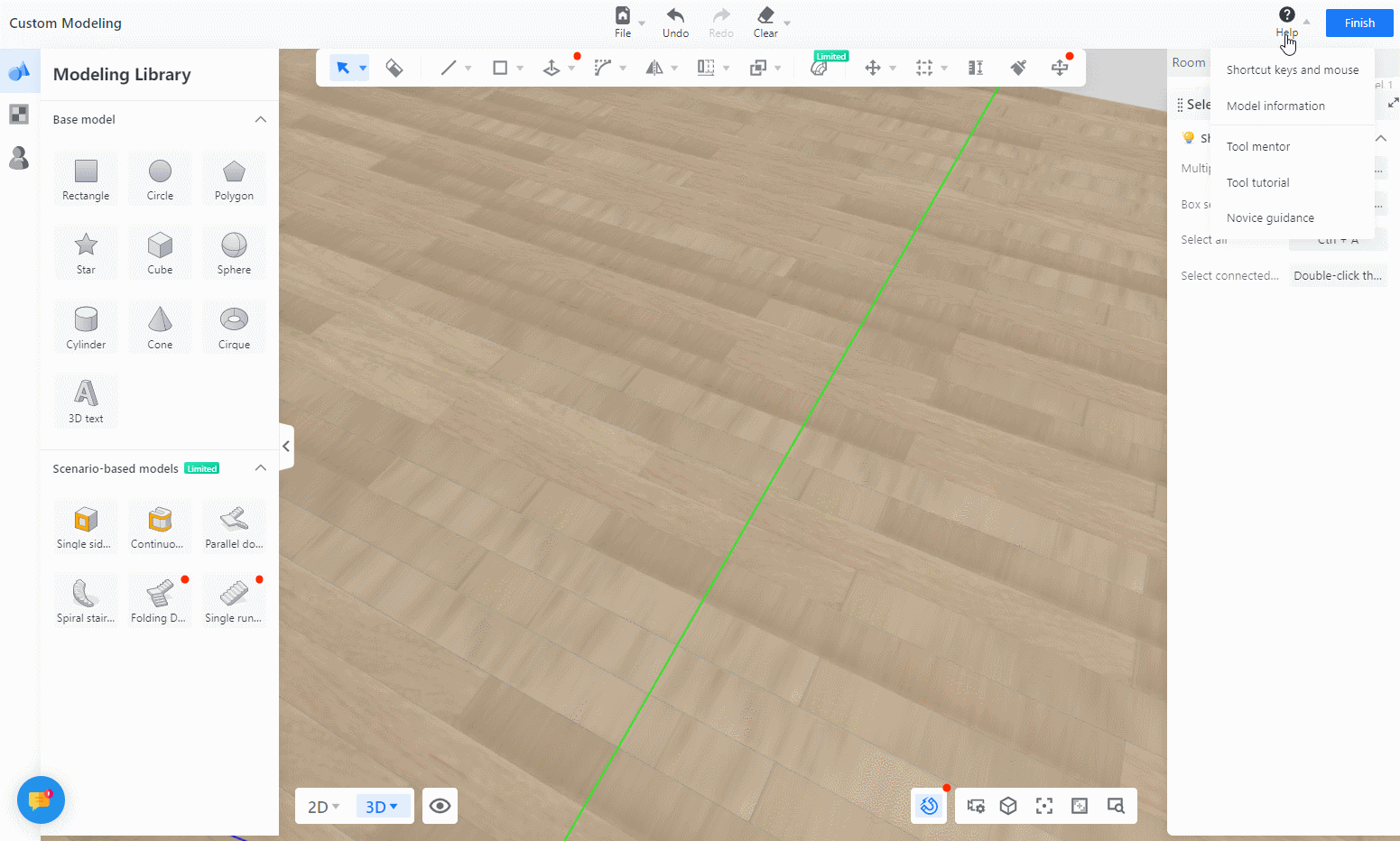- Helpcenter
- Kitchen, Bathroom, Closet, Custom Modelling
-
Getting Started
-
Model Library & Asset Management
-
News & Product Update
-
Kitchen, Bathroom, Closet, Custom Modelling
-
[Enterprise] 3D Viewer & Virtual Showroom
-
Payment & Billing
-
Version 5.0
-
Upload & Export
-
Personal Account
-
Photo & Video Studio
-
Material&Component
-
Floor Plan Basic
-
Images/Videos & Light
-
Tips & Tricks
-
Privacy & Terms
-
Inspiration Spaces
-
Testimonials
-
Construction Drawings
-
AI Tools
-
Customer Service Team
-
Projects Management
-
FAQ
-
Coohom Online Training
-
Lighting Design
Highlight Features of Custom Modeling Tool
This articles introduces several highlight features of custom modeling tool.
-
Skp file import and editing
Skp file import and editing
Custom Modeling tool supports Skp file import and editing, making it easier for designers to operate.
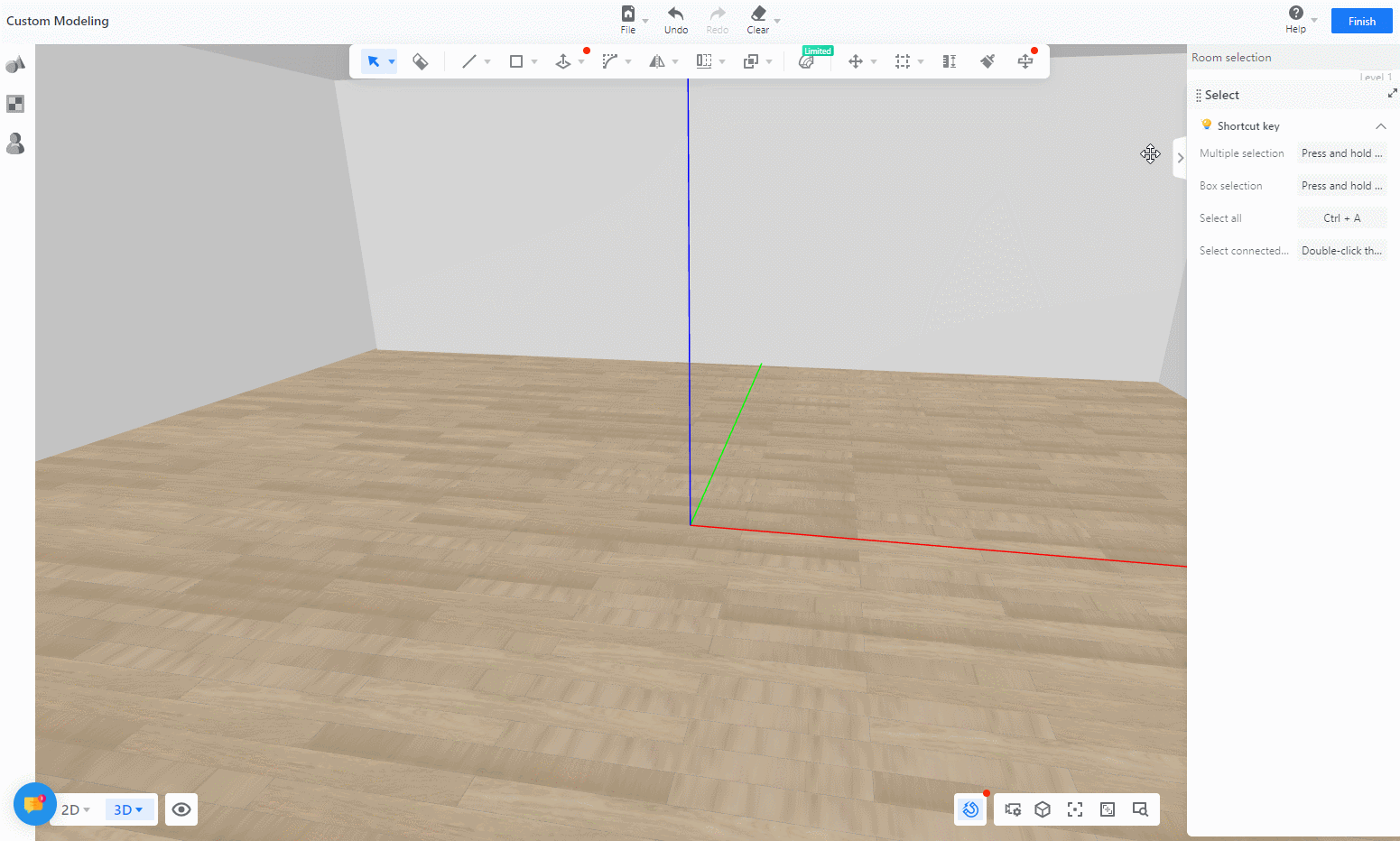
2. 3D text function
3D text can be quickly generated by simple input in the Custom Modeling tool.
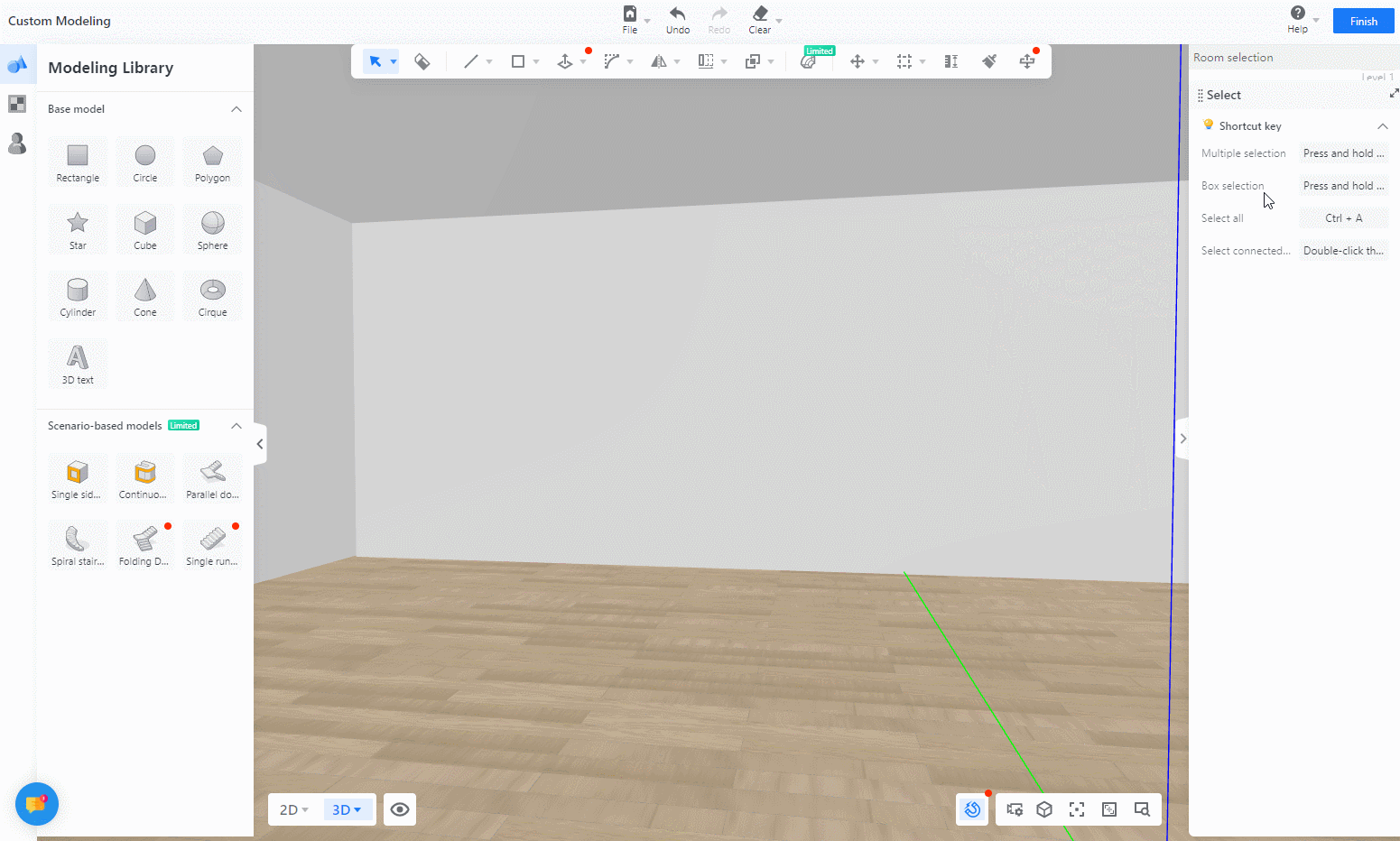
3. Rotation function
The rotation function that was not available in the original Material&Component tool is now supported in the Custom Modeling tool.
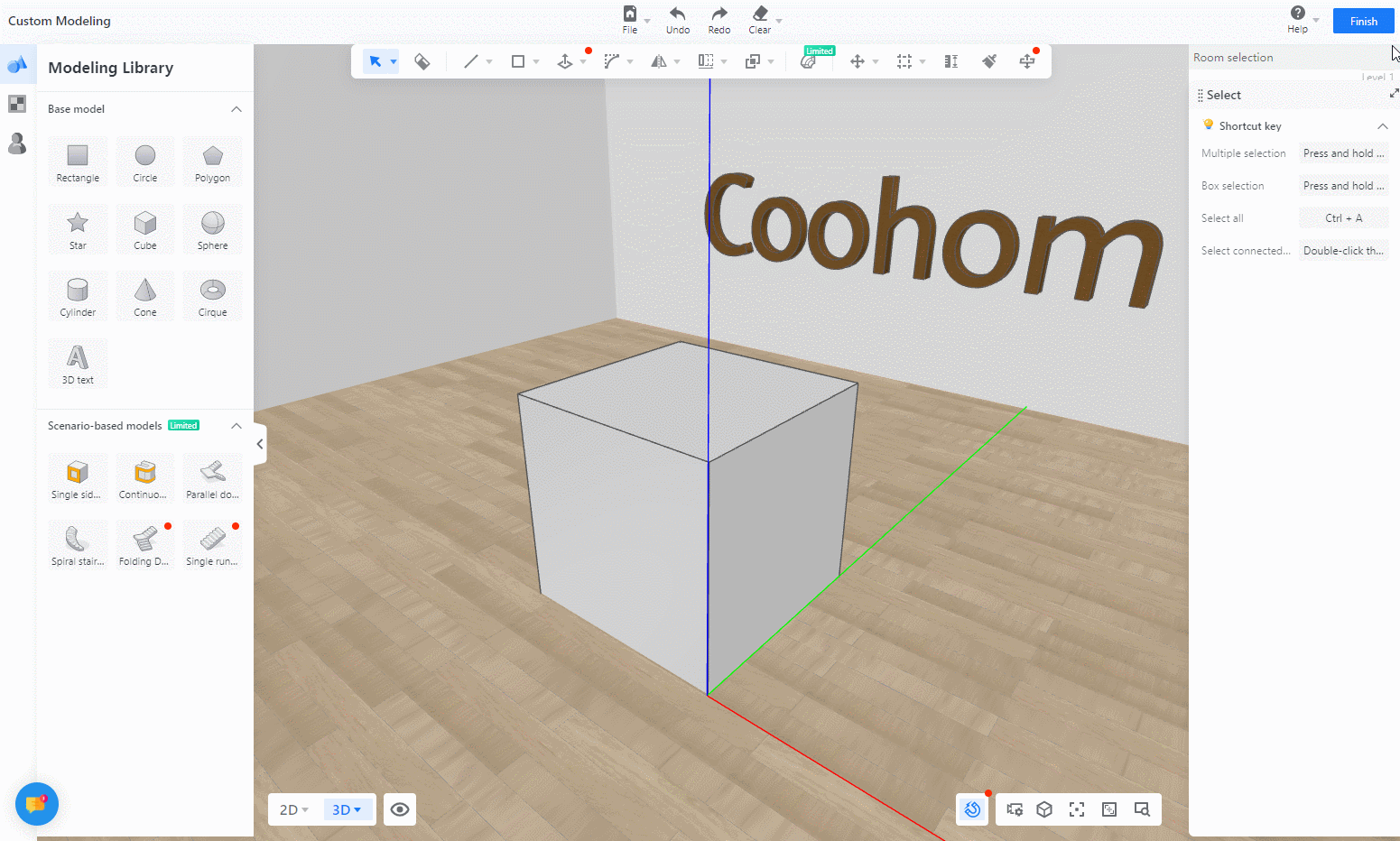
4. Scaling function
If the size is not quite right, there's no need to start over - simply scale everything up or down in the Custom Modeling tool.
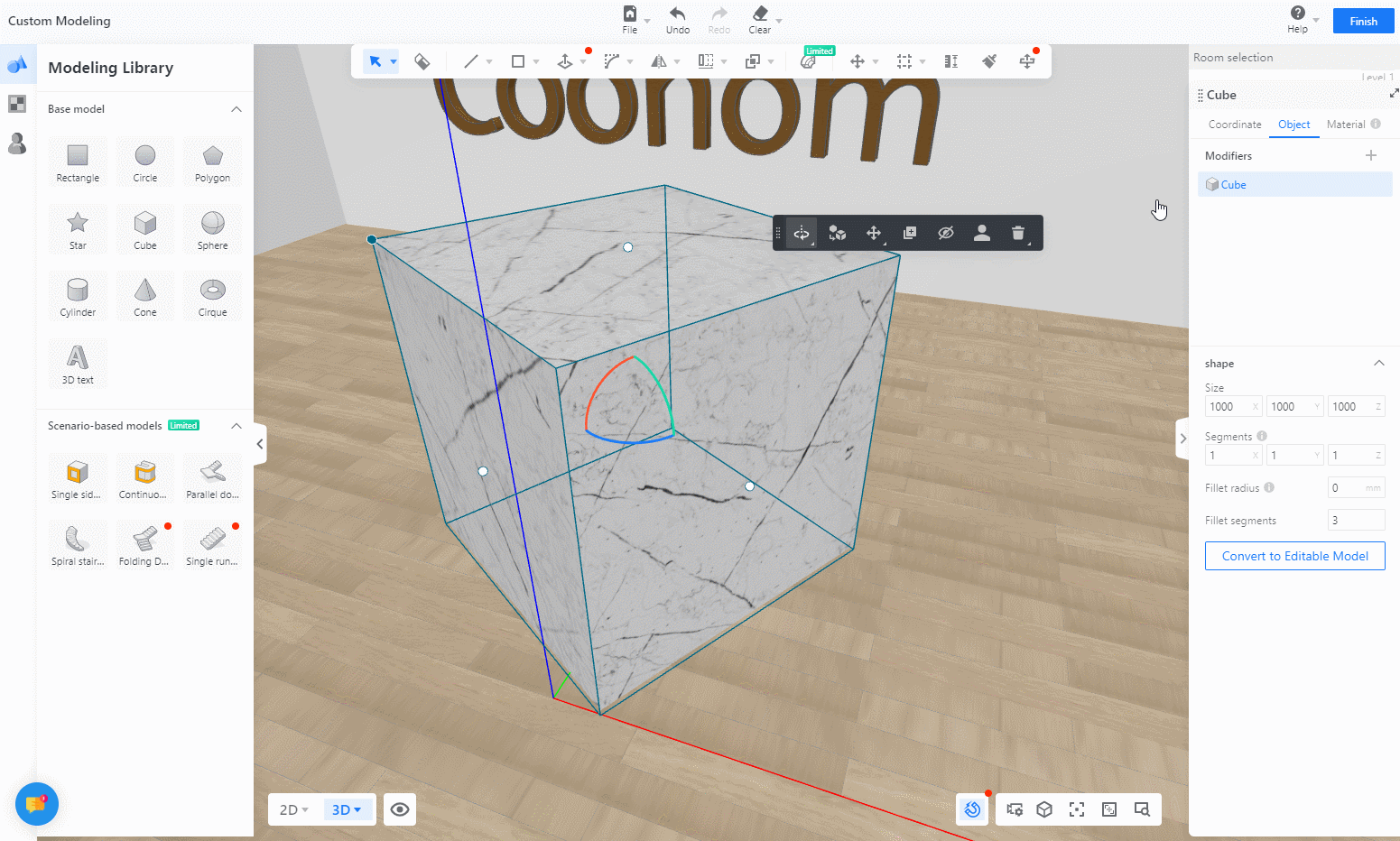
5. 2D fillet function
Fillet straight lines in 2D quickly and easily, and fillet all corners at once if selecting the entire plane.
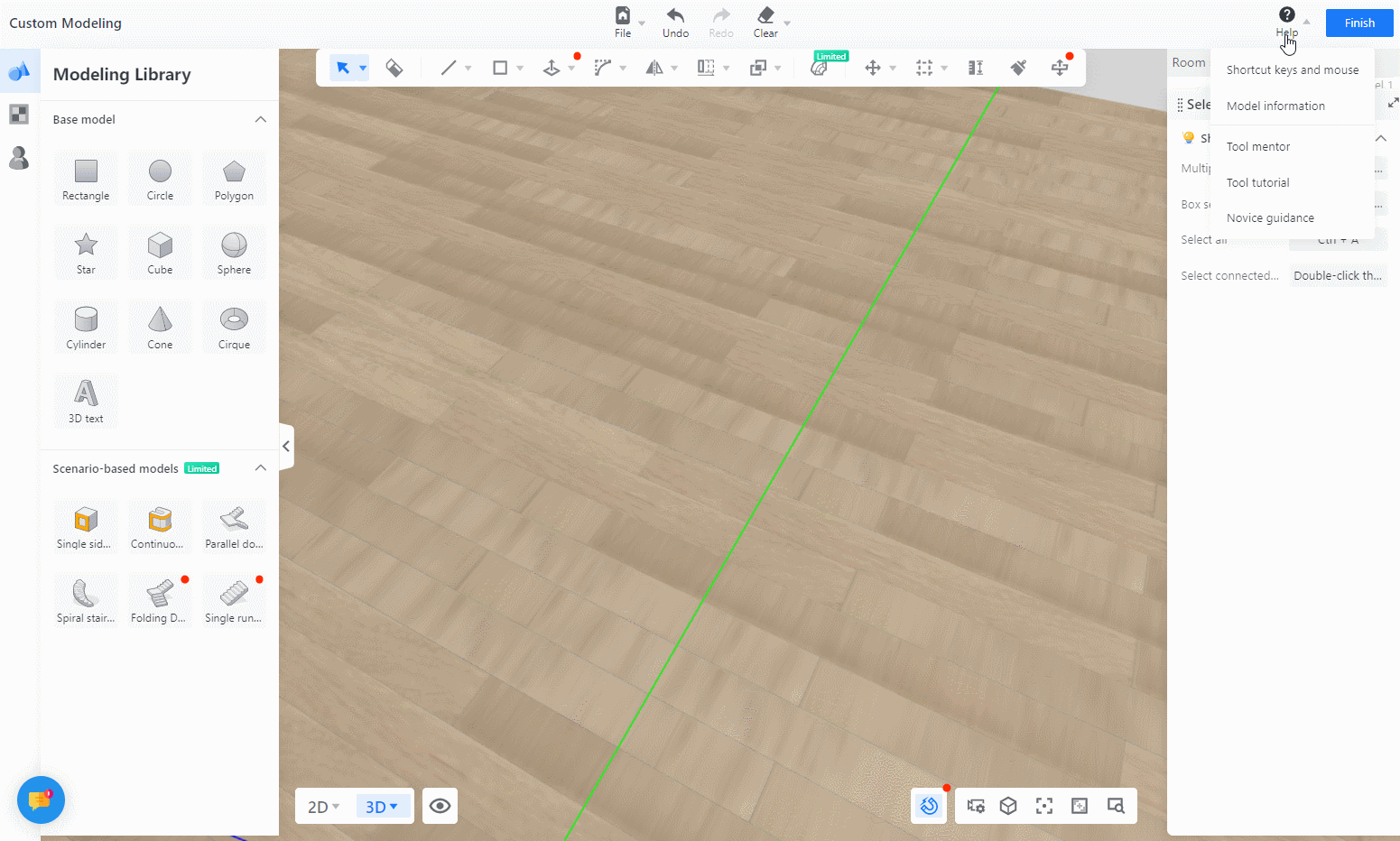
6. Polygon function
Quickly generate polygons in the Custom Modeling tool.