Contents
I.Definition
II.General Category Introduction
III.Special Category Introduction
I.Definition
The selection of the 3D model uploading category will affect the manifestation of the model's effects and usage characteristics.
II.General Category Introduction
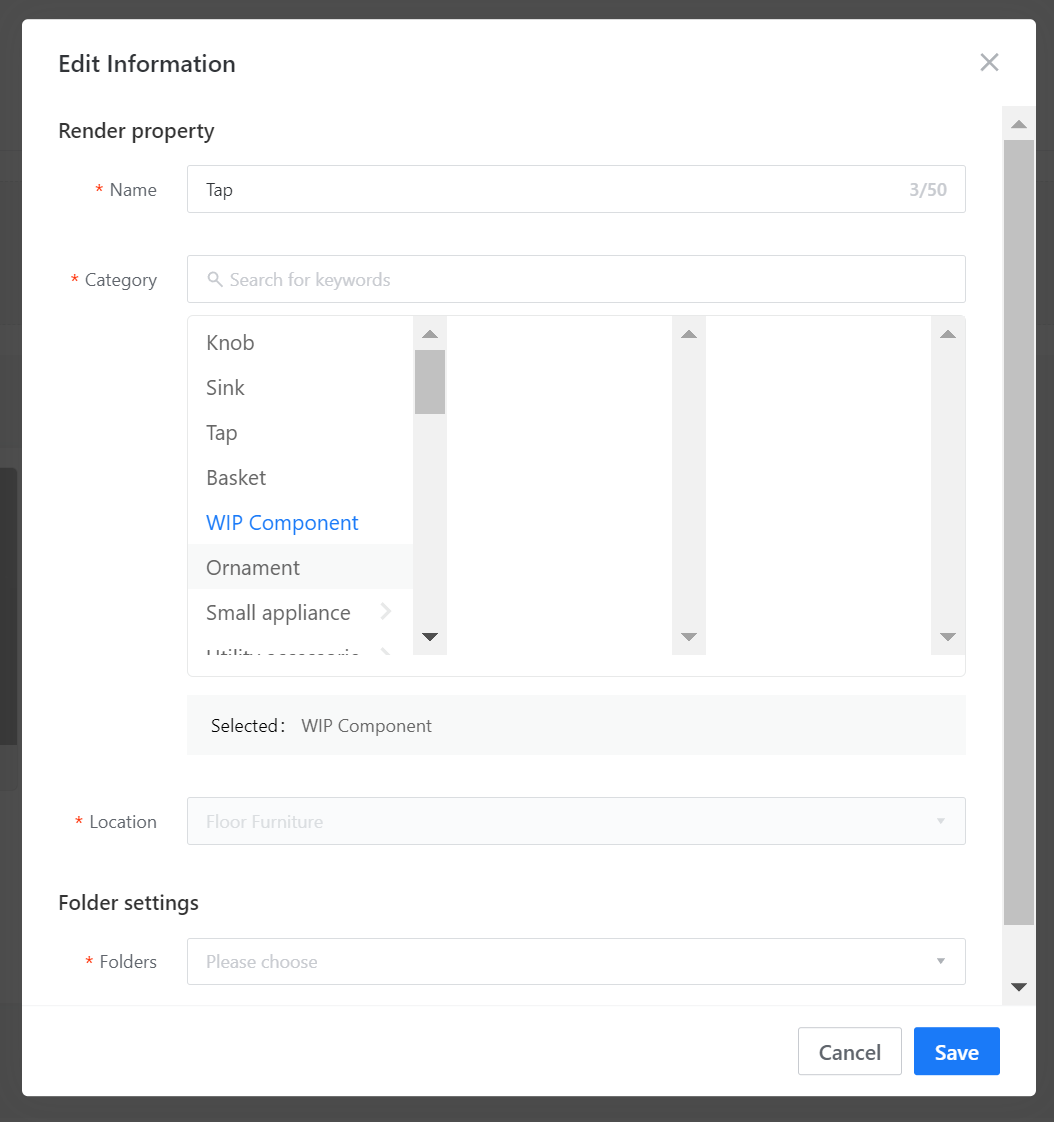
All categories except for the one highlighted in the red box are considered general types. When uploading a 3D model, you can choose the corresponding type based on the model and its purpose. The material effect of the model uploaded under the general category will follow the settings within the 3D environment and remain fixed.
Some examples of the general category include:
Decorative Displays: Upload models such as makeup boxes or utensils for decoration purposes.
Functional Components: Upload 3D models that fit inside cabinets, such as treasure cabinets or safes. If you are unsure about the specific category for your model, you can upload it here.
In the general category:
Handle Classification: Usually, transparent handles (for cabinet doors) are uploaded. When uploading, the size of the handle's distance from the edge needs to be inputted. If not specified, the default size is (30, 30), which can be modified later.
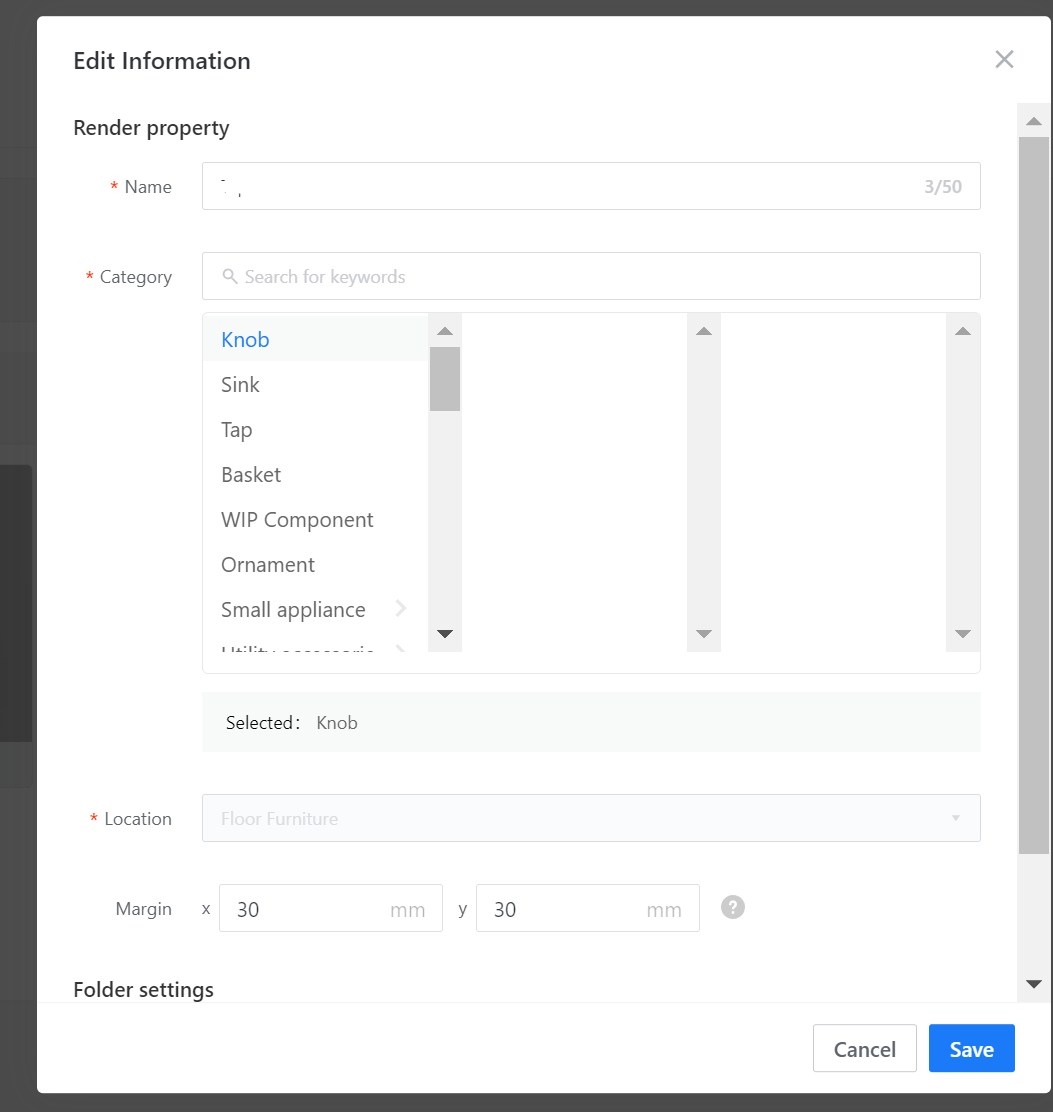
Faucet, Sink, Stove: Models under these three classifications require inputting corresponding position parameters. You can search for relevant uploading tutorials in the cloud storage using keywords.
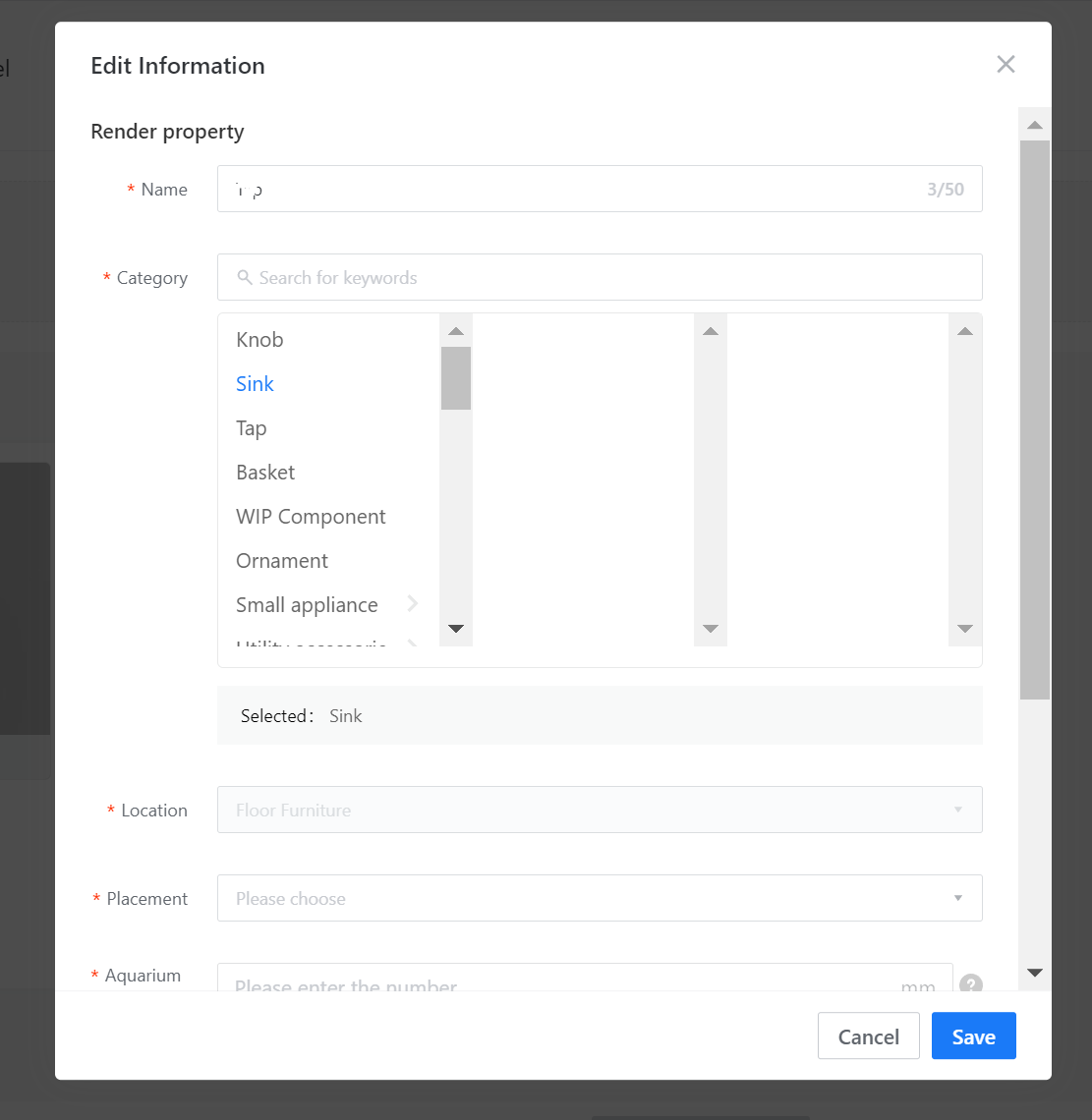
III.Special Category Introduction
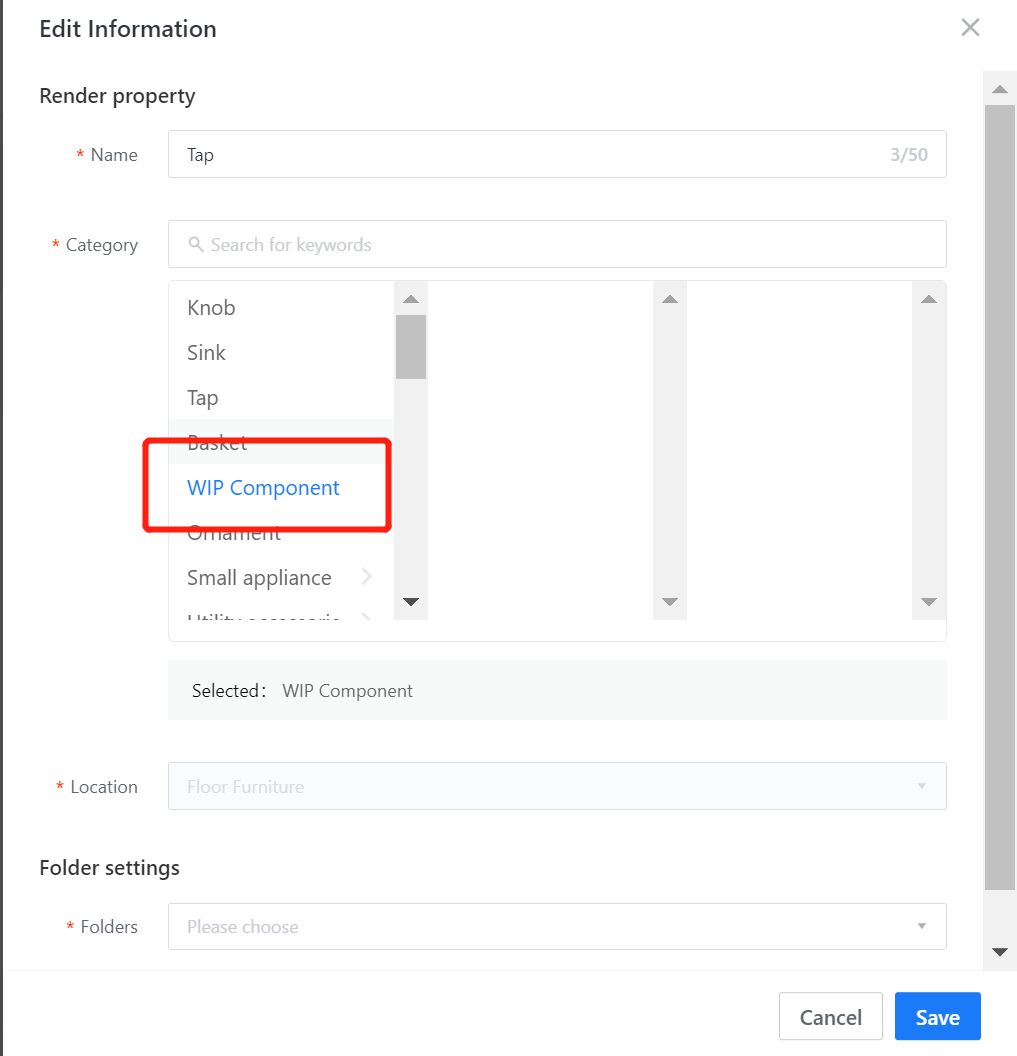
Semi-Finished Models:
This category is mainly used for parameterized modeling. The only difference between the 3D file models uploaded under this category and other categories is that models in this category can have their material textures replaced in whole-house customization. It is commonly used for uploading 3D models of decorative carved door panels that require parameterization using cutting tools.