I. Definition
3D models now support plugin-free uploading, which means that after processing the model, it can be directly archived and uploaded as a 3D MAX model.
II. Requirements for Faucet 3D Models
1.The max file should not contain any unnecessary models, only the models that need to be uploaded (having extra models will cause upload failures).
2.The model should be centered in 3D MAX.
3.The .max file size should be smaller than 100MB.
4.The number of model faces (polys) should not exceed 800,000 faces (convert all to editable mesh and press '7' to check).
5.The model dimensions should be in millimeters (mm) (set path: Custom Menu - Unit Settings).
6.The size of the model within the scene should not exceed 10 meters.
7.Archive the faucet model and upload it as a compressed package (recommended).
Note: If the faucet model has an angled water outlet, no adjustment is needed; save it normally.
III. Upload Steps
Enterprise Catalog-Custom Products-Product Catalog- Kitchen&Bath-Create Asset-3D Model
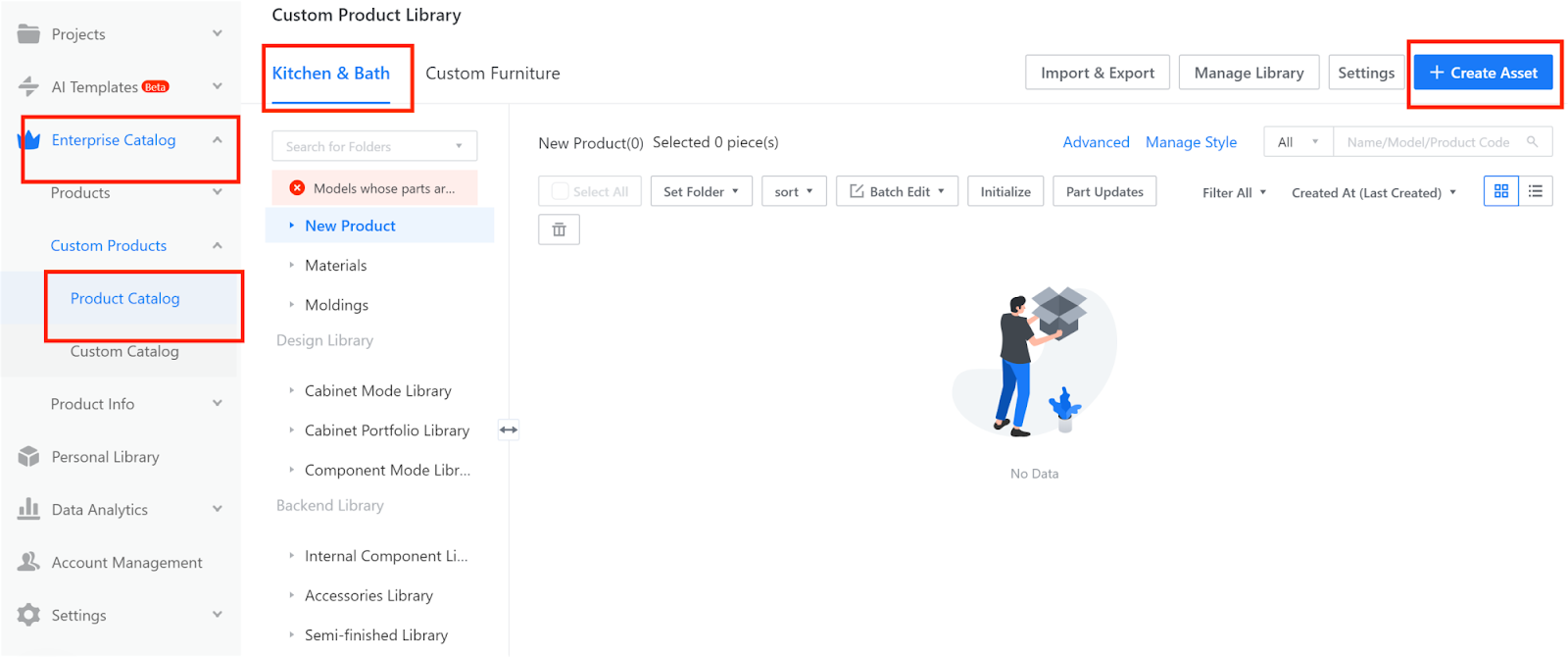
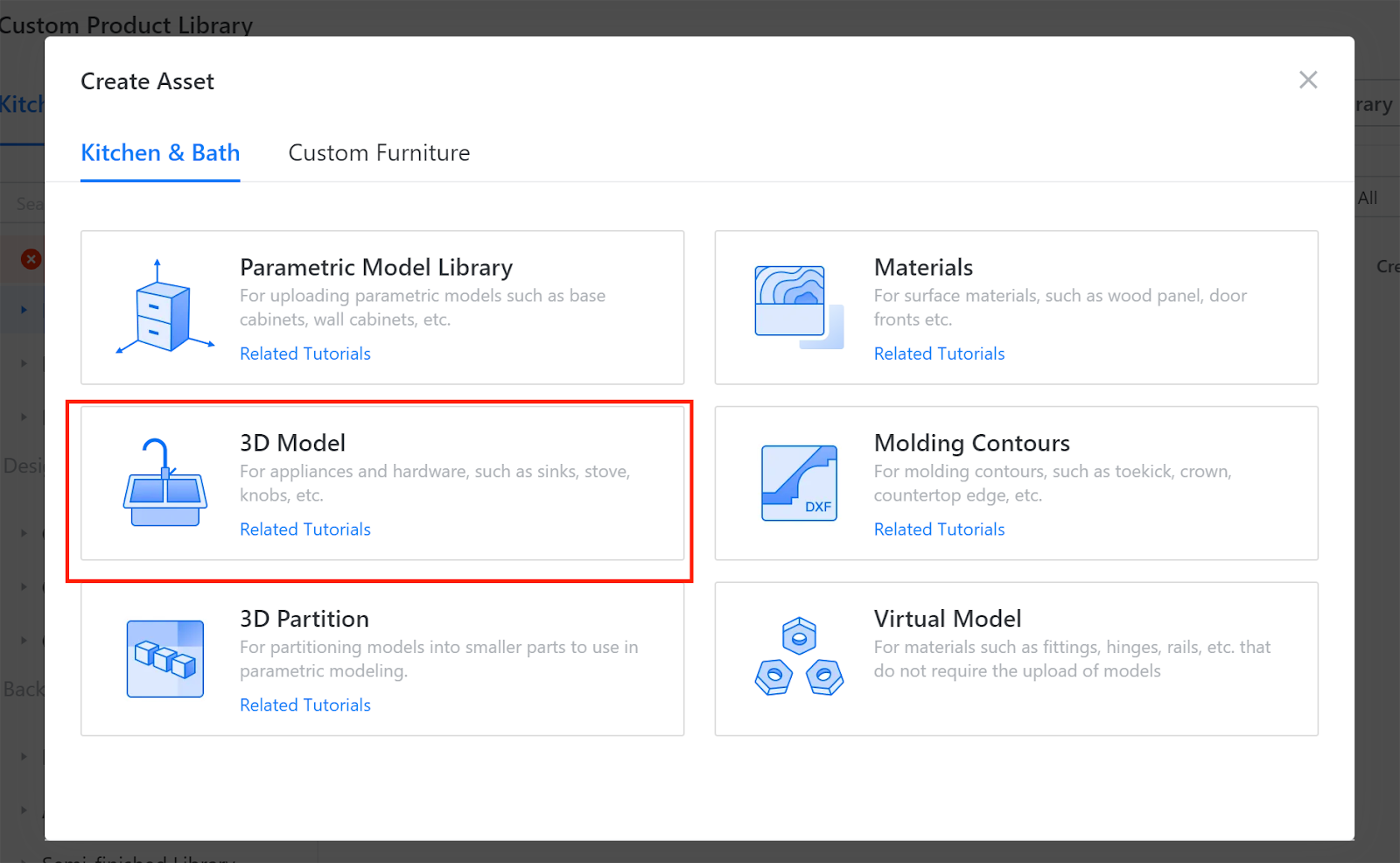
Redirect to the 3D model upload page and click "+ Add File". Locate the 3D model file to be uploaded, enter the asset name (automatically selects the 3D file name or you can modify it manually), and choose the rendering category. Rendering the 3D model requires some time, so wait until the blank box below displays "processing successful" before proceeding with the upload.
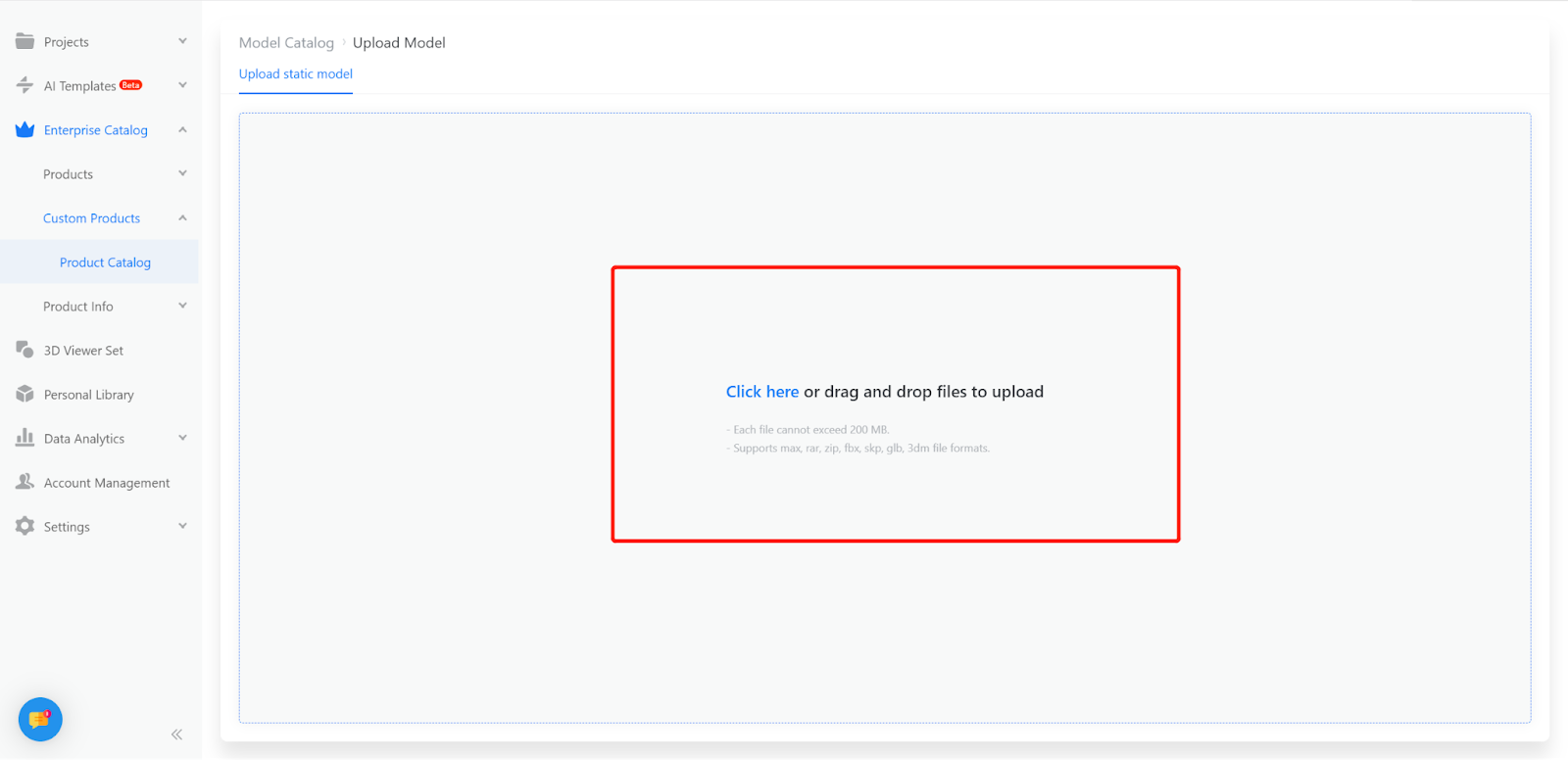
Select the rendering category "Faucet".
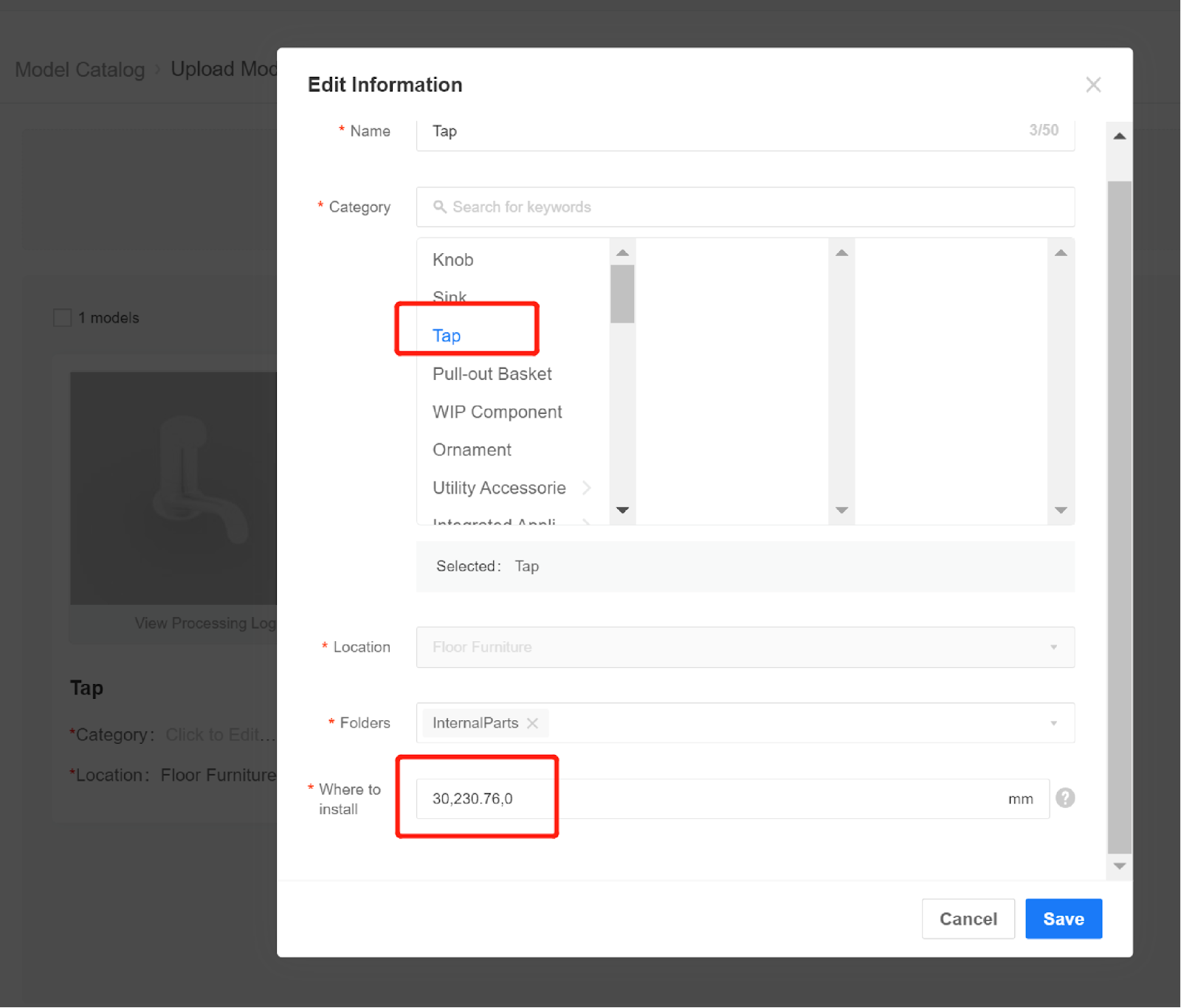
Enter the required parameter information for the faucet model.
Installation position of the example faucet in the tutorial: 30,230.76,0
Enter the faucet installation position as X, Y, Z coordinates.
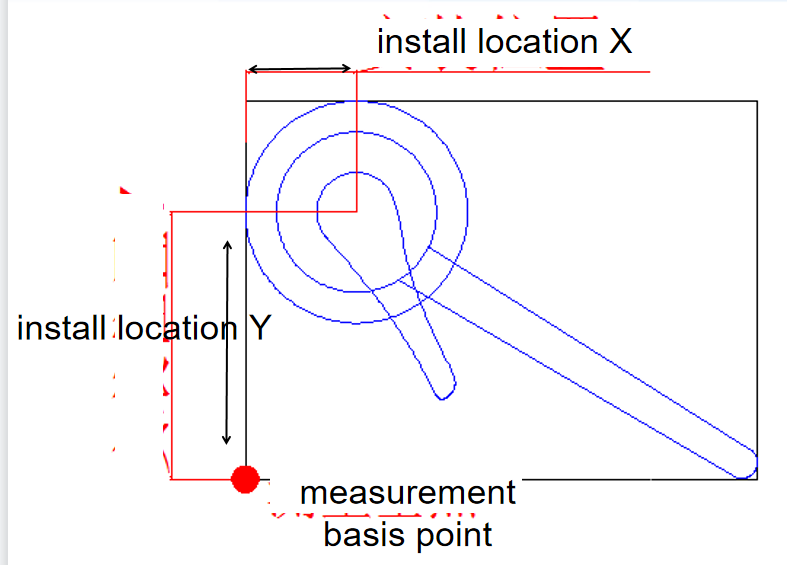
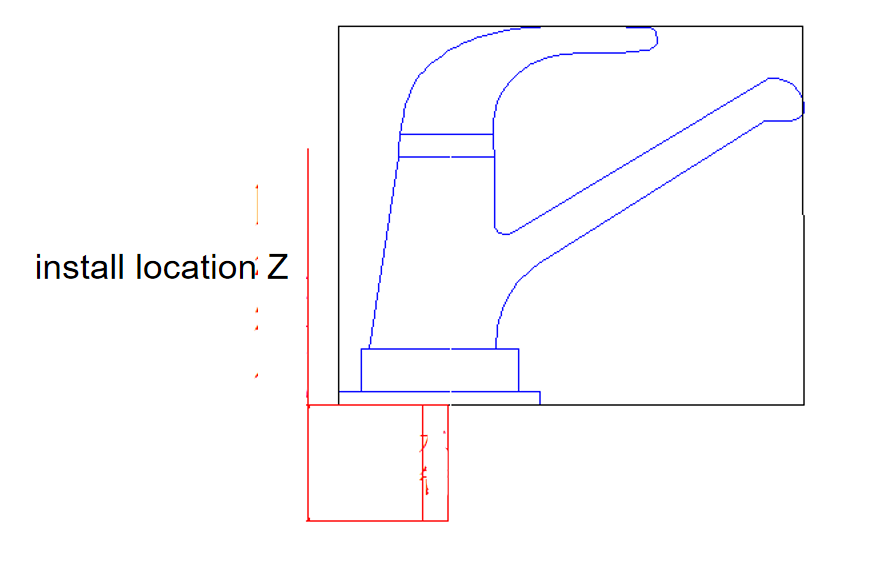
Refer to the image:
Installation Position X: The distance in the X-axis from the center of the faucet pipe section to the left front bottom measurement base point of the faucet's maximum outer frame dimension.
Installation Position Y: The distance in the Y-axis from the center of the faucet pipe section to the left front bottom measurement base point of the faucet's maximum outer frame dimension.
Installation Position Z: The distance from the lowest point of the faucet model to the surface of the sink where the faucet is installed. If there is a water pipe, include its dimensions; if not, it can be directly set to 0.
After confirming the information, complete the upload.