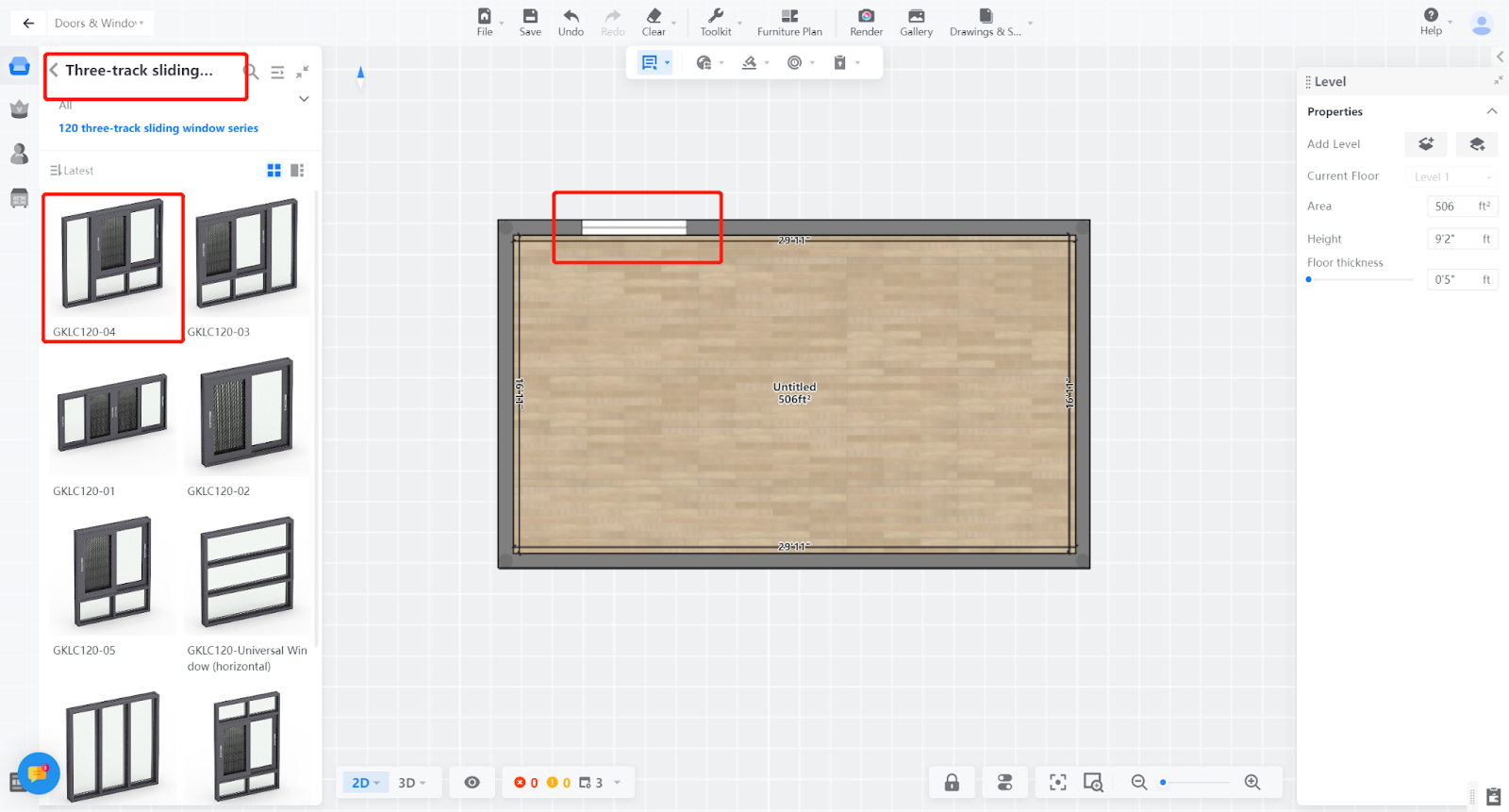- Helpcenter
- Kitchen, Bathroom, Closet, Custom Modelling
- Doors & Windows
-
Getting Started
-
Model Library & Asset Management
-
News & Product Update
-
Kitchen, Bathroom, Closet, Custom Modelling
-
[Enterprise] 3D Viewer & Virtual Showroom
-
Payment & Billing
-
Version 5.0
-
Upload & Export
-
Personal Account
-
Photo & Video Studio
-
Material&Component
-
Floor Plan Basic
-
Images/Videos & Light
-
Tips & Tricks
-
Privacy & Terms
-
Inspiration Spaces
-
Testimonials
-
Construction Drawings
-
AI Tools
-
Customer Service Team
-
Projects Management
-
FAQ
-
Coohom Online Training
-
Lighting Design
-
Coohom Architect
Customized Doors & Windows: Launch the Coohom Design Tool! It Is Now Open To All Coohom Designers!
How To Use【Doors & Windows】
Step1:Clicking on 【Advanced Tool】, You can access the "Doors & Windows" tool from here.
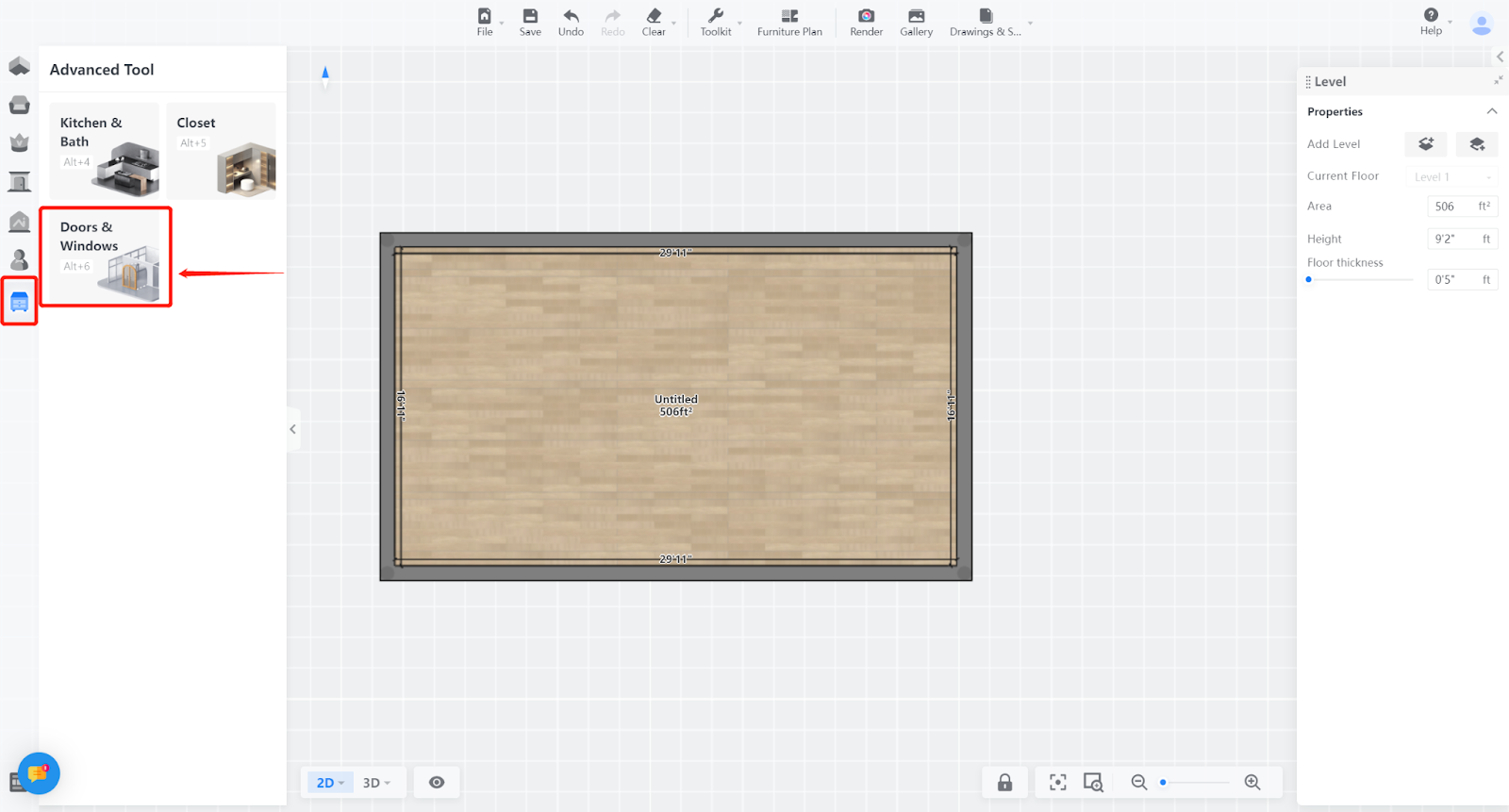
Step2:Upon entering 【doors and windows】, the left dashboard will display the classification of all door and window models under 【Public Catalog】.
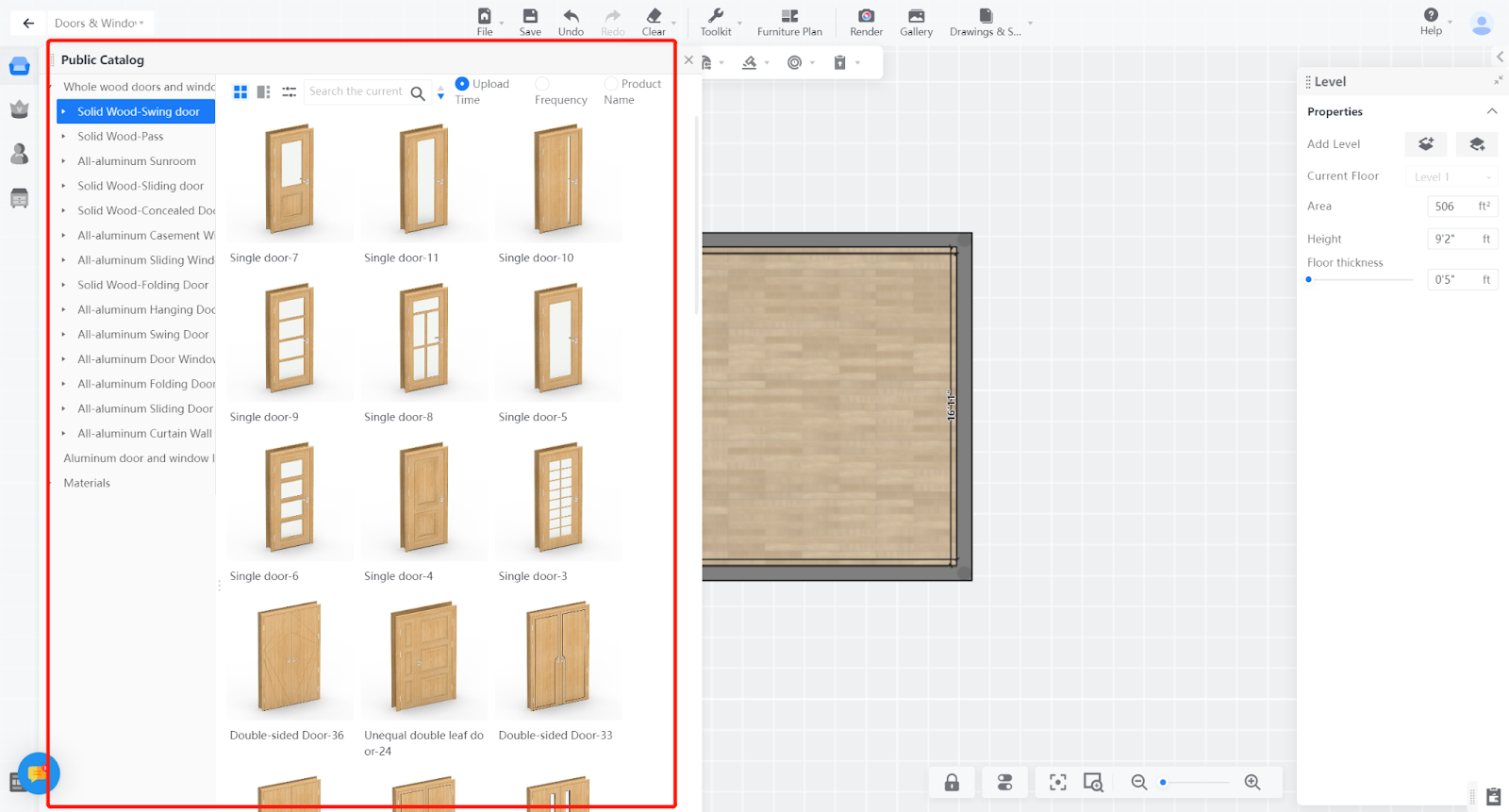
Step3:Select any model and drag it directly onto the wall in the design.