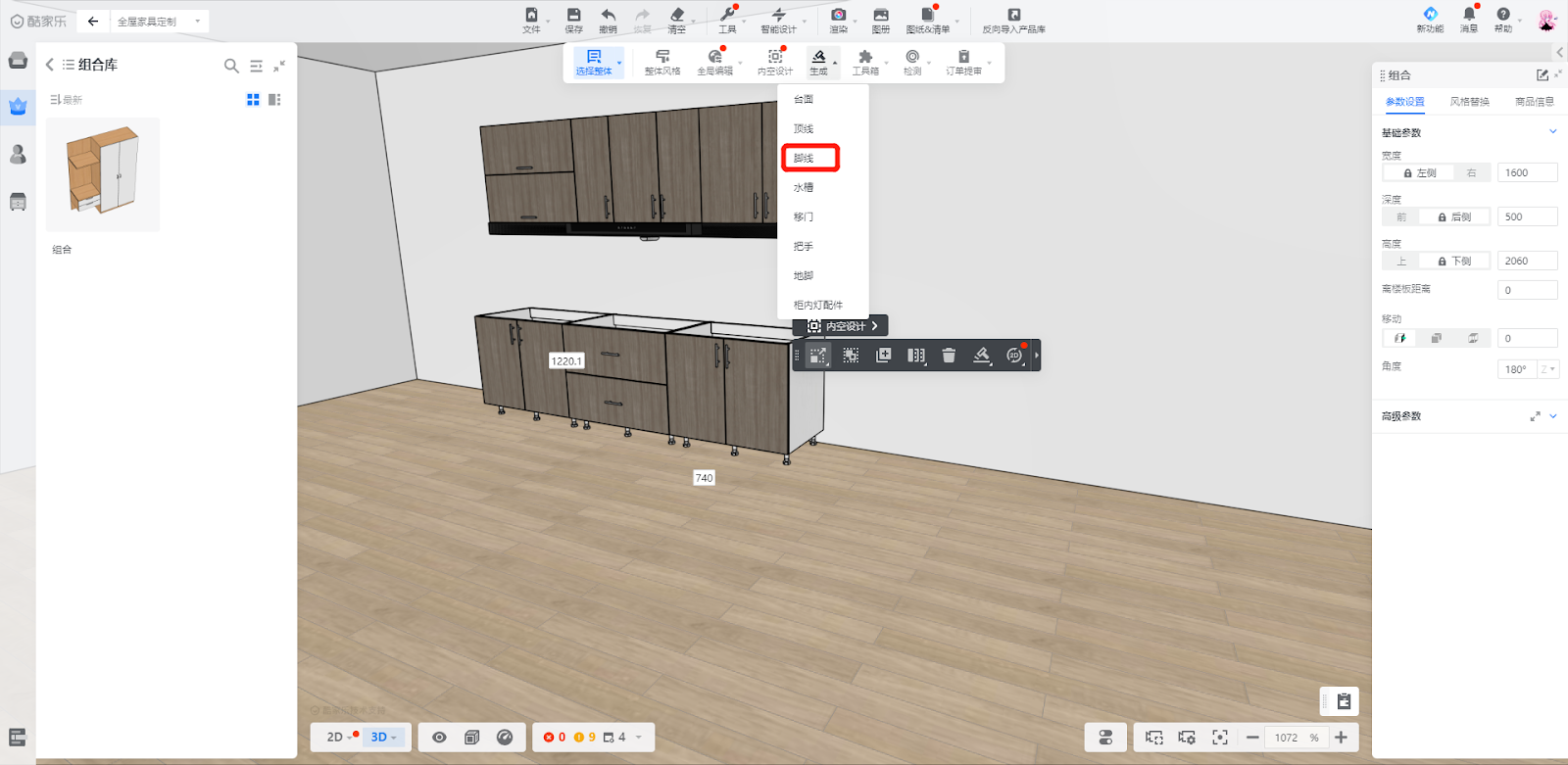- Helpcenter
- Kitchen, Bathroom, Closet, Custom Modelling
- Parametric Model
-
Getting Started
-
Model Library & Asset Management
-
News & Product Update
-
Kitchen, Bathroom, Closet, Custom Modelling
-
[Enterprise] 3D Viewer & Virtual Showroom
-
Payment & Billing
-
Version 5.0
-
Upload & Export
-
Personal Account
-
Photo & Video Studio
-
Material&Component
-
Floor Plan Basic
-
Images/Videos & Light
-
Tips & Tricks
-
Privacy & Terms
-
Inspiration Spaces
-
Testimonials
-
Construction Drawings
-
AI Tools
-
Customer Service Team
-
Projects Management
-
FAQ
-
Coohom Online Training
-
Lighting Design
-
Coohom Architect
【Beginner Guide】Foot line Contour Uploading
Definition
Foot line contour is the basic line that forms any foot line shape.
Enter Custom Furniture / Kitchen&Bath - Create Asset
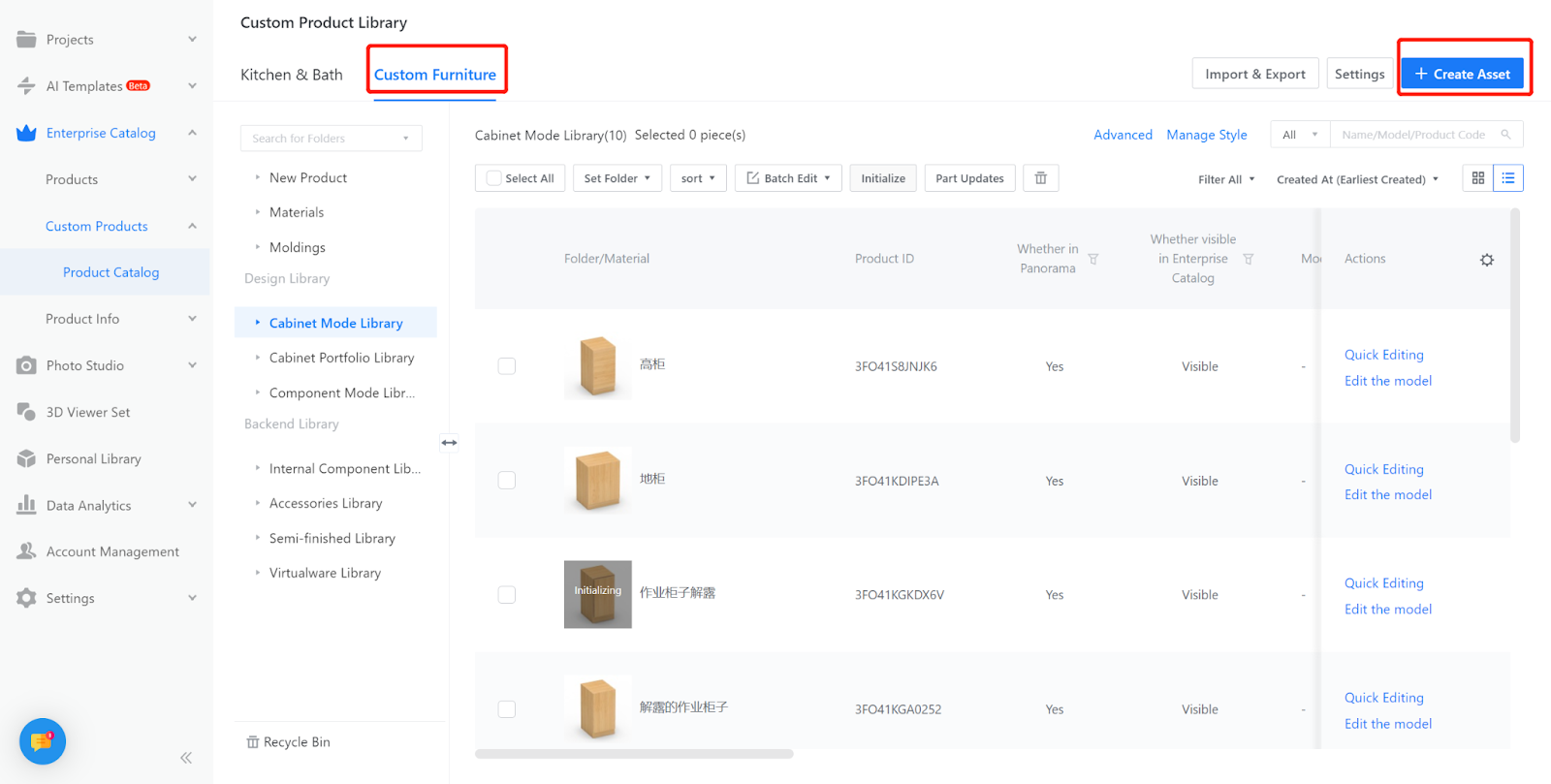
Select the contour upload entrance
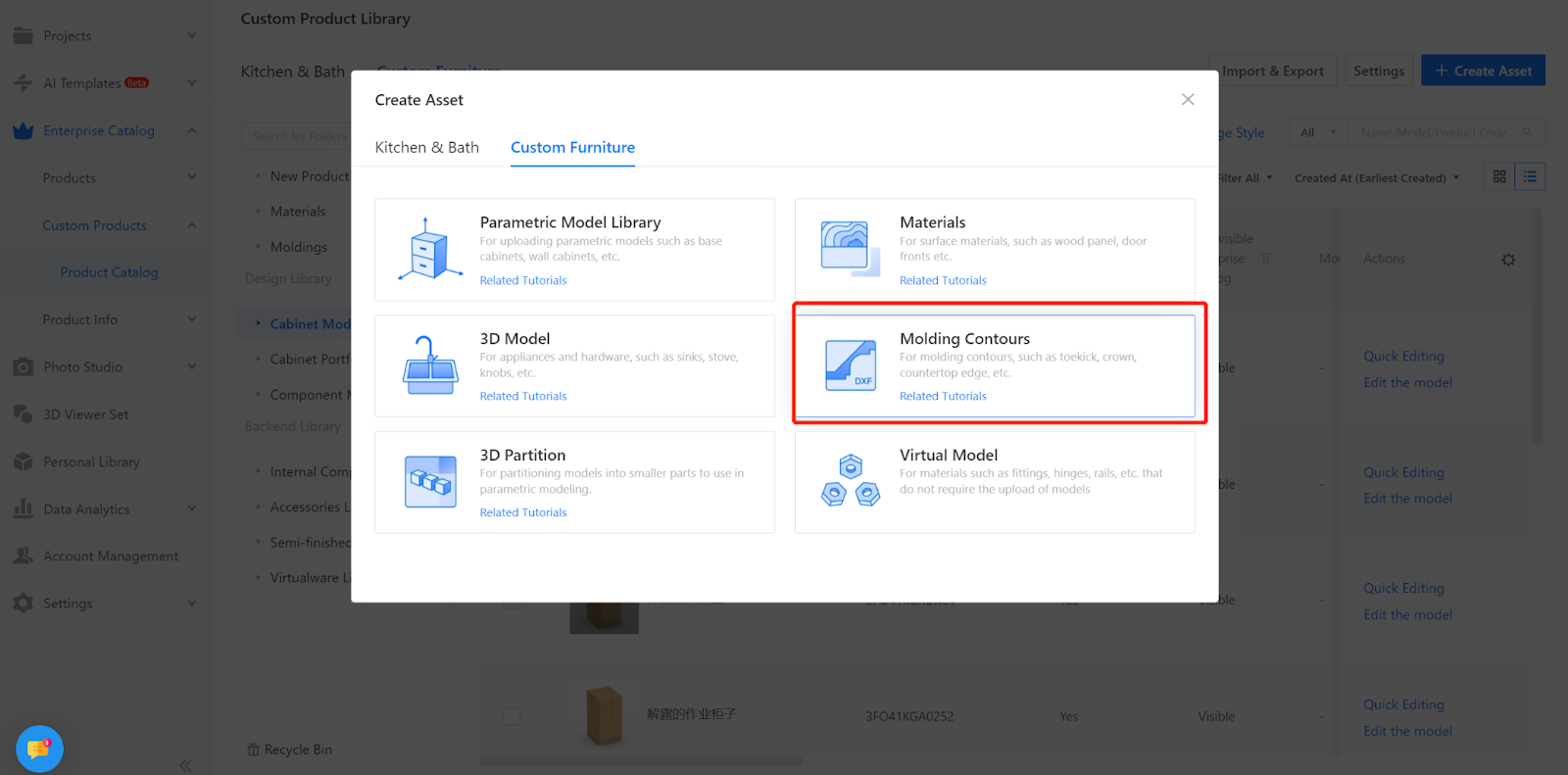
Click on "Add File" and select the corresponding contour or drag and drop the contour directly into it.
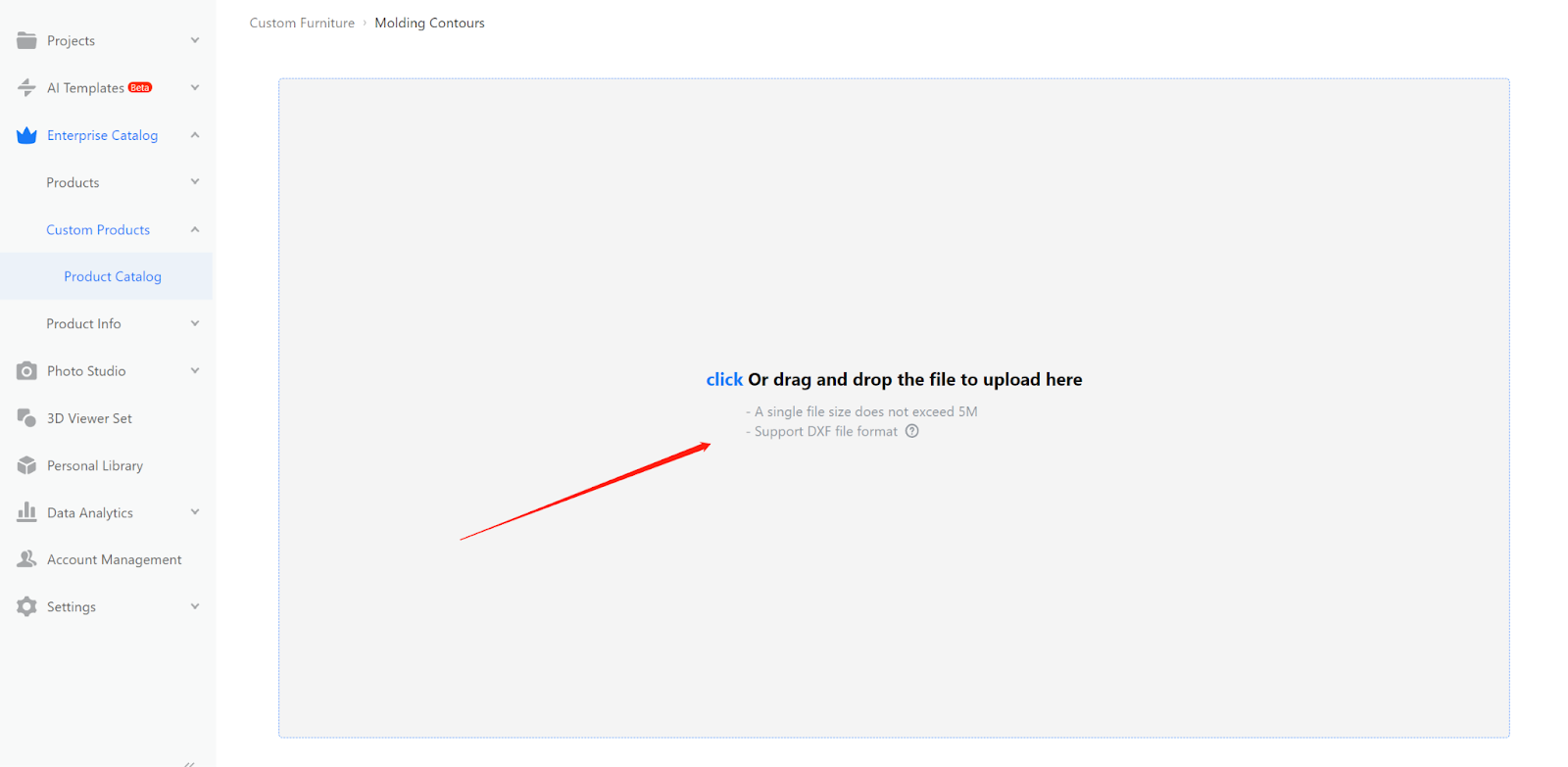
Modify the name, select the foot line type
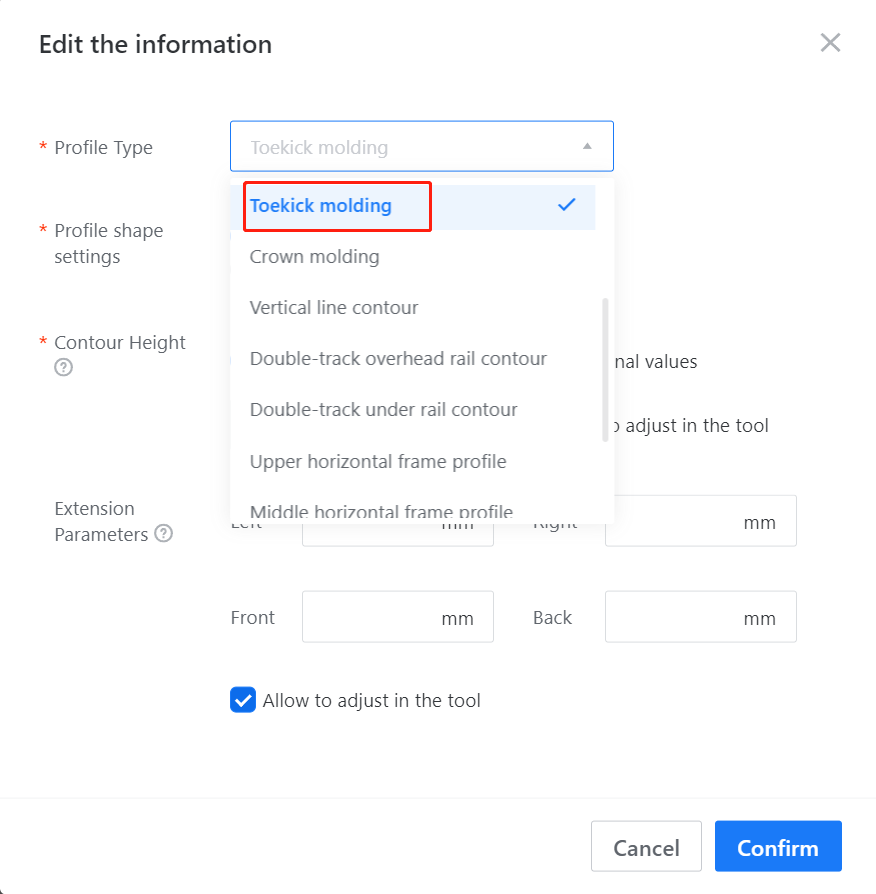
Adjust the contour height to an integer (no adjustment needed if it's already an integer), select the category to save, leave the extension parameter blank, and click on Complete Upload
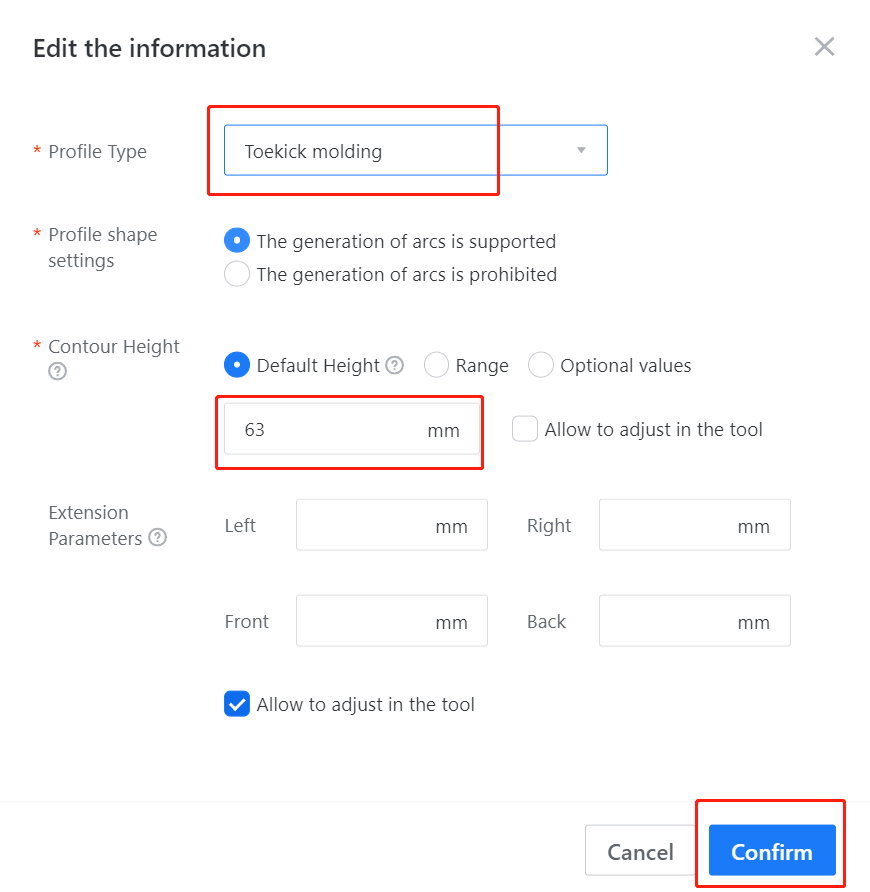
Modify the preview image (optional): click on Attribute Editing on the Edit Information page
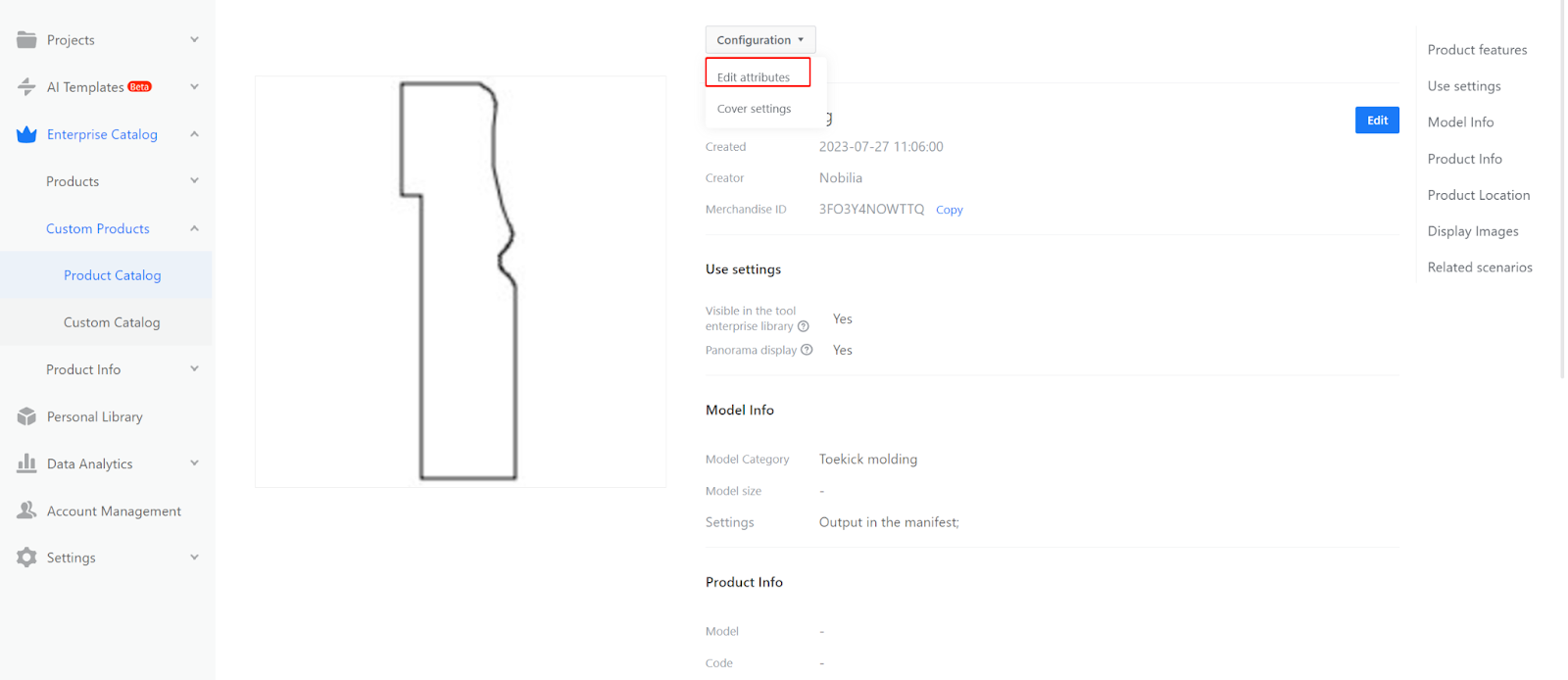
Click on Modify Preview Image, select the created preview image, and click on [Save] to complete the upload;
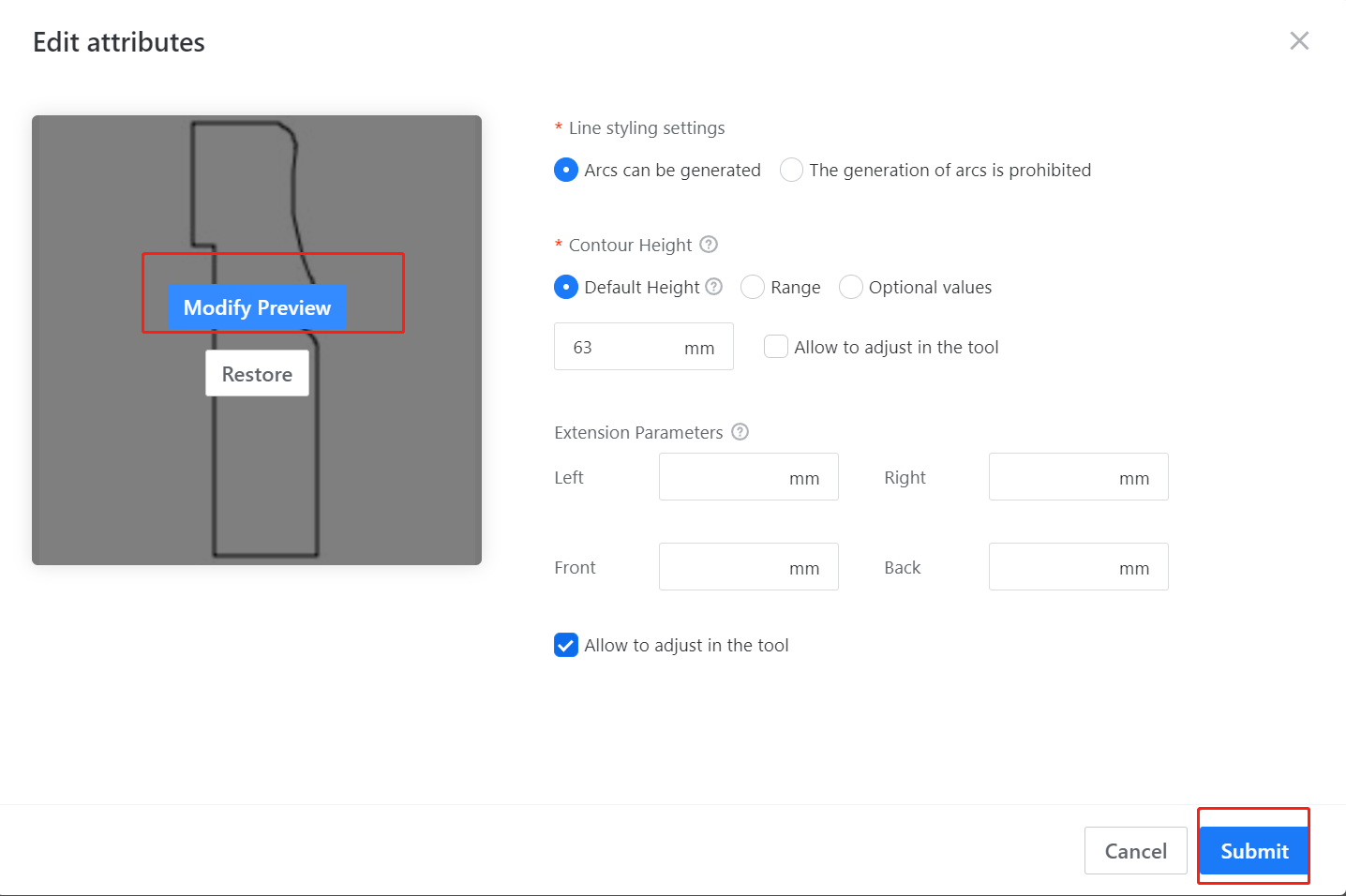
View the uploaded contours under the corresponding category;
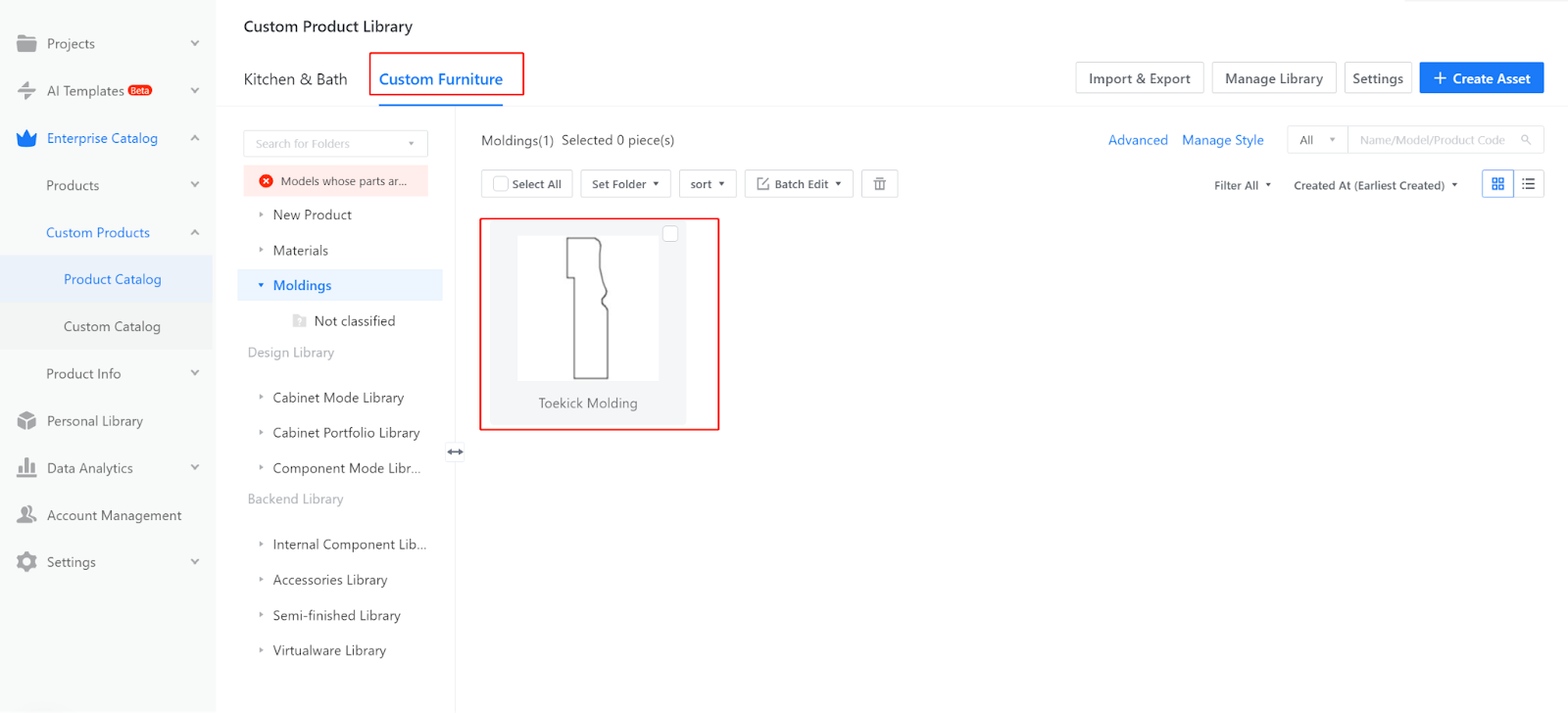
Application of foot line contours
In the frontend Full House Furniture Customization / Cabinet Customization - Cabinet Mode, click on Generate - Skirting, select the desired generation method, cabinet, foot line style, and parameter settings, then confirm.