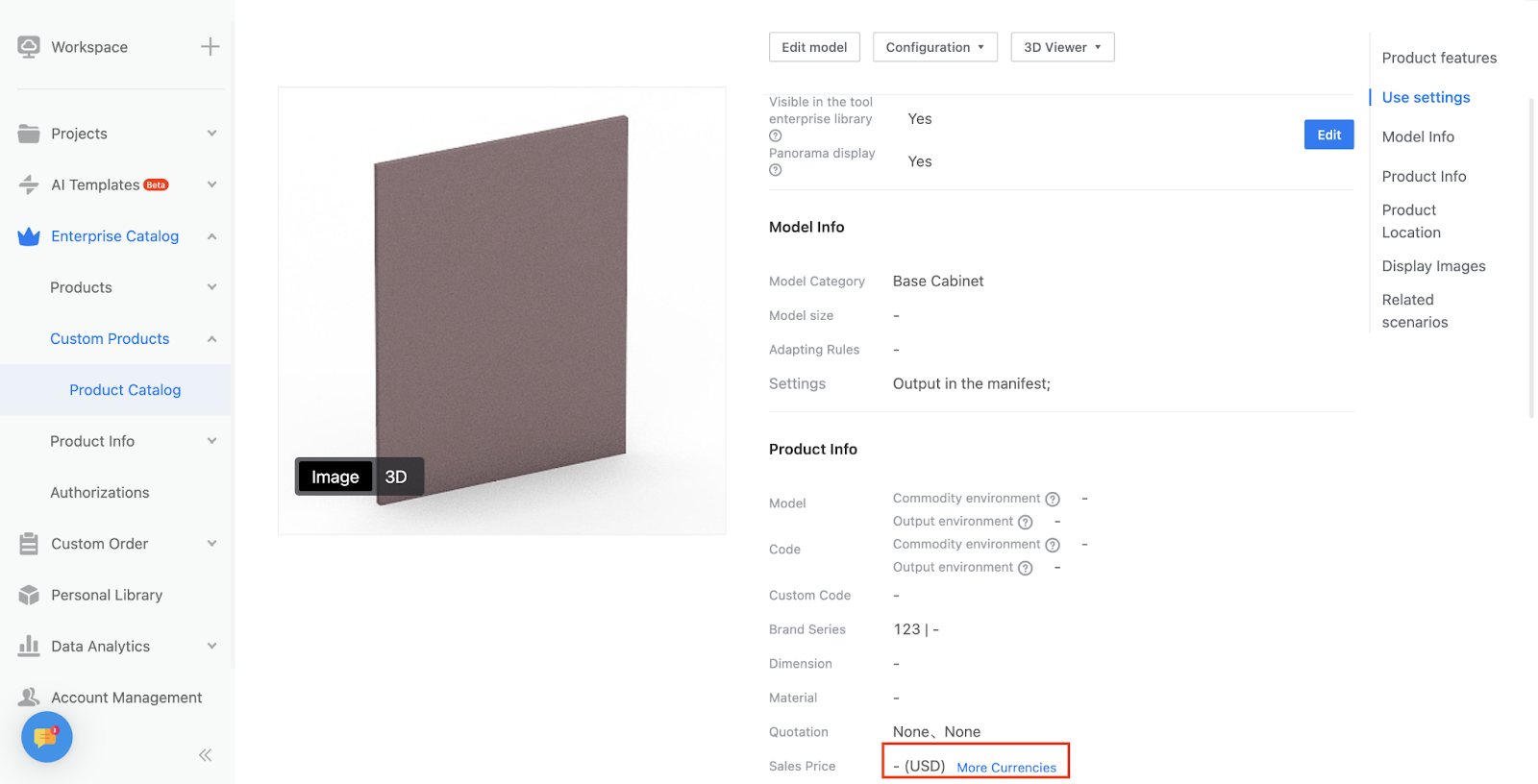- Helpcenter
- News & Product Update
- Product Update-By Week
-
Getting Started
-
Model Library & Asset Management
-
News & Product Update
-
Kitchen, Bathroom, Closet, Custom Modelling
-
[Enterprise] 3D Viewer & Virtual Showroom
-
Payment & Billing
-
Version 5.0
-
Upload & Export
-
Personal Account
-
Photo & Video Studio
-
Material&Component
-
Floor Plan Basic
-
Images/Videos & Light
-
Tips & Tricks
-
Privacy & Terms
-
Inspiration Spaces
-
Testimonials
-
Construction Drawings
-
AI Tools
-
Customer Service Team
-
Projects Management
-
FAQ
-
Coohom Online Training
-
Lighting Design
【Enterprise Catalog】Set Default Currency
Introduction
Provide the ability to set the default currency of the product.
Aim User
All Coohom Enterprise Users
Specific Operation
Clients can set a default currency in 'Price Manager' of 'Product Info'. When the 'Display currencies based on the language version of your design tool' mode is closed, a default currency could be set. You can change it from the default condition 'Not set yet' to any other currencies.
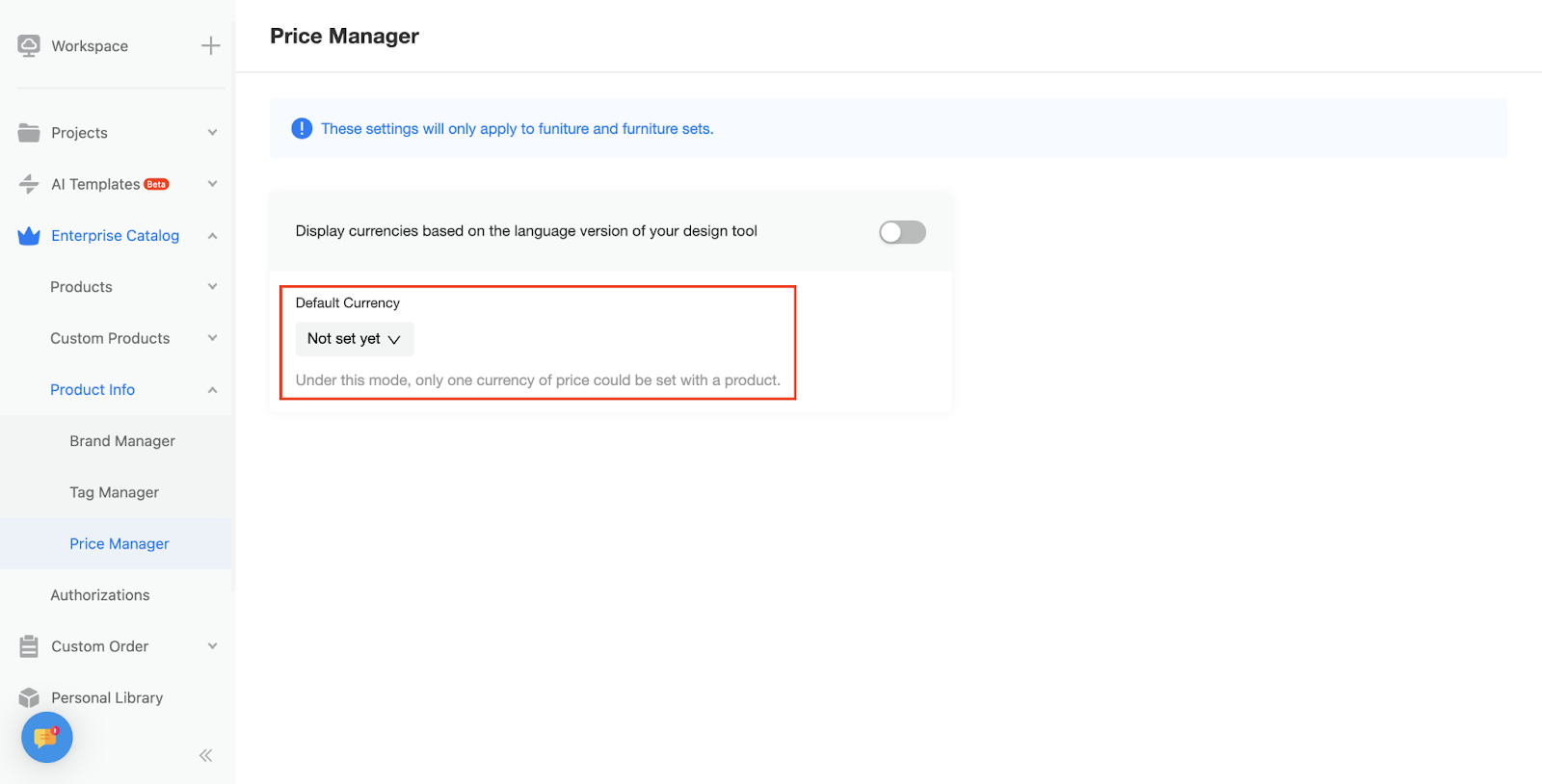
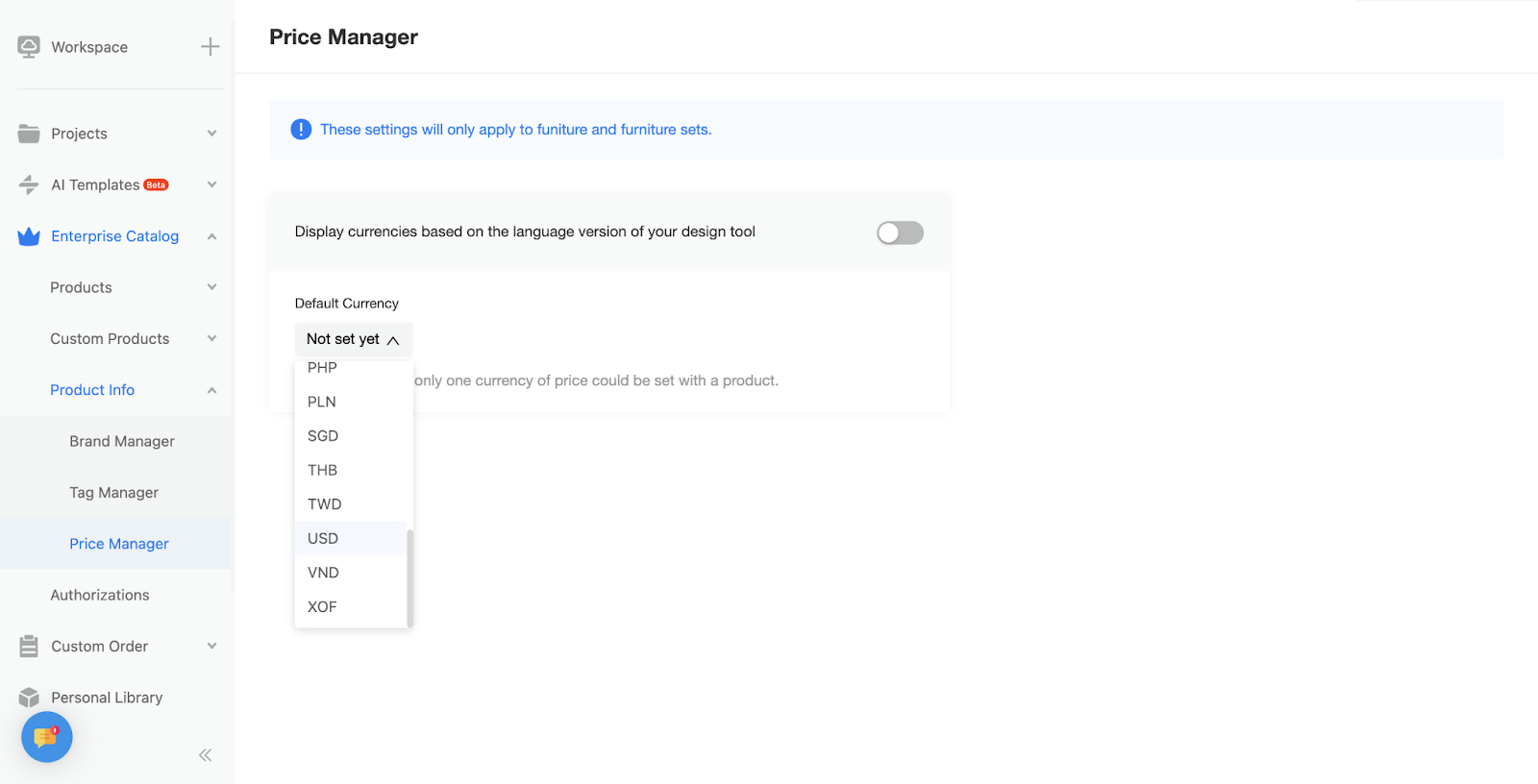
When the currency is changed, the default currency of products and custom products are both affected.
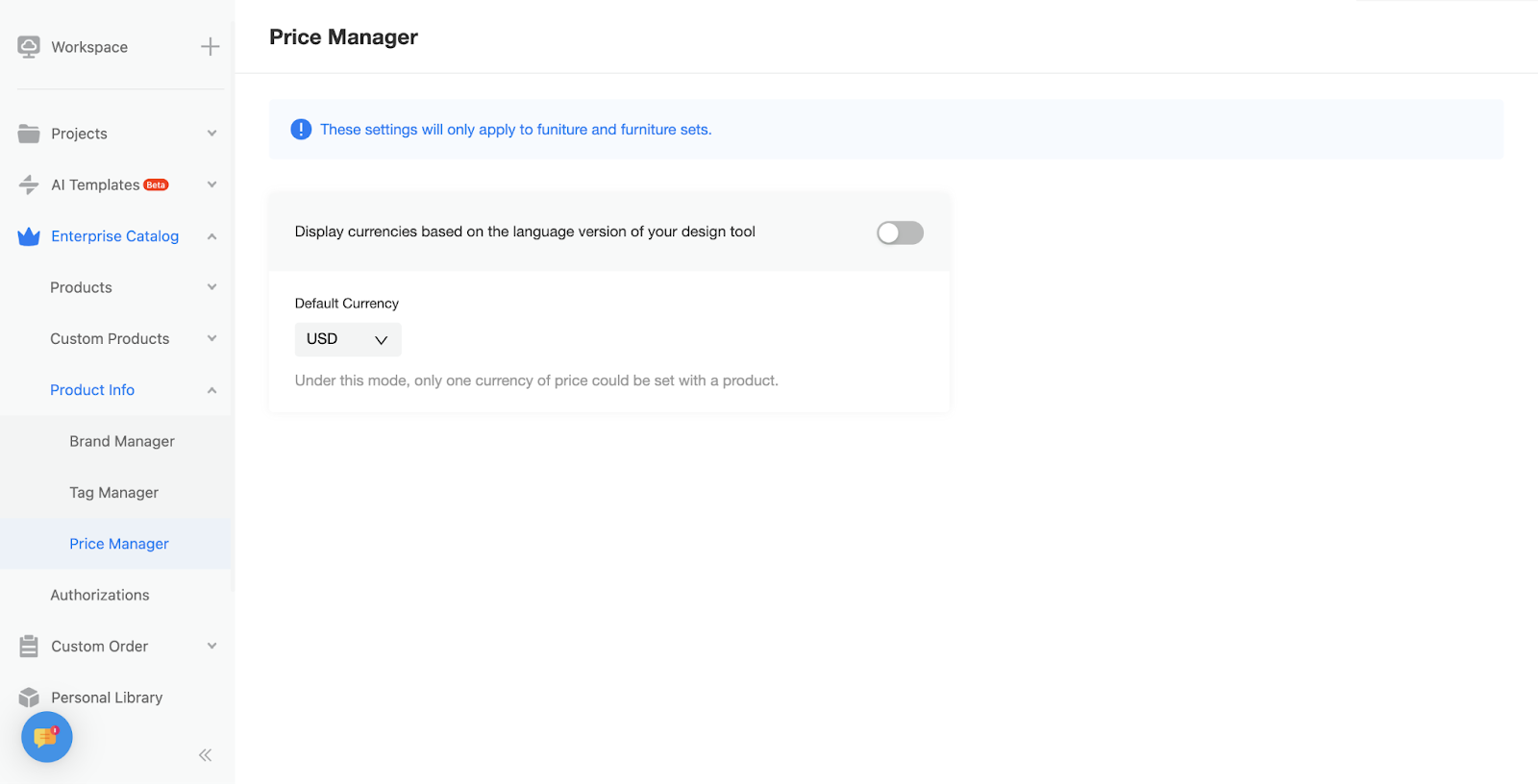
For products, the price can only be set in default currency.
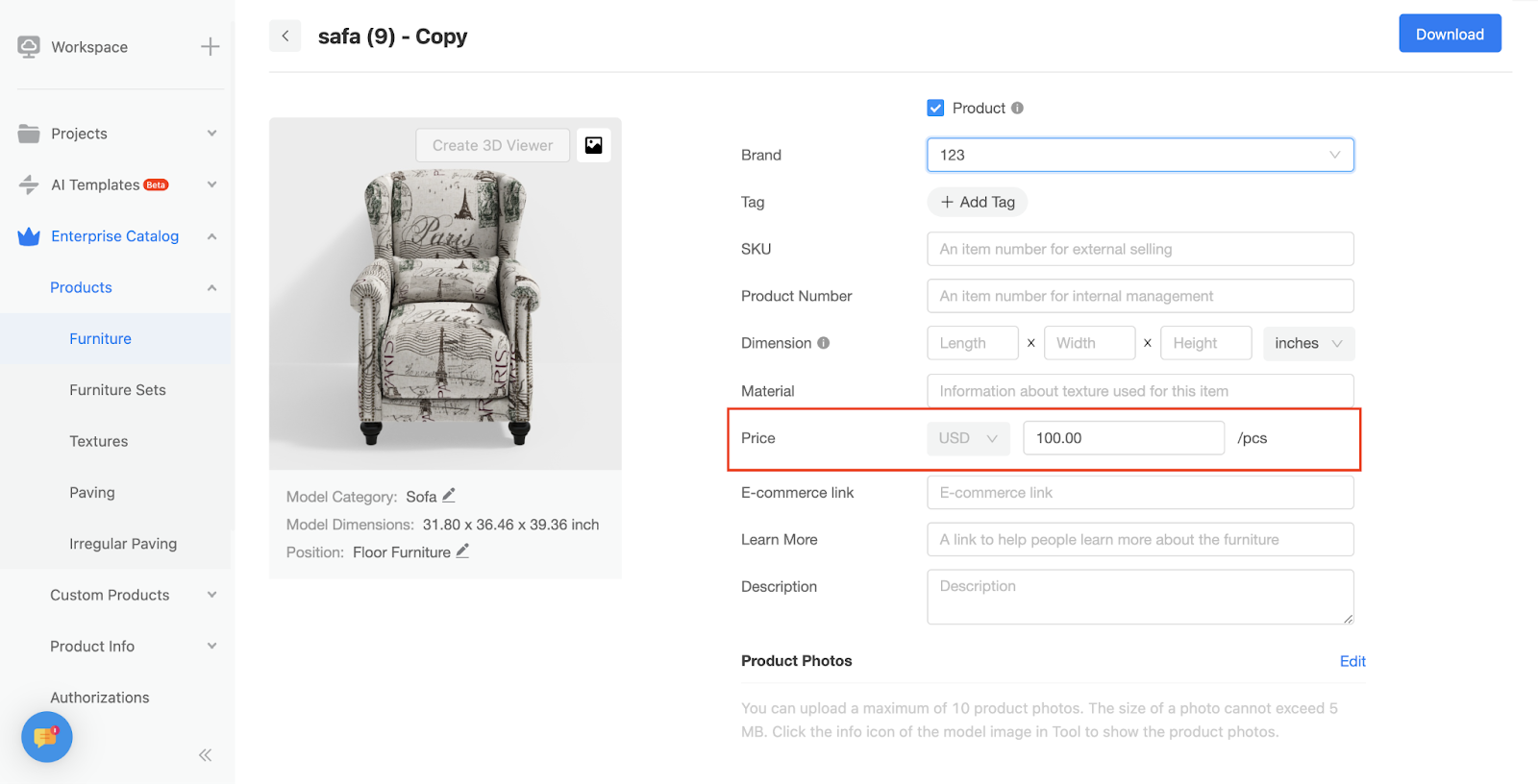
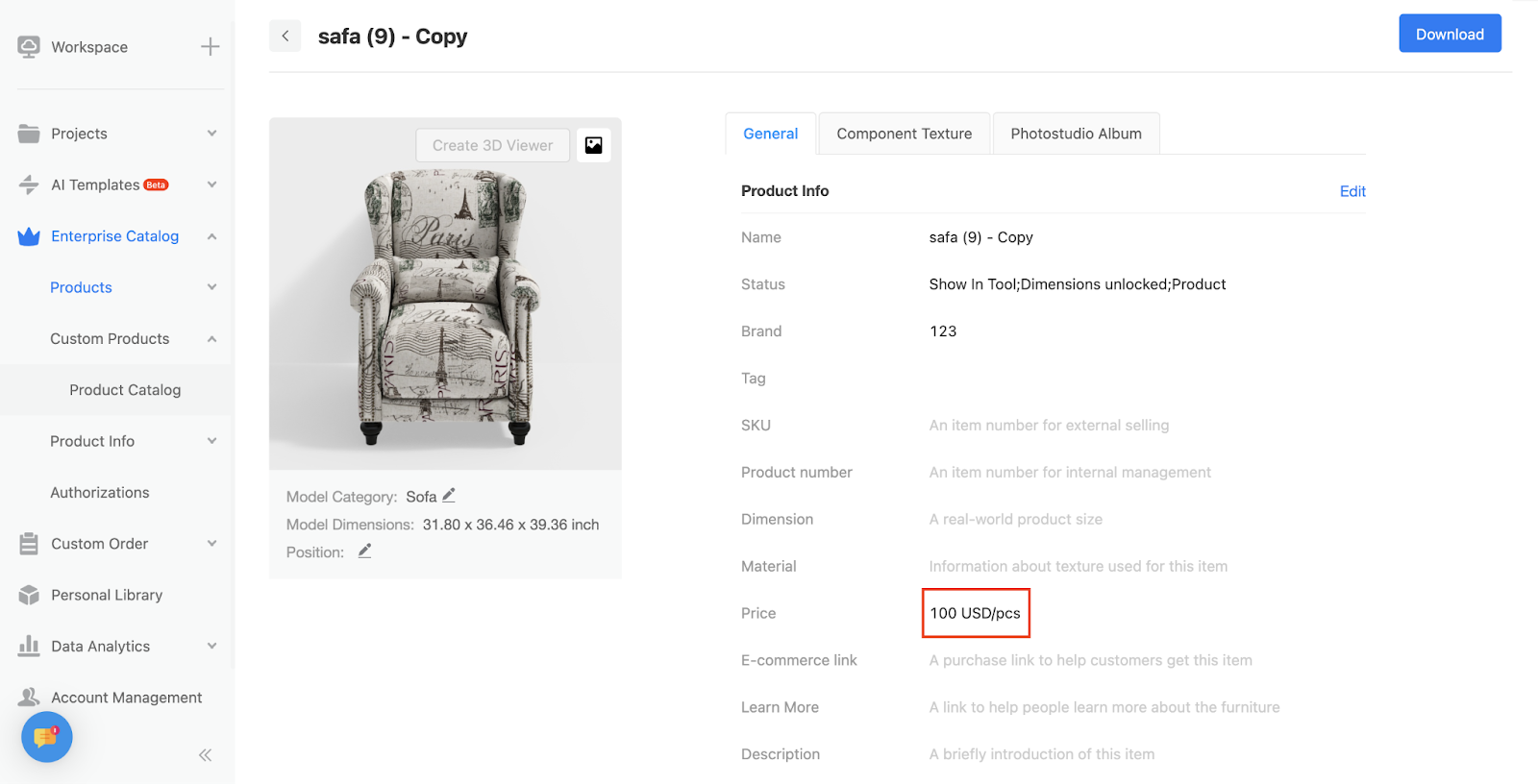
For custom products, prices in different currencies still can be set. The default currency displayed will be the same as you set.