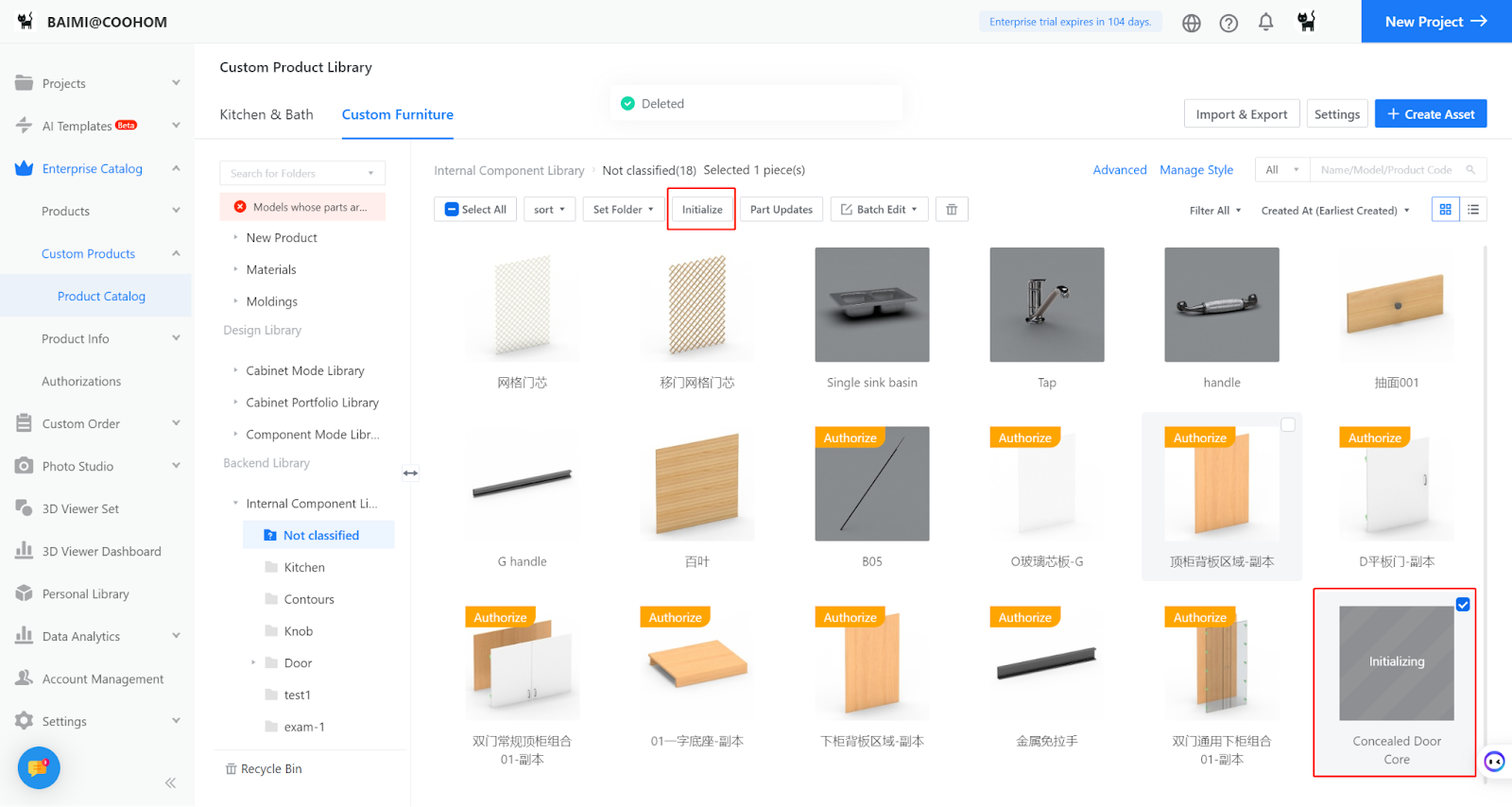I.Definition
Create a Concealed panel door core that can be used for replacement. The door core can be individually configured to include Quotation and outputting in the inventory list.
Note: The modeling process for the Concealed panel door core in custom whole-house furniture is the same as for sliding doors, with the only difference being the category selection.
II.Creation Location
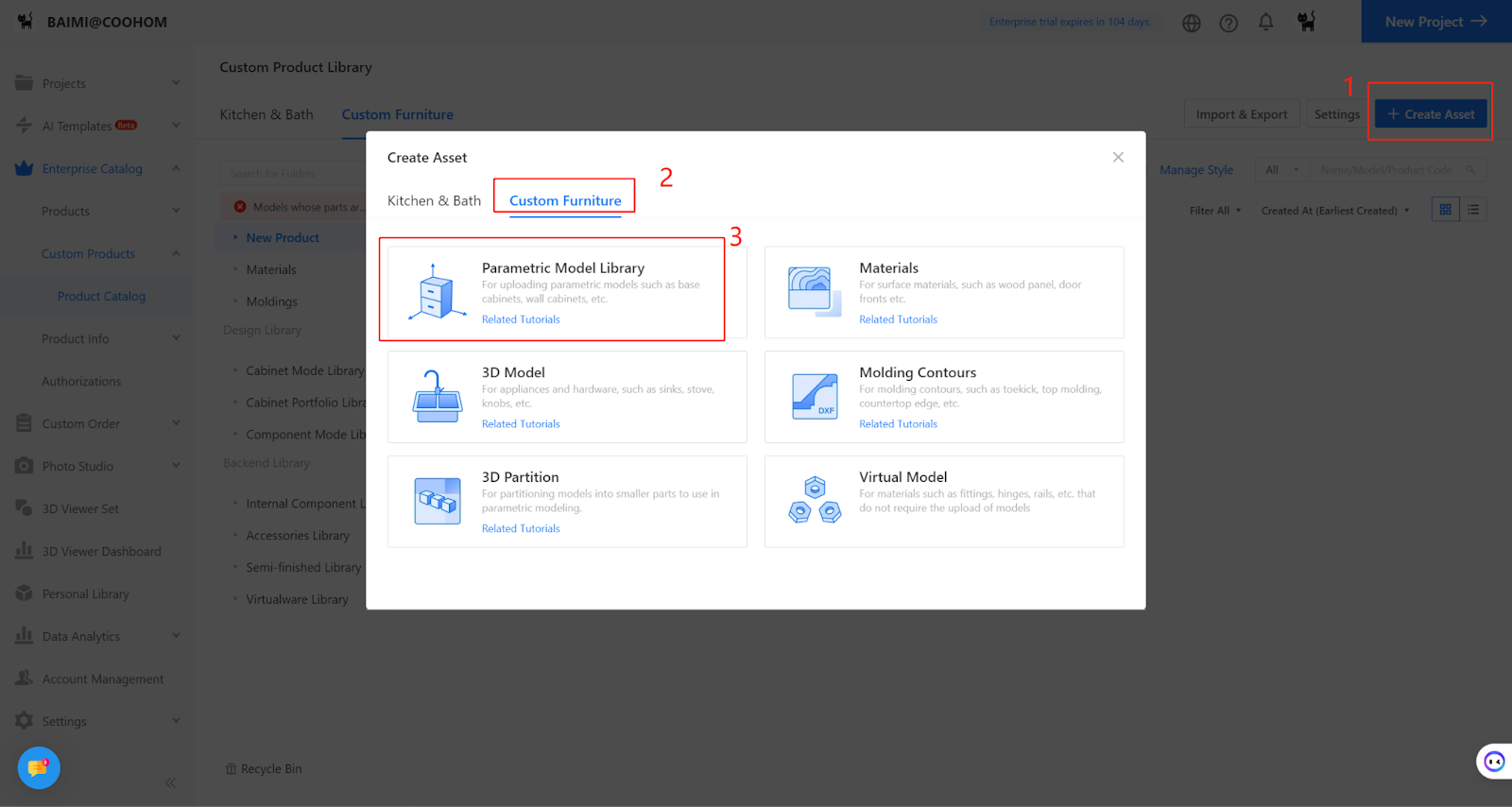
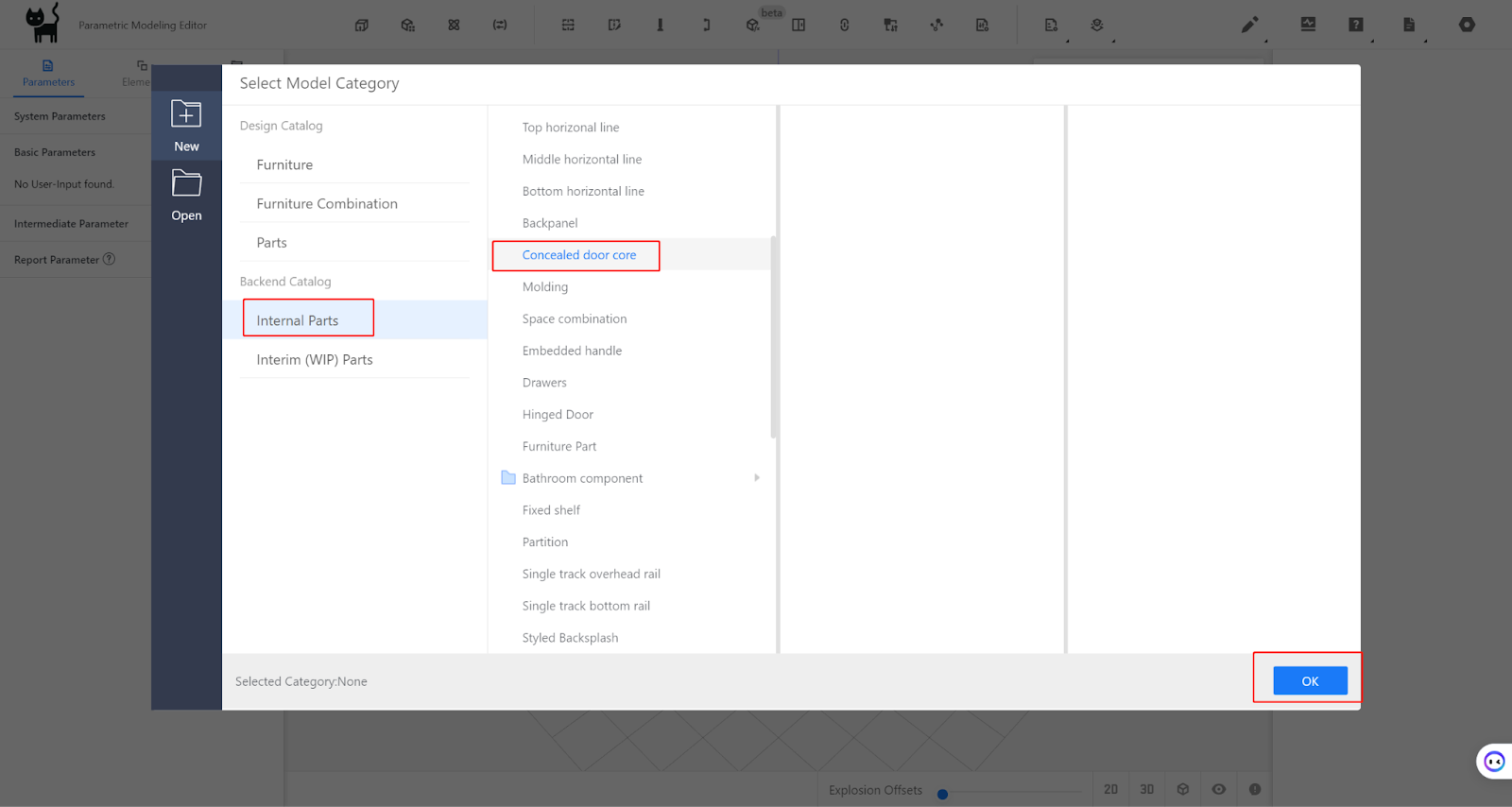
III.Parameter Configuration
Custom Parameter Settings
(Note: As the door core is a subcomponent, the size range should closely approximate the maximum and minimum values in real-life situations to avoid complications in later applications.)
Width (W): Represents the X-direction dimension of the door core model. The value type is usually a range (e.g., 200-1200, current value: 450).
Depth (D): Represents the Y-direction dimension of the door core model, i.e., the thickness of the door core. The value type is set as single or multiple selectable options (e.g., selectable: 9, current value: 9).
Height (H): Represents the Z-direction dimension of the door core model. The value type is usually a range (e.g., 200-2400, current value: 700).
Material (CZ): Represents the current material of the model. Keep the default setting.
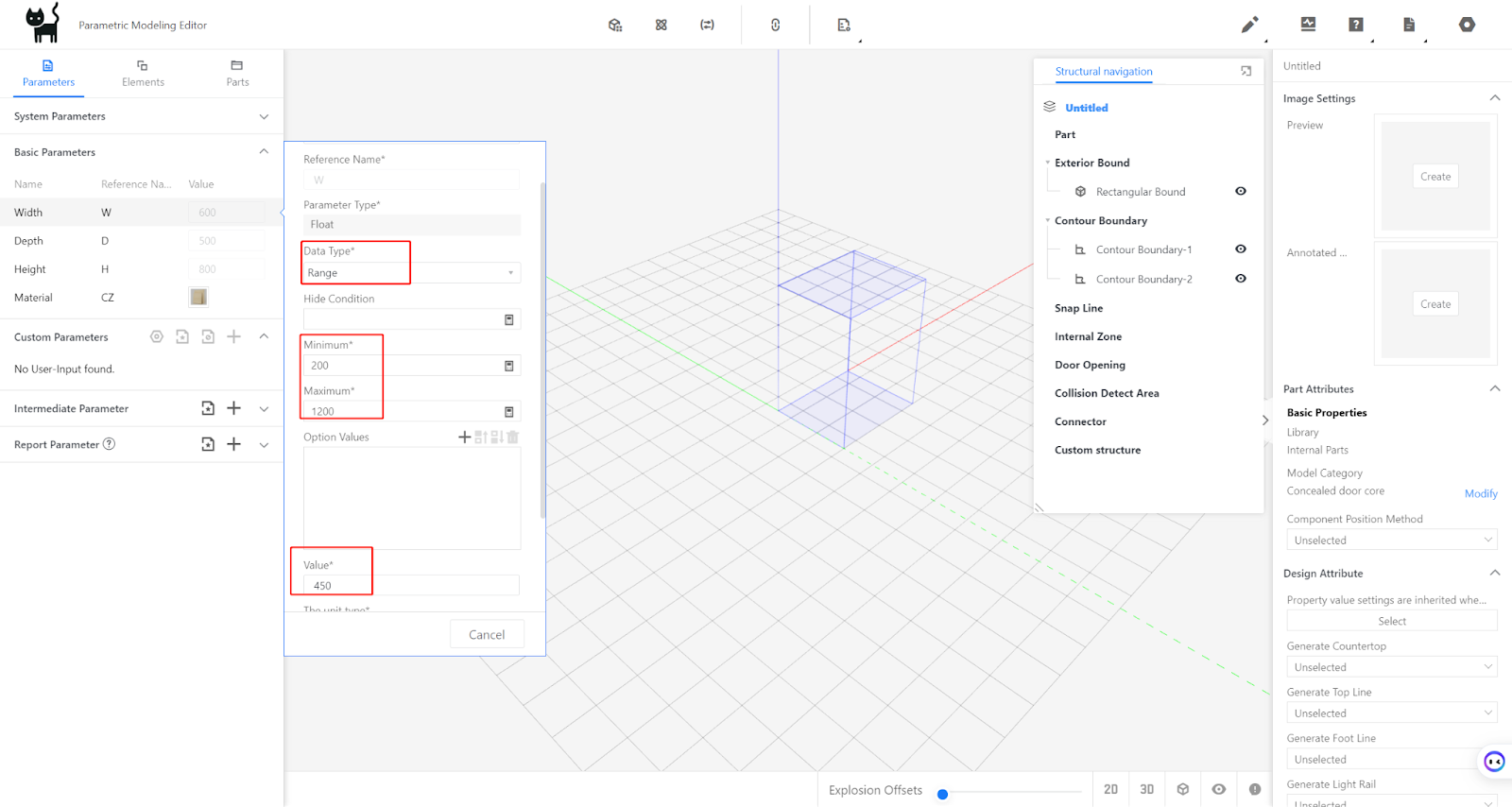
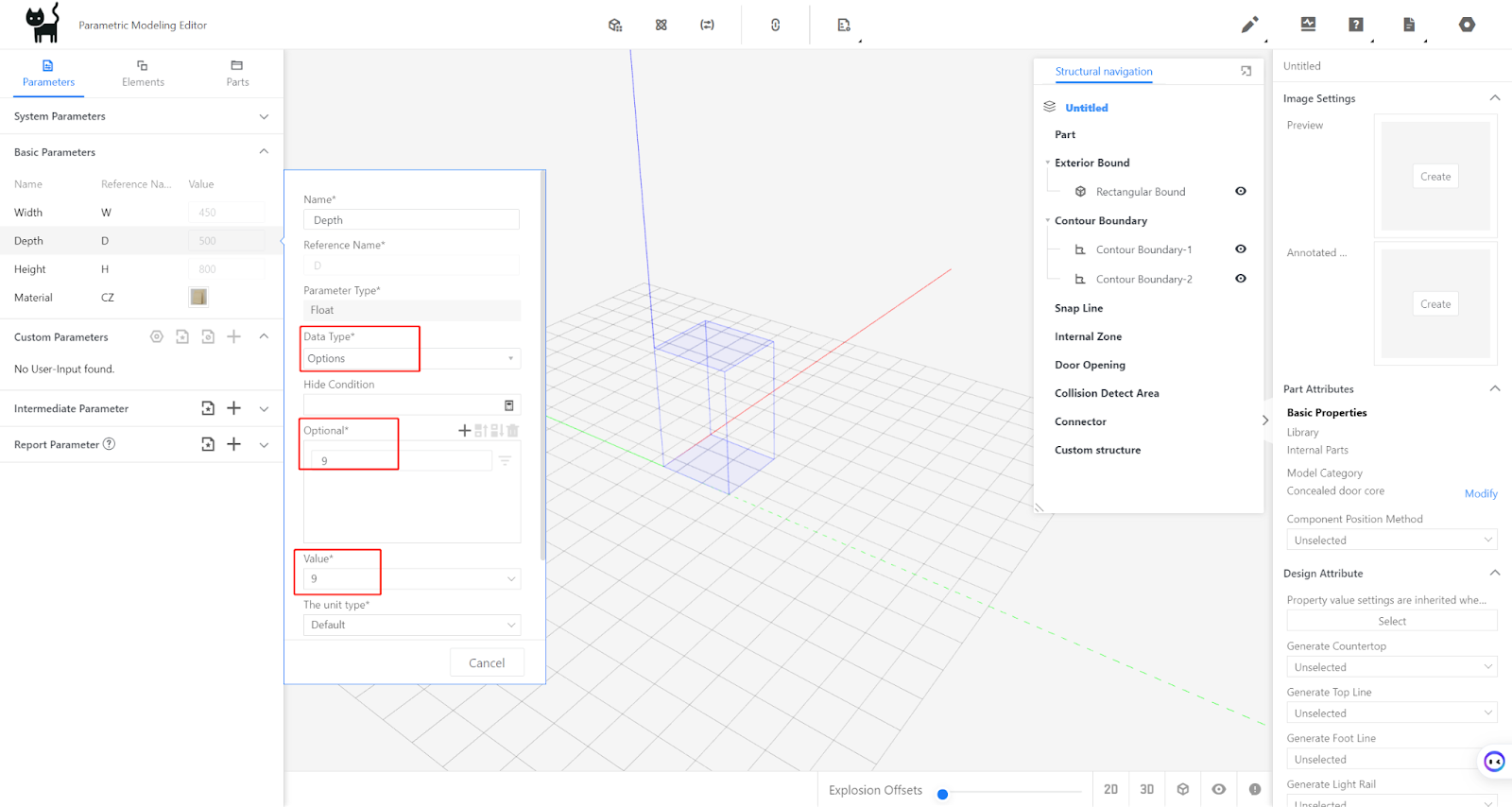
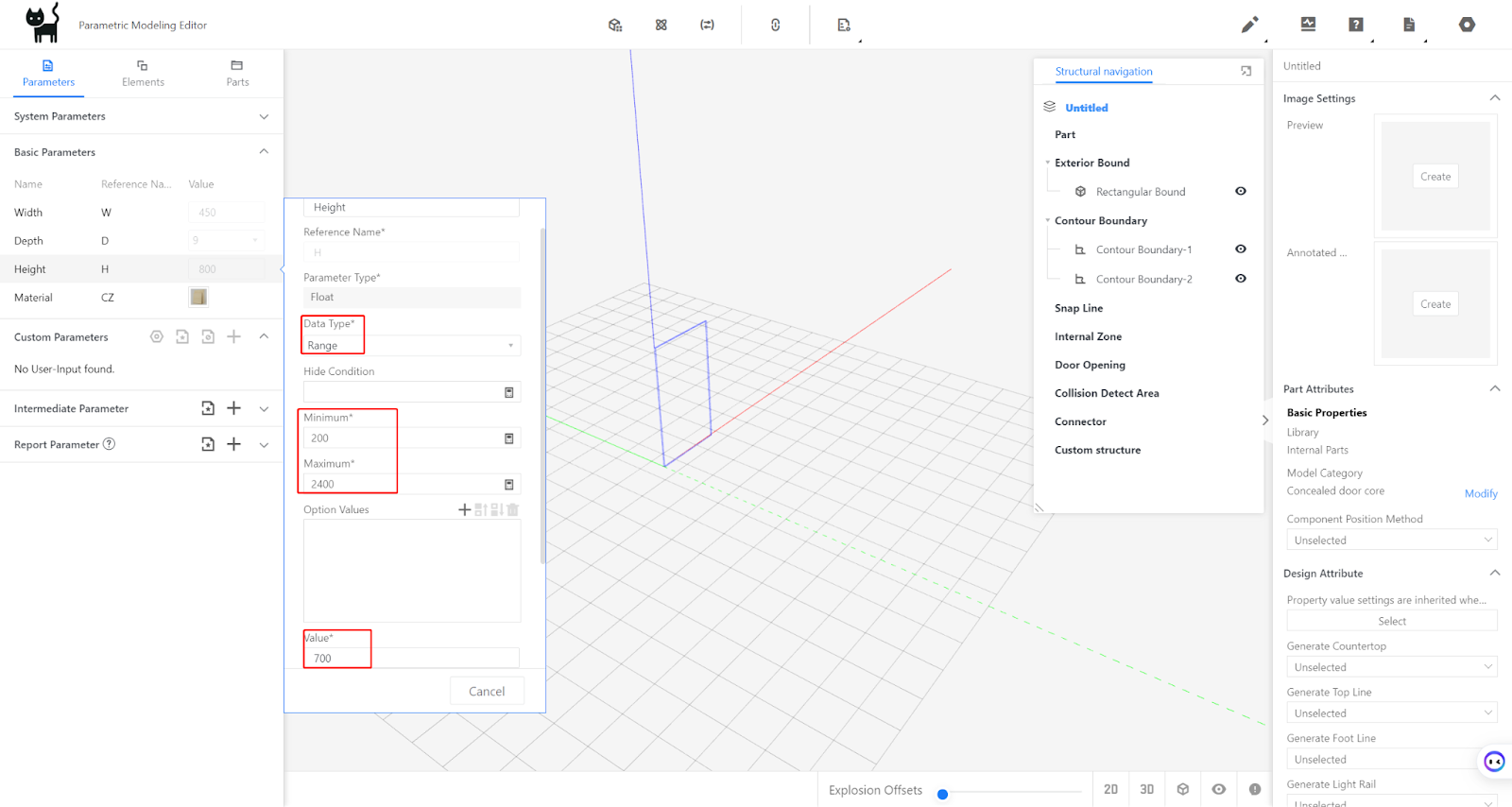
IV.Calling Flat Panel Components and Setting Attributes
4.1. Select the flat panel from the Element library.
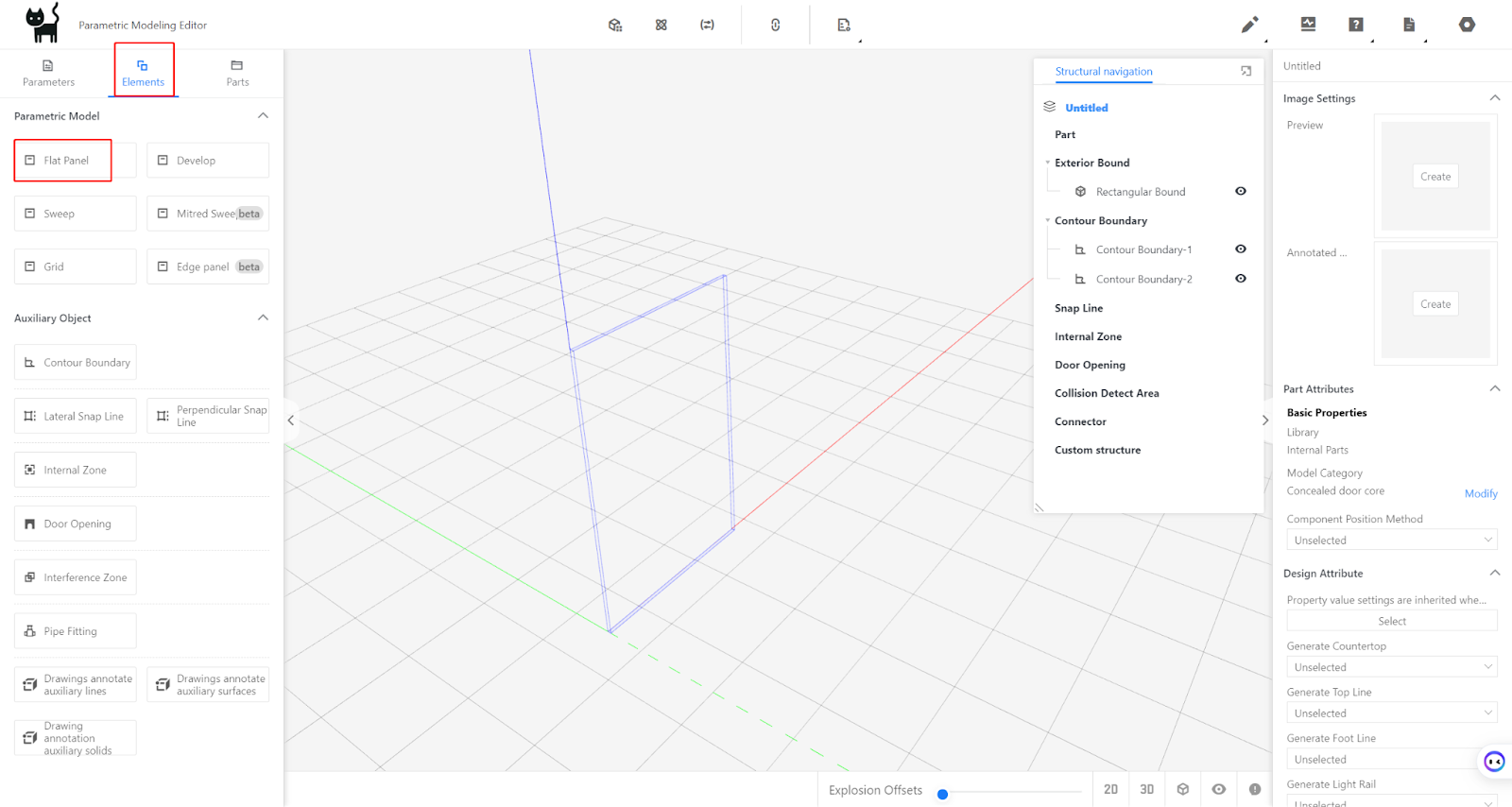
4.2. Set the size attributes and physical properties of the flat panel component as follows:
Size attributes: Height: #D;
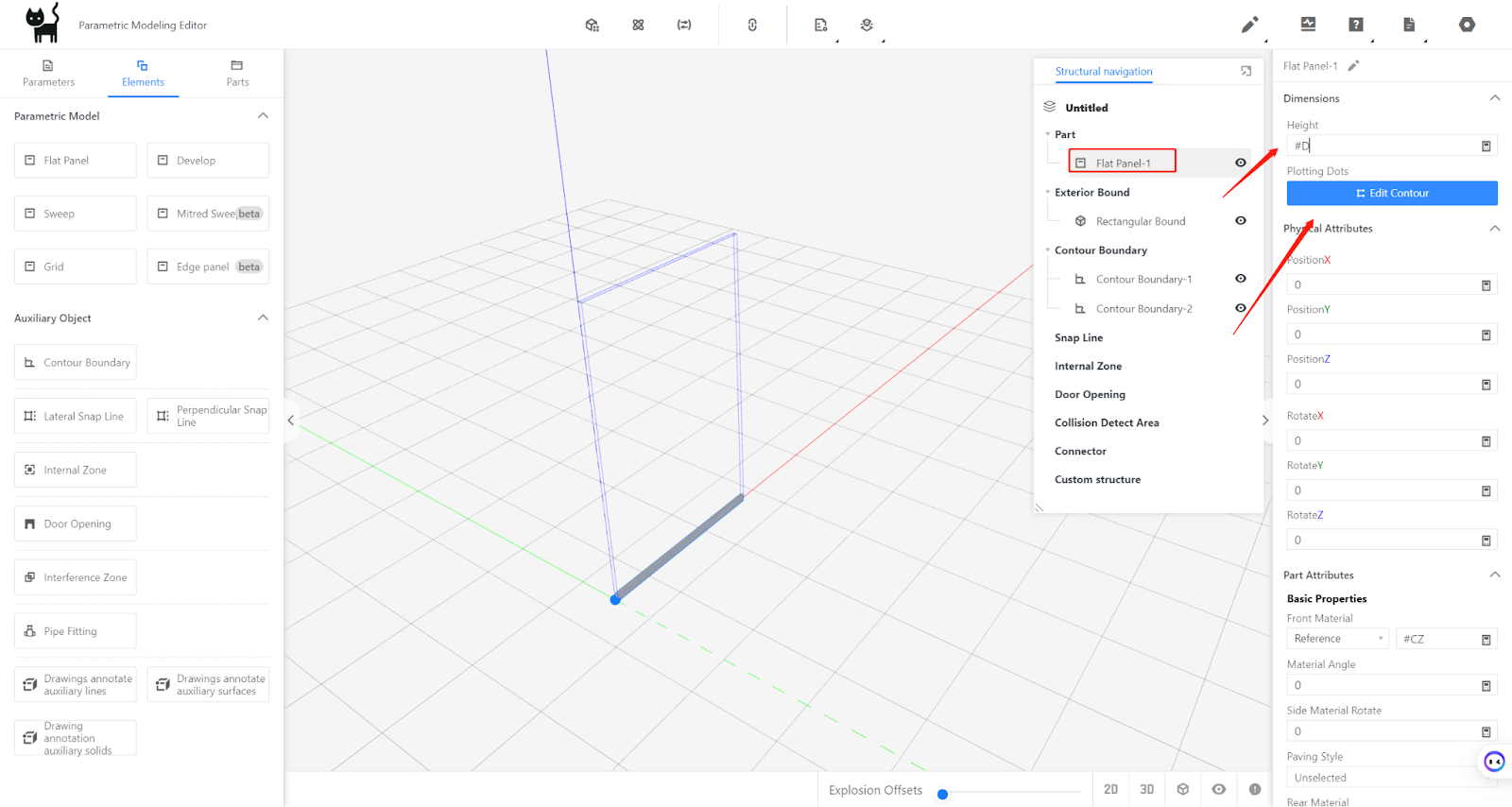
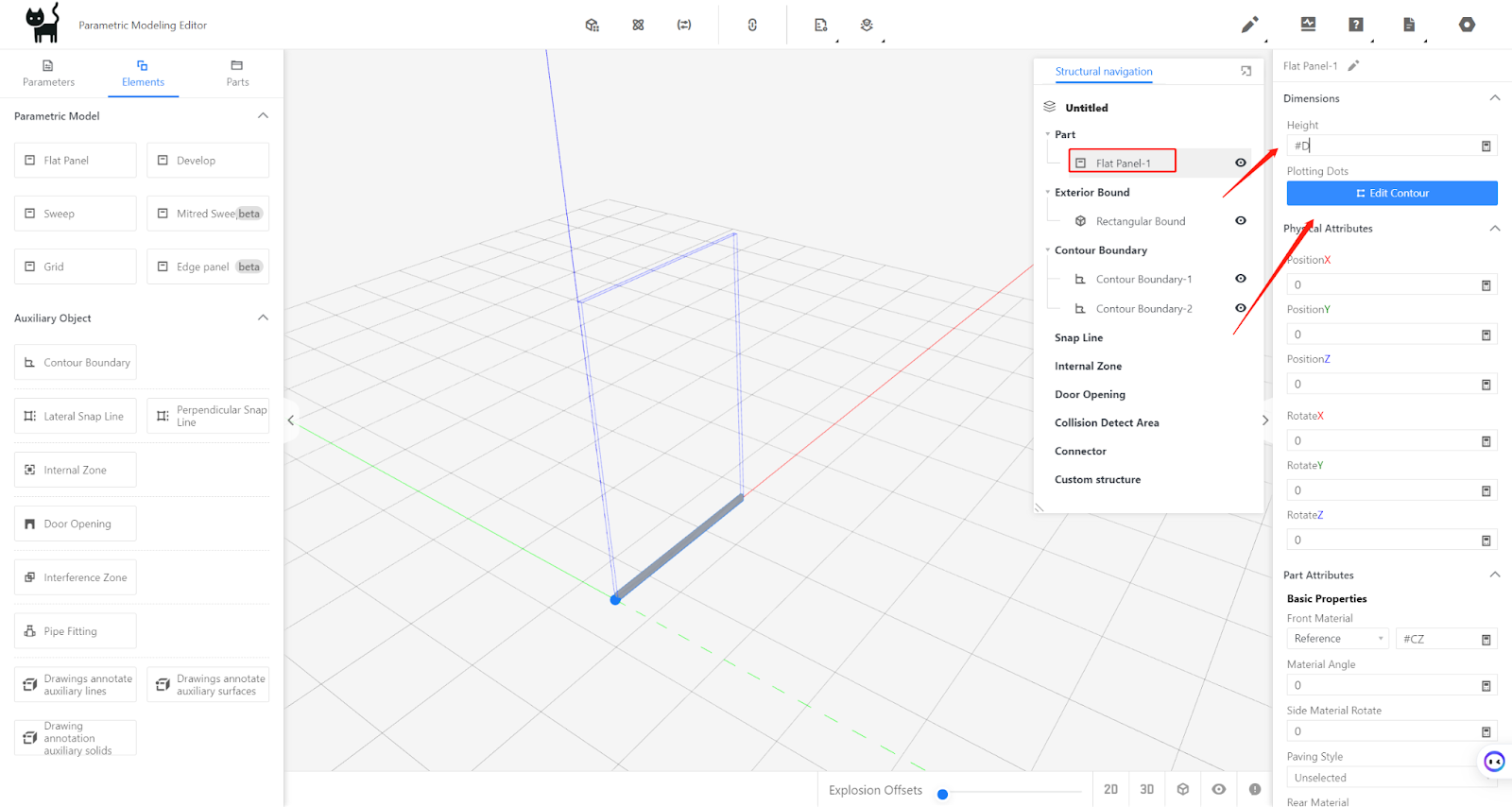
Edit contour:
Point 1 (0, 0);
Point 2 (0, #W);
Point 3 (#H, #W);
Point 4 (#H, 0).
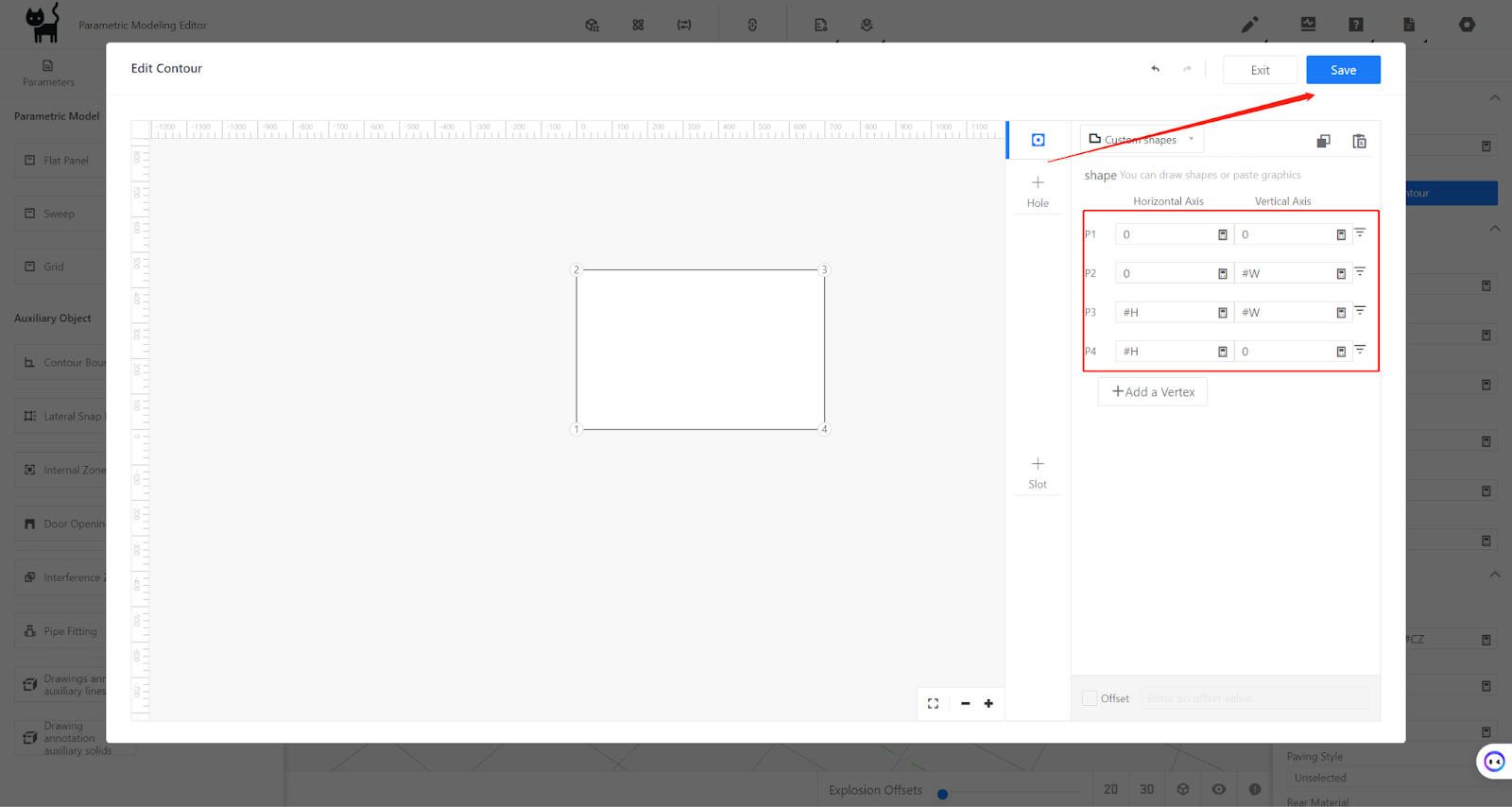
Physical properties: Rotate X: 90; Rotate Y: -90; Rotate Z: 0.
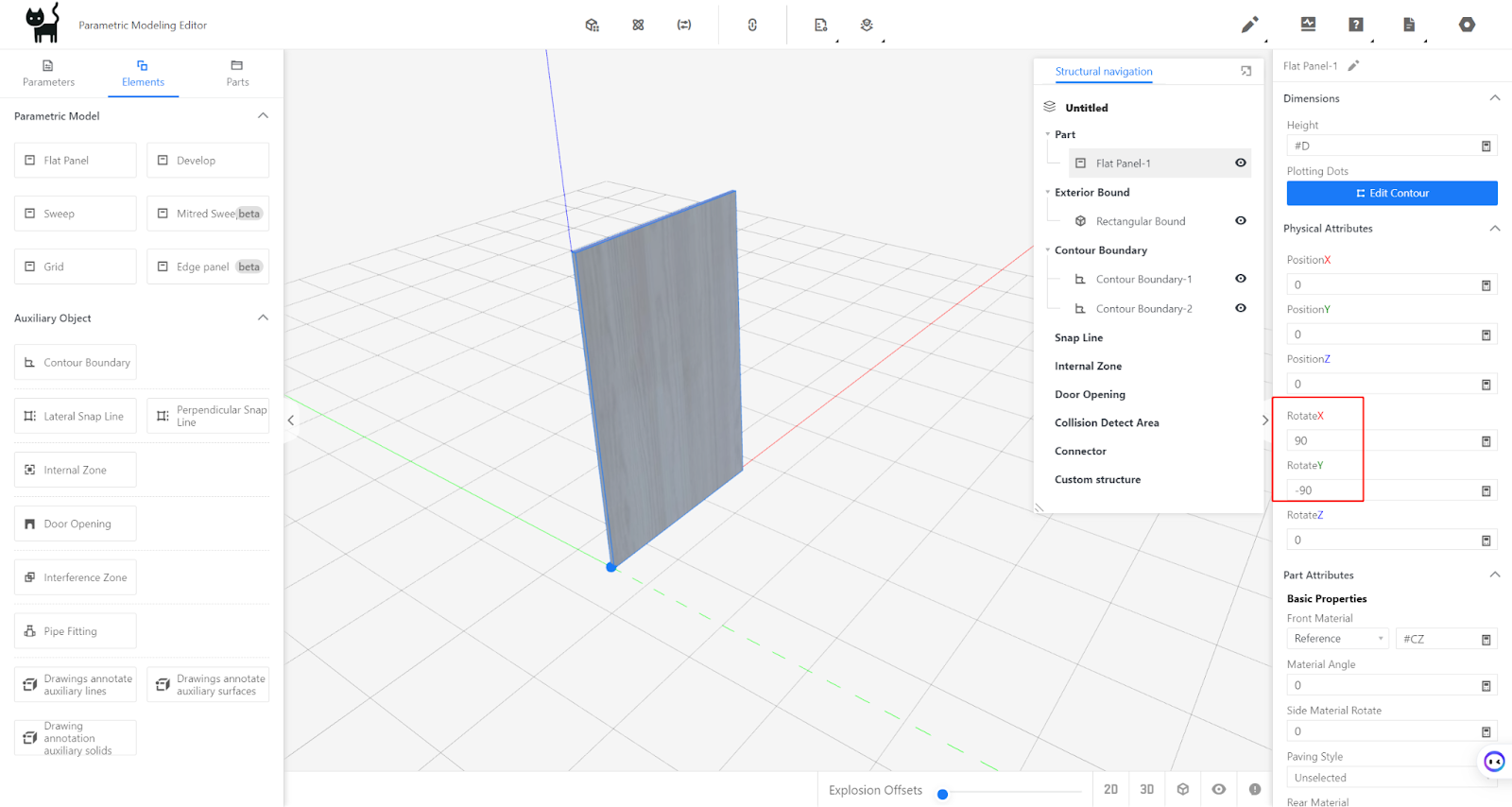
V.Quotation and Output Settings
5.1. Model does not output Quotation and inventory list:
Select the respective modules and change the attribute "Quotation & Inventory Output" to "No".
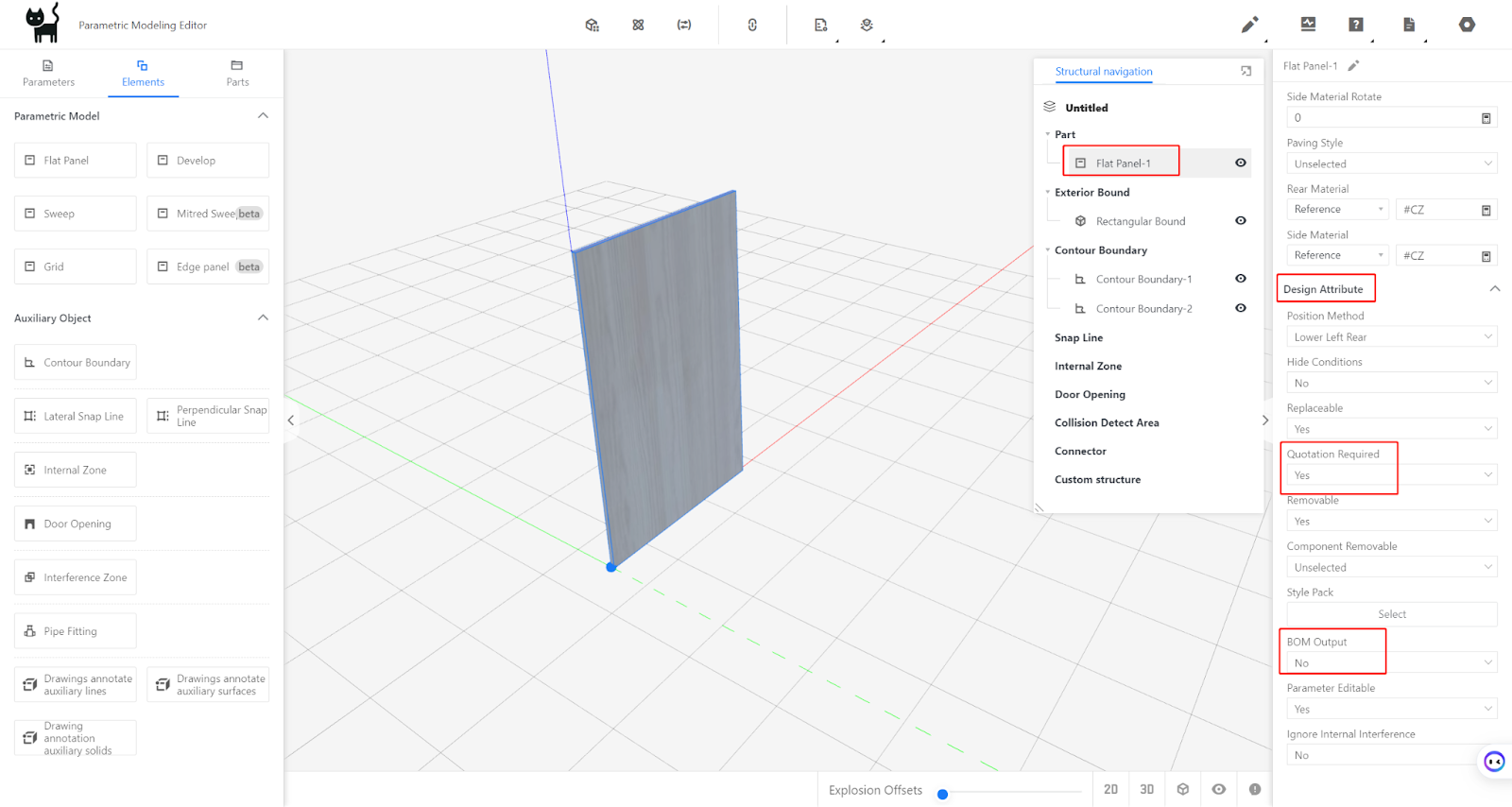
5.2. Model requires Quotation and inventory list output:
Default Quotation output: Model Width - #W, Model Depth - #D, Model Height - #H.
Change it to: Model Width - #H, Model Depth - #W, Model Height - #D.
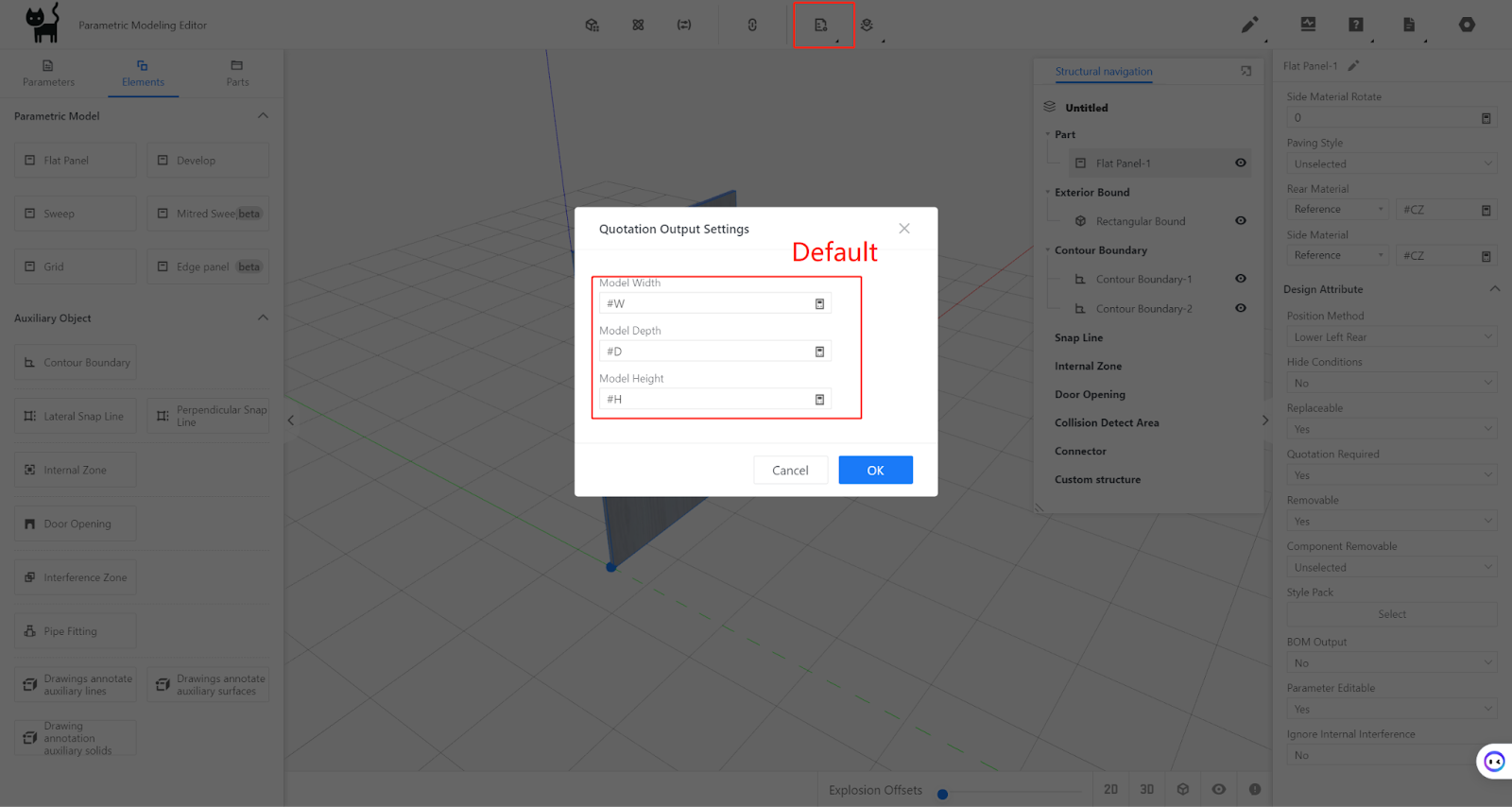
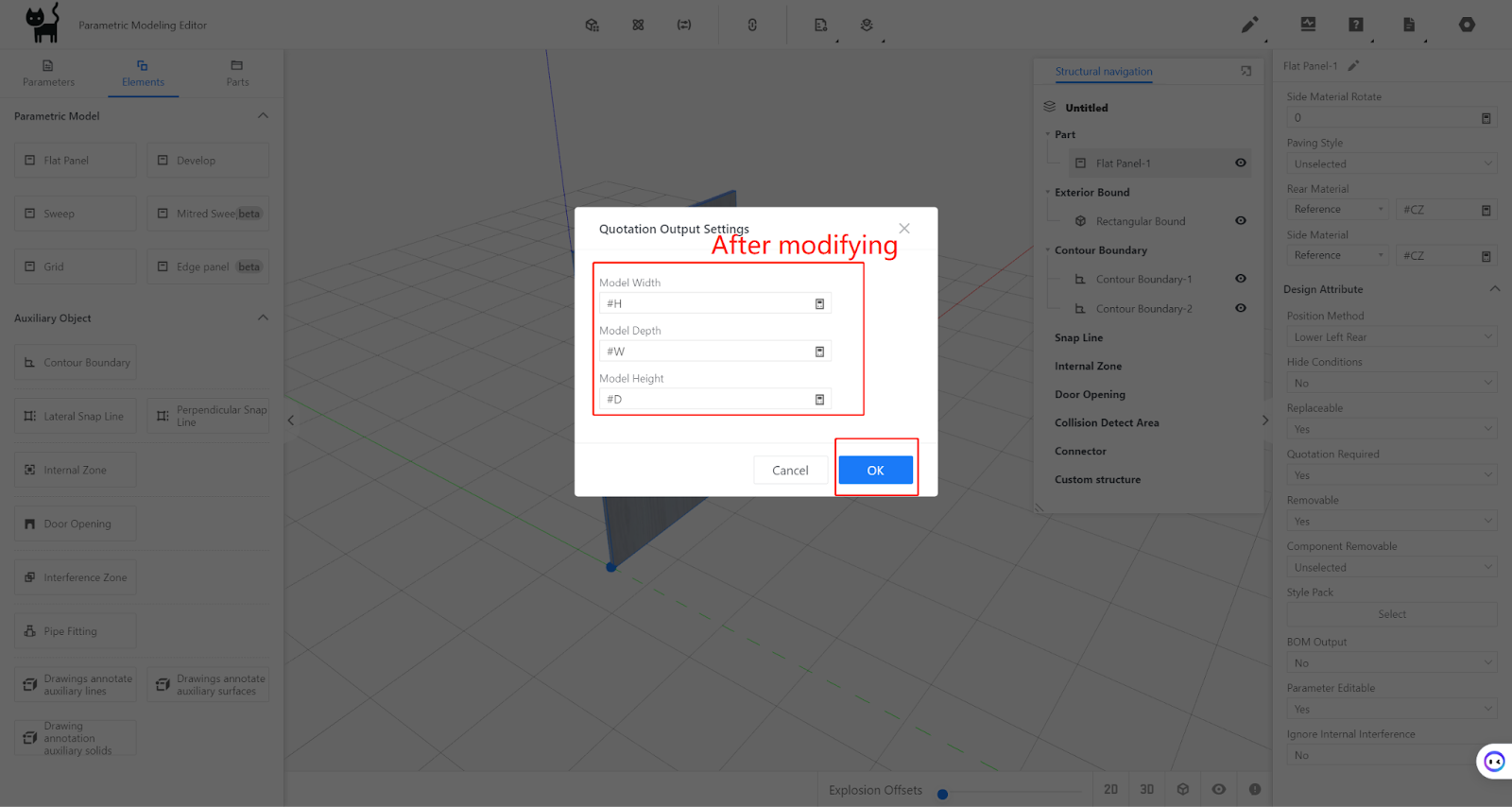
Note: In the current value state, the default inventory list displays the dimensions of the model as 4509700. After modification, the output dimensions will be 7004509. The Quotation formula for the door core aligns with the inventory list output dimensions, with the area calculation formula as #W * #D.
VI.Model Testing
6.1. Alter the model parameters (W, D, H, CZ) and observe if the model changes accordingly and matches the values.
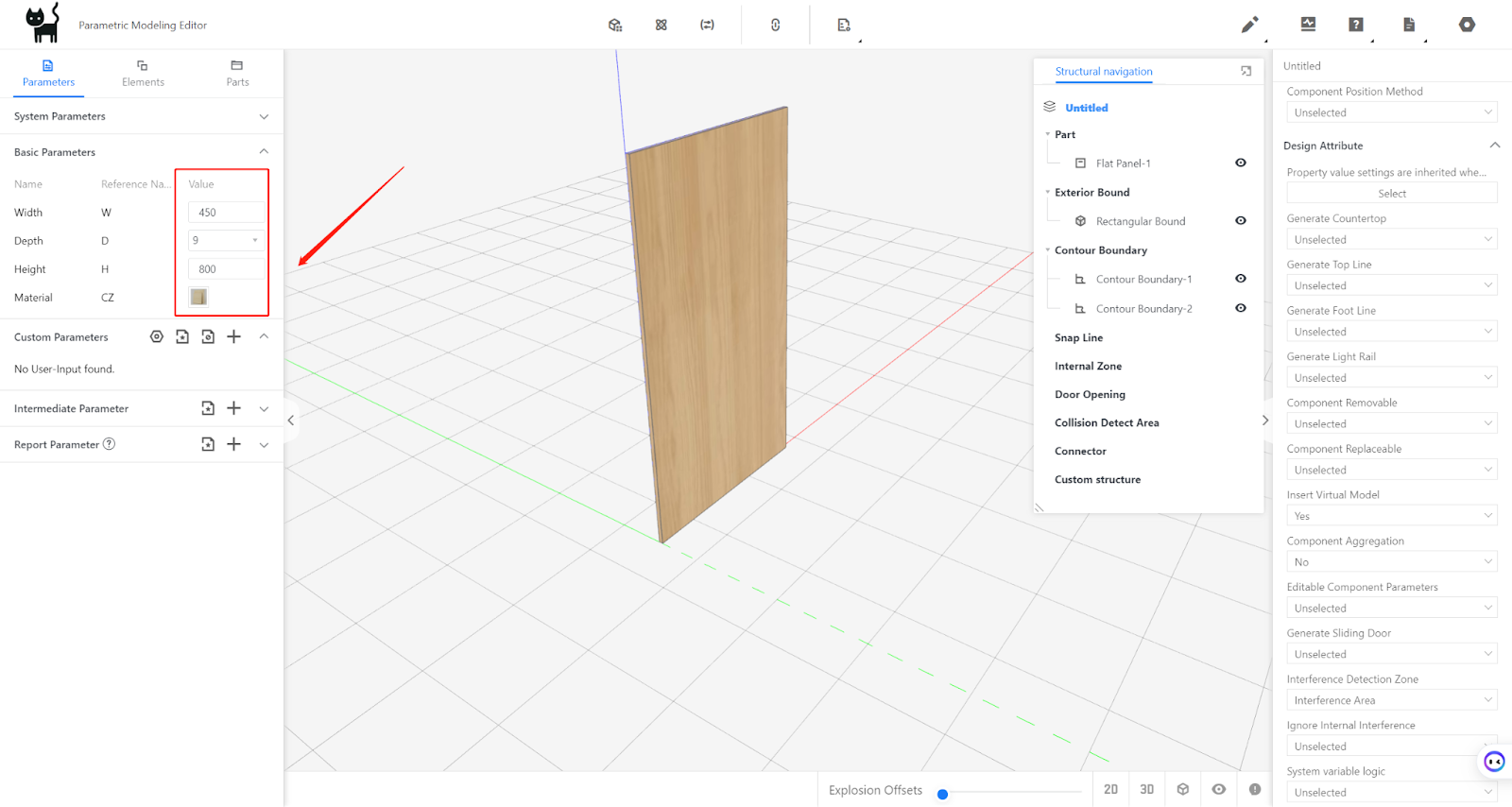
6.2. Once confirmed, click on the file selection in the top-right corner, choose a subdirectory for saving, name the file, and click save.
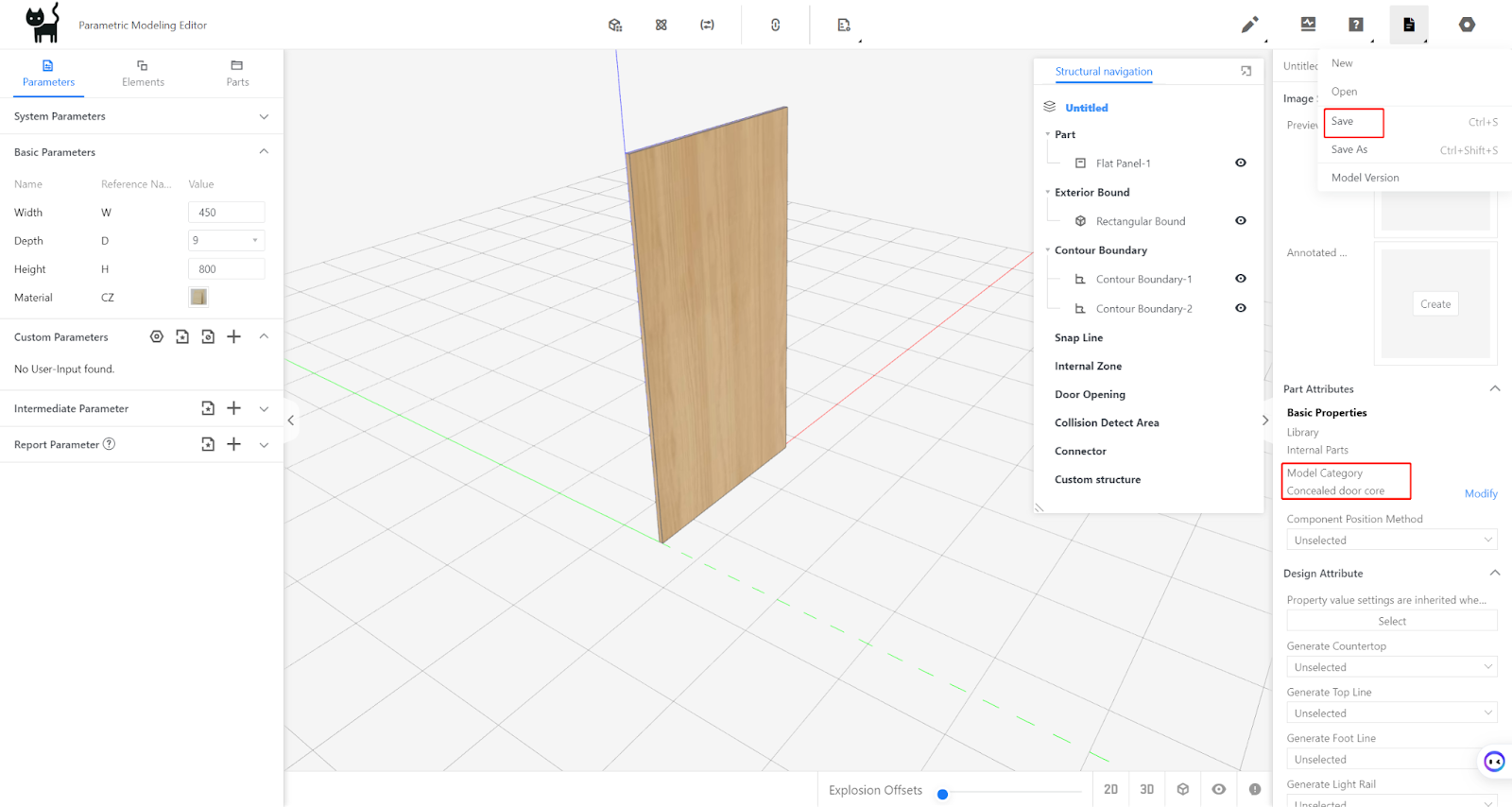
6.3. Initialize.