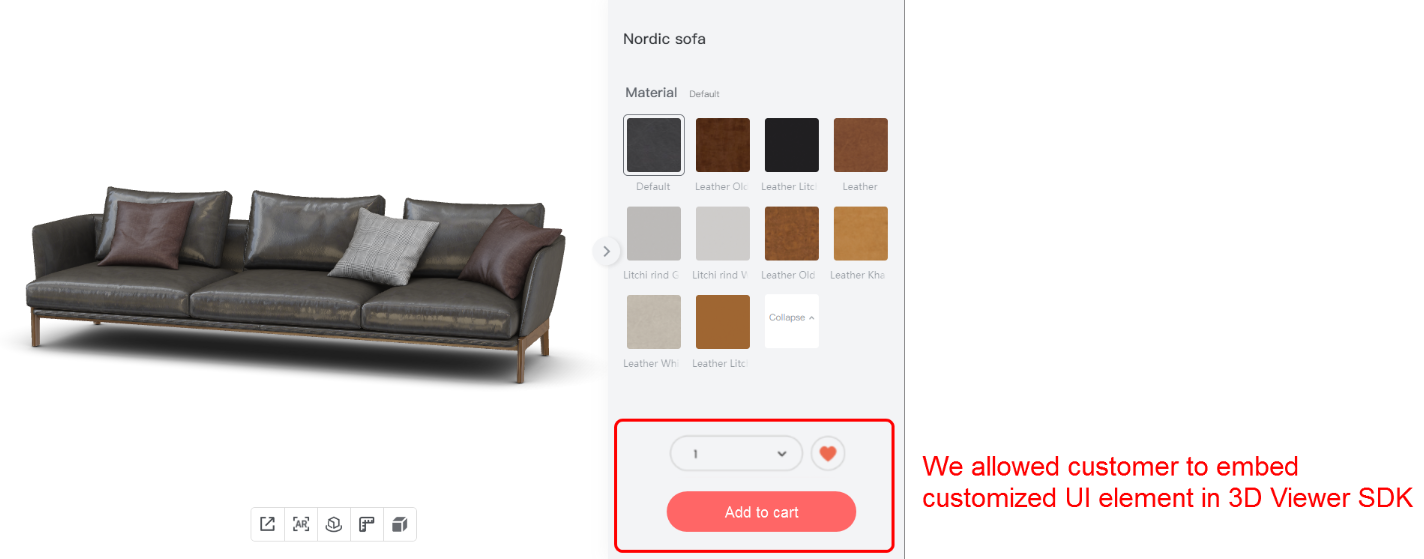- Helpcenter
- News & Product Update
- Product Update-By Week
-
Getting Started
-
Model Library & Asset Management
-
News & Product Update
-
Kitchen, Bathroom, Closet, Custom Modelling
-
[Enterprise] 3D Viewer & Virtual Showroom
-
Payment & Billing
-
Version 5.0
-
Upload & Export
-
Personal Account
-
Photo & Video Studio
-
Material&Component
-
Floor Plan Basic
-
Images/Videos & Light
-
Tips & Tricks
-
Privacy & Terms
-
Inspiration Spaces
-
Testimonials
-
Construction Drawings
-
AI Tools
-
Customer Service Team
-
Projects Management
-
FAQ
-
Coohom Online Training
-
Lighting Design
2023/10/12 UPDATE-【3D Viewer】
【3D Viewer】3D Viewer configurator and 3D Viewer Sets support displaying the overall dimensions
Introduction
When users adjust the size dimension of configurator or set models, they can visually see the real-time changes in the model's dimensions in the display. The 3D Viewer also supports both millimeter and imperial unit measurements.
Aim Users
Enterprise
Steps
When users view the effects of parameterized or combinatorial cool product models, they can click on 【Dimension】 to access the size information.

By opening the dimension display, users can see the current 3D dimensions of the model (not the product dimensions). Additionally, when users modify the size, style, and material, or replace parts of the model, the dimension display will dynamically update with real-time numerical and visual changes.
【3D Viewer】Model viewer SDK supports a custom material replacement dashboard
Introduction
Users are allowed to customize the size and scale of the material dashboard. This enables users to blend necessary elements within the 3D viewer display interface
Aim Users
Enterprise
Details
1) Allow customers to modify the proportions of the material replacement dashboard.
2) Allow customers to default to collapsing or expanding the material replacement dashboard.
3) Allow customers to hide the button of the material replacement dashboard.