【Model】Support privatization setting for enterprise catalog
Introduction
Users can choose to make the Furniture models from the enterprise catalog public in the Coohom Public Library or keep them private. If they choose to make them public, it will allow more Coohom designers to use them, providing ample opportunities for display and user exposure. If they choose to keep them private, the models will be displayed only in their own enterprise catalog
Aim Users
Enterprise
Steps
Step 1: Go to Enterprise Background
Step 2: Click on 【Setting】-【Customization】
Step 3: In 【Model Privatization Setting】 select 【Public】or 【Private】
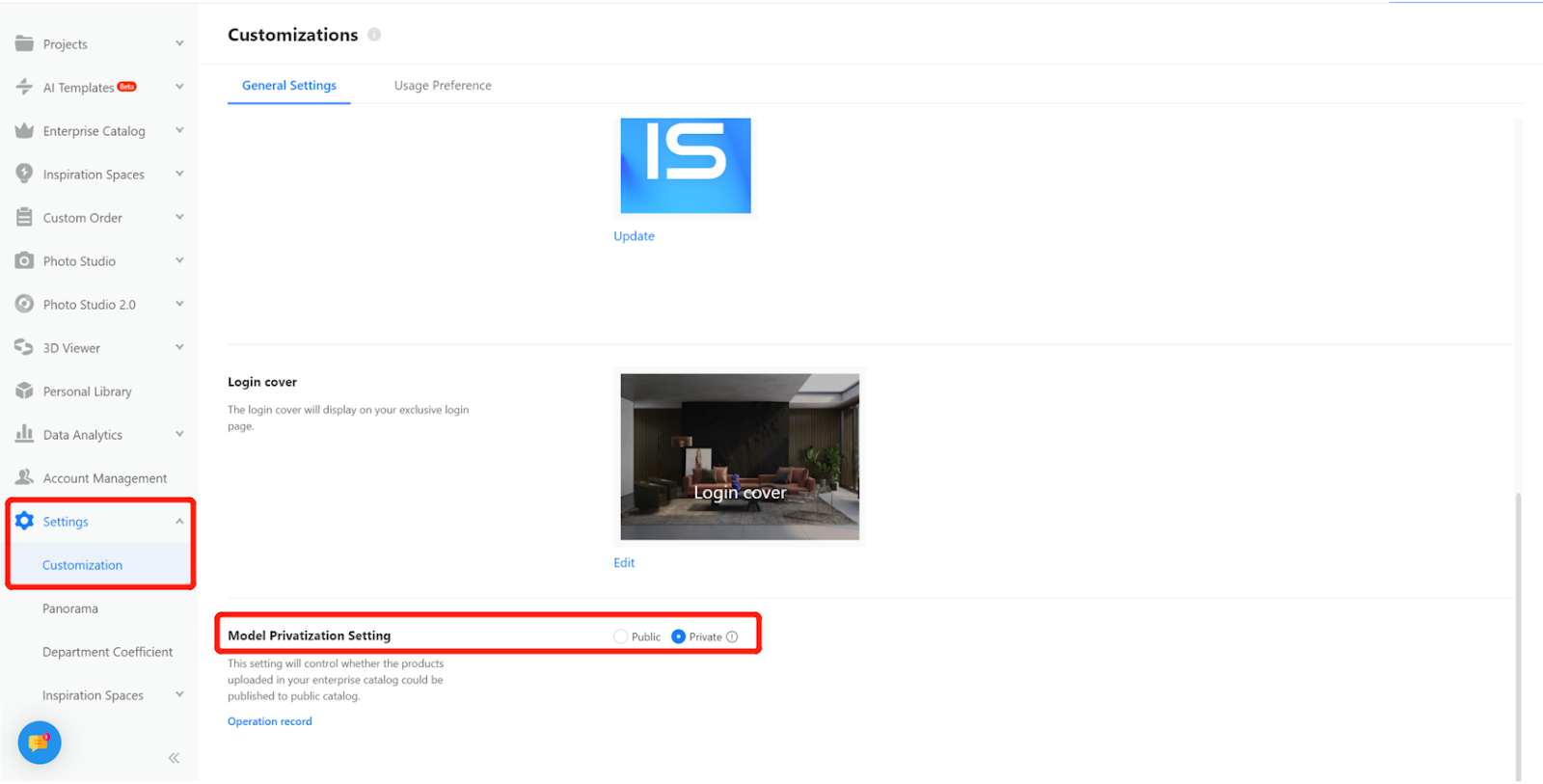
【Panorama Editor】Add Hotspots and Lens settings
Overview
Panorama Editor, previously exclusive to businesses, is now available to paid users! Its features include:
-
Global settings
-
Lens settings
-
Switch settings
-
Opening animation settings
-
-
Beautify
-
Background music
-
Hotspot
-
Share
-
Style replacement
-
Product (Only for Enterprise Users)
-
Product list
-
Product replacement
-
Global settings
-
Lens settings
Lens settings
-
Switch settings
Switch settings
-
Opening animation settings
Opening animation settings
Beautify
Background music
Hotspot
Share
Style replacement
Product (Only for Enterprise Users)
-
Product list
Product list
-
Product replacement
Product replacement
New Function
Hotspots
Now there exist six types of hotspots: text, image, link, audio, video, and scene.
Each type of hotspot supports a variety of hotspot icons to be chosen.
Text hotspot: Viewers can see text descriptions when they click on the hotspot.
Image hotspot: Viewers can see images uploaded by the creator when they click on the hotspot. Multiple images can be uploaded for display.
Link hotspot: Viewers can see the link and directly redirect to the corresponding webpage by clicking on the hotspot.
Audio hotspot: Viewers can listen to audio uploaded by the creator when they click on the hotspot.
Video hotspot: Viewers can watch videos uploaded by the creator or videos generated within Coohom when they click on the hotspot.
Scene hotspot: This hotspot only appears in 720 roaming. It allows configuration of hotspot styles that navigate between different panoramas in the 720 roaming.
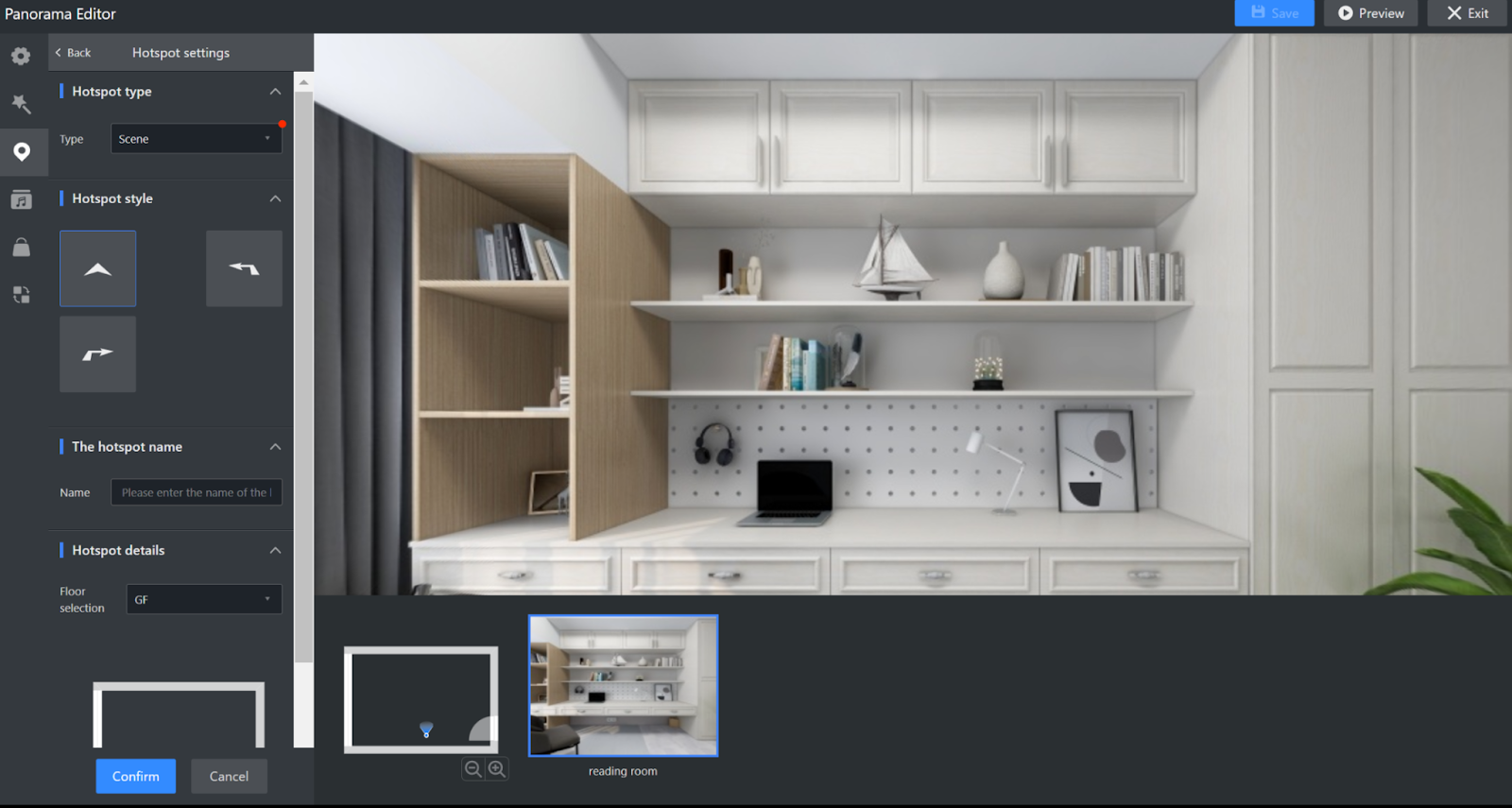
Lens settings
Lens settings control the initial viewing angle when entering the panorama.
