【Cloud Design 5.0】Operable connection points
Introduction
At the junction of walls, add operable connection points to quickly modify the endpoint positions of the connected walls using these connection points
Version
Cloud Design 5.0
Details
When drawing walls, if two walls intersect, a connection point will be displayed at the intersection. You can manipulate this connection point to move the endpoints of both walls and adjust the position
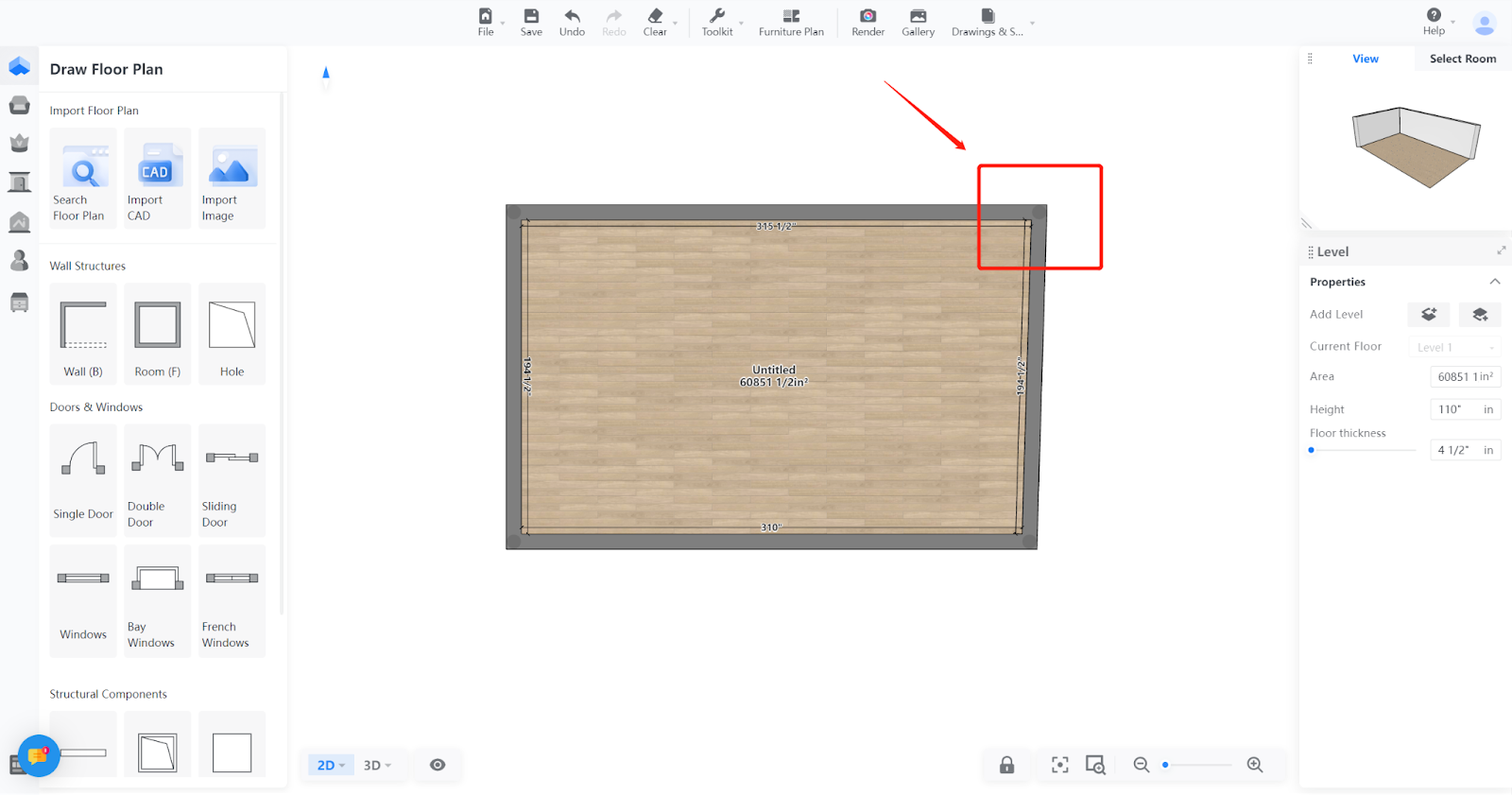
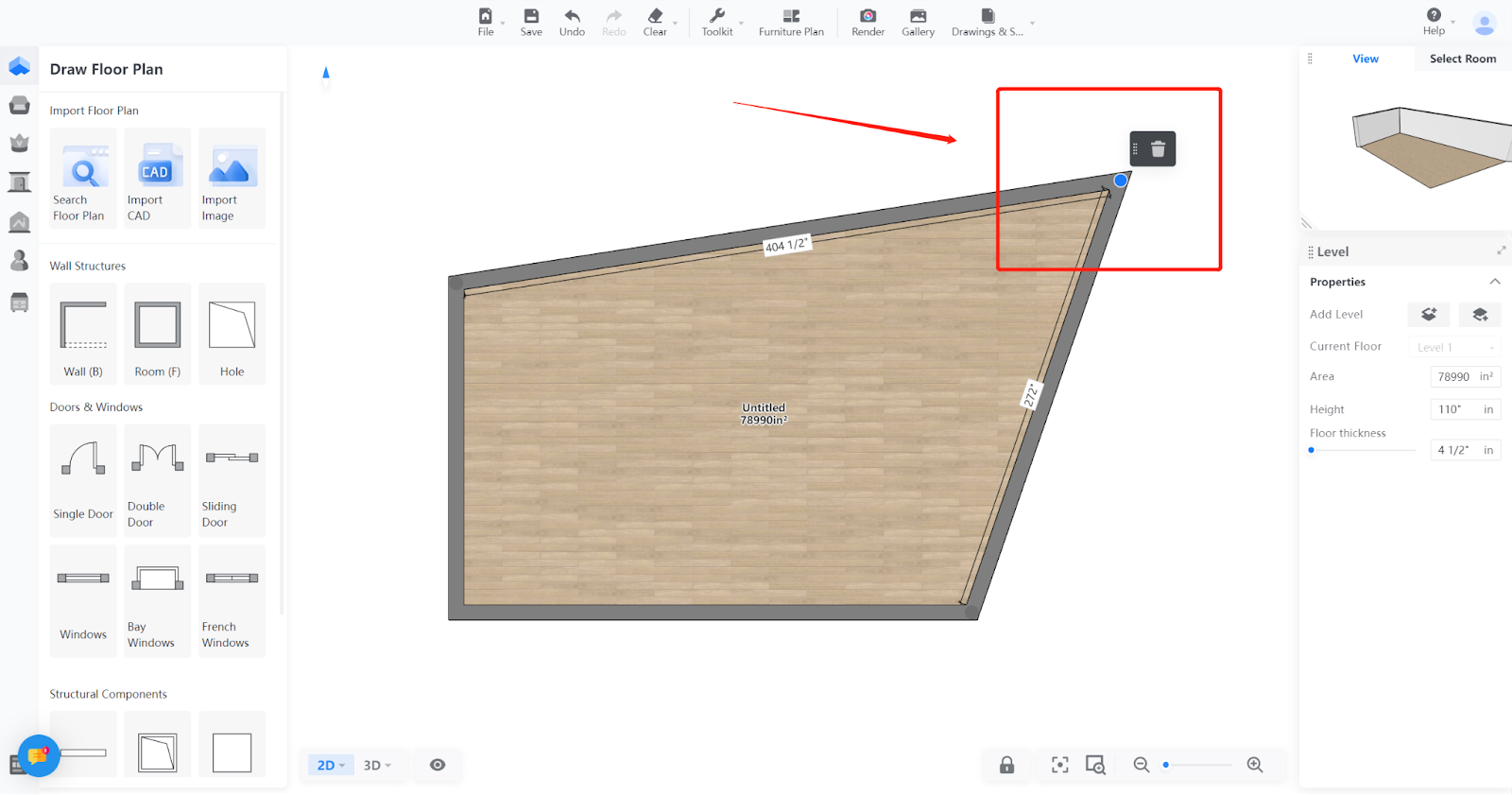
Tips
For intersecting walls with equal widths and located on the same horizontal line, you can double-click on the connection point to merge the walls.
【Advanced Tool】Export US Standard Cabinet List in CSV file
Introduction
Support designers to export the US Standard Cabinet List in CSV file and be able to directly recognize the model information in their management system, enabling quick order generation.
Aim User
Enterprise (Need to configure)
Steps
Step 1: After completing the project, click 【Toolkit】-【US Standard Cabinet List Export】
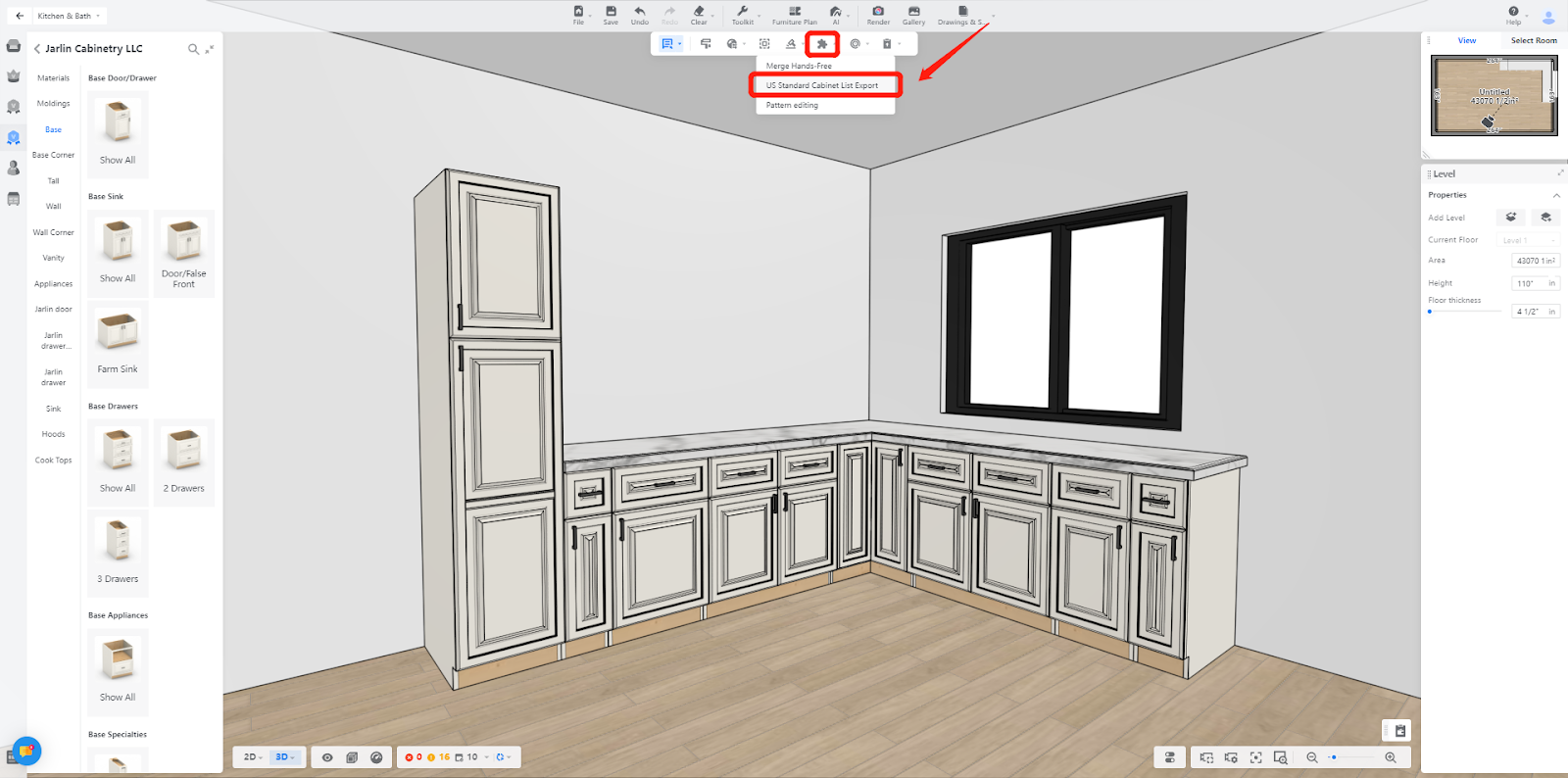
Step 2: Fill in the order information and click 【Export】
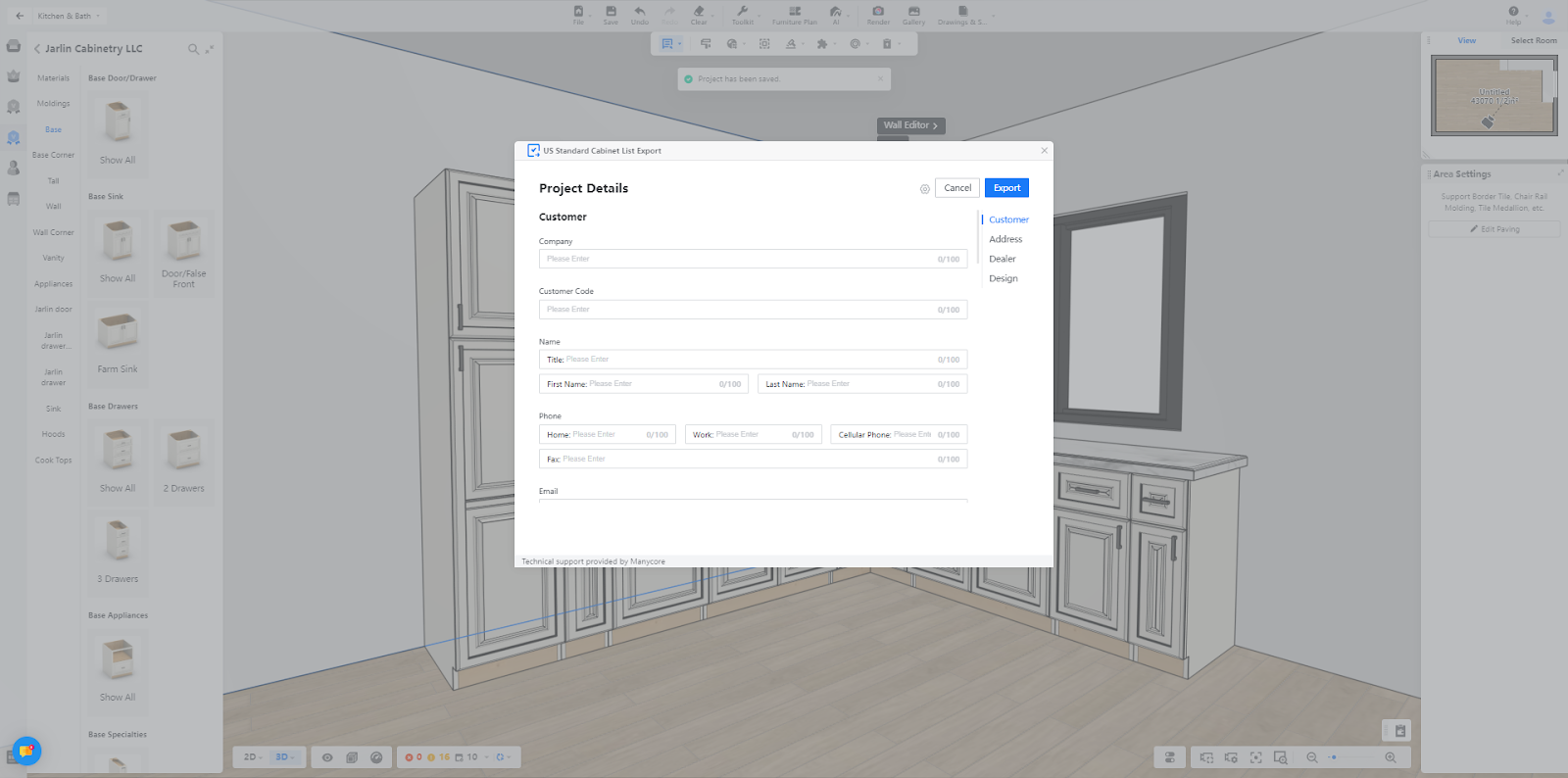
Step 3: Designers can download the CSV file of the US Standard Cabinet List
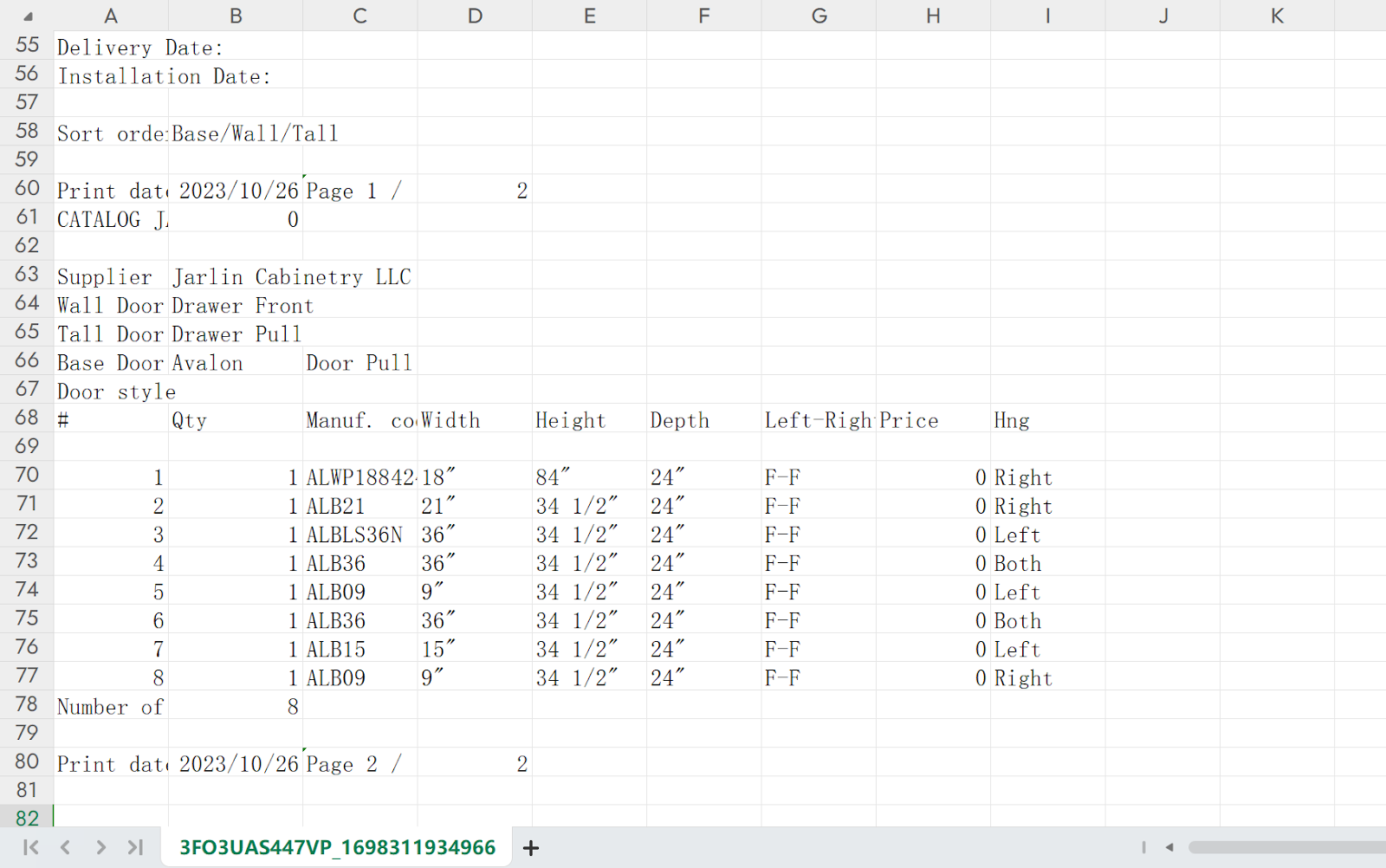
Tips
Support the use of models from the Coohom Manufacturer Catalog and export model information.
【Panorama Editor】Added roaming room Settings
Overview
Panorama Editor, previously exclusive to businesses, is now available to paid users!
Function
This feature allows users to regenerate the roaming and freely adjust the names, order, and inclusion of panoramic images for each scene within the roaming room.
Steps
Click【Light 720 Tour】 - 【Panorama Editor 】-【 Settings】-【 Roaming Room Setting】
