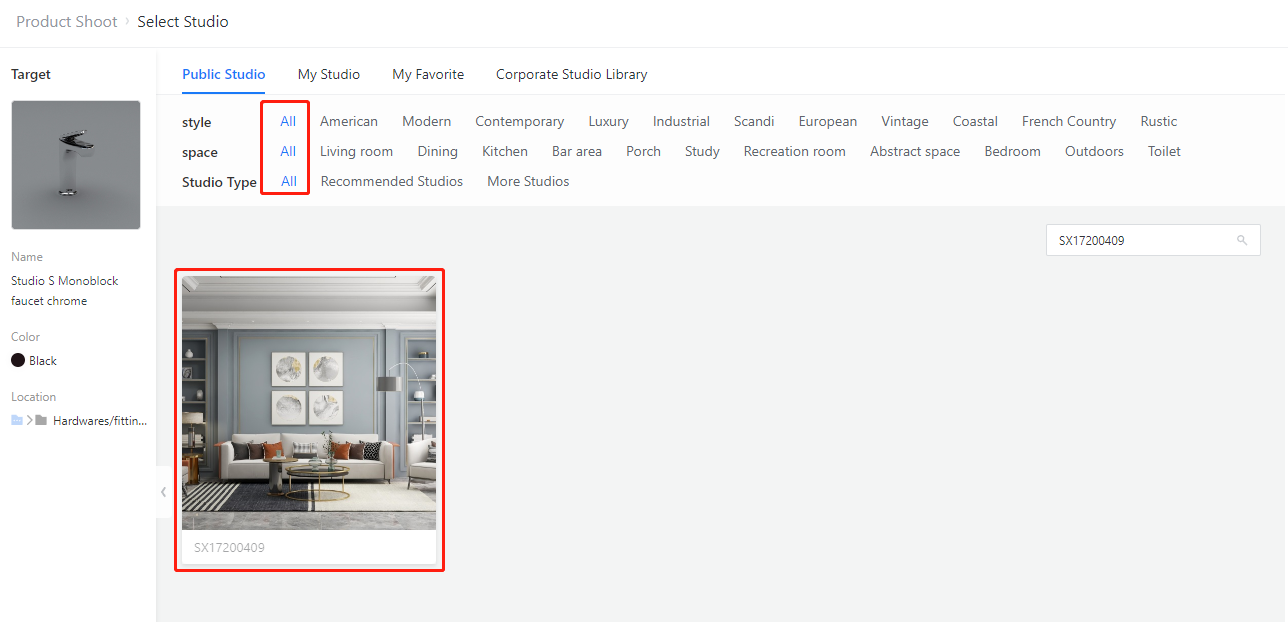【SaaS】Add account search
Overall
Added the account search function to enable users to manage sub-account passwords and names centrally
Aim User
All Coohom Users
Steps
Click【Account Management】 supports filtering by user name and email
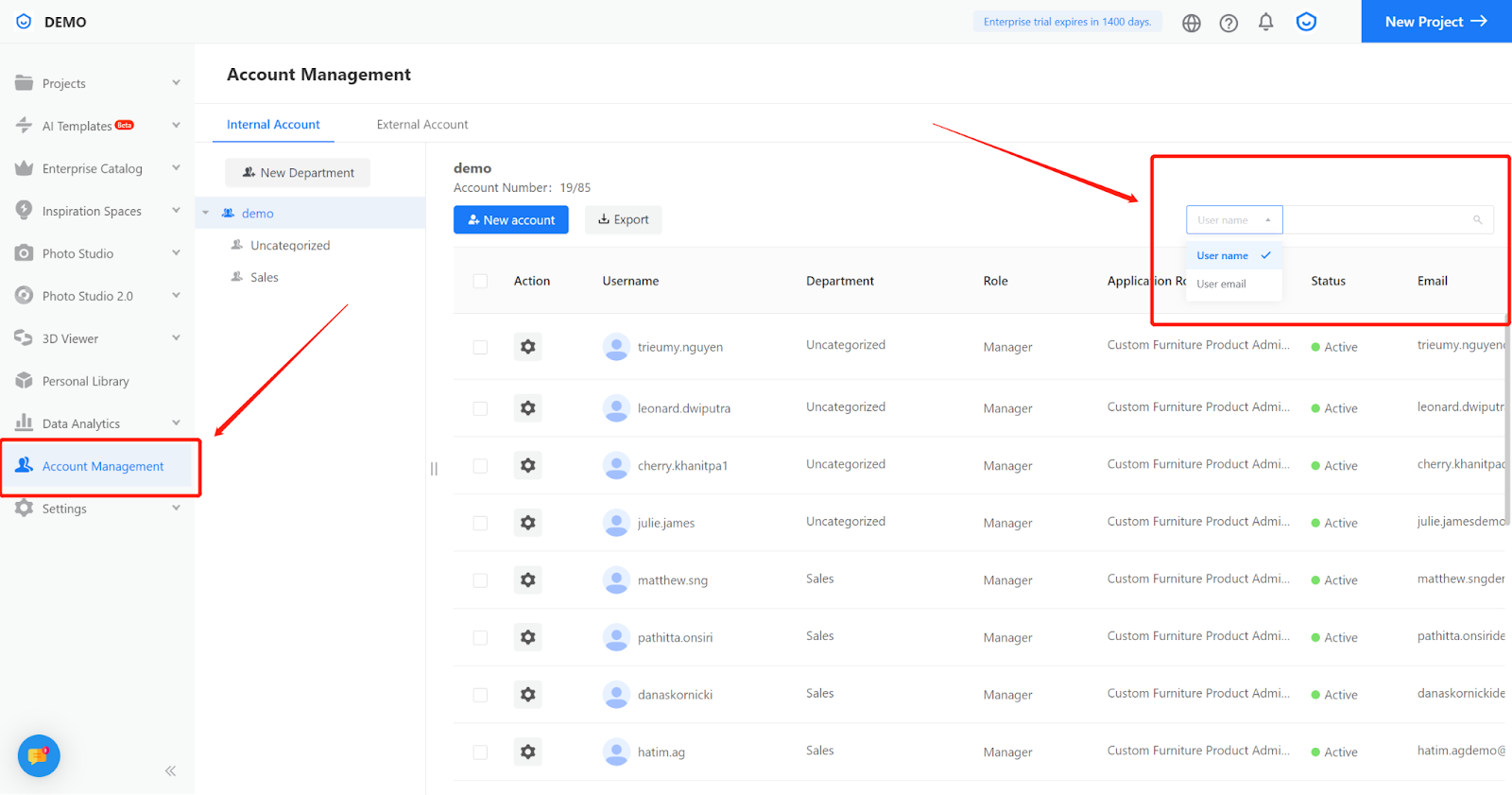
【SaaS】Flexibly control whether to display the enterprise and public library to sub-accounts and APIC accounts
Overall
Allows the admin account to configure whether to display the enterprise library and public library of the sub-account and APIC account
Steps
Entry【Setting】-【Catalog Display Permission Settings】,Support to choose【Custom Furniture】or【Material Products】
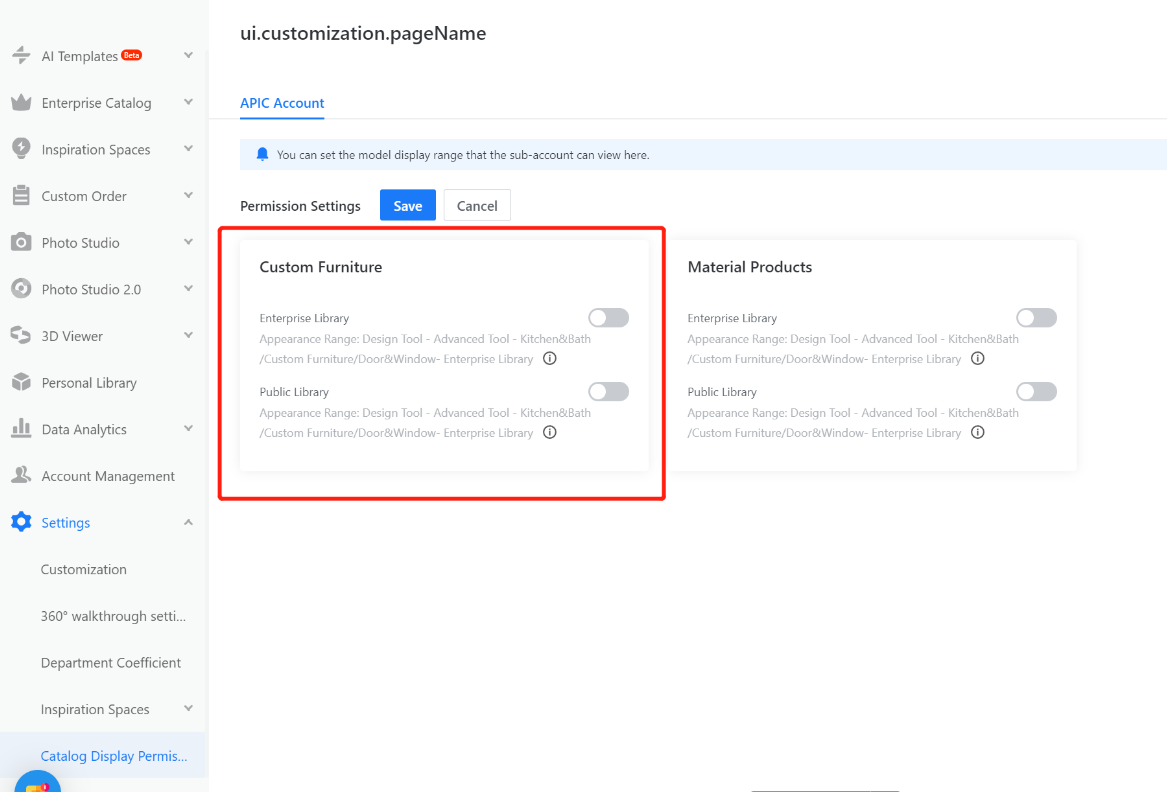
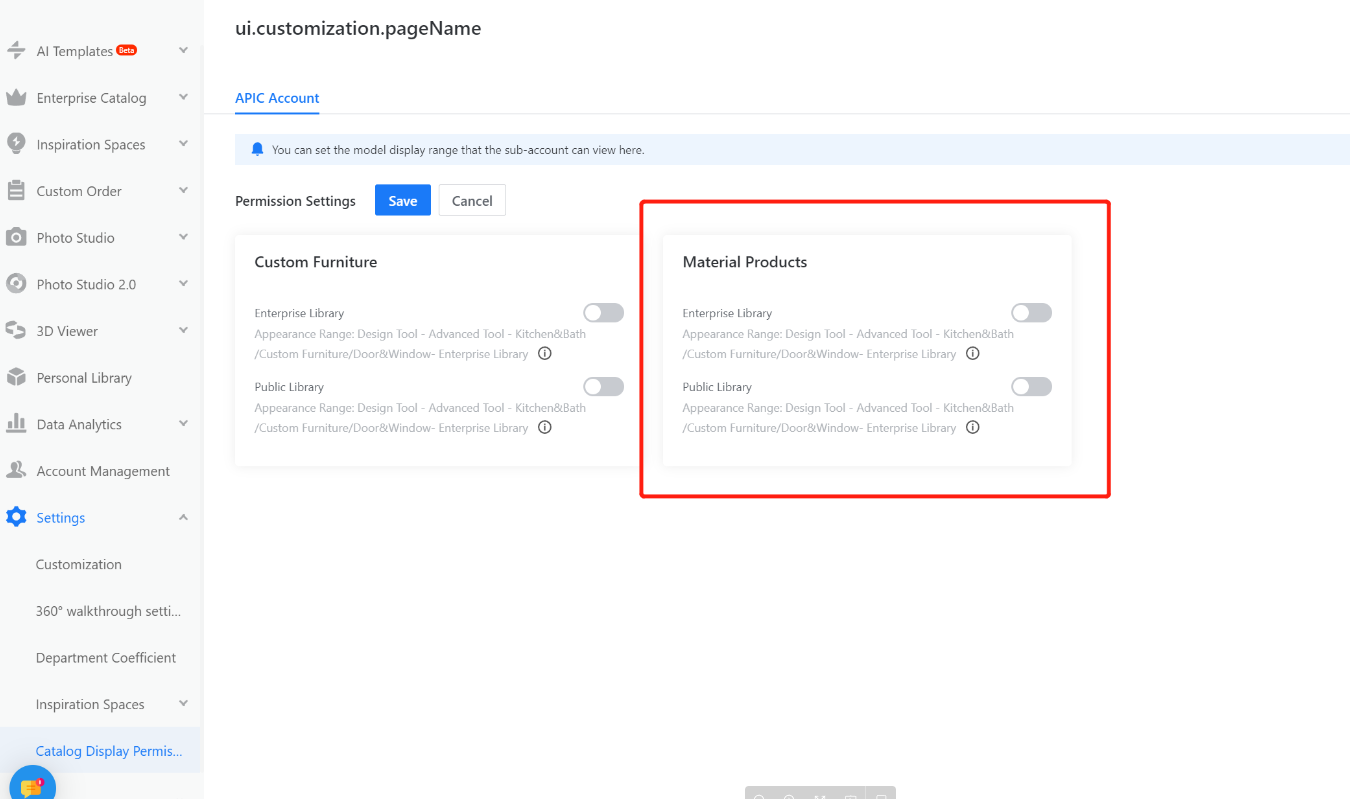
【saas】Texture module supports displaying multiple currencies
Overall
Give Enterprise users more flexible display methods
Aim User
Enterprise Users
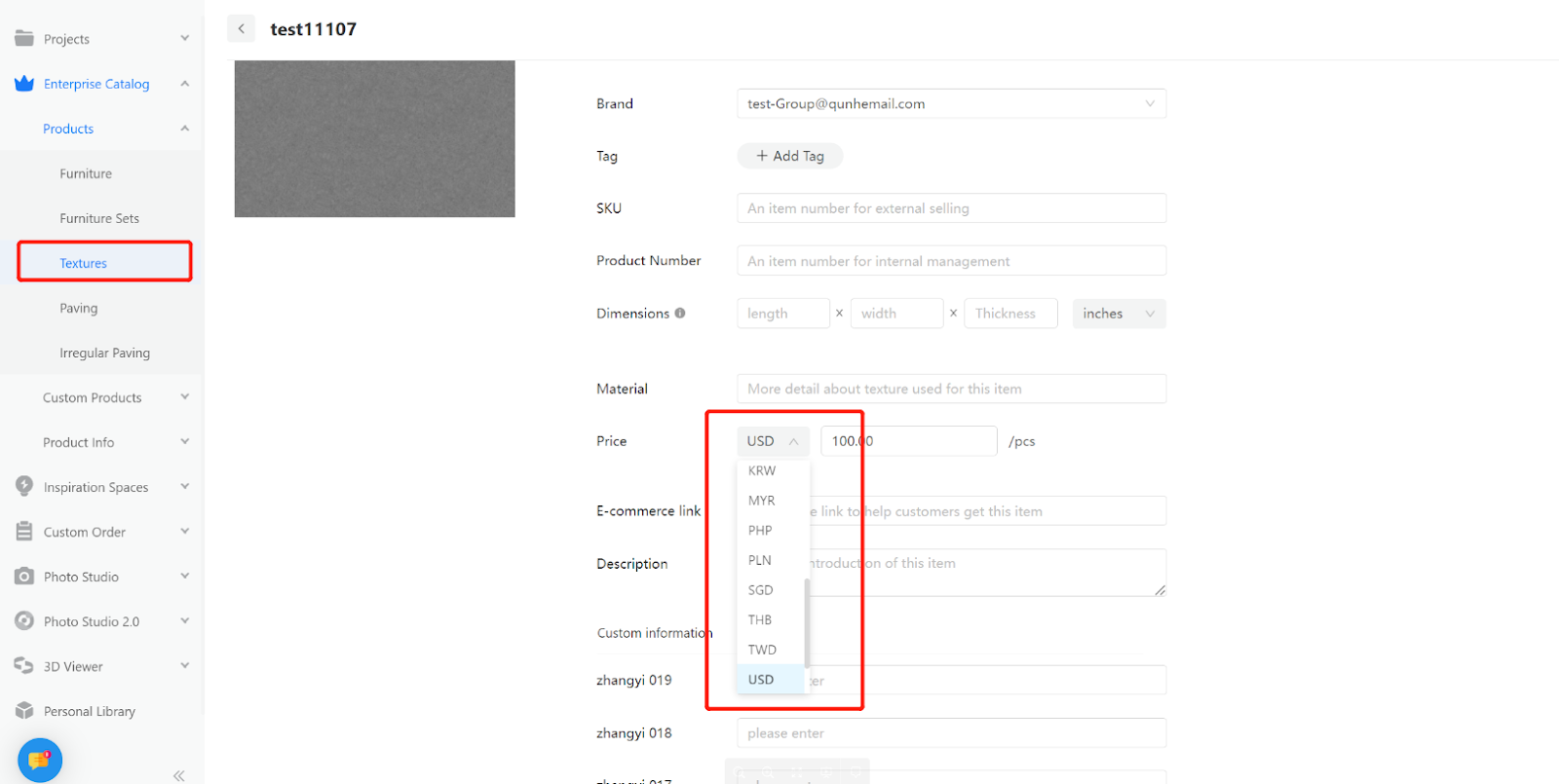
【Construction Drawing】Remove the 'Beta' icon
Overall
Remove the 'Beta' icon from the construction drawing entry in the top bar of the tool
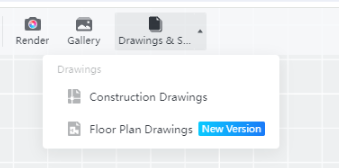
Aim User
All Coohom Users
【3D Viewer】Support for more Enterprise Functions
Aim User
Enterprise Users
Overall
1、Supporting batch generation, batch public, batch unpublic of finished 3D Viewer
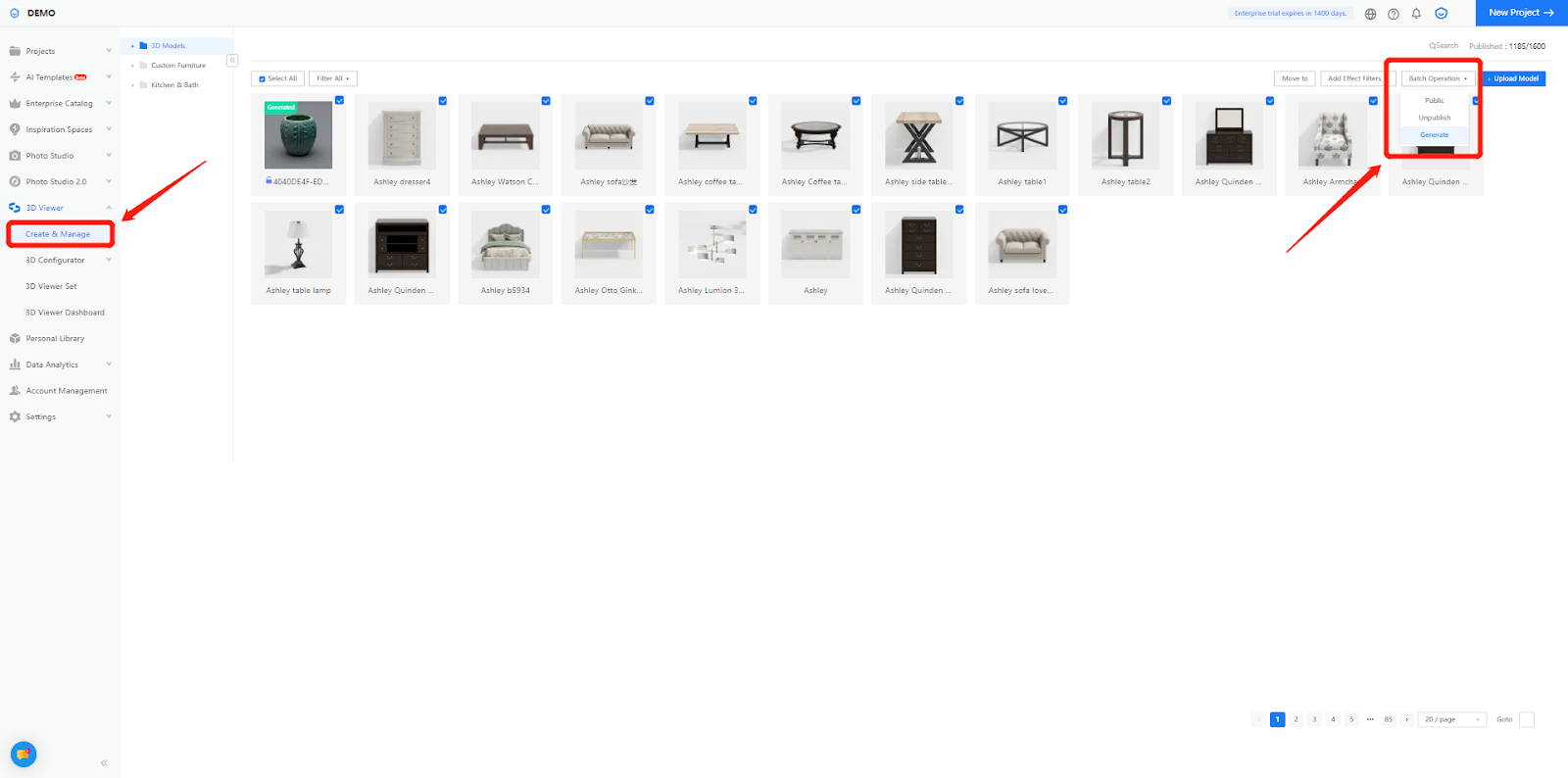
2、Supporting preview of the unpublic 3D Viewer model effect and public
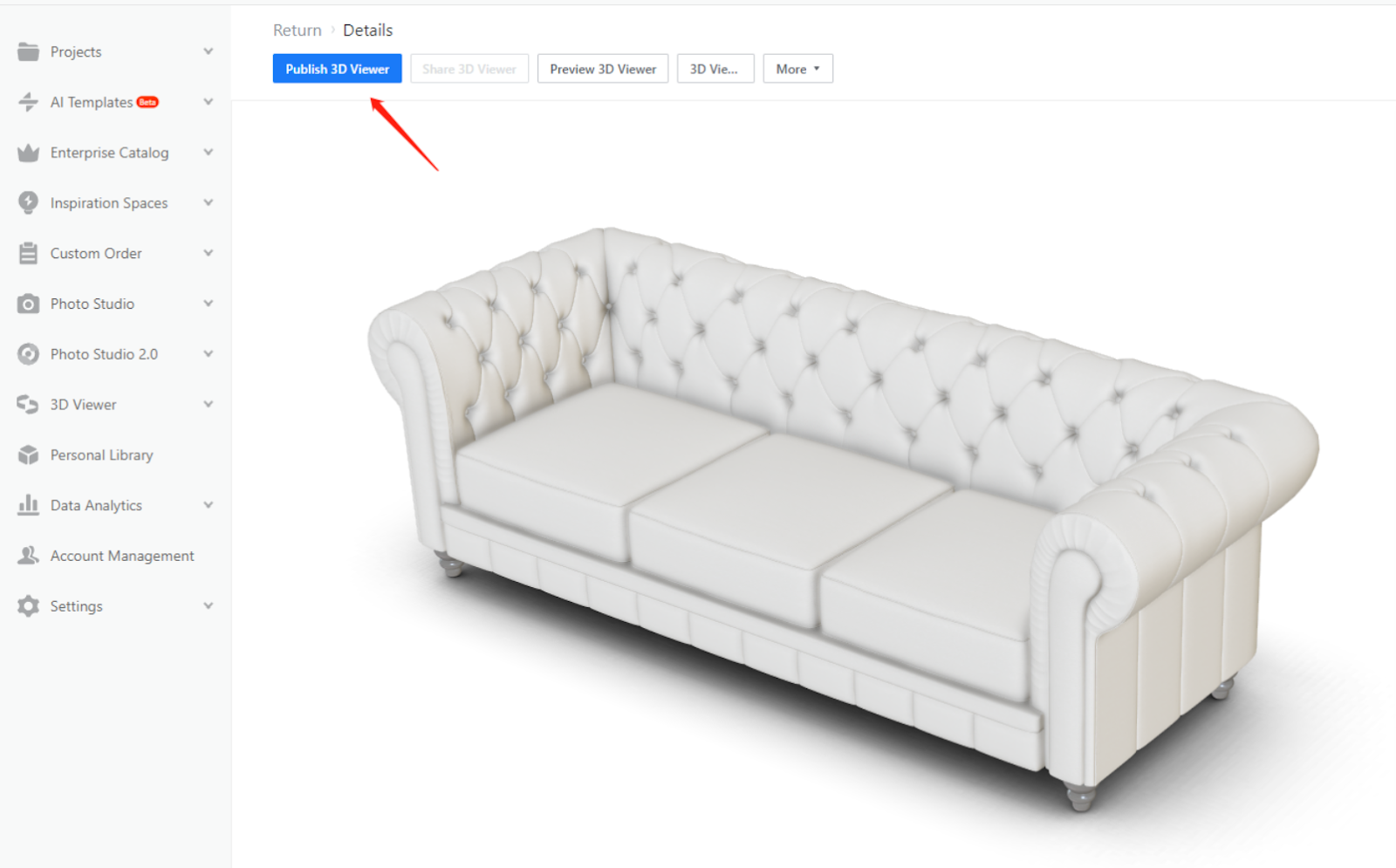
3、Supporting add effect filters for 3D Viewer models in batches
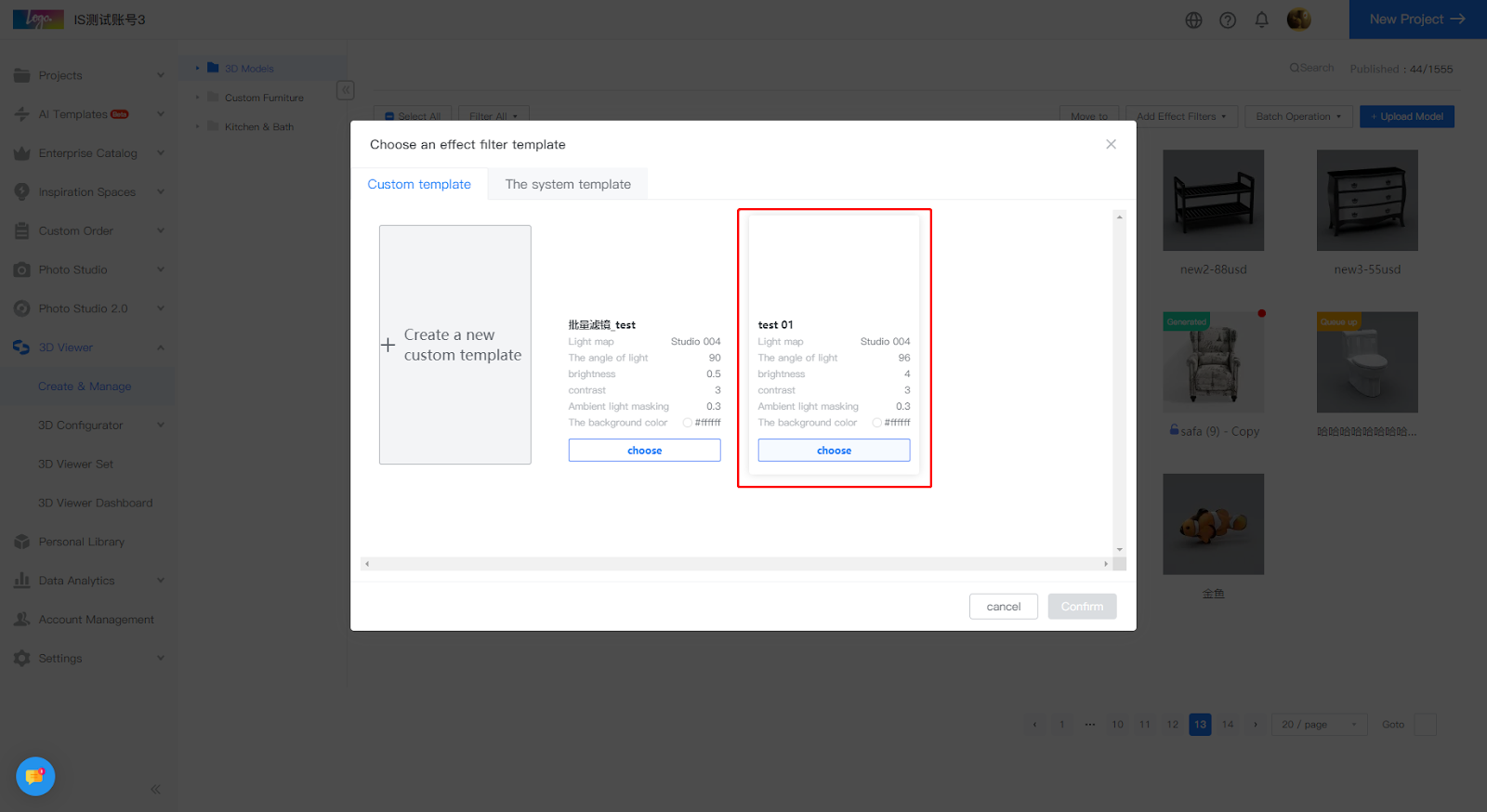
4、Supporting to generate 3D Viewer configurator models directly in 【Create & Manage】
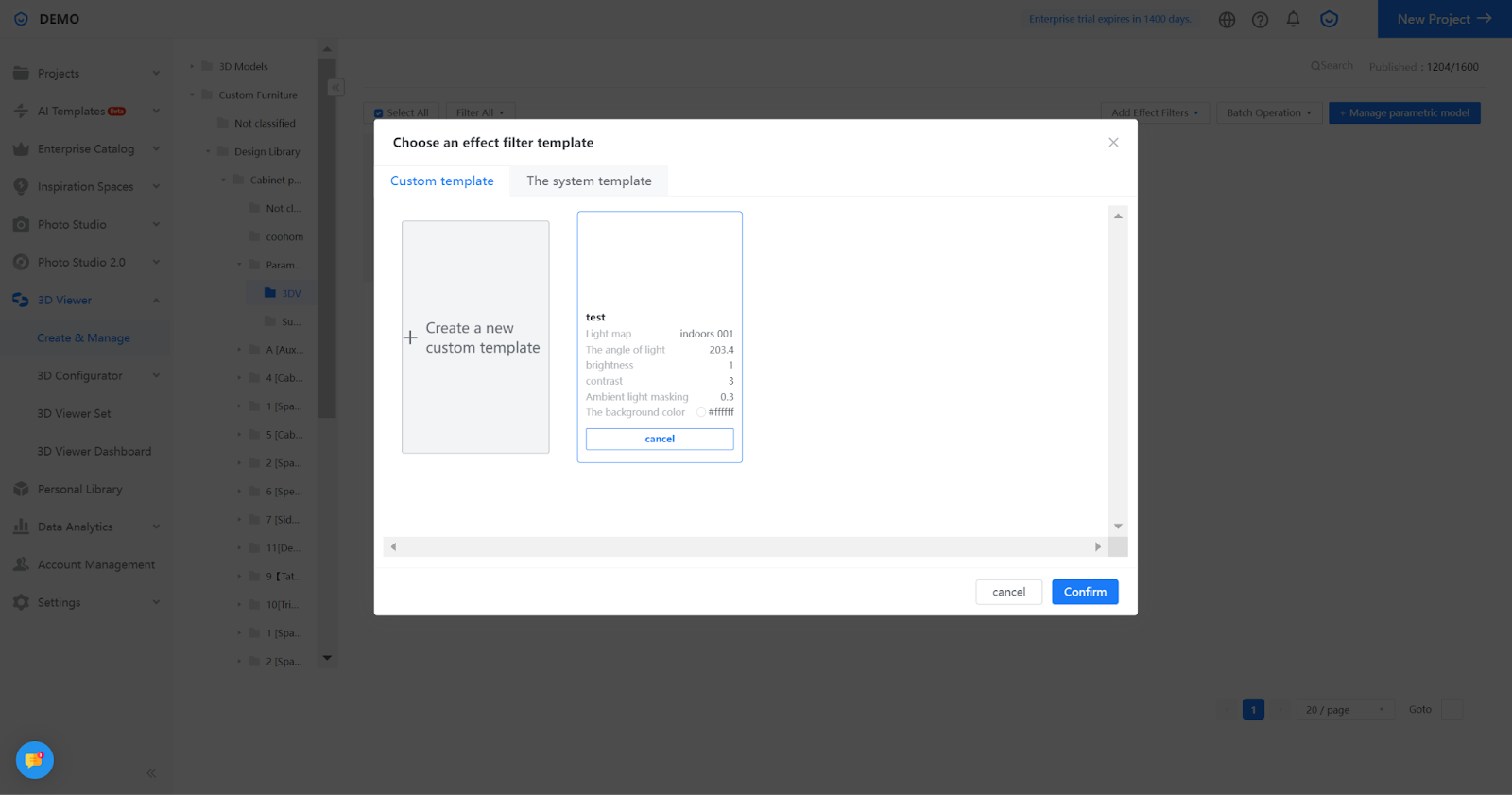
5、Experience the perfect sharing function
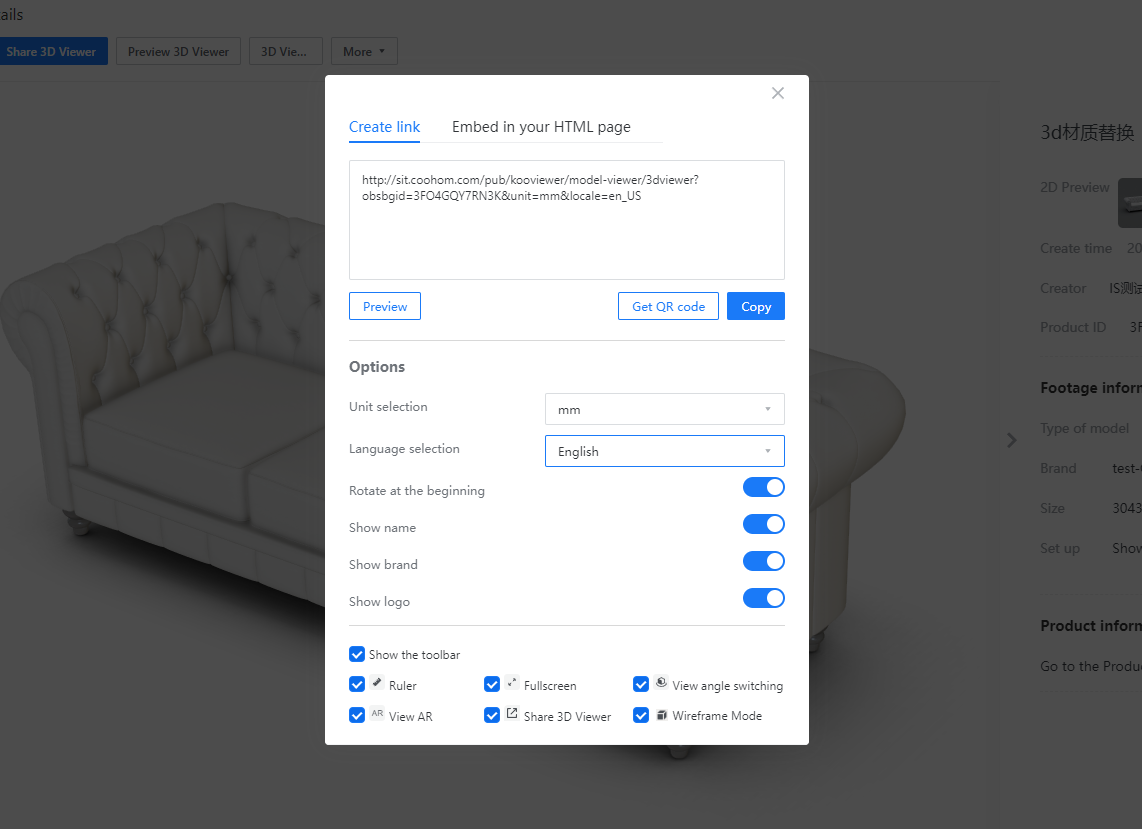
【Photo Studio1.0】 Support users to search globally under filtering conditions
Overall
When users search the studio, by default, it will clear any previously selected studio filtering options and revert to a full search. This helps prevent users from experiencing search issues due to accidental filter selections.
Aim User
Enterprise Users
Steps
1、The user searches the studio under the filter
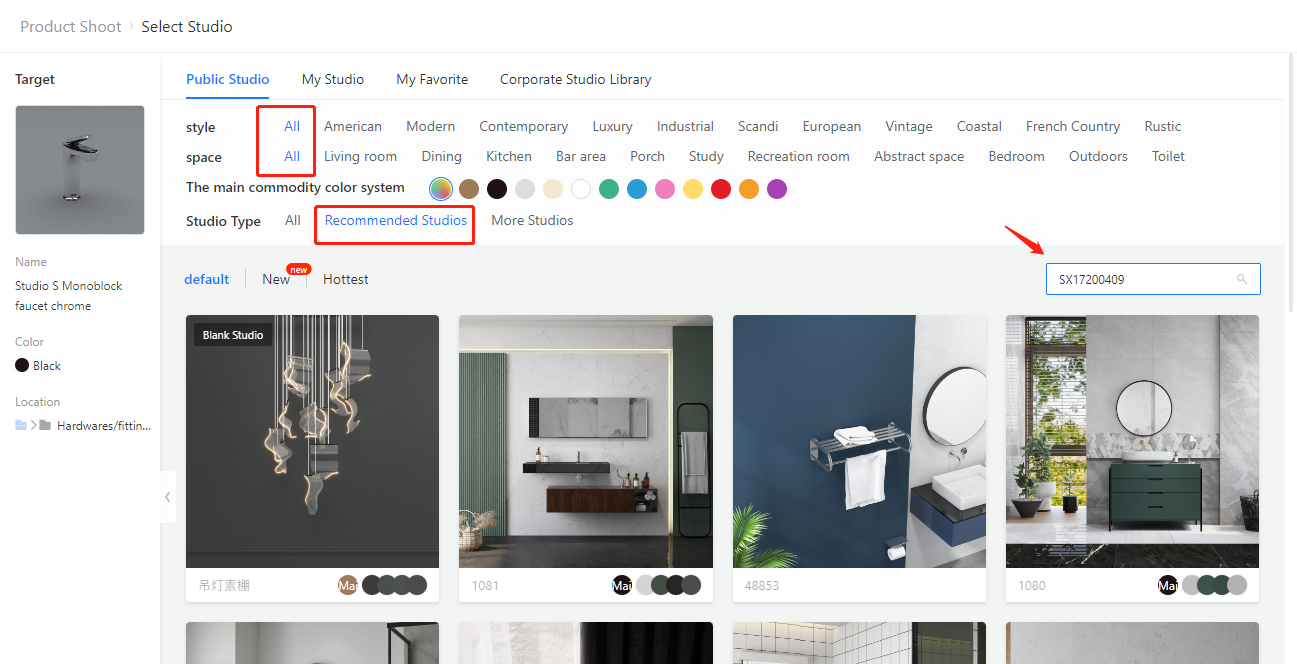
2、 All filtering is automatically changed to All