【Photo Studio1.0】Support to view your used studios
Overall
Users can view previously selected public studios, providing a convenient and quick way to user to find a suitable studio
Aim User
Enterprise User
Steps
Enter Photo Studio background, select 【Products】, choose a target model, and click 【Studio】.
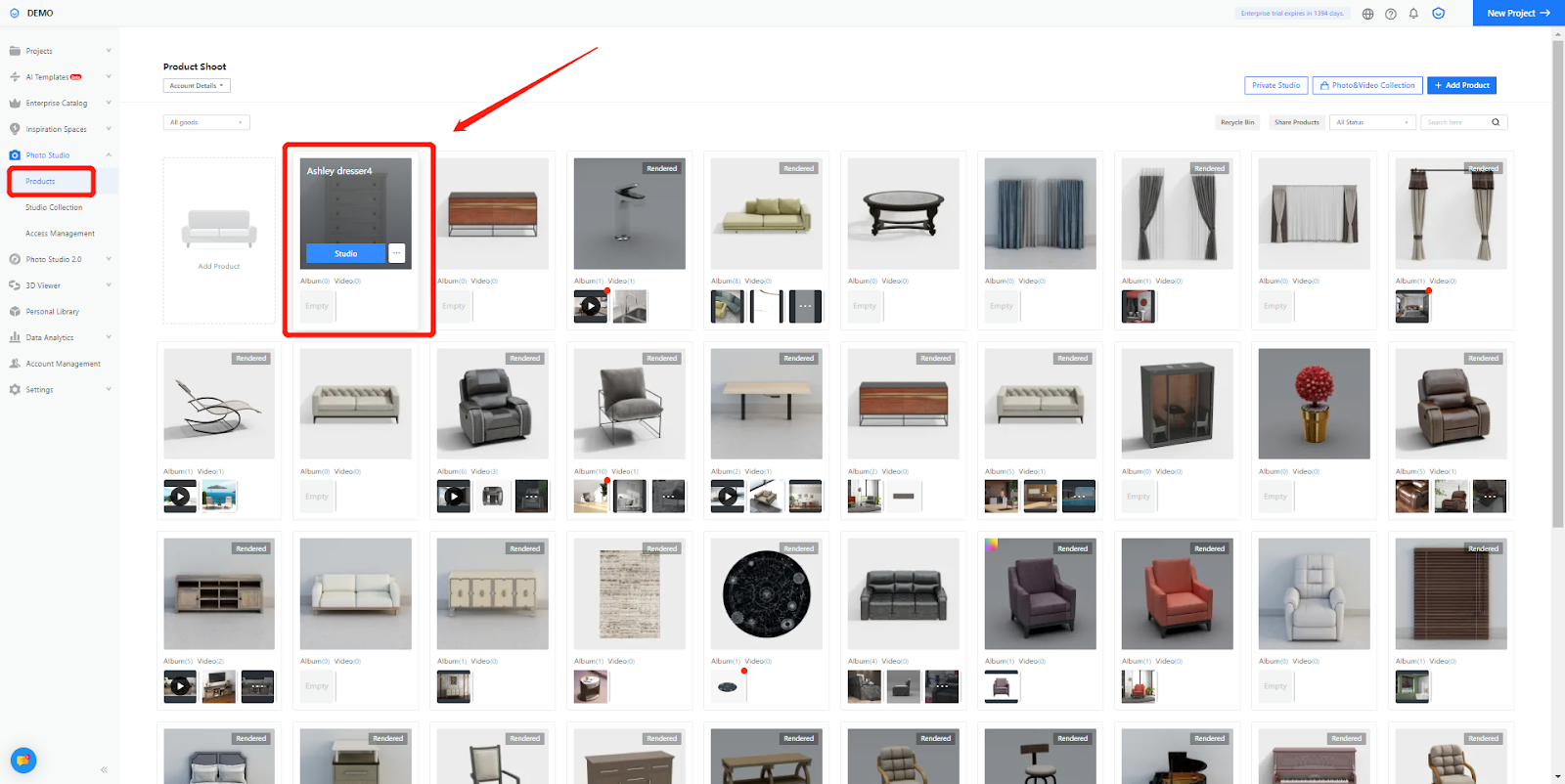
Then, users can view previously selected public studios in the 【The shed has been selected】
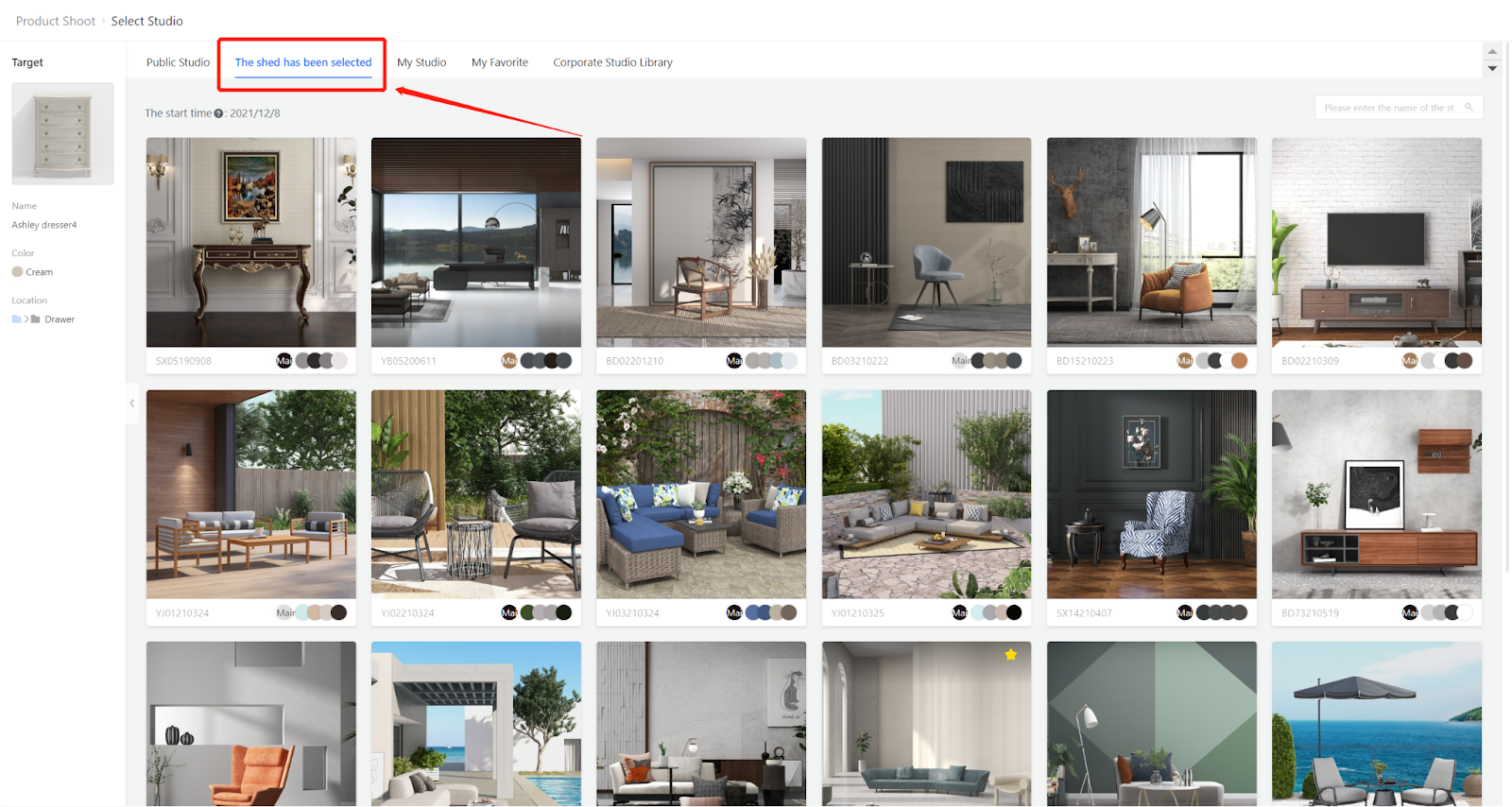
【Inspiration Spaces】Support to change door frame material for glass doors
Overall
When users choose to replace door panels, they often select ones with glass, but only prefer to replace the frame and keep the glass unchanged. Therefore, in order to provide customers with a more flexible replacement experience, we have launched a new configuration option that allows users to choose whether they want to replace the glass when replacing door panels with glass or keep it unchanged.
Aim User
Enterprise User
Steps
Access the inspiration spaces background, select 【New Room】, and enter the custom product replacement page
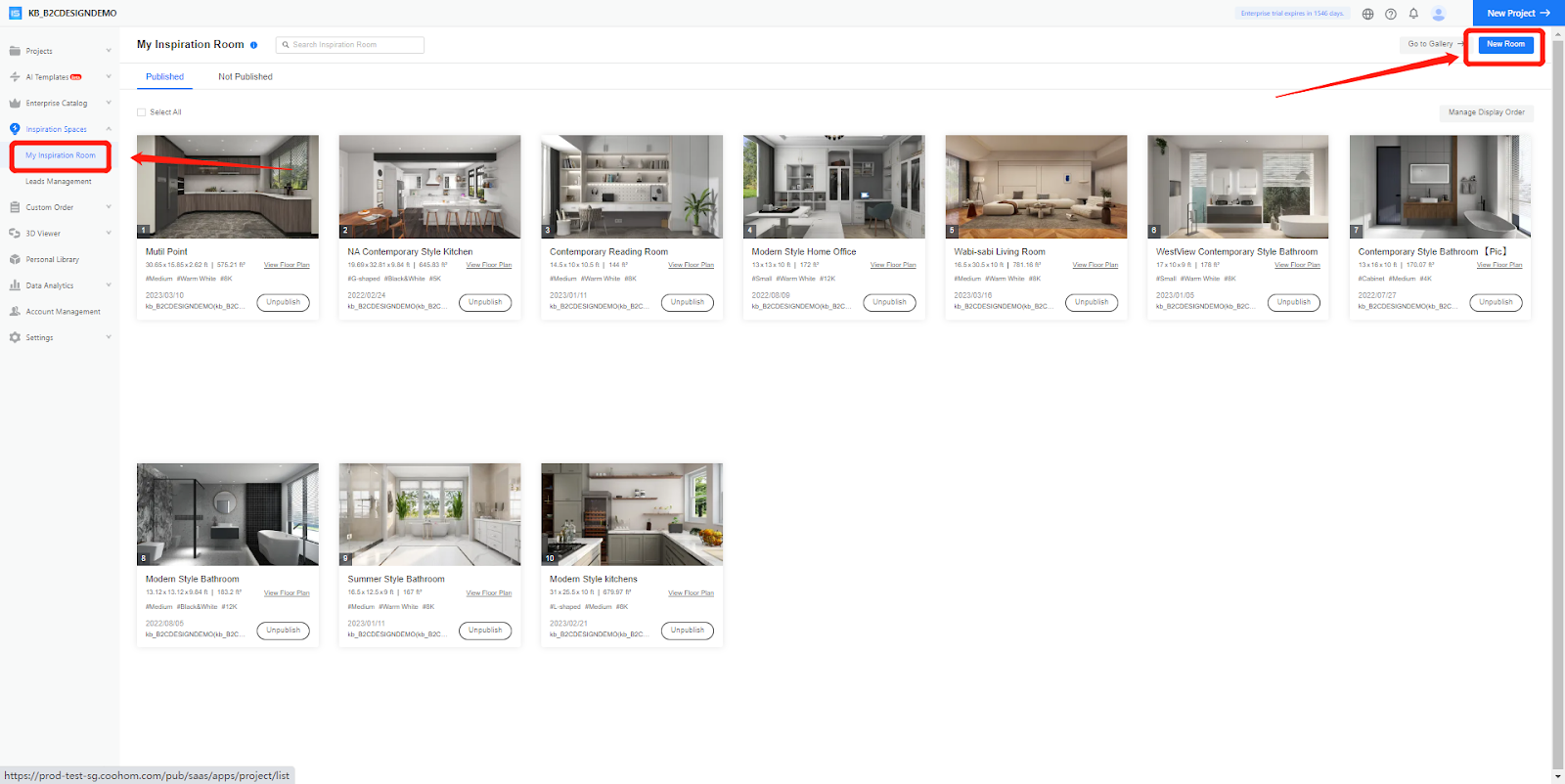
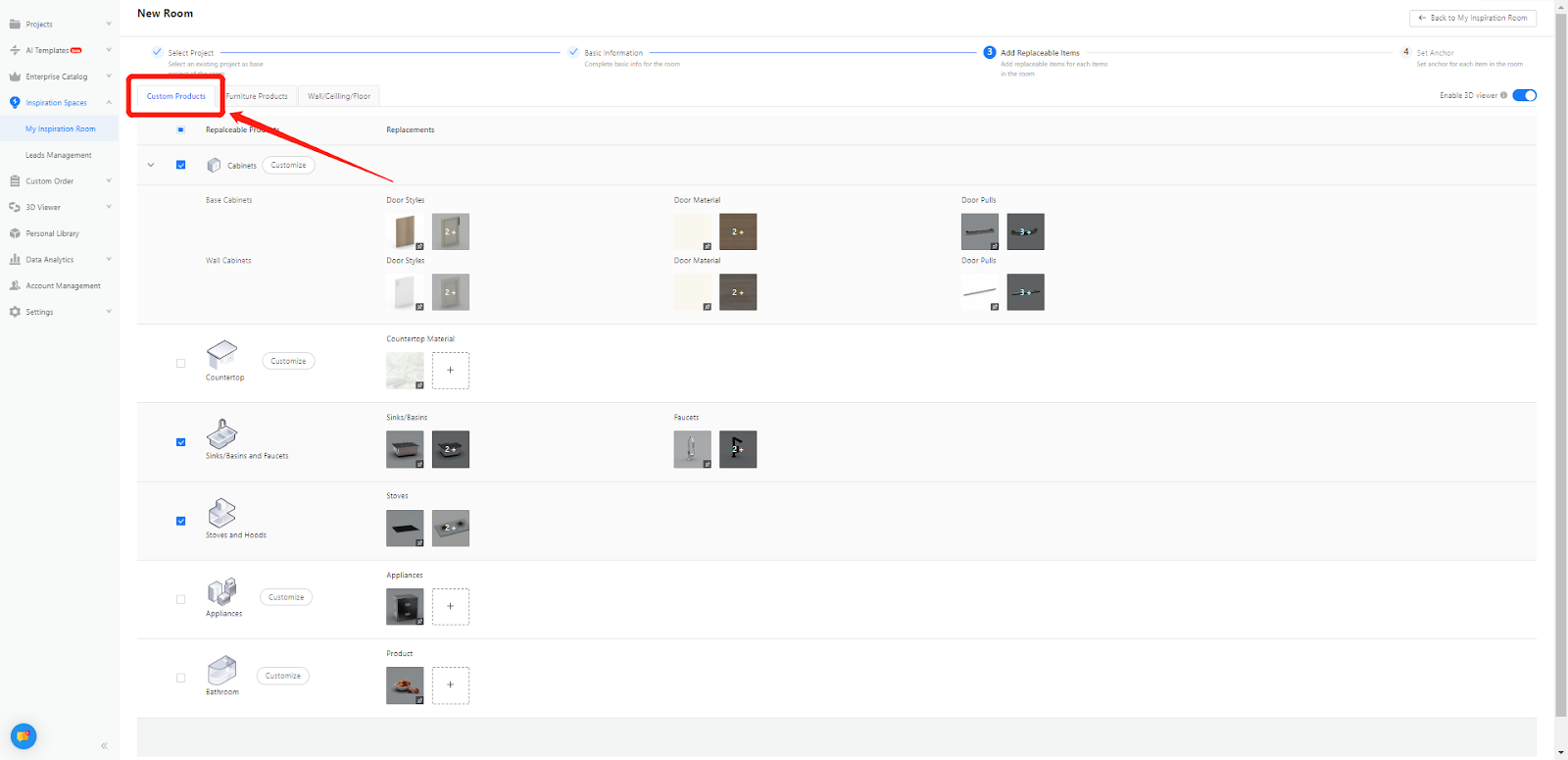
When selecting cabinet door panel material and style, click on 【Customize】. If ticked, the glass material will not be preserved and will be replaced together with other materials. Otherwise, the glass material will remain unchanged.
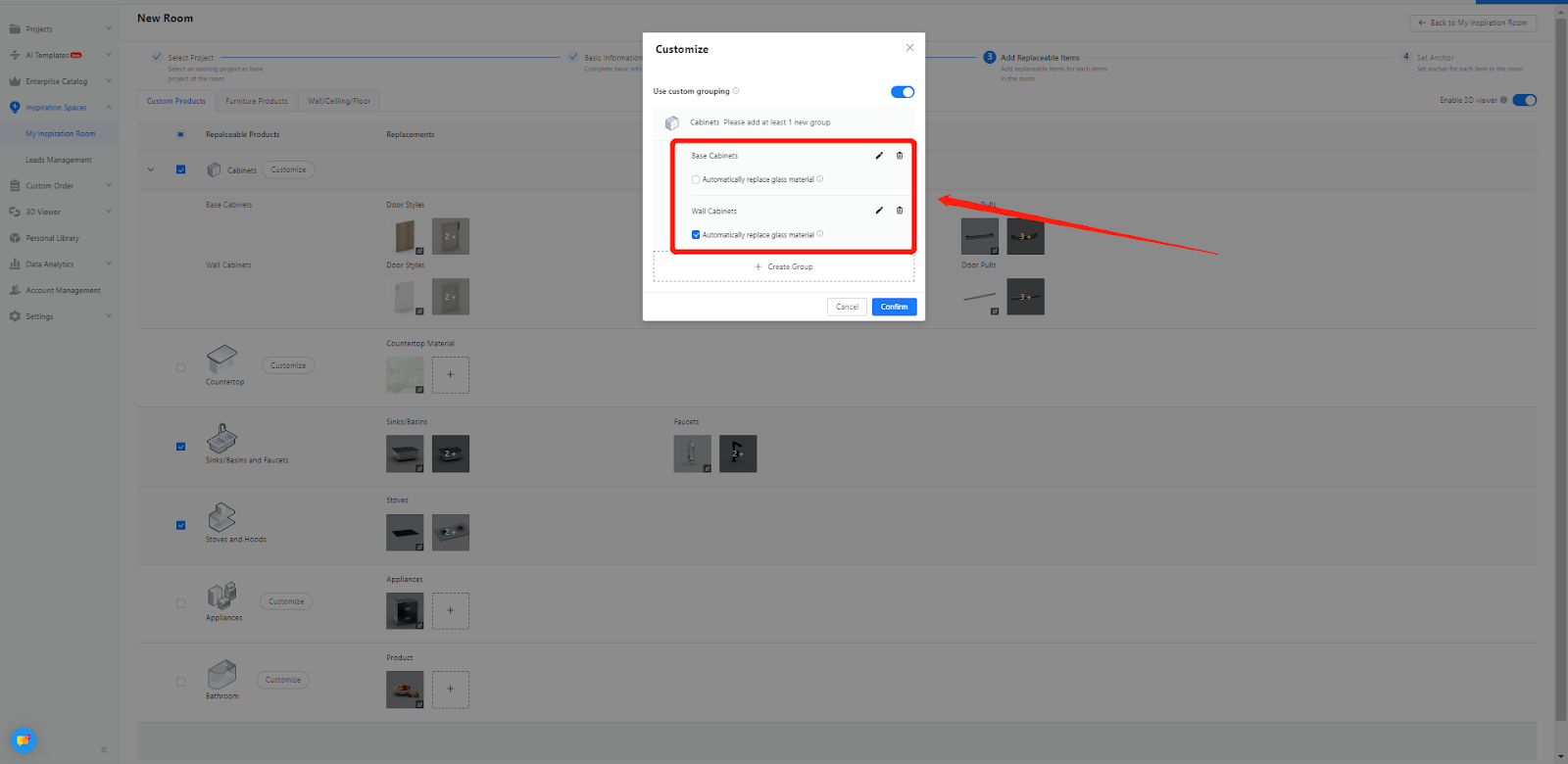
-
Replacement effect with unchanged glass
Replacement effect with unchanged glass


Tips
-
Currently, it only supports three categories within custom products: cabinets, wardrobes, and bathrooms
Currently, it only supports three categories within custom products: cabinets, wardrobes, and bathrooms
【Inspiration Spaces】Shadow effect has been optimized
Overall
Optimize the shadow effect of the model based on different lighting angles and brightness. This improvement will create a more realistic rendering effect for the showroom, significantly enhancing the user experience
-
Before
Before

-
After
After
