- Helpcenter
- Model Library & Asset Management
-
Getting Started
-
Model Library & Asset Management
-
News & Product Update
-
Kitchen, Bathroom, Closet, Custom Modelling
-
[Enterprise] 3D Viewer & Virtual Showroom
-
Payment & Billing
-
Version 5.0
-
Upload & Export
-
Personal Account
-
Photo & Video Studio
-
Material&Component
-
Floor Plan Basic
-
Images/Videos & Light
-
Tips & Tricks
-
Privacy & Terms
-
Inspiration Spaces
-
Testimonials
-
Construction Drawings
-
AI Tools
-
Customer Service Team
-
Projects Management
-
FAQ
-
Coohom Online Training
-
Lighting Design
The uploaded SketchUp model has a broken surface?
If the model looks perfect in the SketchUp. But a broken surface occurs after uploading like below. We need to modify the model.
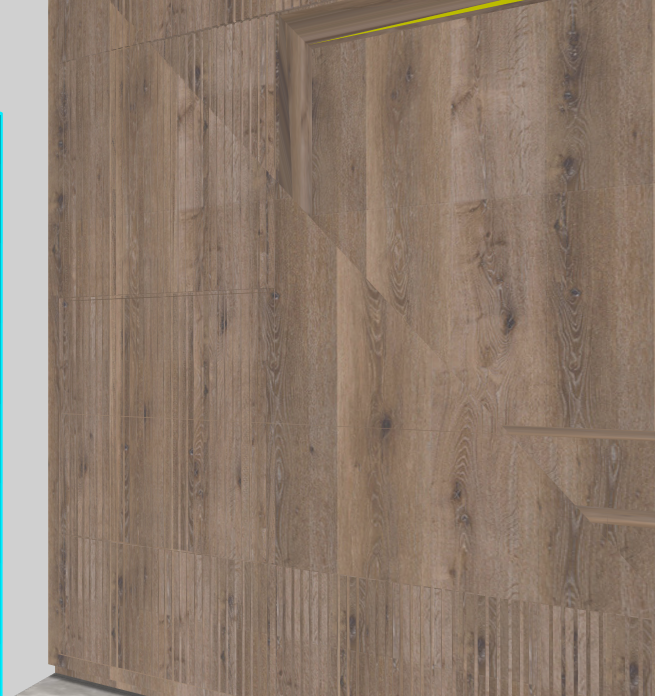
Model in Coohom
Reason: The model will be reduced surface optimization in Coohom to ensure the operation performance of the tool. lf the poly of the model itself is less, it will lead to local broken surface.
Solution:To add some poly to the structure of the broken surface in SketchUp to ensure the integrity of the model.
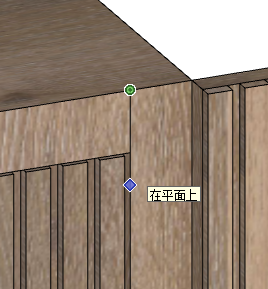
In this case, a surface on the border has too few frames. We split this surface to make more poly face. Then error was resolved.

If the border of a surface is a curve. This error may also occur. The solution is the same. Just split this surface.