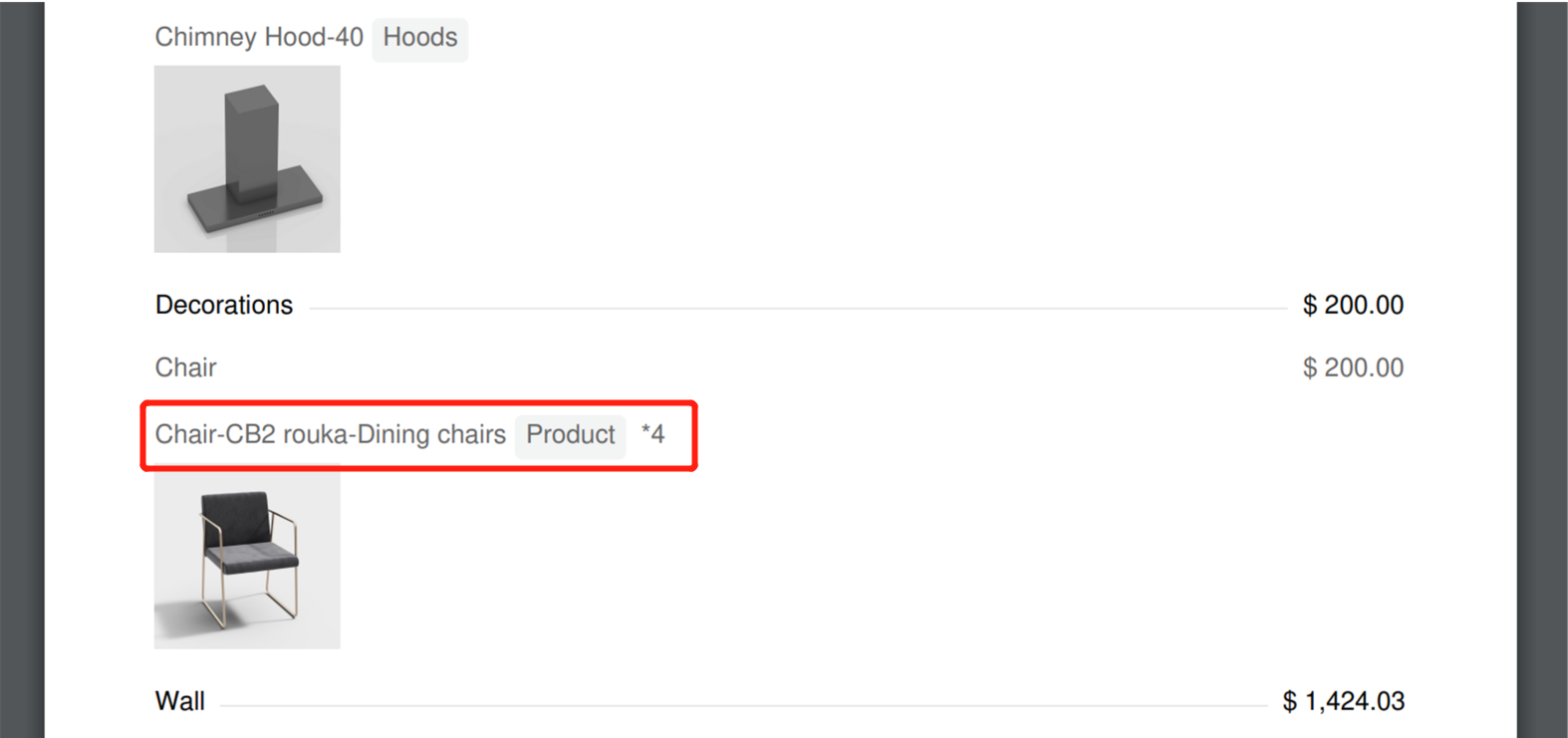- Helpcenter
- News & Product Update
- Product Update-By Week
-
Getting Started
-
Model Library & Asset Management
-
News & Product Update
-
Kitchen, Bathroom, Closet, Custom Modelling
-
[Enterprise] 3D Viewer & Virtual Showroom
-
Payment & Billing
-
Version 5.0
-
Upload & Export
-
Personal Account
-
Photo & Video Studio
-
Material&Component
-
Floor Plan Basic
-
Images/Videos & Light
-
Tips & Tricks
-
Privacy & Terms
-
Inspiration Spaces
-
Testimonials
-
Construction Drawings
-
AI Tools
-
Customer Service Team
-
Projects Management
-
FAQ
-
Coohom Online Training
-
Lighting Design
-
Coohom Architect
2023/11/30 UPDATE-【SaaS】【Account Management】【Inspiration Spaces】
【SaaS】Support to upload lines/wall panels
Overall
Support users to upload CAD, DXF, and DWG format Line/Wall Panel files to the Enterprise catalog
Aim User
All Coohom Users
Steps
Step1:Enter 【Enterprise Catalog】-【Products】-【Lines/Wall Panels】, Click 【New modeling/Wall panals】
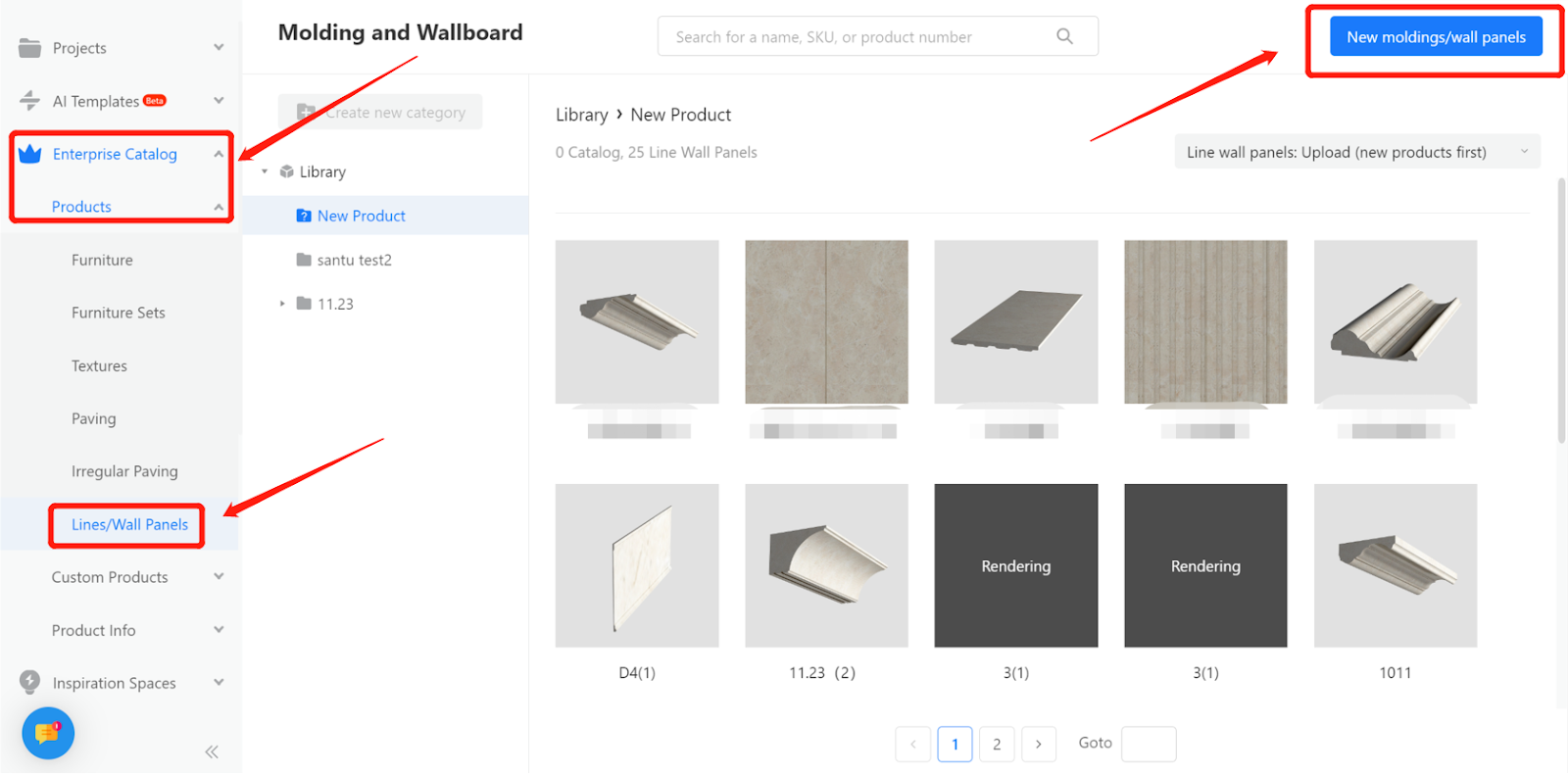
Step2:Editing detailed model information: Material Name, Type, Size, etc
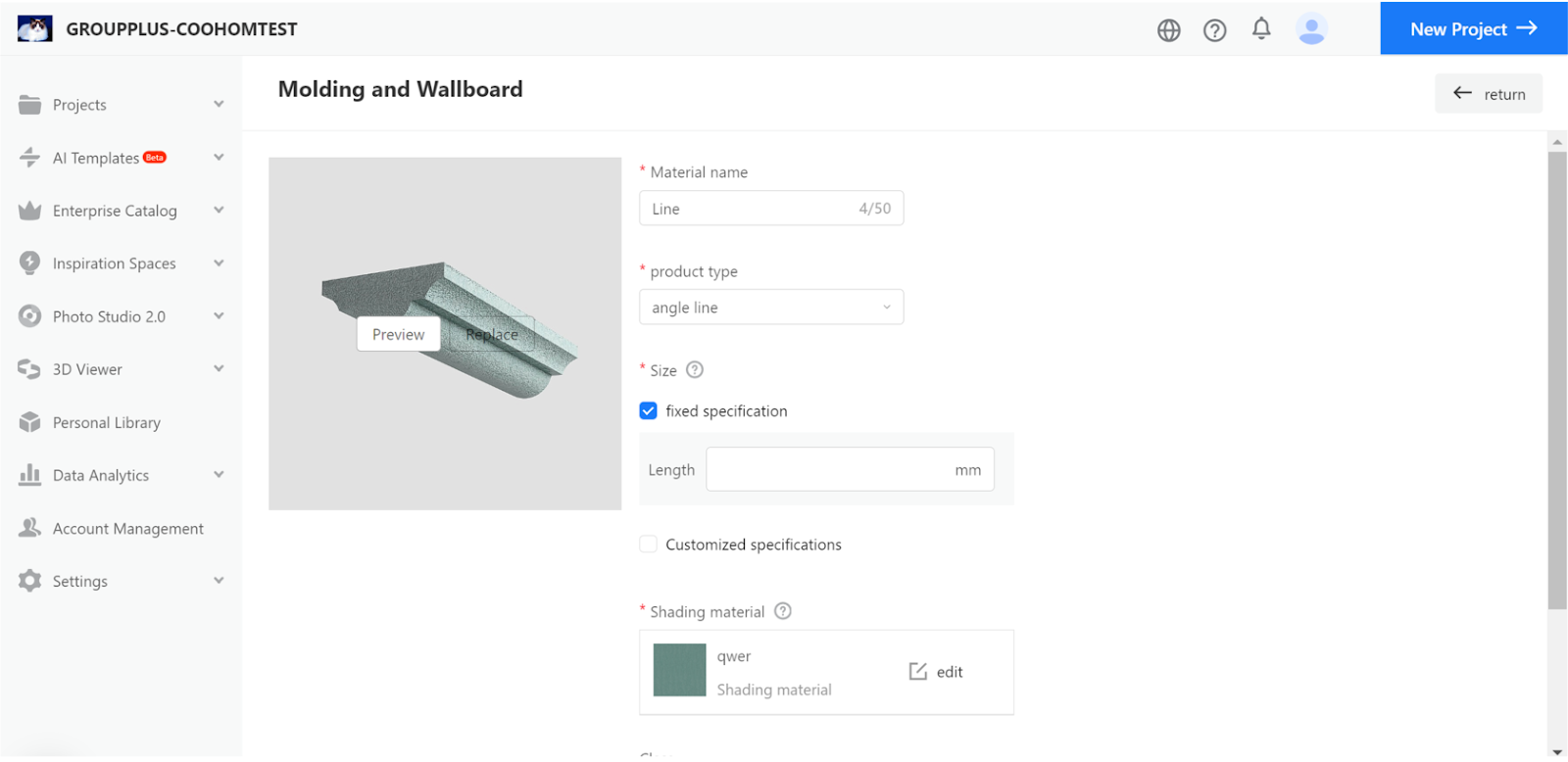
【SaaS】Support to import/export the status of furniture in the tool
Overall
Users can choose to export product status in the tool when importing/exporting product lists in bulk, which makes it more convenient for management
Aim User
Enterprise
Steps
Step1:【Enterprise Catalog】-【Furniture】,Choose【Import&Export】
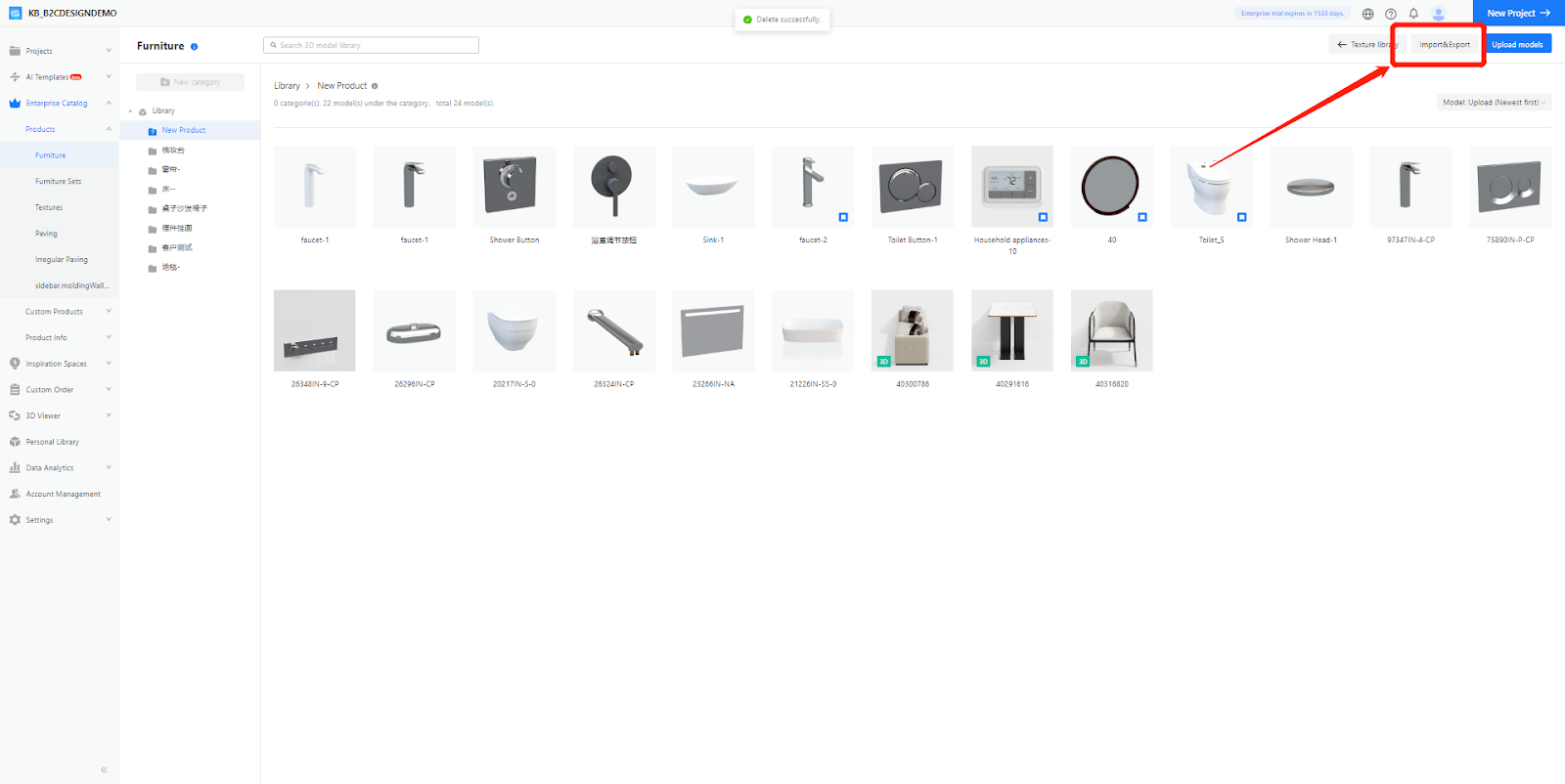
Step2:In the【Export Properties"】section, select 【Status in Tool】
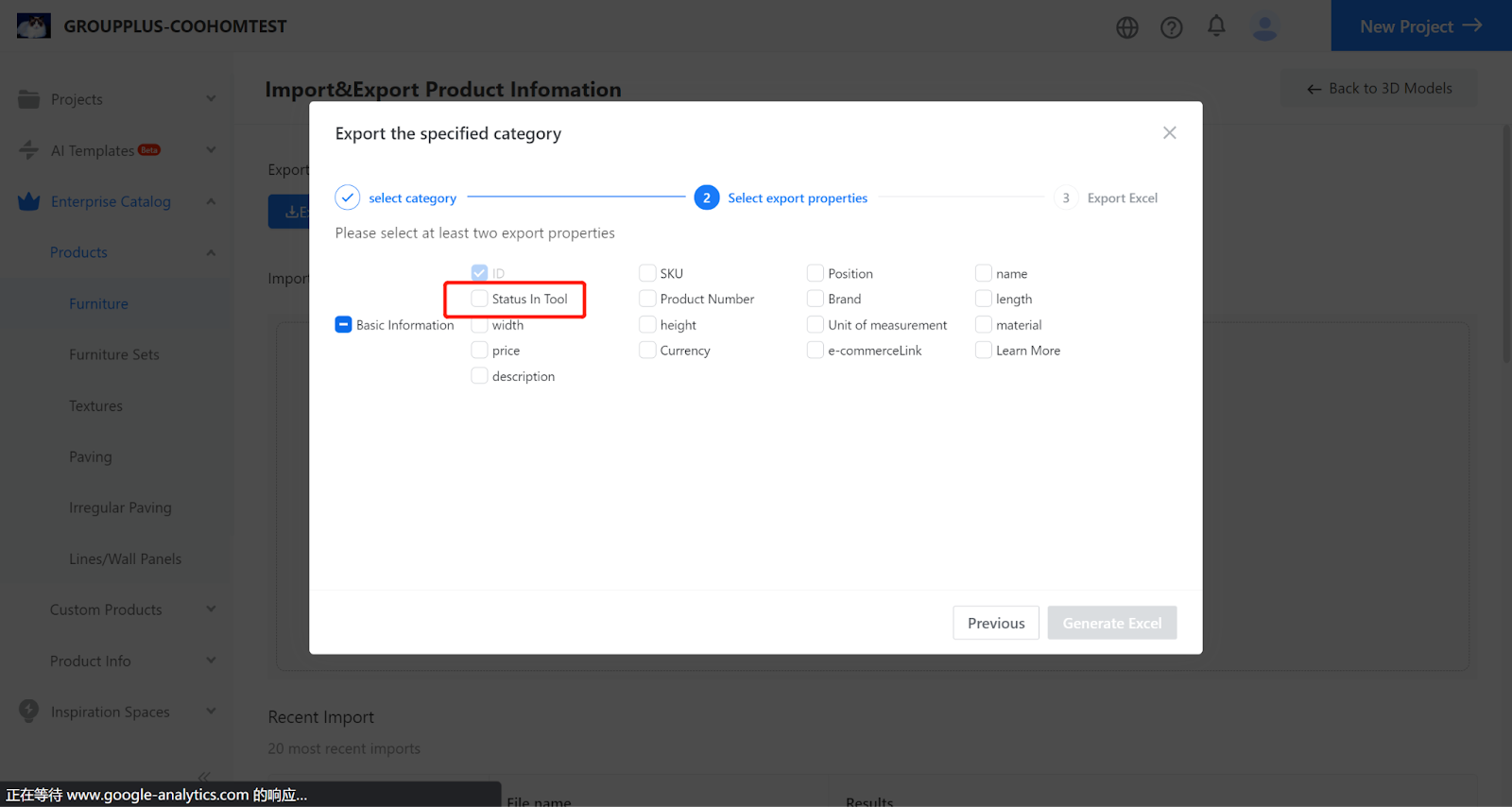
【Account Management】Support sub-account email modification
Overall
The admin account can modify the email of sub-accounts, facilitating efficient management of subsidiary companies or employee accounts for enterprise users
Aim Users
Enterprise
Steps
Step1:Enter【Account Management】, select a sub-account that needs to modify the email,click【Action】-【Edit】
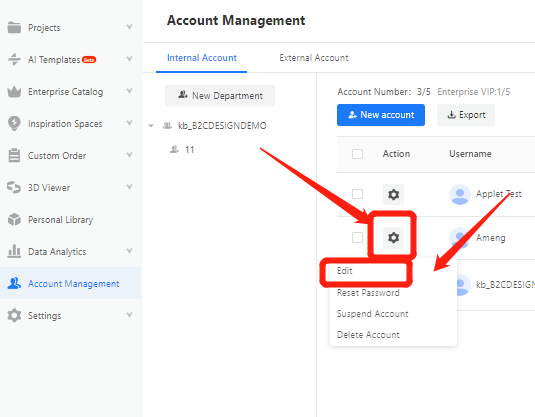
Step2:Enter the modified email address,click【Update】
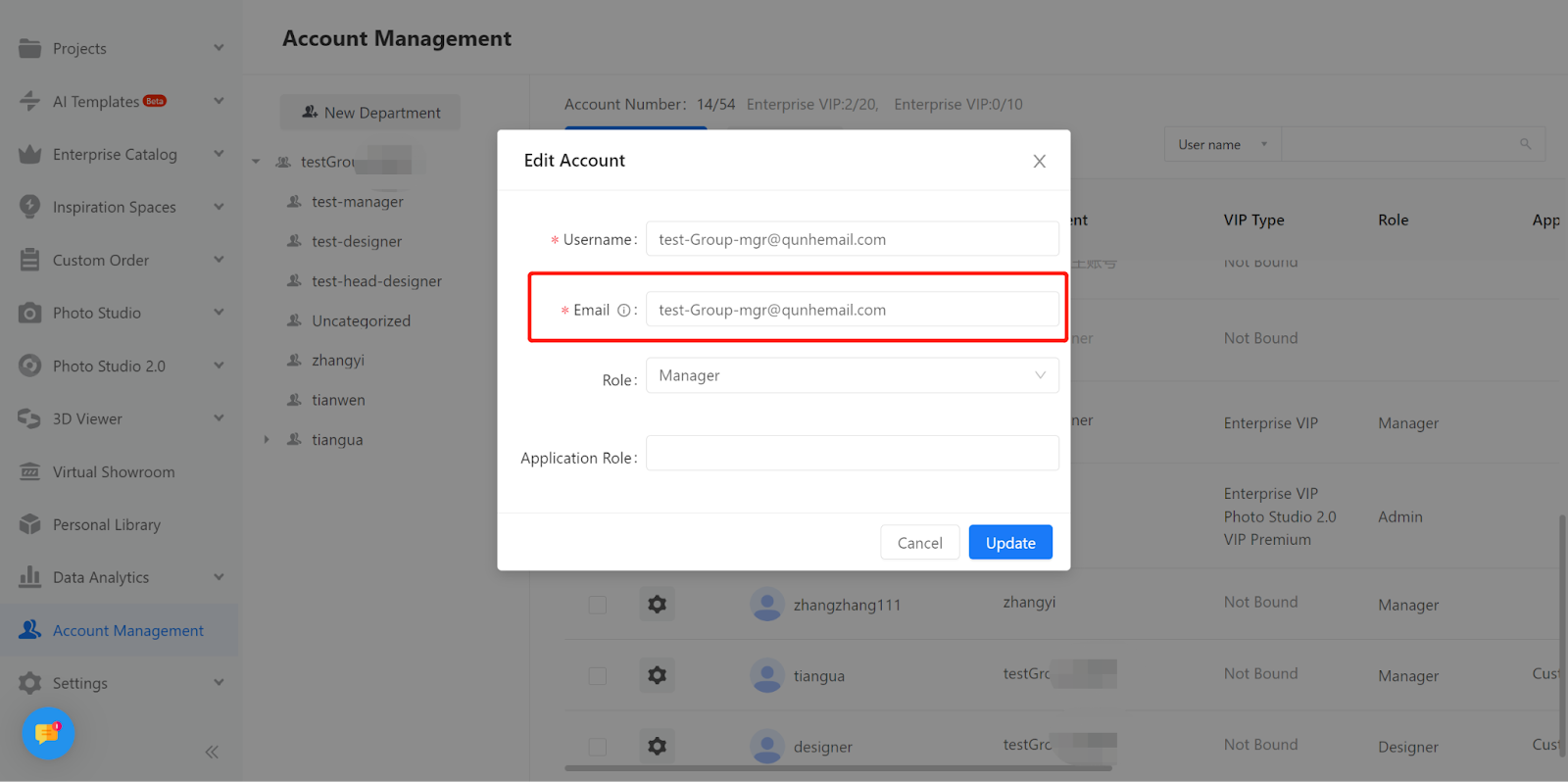
【Inspiration Spaces】Support to display model quantity in preview and quotation
Overall
Support displaying the number of models in the price preview and quotation list, matching the model quantity with the price to facilitate consumers in understanding the details of the design
Aim Users
Enterprise
Effect Display
【Preview Pricing】
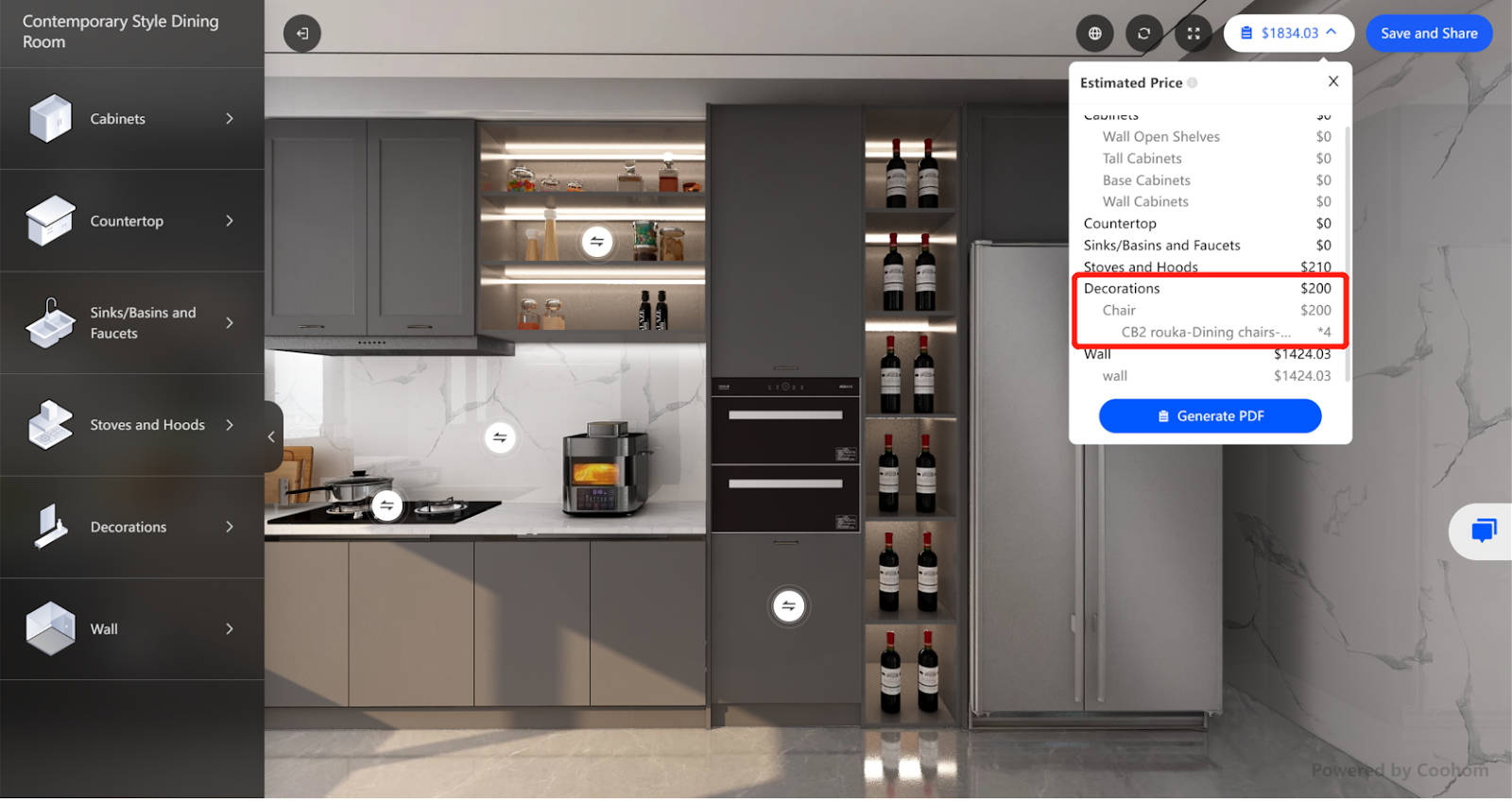
【Quotation List】