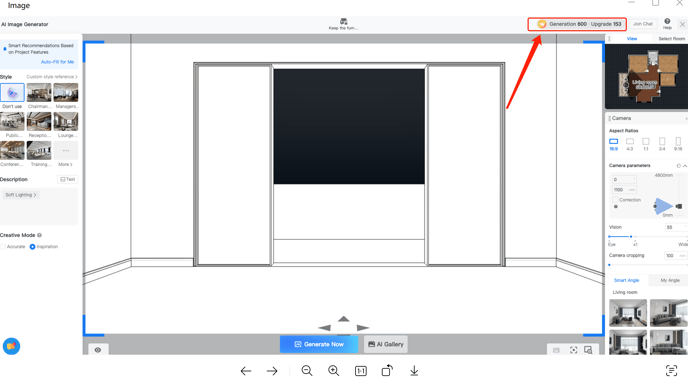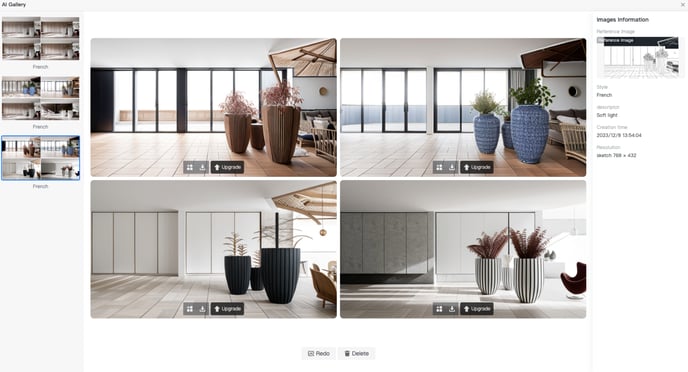- Helpcenter
- AI Tools
-
Getting Started
-
Model Library & Asset Management
-
News & Product Update
-
Kitchen, Bathroom, Closet, Custom Modelling
-
[Enterprise] 3D Viewer & Virtual Showroom
-
Payment & Billing
-
Version 5.0
-
Upload & Export
-
Personal Account
-
Photo & Video Studio
-
Material&Component
-
Floor Plan Basic
-
Images/Videos & Light
-
Tips & Tricks
-
Privacy & Terms
-
Inspiration Spaces
-
Testimonials
-
Construction Drawings
-
AI Tools
-
Customer Service Team
-
Projects Management
-
FAQ
-
Coohom Online Training
-
Lighting Design
-
Coohom Architect
AI Image Generator
Curently the AI Image Generator is only for individual accounts(Basic or PRO account).
There are two routes to enter this tool as below:
Route one
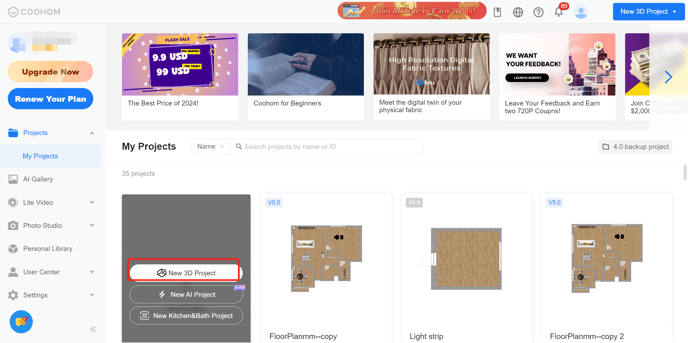
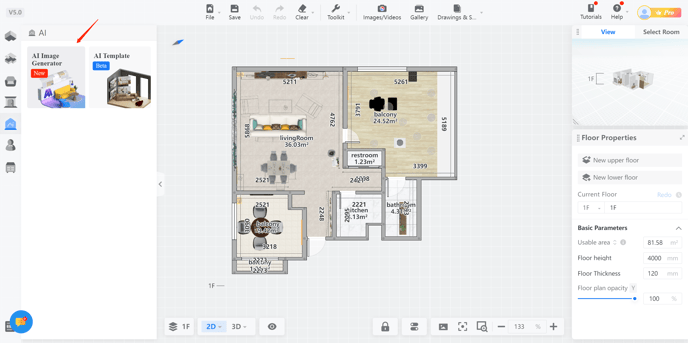
Route Two
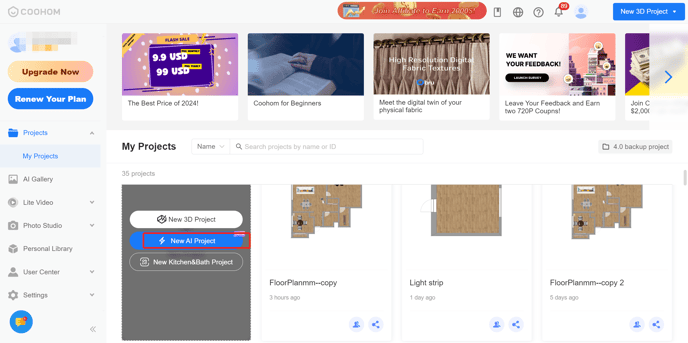
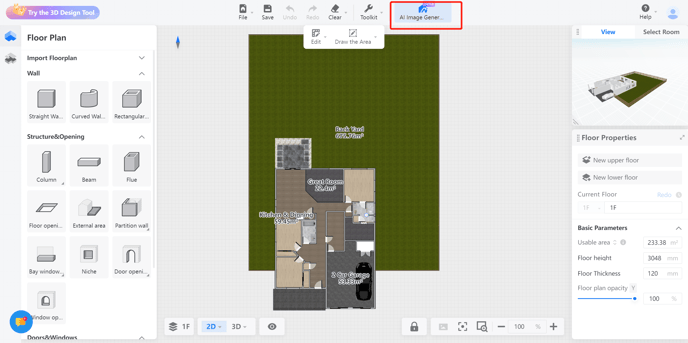
Highlight: Generate high-quality images from style templates and text in seconds,and visualize your own interior design ideas with our AI image genertor tool.
AI Style Transfer for Your Interior Designs.
Based on your own taste by entering the prompts of what you want in the description.
Make complex visual creation simple.
Generate AI Image:
-
Step 1:Choose the style template
-
Step 2:Input relevant keywords
-
Step 3:Choose the type of mode
-
Step 4:Adjust the camera setting
-
Step 5:Generate AI image
Step 1:Choose the style template
Step 2:Input relevant keywords
Step 3:Choose the type of mode
Step 4:Adjust the camera setting
Step 5:Generate AI image
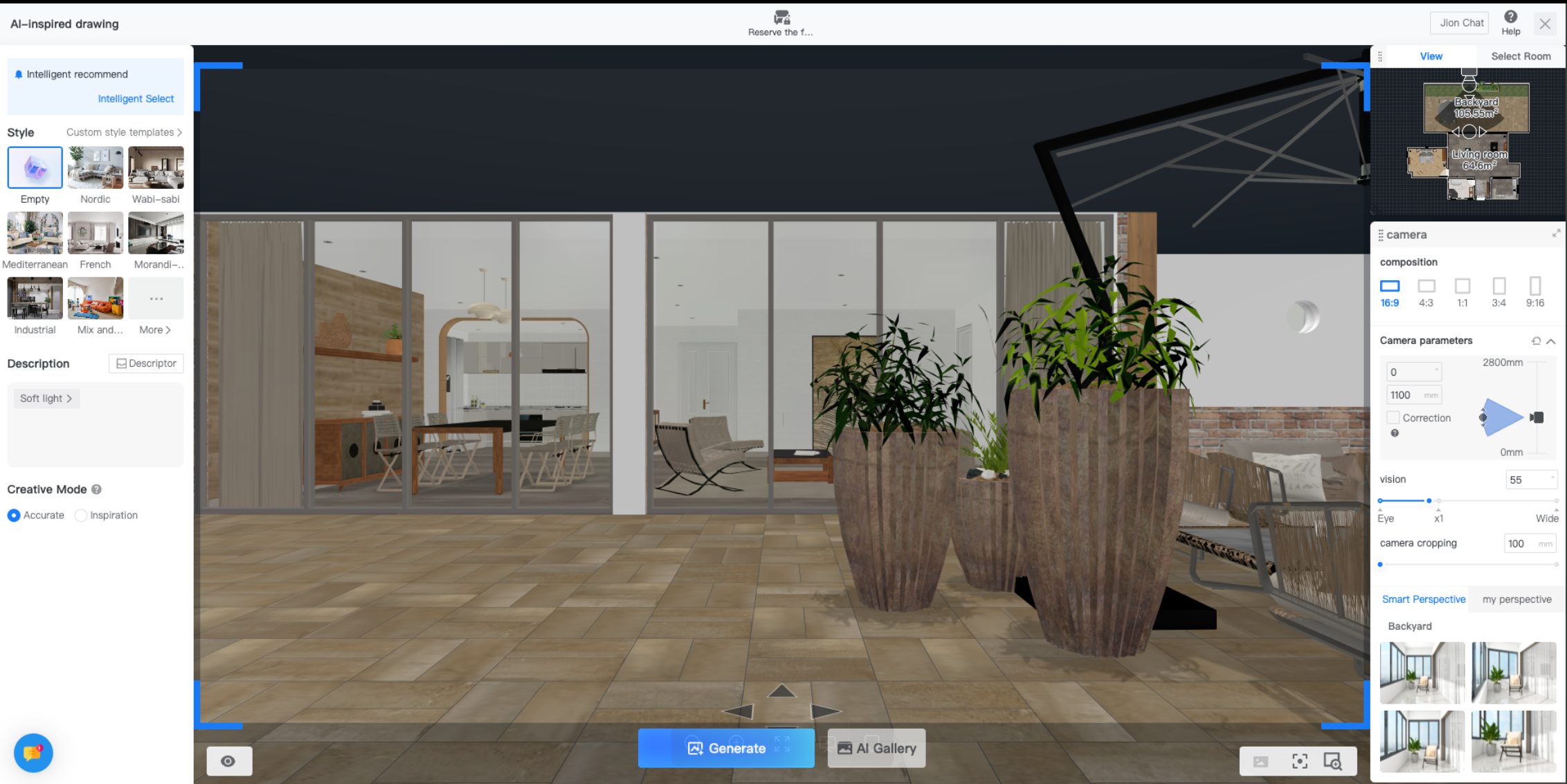
AI Gallery:
Check on the AI images with the image information on the right-hand panel.
To see the quota of AI images, please check it here.