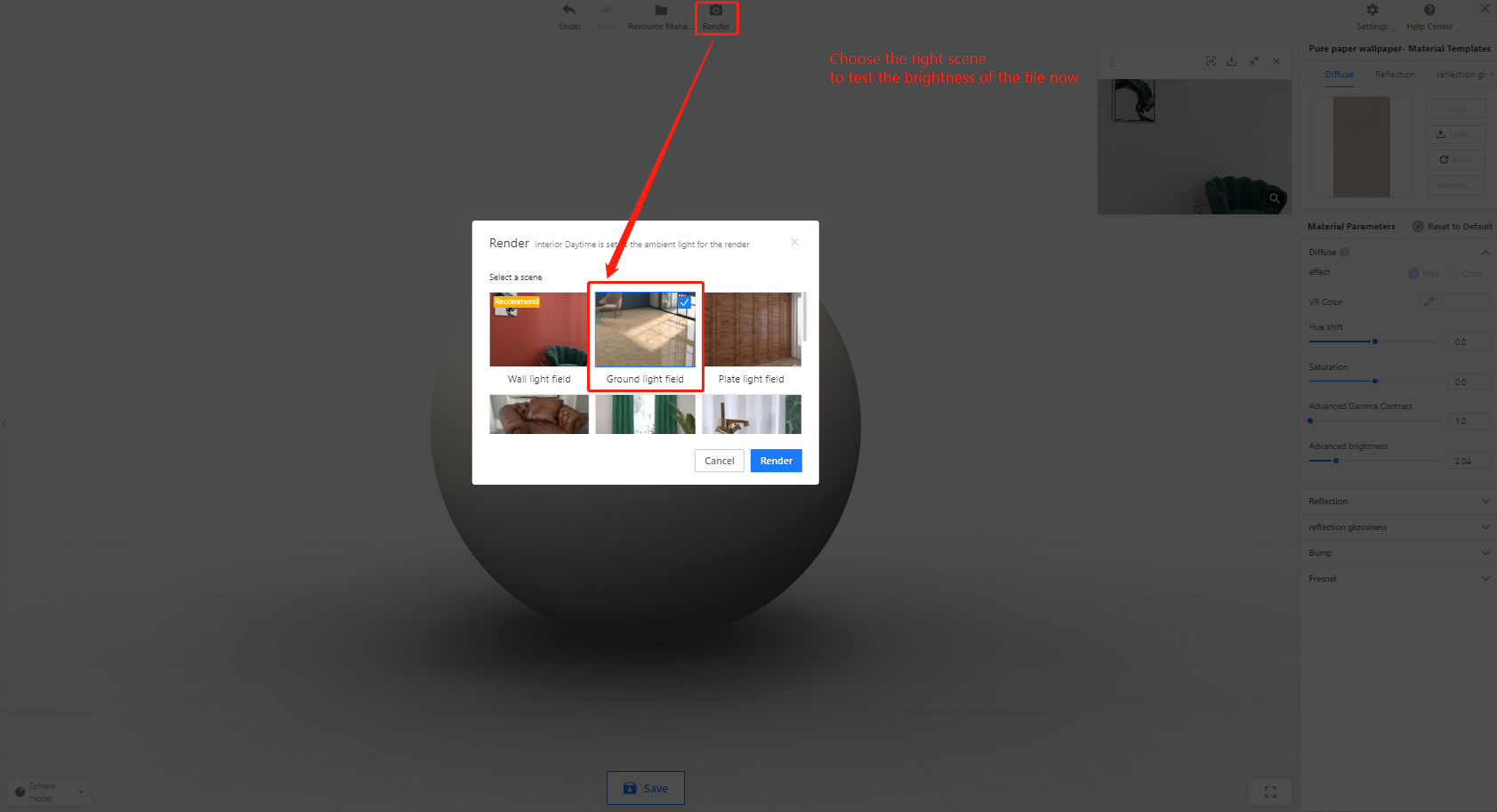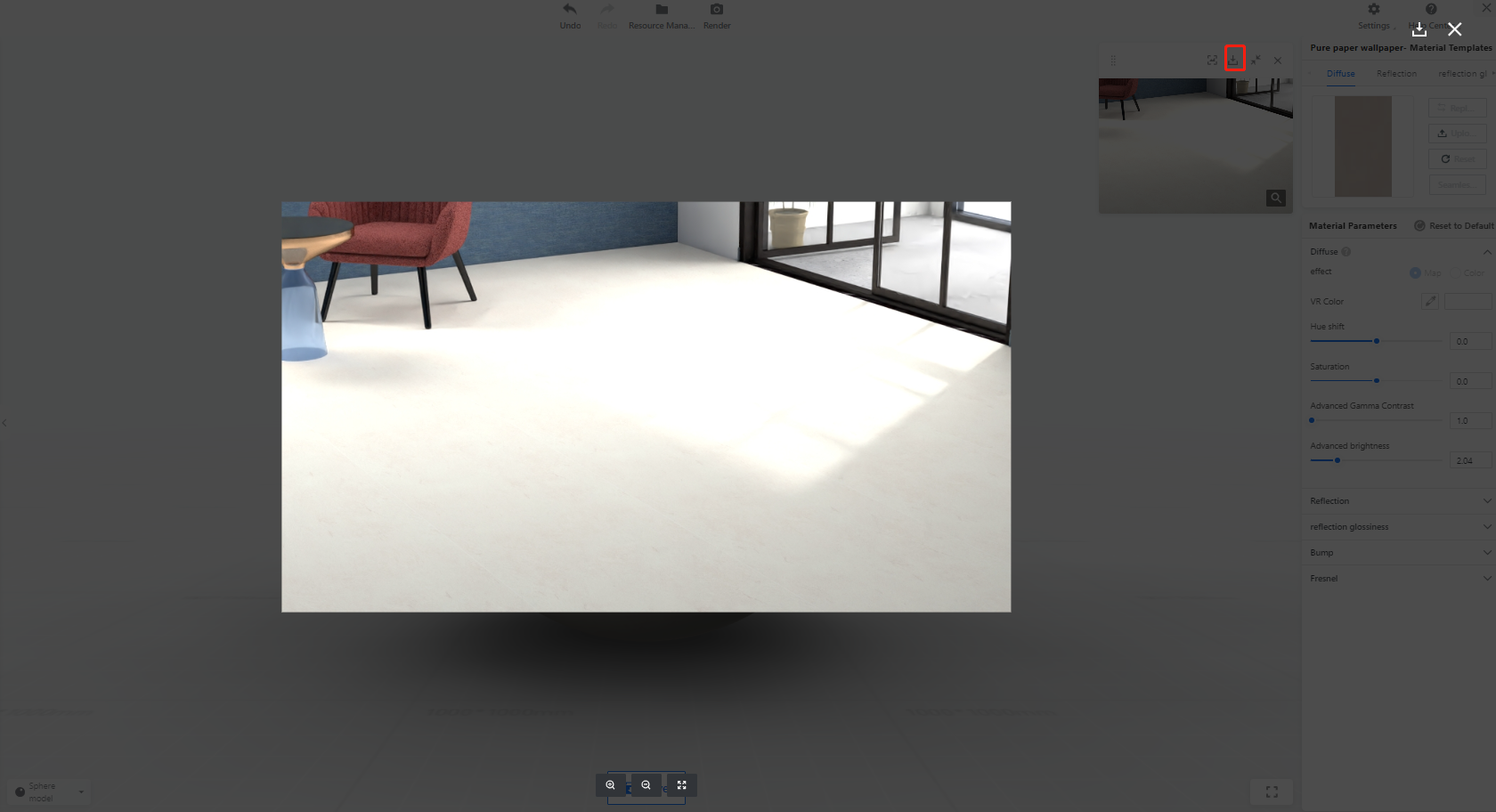-
Getting Started
-
Model Library & Asset Management
-
News & Product Update
-
Kitchen, Bathroom, Closet, Custom Modelling
-
[Enterprise] 3D Viewer & Virtual Showroom
-
Payment & Billing
-
Version 5.0
-
Upload & Export
-
Personal Account
-
Photo & Video Studio
-
Material&Component
-
Floor Plan Basic
-
Images/Videos & Light
-
Tips & Tricks
-
Privacy & Terms
-
Inspiration Spaces
-
Testimonials
-
Construction Drawings
-
AI Tools
-
Customer Service Team
-
Projects Management
-
FAQ
-
Coohom Online Training
-
Lighting Design
How to adjust Brightness of Tiles?
How to change the brightness in Coohom after the tile texture has been uploaded?
- Find the Tile Paving Texture in your Enterprise Libray.
Enterprise Catalog - Paving - Libray - Tile Texture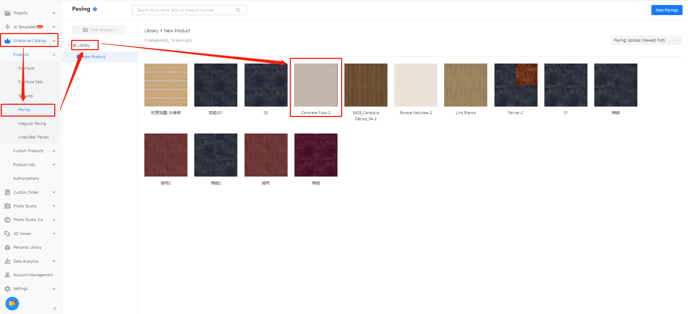
- Open the texture, find Properties Edit, use Advanced Settings.
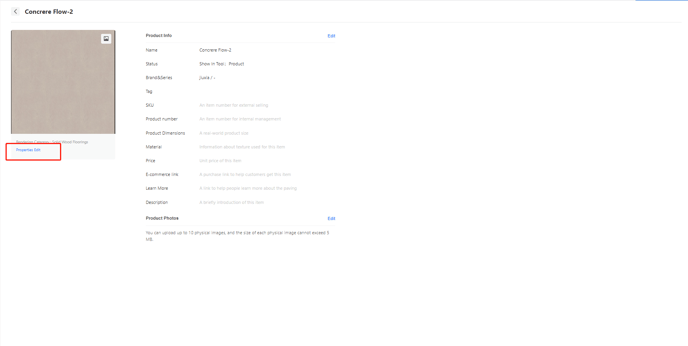
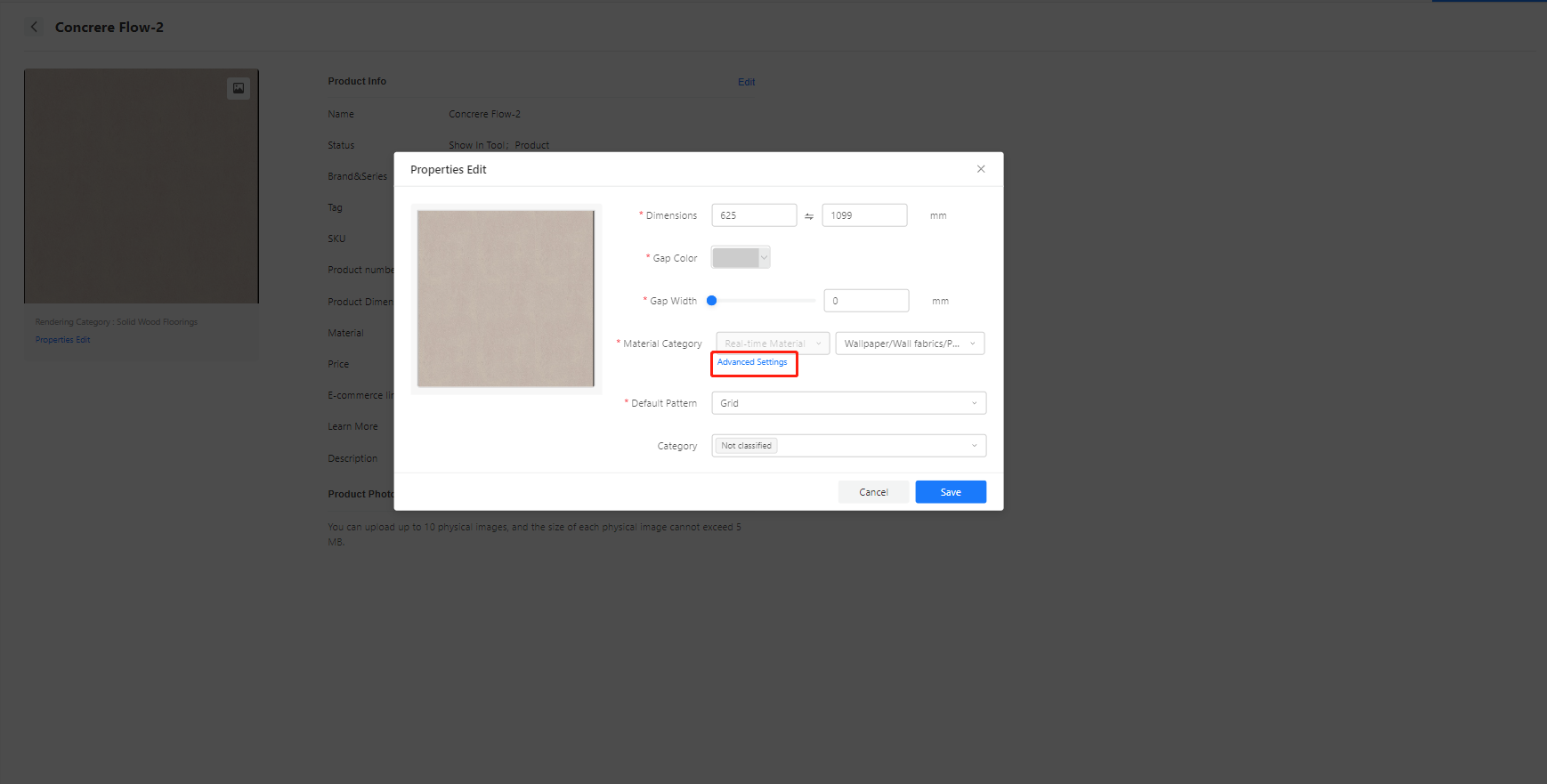
- Change the Value of Advanced Brightness.
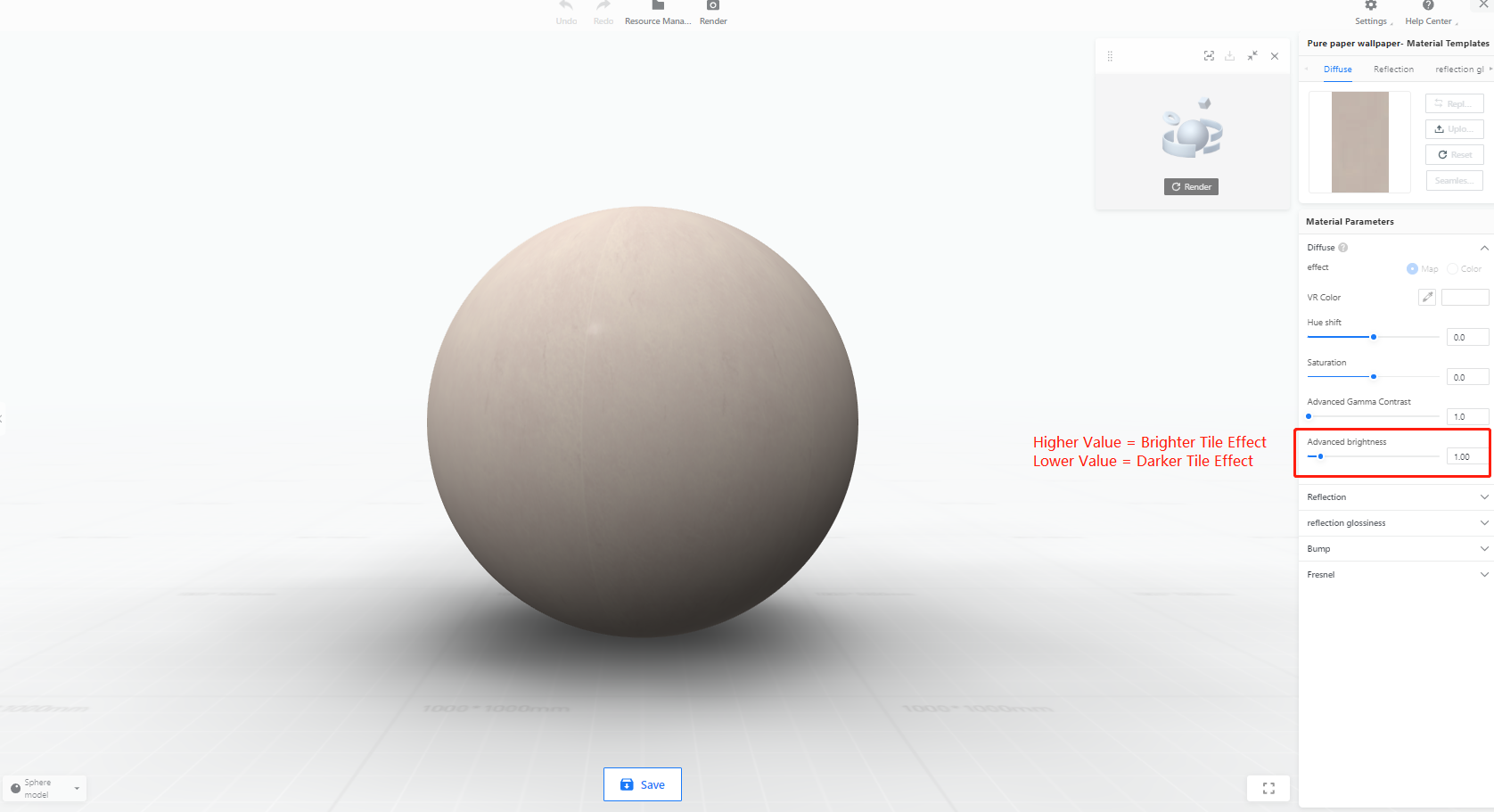
- Render with the right scene to test the brightness, and the render test could be save.