- Helpcenter
- Payment & Billing
- Subscribe & Unsubscribe
-
Getting Started
-
Model Library & Asset Management
-
News & Product Update
-
Kitchen, Bathroom, Closet, Custom Modelling
-
[Enterprise] 3D Viewer & Virtual Showroom
-
Payment & Billing
-
Version 5.0
-
Upload & Export
-
Personal Account
-
Photo & Video Studio
-
Material&Component
-
Floor Plan Basic
-
Images/Videos & Light
-
Tips & Tricks
-
Privacy & Terms
-
Inspiration Spaces
-
Testimonials
-
Construction Drawings
-
AI Tools
-
Customer Service Team
-
Projects Management
-
FAQ
-
Coohom Online Training
-
Lighting Design
-
Coohom Architect
How to Cancel Your Subscription?
Here is the procedure for you to cancel the subscription
1. Login with your Coohom account.
2. Go to workspace to find the User Center button.

3. Click on the Subscription tab> Billing Info(It's recommennded that you use Chrome incognito window to log in case that you cannot see it. )

3. Click on the Cancel Subscription

4. A confirmation window will show on your screen, click "Yes" to continue for cancellation.
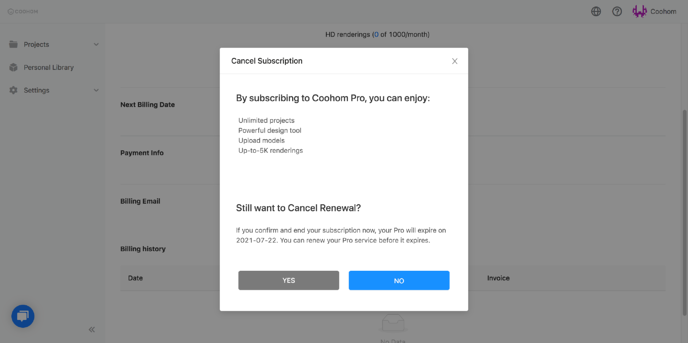
5. Your subscription is now discontinued for next renewal if you manage to see Activate Subscription button. You will no longer be charged on the next billing date. Please make sure you cancel the subscription before the due date. For example: If your subscription is due on 15th May, please cancel before 15th May and do not worry about it as it will not affect your current subscription.
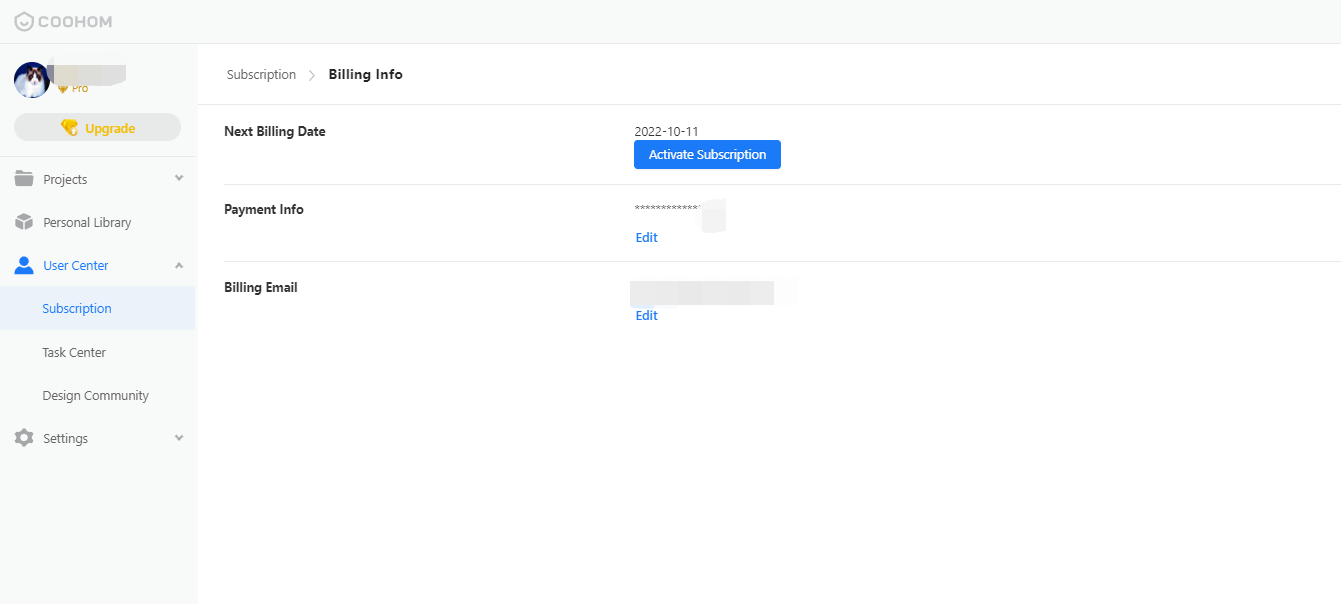
6. Please take note that once the money is deducted, it is non-refundable. More details, please check out this No-Refund Policy
Learn More:
Coohom privacy policy