- Helpcenter
- Upload & Export
- Download & Export
-
Getting Started
-
Model Library & Asset Management
-
News & Product Update
-
Kitchen, Bathroom, Closet, Custom Modelling
-
[Enterprise] 3D Viewer & Virtual Showroom
-
Payment & Billing
-
Version 5.0
-
Upload & Export
-
Personal Account
-
Photo & Video Studio
-
Material&Component
-
Floor Plan Basic
-
Images/Videos & Light
-
Tips & Tricks
-
Privacy & Terms
-
Inspiration Spaces
-
Testimonials
-
Construction Drawings
-
AI Tools
-
Customer Service Team
-
Projects Management
-
FAQ
-
Coohom Online Training
-
Lighting Design
-
Coohom Architect
How to Export Bill of Material?
Bill of Material is not available for Basic accounts. If you need it, please upgrade to Pro account: https://www.coohom.com/pricing.
-
Log inwith your Coohom account.
-
Click on Enter Tool.
Log inwith your Coohom account.
Click on Enter Tool.
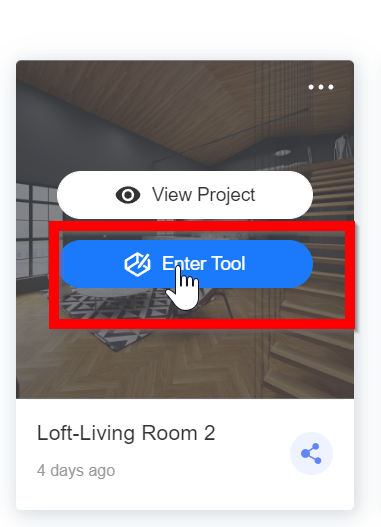
3. Click on Drawings > Bill of Material
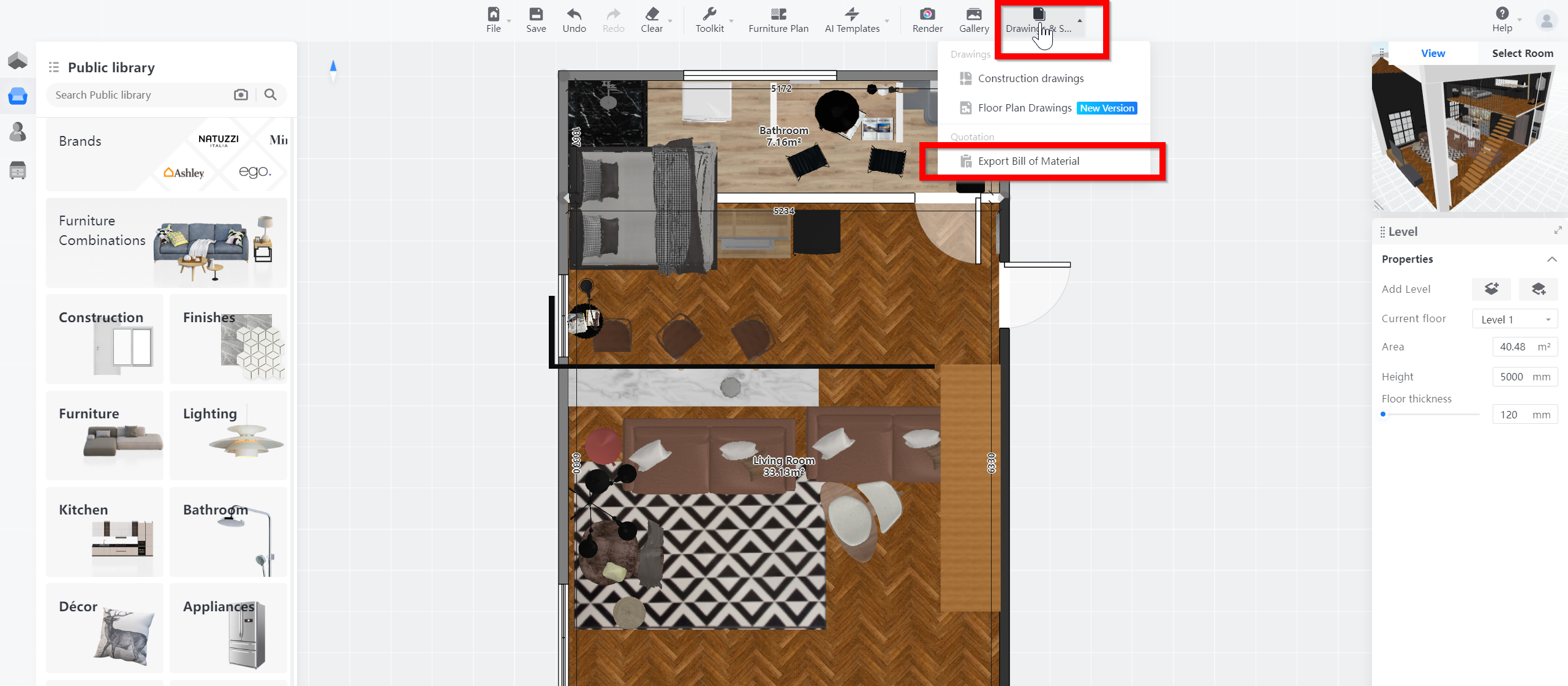
4. The Bill Of Material will be downloaded as zip file. Each of the furniture applied in the floorplan will have own separate bill of material.
5. Please check out the overview bill of material which named "Bill of Material" which consists of all furniture applied in floorplan.
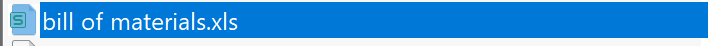
Related link: How to export my project