- Helpcenter
- Getting Started
- Read Before Getting Started
-
Getting Started
-
Model Library & Asset Management
-
News & Product Update
-
Kitchen, Bathroom, Closet, Custom Modelling
-
[Enterprise] 3D Viewer & Virtual Showroom
-
Payment & Billing
-
Version 5.0
-
Upload & Export
-
Personal Account
-
Photo & Video Studio
-
Material&Component
-
Floor Plan Basic
-
Images/Videos & Light
-
Tips & Tricks
-
Privacy & Terms
-
Inspiration Spaces
-
Testimonials
-
Construction Drawings
-
AI Tools
-
Customer Service Team
-
Projects Management
-
FAQ
-
Coohom Online Training
-
Lighting Design
-
Coohom Architect
Coohom Shortcuts
This article will introduce the shortcuts of Coohom System Operation
You can find the list of the shortcuts from Icon - Shortcuts and Mouse Controls
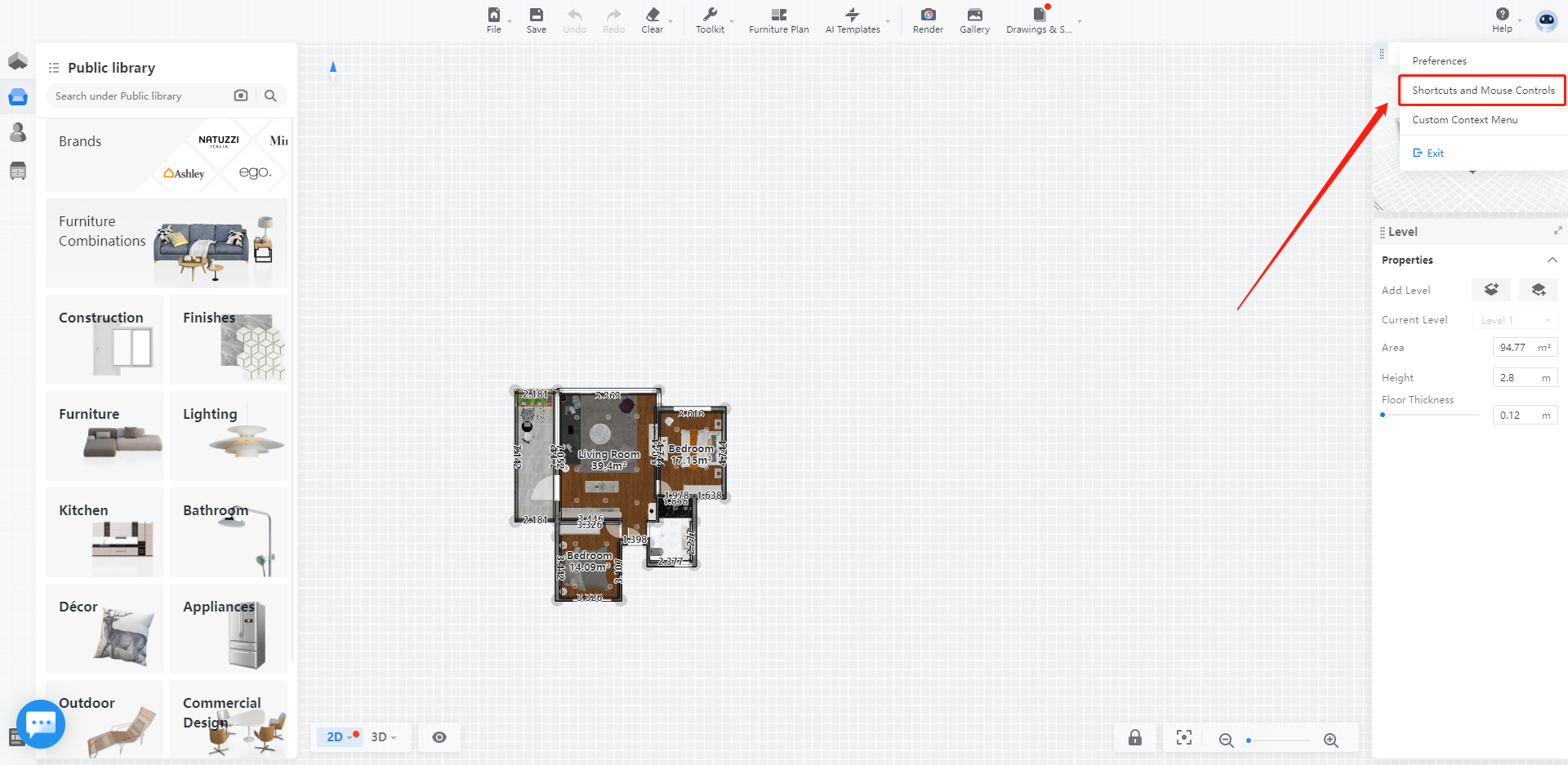
General
Tables can't be imported directly. Please insert an image of your table which can be found here.
Cancel
ESC
Confirm
Enter
Undo
Ctrl+Z
Redo
Ctrl+Y
Save
Ctrl+S
View
Tables can't be imported directly. Please insert an image of your table which can be found here.
Floor
1
Ceiling
2
Top view
3
Walk
4
Zoom extents (Space)
Space
Move left
A
Move forward
W
Move right
D
Move back
S
Raise camera
Q
Lower camera
E
Material mode
Ctrl+1
Wireframe mode
Ctrl+2
Material & wireframe mode
Ctrl+3
Transparent Material mode
Ctrl+4
Selection
Tables can't be imported directly. Please insert an image of your table which can be found here.
Multiple / frame selection
Press Shift
Delete
Del
Group
Ctrl+G
Ungroup
Ctrl+Shift+G
Duplicate
Ctrl+C
Flip
G
Replace
C
Nudge selection
⬅⬆➡⬇
Disable snapping
Press Ctrl
3D move & rotate
R
Floor Plan
Tables can't be imported directly. Please insert an image of your table which can be found here.
Draw wall
B
Draw room
F
Customize
Tables can't be imported directly. Please insert an image of your table which can be found here.
Select Furniture/Parts
Tab
Material Brush
M
Cancel
Hold Alt+Ctrl
Sizing Limit
Ctrl+m
Open/Close Doors
Ctrl+O
Show or Hide Cabinet Doors
SHIFT+ALT+D
Style Brush
N
Random Texture Brush
J
Categories under model catalogs
Ctrl+X
Place
P
Rotate
Ctrl+R
Draw Edge
L
Draw Rect
R
Cabinet Outline
C