- Helpcenter
- Payment & Billing
- Subscribe & Unsubscribe
-
Getting Started
-
Model Library & Asset Management
-
News & Product Update
-
Kitchen, Bathroom, Closet, Custom Modelling
-
[Enterprise] 3D Viewer & Virtual Showroom
-
Payment & Billing
-
Version 5.0
-
Upload & Export
-
Personal Account
-
Photo & Video Studio
-
Material&Component
-
Floor Plan Basic
-
Images/Videos & Light
-
Tips & Tricks
-
Privacy & Terms
-
Inspiration Spaces
-
Testimonials
-
Construction Drawings
-
AI Tools
-
Customer Service Team
-
Projects Management
-
FAQ
-
Coohom Online Training
-
Lighting Design
Pricing, Subscription, and Payment
Coohom provides FREE Basic Account to all the users, please click on the button Sign Up For Free.
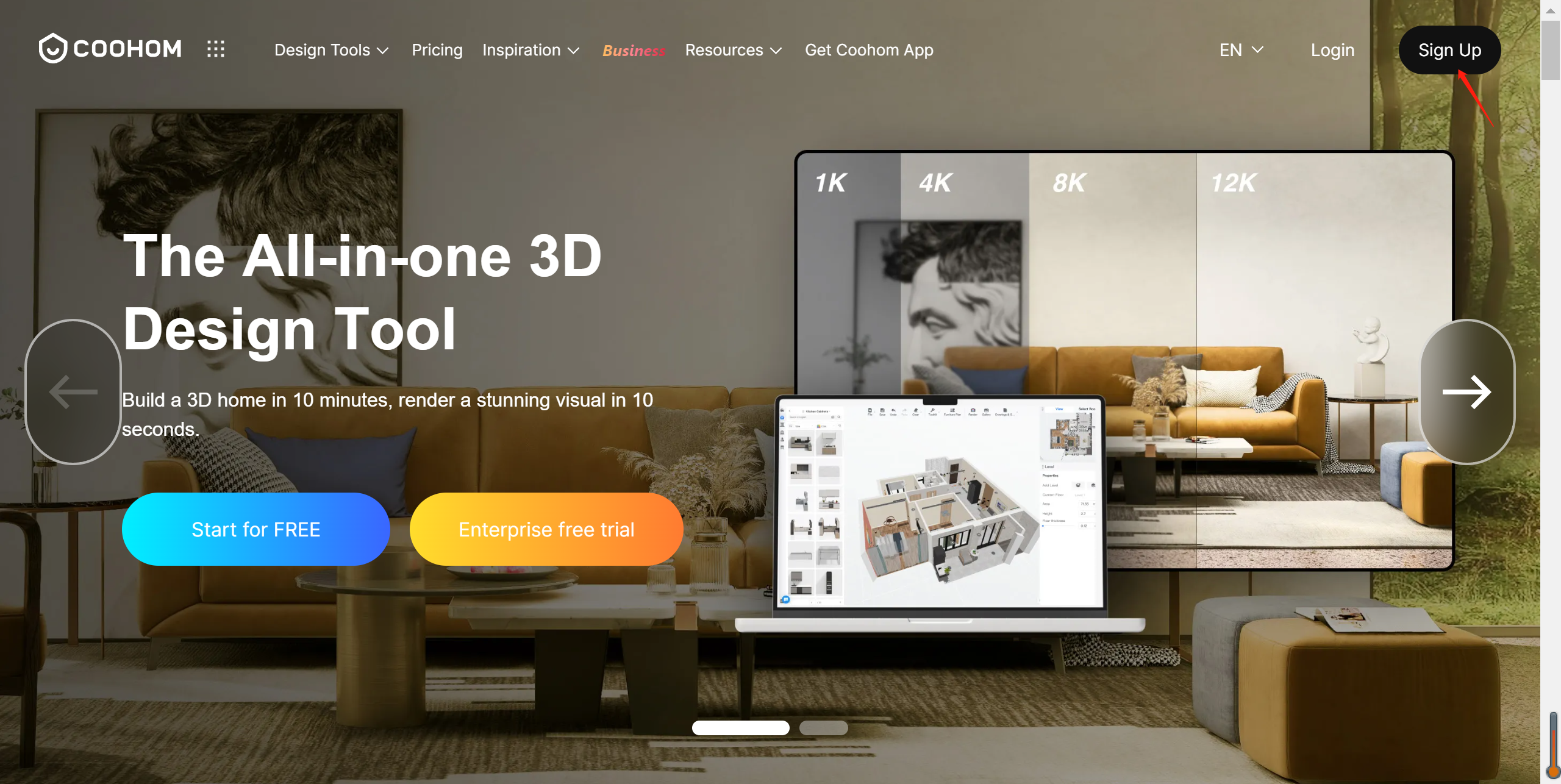
For more Pro and other account benefits and pricing, see Coohom Personal Edition Pricing.
If you want to upgrade to Pro Plan or other plans to get more features and rendering benefits, please see:
How to subscribe?
To upgrade to Pro or other plans, you can enjoy more advanced settings, please follow the steps below:
Visit the Pricing page on the Coohom website.
On the Pricing page, click Get Started.
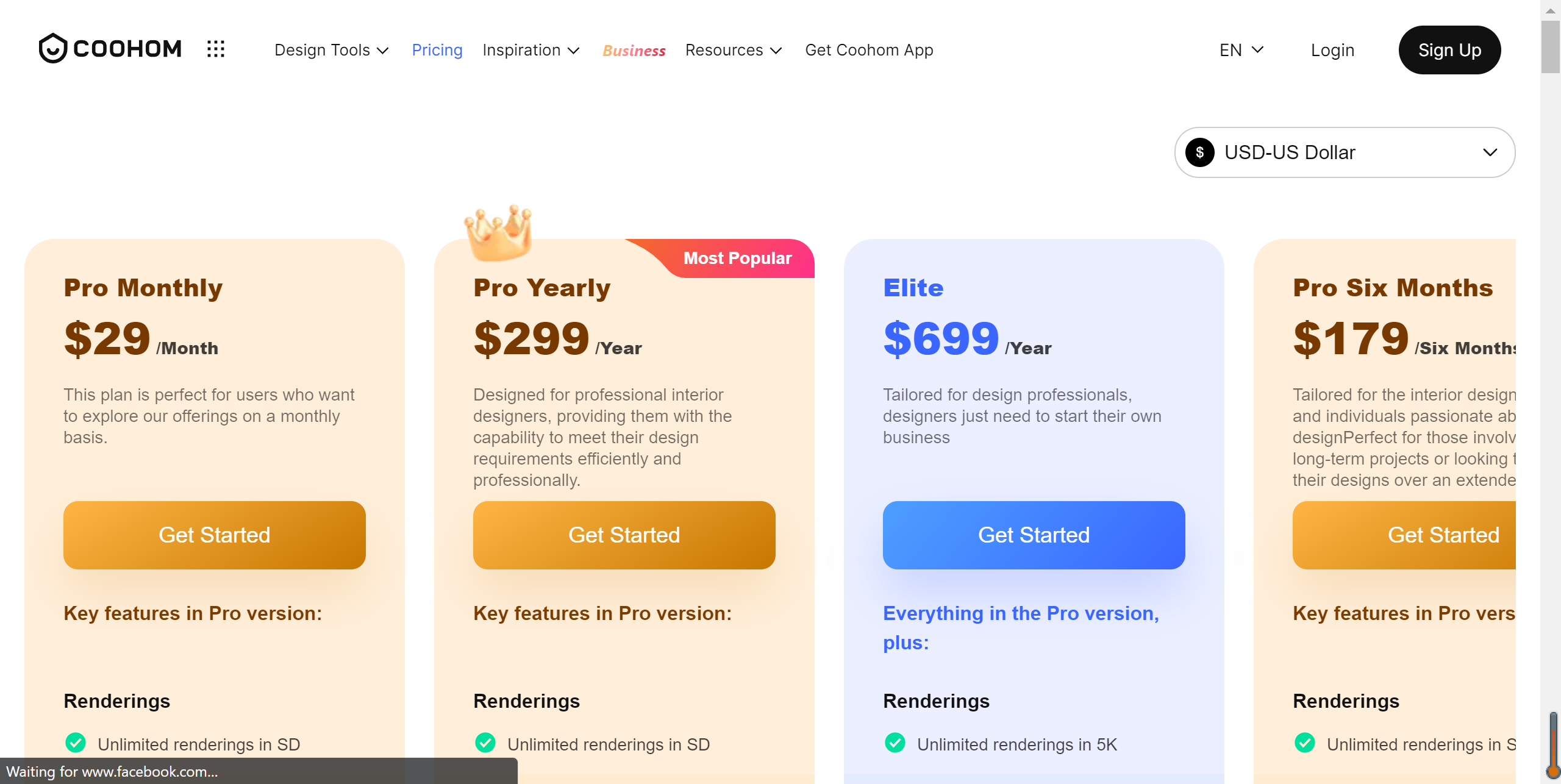
Choose the plan you want and put your payment information to check out and COMPLETE ORDER.
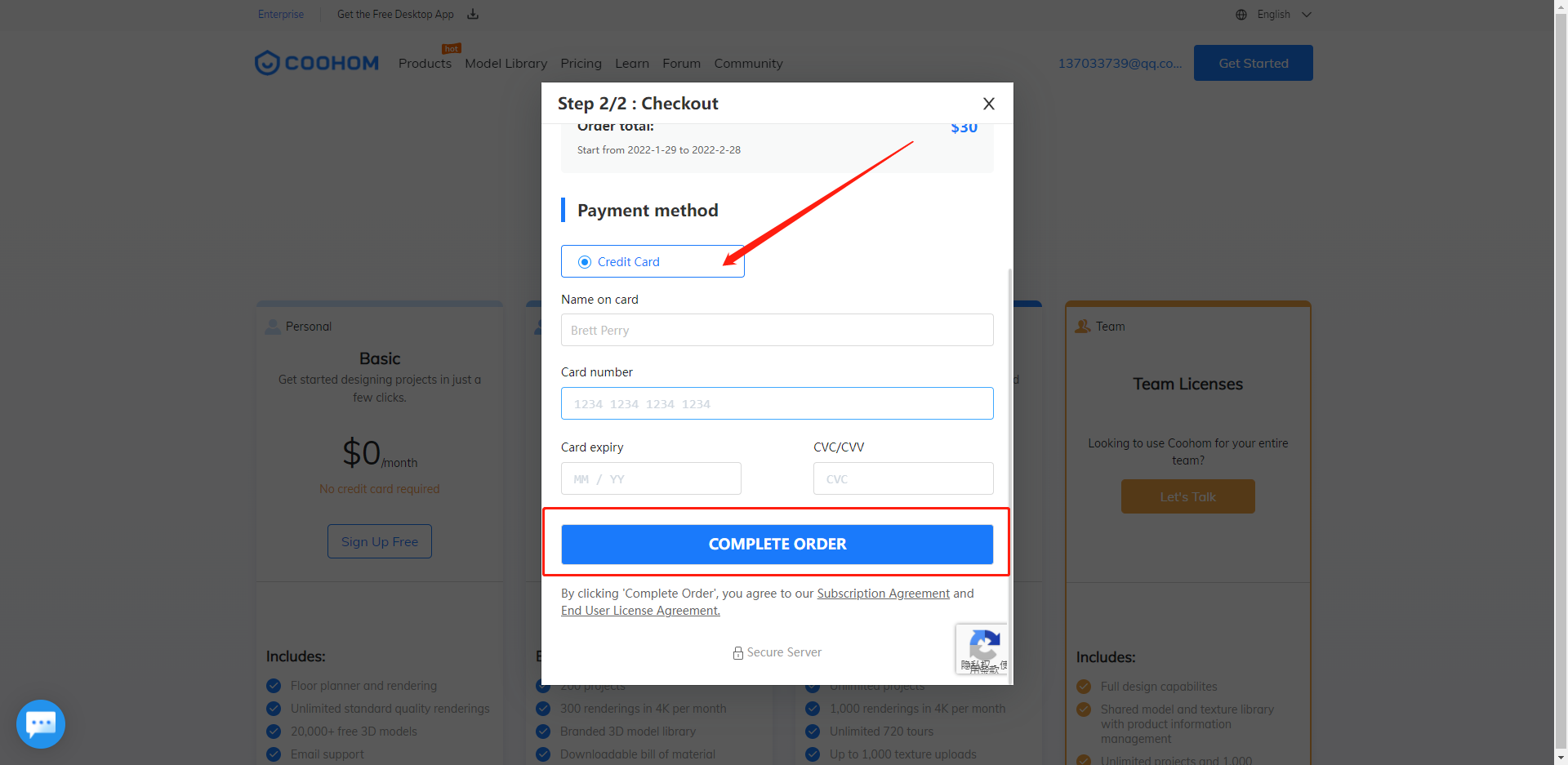
When purchased successfully, your order information will be displayed on a new web page and a PDF invoice will be sent to your login email address or you may download invoice from own Coohom account.
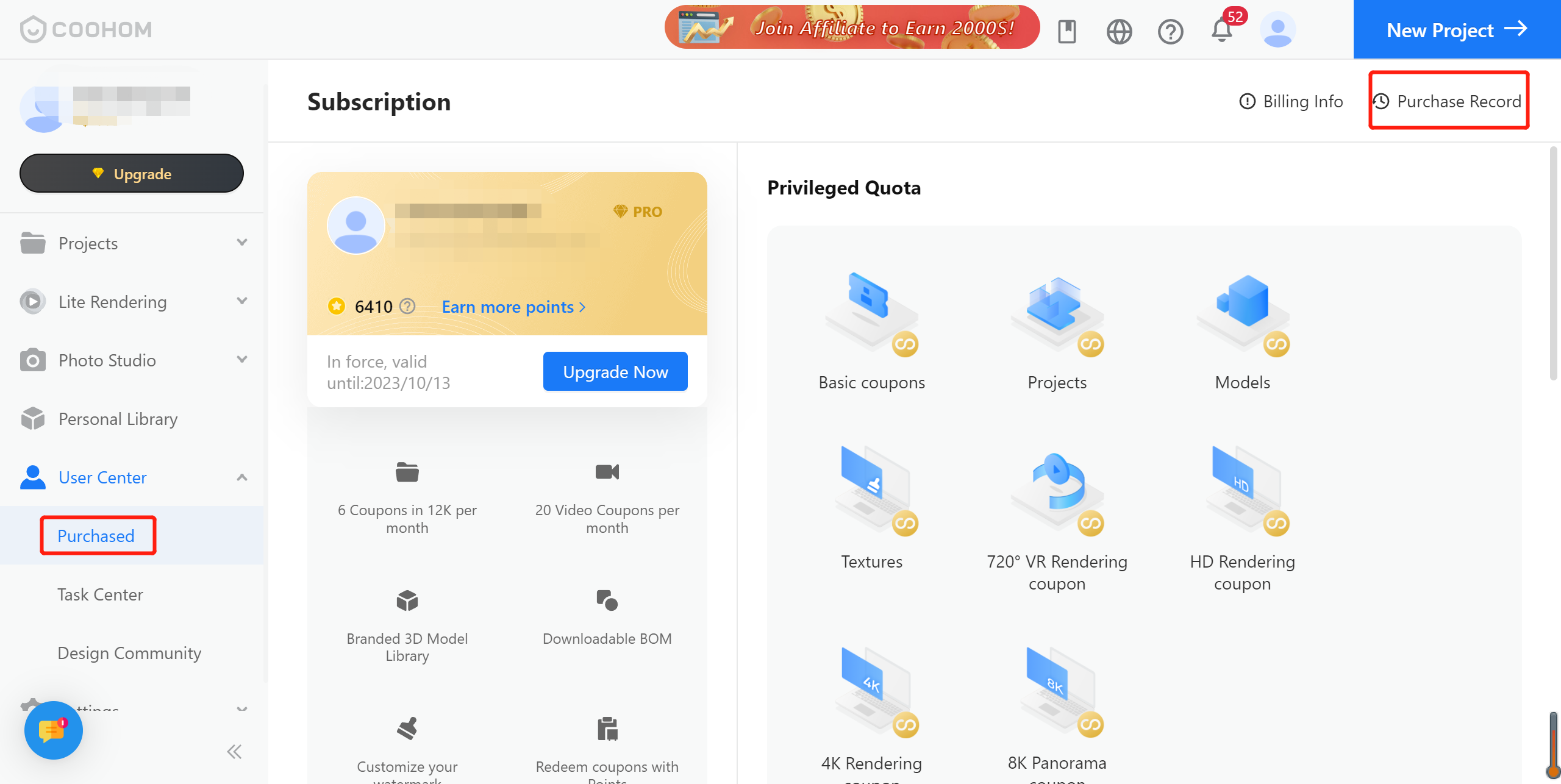
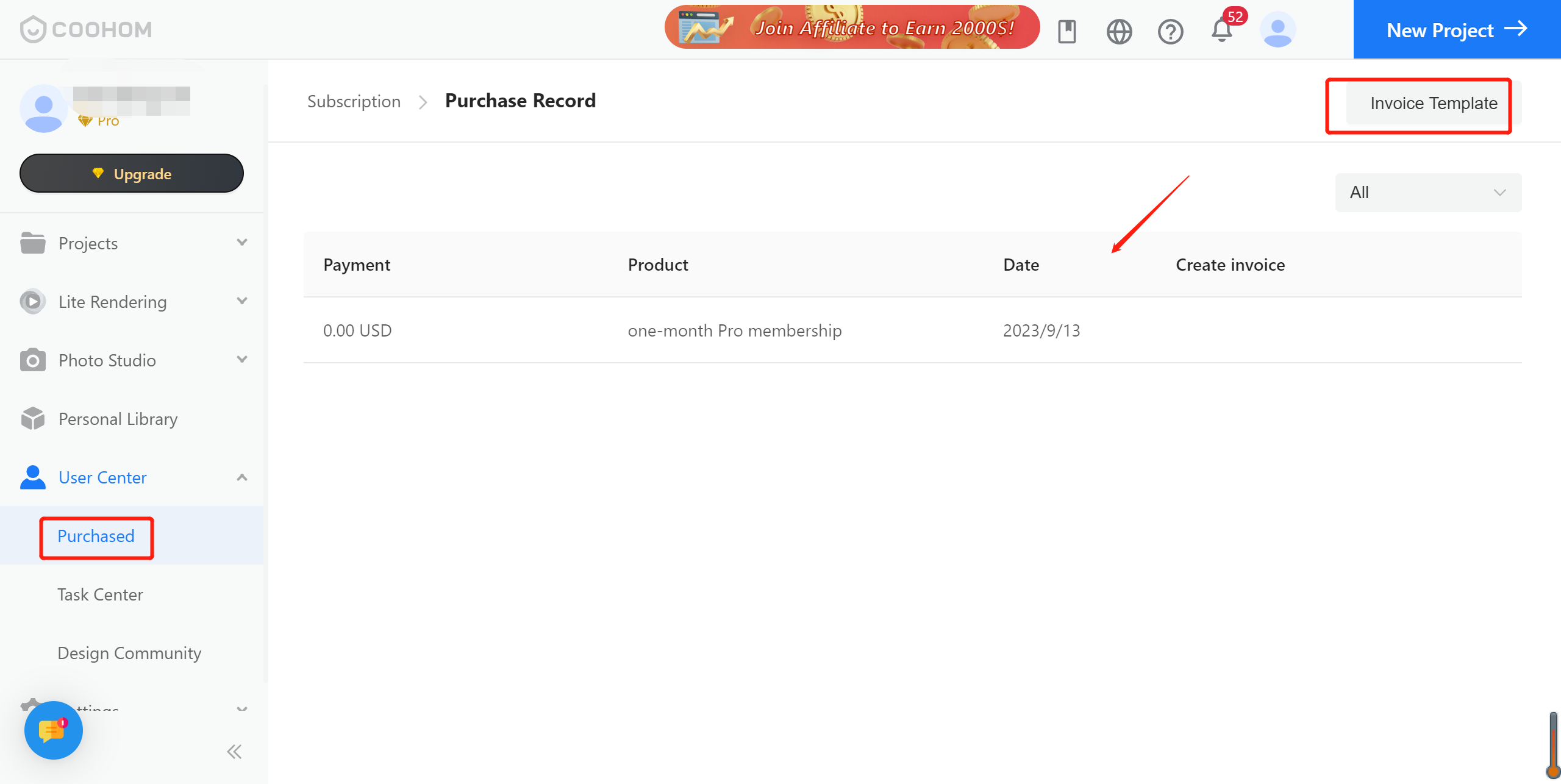
If you would like to upgrade from Pro monthly plan to Pro yearly plan, once upgrade you will get the remaining balance of the monthly subscription fees you have paid before.
If you would like to upgrade from Plus to Pro monthly plan, there is no refund on the remaining days due to the rendering coupons already granted for that month.