- Helpcenter
- Tips & Tricks
-
Getting Started
-
Model Library & Asset Management
-
News & Product Update
-
Kitchen, Bathroom, Closet, Custom Modelling
-
[Enterprise] 3D Viewer & Virtual Showroom
-
Payment & Billing
-
Version 5.0
-
Upload & Export
-
Personal Account
-
Photo & Video Studio
-
Material&Component
-
Floor Plan Basic
-
Images/Videos & Light
-
Tips & Tricks
-
Privacy & Terms
-
Inspiration Spaces
-
Testimonials
-
Construction Drawings
-
AI Tools
-
Customer Service Team
-
Projects Management
-
FAQ
-
Coohom Online Training
-
Lighting Design
-
Coohom Architect
How to upload 3D Text Model or search from Coohom Public Library
How to upload own 3D Text Model:
1.First, create 3D text in 3DS Max software as below and save it.

2. Upload the 3D text into Coohom as per the requirement here https://helpcenter.coohom.com/en/articles/5882231-coohom-3ds-max-sketchup-model-upload-requirements
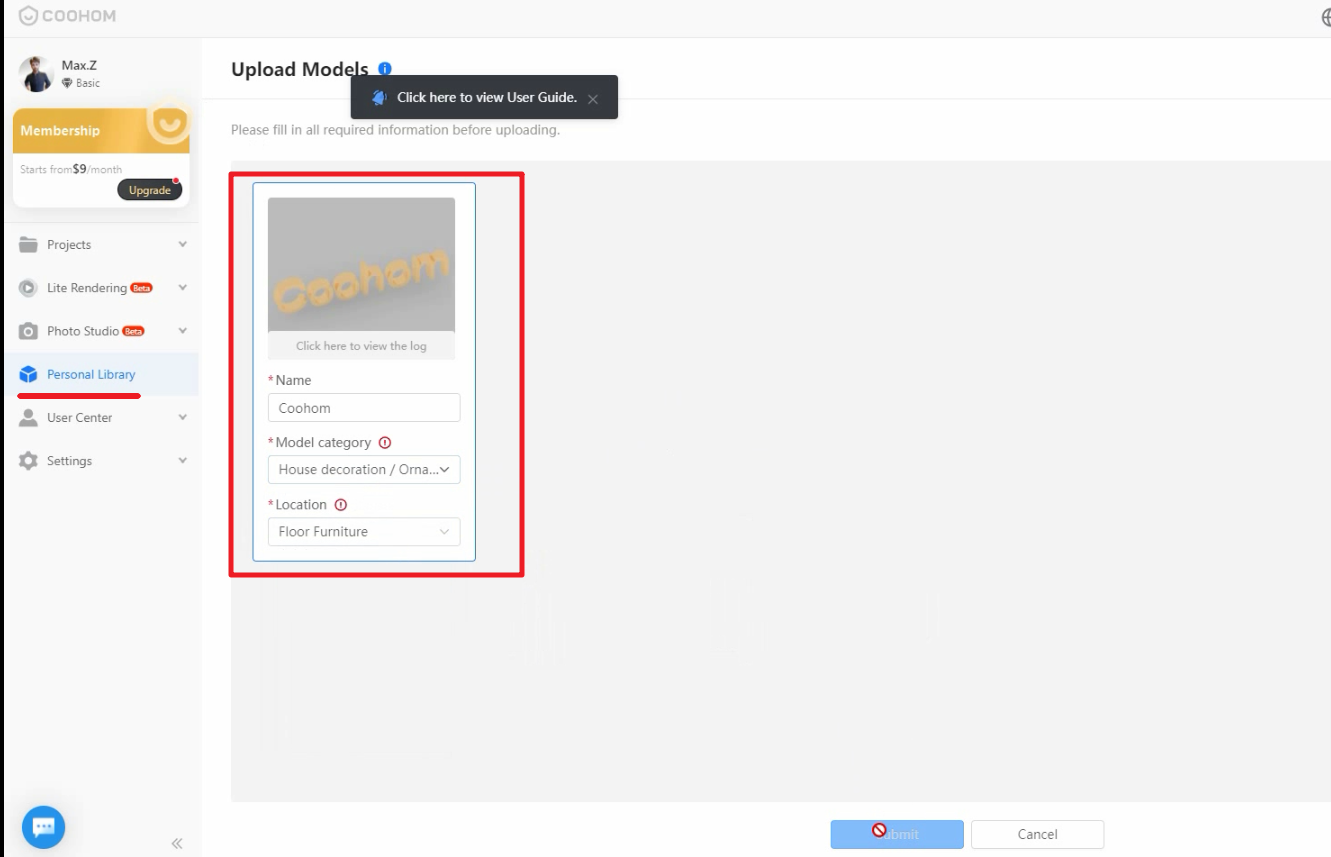
3. Look for the 3D text own upload as shown below:
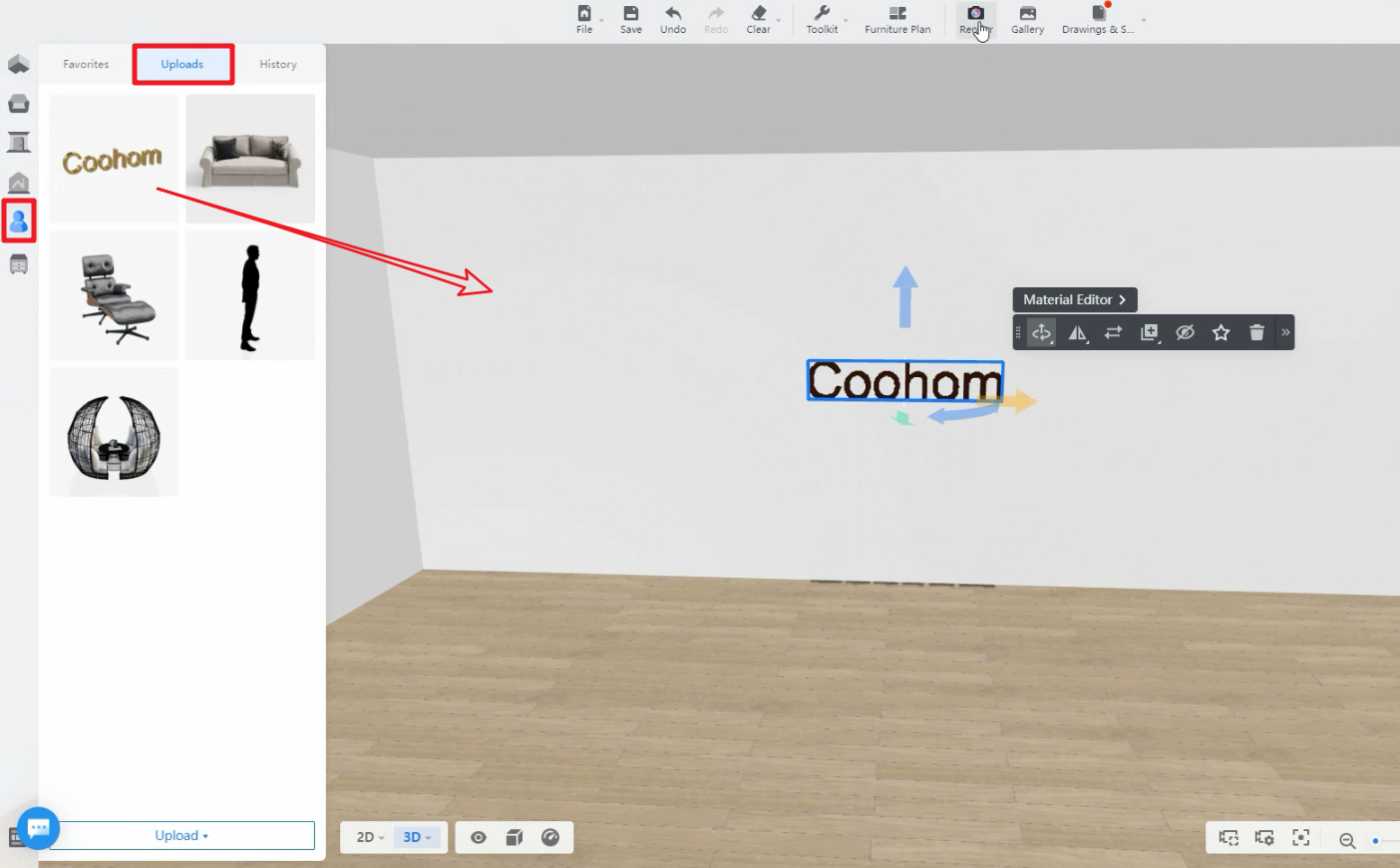
How to search 3D text in Coohom public library:
1.Go to Public model library, look for Home Decor, next 3D Text.
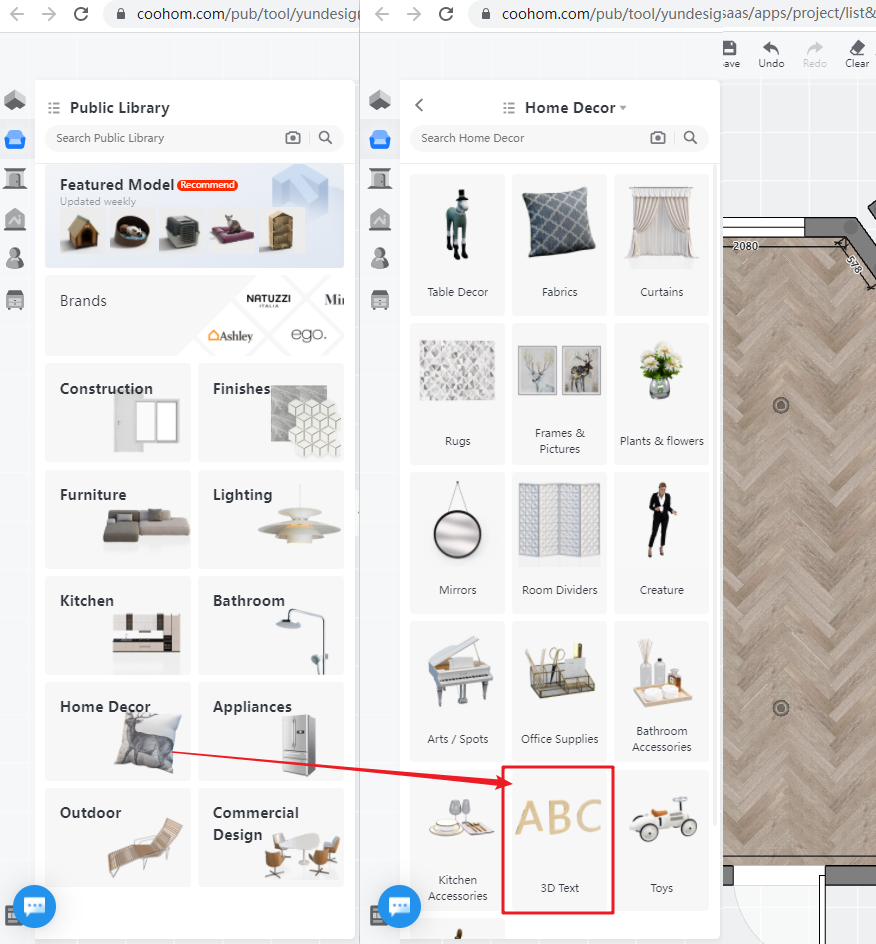
2. Drag the 3D text into floorplan and adjust the size of 3D text.
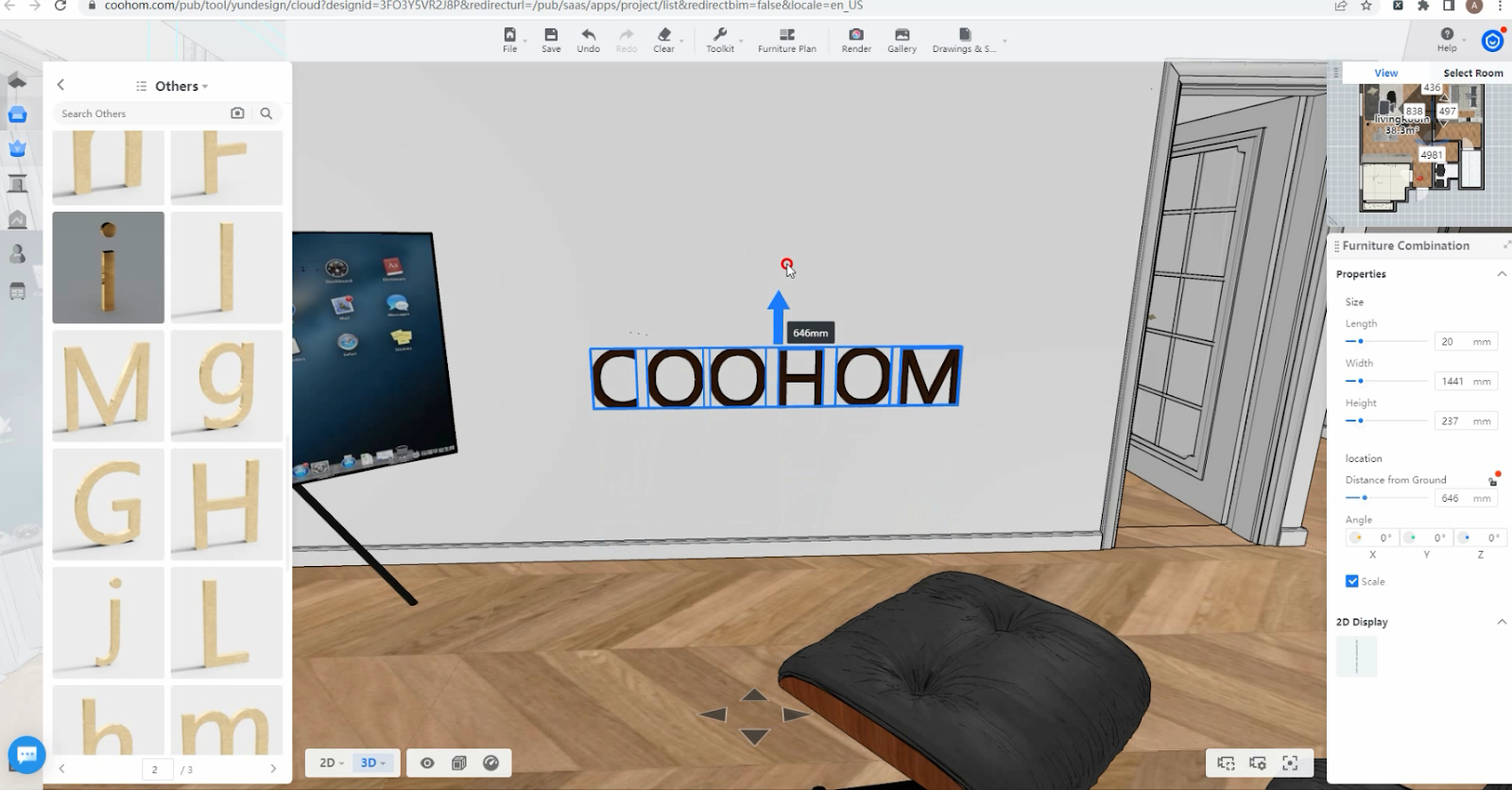
3. Check out the rendering effects.
